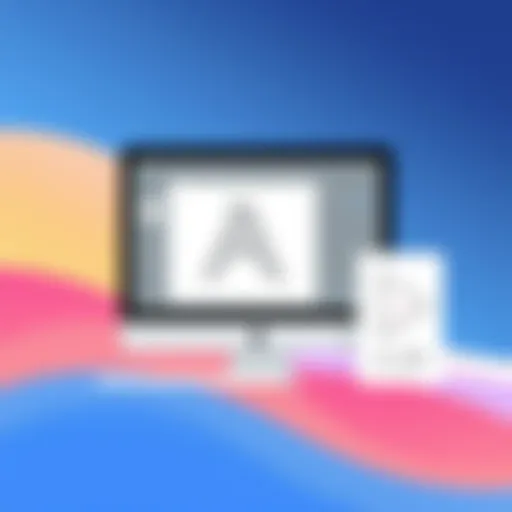Squarespace Review 2021: In-Depth Analysis for Businesses
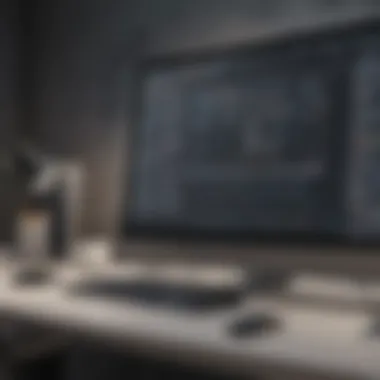

Intro
As more businesses venture into the digital arena, choosing the right web development platform becomes crucial. Squarespace has emerged as a popular option for entrepreneurs and small to medium-sized businesses. In this review, we will analyze Squarespace's features, pricing, and overall usability, providing comprehensive insights that help decision-makers assess its fit for their specific needs.
Key Features of the Software
Overview of Core Functionalities
Squarespace is known for its intuitive website building capabilities. The platform offers a variety of templates that are aesthetically pleasing and are fully customizable. Users can easily manipulate these templates to create a unique online presence. Key functionalities include drag-and-drop editing, integrated blogging tools, and e-commerce capabilities, which are valuable for businesses looking to sell products online.
Moreover, Squarespace provides features such as built-in analytics tools to track website performance. This allows users to monitor traffic, user behavior, and conversion rates. Integrating social media accounts is seamless, enabling businesses to expand their reach and engage with their audience effectively.
Unique Selling Points
Squarespace's unique selling points include its highly customizable templates and responsive customer support. Each template is crafted by designers, ensuring a modern and professional look. This aesthetic advantage is coupled with strong mobile optimization, making websites look good on any device.
The platform also allows for a range of integrations with third-party services, enhancing functionality in areas such as marketing, accounting, and payment processing. Being able to unify these aspects within one platform simplifies management for business owners.
In-Depth Software Analysis
Pros and Cons
In evaluating Squarespace, it is essential to consider both its strengths and weaknesses. Here are some notable pros and cons:
Pros:
- Ease of use: The user-friendly interface allows even those with minimal technical knowledge to create and manage a website effectively.
- Responsive designs: Templates are mobile-friendly, which is critical in today’s browsing environment.
- Robust support: Customer service is readily available through chat and email.
- Comprehensive features: E-commerce tools and SEO capabilities equip businesses with necessary resources.
Cons:
- Limited customizability: While templates are elegant, users may find fewer customization options compared to competitors like WordPress.
- Price point: The platform can be more expensive than some alternatives, particularly for larger businesses or those needing advanced features.
Performance Metrics
When it comes to performance, Squarespace websites generally load at an acceptable speed. According to various reports, average loading times hover around 3 seconds which is respectable. Sites built on Squarespace tend to have good uptime rates as well, contributing to reliable user experiences.
"Choosing a website builder is more than just clicking a button. It's about understanding your goals."
Further details will follow on pricing structures, user experiences, and competitive comparisons, guiding readers toward an informed decision when considering Squarespace for their business needs.
Intro to Squarespace
In a digital era where an online presence is essential, understanding web development platforms is crucial for businesses. Squarespace stands out as one of the leading choices for many entrepreneurs and IT professionals. This section will explore why Squarespace is a significant topic in this review and how it aligns with the needs of small to medium-sized businesses.
Overview of Squarespace
Squarespace is a website creation platform that allows users to build and manage their online presence without needing extensive technical skills. It offers diverse templates, integrated e-commerce functionality, and powerful design tools. This platform appeals to creatives and professionals who require a visually appealing and fully functional website.
Recent data indicate that a well-designed website can enhance credibility, improve user experience, and ultimately drive conversions. Businesses often find that their digital footprint can impact their growth and brand recognition. Squarespace focuses on visual storytelling and user engagement, making it a suitable contender in the web development space, particularly for those who prioritize aesthetics.
Purpose of This Review
The aim of this review is to provide an in-depth evaluation of Squarespace’s offerings in 2021. Business owners and IT managers will find comprehensive insights into the platform. We will examine various aspects, including:
- Key features that distinguish Squarespace.
- Pricing structure and value for money.
- User experience and usability.
- Comparisons with competitors such as Wix and WordPress.
By analyzing user feedback and expert opinions, this review intends to create a complete picture of Squarespace. It will help readers make informed decisions that align their web development needs with the capabilities provided by Squarespace.
Key Features of Squarespace
When assessing Squarespace as a web development platform, understanding Key Features is essential. These features impact how businesses can utilize Squarespace for their specific needs. The platform is designed to cater to a wide range of users, from novice website builders to experienced web developers, making its features relevant across different skill levels.
Design and Templates
Squarespace offers an extensive library of templates that set it apart from many competitors. Each template is visually appealing and customizable. Users can choose from numerous options that cater to various industries, making it easier to find a suitable design. The built-in design tools allow for modifications according to brand identity, ensuring that businesses can present a cohesive image online. The drag-and-drop editor simplifies the website-building process, even for those with limited technical skills.
This focus on design is important because a well-designed website enhances user experience and engagement. It can lead to increased site traffic and improved conversion rates. The aesthetics of a site can leave a lasting impression on visitors, so having quality templates is a meaningful advantage.
E-commerce Capabilities


In 2021, e-commerce continues to expand rapidly. Squarespace has positioned itself well with solid e-commerce capabilities. It supports businesses by providing tools for managing storefronts, tracking inventory, and processing payments. Users can set up products, manage shipping options, and analyze sales effectively within the platform.
Additionally, Squarespace integrates with various payment gateways, including Stripe and PayPal. This integration improves the checkout process for customers. A significant benefit of using Squarespace for e-commerce is the ability to create a visually appealing online store without requiring extensive coding knowledge.
SEO Features
Search Engine Optimization (SEO) is crucial for online visibility. Squarespace offers a set of built-in SEO features that help users optimize their sites for search engines. This includes customizable meta titles and descriptions for pages, URL slugs, and the ability to add alt text for images.
Good SEO practices can significantly impact website traffic and overall business success. By leveraging these features, users can improve their site's ranking on search engines like Google. While Squarespace provides these tools, users must still understand how to apply them effectively.
Analytics and Reporting Tools
Finally, understanding site performance is vital for any business. Squarespace includes analytics and reporting tools that help users track key metrics related to site visits, unique visitors, and conversion rates. The built-in dashboard gives a clear overview of performance, allowing businesses to make data-driven decisions.
In addition to basic metrics, Squarespace offers integration with Google Analytics for more in-depth insights. This data is critical for identifying successful content and understanding user behavior on the site.
"Data-driven decision-making is a cornerstone of modern business strategy. Knowing how visitors interact with your website can guide future actions and investments."
In summary, Squarespace provides a range of features that cater to businesses of all sizes. The design options focus on aesthetics and functionality, e-commerce capabilities streamline online sales processes, SEO features enhance online presence, and analytics tools facilitate performance monitoring. For small to medium-sized businesses and entrepreneurs, leveraging these key features can lead to improved outcomes in the digital landscape.
User Experience
User experience is critical when evaluating Squarespace or any web development platform. A positive user experience not only enhances user satisfaction but also impacts how customers perceive a brand. For businesses that rely on their online presence, it is essential that their website is easy to navigate, visually appealing, and functional.
A well-designed interface can simplify processes for users, making it easier for them to find what they need. This has direct implications for conversion rates, as a clear and intuitive user experience can lead customers further down the sales funnel. Moreover, with an increasing focus on mobile usage, understanding mobile responsiveness is equally important.
Interface and Usability
The interface of Squarespace is designed with simplicity in mind. Users can easily create and modify their websites without needing extensive technical knowledge. The drag-and-drop feature allows for intuitive design capabilities. Users can rearrange elements on their pages quickly, leading to a more personalized appearance.
Squarespace's templates are professionally designed, providing a solid base for users to customize. This means that businesses can maintain consistency in branding while adding their unique touches. Hence, usability is maximized, as users can focus more on content rather than design intricacies.
However, it should be noted that some users might still face challenges navigating between different settings and options. It requires some time to become fully acquainted with all the features, especially for new users.
"An effective interface can foster user loyalty and trust."
Mobile Responsiveness
In an age where mobile browsing is predominant, mobile responsiveness stands out as a vital component of user experience. Squarespace ensures that all websites built with its platform are responsive by default. This means the website adapts to various screen sizes without compromising design or functionality.
The mobile optimization extends to images, text, and navigation. Users will find that their sites look professional and usable on phones and tablets. This feature is particularly important as search engines like Google prioritize mobile-friendly sites in their ranking algorithms. Businesses must consider this aspect, as poor mobile experience can deter potential customers.
Overall, Squarespace's commitment to mobile responsiveness plays a crucial role in enhancing user experiences, thereby supporting businesses in reaching and engaging a broader audience.
Pricing Structure
Understanding the pricing structure of Squarespace is crucial for several reasons. First, it determines not only the immediate financial commitment but also the long-term viability of a business’s online presence. Different plans offer various features tailored for specific needs, making it essential for business owners and entrepreneurs to evaluate these offerings against their requirements. Selecting the right plan can enhance productivity while ensuring cost-effectiveness.
Overview of Plans
Squarespace provides several pricing tiers aimed at different categories of users. The available plans include Personal, Business, Basic Commerce, and Advanced Commerce. Each plan is designed to cater to particular needs:
- Personal Plan: Ideal for individuals or small ventures wanting a simple online presence. This plan includes customization options and essential features like mobile-responsive design.
- Business Plan: This tier is more suited for small businesses looking to expand their capabilities. It offers additional features such as e-commerce functionality and marketing tools.
- Basic Commerce Plan: Aimed at businesses requiring full e-commerce capabilities. It includes powerful sales tools, enabling the listing of unlimited products and no transaction fees.
- Advanced Commerce Plan: This plan is for larger businesses that demand complete shopping solutions. It includes advanced features like abandoned cart recovery and subscriptions.
Each plan provides a different level of support, analytics, and capabilities that could impact the overall user experience.
Value for Money
When evaluating the value for money of Squarespace, it is important to consider both the features offered in each plan and the corresponding price. While some may perceive Squarespace as relatively expensive, the integrated features often justify the cost.
- In-built tools: Squarespace offers a comprehensive set of tools that eliminate the need for additional software.
- Design quality: The platform's templates are professionally designed, providing high-quality aesthetics that many competitors lack.
- Ease of use: The user-friendly interface simplifies website creation, which can save businesses time and, ultimately, money.
- E-commerce features: With the Business plan and above, businesses can leverage e-commerce functionalities without extra expenses, as no transaction fees apply in Basic Commerce and Advanced Commerce plans.
Overall, investing in a Squarespace plan can yield measurable returns, especially when considering the advantages provided through its diverse features.
"Choosing the right Squarespace plan is essential for balancing cost with functional requirements for your business."
Customer Support and Resources
In the realm of web development, customer support and resources play a crucial role for users. For businesses utilizing Squarespace, accessible and responsive customer support can either facilitate or hinder their progress. Understanding the support channels and the availability of documentation and tutorials can make a significant difference in the user experience. Considering the long-term investment in a web development platform, it's essential to have confidence that assistance will be available when needed. This section explores Squarespace's support framework, providing insights into the channels available and the depth of educational resources offered.
Support Channels Available


Squarespace provides various customer support channels designed to meet the diverse needs of its user base. Users can access support through the following means:
- Live Chat: Available during specific hours, this feature allows users to engage with support representatives directly. This is often the quickest way to resolve immediate concerns.
- Email Support: Users can submit their queries via email. While not as instantaneous as live chat, it provides a record of communication, which can be useful for tracking issues.
- Community Forum: Squarespace hosts a user community where individuals can ask questions, share experiences, and assist one another. This resource is invaluable for real-world solutions outside of official support.
- Social Media: The company employs platforms like Facebook and Twitter for support inquiries, which can be effective for receiving timely assistance or updates on service issues.
These channels ensure that users have multiple avenues for reaching out for help. However, the effectiveness of these channels can vary based on the complexity of the issues faced.
Documentation and Tutorials
In addition to direct support channels, Squarespace places significant emphasis on its documentation and tutorials. This encompasses a variety of resources aimed at empowering users to solve problems independently and learn more about the platform. The following outlines the available resources:
- Help Center: This is a centralized location containing articles and guides across all aspects of Squarespace. Topics range from basic setup to advanced customization techniques, catering to users at all skill levels.
- Video Tutorials: Visual content helps demystify complex tasks. Users can access short, clear videos that guide them step-by-step through features and functionalities.
- Webinars: Scheduled sessions provide a more interactive learning experience. Participants can ask questions and follow along with demonstrations, fostering a deeper understanding of the platform.
- Blog and Updates: The Squarespace blog provides tips, product updates, and feature announcements, helping users stay informed about new abilities and enhancements.
"The importance of solid documentation cannot be overstated. It empowers users to explore and troubleshoot independently."
Overall, these resources collectively support users by offering a wealth of information. The structured documentation allows for self-service, reducing dependency on direct support. This can be particularly beneficial for small to medium-sized businesses that need efficient solutions for their inquiries and challenges.
This comprehensive support framework, coupled with extensive resources, establishes Squarespace as a platform that values customer success and aims to facilitate a smooth user experience.
Strengths of Squarespace
Understanding the strengths of Squarespace is crucial for businesses considering this platform for their website needs. It provides a balanced view of what makes Squarespace a compelling option over other website builders. Several elements attribute to its appeal, including high-quality design capabilities, strong e-commerce functionalities, and efficient integration of various tools for online success.
Customization Options
Customization is a core strength of Squarespace. The platform offers an extensive range of templates that are visually appealing and easily customizable. Users have the flexibility to modify colors, fonts, and layouts, tailoring the designs to fit their brand identity. Squarespace's drag-and-drop functionality simplifies the process, allowing even those with limited technical skills to create distinctive websites.
- Templates: Each template is responsive and adjusts to different screen sizes, ensuring a consistent experience across devices. This is essential for maintaining customer engagement.
- Built-in Style Editor: Users can dive into the CSS for advanced tweaking, enabling professional-level customization.
- Image and Video Options: The platform supports various media formats, helping businesses showcase their products and services dynamically.
Moreover, Squarespace offers unqiue features like cover pages and customizable index pages that allow for single-page designs. This level of personalization aids businesses in making a memorable first impression.
All-in-One Solution
Another standout strength is that Squarespace positions itself as an all-in-one solution for web development. This means users can manage hosting, e-commerce, SEO, and analytics all from a single dashboard. For small to medium-sized businesses, this integration saves time and simplifies management tasks.
- Hosting: Squarespace's hosting is reliable, with built-in security features, speeding up overall site performance and reducing downtime.
- E-commerce: The platform supports various e-commerce features, such as product catalogs, inventory management, and payment processing, enabling businesses to set up online stores without additional platforms.
- SEO Tools: Although not the strongest in the market, Squarespace includes tools for title tags, meta descriptions, and URL customization to improve search engine visibility.
The combination of these features makes Squarespace particularly attractive for entrepreneurs and IT professionals who want to streamline their processes while maintaining a high-quality online presence. This all-in-one approach allows users to focus on growing their business instead of managing multiple systems.
Limitations of Squarespace
When considering a platform for web development, understanding its limitations is crucial for businesses. Limitations of Squarespace inform potential users about factors that may affect their decision-making process. This section discusses key elements such as the learning curve and cost compared to competitors. Awareness of these restrictions helps users to align their expectations with the platform’s capabilities, ensuring that they can make informed choices based on their specific needs.
Learning Curve
Squarespace offers a visually appealing and intuitive interface, yet it does not come without challenges. New users may find the learning curve steep, especially if they are not familiar with web design. Even though templates are user-friendly, customizing them requires certain skill sets. Beginners might struggle with features such as code injection and integration of third-party services.
Here are some considerations about the learning curve:
- Initial Setup: Users may face challenges during the initial setup. The complexity of customization options can lead to frustrations.
- Advanced Features: Utilizing advanced features, like e-commerce tools and SEO options, often requires understanding foundational web design principles.
- Time Investment: Learning how to effectively use Squarespace can take time. Users should be prepared to allocate significant time to familiarize themselves with the platform.
"The challenge with Squarespace is not just in building a site, but mastering the tools within it to achieve the desired outcome."
If time is a constraint for your business, consider whether the investment in learning Squarespace aligns with your immediate needs.
Cost Compared to Competitors
Despite its robust features, Squarespace's pricing may not be perceived as the best value. Compared to competitors like Wix and WordPress, Squarespace is often considered more expensive. For small to medium-sized businesses, these costs can add up.
Key cost-related factors include:
- Subscription Plans: While Squarespace offers various pricing tiers, the inclusion of features varies. Businesses may need to select higher-tier plans to access the necessary functionalities.
- Transaction Fees: If you're running an online store, higher transaction fees may apply compared to other platforms that offer free payment processing.
- Lack of Free Plan: Unlike other builders, Squarespace does not provide a free plan. This may deter budgets-conscious entrepreneurs from trying the platform.
In summary, while Squarespace has standout features, some users may find it not as budget-friendly as they hoped. Weighing these limitations against the platform’s strengths is essential for accurate assessment.
Comparative Analysis
In the context of web development, a comparative analysis serves as an essential tool for businesses seeking to find the right platform that meets their specific needs. This section will explore how Squarespace compares against its major competitors, such as Wix and WordPress. Understanding these differences can help businesses make informed decisions regarding their web presence, enabling them to select a platform that aligns with their operational goals, design preferences, and budget constraints.
Squarespace vs. Wix
When comparing Squarespace to Wix, consider the primary strengths and weaknesses of each platform. Squarespace is renowned for its sleek, modern templates and robust design capabilities. Its emphasis on aesthetics attracts businesses focused on high-quality visual appeal. On the other hand, Wix provides greater flexibility with its drag-and-drop editor, simplifying the design process for users with little to no coding experience.
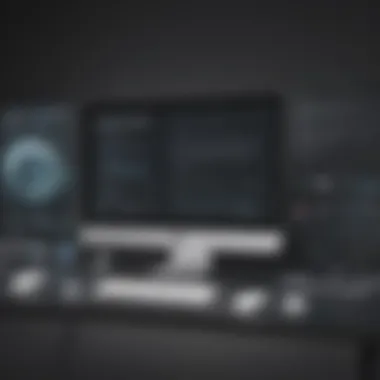

Key Differences:
- Design Flexibility: Wix allows users to manipulate site elements more freely. Squarespace is more structured, prioritizing a unified look among templates.
- E-commerce Features: Squarespace is particularly strong in e-commerce, providing built-in tools that facilitate transactions. Wix offers various apps but may require extra configuration to achieve the same effect.
- Pricing Plans: Both platforms have competitive pricing, but Squarespace's consistent pricing structure can be more predictable for business budgets.
In summary, the ideal choice depends on the user's requirements. Businesses prioritizing aesthetics may favor Squarespace, while those seeking design flexibility might lean towards Wix.
Squarespace vs. WordPress
Squarespace and WordPress are two of the most influential players in the web development industry. The primary factor separating them is the level of customization and control that WordPress offers. WordPress is an open-source platform, which means users can access its code and make extensive modifications. This flexibility allows for the creation of highly customized websites—benefiting businesses with complex needs.
Considerations:
- Ease of Use: Squarespace is generally considered easier for beginners, with a straightforward interface. WordPress has a steeper learning curve and may require more technical knowledge to manage effectively.
- Plugin Ecosystem: WordPress boasts thousands of plugins that extend functionality and add features. Squarespace has limited options since it controls its environment more strictly.
- Maintenance and Security: Squarespace handles maintenance and security updates automatically, which can be a relief for business owners. With WordPress, users must manage these aspects themselves, which requires ongoing attention.
Ultimately, the decision between Squarespace and WordPress hinges on the balance of ease of use and the need for customization. For businesses valuing simplicity, Squarespace is a solid choice. Conversely, those needing tailored solutions might prefer WordPress.
User Feedback and Case Studies
Understanding user feedback and case studies is crucial when evaluating Squarespace. These elements provide insight into real-world applications and user perceptions that shape the overall effectiveness of the platform. By examining testimonials and examples of successful implementations, businesses can assess performance, usability, and potential impact on their goals. Moreover, this investigation focuses on specific elements such as customer satisfaction, ease of use, and the business outcomes that users report.
User feedback highlights specific benefits like functionality, design flexibility, and customer service quality. This information is vital for small and medium-sized businesses as it influences purchasing decisions. Thus, integrating user experiences into the review enriches the understanding of Squarespace's capabilities.
User Testimonials
User testimonials present an authentic narrative about Squarespace's performance. Users often discuss their experiences in terms of what worked well and what challenges they may have faced. For instance, a small e-commerce store owner might share how the platform's integrated payment processor simplified transactions, leading to increased sales.
Common themes from testimonials include:
- Ease of Use: Many users appreciate the user-friendly interface that allows even non-technical individuals to build websites.
- Customer Support: Positive feedback often highlights responsive support and extensive resources available for troubleshooting and learning.
- Design Quality: Users frequently mention the appealing designs that help them stand out in competitive markets.
Through these insights, prospective users can gauge how Squarespace will cater to their specific business needs.
Successful Implementations
Examining successful implementations of Squarespace underscores its viability as a business tool. Case studies of businesses that utilized Squarespace demonstrate how various features have been leveraged to achieve goals. For example, a local restaurant might have used Squarespace to create a visually stunning website that showcases their menu, increasing reservations.
Some noted aspects of successful implementations include:
- Branding Impact: Businesses often emphasize how Squarespace helped enhance their brand identity through customizable templates.
- SEO Benefits: Many case studies illustrate how optimization features boosted their online visibility, driving organic traffic.
- Sales Growth: E-commerce businesses report substantial growth in sales after launching on Squarespace. This is frequently attributed to effective product displays and easy navigation.
Best Practices for Using Squarespace
Utilizing Squarespace effectively requires an understanding of best practices that enhance the user experience and maximize the potential of the platform. Squarespace is a robust tool designed to assist businesses in creating professional websites. However, without proper implementation, users may struggle to realize its full capabilities. Understanding the essential strategies can lead to a more productive website that aligns with your business goals and customer needs.
Designing Efficient Sites
Creating an efficient website on Squarespace hinges on thoughtful design principles. It is critical to choose templates that suit your brand identity and overall business goals. Consider simplicity in layout. A cluttered homepage can overwhelm visitors and drive them away. Use intuitive navigation structures to allow users to find information quickly. This reduces frustration and improves engagement.
Incorporating high-quality images and videos also enhances visual appeal. Ensure that images are optimized for web use to minimize loading times. Additionally, make use of whitespace strategically. This helps to separate different sections, making content easier to read. A good practice includes creating a visual hierarchy, guiding users’ attention to vital information.
Use Squarespace's built-in site blockers to improve load times further. While it is tempting to add numerous features and widgets, focus on functionality that directly serves your audience. This makes for a better overall experience, as less is sometimes more.
Effective E-commerce Strategies
For businesses leveraging Squarespace as an e-commerce platform, implementing effective strategies is paramount. Start by ensuring product pages are not only attractive but also provide all necessary details. High-quality images should display multiple views of products, alongside comprehensive descriptions.
Optimizing checkout processes is key to enhancing customer satisfaction. An efficient, easy checkout process minimizes cart abandonment rates. Providing various payment options caters to a broader audience. Support for services like PayPal or Apple Pay can enhance convenience for your customers.
Utilize Squarespace's analytical tools to track customer behavior. This data is valuable for understanding which products attract attention and how users navigate your site. Make adjustments based on that data, focusing on improving the user journey.
Encouraging user-generated content, such as reviews, can also catalyze trust in your products. A section for testimonials on product pages or dedicated areas for customer photos can increase credibility and motivate sales. As with any digital strategy, regular updates and improvement are necessary to remain competitive in a rapidly evolving market.
Final Thoughts
In concluding our evaluation of Squarespace, it is essential to reflect on its strengths and weaknesses while considering its viability for various business models. This section synthesizes insights gained from previous sections and aims to provide businesses with a reasoned perspective on whether Squarespace aligns with their goals.
Is Squarespace Right for Your Business?
Determining if Squarespace is suitable for your business involves assessing multiple factors, including your specific needs, budget, and technical proficiency. Squarespace offers a sleek user interface and an array of templates that cater to visually-driven brands. Businesses focused on e-commerce may find value in its built-in shopping features and secure payment integrations. However, if your operations require extensive customization or complex integrations, it could lead to frustration due to Squarespace's limitations in flexibility.
Like any platform, it would be wise to account for your long-term growth. If you anticipate significant scaling or specific technical demands, you might want to consider alternate solutions. Careful evaluation of your business objectives, coupled with a thorough understanding of Squarespace’s offerings, will enable you to make an informed choice.
End
In summary, Squarespace presents a compelling option particularly for small to medium-sized businesses that prioritize aesthetics and ease of use. Its structured pricing, appealing designs, and comprehensive support make it an attractive choice. However, its limitations in customization and potential learning curve should not be overlooked.
Ultimately, your decision should stem from a careful appraisal of your business needs against the platform's capabilities. If Squarespace aligns with your requirements, it can serve as a solid foundation upon which to build your online presence. Conversely, considering alternatives may be prudent for those needing more robust custom solutions. Evaluating these aspects will empower you to choose the web development platform that best supports your endeavor.