Strategic WordPress Website Plans for Businesses


Intro
In the digital age, a strong online presence is essential for small and medium-sized businesses, entrepreneurs, and IT professionals. WordPress serves as one of the most popular content management systems, offering various plans to cater to diverse needs. However, the choices can be confusing at first. Understanding the landscape of WordPress website plans is crucial for making informed decisions.
With numerous options available, this guide provides an analytical examination of WordPress plans, inclusive of their features, pricing structures, and target audiences. It aims to enrich the knowledge of decision-makers tasked with selecting a suitable plan for their specific requirements. By doing this, we hope to create a clearer pathway for users at any level of expertise.
Key Features of the Software
Overview of Core Functionalities
The WordPress platform is built to support a variety of sites, from blogs to e-commerce stores. Here are the core functionalities:
- Customizability: Users can tailor their websites using themes and plugins, making it a flexible choice for diverse industries.
- SEO-Friendly: Built-in features help optimize site content for search engines, which is vital for attracting visitors.
- User Management: Offers various levels of user access, making collaboration easy and secure.
- Support for Multimedia: Allows the integration of images, videos, and audio, enhancing the user experience.
Unique Selling Points
What sets WordPress apart from its competitors?
- Community Support: Boasting a vast support community, users can find answers quickly or hire expertise when needed.
- Ease of Use: An intuitive interface makes it easy for beginners to build and manage ownership of their websites.
- E-commerce Capabilities: With plugins like WooCommerce, businesses can establish effective online stores.
In-Depth Software Analysis
Pros and Cons
While WordPress has many benefits, there are also drawbacks to consider:
Pros:
- Extensive theme and plugin libraries provide almost limitless options for customization.
- Frequent updates enhance security and performance.
- Compatibility with various hosting platforms offers flexibility.
Cons:
- Learning curve for some advanced functionalities can be steep for beginners.
- Security vulnerabilities exist if plugins and themes are not kept up-to-date.
Performance Metrics
When evaluating WordPress plans, consider the following performance indicators:
- Loading Speed: Critical for user retention, as delays can lead to high bounce rates.
- Uptime Reliability: Essential for ensuring your website is always accessible. Aim for a provider with at least 99.9% uptime.
- Scalability: Must handle increased traffic without impacting performance. Select a plan that allows room for growth.
A strategic approach to selecting a WordPress plan will save time and resources, allowing businesses to focus more on growth initiatives.
In summary, this guide aims to provide a detailed analysis of WordPress website plans. Each aspect, from features to performance metrics, enables readers to make well-informed choices. This careful evaluation helps ensure that the plan selected aligns effectively with the business’s goals.
Intro to WordPress Website Plans
Selecting the right plan for a WordPress website is crucial. This choice can impact the website's functionality, growth, and overall user experience. Small to medium-sized businesses, entrepreneurs, and IT professionals must consider several factors when evaluating available options.
WordPress offers a range of plans that cater to various needs. Each plan comes with distinct features and limitations. It's important to explore these differences to find a suitable match for your objectives. For instance, a plan that works well for a blog may not support the needs of an e-commerce site.
Moreover, understanding the tools and resources included in each plan is vital. This understanding helps in planning for scalability as your business evolves. A website should not just meet current requirements but also accommodate future growth.
Key considerations include:
- Performance: The speed and reliability of your website can depend on the hosting plan.
- Support: Technical assistance is important, especially for those who are not very tech-savvy.
- Cost: Budget constraints affect plan selection, highlighting the need for a detailed review of pricing structures.
Overall, a comprehensive evaluation of WordPress website plans can lead to a more strategic decision, ensuring that the chosen option aligns with business goals and growth possibilities.
"Choosing a WordPress plan is not just about initial setup but should align with long-term business strategies."
Taking all of this into account is essential for making informed choices on plans that will ultimately support your digital presence.
Understanding Basic WordPress Functionality
Understanding the basic functionality of WordPress is crucial to navigating the complexity of its offerings. As a versatile content management system, WordPress provides numerous features that empower users to create and manage websites effectively. When one grasps the underlying mechanisms of WordPress, it not only enhances the website's usability but also optimizes its potential for growth and adaptability.
A solid foundation in WordPress functionality allows users to make informed decisions about their website goals. This section will cover essential features and adaptability aspects.
Core Features of WordPress
WordPress boasts several core features that set it apart from other content management systems. These include:
- User-friendly interface: The dashboard is straightforward, making it accessible for non-technical users.
- Extensive plugin library: Users can enhance their websites with plugins for SEO, e-commerce, and more.
- Customizable themes: With thousands of themes, businesses can create unique website designs that reflect their brand.
The importance of these features cannot be understated. A user-friendly interface lowers the barrier to entry for new users. Moreover, an extensive plugin library offers flexibility and functionality, catering to various business needs. Customizable themes enable a distinctive presence online, fostering brand recognition and user engagement.
Adaptability for Various Industries

WordPress's adaptability is one of its significant advantages. The platform suits small blogs, corporate websites, e-commerce, and portfolio showcases. Every industry has specific requirements, and WordPress meets this challenge efficiently. Consider a few key industries and how WordPress aligns with their needs:
- E-commerce: Through plugins like WooCommerce, businesses can manage online sales, product listings, and payments.
- Healthcare: Medical professionals can create informative websites that allow patients to book appointments online.
- Education: Educational institutions can implement learning management systems to deliver courses effectively.
The platform's inherent flexibility enables businesses to transition as their needs change. This will be a significant consideration when selecting a WordPress plan. Understanding the basic functionality will help businesses make strategic choices in line with their industry demands, ensuring the chosen plan is suitable for future scalability.
Types of WordPress Plans
Choosing the right type of WordPress plan is crucial for any business. Each plan offers different features, benefits, and limitations. Understanding these options allows organizations to select the best fit for their website requirements, budget, and future growth aspirations. Here, we will discuss two primary types of plans available for WordPress users: free and open-source options, and the distinction between self-hosted plans and managed hosting.
Free and Open Source Options
Free and open source options provide a low barrier to entry for those starting their online journey. The WordPress core is available at no cost, which means users can build and manage websites without upfront financial commitments.
Key Benefits:
- Cost-Effective: These options allow businesses, especially startups, to develop an online presence without significant investment.
- Flexibility: Users can customize their sites using numerous plugins and themes.
- Community Support: The large community around WordPress means that resources and forums are readily available for assistance.
However, while free versions are attractive, they come with limitations. Users often face challenges with storage and bandwidth, restrictive themes, and less robust security measures. Additionally, businesses aiming for professionalism may find free options insufficient as they grow.
Self-Hosted Plans Versus Managed Hosting
This section addresses an essential choice businesses must make: whether to go for self-hosted plans or managed hosting solutions. Both approaches have their advantages and disadvantages, depending on user needs and technical expertise.
Self-Hosted Plans:
Self-hosted WordPress sites allow users to install WordPress on their own servers, giving complete control over the environment. Here are some pros and cons:
- Pros:
- Cons:
- Full control over customization and functionality.
- Potentially lower long-term costs for established businesses.
- Greater flexibility in choosing hosting services and plugins.
- Requires more technical know-how, which could be daunting for beginners.
- Responsibility for security and updates falls entirely on the user.
Managed Hosting Plans:
Managed hosting offers a streamlined experience. In this option, the hosting provider takes care of various technical aspects, like security, backups, and updates. The benefits include:
- Pros:
- Cons:
- Less technical maintenance is required, which frees up time for business operations.
- Built-in security and performance enhancements, which is often a concern for busy users.
- Generally, a higher cost compared to self-hosted solutions.
- Limited control over certain aspects of the website’s infrastructure.
In summary, selecting between self-hosted and managed hosting requires assessing budget constraints, technical skills, and specific business objectives. Each path provides unique advantages but also demands careful consideration of the long-term implications and operational needs.
Key Features Offered in Different Plans
In the realm of WordPress, understanding the key features offered in different plans is essential for deciding which option suits your business needs. Each plan varies in its capabilities, shaping the user experience and potential growth of a website. Recognizing these differences enables informed choices that align with the strategic goals of your organization.
Storage and Bandwidth Considerations
When it comes to storage and bandwidth, these are foundational elements that directly impact your website's performance. Storage determines how much data your site can hold, including images, content, and plugins. For small to medium-sized businesses, adequate storage is crucial to ensure smooth operation and scalability as more content is added over time.
Bandwidth refers to the amount of data transmitted to and from the server. Websites with heavy traffic or rich media will need higher bandwidth to accommodate user demands without slowing down. Choose a plan that offers flexible storage and sufficient bandwidth along with room for growth.
- Limited Storage can restrict content uploads and affect website speed.
- Adequate Bandwidth prevents slow load times, which can deter visitors and reduce overall user engagement.
Security Features Across Different Plans
Security is a prime concern for any WordPress site. Different plans offer varying levels of security features that protect not only your website but also sensitive customer data. A good security package often includes features such as SSL certificates, regular backups, malware scanning, and firewall protections.
Investing in a plan that includes robust security measures is essential. This minimizes the risks associated with cyber threats and enhances client trust. Without proper security, businesses face potential data breaches, which can lead to significant repercussions.
- SSL Certificates ensure secure data transmission.
- Regular Backups safeguard your content against data loss.
Customization Flexibility
The ability to customize a WordPress site is one of its most attractive features. However, the extent of customization varies widely among plans. Some may offer pre-made templates with limited options, while others provide advanced tools for tailoring every aspect of the site’s appearance and functionality.
Customization can include features such as theme modifications, plugin integrations, and overall layout adjustments. Businesses should assess their specific requirements for branding and user experience when choosing a plan.
Having the flexibility to personalize your site helps create a unique identity that aligns with your brand values. It is advisable to opt for plans that allow seamless integration of third-party tools and plugins to enhance functionality and user engagement further.
"The right mix of storage, security, and customization can be the difference between a thriving website and one that struggles to retain visitors."
Selecting a plan with the right key features plays a significant role in achieving desired outcomes for your business’s online presence. Understanding storage and bandwidth, security, and customization flexibility helps lay the groundwork for future success.
Cost Implications of WordPress Plans
Understanding the cost implications associated with different WordPress plans is crucial for any business looking to establish a robust web presence. Budgeting effectively ensures alignment with business goals while maintaining financial control. The sheer variety of plans can create confusion. Therefore, analyzing costs and benefits helps in making informed decisions. Factors such as monthly fees, annual subscriptions, and potential extra charges can significantly affect overall expenses.


Comparing Pricing Models
When discussing pricing models, it is important to consider a range of options available. Most WordPress hosting providers offer tiered pricing structures that cater to various needs and budgets. Here are some common models:
- Monthly subscription plans: Flexible, easy to manage monthly bills make it attractive for businesses that need lower upfront costs.
- Annual subscriptions: Often, there are savings when committing to a longer-term plan. This might offer lower monthly rates.
- Pay-per-use models: These emphasize cost over time, charging based on actual usage, which can lead to cost-effective strategies for growing websites.
Each pricing model has its advantages and limitations. For instance, monthly plans are less committal but may not offer the same discounts as annual plans. An organization needs to assess its projected growth. A growing business might benefit from the discounted rate that comes with annual subscriptions.
Hidden Costs Inherent in Hosting
One of the most crucial aspects to consider in cost implications is the hidden costs often associated with hosting. Many businesses fall into the trap of focusing solely on initial pricing without understanding the other expenses involved. Some common hidden costs include:
- Domain registration fees: Setting up a website often requires separate domain registration, which can incur yearly fees.
- Premium plugins or themes: While many plugins are free, certain advanced plugins or themes might come with a price tag.
- Website maintenance: Regular updates and backups usually require resources, whether it be time or services from professionals.
- Overage charges: Exceeding allotted bandwidth can cause additional charges, which can add up over time.
- Migration fees: If switching between hosting providers, there might be costs associated with data migration.
It is essential to account for these hidden costs when budgeting for your WordPress site's long-term feasibility.
Evaluating User Needs
Evaluating user needs is a critical step in selecting the most appropriate WordPress plan for a business. This assessment not only informs which features are necessary but also influences the overall strategy for web presence. Understanding specific requirements can help avoid overspending on unnecessary services while ensuring that essential functionalities are included.
Assessing Business Requirements
When a business considers a WordPress plan, it must first clarify its goals. This includes defining the type of website desired, whether it’s a blog, a portfolio, an e-commerce site, or a corporate page. Each type of website has different requirements. For instance, an e-commerce site may require a plan with enhanced security and payment options, while a blog may prioritize flexibility in design and ease of content management.
Moreover, businesses need to take into account their target audience. Knowing who the visitors are helps shape web design and functionality decisions.
- User Demographics: Understanding age, interests, and behaviors can guide decisions on aesthetics and content strategy.
- Traffic Expectations: Higher anticipated traffic will necessitate plans with better storage and bandwidth capabilities.
A focused assessment of these elements provides clarity, enabling smoother decision-making and enhancing the website’s effectiveness in meeting business goals.
Identifying Technical Proficiency Levels
Technical proficiency is another important dimension to evaluate. Different users have varying comfort levels with technology, which influences how they will interact with WordPress.
- Beginner Users: They might prefer plans with robust customer support, easy-to-use interfaces, and ready-made templates. A managed hosting plan could be ideal, as it often includes more comprehensive assistance.
- Intermediate Users: Those with some experience may want to customize their sites more extensively. Shared hosting options with more control can suit them well, provided they have some knowledge about web management.
- Advanced Users: For tech-savvy individuals, a self-hosted plan might be preferable, allowing for greater flexibility in customization. They can opt for plans that offer the necessary tools to leverage their expertise fully.
By taking into account technical proficiency, a business can align its WordPress choice with the skills of its team, facilitating more efficient website management and development.
Understanding user needs is an ongoing process. As businesses grow and adapt, so too must their website capabilities. Regular evaluations will help keep the website aligned with business goals.
SEO and Marketing Implications
When considering any WordPress website plan, SEO and marketing implications are fundamental elements that can significantly influence a business's online success. Well-structured SEO tools and effective marketing capabilities are not merely supplementary features; they are essential for any business seeking visibility in a crowded marketplace. These aspects ensure that potential customers can find the website easily and engage with its content meaningfully.
In the context of this article, understanding the SEO and marketing landscape is crucial. Effective search engine optimization strategies can dramatically enhance the ranking of a site within search results. Consequently, this leads to increased traffic, brand visibility, and consequently, conversions. Businesses should take into account the SEO tools provided within various WordPress plans. These tools can offer many advantages, from keyword optimization to performance analytics, allowing businesses to craft a more targeted digital strategy.
Additionally, marketing capabilities are also vital for leveraging these SEO strategies. Combining SEO with marketing efforts can yield a powerful synergy, driving not only traffic but also improving user engagement and retention. Consideration of the marketing features within a WordPress plan can thus help businesses select the best option tailored to their specific needs.
Integrated SEO Tools Within Plans
WordPress offers a spectrum of plans that include integrated SEO tools, which are critical for enhancing online visibility. These tools typically range from basic options to advanced functionalities that can cater to different levels of expertise. For small to medium-sized businesses, it is vital to use platforms that can simplify SEO applications.
Prominent WordPress plans often feature:
- Built-in SEO optimization features that help manage metadata, titles, and descriptions.
- Performance analysis tools that measure site effectiveness in search rankings.
- Content suggestions that guide users on keyword utilization and content improvement.
Using these tools effectively allows businesses to create content that aligns with search behavior, ultimately improving organic search visibility. Moreover, they simplify the process of optimizing a site for search engines, making it accessible for those with varying levels of technical expertise.
Marketing Capabilities Offered
In addition to SEO tools, the marketing capabilities available in WordPress plans must not be overlooked. Businesses operate in environments that are increasingly competitive. As such, leveraging automated marketing functionalities can placate the challenges of outreach and engagement. WordPress plans often offer:
- Email marketing integration, which allows businesses to build and manage email lists.
- Social media connection tools, enabling easy sharing of content across multiple platforms.
- Analytical tools that provide insights into user behavior and campaign performance.
These marketing features can empower businesses by enhancing audience reach and engagement. The right plan can integrate these capabilities seamlessly, facilitating a comprehensive solution that bolsters both SEO and marketing strategies.
"A successful website is not just about having great content; it’s also about being found by your intended audience."
Support and Resources
Support and resources are vital components of managing a WordPress website effectively. For small to medium-sized businesses and entrepreneurs, the right support can make a difference in streamlining operations and ensuring that their online presence remains robust. When choosing a WordPress plan, it is crucial to understand what kinds of support and resources are included. Proper support can prevent minor issues from escalating, allowing your business to maintain focus on growth and not get bogged down by technical hurdles.
In this section, we will explore the two key areas of support and resources: customer support channels and community resources. Together, these elements can empower users to maximize their website’s potential.
Customer Support Channels
Every business has unique needs, so understanding available customer support channels is essential. WordPress plans may vary not only in the features they offer but also in the type of support provided. Typical customer support channels include:


- Email Support: Most plans provide access to email support, which can be useful for non-urgent matters. Users typically receive responses within a specified timeframe.
- Live Chat: Faster than email, live chat allows immediate assistance. This can help resolve issues quickly, minimizing downtime.
- Phone Support: For those who prefer speaking to someone directly, some plans include phone support. This is particularly beneficial for complicated issues requiring detailed explanations.
- Online Ticket System: Some providers implement a ticketing system where users can report issues and receive updates on the resolution process.
Understanding these channels helps businesses identify which plan aligns with their needs. For example, if a business anticipates needing immediate assistance often, a plan with live chat options would be a better choice.
Community and Additional Resources
In addition to direct support, community resources play an essential role in using WordPress effectively. Engaging with the wider WordPress community can provide users with insights and creative solutions. Some vital community resources include:
- Forums and Discussion Groups: Platforms like Reddit and specialized WordPress forums allow users to share experiences and seek advice. These discussions can offer practical tips that direct support may not provide.
- Tutorials and Documentation: Many hosting providers offer extensive knowledge bases. These resources often include documentation, tutorials, and FAQs designed to help users troubleshoot common issues independently.
- Plugins and Extensions: The WordPress community has developed thousands of plugins. Community support often guides users in utilizing these tools effectively, enhancing their site's capabilities.
Engaging with these resources can not only empower users to solve issues without direct support but also build a network of connections within the WordPress ecosystem.
In summary, understanding the support structures available with different WordPress plans contributes to informed decision-making. It ensures that businesses have the necessary support to foster growth, optimize their online presence, and tackle challenges within the digital landscape.
Scalability and Growth Potential
Scalability is a vital component when planning a WordPress website, particularly for businesses that anticipate growth or changes in their operational needs. The ability to adapt your site to increasing traffic, enhanced functionality, or new market demands is crucial. A scalable website ensures that as your business evolves, your platform can accommodate those developments without necessitating a complete overhaul or migration to a different system. This consideration is particularly relevant for small to medium-sized businesses and entrepreneurs who often operate on tight budgets and time constraints.
When evaluating potential WordPress plans, businesses should look for features that allow for easy upgrading of resources. Key elements include:
- Flexible Hosting Plans: Choose hosting options that allow for simple upgrades in terms of bandwidth and storage. Managed hosting services like WP Engine or Kinsta typically provide options for scaling resources as needed.
- Plugin Compatibility: Ensure that selected plans support various plugins that can expand functionalities smoothly, from e-commerce capabilities to advanced analytics tools. Popular plugins often come with scalability features, enabling easier integration.
- Performance Optimization: As your website grows, site performance can be affected. Implementing caching solutions or CDN services helps to manage increased traffic smoothly without sacrificing speed.
In essence, scalability not only prepares your website for future increase in demand, but it also enhances the overall user experience as it can maintain performance standards even during peak times.
Plans Suitable for Growing Businesses
For businesses focused on growth, selecting a WordPress plan designed for scalability is essential. Some hosting providers cater specifically to growing enterprises:
- SiteGround: Offers flexible plans with easy upgrade options.
- Bluehost: Known for its hosting plans that can accommodate growth, especially for WordPress.
- DreamHost: Provides shared and managed options that are easily scalable.
These hosts include scalability features, such as automatic backups, managed updates, and the flexibility of upgrading or adjusting resource allocations when necessary. It is important to assess your current needs while also thinking ahead about future requirements.
Future-Proofing Your Website Strategy
Future-proofing is about anticipating upcoming trends and technologies to keep your website relevant and efficient. This involves several strategies that can heavily impact your overall business strategy:
- Regular Updates: Regularly updating WordPress, themes, and plugins ensures that your website remains secure and functional. Outdated components can pose risks and limit compatibility with new tools.
- Responsive Design: Ensure that your website is built with mobile responsiveness in mind. As mobile traffic continues to grow, having a mobile-friendly site becomes non-negotiable.
- Analytics Integration: Utilize analytics tools like Google Analytics to track performance and user behavior. Gathering data helps inform decision-making about necessary upgrades or changes to enhance user experiences.
"Future-proofing your WordPress strategy is less about predicting the future and more about being prepared for it."
These methods provide stability regardless of changes in technology or user behavior. Cultivating a future-proof mindset allows businesses to pivot easily, ensuring that growth does not become an impediment to success.
Through the evaluation of scalable plans and a future-proofing strategy, businesses can grapple effectively with impending challenges while positioning themselves for long-term success.
Considerations for E-commerce Sites
An understanding of considerations for e-commerce sites is vital for any business exploring the WordPress landscape. With the rapid growth of online retail, having a robust online presence is essential. E-commerce features play a critical role in defining how products are displayed, how transactions are processed, and ultimately, how customer satisfaction is achieved. A well-planned e-commerce website not only attracts visitors but also converts them into loyal customers. Thus, having the right tools and features can significantly impact revenue and customer retention.
E-commerce Specific Features
E-commerce sites need several specific features to run effectively. These include:
- Product Management: This allows for easy uploading and editing of product listings. Consider systems like WooCommerce that offer an intuitive approach to manage inventories.
- User Experience (UX) Design: A clean and navigable interface enhances customer shopping experience. Custom themes specifically designed for e-commerce can help here.
- Inventory Management: Vital for tracking product stocks and sales. This prevents overselling and keeps operations smooth.
- Analytics Tools: Tracking user behavior informs marketing strategies. Data helps in making educated decisions regarding product offerings and pricing.
Implementing these features ensures your e-commerce site is equipped to meet customer expectations effectively.
Payment Gateway Integrations
Integrating reliable payment gateways is a cornerstone of any e-commerce site. Customers demand convenience and security when purchasing products online. A seamless checkout experience can often determine whether a visitor completes a sale or abandons their cart. Some popular payment choices include:
- PayPal: Widely accepted and trusted by many users, this option offers quick and secure transactions.
- Stripe: Known for its ease of use, it allows for various payment methods including credit cards and mobile wallets.
- Square: Useful for integrating in-person transactions alongside online sales, providing a comprehensive solution.
Each payment gateway has its own fees, processing times, and integration processes. Thus, it is crucial to select the ones that align with your business model and customer preferences. Incorporating multiple options can also enhance user experience, as it allows customers to choose their preferred payment method.
"A smooth payment process is often as important as the quality of product offered."
The choices made regarding e-commerce-specific features and payment gateway integrations will often define the success of your online store. The goal is to create an efficient, user-friendly shopping experience that encourages customers to return.
End and Recommendations
Navigating the landscape of WordPress plan options can be challenging, especially when a business seeks to integrate digital strategies effectively. This section emphasizes the importance of carefully considering your selected plan, as it can significantly impact website performance, user experience, and, ultimately, business growth. Making informed choices requires understanding what each plan offers, as well as how it aligns with your organization's objectives and technical capabilities.
Recapping Key Insights
Several key takeaways arise from the exploration of WordPress plans. Here are essential points to consider:
- Diverse Plans: There are various types of WordPress plans tailored for distinct business needs, from simple blogging to complex e-commerce.
- Feature Analysis: Each plan possesses unique features that may cater better to certain requirements. Features like security, storage, and customer support are crucial in decision-making.
- Cost Awareness: Knowing the initial cost is not enough. Hidden costs can arise from various sources, which can affect long-term sustainability.
- Scalability: As a business grows, the selected WordPress plan should facilitate scalability. Choosing a plan with this in mind will help manage future growth smoothly.
- Technical Proficiency: Understanding your level of technical ability can help determine if a managed or self-hosted option is better suited for you.
These insights not only assist in narrowing down the options available but also guide businesses toward making strategic decisions that enhance operational efficiency.
Final Thoughts on Plan Selection
Choosing the right WordPress plan is more than a transactional decision; it reflects on the overall health of a business. A well-suited plan can lead to better website functionality, improved search engine rankings, and enhanced user engagement. To summarize this selection process, consider:
- Evaluate Current and Future Needs: Keep in mind both your current requirements and future goals. This dual focus adds depth to your strategy.
- Seek Feedback: Gather insights from current users and professionals in the field. Platforms like Reddit or specialized forums may provide valuable perspectives.
- Test Functionality: If possible, utilize trial periods. This gives the opportunity to assess whether the features align with your expectations before committing.
- Stay Updated: WordPress and its providers frequently update features and plans. Stay informed about changes that might impact your choices.















