Strategies for Effective Meeting Scheduling in Business
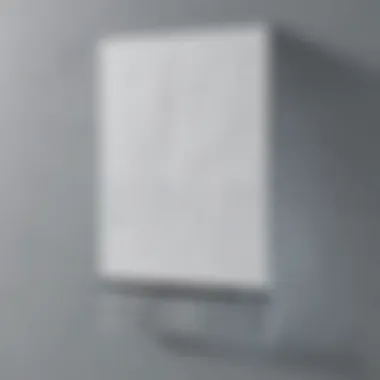

Intro
Meeting scheduling is more than just finding an open block of time on a calendar. It's a multifaceted process that can define the flow of business interactions. When small to medium-sized businesses, entrepreneurs, and IT professionals set up meetings, they face a cornucopia of challenges, from aligning schedules among multiple parties to ensuring that each meeting serves a specific purpose. This article will delve deep into effective strategies for scheduling, placing a strong emphasis on understanding the needs of stakeholders, leveraging technology, and establishing clear communication.
By honing in on the methodologies that work best, organizations can save time, enhance efficiency, and foster a culture of productivity that leads to improved outcomes. So, grab a cup of coffee and let's unpack the nuances of effective meeting scheduling.
Key Features of the Software
In the realm of scheduling meetings, software plays a crucial role in facilitating an organized environment. Various tools are available, each boasting unique functionalities designed to meet diverse needs. The goal is to choose software that not only simplifies the process but also accommodates the specific requirements of your team.
Overview of Core Functionalities
- Automated Scheduling: This functionality allows users to propose multiple times, making it easier for participants to select their preferences. Perfect for those busy calendars!
- Integration with Other Tools: A seamless connection with tools like Google Calendar, Microsoft Outlook, and Slack can enhance productivity by synchronizing schedules across platforms.
- Reminders and Notifications: Effective meeting software will send automatic reminders to all attendees, reducing no-shows and ensuring everyone is on the same page.
- Meeting Agendas: Some software includes features for sharing agendas, helping participants come prepared and making the meeting more productive.
Unique Selling Points
- User-Friendly Interface: Many tools are designed with simplicity in mind, catering to users who may not be tech-savvy but still want effective scheduling solutions.
- Customization Options: The flexibility to mold the software to fit particular needs is invaluable, especially in diverse work environments.
- Analytics and Reporting: Advanced features offer insights into meeting times, participant engagement, and more, helping leaders make data-driven decisions for future scheduling.
In-Depth Software Analysis
A thorough analysis of the software options available is essential for any business aiming to enhance its scheduling efficiency. Understanding both the advantages and disadvantages will inform better choices.
Pros and Cons
Pros
- Boosts efficiency by reducing back-and-forth emails.
- Enables teams to focus on meeting content rather than logistics.
- Fosters a professional image, especially in customer-facing interactions.
Cons
- Can have a learning curve for less tech-savvy users.
- Over-reliance on software can lead to a disconnect in personal communication.
- Subscription costs or licensing fees could be a barrier for smaller firms.
Performance Metrics
Evaluating performance metrics is key to gauging the effectiveness of the scheduling tools you choose. Here are some to consider:
- Meeting Attendance Rates: Check how often participants actually show up.
- Time to Schedule: Measure how long it typically takes to schedule a meeting using the software compared to traditional methods.
- User Feedback: Regularly solicit feedback from users within your organization to gauge satisfaction and areas for improvement.
"Effective scheduling tools are like a well-oiled machine—they should run smoothly and quietly in the background while maximizing productivity."
By utilizing these strategies and insights while choosing meeting scheduling software, businesses can significantly enhance their operational efficiency and pave the way for a collaborative environment.
Prologue to Meeting Scheduling
Effective meeting scheduling is not just a matter of picking a date and time on a calendar. It involves a careful balancing act of logistics, communication, and technology to ensure that meetings serve their intended purpose. For small to medium-sized businesses, entrepreneurs, and IT professionals, mastering the art of scheduling can significantly enhance productivity and streamline operations.
In today’s business world, time is often equated with money. An ineffective meeting can waste valuable hours, which could have been spent on more productive tasks. Hence, efficient meeting scheduling has become increasingly crucial. It serves as a backbone for collaboration and decision-making, allowing teams to come together, share ideas, and push projects forward.
The Importance of Effective Scheduling
Effective scheduling undeniably sets the tone for a meeting. It reflects professionalism and respect for everyone’s time. When meetings are arranged thoughtfully, with the right participants present, they tend to carry more weight and produce tangible results. Key benefits of effective scheduling include:
- Maximized Participation: By considering the schedules of all stakeholders, you increase the likelihood of full attendance, ensuring valuable insights and perspectives aren’t left out.
- Enhanced Preparedness: Sending out a schedule in advance allows attendees to prepare properly, leading to more productive discussions.
- Focused Objectives: When meetings are strategically scheduled, they often have clearer objectives and defined outcomes, making it easier to gauge success.
"An hour lost in scheduling is an hour gained in productivity."
This adage rings especially true when it comes to ensuring that everyone's schedule aligns. Effective scheduling means more than convenience; it can create a culture of accountability and engagement among team members.
Common Challenges in Scheduling
The road to effective meeting scheduling is often fraught with potential pitfalls. Identifying these challenges early can help in devising strategies to mitigate them. Common scheduling challenges include:
- Conflicting Calendars: With multiple stakeholders, finding a suitable time can feel like fitting a square peg into a round hole. Busy schedules often clash, making participation a challenge.
- Time Zone Differences: For global teams, coordinating meetings can become a logistical nightmare. One person’s morning may conflict with another’s evening.
- Overlapping Meetings: Sometimes, meetings are scheduled back-to-back without a buffer period. This can lead to fatigue and hinder participation in subsequent discussions.
Understanding Stakeholder Needs
Understanding the needs of stakeholders is like having the compass that guides you through the vast ocean of meeting schedules. Knowing who needs to be at the table and what their expectations are greatly increases the chances of a successful gathering. It’s not just about filling chairs, it’s about engaging the right people to make progress happen. When you recognize the significance of stakeholders, you can tailor your approach to fit their specific requirements.
Identifying Key Participants
To kick things off, determining who the key participants are is crucial. A meeting without the right voices can be as effective as a ship without a sail. Stakeholders can range from executives and team leads to subject matter experts and even clients. Identifying who brings value to the discussion ensures that all perspectives are represented.
- Start by mapping out the goals of the meeting. What decisions need to be made?
- Identify individuals who have the knowledge, authority, or influence related to these goals.
- Consider roles across various departments; sometimes insights come from the unlikeliest of places.
A checklist can help ensure you don't miss anyone important:
- Decision makers: Those who can approve or disapprove outcomes.
- Influencers: Individuals whose opinions matter, impacting the decision-making process.
- Doers: Those who will implement the outcomes, ensuring the meeting's results come to fruition.
Example Checklist:
- CEO or managing director
- Head of marketing
- Key team members
- Any relevant clients
Once you’ve got that list, it’s critical to reach out to these participants early in the process. You might find some may not be available, or they might suggest others whose expertise is essential. This not only helps in ensuring you have the right mix but also builds a sense of inclusivity among those involved.
Assessing Availability
Next in line is assessing when these key participants are available. Time is of the essence, and finding a slot that works for everyone can be quite the juggling act.
Utilizing scheduling tools is a smart way to streamline this process. Tools like Microsoft Outlook or Google Calendar are helpful in checking availability and also allow for the inclusion of a poll or invite to see who can commit to the proposed times. You can even look into more specialized tools like Doodle, which focus specifically on gathering availability feedback.
When assessing availability, keep the following tips in mind:
- Consider time zones: Especially critical for teams that are spread out internationally. No one wants to be awake at the crack of dawn or burning the midnight oil.
- Ask for flexibility: Sometimes offering just a couple of options can help narrow it down and avoid the dreaded back-and-forth.
- Lead time is key: Sending out invites well ahead of the meeting date can help participants clear their schedules. A couple of days, or better yet, a week in advance allows some breathing room.
To wrap it all up, comprehending and navigating stakeholder needs with finesse can greatly enhance the meeting scheduling process. This understanding lays the groundwork for effective communication, aligns expectations, and helps mitigate the chances of no-shows or disengaged attendees. Ultimately, when the right people gather at the right time, that’s where the magic happens.
Choosing the Right Scheduling Tools


Selecting the appropriate scheduling tools is crucial for efficient meeting management, especially in today's fast-paced professional environment. The right tools not only save time but also enhance communication, help manage resources better, and ultimately lead to more productive meetings. For small to medium-sized businesses, entrepreneurs, and IT professionals, the stakes are even higher—wasting time on ineffective scheduling can directly impact performance and profitability.
In navigating the virtual landscape of scheduling tools, businesses should consider the following elements:
- User-Friendliness: Tools need to be intuitive. A complex interface often deters team members from using them effectively.
- Customization Features: Each team may have specific requirements. The flexibility to customize features according to different teams’ needs can be invaluable.
- Accessibility: The ability to access tools on various devices—be it mobile, tablet, or desktop—ensures users can manage schedules anytime, anywhere.
- Collaboration Features: Integrating real-time collaboration tools, like chat or shared documents, into scheduling can facilitate smoother interactions.
By carefully evaluating these elements, businesses can find solutions that align with their specific habits and workflows, fostering smoother meeting scheduling processes.
Overview of Scheduling Software
As we delve into scheduling software, it’s essential to differentiate among the myriad options available today. Some tools, like Calendly or Doodle, excel in simplicity, allowing users to send links for participants to select their availability. Other tools, such as Microsoft Outlook or Google Calendar, offer more robust features linked to email systems, making them versatile for comprehensive work management.
Moreover, specific platforms cater more effectively to particular industries or methodologies. For instance:
- Calendly: Ideal for one-on-one meetings due to its user-centric design.
- Asana: Suited for project management and allows for seamless meeting scheduling related to specific tasks.
When assessing these options, consider your team’s unique requirements and communication styles. Adopting software that everyone can use efficiently leads to less friction down the line.
Integration with Existing Systems
Effective meeting scheduling doesn’t exist in a vacuum; it's part of a larger operational ecosystem. Tools that synchronize with a company's existing systems can dramatically streamline workflow.
Integration facilitates seamless access to data and enhances efficiency. For instance, if a business relies heavily on a Customer Relationship Management (CRM) tool like Salesforce, integration allows for real-time updates on client meetings, fostering transparency and coordination among team members.
It’s worthwhile to consider the following aspects:
- Compatibility: Ensure that the scheduling tool can connect harmoniously with your current tools.
- Data Syncing: Real-time updates between platforms prevent overlapping and confusion.
- User Training: Sometimes, integration leads to system confusion if teams aren't properly trained. Ensure your staff knows how to navigate the linked systems effectively.
Integrating your meeting scheduling tools within existing frameworks can help create a more holistic approach, enhancing overall productivity and facilitating a more cohesive working environment.
"The right tools can turn chaos into clarity, enabling teams to focus on what truly matters: productive collaboration and results."
Effective Communication Techniques
Effective communication lies at the heart of successful meeting scheduling. When the right messages are conveyed to the right people, meetings can become more productive, focused, and relevant. It's not merely about exchanging information; it's about ensuring that everyone understands their role and expectations. This becomes especially crucial when juggling multiple participants from varied backgrounds, each with distinct needs and perspectives.
Setting Clear Objectives
When setting up a meeting, articulating clear objectives is fundamental. Objectives serve as the guiding star for discussions. Without them, meetings can easily stray off target, wasting precious time.
- Define the Purpose: Determine what you want to achieve. Is it a brainstorming session, decision-making forum, or just an informational update? The purpose shapes the agenda and the participants involved.
- Communicate Objectives Early: Share these objectives with attendants ahead of time. An email or calendar invitation outlining what participants should prepare or focus on will promote engagement and preparedness.
- Be Specific: Avoid vague terms. Instead of saying "we’ll discuss updates," specify what updates you want to address, such as "review Q3 sales report" or "assess project deadlines."
- Set Measurable Outcomes: Define how success will be evaluated. This could mean deciding on actionable steps that must be taken post-meeting or setting deadlines for when decisions need to be made.
When objectives are clearly set, meetings transform from chaotic gatherings into organized, purpose-driven exchanges. More importantly, participants feel a greater sense of ownership, which results in active participation.
Utilizing Templates for Consistency
Standardizing communication through templates can streamline the process of scheduling and conducting meetings. This not only saves time but ensures consistency across different meetings. Here’s how templates can be beneficial:
- Time-Saving: Instead of drafting new invitations, agendas, or follow-up emails from scratch, templates allow you to fill in specific details quickly.
- Clear Format: A well-structured template ensures that all essential information is delivered in an understandable manner. It might contain sections for agenda points, expected outcomes, and participants—all in one place.
- Professional Appearance: Utilizing templates presents a polished and organized front to stakeholders, boosting credibility.
- Focus on Content: With just the basics sketched out, you can focus on what matters most—the content of the meeting, rather than getting bogged down in logistics.
This approach not only helps in maintaining clarity in communication but reflects a professional attitude that encourages punctuality and preparedness among participants. By adopting these communication strategies, small to medium-sized businesses, entrepreneurs, and IT professionals can enhance their meeting efficiency significantly.
"Strong communication lays the foundation for organizational success, making joint efforts more cohesive."
Time Zone Considerations
In today's borderless world, teams often span multiple time zones. Understanding time zone considerations is crucial for effective meeting scheduling. When teams are widely dispersed, the likelihood of miscommunication and scheduling conflicts increases dramatically. This aspect isn't just about finding a time that fits everyone; rather, it's about fostering collaboration and respect for colleagues' time.
Impact of Global Teams
Global teams showcase the diversity and richness an organization can offer, but they also bring complexities. For instance, a team spread across New York, London, and Tokyo means that any proposed meeting time affects participation unevenly.
- Cultural Awareness: It is vital to understand the varying cultures when scheduling meetings. Some cultures prioritize punctuality while others may be more relaxed about timing. This can influence expectations regarding attendance and engagement.
- Personal Commitments: Members might have commitments outside work hours, making a 9 AM slot suitable for one person, but intolerable for another. Being cognizant of these factors ensures that meetings are not just inclusive but also considerate.
Such nuances can be overlooked without careful planning, often leading to frustration. When teams are mindful of these impacts, they can avoid the pitfalls of scheduling disconnects, thus building a cohesive working environment.
Best Practices for Scheduling Across Time Zones
Navigating multiple time zones requires strategic thinking. Adopting best practices can mitigate challenges and enhance the meeting experience for everyone involved. Here are some tried-and-true approaches:
- Use Time Zone Conversion Tools: Leverage online tools, like timeanddate.com, to visualize and compare time zones. This can aid in selecting a time that is manageable for all attendees.
- Rotate Meeting Times: When feasible, rotate meetings to avoid inconveniencing the same group consistently. For example, one week could cater to the Asian continent, while another could focus on North America. Changing the meeting time allows equitable participation and fosters inclusivity.
- Poll Attendees for Availability: Utilize scheduling tools like Doodle or When2meet to gather feedback on potential meeting times. Collating this information aids in selecting a slot that accommodates most participants.
- Set a Standard Time Zone: Clearly communicate a standard time zone for all schedules, such as UTC. All communication should specify this reference time to reduce confusion and provide clarity.
- Early Reminders: Send out reminders that account for time zone differences closer to the meeting date. This serves as a gentle nudge while making it clear that attendance is valued.
Addressing time zone challenges is an essential focus for leaders navigating today's global work environment. Fostering collaboration and understanding in this regard ultimately enhances productivity, ensuring that schedules align with the realities of a geographically diverse team.
The Role of Calendars in Scheduling
Calendars play an indispensable role in the intricate web of meeting scheduling. They act not just as mere tools for tracking dates and times, but as critical components that influence organizational workflow and stakeholder engagement. In this context, effectively utilizing calendars can lead to smoother operations and enhanced communication among team members. A well-integrated calendar system can align everyone’s schedules, minimize conflicts, and facilitate timely decision-making.
Proper management of calendars is essential for small to medium-sized businesses, especially when every appointment or meeting counts towards productivity. Using a calendar effectively can ensure that no one is left out, and important meetings don’t slip through the cracks. It helps to keep a sharp eye on timelines and deadlines, making the scheduling process transparent and straightforward for all involved.
Types of Calendars
Understanding the various types of calendars is crucial for savvy scheduling. Here are several common types:
- Digital Calendars: Tools like Google Calendar and Microsoft Outlook provide extensive features, including setting reminders, sharing events, and syncing with other apps. They can often be accessed from multiple devices, ensuring you stay updated on the go.
- Physical Calendars: Some prefer the tactile experience of writing notes. Wall or desk calendars can serve as visual prompts, but they are less flexible for scheduling multiple participants.
- Team Calendars: These shared calendars facilitate coordination across teams. They allow members to quickly view their colleagues' availability and plan collaborative meetings accordingly.
- Project Management Calendars: Software like Trello and Asana not only allows you to schedule meetings but also to manage tasks and deadlines in one place.
Different situations may call for different types. Choosing the right calendar can greatly enhance productivity.
Syncing Personal and Professional Calendars
Synchronizing personal and professional calendars ensures that scheduling does not become a juggling act. This practice allows individuals to avoid double-booking and helps maintain balance in their day-to-day life. Here are some key points to consider for seamless syncing:
- Choose the Right Tools: Opt for calendars that integrate well with one another. For instance, both Google Calendar and Outlook offer options to sync personal and work calendars.
- Set Boundaries: Decide which events should be shared with colleagues. Not every personal event needs to be visible; maintaining some level of privacy can be important.
- Regular Updates: Make it a habit to regularly update your calendars. This ensures that changes in personal plans are reflected in your professional schedule.
- Use Color Coding: Different colors for personal and work events can help you glance quickly and understand your day at a glance.
- Automated Reminders: Leverage automated reminders for important meetings and personal tasks. This helps create a structured day with far less room for oversight.
A well-managed calendar enables not just efficiency, but a sense of control over one’s schedule.
By understanding the role of calendars in scheduling, businesses can create a cohesive approach that minimizes disruptions while fostering productive teamwork.
Creating Meeting Agendas
Creating a well-structured meeting agenda is a fundamental component in ensuring meetings serve their intended purpose. A thoughtfully crafted agenda not only organizes content but also helps participants prepare ahead of time. This strategy shines especially in small to medium-sized businesses, where time is of the essence. Without a clear agenda, discussions can meander, wasting valuable time and resources.


A strong meeting agenda typically includes various elements such as the meeting's title, date, time, and location, alongside the purpose of the meeting. It's a good practice to break down the agenda into specific topics or discussion points. This clarity aids in keeping everyone on track and focused.
Some benefits of creating meeting agendas are:
- Enhanced Productivity: A set agenda allows participants to come prepared with necessary thoughts and materials.
- Time Management: Clearly defined topics prevent conversations from straying too far off course.
- Inclusivity: Sharing the agenda beforehand allows every participant to contribute their thoughts and convey any additional topics they deem essential.
In short, an agenda serves as a roadmap, guiding the meeting toward its intended outcomes. Without it, one might find oneself wandering aimlessly like a ship without a sail.
Structuring the Agenda
When structuring a meeting agenda, consider the order of topics carefully. Typically, it’s advisable to start with high-priority items. This strategy ensures that critical discussions occur while participants are still engaged and focused. Here are several key elements to keep in mind:
- Opening Remarks: Start with a brief welcome and an outline of the meeting's objectives.
- Review Previous Minutes: If relevant, address action items from the previous meeting to provide continuity.
- Core Discussion Points: List each main topic along with allocated times for discussion. This respects participant's time.
- Assignments: If actions need to be taken, clarify who is responsible for what before closing.
- Feedback Session: Reserve a few minutes for participants to reflect on the meeting's effectiveness and suggest improvements for future gatherings.
By prioritizing and structuring the agenda this way, a leader can foster a sense of purpose and direction throughout the meeting.
Sharing the Agenda With Participants
The importance of sharing the agenda in advance cannot be overstated. It provides participants with the chance to prepare adequately, leading to more productive discussions. When sending the agenda, consider these practices:
- Use Multiple Channels: Distributing via email is common, but supplement with tools like Slack or other internal communication platforms. This way, you can reach everyone effectively.
- Set a Deadline for Input: Allow participants to add any additional topics before a specific deadline. This makes the agenda more collaborative.
- Provide Additional Materials: If certain topics require prior reading or data, attach those documents to the agenda to streamline discussions.
"An agenda sent is a meeting half won." - This illustrates the power of foresight in effectively preparing participants for what lies ahead.
By sharing the agenda ahead of time, you not only empower attendees but cultivate an atmosphere of accountability and involvement in the meeting process.
Follow-Up After Scheduling
In the whirlwind of daily professional tasks, it's easy to overlook the importance of follow-up after a meeting has been scheduled. However, dedicating time to this phase can significantly enhance the meeting's effectiveness and ensure that all stakeholders are on the same page. Follow-up isn't just an afterthought; it’s a vital component of the scheduling process that can transform a routine engagement into a productive session.
One of the key benefits of following up is confirming attendance. This step doesn’t simply serve to tally participants; it provides a chance to ensure that everyone has the necessary information, resources, and context needed to contribute meaningfully. Additionally, touchpoints in the follow-up can allow organizers to gauge participant enthusiasm and readiness, paving the way for more dynamic interactions.
Moreover, follow-up enables the gathering of feedback post-meeting, which is crucial for continuous improvement. Understanding what resonated with attendees, what fell flat, and how the meeting arrangements could be improved is invaluable for future scheduling endeavors. Ultimately, the follow-up phase can bridge the gap between planning and execution, fostering a culture of open communication and ongoing refinement in meeting practices.
Confirming Attendance
Confirming attendance is a pivotal task in the follow-up process. After sending out meeting invites, it’s essential to reach back to participants to verify their attendance. This interaction should not just be a rote question, but rather a chance to engage with attendees. A concise email or an instant message asking for confirmation can be done with a simple yet effective approach:
- Personal touch: Instead of generic templates, consider addressing each participant by name and include a note mentioning why their presence is important. For instance, "Hi John, your insights on the recent project developments will be invaluable during our discussion this Friday. Can you confirm you’ll be able to join us?"
- Choose the right time: Timing can be everything; a follow-up during the early morning or late afternoon might yield better results, as people may be more receptive to respond during these less hectic parts of the day.
- Use a simple poll: Tools like Doodle or Google Forms can streamline the confirmation process, enabling participants to easily indicate their availability.
This step not only clarifies who will be present but also allows the organizer to prepare tailored materials and objectives based on the attendees’ backgrounds.
Gathering Feedback Post-Meeting
Feedback is the lifeblood of any successful initiative, and meetings are no exception. Once the dust settles after a meeting, seeking participant feedback is essential to assess both the meeting's effectiveness and the scheduling process itself.
When it comes to gathering feedback post-meeting, consider incorporating a mix of qualitative and quantitative methods:
- Surveys: Create a simple survey using platforms like SurveyMonkey or Google Forms that includes scale ratings for various aspects of the meeting and a section for comments. Ask specific questions, such as:
- One-on-One Follow-Ups: After larger meetings, consider having informal chats with key participants. This kind of dialogue can often yield insights that surveys may miss. It’s also an opportunity to develop a rapport, making your next scheduling efforts easier.
- Aggregate and Analyze Feedback: Compiling the feedback should be more than a checklist; look for patterns and actionable items. Were there consistent comments about time management, agenda clarity, or technical issues? This knowledge allows for more informed decision-making in future meetings.
- How relevant was the meeting content?
- Did the meeting meet your expectations?
- What could have been improved?
"The best way to learn from experience is to gather diverse perspectives on the journey"
Through thoughtful follow-up, organizations can not only streamline meeting scheduling but also cultivate an atmosphere of inclusivity and constant improvement.
Adjusting for Last-Minute Changes
In the world of business, flexibility often stands as a key pillar for success. When it comes to scheduling meetings, the ability to adjust for last-minute changes is not just a beneficial skill but a necessity. Schedules can shift in a heartbeat due to unforeseen circumstances like emergencies, sudden urgencies, or simple calendar mishaps. Thus, embracing change rather than resisting it can save time, energy, and headaches.
Handling Cancellations
When a participant cancels, it isn’t the end of the world, but it does pose a challenge. The first step is to determine the reasons behind the cancellation. For instance, is it a scheduling conflict? An urgent matter requiring their attention? Understanding the why can often open the door to rescheduling or accommodating their needs in other ways.
Here are some strategies for effectively handling cancellations:
- Communicate promptly: As soon as a cancellation occurs, reach out to affected parties. A quick chat can alleviate concerns and set the tone for re-scheduling.
- Be flexible with alternatives: If the canceling party feels comfortable, provide alternate times for the meeting. Offering a couple of options demonstrates your willingness to adapt.
- Preventative measures: Try using scheduling technology that sends reminders, or establish clear expectations regarding attendance. This foresight can reduce last-minute withdraws significantly.
Adapting to cancellations can open up discussions about feedback and expectations, potentially weaving stronger ties among team members.
Rescheduling Tactics
Life is unpredictable, and so is business. When meetings need to be rescheduled, several tactics can help facilitate a smooth transition. Here are some methods that can be particularly effective:
- Use Scheduling Tools: Platforms like Microsoft Outlook or Google Calendar streamline the rescheduling process. With built-in features that check participant availabilities, choosing a new time may only take a few clicks.
- Assess Team Dynamics: Understand how rearranging times could affect team morale and communication. Keep in mind, a reschedule might reflect not just on logistics, but also on team spirit. Acknowledging everyone’s input can help maintain morale.
- Follow-Up: Once a meeting is successfully rescheduled, remind participants a day or two prior. This small gesture reinforces accountability and ensures everyone’s on the same page.
"The ability to simplify means to eliminate the unnecessary so that the necessary may speak." - Hans Hofmann
In striving for effectiveness, don’t shy away from adapting plans as required. A well-handled adjustment could turn potential frustration into an opportunity for deeper collaboration or unanticipated discoveries in conversation. Ultimately, making provisions for the unexpected holds the key to fostering a responsive, resilient business environment.
Leveraging Technology for Scheduling
In today's fast-paced business environment, harnessing technology for scheduling meetings has become crucial. With a plethora of tools designed to ease scheduling headaches, organizations can optimize their processes, allowing for smoother, more productive interactions. The importance of integrating technology into meeting scheduling involves understanding its benefits, considerations, and the types available.
AI-Assisted Scheduling Tools
Artificial Intelligence is not just a buzzword anymore; it’s reshaping the way businesses handle meetings. AI-assisted scheduling tools can be a game changer, especially for small to medium-sized enterprises and entrepreneurs juggling multiple responsibilities.
Using AI, these tools analyze calendars, availability, and even preferences of participants to suggest optimal meeting times. Imagine having an assistant who tirelessly sifts through everyone’s schedules, giving you options that minimize conflict. For instance, tools like x.ai or Clara can help streamline this process. They take into account individual time zones and preferences without human error. This leads to better time management and reduced back-and-forth emails that often lead to frustration.
"When it comes to scheduling meetings, the fewer emails that fly back and forth, the better!"
Another notable advantage is that these tools not only schedule but also remind participants of upcoming meetings. This proactive approach ensures that everyone stays in the loop and is prepared—an essential aspect for efficient meeting execution.
Integrating Communication Platforms
Communication is at the heart of any business, so merging scheduling tools with communication platforms holds significant importance. Think about how often team members rely on tools like Slack, Microsoft Teams, or Zoom to communicate. Integrating scheduling tools directly with these platforms enhances accessibility, ensuring meetings are just a click away.


For instance, tools like Calendly or Doodle allow users to integrate their calendars with these communication platforms. When a meeting is scheduled, all parties receive notifications straight in their preferred communication tool, cutting out any chances of miscommunication. This streamlining helps maintain collaboration within teams, especially when everyone is working remotely or in varied locations.
The best part? Team members spend less time figuring out which threads have the meeting details. Everything resides in one integrated hub, simplifying the entire process significantly. It ensures that everyone is kept up to date while providing flexibility in communication preferences.
Using technology isn’t just about making things easier; it's about creating a more effective and more organized work environment that drives meeting productivity.
In summary, leveraging technology through AI-assisted scheduling tools and integrated communication platforms not only saves time but also enhances the organizational workflow. These strategies are part of a broader approach to achieving efficient and effective meeting scheduling, ultimately leading to improved productivity for businesses.
Best Practices for Scheduling Large Meetings
Scheduling large meetings can feel like trying to herd cats. It’s often complex, involving diverse groups of people with differing needs and expectations. However, when approached correctly, these gatherings can be productive and pivotal for organizational momentum. The keys to successfully managing these larger meetings lie in careful planning and keen attention to technical details.
Planning for Diverse Groups
When organizing a gathering that brings together individuals from various backgrounds, it’s crucial to recognize the distinct dynamics at play. Consider that each participant may carry their own expectations and communication styles. Here are a few strategies to keep in mind:
- Understand Different Perspectives: Each stakeholder might come with unique goals, attitudes, and cultural backgrounds. Before scheduling, invest time in identifying what each group hopes to gain from the meeting.
- Time and Location Considerations: Choose a meeting time that is considerate of various schedules. Finding a time that accommodates everyone might mean conducting a quick survey through scheduling tools or a simple Doodle poll.
- Participation Styles: Acknowledging how group members prefer to engage is also key. Some may be vocal, while others are more reserved. Make space for different communication styles to foster inclusivity.
Managing Technical Setups
In today's hybrid working environment, your meeting's success can often hinge on technical arrangements. Without a solid plan, even the best-organized meetings can go haywire at the first technical hiccup. Here are steps to streamline technical setups:
- Pre-Meeting Tech Check: Ensure all technical equipment is functional before the meeting begins. Internet connections, microphones, cameras, and any software should be tested in advance to avoid last-minute glitches.
- Provide Clear Instructions: If participants are connecting through different platforms (like Zoom or Microsoft Teams), clearly outline how to access the meeting. This helps to reduce confusion and drop-outs.
- Designate a Tech Support Person: It’s a wise move to have someone on standby to handle technical issues. This person can address challenges that may arise, allowing the meeting leader to stay focused on facilitating the discussion.
Effective meetings hinge not just on who is present, but how well the technology supports the conversation.
When executed well, large meetings can become a well-oiled machine resulting in better collaboration across departments and projects. Organizing diverse groups with a sprinkle of foresight into technical details sets the tone for productive interactions. Keeping these best practices in mind can foster not just attendance, but engagement and participation too, ultimately leading to better outcomes for the business.
Creating a Culture of Efficient Meetings
Creating a culture of efficient meetings is vital for any organization looking to enhance productivity and streamline operations. When the ethos of an organization emphasizes effective meetings, it encourages employees to value their time and the time of their colleagues. This culture is built on several core elements: clear communication, intentional participation, and continuous improvement. Each of these aspects contributes to a work environment where meetings are not just an obligation but a strategic tool for collaboration and decision-making.
Encouraging Participation
Encouraging active participation in meetings isn’t merely about getting everyone to speak up. It involves creating an atmosphere where all participants feel that their opinions matter. One way to do this is by setting the stage ahead of time. Optimize the agenda by sending it out in advance and inviting input. This invites people to ponder over the topics and prepare valuable contributions.
Another strategy might be to implement round-robin sharing. This gives everyone a chance to speak without the pressure of interruption. But, remember, participation should feel authentic, not forced. If someone is uncomfortable sharing in a large group, provide avenues for them to contribute in writing or through smaller breakout discussions. Moreover, acknowledging everyone’s contributions, however small, fosters a sense of belonging and value within the meeting space.
"A culture that values participation often cultivates loyalty and enhances team cohesion."
Evaluating Meeting Effectiveness
To maintain a culture of efficient meetings, regularly evaluating their effectiveness is necessary. It’s not enough to rely on just gut feelings or anecdotal experiences. Instead, establish measurable criteria to assess each meeting’s output. This could involve simple surveys or feedback forms distributed after meetings, asking questions about the clarity of objectives, engagement levels, and action items that emerged.
Further analysis can be conducted through meeting metrics. For example, track whether decisions were made and if those decisions were implemented effectively. If a pattern suggests that many meetings end without clear outcomes, it might be time to rethink the approach.
Here are some key points to consider for evaluations:
- Clarity of purpose: Were the objectives clear to all participants?
- Engagement levels: Did participants actively contribute?
- Follow-through: Were action items assigned and addressed?
Incorporating these evaluations routinely not only highlights areas of improvement but reinforces the value of each meeting. By fostering an evaluative mindset, organizations can continuously adapt and refine their meetings to meet the evolving needs of the team.
Case Studies on Successful Meeting Scheduling
Effective meeting scheduling is a cornerstone of fluent communication within a business. It can be the thin line between chaos and productivity. Analyzing case studies on meeting scheduling sheds light on diverse approaches adopted by various organizations. This understanding can be invaluable for small to medium-sized businesses, entrepreneurs, and IT professionals. These studies not only highlight successes but also offer lessons that can help steer clear of common pitfalls.
Corporate Examples
In the corporate sphere, companies like Microsoft and Apple have developed robust meeting scheduling processes that contribute significantly to their collaborative environments. For instance, Microsoft has integrated its calendar functionality directly into tools like Outlook and Teams, enabling seamless scheduling across departments. By allowing employees to check colleagues’ availability effortlessly, they’ve reduced conflicts and time wastage, ensuring meetings occur at optimal times.
Example Insight:
A major project in Microsoft involved several departments. Each team had its own calendar, leading to overlaps and missed opportunities. The company deployed a unified calendar system, allowing teams to see availability at a glance. As a result, they noted a significant drop in meeting-related conflicts, highlighting how centralized scheduling tools can dramatically enhance clarity and cooperation.
Lessons Learned from Failures
While successes are illuminating, failures offer crucial insights. The case of a renowned healthcare organization exemplifies this well. Initially, their meeting scheduling was decentralized, leading to a disarray of double bookings and unproductive meetings. The breakdown affected service delivery timelines and led to employee frustration.
The organization conducted a thorough review, understanding that more than just a tool was needed. They learned they lacked a clear communication protocol for how meetings were scheduled. The errors were originating not from the tools employed but from the inconsistency in usage and expectations among staff.
Key Takeaways:
- Unified Strategy: A collaborative approach to scheduling is imperative.
- Clear Guidelines: A set of guidelines can help in streamlining meetings and setting expectations across different teams.
- Continuous Feedback: Regular feedback from employees about how meetings are handled can help to refine processes and avoid repetitive mistakes.
These case studies underscore that effective meeting scheduling isn't just about having the right tools but also about fostering a culture that values communication, clarity, and adaptability.
"Success is no accident; it is hard work, perseverance, learning, studying, sacrifice, and most of all, love of what you are doing or learning to do."
- Pelé
Thus, by looking at both successes and failures from different organizations, professionals can extract valuable lessons and strategies for improving their own meeting schedules.
The End: The Future of Meeting Scheduling
As we pivot to the era of digital communication and remote work, the paradigm of meeting scheduling evolves significantly. Companies are continuously striving for efficiency, and the way meetings are scheduled reflects broader organizational goals. It's not just about finding a time that fits everyone’s calendar anymore; it’s about creating a seamless experience that respects everyone’s time and maximizes productivity. The future holds several key considerations that professionals need to adopt to keep pace.
Emerging Trends and Technologies
The integration of advanced technologies in scheduling processes is becoming more prevalent. Tools like AI-driven scheduling assistants such as x.ai and Calendly are transforming the way we think about time management. These apps use algorithms to suggest ideal times based on participants’ availability and historical meeting patterns, effectively eliminating the back-and-forth often involved in scheduling.
In addition, incorporating communication platforms, like Slack or Microsoft Teams, with scheduling tools simplifies coordination amongst team members. Imagine the ease of sending a quick message to check availabilities without the usual hassle of checking calendars. Furthermore, virtual reality meetings are gaining traction, presenting a real-time interactive environment. As remote work continues to rise, companies can leverage these cutting-edge tools to deliver a more engaging experience.
"Investing in technology that streamlines meeting processes can yield significant returns in productivity and employee satisfaction."
Companies need to be proactive about staying informed on these trends. Regular workshops or seminars can help teams familiarize themselves with new scheduling tools and techniques.
Preparing for Continuous Improvement
While technologies enable advancements, cultivating a mindset of continuous improvement is equally crucial. Regular evaluations of the meeting scheduling process can unearth inefficiencies or recurring issues. It’s helpful to gather feedback from participants after larger meetings to gain insight into what went well and what needs tweaking. Here are a few practical steps to facilitate this:
- Solicit Feedback: After meetings, encourage participants to express their thoughts on the scheduling process, agenda clarity, and overall effectiveness. This could be through surveys or informal chats.
- Analyze Attendance Patterns: Keep track of attendance to spot trends. Are certain times universally better? Are people often running late? This can inform future scheduling decisions.
- Adjust Strategies: Be willing to pivot when something isn’t working—whether that’s changing the software used, the timing of the meetings, or the way agendas are structured.
By prioritizing feedback, businesses not only enhance their scheduling efficiency but also foster an environment where team members feel valued. As we look ahead, the ability to adapt and refine meeting strategies will become a cornerstone of organizational success.
As the landscape of work continues to evolve, those organizations that embrace these changes proactively will surely reap the benefits, ultimately leading to a more productive and engaged workforce.















