Understanding Streamlabs Cost Structure: A Comprehensive Review

Intro
The financial landscape of software solutions can be complex, especially in the realm of live streaming. Streamlabs has emerged as a vital tool for many, promising enhanced functionality for content creators. Understanding its cost structure is essential. Here, we will explore Streamlabs' pricing tiers, features, and the overall value proposition.
Key Features of the Software
Streamlabs offers several core functionalities that cater to streamers of various skill levels. These include broadcasting tools, chat management, and donation tracking. The software aims to streamline the streaming process effectively.
Overview of Core Functionalities
- Live Streaming Tools: Streamlabs provides features like customizable overlays and alerts that are essential for engaging viewers.
- Chatbot Integration: The integrated chatbot can manage viewer interactions, enhance community engagement, and provide automated responses.
- Monetization Options: Streamlabs supports various donation platforms, allowing creators to generate revenue directly through their streams.
- Analytics Dashboard: Users can access performance metrics to assess viewer engagement and optimize future streams.
Unique Selling Points
- User-Friendly Interface: Even those new to streaming can easily navigate the software, thanks to its intuitive design.
- Cross-Platform Support: Whether on Twitch, YouTube, or Facebook Gaming, Streamlabs functions seamlessly across platforms.
Important Point: Investing in Streamlabs can lead to improved engagement and monetization due to its comprehensive feature set.
In-Depth Software Analysis
An analysis of Streamlabs involves evaluating both its advantages and its limitations. Making an informed decision requires a balanced view.
Pros and Cons
Pros:
- Cost-Effective for Basic Users: Many features are free or come at a low cost.
- Robust Community Support: There is a wealth of knowledge available through forums and documentation.
Cons:
- Limited Advanced Features: Users looking for high-level customization may find the free version lacking.
- Performance Issues: Some users report lagging or crashing under specific conditions.
Performance Metrics
To measure Streamlabs' efficacy, consider metrics such as:
- User Growth: Many streamers report increased followers and engagement after integrating Streamlabs into their practice.
- Stream Quality: The output quality, particularly in high-resolution settings, meets industry standards for professional streaming.
Understanding Streamlabs
Understanding Streamlabs is essential for businesses and individuals engaging in live streaming. It helps in grasping how the platform can enhance their streaming experience while managing costs effectively. When evaluating a tool like Streamlabs, potential users must consider several aspects including its features, pricing model, and compatibility with their streaming needs. Ultimately, a clear comprehension of what Streamlabs offers can significantly impact decision-making.
Overview of Streamlabs
Streamlabs operates as an all-in-one broadcasting solution tailored for live streamers. Initially, it was built on top of Open Broadcaster Software (OBS) and has gained traction by offering numerous utilities to enhance streaming functionality. Streamlabs enables streamers to add overlays, alerts, and integrated chat functionalities with user-friendly setup procedures. The platform supports various streaming services, such as Twitch, YouTube, and Facebook, making it a versatile choice for a diverse audience.


Users seeking to elevate their streaming presence will find Streamlabs invaluable. The platform has established itself by continuously adding features and improving user experience over time. Thus, understanding Streamlabs involves recognizing its role in both enhancing visual presentation and improving audience engagement.
Key Features of Streamlabs
Streamlabs boasts an array of features designed specifically for live stream enhancement. Notable among these are:
- Custom Alerts: Users can create personalized alerts to notify them whenever someone subscribes, donates, or interacts with the stream. This immediacy helps build community and encourages viewer engagement.
- Stream Widgets: These interactive widgets can display real-time information such as recent followers, donations, and live chat in an aesthetically pleasing format. This feature turns essential info into an engaging visual element.
- Multi-Platform Support: Streamlabs is compatible with multiple streaming platforms, allowing users to broadcast across various channels seamlessly. This flexibility is critical for streamers looking to reach different audiences.
- Integrated Cloud Backup: Streamlabs offers a cloud save option that ensures all settings and configurations are backed up, allowing users to live stream without fear of losing their preset configurations.
- User-Friendly Interface: The interface is designed to be intuitive, making it accessible for beginners while providing advanced features for experienced streamers.
In summary, the features offered by Streamlabs serve to enhance the overall streaming experience, making it a compelling option for those serious about live broadcast. Understanding these key elements helps prospective users make informed decisions, aligning their streaming ambitions with the capabilities of the platform.
Pricing Models of Streamlabs
Understanding the pricing models of Streamlabs is fundamental for users seeking to leverage its features effectively. The options available can impact both the functionalities users can access and their overall budget. This section dissects the primary pricing structures, which cater to different user needs, from beginners to professional streamers.
Free Version of Streamlabs
The free version of Streamlabs offers a substantial starting point for users who are new to live streaming or who want to test the platform before making a financial commitment. This tier provides several essential features, allowing users to customize their stream experience, access basic widgets, and utilize predefined themes. While this option lacks some advanced functionalities, it is adequate for those beginning their journey in streaming.
Utilizing the free version does not require any upfront costs, which makes it an attractive alternative for small businesses or individual entrepreneurs. However, it also imposes some limitations on resource availability. For instance, users might find fewer customization options and limited support. It is crucial to evaluate whether this tier fulfills your operational needs before moving to a paid plan.
Monthly Subscription Costs
The monthly subscription model provides a more comprehensive experience for streamers who require additional tools and features. This plan typically ranges from $19 to $39 per month, depending on the level of service chosen. Users can expect benefits such as enhanced customization options, improved multi-stream capabilities, and priority support services.
Investing in a monthly plan can be beneficial for businesses that stream regularly and need reliable features to maintain audience engagement. The consistency of updates and new tool releases can justify the cost. Thus, the monthly subscription is often viewed as a necessary tool for those looking to develop a professional streaming channel. Before committing, potential users should carefully consider their streaming frequency, as the monthly cost can accumulate quickly for inconsistent streams.
Annual Subscription Benefits
Opting for an annual subscription plan can significantly reduce the cost for regular users. Paying once a year often comes with discounts, effectively lowering the total yearly expenditure. The annual plan typically costs around $149 to $299, depending on the service tier. Opting for this model not only quells the worries about monthly payments but can also provide access to premium features that are not available in the lower-priced tiers.
Businesses might find that the benefits of an annual plan go beyond just financial savings. The commitment encourages sustained usage of Streamlabs’ tools, leading to enhanced proficiency and integration into daily operations.
"Investing in the annual plan can create a longer-term strategy for successful streaming and content creation."
In summary, the pricing models of Streamlabs present varied opportunities depending on user requirements and budget constraints. Whether opting for the free version, monthly payment, or committing annually allows users to concentrate on building their streams efficiently. This segment illustrates that while there are cost involved, the value derived through successful streaming can outweigh those initial investments.
Features Offered in Paid Plans
The exploration of the features provided in paid plans of Streamlabs is vital for understanding the value proposition offered to users. These features greatly enhance the overall utility of Streamlabs, especially for businesses engaging in live streaming. They provide solutions that may be lacking in the free version, catering specifically to the needs of entrepreneurs and small to medium-sized enterprises. It’s essential to evaluate how these features can improve streaming experiences and operational efficiency.
Advanced Customization Options
One of the notable aspects of paid plans is the advanced customization options available. Customization is crucial in branding and creating a unique viewer experience. Streamlabs allows users to modify the layout, design elements, and even add personal graphics and logos, which cultivates a distinctive identity in a saturated market. This capability enables streamers to engage more effectively with their audience while showcasing their brand’s personality.
Considerations for businesses when using customization features include:

- Brand Consistency: Custom designs can ensure that the live stream maintains brand guidelines.
- Audience Engagement: Unique visuals can increase viewer retention by creating an appealing broadcast that resonates with the target audience.
- Flexibility: Users can tailor each stream to align with specific events or themes, further enhancing viewer interest.
Enhanced Support Services
Another attractive feature of the paid plans is enhanced support services. For users operating in a business capacity, addressing technical issues promptly is crucial. Paid subscribers gain access to priority customer service, which can be a significant advantage. With this level of service, users can expect:
- Faster Response Times: Critical issues can be resolved quickly, minimizing downtime during live events.
- Dedicated Assistance: Users can get tailored support that considers individual broadcasting needs or technical setups.
- Resource Availability: Access to exclusive tutorials, FAQ sections, and community forums that provide additional assistance.
These support services contribute to a less stressful streaming experience, allowing content creators to focus on delivering high-quality broadcasts.
Access to Exclusive Tools
Paid plans also offer access to exclusive tools that are not available in the free version. These tools play a significant role in streamlining production processes and increasing overall production quality. Exclusive tools may include:
- Advanced Analytics: Users can analyze viewer behavior and engagement levels with detailed metrics, which can guide content creation strategies.
- Animation and Alerts: Enhanced alerts for subscriber and donation notifications that improve interaction with the audience during streams.
- Integration Capabilities: Better integration with other platforms and software, making the streaming setup more efficient.
Understanding these features helps businesses to maximize their investments in Streamlabs, as they support reliable operations and foster viewer loyalty. As streaming becomes increasingly competitive, the value of these features cannot be overstated.
Evaluating Cost Versus Benefit
In the realm of technology-driven business solutions, evaluating cost versus benefit has become a crucial metric for decision-making. Streamlabs offers various pricing plans that cater to different needs, making it essential for potential users to weigh their options carefully. This analysis provides insights not merely into the dollar signs associated with Streamlabs but also highlights long-term implications for both small businesses and growing companies. Understanding the cost structure allows businesses to align their resources efficiently, ensuring that each dollar spent serves a strategic purpose.
Cost Efficiency for Small Businesses
Small businesses operate under tight budgets, making it imperative to secure tools that provide adequate return on investment. With Streamlabs, the free version presents an attractive starting point. It includes essential features that can empower novice streamers without financial commitment. However, if a business seeks to enhance its stream quality or unlock advanced features, transitioning to a paid plan becomes a necessary consideration.
When assessing cost efficiency, small businesses should evaluate how each Streamlabs feature can translate into tangible results. For example, advanced customization options available in paid plans can enhance brand identity during streams, fostering viewer engagement. This engagement might lead to increased revenue through donations or subscriptions. Therefore, small businesses need to assess the potential return on investment alongside the immediate cost of upgrading.
Scalability for Growing Companies
As a company evolves, its operational requirements shift. Scalability is a vital aspect of any service chosen, and Streamlabs presents features designed to support streaming at any level of growth. Companies expanding their audience may require additional functionalities such as enhanced support services or exclusive tools available in premium plans. The dynamic nature of the streaming industry means that businesses need to be able to pivot quickly and adopt new technologies and features seamlessly.
Investing in Streamlabs can be considered a strategic move for growing companies, provided they foresee an increase in streaming activities or an expansion into new markets. Having access to premium tools may result in maintaining a competitive edge, streamlined performance, and the ability to attract a wider audience. The implications of scaling should be a key component in the cost-benefit analysis, as the capabilities provided by Streamlabs could facilitate growth in a way that justifies the expenditures.
The alignment of cost structure with business strategy is essential for ensuring that investments made yield the desired outcome.
Ultimately, making an informed decision regarding Streamlabs entails a careful consideration of both cost and potential benefits. Each business must pinpoint its unique requirements and project how Streamlabs' offerings can meet those needs as they grow.
Alternatives to Streamlabs
In any discussion surrounding Streamlabs, it is critical to evaluate the alternatives available in the market. This consideration gives users a broader perspective on how Streamlabs stacks against other options. By understanding the alternatives, business owners and decision-makers can make more informed choices tailored to their unique operational needs. The landscape of live streaming software is expansive, with various solutions offering different functionalities, benefits, and price points.
Exploring alternatives allows us to highlight the specific elements that may better suit particular use cases. For instance, some users may prioritize budget constraints, while others may seek enhanced features not available on Streamlabs. Furthermore, alternative platforms can bring new ideas and innovations into focus, enriching the overall streaming experience.
Free Alternatives
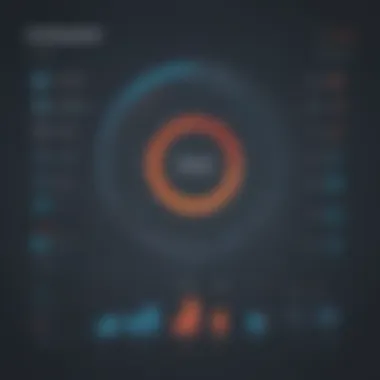

There are several free alternatives available that can serve as substitutes for Streamlabs. These options often provide essential tools needed for basic streaming without the financial commitments required by paid platforms. Some notable mentions include OBS Studio, XSplit Gamecaster, and Lightstream.
- OBS Studio: This open-source software offers a comprehensive feature set for live broadcasting. Users appreciate its flexibility and customizability, allowing for diverse streaming setups.
- XSplit Gamecaster: While it has a free version with limited features, XSplit is regarded for its user-friendly interface and ease of use. It particularly appeals to gamers looking to quickly set up a stream.
- Lightstream: This cloud-driven solution focuses on simplicity, allowing users to create and manage streams without heavy software installations. It effectively suits beginners and those with basic needs.
However, the free versions of these tools often come with limitations. Users may face issues such as watermarks or restricted performance features. A practical approach is to evaluate the specific requirements for your streaming channels before committing to a free alternative.
Comparative Paid Solutions
While free tools can serve as functional alternatives, businesses might consider paid solutions that offer advanced features and support. Here, we can compare some prominent paid alternatives to Streamlabs based on pricing, key features, and user experience.
- Wirecast:
Category: Professional live streaming
Price: Starts at $599
Wirecast is recognized for its robust functionality, including the ability to switch between multiple cameras, live editing options, and extensive social media integration. This solution is aimed at professionals who require high-quality productions. - vMix:
Category: Live streaming software
Price: Starts at $60 (basic version) to $1200 (professional version)
vMix is praised for its versatility and powerful features such as live video mixing and instant replay functionalities. The various tiers allow businesses to choose based on their needs and budget. - VMix:
Category: Live streaming production
Price: A variety of pricing options for different feature levels
vMix supports high-end production capabilities and is particularly powerful for organizations looking to host professional presentations and live events.
When selecting a paid solution, users should factor in scalability, customer support, and specific feature requirements that may not be fully available in Streamlabs. Ultimately, the choice between Streamlabs and its alternatives boils down to individual user needs and desired outcomes in the realm of live streaming.
User Experiences and Feedback
User experience serves as a crucial benchmark when evaluating any software, including Streamlabs. Collecting feedback from actual users provides invaluable insights into not only the functionality of the platform but also how well it meets diverse user expectations. Understanding these experiences enables prospective buyers to make informed decisions based on real-world applications. Additionally, such feedback assists the developers in identifying areas that require improvement, fostering a continuous cycle of enhancement in the product.
Feedback from Streamlabs Users
Feedback from users often highlights a range of sentiments. Many users appreciate the comprehensive nature of the tools offered, which enables them to tailor their streaming experience. Features like customizable overlays and interactive alerts have received positive mentions, allowing streamers to connect better with their audience. Users often note the high level of user-friendly organization within the application, which facilitates an easier learning curve for newcomers.
However, some users express concerns about the occasional technical glitches or the learning curve for more advanced features. Specific issues might include performance lags during high-traffic streams, often raising questions about stability. Such feedback is vital as it highlights the dual aspects of satisfaction and frustration that users experience, ultimately emphasizing the need for constant updates and troubleshooting.
“Streamlabs provides great features, but I still experience some bugs when streaming during peak hours.” – Streamlabs User
Expert Reviews of Streamlabs
Expert reviews often provide a more structured critique of Streamlabs, focusing on its overall performance and feature set. Analysts tend to emphasize the seamless integration of tools within the software that caters to varying levels of users—from amateurs to professional streamers. Features like cloud backup and multi-streaming capabilities are frequently lauded, highlighting how these elements enhance the user experience. However, experts do not shy away from discussing the limitations that exist.
Critics indicate that while Streamlabs excels in user interface design, it might lack some advanced analytical features present in competing platforms. The data analytics tools are gradually improving, but there is still room for more depth in terms of insights offered.
Final Thoughts on Streamlabs Pricing
Assessing the cost structure of Streamlabs is vital for anyone looking to leverage its tools effectively. Pricing is not just about numbers. It envelops the value you receive and the functionality it offers to your business. Understanding this aspect allows you to make a nuanced decision based on your precise requirements and budget constraints.
When to Consider Streamlabs
Choosing when to use Streamlabs depends on various factors. Small to medium-sized businesses and entrepreneurs must evaluate their specific needs before diving into the subscription models. Here are some scenarios when Streamlabs might be suitable:
- Your Streaming Needs: If your business involves regular online streaming, the expansive feature set make Streamlabs a compelling option. It offers robust tools that can enhance viewer engagement.
- Cost Considerations: If you find that free tools do not meet your needs, then investing in a paid plan can provide better quality and more options.
- Scalability: As businesses grow, their needs evolve. Streamlabs' pricing structure allows you to adapt as you scale, especially if live streaming becomes a central part of your operations.
Not every business will need Streamlabs right away. For those just starting, it might be prudent to first explore the free version before committing financially. Assess what you gain against what you spend for the most effective decision.
Wrap-Up on Cost Implications
- Budget Alignment: Ensure your financial resources support the chosen plan without straining the overall budget.
- Feature Utilization: Analyze whether the features provided in a paid plan will genuinely enhance your streaming capabilities.
- Long-Term Investment: Consider the long-term benefits versus short-term costs. A plan that seems expensive now could save you time and resources in the future.
Streamlabs provides tools that can offer significant advantages, but careful consideration of pricing and features is crucial.
Ultimately, the decision to use Streamlabs should align seamlessly with both operational needs and financial strategies. Evaluating your options with a clear understanding of the costs involved is key to maximizing the value of this platform.















