Tableau Monthly Pricing: A Comprehensive Guide


Intro
Tableau is a powerful data visualization tool that allows businesses to analyze their data effectively. It transforms data into insightful visualizations, offering users a deeper understanding of trends and patterns. This comprehensive guide aims to elucidate Tableau's monthly pricing structure, providing crucial insights into its plans and associated features.
The pricing model of Tableau can have significant implications on organizations, especially small to medium-sized businesses. Understanding this model is vital for decision-makers. With varying levels of access and capabilities, Tableau can support companies in meeting unique business needs.
In the upcoming sections, we will examine the key features of Tableau, analyze its strengths and weaknesses, and evaluate various pricing tiers. By the end of this article, readers will be equipped with the information necessary to make informed decisions regarding their investment in Tableau.
Key Features of the Software
Overview of Core Functionalities
Tableau provides several core functionalities that set it apart in the realm of data visualization. Some of these include:
- Intuitive drag-and-drop interface
- Real-time data analytics
- Ability to connect to various data sources, including SQL databases and spreadsheets
- Multiple visualization options such as graphs, dashboards, and maps
This diversity enables users to create bespoke visualizations tailored to their specific needs. Moreover, Tableau Desktop and Tableau Online are available to cater to both individual users and teams.
Unique Selling Points
Tableau's unique selling points enhance its appeal to businesses. They include:
- Collaboration capabilities: Teams can share insights and visualizations seamlessly, fostering a data-driven culture.
- Mobile-friendly: Accessing dashboards on mobile devices ensures that users can stay informed on the go.
- Strong community support: Tableau has an active user community that offers support, sharing knowledge and best practices.
These features contribute to Tableau's strength as a data visualization tool, making it a preferred choice for many organizations.
In-Depth Software Analysis
Pros and Cons
When considering Tableau, it's essential to weigh the advantages against the drawbacks. Here are some notable pros and cons:
Pros:
- Highly customizable visualizations
- Robust integration options with various software and platforms
- Strong analytics capabilities, allowing for deeper data insights
Cons:
- Higher cost compared to other visualization tools
- A steep learning curve for new users
- Limited offline capabilities for certain features
Performance Metrics
Analyzing performance metrics is vital for understanding how Tableau operates in real-world scenarios. Key performance metrics include:
- Load time for visualizations
- Responsiveness when integrating with large datasets
- User satisfaction scores from existing customers
These metrics can provide insight into common user experiences and effectiveness in diverse settings.
"Understanding the pricing structure of software like Tableau is crucial for maximizing ROI and making sound investment decisions."
This guide aims to clarify the pricing of Tableau while highlighting different plans and the value they offer to businesses, ensuring that decision-makers can choose the best option for their needs.
Prologue to Tableau Pricing
Understanding Tableau’s pricing structure is vital for businesses considering this robust data visualization tool. As organizations increasingly rely on data to drive decisions, the cost of such tools becomes a significant factor in the overall investment strategy. The pricing models determine not only the financial feasibility for small to medium-sized businesses but also the effective utilization of Tableau's capabilities.
By delving into how Tableau structures its monthly pricing, organizations can align their budget with their specific business needs. More than mere costs, these pricing models influence the accessibility of features and functionalities critical to data analysis and visualization.
In this section, we will explore the framework of Tableau’s pricing, elucidating key concepts that every decision-maker should be aware of before committing to a plan. This includes evaluating different models and recognizing their importance in fostering a data-driven culture within an organization.
Understanding Pricing Models
Tableau provides several pricing models, each tailored for different types of users and organizations. By grasping these variations, businesses can select a plan that aligns perfectly with their operational needs.
- Per-User Pricing: This model charges based on the number of licensed users. It's particularly advantageous for businesses that require only a few individuals to access the software.
- Subscription Model: Tableau operates largely on a subscription basis, where companies pay monthly or annually for continued access to the software. This makes budgeting predictable, as companies can forecast expenses.
- Enterprise Licensing: Larger organizations may prefer this model, providing unlimited access across multiple departments. It ensures that every team member can utilize Tableau, promoting widespread data literacy within the organization.
By understanding these pricing models, organizations can make informed choices aligned with both current and future data needs.
Importance of Monthly Pricing


Monthly pricing is a key consideration for many organizations. This model offers flexibility that can be especially beneficial for small to medium-sized businesses that may not have the capital to invest in hefty annual subscriptions upfront.
- Cash Flow Management: Monthly payments allow organizations to manage their cash flow effectively without overwhelming financial burdens.
- Trial Period: Businesses can use monthly billing to gauge whether Tableau meets their needs without a long-term commitment.
- Adjustable Plans: Monthly pricing enables companies to switch plans as their needs evolve. As businesses grow, they may require more users or advanced features that can be seamlessly integrated with their subscription.
"Opting for a monthly payment plan can alleviate immediate financial pressure while allowing access to essential tools like Tableau to drive decision-making."
Overview of Tableau Plans
Understanding the various plans offered by Tableau is crucial for businesses that seek to leverage data visualization effectively. Each plan comes with distinct features that cater to different user needs. By examining Tableau’s offering, organizations can identify the plan that best aligns with their strategic goals and operational requirements.
The Tableau Creator, Explorer, and Viewer plans represent a tiered approach to data accessibility and analysis. Each plan addresses varying capabilities and user proficiency. This structured offering allows businesses, especially small to medium-sized ones, to choose a plan that meets their specific data needs without overspending on unnecessary features.
Tableau Creator
Features Included
The Tableau Creator plan includes tools that enable users to create and publish data visualizations. Key features of the Creator plan are its data preparation capabilities through Tableau Prep, along with the ability to connect to numerous data sources. This makes the data integration process seamless.
One of the most beneficial aspects of the Creator plan is its advanced analytical tools. Users can perform complex calculations and build sophisticated dashboards that can be shared across the organization. Such capabilities are essential for making informed business decisions based on robust data analysis.
The unique features like Tableau Prep can significantly reduce time spent on data preparation tasks, making it popular among data analysts and business intelligence professionals.
Target Audience
The primary audience for the Tableau Creator plan includes data analysts and data scientists. These professionals require comprehensive tools to manipulate and visualize data effectively. The user-friendliness of this plan makes it an attractive choice for organizations with dedicated data teams. Such teams need capabilities that go beyond simple visualization and demand statistical and predictive analysis.
The plan's ability to facilitate complex data modeling makes it a valuable asset for businesses aiming for data-driven decision-making.
Tableau Explorer
Features Included
Tableau Explorer is designed for users who need to analyze and share dashboards without creating new visualizations from scratch. This middle-tier plan includes essential features that allow users to interact with existing dashboards, apply filters, and conduct ad hoc analyses.
A key characteristic of this plan is its collaborative functionality. It permits users to share dashboards and insights across the organization. This capability encourages a culture of data-driven decision-making. The Explorer plan also allows some degree of customization in visualizations, which is beneficial for users looking to gain insights tailored to their specific needs.
Target Audience
This plan primarily targets business users who rely on dashboards for their daily operations but do not engage in extensive data preparation. Middle management and operational teams often find the Explorer plan valuable, as they can retrieve insights without needing deep technical expertise.
While it’s less comprehensive than the Creator plan, its ease of use for non-technical staff can foster greater engagement with data within the organization.
Tableau Viewer
Features Included
The Tableau Viewer plan is designed for users who primarily consume and interact with dashboards rather than creating or modifying them. It focuses on sharing insights without requiring the full suite of authoring capabilities.
The key feature here is its simplicity. Users can view dashboards, filter data, and drill down into the visuals, but they do not have access to data preparation tools. This plan is beneficial for organizations that focus on facilitating data consumption broadly across teams. Users appreciate its role in democratizing access to data analytics without overwhelming them with complex creation tools.
Target Audience
The Tableau Viewer plan is best suited for general employees and stakeholders who require access to insights without needing to create or modify reports. This can include executives and team members who rely on visual reports for decision-making.
Its straightforward design ensures everyone in the organization can access crucial metrics, enhancing transparency and collaboration.
Through detailed features, targeted audiences, and specific benefits of each plan, businesses can make informed decisions on the Tableau plan that suits their needs best.
Cost Analysis of Tableau Monthly Pricing
Understanding cost analysis in the context of Tableau's monthly pricing is crucial for small to medium-sized businesses, entrepreneurs, and IT professionals. The financial commitment associated with data visualization tools like Tableau can have significant implications on an organization's budget. A well-rounded cost analysis not only helps in assessing the total expense but also clarifies the potential returns these investments may bring. By breaking down the pricing structure, organizations can devise a more informed strategy when it comes to adopting Tableau for their operations.
Breakdown of Monthly Fees
The monthly fees for Tableau vary depending on the specific plan chosen. For instance, Tableau Creator typically has the highest monthly rate due to its comprehensive toolkit, including data preparation and analysis capabilities.
On the other hand, Tableau Explorer and Tableau Viewer come at lower price points, tailored for different user needs. This tiered pricing ensures that businesses can select a plan that fits their requirements and financial constraints.
When assessing the breakdown of fees, it is also essential to consider:


- User Licenses: Each plan defines the costs per user, and organizations must determine how many licenses are necessary based on their workforce.
- Add-Ons: Some features may incur additional costs, so understanding which tools are integral to your business processes is important.
- Currency: Depending on your location, pricing may vary based on the currency used, affecting the total monthly expenditure.
Taking these factors into account can prevent unexpected costs and assist in financial planning for the long term.
Annual vs. Monthly Payments
An important consideration for businesses is whether to opt for monthly or annual payment structures. While monthly payments may offer flexibility, annual payments can often lead to cost savings.
Choosing annual payments typically comes with discounts. Tableau frequently offers a pric reduction when organizations commit to a full year of subscription upfront.
Advantages of annual payments include:
- Lower Overall Cost: A single payment could save businesses money compared to monthly installments.
- Budget Certainty: Knowing the total cost for the year upfront allows for clearer budgeting and forecasting.
- Locked-in Rates: Committing to an annual plan often secures pricing, protecting organizations from future price increases.
However, monthly payment plans serve their purpose by offering
- Flexibility: Businesses with fluctuating needs or those exploring Tableau's capabilities may prefer to pay monthly.
- Trial Period: Opting for the monthly plan allows organizations to assess Tableau’s functionality before a longer commitment.
Ultimately, the decision between annual and monthly payments should reflect the organization's budget strategy and their projected usage of Tableau's services.
Value Proposition of Tableau Pricing
Tableau’s pricing structure offers an intricate balance of cost and value that businesses must navigate carefully. Understanding this value proposition is essential for organizations looking to leverage data effectively. By evaluating the monthly pricing, along with the features offered in each plan, companies can make informed choices that align with their financial and operational goals.
Return on Investment
Cost Efficiency
Cost efficiency in Tableau is a significant aspect for any business considering data visualization tools. This pricing strategy allows companies to allocate their resources wisely. When the monthly fee fits within the budget, organizations reduce the risk of financial strain associated with larger, upfront software costs.
One key characteristic of cost efficiency is the ability to pay for the exact number of licenses needed without committing to large annual contracts. This flexibility is particularly beneficial for small to medium enterprises that may have fluctuating demands based on project requirements or seasonal trends.
Additionally, Tableau’s structure promotes better usage of the software, as businesses can easily scale up or down based on actual requirements. A unique feature of this pricing model is the option for monthly reviews and adjustments, enabling companies to assess the effectiveness of their subscription in real-time. This adaptability means more control over spending, but it does come with the risk of potential over-commitment should a business not monitor its usage closely.
Enhanced Decision-Making
Enhanced decision-making is another pivotal benefit offered by Tableau’s pricing model. When businesses invest in Tableau, they gain access to powerful analytics tools that can transform raw data into impactful insights. This leads to better strategic choices, which is invaluable in today's fast-paced market.
A key characteristic of enhanced decision-making is the delivery of real-time data analysis. Decision-makers can access up-to-date performance metrics and trends, which gives a significant advantage over competitors who may rely on outdated information. This immediacy is a popular choice in a world where data evolves constantly.
The unique feature of Tableau supporting this is its robust visualization capabilities, which allow users to convert complex data sets into understandable formats. This clarity is immensely advantageous when presenting findings to stakeholders. However, businesses must be prepared to invest time in training staff to use these tools fully. An in-depth understanding of the software is crucial for capitalizing on its potential, adding a layer of complexity to the initial advantages offered by purchasing Tableau's services.
Scalability and Growth
Scalability stands as one of the core tenets of Tableau’s value proposition. The pricing model accommodates businesses of varying sizes by providing essential features that grow with an organization. As a company expands, its data needs become more complex, and Tableau supports this evolution seamlessly.
Small enterprises can initiate their data journey with just a few licenses, gaining insights needed to make informed decisions. With time, as the demand for data analytics increases, Tableau scales without friction. This feature ensures that companies do not outgrow their data solution too quickly, which can be a common concern with other software.
Moreover, recognizing the growth potential early on allows businesses to plan their expansions smartly, ensuring that their data infrastructure can support long-term visions. The thoughtful integration of pricing and features positions Tableau as a strategic partner in the growth path of any organization.
Comparative Analysis of Tableau Pricing with Competitors
A comparative analysis of Tableau's pricing with its competitors provides insights into how Tableau's offerings stack up in today’s data visualization market. This section is vital for decision-makers who need to understand the relative value of Tableau compared to other tools. Knowing how Tableau compares can help businesses determine whether its pricing and features justify the investment or if alternatives offer equally compelling solutions.
Market Position
Tableau maintains a strong market position within the data visualization domain. It is known for its user-friendly interface and powerful analytics capabilities. Competitors like Microsoft Power BI, Qlik, and Looker present formidable alternatives. Each of these tools offers different pricing structures, which can lead to varying levels of accessibility and value for different organizations.
Business size and complexity play a significant role in determining which tool aligns best with a company's needs. For instance, small businesses might find Tableau’s prices to be at the higher end when compared to lower-priced offerings from alternatives.
On the contrary, larger enterprises may value Tableau’s advanced features and extensive integration capabilities, thus justifying the cost. Tableau’s brand reputation for superior customer support and robust community resources can also be a critical deciding factor for many organizations looking for reliability in their data solutions.
Feature Comparison
Feature comparison among data visualization tools is essential for evaluating potential returns on investment. Tableau offers a variety of features that set it apart from other competitors. Key aspects worth noting include:
- Data Connectivity: Tableau supports a vast range of data sources, making it easier to gather and analyze data from multiple channels. While alternatives like Power BI also offer good integration, Tableau often excels in handling larger datasets.
- User Interface: Tableau's drag-and-drop functionality provides an intuitive experience, making it accessible to users without advanced technical skills. Competitors may have steeper learning curves.
- Visualization Types: Tableau offers a wide array of visualization options, which is critical for businesses needing detailed insights. While other tools have improved their visual capabilities, Tableau consistently leads in innovation.
- Collaboration Features: Tableau provides substantial options for sharing and collaborating on visualizations, a necessary function for many team-based environments.
The discrepancies in features can significantly affect the pricing perception. While Tableau might be pricier than alternatives, the advanced capabilities and comprehensive support can lead to more informed decision-making and better business outcomes over time.
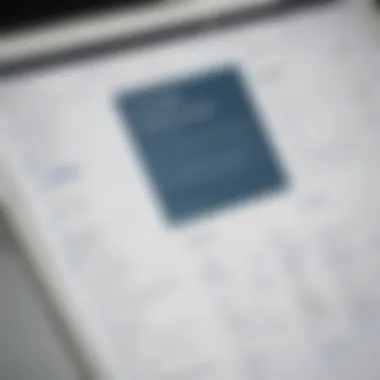

Understanding these elements is crucial for small to medium-sized businesses, entrepreneurs, and IT professionals who are in the process of selecting the best data visualization tool for their needs. By analyzing Tableau in the context of its competitors, businesses can make better-informed choices about which solution aligns with their goals while also considering financial implications.
Choosing the Right Tableau Plan for Your Business
Selecting the best Tableau plan for your business is a crucial decision that can influence both immediate productivity and long-term growth. In a competitive market, where data-driven decisions are key, the right tools can create a significant advantage. Tableau's distinct plans cater to various user needs and organizational goals. Making an informed choice is fundamental in ensuring that your investment aligns with strategic objectives.
Assessing Business Needs
To choose effectively, you must first assess your organization's unique needs. Different departments within a business may require varying degrees of data analysis capabilities. For example, a data analyst may need robust functions for building complex visualizations, while sales managers might prioritize straightforward dashboard access. Consider the following elements when evaluating your needs:
- User Roles: Identify who will use Tableau. Are they analysts, executives, or operational staff? Each role may demand different functionalities.
- Data Sources: Determine what data sources you need Tableau to connect with, such as cloud services or databases. This can affect compatibility with different plans.
- Usage Frequency: Is it a daily tool for employees, or will it be used less frequently? Understanding the frequency of use can influence the level of access required.
- Collaboration: Will multiple team members need to share insights? If so, consider plans that facilitate easier collaboration and sharing options.
Assessing these needs enables organizations to pinpoint the most beneficial plan and enhances how Tableau integrates within existing workflows.
Budget Considerations
Budgeting plays a vital role in selecting the right Tableau plan. The financial investment varies significantly between the plans available, and aligning this with your budget is essential.
- Cost Analysis: Review the costs associated with each plan. Tableau Creator, for instance, may be more expensive due to its comprehensive features compared to Tableau Viewer, which is more budget-friendly but offers limited capabilities.
- Consider Total Cost of Ownership: Evaluate not only direct subscription costs but also potential training, implementation, and maintenance expenses. Ensure there are no hidden fees that could arise later.
- Return on Investment: Assess how each plan might contribute to improved efficiency or revenue. A slightly higher monthly fee may lead to significant savings or profit in enhanced decision-making processes.
- Flexible Plans: Some organizations may benefit from starting with a lower tier plan and upgrading as the business grows. This approach allows for better cash flow management.
Balancing functionality with costs can be complex, yet it is key to making a decision that satisfies your organization’s financial constraints while still providing valuable tools.
Discounts and Promotions
When evaluating Tableau's pricing structure, it's not only crucial to understand its foundational cost but also to explore any discounts and promotions that may enhance its value for businesses. Discounts can lead to significant savings, especially for small to medium-sized enterprises that must manage their software budgets carefully. Promotions can also offer an opportunity to test the platform at a reduced rate, enabling decision-makers to assess its alignment with their organizational goals without a substantial upfront investment.
Available Discounts
Tableau offers various discounts tailored to different user segments.
- Educational Discounts: For educational institutions and students, Tableau occasionally provides discounts, making it accessible for learning and development purposes. This initiative nurtures a new generation of data professionals.
- Non-Profit Discounts: Recognizing the challenges non-profit organizations face, Tableau provides flexible pricing and discounts. This supports their mission by enabling them to leverage data visualization tools effectively without a heavy financial burden.
- Volume Discounts: Organizations looking to purchase multiple licenses can benefit from volume discounts, reducing the overall cost per user. This is an attractive option for companies looking to scale their use of Tableau without exceeding budget restrictions.
Promotional Offers
Promotional offers can provide a temporary but valuable incentive for potential and existing users:
- Free Trials: Tableau often runs promotions that include a free trial period. This allows businesses to evaluate key features without commitment. The trial serves as an opportunity to assess how Tableau's capabilities align with organizational needs.
- Limited-Time Offers: Occasionally, Tableau introduces special promotions that provide further discounts or extended features for a limited time. Keeping an eye on these opportunities could lead to unique offerings that enhance overall value without the usual costs.
- Seasonal Promotions: During certain seasons, Tableau may introduce promotional programs. These programs may apply additional discounts or bundled features, prompting businesses to revisit their software investment.
Understanding and utilizing discounts and promotional offers can significantly alter the affordability of Tableau's pricing model for businesses.
Support and Community Resources
Support and community resources play a crucial role in the experience of Tableau users. For small to medium-sized businesses, entrepreneurs, and IT professionals, having access to efficient support channels and active community forums is critical. These resources reduce downtime and enhance user satisfaction. Understanding how to navigate these support avenues can significantly impact the overall effectiveness of the Tableau software in a business environment.
Customer Support Channels
Tableau provides various customer support channels designed to meet different user needs. Support options include email support, phone lines, and live chat capabilities. Each channel offers distinct advantages.
- Email Support: This is suitable for less urgent inquiries. Users can describe their issues thoroughly, allowing support representatives to provide detailed responses. The aim is to resolve complex problems efficiently.
- Phone Support: For urgent matters, direct phone support is invaluable. Customers can reach out for immediate assistance. Quick resolution can be a deciding factor when businesses rely heavily on data analysis tools like Tableau.
- Live Chat Support: This option offers a real-time response to inquiries. Users often find it to be a convenient way to get quick answers without waiting for email replies.
Overall, having multiple support channels ensures that users can choose the method that best suits their needs.
User Community and Forums
The Tableau user community is a vibrant resource where users share experiences, insights, and solutions. Many small to medium-sized businesses benefit greatly from engaging with this community.
- Active Forums: The forums allow users to ask questions and share solutions. New users can learn from the experiences of others. Veteran users can offer support, creating a mutually beneficial environment.
- Learning Resources: The community often shares tutorials and guides. These resources help users to master specific features of Tableau. This can increase productivity and enhance the use of the software in their organizations.
- Networking Opportunities: Engaging with the community can lead to networking opportunities. Users can connect with other professionals, share best practices, and learn about innovative uses of Tableau in various industries.
"The strength of Tableau's user community lies in its willingness to exchange knowledge and assist new users, fostering an inclusive environment for learning and growth."
Finale
The conclusion of this article encapsulates crucial insights into Tableau's monthly pricing. This section emphasizes the importance of understanding the various pricing options provided by Tableau. Knowing the distinctions among the plans allows businesses to better align their investments with their specific needs. Evaluating features, scalability, and budget will enable decision-makers to make informed choices, maximizing the benefits of Tableau's data visualization capabilities.
Recap of Key Points
Throughout the article, several essential points have stood out regarding Tableau's monthly pricing:
- Pricing Models: Understanding different pricing structures helps organizations select the best fit for their requirements.
- Plans Overview: The three main plans—Creator, Explorer, and Viewer—offer varying levels of functionality and accessibility to accommodate different user types.
- Cost Analysis: A breakdown of monthly fees and a comparison between annual versus monthly payment options highlight the economic aspects of Tableau.
- Value Proposition: The concepts of return on investment and scalability are central in assessing the overall value of using Tableau for data analysis.
- Supporting Resources: Both customer support channels and the user community provide important frameworks for ongoing assistance and knowledge sharing.
Final Thoughts on Tableau Pricing
In summation, the topic of Tableau's pricing is significant, especially for small to medium-sized businesses and IT professionals. As organizations place a premium on data-driven decisions, having a powerful tool like Tableau within budget constraints becomes essential.
Investing in the right plan, tailored to the business needs and user competencies, enhances overall productivity and decision-making agility. Evaluating discounts and promotions can yield further advantages, allowing businesses to maximize their software investment. In the fast-evolving landscape of data analytics, a thoughtful approach to Tableau pricing can lead to significant gains in business performance.















