A Comprehensive Overview of TeamGantt: Enhancing Project Management


Intro
Project management is crucial for the success of any organization. Managing projects efficiently can determine whether a team meets deadlines, stays within budget, and achieves its overall goals. Among the many tools available, TeamGantt stands out as a prominent solution for streamlining project workflows. This software is designed for both novice and experienced users, offering functionalities that can cater to various project management needs.
In this article, we will provide an in-depth analysis of TeamGantt, focusing on its key features, user experiences, and how it compares to other project management systems. By understanding both the advantages and limitations of this tool, business leaders, managers, and IT specialists can make informed decisions about adopting TeamGantt for their organizational requirements.
Key Features of the Software
Overview of Core Functionalities
TeamGantt provides a visual platform where users can create and manage project timelines easily. Its drag-and-drop interface allows for swift task assignments and modifications. Key functions include:
- Gantt Charts: Visual representations of project schedules help users track task deadlines and dependencies effectively.
- Collaboration Tools: Features like file sharing, comments, and notifications facilitate real-time collaboration among team members.
- Time Tracking: Users can monitor the time spent on tasks, enabling better resource allocation.
- Reporting: The software generates insightful reports that showcase project progress, team performance, and potential bottlenecks.
- Integration: TeamGantt integrates seamlessly with other tools such as Slack and Google Drive, enhancing productivity.
Unique Selling Points
What sets TeamGantt apart from its competitors?
- User-friendly Interface: Its intuitive design minimizes the learning curve for new users.
- Focus on Gantt Charts: By primarily specializing in Gantt chart functionality, it provides a depth of features that enhance visual project management.
- Budget Management: Unlike many tools, TeamGantt offers functionalities for tracking project budgets alongside timelines.
In-Depth Software Analysis
Pros and Cons
While TeamGantt offers several advantages, it is essential to consider its drawbacks as well.
Pros:
- Simplifies project planning through visual tools.
- Supports effective team communication with collaboration features.
- Provides reporting options for project insights.
Cons:
- Limited features for large-scale project management.
- Some users may find it less robust than other comprehensive tools in the market.
Performance Metrics
TeamGantt's effectiveness can be evaluated through various performance metrics:
- User Satisfaction: Many users report high satisfaction due to its ease of use and visual capabilities.
- Task Completion Rate: Users frequently experience improved task completion rates due to better visibility of deadlines.
"With TeamGantt, we experienced a 30% increase in project completion rates in just three months. The visual layout really helps our team stay aligned." - A satisfied user.
Prologue to TeamGantt
In the context of modern project management, the use of structured tools has shifted from a luxury to a fundamental requirement. TeamGantt embodies this shift by providing a visual platform tailored for planning and executing projects. This section of the article will explore how TeamGantt enhances project management practices, particularly for small to medium-sized businesses and IT professionals.
Overview of Project Management Tools
Project management tools have evolved significantly over the years. Initially, these tools focused on basic task tracking, but the demands of today's business environment require more comprehensive solutions. Solutions like Microsoft Project, Asana, and Trello have gained popularity for their versatility and collaborative features. However, each tool has its unique strengths and weaknesses, impacting how teams operate and meet their goals.
TeamGantt stands out due to its emphasis on clarity and visual representation through Gantt charts. This feature allows teams to see project timelines and dependencies at a glance. This visibility fosters better planning and adjustment to work as required.
Users often appreciate how these tools can align with various business processes, ensuring that tasks are completed on time while keeping everyone informed.
Purpose and Scope of TeamGantt
The primary purpose of TeamGantt is to simplify project management by bringing together essential components of project planning into one unified interface. The scope of this tool extends beyond mere task management; it incorporates features that cater to collaboration, resource allocation, and reporting, all of which are crucial in a workforce that increasingly relies on remote and hybrid models.
TeamGantt's intention is to facilitate a clear understanding of project progress, thereby aiding team members in making informed decisions. For example, users can assign tasks, set deadlines, and track progress in real time. This functionality enables proactive communication and ensures that any potential bottlenecks can be addressed promptly.
In summary, with the intricacies of managing projects today, tools like TeamGantt provide crucial support for managers seeking to meet their organizational objectives efficiently.
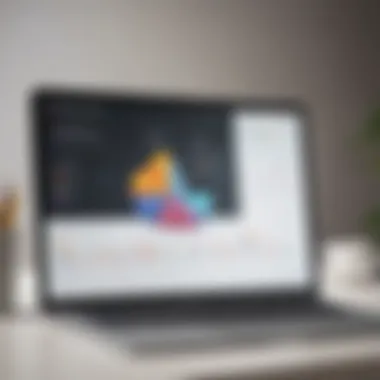

Key Features of TeamGantt
Key Features in TeamGantt are essential for effective project management. They provide the necessary tools to streamline processes and enhance productivity. Knowing these features allows users to maximize their use of the software. The focus is on practical aspects such as planning, tracking, and collaborating.
Gantt Chart Functionality
The Gantt Chart is the centerpiece of TeamGantt's functionality. It visually represents tasks over time, allowing users to see the progress of a project at a glance. This tool enables teams to manage schedules more effectively. Users can easily adjust timelines by dragging tasks. The color-coded bars assist in distinguishing different phases or team members’ responsibilities. The Gantt Chart also facilitates dependency tracking. This means one task can be tied to another, ensuring critical paths are maintained.
Task Management
Task Management in TeamGantt covers all aspects of assigning and tracking duties. Users can create tasks, assign them to specific team members, and set due dates. This clarity enhances accountability and helps meet deadlines. It is easy to see who is responsible for what and when it is due. Additionally, task comments and attachments keep all relevant information in one place. This function reduces the need for back-and-forth communication, streamlining workflow.
Resource Management and Allocation
Effective Resource Management is critical for project success. TeamGantt allows users to allocate resources to specific tasks. Users can see workload distributions and adjust accordingly. This oversight prevents overloading team members while ensuring resource availability. Having insight into resource usage aids in planning future projects. Project managers can use this information to optimize future strategies.
Collaboration Tools
Collaboration within TeamGantt supports successful teamwork. The platform includes features like shared calendars and notifications. Team members can see real-time updates on who is working on what. This transparency fosters open communication. Sharing documents or feedback directly related to tasks keeps all members aligned. Effective collaboration is vital, especially in remote work settings as it builds a cohesive team dynamic.
Time Tracking and Reporting
Time Tracking and Reporting tools in TeamGantt provide insights into project performance. Users can log hours spent on tasks, which is essential for understanding productivity. Aggregated data allows for detailed reporting. This helps managers identify bottlenecks and areas for improvement. Reports can be customized, offering flexibility in how information is presented. This feature ensures that projects stay on track and within budget.
The combination of these features makes TeamGantt a comprehensive solution for project management. Understanding how to utilize them effectively is key for users seeking to enhance their project workflows.
Integrations with Other Software
Integrating TeamGantt with other software enhances its functionality and allows for a more smooth project management experience. In today’s fast-paced business environment, it is crucial for project management tools to work well with other applications. This interoperability improves accuracy, reduces redundancy, and can significantly save time. For instance, connecting TeamGantt to communication platforms or file storage services can streamline team interactions and data access.
Effective integrations enable users to create a tailored workflow that meets their unique project requirements. Properly integrated tools help ensure that teams remain aligned and informed throughout the project lifecycle.
Popular Integrations
TeamGantt supports various integrations that cater to different aspects of project management. Some notable integrations include:
- Slack: This integration allows users to receive updates and notifications directly in their Slack channels. Teams can communicate in real-time while staying aware of project changes.
- Dropbox: Linking Dropbox with TeamGantt enables easy access to project files. Users can share documents without leaving the platform, simplifying collaboration.
- Google Drive: Similar to Dropbox, this connection facilitates document sharing, ensuring that everyone has the most up-to-date resources.
- Zapier: This is an automation tool that allows TeamGantt to connect with over 2,000 apps. Users can automate tasks between TeamGantt and other platforms, such as automatically creating tasks when new emails or forms are submitted.
The availability of these integrations provides flexibility. Users can combine TeamGantt with tools they already use, providing a seamless environment for managing tasks.
Benefits of Integrating TeamGantt
Integrating TeamGantt offers multiple advantages that enhance project management effectiveness:
- Increased Efficiency: Integrations reduce the need for manual data entry. This minimizes the chances for errors and frees up valuable time for team members.
- Real-Time Collaboration: By connecting with communication tools like Slack, teams can discuss tasks and monitor progress as it happens. This real-time interaction is vital for keeping projects on track.
- Improved Data Access: Integrations with file storage services like Google Drive or Dropbox simplify the process of sharing documents. Easy access to files ensures that no one is left out, fostering better teamwork.
- Customization: Teams can tailor their project management experience according to their specific needs, choosing integrations that work best for their processes.
"Effective integration transforms TeamGantt into more than just a project management tool; it makes it a central element of your productivity ecosystem."
Through these integrations, TeamGantt is positioned not only as a standalone tool but also as part of a larger framework that optimizes workflow and efficiency.
Advantages of Using TeamGantt
The significance of using TeamGantt lies in its ability to streamline processes and improve the management dynamic within project teams. The primary objective of a project management tool is to enhance productivity while minimizing errors and miscommunication. TeamGantt effectively addresses these needs through several professional features designed to facilitate smooth project execution. This section highlights the advantages TeamGantt offers, discussing specific elements that contribute to its reputation as a preferred project management tool.
User-Friendly Interface
One of the standout advantages of TeamGantt is its user-friendly interface. The design is intuitive, allowing users to navigate through various functionalities without extensive training. This simplicity ensures that both seasoned project managers and newcomers can easily adopt the platform. A straightforward layout helps in quickly understanding the project timelines and task assignments. Such accessibility reduces the likelihood of confusion, fostering a more productive environment.
Moreover, the drag-and-drop functionality makes it efficient to modify task deadlines or shift responsibilities between team members, enhancing real-time project management capabilities. Users find that the visual representation of projects can significantly improve engagement, as it becomes easier to track progress and dependencies at a glance.
Enhanced Team Collaboration
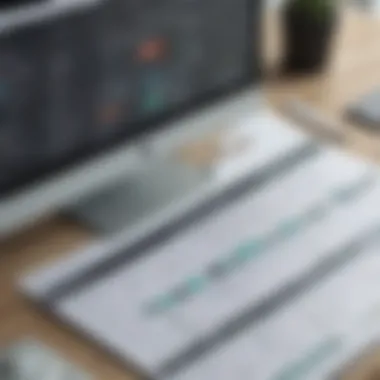

Collaboration is crucial in any project management framework, and TeamGantt excels in facilitating this aspect. The software allows team members to collaborate seamlessly, share updates, and discuss tasks within the platform itself. This centralization reduces the reliance on external communication tools, streamlining interactions and encouraging a cohesive work environment.
Features such as shared timelines and comments sections keep everyone informed and involved. Team members can assign tasks and set deadlines, promoting accountability and ensuring that all responsibilities are clear. This transparency nurtures trust among team members, making it easier to work towards common objectives.
Improved Project Visibility
Finally, TeamGantt enhances project visibility significantly. With visual Gantt charts, stakeholders can easily observe project timelines and track progress in real time. This visibility is vital for understanding the health of projects and identifying potential delays early in the process. Such insight allows for proactive management and the ability to make informed decisions on resource allocation and timeline adjustments.
Furthermore, project metrics and reporting features provide essential analytics that assist in evaluating team performance and project outcomes. This data-driven approach allows managers to refine practices and processes continuously, ultimately leading to successful project delivery.
"The clearest advantage of integrated project management tools is the visibility they provide to team members and management alike."
In summary, TeamGantt provides numerous advantages that can significantly benefit small to medium-sized businesses. Its user-friendly interface caters to a wide range of users, enhancing team collaboration and improving overall project visibility. These elements combine to create an efficient project management experience, making TeamGantt an essential tool in modern work environments.
Limitations of TeamGantt
While TeamGantt is an effective project management tool, it is essential to recognize its limitations. Acknowledging these shortcomings enables businesses to assess whether this software aligns with their specific needs. Understanding the drawbacks can lead to better-informed decisions, particularly for small to medium-sized businesses and IT professionals.
Cost Considerations
One primary limitation of TeamGantt is the cost. Some users find that the associated fees can be on the higher side compared to alternative tools. A subscription model may not suit all budgets, especially for startups or smaller enterprises that require cost-effective solutions. While TeamGantt offers a free version, it is limited in capability. This often leads users to upgrade to premium versions, resulting in increased expenses. Businesses need to evaluate if the benefits justify the investment, taking into account their size, budget constraints, and project requirements.
Potential Learning Curve
Every tool comes with a learning curve, and TeamGantt is no exception. Despite its user-friendly interface, some functions may require a period of adaptation. Teams that are not tech-savvy might experience delays in project initiation and execution. Training may be necessary to optimize usage and fully leverage its features. This initial investment of time can be a barrier for those with pressing project timelines. Thus, businesses must consider the skill levels of their team and the time it will take to reach proficiency with TeamGantt.
Limited Advanced Features
Another notable limitation is the absence of more sophisticated features found in competing project management tools. While TeamGantt excels in Gantt chart functionalities and collaboration, it lacks some advanced capabilities, such as advanced analytics or extensive automation options. For larger organizations or complex projects, these limitations can be significant. Depending on the needs of the users, this can hinder detailed project planning and execution. Businesses should carefully consider whether the basic features align with their expectations for project management solutions.
"Assessing limitations helps in finding the right tool for your specific needs."
User Experiences and Testimonials
User experiences and testimonials hold significant value when evaluating project management tools like TeamGantt. These insights come from actual users who engage with the software daily. They offer real-world perspectives that can guide potential users in their decision-making processes. Feedback from users often highlights both the strengths and weaknesses of the tool. This information can be pivotal for small to medium-sized businesses, entrepreneurs, and IT professionals looking to streamline their project workflows.
Hearing success stories from peers can motivate teams to adopt TeamGantt with confidence. On the other hand, understanding common user concerns can help developers improve the tool. By considering the user's voice in project management, organizations can foster a culture of open communication. This fosters better collaboration, making the tool more effective.
Success Stories
Numerous users have shared their success stories about how TeamGantt transformed their project management approaches. One notable example involves a digital marketing agency that struggled with intricate deadlines and task assignments. After implementing TeamGantt, the agency managed to increase its project delivery efficiency by 30% within three months. They reported that the clear visualization offered by the Gantt charts significantly helped in tracking timelines and resource allocation.
Other organizations, including non-profits and tech startups, have echoed similar thoughts. They stressed that TeamGantt's user-friendly interface made it easy for their teams to onboard new members quickly. Organizations found that real-time collaboration features led to improved transparency amongst teams, enhancing accountability.
- Achieved a 30% efficiency boost in project delivery.
- Enhanced clarity in task assignments and responsibilities.
- Improved onboarding for new team members due to intuitive design.
Common User Concerns
While many users praise TeamGantt, some concerns do arise. One recurring issue is the cost associated with advanced features. Several small businesses mentioned they felt pressured to upgrade to a premium plan for unlocking essential functionalities that significantly impacted their project management efficiency.
Additionally, some users noticed a learning curve, especially for those not used to digital project management tools. Training sessions were helpful, but a few teams felt overwhelmed initially. The expectation for a seamless transition does not always align with the complexity of the tasks at hand.
- Cost of premium features can be prohibitive for small businesses.
- Some users experience difficulty adjusting to the new system.
- Certain integrations are lacking, impacting workflow continuity.
"TeamGantt has been a game changer for our organization, but the costs for advanced tools can be challenging. We have to make every dollar count."
Ultimately, understanding both the success stories and common concerns enriches the evaluation of TeamGantt. Prospective users can weigh these elements, assessing whether this tool aligns with their project management needs.
Comparing TeamGantt with Other Project Management Tools
When it comes to project management solutions, the plethora of options can be daunting. This section examines TeamGantt alongside other tools in the market. Understanding these comparisons is crucial. Different organizations have distinct needs, and choosing the right tool can influence overall productivity.


With insights into how TeamGantt stacks up against its competitors, decision-makers can make informed choices. Analyzing various features, pricing structures, and user experiences allows businesses to align their project management strategy with the right software.
TeamGantt vs. Other Tools Overview
In assessing TeamGantt against alternative project management tools, a few key areas stand out. Popular competitors such as Asana, Trello, and Microsoft Project present diverse strengths and weaknesses compared to TeamGantt.
- Gantt Chart Capabilities: TeamGantt specializes in Gantt charts, known for their visual representation of project timelines. In contrast, Trello uses boards which are effective for task tracking but may lack the in-depth timeline perspective.
- Task Management: While Asana offers robust task management features with its list and board views, TeamGantt’s task functionality integrates seamlessly with its Gantt view.
- Pricing Models: TeamGantt tends to have a straightforward pricing model compared to some competitors that may offer tiered services, which could confuse potential users.
"The effectiveness of any project management tool largely depends on how well it aligns with your team's workflow and project needs."
Criteria for Comparison
To conduct a thorough comparison, certain criteria must be established. Consider the following aspects:
- Ease of Use: How intuitive is the software? Can new users navigate it without extensive onboarding?
- Collaboration Features: How does the tool facilitate real-time communication among team members? Does it include comment sections, file sharing, and notifications?
- Integration Capabilities: Does it seamlessly connect with other software used by your organization, such as Slack or Google Drive?
- Customer Support: What type of help is available? Are there resources such as forums, chat support, or knowledge bases?
- Scalability: Can the tool grow with your organization? Does it adapt to increasing user numbers or project complexities?
Each of these criteria provides insights into how well TeamGantt may serve your organization’s project needs when compared with similar tools on the market. Evaluating these aspects will lead to a more tailored and effective project management strategy for small to medium-sized businesses, entrepreneurs, and IT professionals.
Best Practices for Implementing TeamGantt
Implementing TeamGantt effectively requires careful planning and execution. Applying best practices plays a crucial role in ensuring that teams can leverage the full potential of this project management tool. This section explores the critical practices that can enhance the experience of using TeamGantt. It covers project setup and team adoption, which are vital for getting the most out of this software.
Setting Up Projects Effectively
Setting up projects with precision ensures clarity and direction. When starting with TeamGantt, project managers must focus on clear objectives. Begin by defining the project scope and key deliverables. This clarity helps everyone stay on the same page.
Here are important steps for effective project setup:
- Define Phases: Break the project into distinct phases. This segmentation assists in tracking progress and managing workload.
- Use Milestones: Set milestones to recognize achievements and maintain momentum. Milestones are checkpoints that motivate teams.
- Assign Responsibilities: Clearly assign tasks to team members, with defined deadlines. This responsibility minimizes confusion and increases accountability.
Once the project setup is complete, utilize TeamGantt's features such as Gantt charts for visual representation. This visual approach helps the team quickly grasp timelines and dependencies, ensuring smooth execution.
Encouraging Team Adoption
Transitioning to TeamGantt may encounter resistance, particularly if team members are familiar with other tools. Overcoming this hurdle necessitates strategic efforts. To foster adoption, consider the following strategies:
- Provide Training: Organize a training session for all users. A well-structured training program covers essential features and encourages questions.
- Highlight Benefits: Communicate the specific advantages. Explain how TeamGantt can simplify project management and enhance collaboration. Understanding the benefits creates buy-in from the team.
- Encourage Feedback: Create a channel for team members to share their thoughts on using the tool. Feedback helps identify issues and opportunities for improvement. Engaging the team fosters ownership and commitment.
By following these best practices when implementing TeamGantt, organizations can create a solid foundation for successful project management. Proper setup and team adoption are paramount for maximizing effectiveness.
Future of TeamGantt
The future of TeamGantt directly impacts its ability to remain relevant in a competitive project management landscape. As businesses increasingly look to streamline workflows through technology, understanding the projected developments of TeamGantt is essential for decision-makers. This section delves into anticipated advancements and market positioning to inform users about where the software stands and where it may lead in the coming years.
Anticipated Developments
TeamGantt is expected to focus on enhancing user experience and expanding capabilities. Key developments may include:
- AI Integration: The incorporation of artificial intelligence may assist users in project planning, identifying task dependencies, and even predicting project outcomes.
- Enhanced Reporting Features: Users could see more advanced reporting options that allow for deeper insights into project statuses and team performance.
- Mobile Accessibility: Given the growing reliance on mobile devices, further optimizing their platform for mobile use will likely be a priority. This could facilitate remote work and improve accessibility for project managers.
- Collaboration Enhancements: Additional tools for real-time collaboration may get introduced, which would help teams stay connected regardless of their geographical locations.
Implementing these developments is crucial for maintaining a competitive edge in the project management sector. Ensuring that TeamGantt meets evolving business needs will ultimately define its success.
Market Positioning
In terms of market positioning, TeamGantt aims to solidify its role as a leading solution for small to medium-sized businesses. Its focus on ease of use and efficiency resonates well with this audience. Some strategic elements include:
- Accessibility: TeamGantt's user-friendly interface makes it appealing, especially for teams lacking extensive project management experience. This aspect positions it favorably against more complex tools.
- Competitive Pricing: Offering competitive pricing models tailored for small to medium businesses can attract more customers looking for cost-effective solutions without sacrificing quality.
- Community Engagement: Building a vibrant user community through forums and social media platforms such as Reddit and Facebook allows TeamGantt to gather feedback and improve its offerings continuously.
- Scalability: Catering to businesses as they grow by providing scalable features allows TeamGantt to retain customers long-term.
The correct balance of these strategies will help TeamGantt maintain a robust market presence and solidify its brand as a reliable project management tool. Ultimately, a keen eye on future developments and market positioning can ensure that TeamGantt aligns with user demands, driving continued satisfaction and loyalty.
Culmination
The conclusion serves a pivotal role in summarizing the article's insights on TeamGantt. It encapsulates the key elements such as the functionalities, advantages, limitations, and user experiences surrounding this project management tool. Understanding these components allows business owners and IT professionals to gain a clearer perspective on how TeamGantt can align with their project management needs.
In this discussion, we explored features like Gantt charts, task management, and time tracking capabilities that are essential for optimizing workflows. Addressing the limitations, such as cost considerations and the potential learning curve, is equally important. Acknowledging both strengths and weaknesses provides a balanced view, assisting decision-makers in evaluating whether the software is a fit for their organization.
Furthermore, user experiences and testimonials highlighted potential real-world applications and common concerns, underlining the practical implications of using TeamGantt. These insights contribute to a more informed decision-making process.
Ultimately, the conclusion reflects on the importance of leveraging TeamGantt effectively to enhance productivity and streamline project management. The detailed examination throughout the article provides a comprehensive guide for readers, ensuring they can navigate the complexities of project management tools with confidence.













