Discover Top TeamViewer Alternatives for Your Business
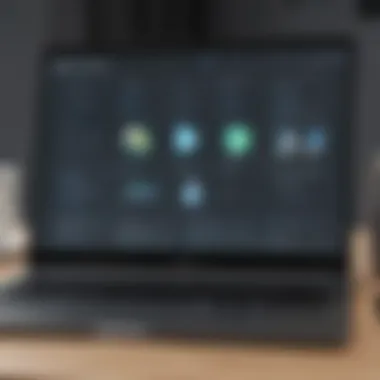

Intro
In today's digital landscape, remote access software plays an essential role in facilitating collaboration and support for businesses. TeamViewer has long been a favored choice for many organizations; however, as the needs of companies evolve, it becomes pertinent to explore alternatives that may better suit specific operational requirements. This guide delves into viable alternatives, providing insights into key features, pricing strategies, and the experiences of users.
Choosing the right remote access tool is not merely about functionality. It is equally about aligning the software with the goals of the business. As we assess various options, we will highlight the most significant characteristics that differentiate each tool. Our aim is to equip IT managers and decision-makers with critical data aiding in the selection process, especially for small to medium-sized businesses.
Key Features of the Software
Overview of Core Functionalities
When evaluating alternatives to TeamViewer, the core functionalities become a focal point. Key aspects include:
- Remote Access: The ability to control devices from a distance remains a primary function. Secure connections are essential for ensuring data protection while accessing sensitive information remotely.
- File Transfer: Efficient sharing and transfer of files enhances workflow and productivity. Alternative software options may vary significantly in the speed and ease of file sharing.
- Collaboration Tools: Features allowing multiple users to interact simultaneously can facilitate teamwork. Look for integrated chat, video conferencing, and whiteboarding functionalities.
- Cross-Platform Support: The adaptability of software across devices and operating systems is crucial. This ensures that teams can work seamlessly regardless of hardware.
Unique Selling Points
Each alternative might have a unique selling point that will appeal to specific business needs. Here are some notable points to consider:
- Pricing Flexibility: Some options may offer tiered pricing or a pay-per-use model, catering to budget constraints without compromising essential services.
- Enhanced Security Features: Options such as two-factor authentication and end-to-end encryption might be significantly more robust than what TeamViewer offers.
- User Experience and Interface: An intuitive user interface often facilitates quicker onboarding and reduces the time spent on training employees. This is vital for businesses in high-paced environments.
In-Depth Software Analysis
Pros and Cons
Pros
A detailed examination of various alternatives reveals benefits such as:
- Low-cost access to similar functionalities
- Customizable options for different business sizes
- Outstanding customer support services in some cases
Cons
On the downside, users may encounter:
- Limited integration capabilities with existing tools
- Reliability issues in poor internet conditions
- Learning curves that may delay immediate implementation
Performance Metrics
Measuring performance of remote access software is paramount. Key metrics include:
- Connection Stability: Assess how consistently the application maintains a stable connection. This affects user experience and efficiency.
- Latency: The delay observed during remote sessions. Low latency is preferable for smoother interactions and usability.
- Load Times: Quick loading times contribute to productivity. Users appreciate tools that respond rapidly.
- Support Response Times: Knowing how quickly issues can be resolved is crucial for maintaining a functional working environment.
Ultimately, the choice of remote access software should reflect both the immediate needs and future aspirations of a business. This guide aims to provide the necessary framework for making an informed decision.
Understanding Remote Access Software
In today's business environment, understanding remote access software is crucial for maintaining operational efficiency. As companies increasingly depend on technology for communication and collaboration, these tools emerge as essential assets. Remote access software allows users to connect and control devices from a distance, empowering employees and IT personnel alike to perform tasks without geographical constraints. This flexibility not only enhances productivity but also supports workforce mobility, an essential factor in modern business strategies.
Definition and Purpose
Remote access software refers to applications that allow users to access another computer or network from a remote location. These tools provide functionality such as file sharing, screen sharing, and system control. The primary purpose of such software is to facilitate support or collaboration between team members regardless of their physical location. For businesses, utilizing remote access software means enhanced operational agility and the ability to respond rapidly to issues as they arise.
Applications in Business Settings
In a business context, remote access software finds applications in various scenarios:
- Technical Support: IT departments use these tools to resolve technical issues efficiently without needing to be on-site.
- Collaboration: Teams dispersed across different locations can share screens and documents in real-time, improving teamwork.
- Remote Work: Employees can connect to their company's network, ensuring access to necessary files and applications.
Remote access software serves as a critical bridge connecting remote teams. It plays a vital role in ensuring seamless operations and effective problem-solving within organizations, making it a necessary consideration for businesses looking to improve their internal processes.
Overview of TeamViewer
In any discussion surrounding remote access software, it is essential to provide a comprehensive examination of TeamViewer. This software has established itself as a mainstream solution for remote support and collaboration. By understanding TeamViewer’s core features, user experience, and pricing structure, businesses can better pinpoint what they require from an alternative tool.
TeamViewer plays a significant role in facilitating remote work. As a product, it enables individuals to connect with computers in different locations, offering more than just screen sharing. This makes it invaluable for technical support, presentations, and collaborative projects. Enterprises and small businesses alike rely on its capabilities to maintain productivity in increasingly distributed work environments.
However, there are various considerations users must take into account when evaluating TeamViewer. These include understanding potential limitations, recurring costs, and the overall user satisfaction. Analyzing these aspects helps businesses make informed decisions about their remote access needs.
Core Features
TeamViewer's core features include remote desktop control, file transfer, and the ability to collaborate via a shared screen. The software operates across multiple platforms, including Windows, macOS, Linux, and mobile devices. This versatility is one reason it remains a preferred choice.
An important feature is the remote access capability, allowing users to connect to devices without physical presence. This feature is particularly crucial for IT support teams that need to troubleshoot issues quickly.
Moreover, TeamViewer offers session recording and reporting. These tools help teams to analyze their remote interactions, enhancing their operational methods. Security is also a key concern, and TeamViewer employs encryption methods to safeguard data between connections.
User Experience and Interface

The user experience with TeamViewer is characterized by its intuitive interface. New users often benefit from a relatively low learning curve. Upon launching the software, one can easily navigate through features. The layout is designed to emphasize usability, allowing users to start sessions, access shared files, and communicate seamlessly.
Additionally, TeamViewer is equipped with multi-language support, making it an option for diverse teams spread across various regions. This inclusivity ensures that language barriers do not hinder efficient collaboration.
User feedback often highlights that while it is easy to use, some users express concerns about specific functionalities becoming complex during advanced operations. Thus, businesses must weigh the advantages of its simplicity against potential complexities in specific scenarios.
Pricing Structure
In terms of pricing, TeamViewer adopts a subscription model which may raise considerations for small to medium-sized businesses. There are different tiers available, depending on the needs of the user. These subscriptions vary in features, making it important for companies to assess which plan aligns with their operational demands.
The entry-level options provide basic features, while the more advanced tiers include capabilities that support larger teams and organizations. It is crucial for businesses to analyze the return on investment when committing to ongoing expenses.
Some users may find the costs to be relatively high compared to other alternatives. This factor often leads them to explore other options that provide similar features without the hefty price tag.
In summary, assessing TeamViewer’s core features, user experience, and pricing structure sets the foundation for any business considering remote access software. This evaluation is vital not only for understanding TeamViewer but also for making informed decisions on suitable alternatives.
Criteria for Evaluating Alternatives
When businesses consider alternatives to TeamViewer, they must evaluate multiple factors to ensure they make the right choice. In this section, we focus on three key criteria: security considerations, compatibility and integration, and user support and resources. Each criterion plays a vital role in the overall effectiveness of remote access solutions for small to medium-sized businesses.
Security Considerations
Security is paramount in any remote access software. Businesses handle sensitive information, and any breach can result in severe consequences. Therefore, when evaluating alternatives, organizations must assess the security features that each software offers. Key aspects to consider include end-to-end encryption, secure authentication methods, and the ability to manage user permissions.
For example, software with two-factor authentication significantly enhances security by requiring an additional verification step beyond just a password. Additionally, knowing how software vendors handle data storage and ensure compliance with regulations like GDPR can impact the decision-making process. It is essential to choose a solution that not only claims to be secure but also has a track record of handling vulnerabilities effectively.
Compatibility and Integration
Another critical factor is compatibility with existing systems and integration with current workflows. Remote access tools must work seamlessly with commonly used applications and operating systems within a business. If a solution disrupts the existing workflow, it can lead to decreased productivity and increased frustration among employees.
Business owners should verify whether the alternative allows for easy integration with tools like Slack, Microsoft Teams, or Google Workspace. Moreover, cross-platform compatibility is key, as employees may be utilizing different devices, such as Windows, macOS, or mobile devices. Evaluating how easily an alternative can fit into an organization's technological ecosystem is vital for long-term success.
User Support and Resources
Finally, effective user support and available resources can influence the success of transitioning to new remote access software. A robust support system includes responsive customer service, detailed documentation, and community forums where users can discuss issues and share solutions.
Assessing the quality and availability of support can signal how easily employees will adapt to the new software. A vendor that provides tutorials, FAQs, and training resources will enable a smoother transition period and foster user confidence in the software.
Overall, when evaluating alternatives to TeamViewer, these criteria should not be overlooked. Security, compatibility, and support are fundamental to ensuring a successful implementation and ongoing performance, safeguarding business operations as technology continues to evolve.
Leading Alternatives to TeamViewer
The section examines viable alternatives to TeamViewer, emphasizing various software solutions that address the specific needs of businesses. Companies rely heavily on remote access tools to enhance productivity and facilitate collaboration among remote teams. Selecting the appropriate software can significantly affect workflows, security, and overall effectiveness.
Understanding alternatives offers businesses options that cater to distinct requirements, such as specialized features, pricing models, or user experience. Evaluating these alternatives can improve efficiency and ensure that the chosen software aligns with operational goals.
AnyDesk
Key Features
AnyDesk provides unique functionalities that set it apart from conventional remote access software. One significant aspect is its lightweight design that ensures smooth operation even on low-bandwidth connections. This characteristic makes it highly appealing for remote working environments where connection speeds might vary. The software includes features like file transfer, session recording, and an intuitive user interface that simplifies operation.
Moreover, AnyDesk's proprietary DeskRT codec supports high-quality transmission with low latency. This is crucial in business settings as it allows for seamless interactions, contributing to overall productivity.
User Experience
User experience with AnyDesk reflects a focus on simplicity and efficiency. The interface is user-friendly, making it easy for users to navigate through various features. One highlighted feature is its remote printing capability, allowing users to print files directly to their local printers when connected.
Despite its simplicity, some users report that the initial setup can be somewhat challenging. However, once established, the flexibility and robust functionality resonate well with the users, making it a favorable choice among professionals needing reliable access to remote systems.
Pricing Analysis
Analyzing AnyDesk’s pricing structure reveals competitive options suitable for businesses of all sizes. Its subscription-based model provides flexibility, allowing for scalable solutions as businesses grow. The unique aspect is the pay-per-use model, which appeals to companies that may not need constant access.
However, while pricing is competitive, some users argue that the premium features could be more accessible without significant costs, affecting overall value perception for small businesses.
Chrome Remote Desktop
Installation Process
The installation process of Chrome Remote Desktop is notably straightforward. Users simply need to install a browser extension and follow on-screen prompts, making it more accessible for individuals less familiar with technology. The setup can be completed in a few minutes, promoting quick integration into business environments.
One unique feature is its compatibility with multiple operating systems, including Windows, macOS, and Linux. This cross-platform functionality is essential in diverse workplace settings. However, users might need to have Google Chrome installed, which could be a minor limitation for some.
Performance Review
Performance is a crucial aspect of any remote access tool. Reviews of Chrome Remote Desktop indicate it offers solid performance for basic needs. It provides adequate speed and responsiveness under most conditions, which is important for real-time collaboration.


Nonetheless, users often note that the service may encounter issues with lag at higher resolutions. While suitable for basic tasks, those requiring high-quality graphics may find this limiting, impacting user satisfaction especially during intensive tasks.
Limitations
Despite its advantages, limitations of Chrome Remote Desktop include the dependency on Google’s ecosystem. Users must be part of a Google account to utilize its services effectively. Furthermore, it lacks advanced features often found in dedicated remote access solutions, such as multi-user support or remote printing.
This can restrict its use in more demanding business environments where robust functionalities are necessary for team collaboration.
LogMeIn
Service Offerings
LogMeIn presents a comprehensive suite of services tailored for businesses. The platform goes beyond basic remote access by offering tools for remote desktop support and collaboration. Its features include file sharing, remote printing, and multi-monitor support, catering well to professional needs.
A unique characteristic of LogMeIn is its cloud-based functionality, which allows for instant updates and accessibility from various devices. This aspect enhances its utility as businesses increasingly adopt cloud solutions.
User Feedback
User feedback generally highlights LogMeIn's reliability and extensive features. Many users appreciate the responsive customer support, which is vital when technical issues arise. Reviews often commend the ease with which new users can adapt to the platform, finding the interface intuitive.
However, some users express concerns regarding pricing, especially for smaller businesses. The cost can escalate quickly with multiple licenses leading to the perception that it is more suitable for larger enterprises.
Cost-Benefit Analysis
A cost-benefit analysis of LogMeIn reveals mixed results. On one hand, the robust features justify the subscription cost for many businesses seeking comprehensive solutions. On the other hand, smaller companies may struggle with the expense, particularly if they do not utilize all the offered functionalities.
The unique benefit is the scalability LogMeIn provides, ensuring adequate resources are available as a business grows. Nonetheless, the ongoing costs may deter initial adoption for smaller outfits.
UltraVNC
Unique Features
UltraVNC distinguishes itself with its open-source model, allowing developers to customize the software to their specific needs. Its free access is appealing for startups or smaller firms operating on tight budgets. Key features include file transfer and chat functions, which streamline communication during remote sessions.
However, its reliance on user configurations may present challenges for non-technical users, as some features require manual setup. This can create a barrier, particularly for teams without adequate IT support.
Target Market
UltraVNC’s target market includes small businesses and educational institutions that require basic remote access capabilities without extensive financial investment. Its flexible nature allows users to adapt the software to their specific environment, which can greatly benefit diverse settings.
Nevertheless, its appeal might diminish for larger enterprises needing robust support and reliability, which could result in missed opportunities for efficient operations.
Pricing Model
The pricing model for UltraVNC is notably attractive because it operates on an open-source basis. This allows for free usage, which is a significant draw for startups and small teams. Unique aspects of this model include community support for troubleshooting, although it might not be as reliable as dedicated customer service.
However, while the pricing is a major advantage, the lack of robust features and support can be a critical downside for environments demanding high reliability and quality.
Splashtop
Deployment Options
Splashtop offers flexible deployment options that cater to various business needs. The software supports multiple platforms, including Windows, macOS, and mobile devices, making it highly versatile. This cross-device accessibility enhances its usability for companies with diverse tech ecosystems.
A unique feature is its ability to enable remote access without the need for a virtual private network (VPN), streamlining connectivity setups for IT teams.
Usability Insights
Insights into usability reveal that Splashtop is regarded for its simple interface. The learning curve is reportedly low, making it ideal for companies looking to get teams up and running quickly. Users often highlight the effective drag-and-drop file transfer features as a major benefit.
However, some users conveyed minor frustrations regarding the setup process for certain features, which can involve additional steps compared to direct competitors. Still, its effectiveness overall compensates for these issues.
Comparison with TeamViewer
When compared to TeamViewer, Splashtop emerges as a cost-effective alternative while providing comparable features. Notable flexibility in deployment options and the intuitive interface positions it favorably.
Nevertheless, certain advanced TeamViewer functionalities may not have direct counterparts in Splashtop, posing a limitation for businesses requiring those specific tools. The overall trade-off between cost and features needs careful consideration before making a decision.
Detailed Comparison of Alternatives
In the realm of remote access software, making an informed decision is vital for businesses. A detailed comparison of alternatives to TeamViewer allows organizations to assess which solution best meets their unique operational needs. This section evaluates key features, performance, and overall effectiveness of various software, ensuring businesses can select the right tool to optimize productivity and secure operations.
A thorough examination of these alternatives highlights not only what each software offers but also how it stacks up against competitors. Companies often rely on distinct functionalities or pricing models; therefore, understanding these differences is essential. This comparison will address important elements, such as ease of use, security measures, and integration capabilities, all beneficial in the decision-making process.
Feature Comparison Matrix
To aid in the analysis, a feature comparison matrix can serve as a useful reference. This matrix encapsulates critical attributes of each software alternative in a clear and concise format. Key features usually evaluated include:


- Remote access capabilities: The ability to connect easily and manage devices from different locations.
- Cross-platform support: Compatibility with various operating systems, including Windows, Mac, and mobile devices.
- Security protocols: Encryption methods and compliance with industry standards, ensuring data safety.
- User management: Options for multi-user access, role assignment, and session management.
- Integration features: How well the software integrates with other tools and applications that businesses already use.
Organizing this information in a matrix format provides a straightforward overview. Below is an example of how a feature comparison might look:
| Feature | AnyDesk | LogMeIn | UltraVNC | Chrome Remote Desktop | Splashtop | | Cross-platform Support | Yes | Yes | Yes | Yes | Yes | | Security Protocols | AES-256 Encryption| TLS 1.2 | No | SSL/TLS | AES encryption | | User Management | Multi-user options| Yes | No | No | Yes | | Integration | Limited | Extensive | Medium | Limited | Extensive |
This matrix should be adapted and expanded based on the specific features relevant to your business’s needs, providing a quick yet comprehensive means of comparing potential software solutions.
User Experience Ratings
User experience significantly affects how effective a remote access tool is in a business environment. This section identifies how users perceive the software through ratings and reviews. Factors influencing user experience include:
- Interface design: A clean and intuitive interface can enhance ease of use.
- Performance and speed: Quick response times and seamless connectivity are vital for efficiency.
- Customer support: Availability of robust customer service can greatly influence user satisfaction.
To analyze this, various rating systems such as user surveys or feedback from platforms like Reddit or various review sites can be considered. For an in-depth understanding, evaluate how each software alternative ranks in user satisfaction. Below is a hypothetical user experience rating:
- AnyDesk: 4.5/5 — Praised for its fast connections and easy setup.
- LogMeIn: 4/5 — Known for excellent customer support but higher pricing.
- UltraVNC: 3.5/5 — Offers good functionality but a steeper learning curve.
- Chrome Remote Desktop: 4/5 — Useful for quick tasks but limited features.
- Splashtop: 4.2/5 — Strong performance and good usability reported.
These ratings help businesses gauge which tools align with their operational requirements and user expectations. They emphasize the importance of not only functionality but also user satisfaction in long-term software selection.
Considerations for Transitioning Software
Transitioning from one remote access software to another is a critical decision for businesses. This process involves multiple factors that could greatly influence operations. Understanding these factors helps ensure a seamless transition that minimizes disruption and maximizes efficiency. Two primary aspects stand out: data migration and user training.
Data Migration Tips
Data migration is a key step when moving to new software. Businesses must carefully plan this phase to avoid data loss and ensure continuity. Here are some important tips:
- Assess Current Data: Take stock of your existing data. Understand what needs to be migrated and what can be left behind. This process should include all relevant files, access credentials, and settings.
- Choose the Right Tools: Depending on the size and complexity of your data, it may benefit your business to use specialized migration tools. These tools can facilitate the transfer and help maintain the integrity of the data.
- Backup Data: Always have a backup of all data prior to migration. In the situation that something goes wrong during the transfer, having a backup can save time and resources.
- Test Migration: Before fully transitioning, conduct a test migration. This test allows you to identify possible issues with data transfer without risking your actual data.
- Monitor During Migration: During the migration process, monitor the data transfer. Look for any anomalies or errors that could indicate problems.
By following these tips, businesses can significantly reduce the risks associated with data migration.
Training and Implementation
After the transition, training and implementation become pivotal for getting the most out of new software. Here are relevant considerations:
- Assess Training Needs: Identify who will be using the new software and what their training requirements are. Different users may have various levels of familiarity with remote access tools.
- Utilize Various Training Methods: Consider offering different training options such as webinars, tutorials, and face-to-face sessions. This can help cater to diverse learning styles within your organization.
- Provide Resources: Equip users with manuals, cheat sheets, and access to online forums or support communities. Helpful resources will better prepare users to navigate the new software.
- Encourage Feedback: Once training is underway, encourage users to provide feedback. This feedback can help improve the training process and address any arising concerns or confusion.
- Implement Gradually: If possible, implement the new software gradually. This allows users to acclimate without becoming overwhelmed. It can also provide time to address issues that come up during the transition.
Transitioning software is essential for adapting to evolving business needs. By focusing on data migration and user training, organizations are more likely to benefit from their new remote access solutions and enhance overall productivity.
"By understanding practical approaches to transitioning software, businesses can safeguard their interests and empower their workforce."
Long-term Implications of Software Choice
Choosing software for remote access is not merely a short-term decision. For businesses, particularly small and medium-sized ones, the choice can have profound long-term implications. Selecting a remote access solution, like those alternatives to TeamViewer, involves evaluating several factors that influence future operations, costs, and scalability. Thus, understanding these implications is essential for making an informed decision that aligns with the company’s goals.
These implications include:
- Scalability: As businesses grow, their needs change. A remote access tool must adapt to increased users, devices, and even more advanced features that may be required down the line. Choosing scalable software ensures that your remote solution can grow alongside your business without the need for complete overhauls or frequent migrations to new systems.
- Cost Implications: The upfront costs of software can be substantial, but ongoing costs often tell a truer story. This includes subscription fees, maintenance costs, and potential fees for additional features or increased user limits. A software choice that seems affordable initially may not remain so as your business evolves. It's essential to analyze costs over time, not just at the moment of acquisition.
- Integration and Compatibility: Over time, a business may adopt new tools. The ability of a remote access software to integrate well with these tools is vital. Compatibility issues can lead to disruptions in operations, affecting productivity and overall effectiveness.
- Support and Resources: As businesses grow, user needs can become more complex. Reliable customer support and available resources like training materials become increasingly important. Evaluate the level of support provided by the software to ensure it meets future demands.
Scalability Considerations
Scalability is a critical factor when selecting a remote access solution. For small to medium-sized businesses, the growth trajectory often dictates the software needs. Here are the main points to consider:
- Adaptability: As organizations expand, their remote access needs can shift. Software that easily accommodates new users or devices without significant reconfiguration is ideal.
- Cloud Versus On-premises: Cloud-based solutions typically offer better scalability as they can dynamically adjust their resources based on usage. In contrast, on-premises solutions may require more manual intervention to scale.
- Feature Scalability: As businesses grow, they often require advanced features. Selecting software that offers tiered pricing with progressively richer functionalities can be beneficial.
Recognizing these scalability considerations at the outset can help ensure that chosen software remains useful in the long run and supports the company’s growth.
Cost Over Time
Cost management is essential for maintaining a healthy business budget. When assessing remote access software, look beyond initial costs to understand the total cost of ownership over time. Here are the essential elements to consider:
- Subscription Fees: Many remote access tools operate on a subscription model. Ensure you understand what the fees include and whether they increase as your user base grows.
- Hidden Costs: There may be additional costs associated with software upgrades, technical support, or add-on features. Look for complete transparency in pricing.
- Training and Implementation: Investing time and resources into training staff on a new platform can incur hidden costs. Ensure the new software is user-friendly and requires minimal training, or factor this into your financial planning.
- Renewal Strategies: Be aware of pricing trends, especially for contracts that can escalate at renewal time. Locking in a price for multiple years might offer savings.
Understanding these costs allows businesses to weigh the long-term benefits against potential expenses. This ensures a choice that aligns well with future financial plans.
Ending and Recommendations
In this article, we have delved into the realm of remote access software, specifically focusing on the alternatives to TeamViewer. The increasing need for reliable and secure remote support tools makes this topic vital for businesses of all sizes. Here, we summarize the key findings and provide recommendations that can aid decision-makers in choosing the appropriate software for their specific needs.
Summary of Findings
The research indicates several pivotal aspects regarding alternatives to TeamViewer:
- Feature Sets: Each alternative possesses unique features that cater to different business functionalities. For instance, AnyDesk is known for its speed and efficiency, while Splashtop offers exceptional ease of use and deployment options.
- Pricing: The pricing models vary widely across different tools. It's essential for businesses to evaluate their budget against the long-term costs associated with each option. Tools like Chrome Remote Desktop offer free solutions, whereas LogMeIn might involve higher initial investments but can provide extensive capabilities.
- User Experience: The usability of a remote access tool is crucial for ensuring smooth operation. A tool that is not intuitive can lead to frustration and decreased productivity. User reviews and experience ratings show that platforms like UltraVNC may require more technical knowledge compared to competitors.
- Security Measures: Security remains a significant concern. Organizations must ensure that their choice of remote access software has robust security protocols in place to protect sensitive data.
"Selecting the right remote access software can shape the efficiency and security of your business operations."
Final Thoughts
Choosing the right remote access software should not be an afterthought. It requires careful consideration of both current and future business needs. The landscape of remote support tools is rapidly evolving, making the understanding of alternatives critical. Each option reviewed offers distinct advantages tailored to specific operational requirements.
Investing time in assessing these alternatives will ultimately lead to more strategic decision-making. It is advisable to conduct trials when possible and solicit input from team members who will actually use the software. By doing so, businesses can ensure their chosen solution enhances productivity while minimizing disruptions.















