Cost Analysis of TeamViewer vs Microsoft Intune


Intro
In today’s tech-driven landscape, businesses often rely on efficient software solutions to optimize operations and enhance productivity. Among these, TeamViewer and Microsoft Intune stand out. Both tools offer distinct features and functionalities that can significantly impact an organization’s capability. However, discerning the financial aspects and overall value of each solution is crucial for decision-makers, especially for small to medium-sized businesses.
This article provides an in-depth analysis of the costs and benefits associated with TeamViewer and Microsoft Intune. By evaluating their pricing models, key features, and overall efficacy, organizations can make informed choices that align with their specific operational needs and budget constraints.
Key Features of the Software
Overview of Core Functionalities
TeamViewer primarily serves as a remote access and support tool. It allows users to connect to computers and devices from virtually anywhere. Its core functionalities include:
- Remote Control: Users can access and control a desktop or mobile device remotely.
- File Transfer: TeamViewer supports easy and secure file transfers during remote sessions.
- Support for Multiple Platforms: It works across various operating systems, including Windows, macOS, Linux, Android, and iOS.
In contrast, Microsoft Intune focuses on mobile device management and application management. Key functions include:
- Mobile Device Management (MDM): It helps secure and manage devices within an organization.
- Mobile Application Management (MAM): Intune allows control over applications on devices, ensuring data security.
- Integration with Microsoft 365: Seamless integration with other Microsoft products enhances user experience and productivity.
Unique Selling Points
TeamViewer's extensive cross-platform support and ease of use make it a go-to for many organizations needing quick remote support. Its flexibility in handling various devices sets it apart.
Microsoft Intune, however, offers strong integration capabilities with the Microsoft ecosystem. For organizations already using Microsoft products, Intune provides a cohesive solution that can streamline operations and improve security across mobile and desktop environments.
In-Depth Software Analysis
Pros and Cons
TeamViewer
Pros:
- User-friendly interface, suitable for non-technical users.
- Allows for easy remote access and control, boosting productivity.
Cons:
- Licensing can become expensive as more users are added.
- Possible limitations in advanced management features compared to competitors.
Microsoft Intune
Pros:
- Comprehensive management capabilities, covering both devices and applications.
- Strong security features protecting corporate data on employee devices.
Cons:
- A steeper learning curve for users unfamiliar with Microsoft platforms.
- Can be overkill for smaller businesses with simpler needs.
Performance Metrics
Assessing performance is essential in evaluating these tools. TeamViewer is known for its stability and low latency during connections, making remote work efficient. On the other hand, Microsoft Intune excels in managing large user bases while ensuring compliance with corporate policies.
Ultimately, both software solutions provide significant benefits. Choosing between TeamViewer and Microsoft Intune will depend on organizational requirements, budget, and existing technology infrastructure.
"Understanding the nuances in pricing models and potential hidden costs is key to making a sound decision."
Prolusion to Remote Support and Management Tools
In today’s digital landscape, remote support and management tools are critical for optimizing business operations. Companies increasingly rely on software that enables tech support, remote access, and device management without needing physical presence. This shift is particularly important for small to medium-sized businesses that often have limited resources.
The necessity of remote tools emerges from the rising complexity of IT networks and the geographical distribution of teams. As more employees work remotely, organizations confront unique challenges in maintaining productivity and ensuring effective communication. This has made implementing robust remote support mechanisms essential.
Efficient remote support tools can streamline operations, reduce response times, and enhance customer satisfaction. These tools not only facilitate quick troubleshooting but also allow for ongoing management of devices and applications without disruption.
Moreover, the ability to manage devices from anywhere aligns with the modern work culture that prioritizes flexibility. Using such tools promotes operational efficiency and is crucial for maintaining a competitive edge.
Key considerations when implementing these tools include security, ease of integration, and cost-effectiveness. Each organization must evaluate its specific needs and challenges. Understanding which tool aligns with those requires careful analysis of their functions and value propositions.
Investing in the right remote support tool can enhance not only productivity but also security and compliance across the organization.
As we delve further, this article will thoroughly analyze two prominent solutions: TeamViewer and Microsoft Intune. By evaluating their features, costs, and overall benefits, decision-makers can make informed choices that fit their operational strategies.
Overview of TeamViewer
The significance of understanding TeamViewer lies in its extensive role within remote support and management. As organizations increasingly rely on digital tools, TeamViewer emerges as a comprehensive solution. It provides essential capabilities that enable businesses to connect with devices globally, ensuring operational continuity. Evaluating TeamViewer helps in identifying its practical applications within various business frameworks and informing decisions about managing remote work environments effectively.
Key Features of TeamViewer


Remote access capabilities
Remote access stands as a central feature of TeamViewer. This capability allows users to connect to devices from virtually anywhere. Its importance is especially evident in scenarios requiring quick technical assistance or system monitoring. A key characteristic is the user-friendly interface that facilitates ease of connection, making it a well-suited choice for businesses.
The unique feature of this remote access is its responsiveness and flexibility. Users experience minimal latency, which is crucial for effective support. However, organizations may face challenges if slower internet connections are in place. Also, reliance on continuous internet access could hinder some operations if connectivity issues arise.
Cross-platform compatibility
The cross-platform compatibility of TeamViewer enhances its usability. It allows interaction between different operating systems like Windows, Mac, Linux, and mobile devices. This aspect significantly elevates the software's value proposition as organizations often utilize diverse technology stacks.
The key benefit here is the seamless transition of work across devices. TeamViewer's ability to support various platforms encourages inclusivity and adaptability in business workflows. Yet, while compatibility spans many platforms, occasional updates can disrupt this feature's effectiveness, raising potential downtime for users.
Collaboration tools
Collaboration tools offered by TeamViewer enable effective teamwork among users. This feature is vital as remote work increases demand for virtual meetings and joint tasks. The tools range from screen sharing to file transfer, which support remote collaboration efficiently.
The standout characteristic of these tools is their integrated communications functioning, which promotes better connectivity among team members. However, organizations might find it necessary to invest time in training staff to maximize the use of these collaboration tools, potentially introducing hidden costs linked to onboarding.
TeamViewer Pricing Structure
Subscription plans
TeamViewer's subscription plans cater to various needs, accommodating different business sizes. These plans provide flexibility, allowing companies to choose services that align with operational demands. A key feature is the tiered structure, enabling companies to scale services as required.
One significant advantage of these plans is predictable budgeting. However, organizations should analyze the features included in each tier to avoid overspending on unutilized options.
One-time licenses
One-time licenses offer a straightforward pricing model for businesses. This structure appeals to those seeking long-term solutions without the commitment of subscription fees. The uniqueness lies in its ability to reduce ongoing costs, appealing especially to smaller operations.
While it provides an upfront cost advantage, potential disadvantages include the absence of updates or customer support that comes with subscriptions. Businesses must weigh these factors when considering purchase options.
Enterprise solutions
For larger organizations, TeamViewer presents enterprise solutions tailored to specific requirements. These solutions include advanced functionalities like enhanced security and additional administration features. The critical advantage of enterprise solutions is customization, allowing large entities to develop a solution that fits their needs precisely.
However, the implementation of these solutions often requires extensive IT resources, which could lead to increased operational costs. Hence, careful planning is essential to ensure that investments bring expected returns.
Overview of Microsoft Intune
Microsoft Intune has emerged as a pivotal solution in the realm of mobile device and application management. In an era where organizations increasingly rely on diverse devices and applications, Intune provides the necessary tools for managing these elements effectively. This section delves into its core features and pricing structure to understand the value it offers to businesses.
Key Features of Microsoft Intune
Mobile device management
Mobile device management (MDM) is a core aspect of Microsoft Intune. This feature allows businesses to manage and secure mobile devices, ensuring that sensitive data remains protected. A significant characteristic of MDM is the capability to enforce security policies across devices. This is especially beneficial in today's remote working environment where employees use personal devices for business purposes.
One unique feature of Intune's MDM is conditional access. This enables organizations to restrict access to corporate resources based on specific conditions, such as ensuring the device complies with security policies. The advantage of this feature is that it balances security needs with user convenience. However, deploying MDM requires careful planning to ensure employees are trained and that the policies are user-friendly.
Application management
Application management within Microsoft Intune offers tools for deploying, configuring, and securing applications from a central location. This key characteristic enhances productivity by streamlining the application installation process for employees. It allows businesses to ensure all users have access to the necessary tools while maintaining control over application updates and configurations.
One unique feature of this aspect is the ability to manage both company-owned and personal applications through a single platform. This flexibility is advantageous because it simplifies management and enhances user experience. However, challenges can arise in managing personal applications due to potential privacy concerns among employees, which require sensitive handling.
Enhanced security protocols
Enhanced security protocols are one of Intune's standout features. These protocols integrate with existing security structures to fortify defenses against potential threats. A key characteristic of these security measures is their comprehensive approach, addressing aspects like data encryption and threat detection.
One unique element here is the integration with Azure Active Directory. This allows for advanced identity protection features that significantly boost security. The advantages of adopting these protocols include reduced risk of data breaches, yet organizations must remain vigilant about continuously updating their defenses against evolving threats.
Microsoft Intune Pricing Structure
The pricing structure of Microsoft Intune is designed to cater to a variety of organizational needs. It is crucial for businesses to evaluate the cost implications of adopting this service, as it directly impacts budgeting and resource allocation.
Subscription models
Intune operates on a subscription model, providing flexibility in terms of payment and scaling. This model allows organizations to pay only for what they use, making it a cost-effective choice. The primary characteristic of subscription pricing is that it includes regular updates and support, which contributes to overall value.
A unique feature of this model is the ability to select between monthly or annual billing options, offering businesses the chance to choose what aligns best with their financial strategies. While subscription models can lead to lower upfront costs, they may accumulate to a higher total expenditure over time if not managed carefully.
Integration with Microsoft
The integration with Microsoft 365 adds immense value to Intune. This cohesiveness enables organizations to leverage existing tools and systems, enhancing productivity and collaboration. A key characteristic of this integration is that it allows users to manage all Microsoft services from one platform.
The unique advantage of this integration is the seamless access to office productivity tools, eliminating the need for multiple logins or systems. However, it might also lead to dependency on the Microsoft ecosystem, which could pose challenges for businesses looking to diversify their tools.
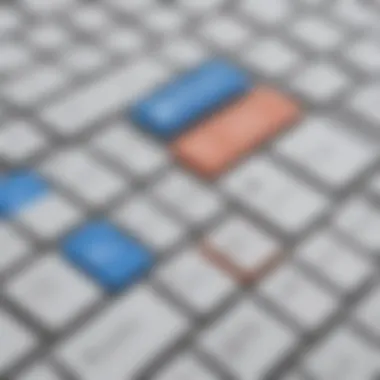

Volume licensing options
Volume licensing offers businesses a way to purchase licenses more cost-effectively as they scale. This aspect is important for companies anticipating growth or fluctuations in their workforce. The key characteristic of volume licensing is the lower per-license cost when purchased in bulk, leading to significant savings over time.
A notable feature is the customizability of license agreements to fit specific business needs, allowing for tailored solutions. However, organizations might face complexities in negotiating terms and managing larger agreements, which can be time-consuming.
Cost Comparison of TeamViewer and Microsoft Intune
Understanding the cost comparison between TeamViewer and Microsoft Intune is vital. It allows organizations to allocate their budgets effectively and maximize the benefits of these remote support and management tools. Cost analysis encompasses not only direct financial expenditures but also indirect costs that can add up significantly over time.
Navigating this comparison helps businesses understand not just the initial investment, but also the long-term implications of choosing one platform over another.
Direct Costs Associated with Each Service
Monthly and annual pricing analysis
The monthly and annual pricing structures of TeamViewer and Microsoft Intune play a crucial role in overall budgeting. TeamViewer offers different subscription plans, which can be billed monthly or annually. This flexibility caters to varied organization sizes and needs. Typically, a monthly plan may seem attractive due to lower initial costs. However, an annual plan often provides cost savings over time, making it a beneficial choice for organizations committed to long-term use of the software.
Microsoft Intune, in contrast, follows a slightly different pricing model. It integrates closely with Microsoft 365, offering a unified billing system that simplifies financial planning for businesses already invested in Microsoft ecosystems.
The key characteristic here is flexibility in payments, which satisfies varying operational requirements. However, companies should analyze how choices affect cash flow and financial stability.
Included features per plan
Included features across different plans add significant value to both TeamViewer and Microsoft Intune. TeamViewer’s various tiers provide remote access and support features, but more advanced capabilities may only be available in premium plans. This characteristic makes it essential for potential customers to carefully evaluate what features are necessary for their operations.
For Microsoft Intune, the distinction comes with layered functionalities, particularly in mobile device management and security. Each plan provides different levels of application management capabilities, which can align directly with an organization’s specific needs. The unique advantage here is the straightforward integration with existing technology, particularly for companies that heavily use other Microsoft services.
Market positioning
Both TeamViewer and Microsoft Intune occupy distinct positions in the market, which influences their pricing and feature offerings. TeamViewer is known for its robust remote access capabilities, targeting various industries from tech support to education sectors. This positioning allows it to appeal broadly.
On the other hand, Microsoft Intune aligns closely with IT management and security protocols. Its integration within the Microsoft ecosystem makes it a preferred choice for organizations already utilizing Microsoft products. The key takeaway here is how each software’s positioning can affect the choice of solution based on the specific requirements of your organization.
Indirect Costs and Hidden Fees
Training and onboarding
Training and onboarding costs are often overlooked when businesses assess software expenses. Proper implementation of either TeamViewer or Microsoft Intune necessitates time and resources invested in training personnel.
TeamViewer can require less technical knowledge upfront, making it quicker to onboard employees. However, a lack of understanding of advanced features may limit benefits. In contrast, Microsoft Intune has a steeper learning curve due to its comprehensive capabilities. While it may take longer for teams to adapt, the long-term benefits often outweigh the initial learning period.
Support and maintenance costs
Another significant aspect is ongoing support and maintenance. TeamViewer generally provides direct support based on the subscription plan. Lower-tier plans may result in longer response times, which can hinder productivity during critical moments. Microsoft Intune benefits from robust support structures, often tied to Microsoft’s larger service offerings. This characteristic can offer peace of mind, particularly for organizations concerned with maintaining operational continuity.
Scalability considerations
Scalability is an important cost consideration. Growth can introduce new financial demands on resource management tools. TeamViewer's scalability features allow companies to adjust their plans as needs change, which is beneficial. However, it can become expensive if a company rapidly expands.
Microsoft Intune shines in this area as well, offering scalable solutions that seamlessly integrate with other Microsoft services. This integration promotes growth without the need for heavy investment in additional tools, offering a unique advantage in managing expansion costs effectively.
"When evaluating software solutions, it is crucial not only to understand direct costs but also potential indirect costs which can add significant value or burden to your operations."
In summary, a thorough approach to comparing TeamViewer and Microsoft Intune involves a holistic view of both direct and indirect costs. It is essential for organizations to reflect upon their current needs and future growth when making such decisions.
Value Proposition of TeamViewer
Understanding the value proposition of TeamViewer is essential for businesses considering remote access and support solutions. The software stands out for its ease of use and flexible functionalities. Organizations can benefit from enhanced remote support, which can lead to improved operational efficiency. For instance, TeamViewer enables real-time support, allowing technicians to troubleshoot problems without the need for on-site visits. This capability is particularly valuable in today's fast-paced environment where time is often a crucial factor.
Use Cases in Business Operations
Technical support scenarios
In technical support scenarios, TeamViewer shines due to its user-friendly interface and reliable connectivity. Support teams can provide immediate assistance to employees or customers facing issues. This capability eliminates downtime and enhances customer satisfaction. The key characteristic that makes this choice popular is the ability to securely access devices remotely. One unique feature is the capability to transfer files between local and remote devices seamlessly. This enhances the support experience, although some users may find initial setup complex.
Remote training programs
Remote training programs represent another significant use case for TeamViewer. Businesses leverage the platform to conduct training sessions for staff or clients without the geographical constraints. This contributes greatly to workforce skill enhancement, which is critical in maintaining competitive edge. The key characteristic of this choice is interactive engagement; trainers can share screens and control sessions based on participant needs. A noteworthy advantage is the ability to reach a larger audience with fewer resources, although some potential drawbacks involve technology restrictions for participants with outdated devices.
Client collaborations
Client collaborations are enhanced through TeamViewer's capabilities. Teams can work together in real time, leading to greater creativity and faster project completion. The key characteristic of this approach is instant feedback from clients during collaboration, which can significantly influence project outcomes. A unique feature here is the ability to record sessions for future reference. This utility ensures transparency and helps in keeping stakeholders aligned. However, there may be instances of connectivity issues that can interrupt sessions, which warrants consideration for businesses.
Return on Investment
Measuring productivity gains


Measuring productivity gains tied to TeamViewer's use is integral to understanding its value. Businesses can track the time saved in resolving technical issues and conducting training through remote means. A key characteristic that supports this evaluation is the implementation of performance metrics. Many organizations report enhanced output after integrating TeamViewer, showcasing its effectiveness. One pivotal feature is the granular reporting options available within the tool. This facilitates detailed breakdowns of productivity metrics, yet organizations must dedicate time to analyzing this data properly.
Cost savings through efficiency
TeamViewer contributes to cost savings primarily through operational efficiencies it provides. With reduced travel expenses and less time spent on issues, businesses can channel resources into growth initiatives. The key characteristic driving this efficiency is the reduction of in-person support visits. Unique features include remote file transfer and multi-user access, both of which streamline workflows. However, it is important to consider the licensing costs that some businesses may incur, depending on usage levels.
Long-term financial benefits
Long-term financial benefits manifest as businesses adopt TeamViewer for sustained periods. Consistently reduced downtime and increased employee productivity can lead to better financial performance over time. The key characteristic of this benefit is sustainable cost reductions, maintaining a steady path towards profitability. The unique feature of long-term user incentives helps encourage businesses to stick with the platform. However, organizations need to ensure ongoing training for staff to realize these benefits fully.
Value Proposition of Microsoft Intune
In today's digital landscape, businesses need to find tools that not only enhance productivity but also maintain security. Microsoft Intune emerges as a compelling solution. Its value proposition lies primarily in the seamless integration with existing systems, combined with robust security features. Organizations must understand the specific elements and benefits of Intune to fully leverage its capabilities. This section evaluates the system integration, security roles, and the returns on investment that Intune offers.
Integration with Existing Systems
Seamless connectivity with Windows environments
Microsoft Intune provides seamless connectivity with Windows environments. This feature stands out because many organizations primarily operate on Windows systems. Intune allows for quick deployment and management of devices within these environments. A significant characteristic is its deep integration with Active Directory, facilitating easy application of security policies. This integration reduces the learning curve for IT staff, making it an attractive option for businesses looking for efficiency. Overall, the seamless connectivity enhances IT productivity by simplifying management tasks, allowing teams to focus on core business objectives.
Compatibility with third-party applications
Another key aspect is its compatibility with third-party applications. Intune supports a wide range of applications from various vendors, which is essential for enterprises that rely on specific software solutions. This characteristic is beneficial because it allows organizations to maintain their existing workflows while integrating new solutions. Many users find this flexibility valuable as it protects past investments in software and systems. The unique feature here is the ability to not just manage Microsoft applications but also to have control over other applications, streamlining overall device management.
Role in modern enterprise security
In modern enterprises, security is paramount, and Intune plays a vital role in maintaining it. A key characteristic of this tool is the comprehensive security policies that it can enforce across all devices. This capability ensures that sensitive company data remains protected. Furthermore, Intune can quickly adapt to emerging security threats, a crucial feature in the current threat landscape. Intune's role in maintaining compliance with regulations adds to its appeal. However, businesses must continually evaluate these security aspects to align with their overall risk-management strategies.
Return on Investment
Investment in workforce management
Investing in workforce management through Microsoft Intune means streamlining operations. It allows businesses to standardize device setups and configurations, which is crucial for productivity. The key aspect of this investment is that it reduces time spent on manual setups. This efficiency becomes a strong driver of productivity and contributes significantly to long-term cost savings. Unique to this model is the way Intune integrates with existing HR systems, supporting workforce management through better tracking.
Enhancements to business continuity
Microsoft Intune enhances business continuity by providing remote management capabilities. This feature is particularly important as remote work becomes standard. A fundamental characteristic of Intune is the ability to secure devices and applications regardless of location. This flexibility offers businesses peace of mind and ensures continuous workflow. However, organizations must ensure they provide adequate training to staff to fully utilize these features and maximize resilience.
Effectiveness in compliance management
Compliance management is increasingly complex, yet Intune simplifies this process. A key characteristic of this feature is its ability to enforce compliance policies based on regulatory requirements. This tool not only helps organizations avoid penalties but also builds trust with clients by showcasing commitment to security and compliance. The unique aspect lies in its automated compliance reporting, which saves time and reduces manual errors. Nonetheless, continuous monitoring is essential to adjust to ever-changing regulations.
Final Thoughts on Cost Analysis
In today's business environment, evaluating the costs associated with remote support and management tools is essential. TeamViewer and Microsoft Intune provide varying cost structures and features that can influence decision-making. Understanding their pricing helps businesses choose the right tool that fits both their budget and operational needs. This analysis focuses on critical factors such as features offered, indirect costs, and overall value. It aims to present a clear picture that outlines which solution better supports business goals in terms of cost-effectiveness and capabilities.
Determining the Right Fit for Your Organization
Evaluating organizational needs
Evaluating organizational needs is a foundational step in assessing whether TeamViewer or Microsoft Intune serves as a suitable tool for an organization. This process involves identifying specific functions and services that the organization requires. It considers existing infrastructure, employee competencies, and long-term goals. A strong alignment between the tools and the organization's unique requirements leads to improved efficiency.
A key characteristic of this evaluation is its emphasis on gathering input from various stakeholders within the organization. Departments such as IT, operations, and finance contribute insights, which aids in comprehensive analysis. Doing so helps avoid pitfalls of adopting solutions that may not be broadly applicable or beneficial. This collaborative approach fosters a sense of ownership among team members. However, ignoring feedback might lead to misaligned investments.
Cost versus feature analysis
Cost versus feature analysis provides an insight into what users can expect for their financial investment. This analysis examines the detailed pricing plans against the functionalities provided in different packages. Organizations must assess whether they are getting the most essential features for their needs without paying for unnecessary extras.
The characteristic of this analysis lies in identifying the least expensive packages that still meet the fundamental needs. Such careful consideration can reveal unexpected value propositions or hidden limitations in different plans. This analysis can uncover the risk of overspending or underutilizing a chosen service, which may negatively impact overall budget allocations and project timelines.
Making informed decisions
Making informed decisions involves synthesizing all gathered data and assessing it against a set of criteria that relates to the organization’s long-term strategy. It means weighing immediate costs against potential future benefits and considering how each tool aligns with the organizational vision. This decision-making process can highlight potential areas of financial risk and operational inefficiencies.
A significant characteristic of this decision-making is its focus on current market trends and future implications. This helps organizations anticipate shifts in technology or updates in pricing models that might affect usability. However, personal bias might cloud judgment, making it crucial to rely on data-driven methods for sound decisions. A well-informed choice sets a foundation for effective remote support that adapts to changes over time.
Future Trends in Remote Support and Management
Emerging technologies
Emerging technologies shape the landscape of remote support and management tools. They include advancements like artificial intelligence, machine learning, and expanded cloud solutions. These technologies enhance the functionalities offered by platforms like TeamViewer and Microsoft Intune. As businesses become more reliant on remote access and security protocols, understanding these technologies is vital for competitors.
The increasing incorporation of these technologies leads to greater automation and improved user experiences. For instance, AI-driven analytics can optimize performance and automate tasks, saving time and resources. Businesses must embrace these advancements while also being cautious of the associated costs, as they may require additional investments.
Shifts in business practices
Shifts in business practices, fueled by remote work and increased digital connectivity, influence how support and management tools are utilized. This trend indicates a growing reliance on cloud-based solutions, as organizations prioritize flexibility and efficiency. Understanding these shifts allows companies to pivot quickly and address changes in team dynamics or customer engagement strategies.
A defining feature of these shifts is the move toward more collaborative and adaptive environments. The modern workspace often emphasizes real-time communication and seamless integration of various platforms. Embracing this transformation can yield substantial advantages, but grappling with rapid changes may also present challenges regarding costs and skill acquisition within teams.
Anticipating cost changes
Anticipating cost changes in remote support and management services is a prudent strategy for any organization. Market dynamics lead to fluctuating prices based on demand for features or support resources. Understanding these trends allows decision-makers to forecast future budgets and resource allocations effectively.
A key characteristic of this practice is continuous monitoring of market forces and evaluating competitor offerings. Doing so ensures that organizations remain agile and capable of adjusting strategies as necessary. This vigilance in observing cost structures might prevent abrupt financial decisions that could compromise long-term goals.















