Top TestFlight Alternatives for Android Developers
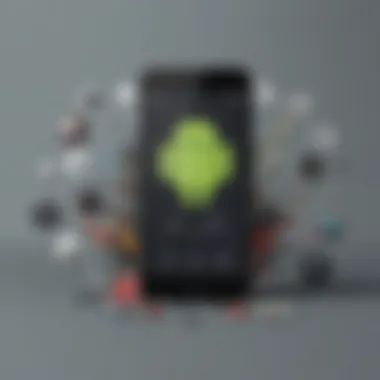

Intro
The mobile application development landscape has evolved drastically over the years. As competition increases, the need for optimized testing solutions becomes imperative for developers, especially for those creating applications for Android devices. While TestFlight stands out as a prominent option for iOS applications, Android developers require robust alternatives that cater specifically to their needs. This article delves into various software solutions that serve as effective TestFlight equivalents for the Android ecosystem, analyzing their features, advantages, and drawbacks.
By examining these tools, we aim to assist businesses, entrepreneurs, and IT professionals in making informed decisions regarding app testing platforms. Selecting the right solution not only helps in streamlining testing processes but also contributes to overall project success.
Key Features of the Software
In analyzing alternatives to TestFlight, it is essential to focus on key features that these software solutions offer. Effective beta testing tools share several common functionalities while also providing unique aspects that cater to specific user requirements.
Overview of Core Functionalities
When considering beta testing platforms for Android, the following core functionalities are often highlighted:
- User Management: Ensuring smooth collaboration between testers and developers, allowing easy addition or removal of users.
- Feedback Collection: Built-in mechanisms to gather insights from testers, allowing developers to address issues promptly.
- Version Control: Managing different versions of the application efficiently during testing phases.
- Analytics Integration: Providing comprehensive insights into app performance and user engagement through integration with analytics tools.
- Crash Reporting: Real-time alerts on crashes or critical bugs reported by testers.
Unique Selling Points
Beyond core features, each platform has unique attributes that distinguish it from others. For example, some solutions may emphasize enhanced user interfaces or offer superior customer support, while others may provide advanced reporting capabilities or seamless integration with existing development tools.
In-Depth Software Analysis
To make the most informed choice, a thorough analysis of each beta testing tool is crucial. This section will explore the pros and cons of selected TestFlight alternatives, alongside an evaluation of their performance metrics.
Pros and Cons
Understanding the advantages and disadvantages helps potential users evaluate which tool aligns best with their project goals. Here are some key points:
- Firebase App Distribution:
- HockeyApp (Now part of Visual Studio App Center):
- Beta by Crashlytics:
- Pros: Easy setup, integrates well with Firebase products, supports both iOS and Android.
- Cons: Limited feedback features compared to dedicated platforms.
- Pros: Excellent crash reporting, supports multiple platforms, includes user feedback options.
- Cons: Transitioning to Visual Studio App Center can be confusing for first-time users.
- Pros: Comprehensive crash reporting, easy integration with existing apps.
- Cons: Requires a Firebase account and might not fully utilize Crashlytics’ capabilities without proper setup.
Performance Metrics
Performance metrics provide insights into how quickly and reliably a testing platform operates. Key metrics to consider include:
- Deployment Speeds: How quickly users can access new builds for testing.
- Feedback Turnaround Time: The efficiency of collecting tester input and implementing changes.
- Stability of the Platform: The reliability during high-traffic testing periods.
- User Engagement Rates: The frequency and depth of tester interactions with the application during beta phases.
"The effectiveness of a beta testing solution is determined not only by its features but also by how well it supports the developer’s workflows and project objectives."
By carefully analyzing these factors, businesses can identify a TestFlight equivalent that not only fits their technical requirements but also enhances the overall app development experience.
Understanding TestFlight
In the landscape of mobile app development, understanding platforms such as TestFlight can provide critical insights into optimizing beta testing processes. TestFlight serves as a well-established tool for iOS developers to distribute apps, gather feedback, and enhance the development cycle. Though primarily focused on Apple's ecosystem, comprehending its functionalities allows Android developers to recognize their own needs and alternatives.
The significance of TestFlight lies in its structured approach to testing applications. Developers benefit from tools that facilitate user feedback collection, crash reporting, and access to usage analytics. These elements contribute to an agile development process, where continuous improvement is possible based on real-user experiences. Given this, the necessity arises for Android equivalents that can replicate or even enhance this functionality. As businesses evolve, understanding what TestFlight offers can guide them to choose the right alternative tailored to their specific workflows.
Overview of TestFlight
TestFlight functions as a powerful beta testing tool developed by Apple. Initially acquired in 2014, its integration into the iOS ecosystem has been seamless, allowing developers to distribute apps to testers swiftly. TestFlight allows users to invite testers via email or public links, creating a broad outreach for feedback. This fast approach to distribution offers immediate gains in user experience testing.
A standout feature of TestFlight is its ability to support testing for multiple builds simultaneously. This kind of flexibility permits developers to iterate on features without halting the testing process. Additionally, the platform provides essential crash reports and analytics, offering deep visibility into app performance.
Key Features of TestFlight
Using TestFlight comes with several key features that solidify its position in the app development environment:
- Build Management: Users can manage distributed builds efficiently. Each build can be configured for different testing phases, ensuring tailored experiences for testers.
- User Feedback Collection: Enabling testers to send feedback directly from the app enhances user engagement and provides valuable insights for developers.
- Comprehensive Crash Reporting: Developers benefit from detailed reports that explain crashes and other performance-related issues, allowing for quick resolutions.
- Easy Onboarding of Testers: The simplicity of inviting testers plays an essential role in encouraging more extensive testing participation, thus diversifying the feedback received.
TestFlight's Role in App Development
TestFlight plays a multifaceted role in the lifecycle of app development. It bridges the gap between development and user experience by acting as a conduit for feedback. Developers release pre-launch versions to selected testers, capturing critical behavioral insights before public release. This iterative testing not only upgrades the app’s quality but also mitigates potential issues that users may encounter post-launch.
Moreover, it facilitates open communication between developers and testers. Developers can understand how real users interact with their apps, ensuring that they respond effectively to needs and issues that arise. Such insights directly contribute to user retention and satisfaction, essential aspects of a successful app.
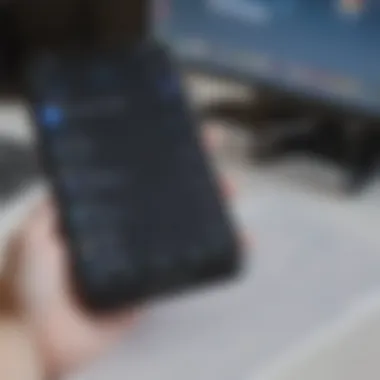

The Need for Android Alternatives
The Android platform has a vast and diverse developer community that necessitates the development of robust alternatives to TestFlight, the go-to solution for iOS. While TestFlight provides seamless integration for app testing on Apple devices, its absence on Android has created a void that alternative platforms aim to fill. The demand for effective testing solutions arises from various challenges unique to the Android ecosystem. Developers must navigate a wide range of devices, screen sizes, and operating systems, unlike the relatively homogeneous environment of iOS.
Android's Diverse Developer Landscape
The Android ecosystem is marked by significant diversity. This diversity stems from numerous factors, including hardware manufacturers, operating system versions, and user preferences. Unlike iOS, where Apple controls the entire environment, Android developers must test their applications on devices from brands such as Samsung, Google, and OnePlus. Each manufacturer may implement different UI elements and hardware specifications. This diversity necessitates a testing platform that can manage various device configurations, ensuring that apps perform optimally across all versions.
Challenges Faced by Android Developers
Android developers encounter a plethora of challenges during the app development lifecycle. These challenges include:
- Fragmentation: The Android ecosystem is plagued by fragmentation, where multiple OS versions coexist. This leads to inconsistent behavior among devices, making testing a complex task.
- Device Compatibility: Developers must consider hundreds of devices with different screen sizes and performance levels. This increases the complexity of development and testing processes.
- Quality Assurance: Ensuring a bug-free experience is critical. Developers face constant pressure to deliver updates efficiently while maintaining high quality, complicating their testing protocols.
Identifying suitable beta testing tools that address these issues can enhance the overall development process, resulting in better user satisfaction and fewer revisions.
Evolving Testing Requirements
Evolving testing requirements highlight the need for Android alternatives to TestFlight. As user expectations climb, so do the complexities associated with app functionalities. Current trends emphasize not just functional testing, but also user experience and performance optimization. More developers are seeking platforms that can:
- Facilitate Feedback: Collecting user feedback during beta testing becomes essential for refining apps before they reach a wider audience. Tools must allow for the effective gathering and analysis of user insights.
- Enable Continuous Integration: A testing solution that complements continuous integration and delivery (CI/CD) practices can lead to faster development cycles. Developers look for tools that integrate seamlessly with their workflow to streamline the release process.
- Enhance Security: As cybersecurity threats grow, testing tools must provide a secure environment to protect user data during the beta phase.
Key Features of Android Beta Testing Tools
The landscape of mobile app development is continuously evolving. While navigating through this complex environment, having the right tools is essential. Key features of Android beta testing tools play a significant role in determining their effectiveness. These features not only streamline the testing process but also enhance the overall user experience. For businesses, understanding these features can lead to better decision-making when it comes to selecting the right testing tool.
User Management Capabilities
User management is a crucial part of any beta testing tool. It allows developers to control who has access to their applications and what kind of feedback they receive. Comprehensive user management capabilities include adding and removing testers, assigning roles, and organizing them into groups.
For example, platforms like Google Play Beta Testing offer options to manage users efficiently, enabling developers to tailor their testing group based on specific demographics or preferences. This way, developers can ensure that they gather feedback from relevant user segments that closely resemble their target audience. The significance of precise user management cannot be overstated. It saves time and enhances the quality of insights garnered during testing. Thus, a robust user management system is essential for improving testing outcomes.
Feedback Collection Mechanisms
Feedback is the backbone of the development process. Effective feedback collection mechanisms in beta testing tools ensure that developers receive actionable insights based on real user experiences. Many modern tools integrate various feedback channels, such as in-app surveys, bug reporting forms, and direct communication features.
Platforms like Firebase App Distribution and Instabug make it easier for users to report bugs and provide insights directly within the application. This immediate feedback loop streamlines the reporting process, making it convenient for testers to communicate their findings. Receiving feedback promptly can significantly speed up the iteration cycles. The quicker developers respond to issues, the better the overall product quality becomes.
Integration with Development Workflows
Integration with existing development workflows is another key feature to consider when selecting a beta testing tool. Efficient integration ensures that testing tools work seamlessly with continuous integration and continuous deployment (CI/CD) pipelines, which are crucial practices in modern app development.
Tools such as HockeyApp, now incorporated into Microsoft App Center, allow developers to merge their testing processes with everyday coding routines. This synergy minimizes disruption during the development process, allowing developers to focus on core tasks. The ability to effortlessly integrate different tools not only saves time but also reduces the possibility of errors that could emerge from manual transfers of data across platforms.
Effective integration enhances the overall productivity of development teams, progressing the testing phase without causing delays.
To sum up, understanding the key features of Android beta testing tools is vital for developers and businesses aiming to enhance user experience and streamline the release process. Robust user management, efficient feedback mechanisms, and seamless integration with development workflows represent the core capabilities that contribute to successful app development cycles. As developers seek to refine their processes and address user needs, keeping these features in mind will play a crucial role in their decision-making journey.
Notable Alternatives to TestFlight for Android
Identifying effective alternatives to TestFlight for Android is crucial for developers. TestFlight serves an essential purpose in the iOS ecosystem by helping teams distribute apps and gather feedback before a broader release. Android, however, has its own unique ecosystem and requirements. Businesses need tools that can meet their specific needs, including user management, feedback collection, and integration capabilities. In this context, a balance must be found between functionality and ease of use. Each tool brings something different to the table, and understanding these differences can significantly impact the overall app development process.
Google Play Beta Testing
Google Play Beta Testing allows developers to release their app to a limited audience before the official launch on the Google Play Store. This option allows for testing in a real-world environment, which gives developers access to valuable user feedback. The platform supports both internal testing and open beta testing, allowing teams to choose the method that fits their needs.
Benefits include:
- Immediate access to feedback and bug reporting.
- Ability to adjust features based on user input prior to release.
- Integration with Google Play Console for analytics and performance tracking.
HockeyApp/Microsoft App Center
HockeyApp, which is now part of Microsoft App Center, enables developers to deploy apps, collect crash reports, and gather feedback from users. This platform can be particularly useful for teams looking to manage their entire app lifecycle in one place. With the transition to Microsoft App Center, developers can also leverage features like analytics, testing distribution, and user engagement tools.
Key aspects to consider:
- Support for multiple platforms, including Windows and iOS.
- Enhanced analytics for understanding user behavior.
- Integration with Azure for seamless delivery and monitoring.
Firebase App Distribution
Firebase App Distribution is another viable choice for Android developers. It simplifies the process of sharing pre-release apps with testers. The tool integrates well with Firebase's other services, allowing for comprehensive analytics once the app reaches users. Teams can gather feedback quickly and efficiently.


Highlights of Firebase App Distribution:
- Easy setup and management for distributing builds.
- Robust documentation and community support through Firebase.
- Fast feedback loop to improve app quality before public launch.
Crashlytics Beta Testing
Crashlytics, part of Firebase, focuses heavily on crash reporting and analytics. Its beta testing feature lets developers distribute their app and gather direct user feedback. While it serves as a testing platform, its main strength lies in identifying and understanding application errors post-launch.
Considerations for Crashlytics:
- Real-time crash reporting to address issues quickly.
- Detailed insights into user engagement and app performance.
- Integration with development environments for better issue tracking.
TestFairy
TestFairy focuses on improving beta testing by providing rich feature sets that allow developers to see how their app is being used. The platform captures video sessions of app usage, which can offer insight into user experience. This feedback mechanism can be invaluable for identifying usability issues.
Important features of TestFairy include:
- Record sessions to see user interactions directly.
- Pay closer attention to how users are navigat with their app.
- User feedback collection integrated directly into the application.
Applause
Applause combines testing and feedback from real users for a comprehensive approach to beta testing. The platform provides access to a diverse audience of testers, allowing developers to engage with a broad range of participants. Applause focuses on creating an environment where real feedback can drive app improvement.
Notable points about Applause:
- Access to a global pool of testers with different devices.
- Ability to gather structured user feedback for detailed analysis.
- Features that allow for both functional and usability testing.
Instabug
Instabug offers in-app feedback and bug reporting capabilities for mobile apps. It enables users to report issues in real-time while using the app, making it easier for developers to address problems. This tool is particularly helpful for gaining insights during the beta phase, as immediate feedback can lead to rapid improvements.
Key features of Instabug:
- In-app reporting that captures device details for better context.
- Rich visual feedback that indicates where issues are occurring.
- Prioritization tools for bugs based on user impact.
By leveraging these notable alternatives to TestFlight, Android developers can enhance their testing processes and improve the overall quality of their applications.
Comparison of Key Features
Understanding the key features of various Android beta testing tools is crucial for developers and decision-makers in selecting the right platform for their needs. This section outlines significant characteristics that differentiate these tools and their impact on the testing process. Knowing the differences helps businesses not only select an appropriate tool but also maximize productivity, user engagement, and ultimately improve app quality.
User Management
Effective user management systems are fundamental to maintaining a seamless beta testing process. They allow developers to invite testers, manage access, and sort feedback efficiently. Look for tools that provide robust permission settings and user categorization features.
Some tools offer advanced attributes such as segmenting user groups based on specific criteria. This means you can select testers based on experience level or device types. The complexity of user management can significantly affect the quality of the testing process. For example, Firebase App Distribution simplifies this by integrating with Firebase, allowing seamless access management and tester communication.
Feedback Mechanisms
Feedback mechanisms are another essential aspect of beta testing tools. Effective platforms offer intuitive ways for testers to provide feedback. Some platforms employ in-app feedback tools, enabling users to report issues directly in the application interface. This approach captures real-time issues as they arise, leading to immediate resolutions.
Furthermore, tools like Instabug focus on visual feedback from users, allowing for screenshots and screen recordings to accompany their comments, thereby enriching the context behind reported issues. A good feedback mechanism ensures that developers receive comprehensive inputs, leading to well-informed updates and fixes.
Integration and Compatibility
Integration with existing development workflows is vital for smooth operation. Testing tools that can integrate with popular development environments and CI/CD pipelines greatly reduce friction in the testing process. For instance, Microsoft App Center supports integration with GitHub, Azure DevOps, and many other services, which allows teams to leverage their existing tools without extensive adaptation.
Deciding on a testing platform should involve assessing its compatibility with tools already in use. This will influence how well the platform can fit into your organization’s workflow, ultimately impacting development speed and efficiency.
Pricing Models
Understanding the pricing models of testing platforms is critical for effective budget management. Fee structures can vary significantly. Some platforms may offer a free tier with limited features, while others employ subscription models based on usage or user count.
For instance, Google Play Beta Testing is a cost-effective solution since it integrates directly into the Google Play ecosystem, removing the need for additional payments for simpler use cases. Companies must analyze not just direct costs but also hidden costs related to maintenance, integration efforts, and scalability when considering long-term commitments to a certain testing platform.
Benefits of Using a Testing Platform
Using a testing platform is essential for optimizing the app development process. This importance arises from the need to ensure apps are not only functional but also meet user expectations. For especially small to medium-sized businesses, entrepreneurs, and IT professionals, selecting the right tool can elevate an app's performance and user satisfaction.
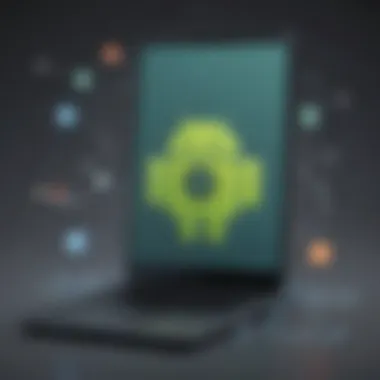

Improved User Feedback
One of the primary advantages of employing a testing platform is the facilitation of improved user feedback. In today’s fast-paced digital environment, gathering actionable insights quickly can significantly influence project success. The feedback mechanisms provided by these platforms allow developers to understand user preferences and pain points, ensuring that applications evolve in line with user expectations.
Using structured feedback forms or surveys integrated into platforms fosters a clear communication channel between users and developers. This way, developers can identify bugs, performance issues, or usability concerns right from the beta phase.
Streamlined Development Process
A robust testing platform can lead to a streamlined development process. Traditional app release cycles often involve labor-intensive feedback loops. However, platforms designed for testing automate several steps, making it easier for teams to collect and analyze testing data.
Options like Google Play Beta Testing facilitate a smoother workflow, integrating directly with existing development tools. This integration helps developers spend less time on administrative tasks and more time on refining app functionalities.
Additionally, continuous integration and deployment practices supported by testing platforms allow for quicker iterations on app versions. Teams can deploy fixes or enhancements more rapidly, leading to a more agile development environment.
Better Bug Tracking
Effective bug tracking is crucial for maintaining app quality. Testing platforms provide comprehensive tools to identify, report, and resolve bugs efficiently. For instance, utilizing Firebase App Distribution enables developers to monitor app performance and receive crash reports in real time.
Centralized bug tracking fosters collaboration within developer teams, allowing everyone to stay informed about outstanding issues and their status. Addressing bugs earlier in the development cycle minimizes risks associated with major functionality failures later on post-launch.
"Early detection of bugs can save businesses significant time and resources."
Implementing these systems ensures a higher quality product, as consistent monitoring and feedback lead to a more polished user experience.
Choosing the right testing platform can notably enhance the development lifecycle, enabling businesses to achieve their project goals more efficiently. Each of these benefits reinforces the notion that a well-chosen testing tool is indispensable for modern application development.
Considerations for Choosing a Testing Tool
Choosing the right testing tool for your Android application is crucial. This decision impacts not only the development workflow but also the overall quality of the app being produced. In a competitive environment, selecting the wrong tool can lead to missed deadlines and subpar user experiences. Therefore, understanding the considerations for choosing a testing tool is essential for businesses seeking to optimize their testing processes.
Assessing Your Team's Needs
Before selecting a testing tool, it is important to assess the unique needs of your team. This involves looking at several factors:
- Team Size: Large teams may require tools that offer robust user management features. This helps in assigning roles and responsibilities effectively.
- Experience Levels: Newer team members might benefit from tools with a gentler learning curve. Complex tools could overwhelm those who are less experienced.
- Project Requirements: Different projects have different needs. Some may require extensive beta testing capabilities, while others may prioritize ease of integration with existing tools.
Taking time to analyze these aspects leads to a more informed choice. It ensures that the selected tool aligns with the team's skill set and project expectations, allowing for a smoother implementation process.
Evaluating Usability
Usability can greatly impact how effectively a testing tool is utilized. A tool that is intuitive and user-friendly can save time and reduce frustration. Some key points to consider include:
- User Interface: An easy-to-navigate interface minimizes the learning barrier. This is particularly important for teams that need to onboard quickly.
- Documentation and Support: Good documentation is a sign of a reliable tool. Having available resources can assist team members in troubleshooting issues as they arise.
- Integration: The ability to integrate with existing development and project management tools enhances usability. Seamless integration helps maintain a smooth workflow, therefore enhancing productivity.
In sum, a tool that is simple to use allows teams to focus on development rather than complications arising from its operation.
Long-Term Viability
Considering the long-term viability of a testing tool is essential. With technology constantly evolving, a tool must keep pace with changes in software development and the Android platform. Here are important aspects to look into:
- Updates and Support: A reliable vendor provides regular updates and support. This is critical in maintaining functionality and security.
- Adaptability: The tool should adapt to new testing methodologies and technologies. For instance, an increasing focus on automation may require tools that integrate automated testing capabilities.
- Community and Ecosystem: A thriving user community can be beneficial. This can provide insights, best practices, and solutions to challenges encountered.
Future Trends in Android Beta Testing
Understanding the evolving landscape of Android beta testing is essential for developers aiming to optimize their application development processes. As the Android platform grows and diversifies, so do the tools and methods available for beta testing. This section delves into the future trends that are shaping beta testing in the Android ecosystem, highlighting the impact of emerging technologies, automation tools, and improved collaboration strategies.
Emerging Technologies
Emerging technologies are set to redefine how developers approach beta testing for Android apps. One key area of development is the implementation of machine learning and artificial intelligence. These technologies can analyze user behavior patterns, enabling more targeted testing and feedback collection. By utilizing AI algorithms, developers can predict potential issues before they arise, which can save both time and resources.
Additionally, the rise of cloud computing offers significant advantages for Android beta testing platforms. Cloud solutions provide scalable environments where developers can run tests across various devices and configurations without needing to invest heavily in hardware. This capability allows for extensive compatibility testing, ensuring apps perform well on different devices.
"Incorporating emerging technologies can enhance both the efficiency and efficacy of the beta testing process, ultimately leading to better end-user experiences."
Adoption of Automation Tools
The trend toward automation is becoming increasingly prevalent in Android beta testing. Tools that automate repetitive tasks reduce the manual workload for developers and testers. Automation can streamline various testing processes, from setup and execution to reporting. By minimizing human intervention, the risk of error decreases, which enhances the reliability of test results.
Integrating Continuous Integration/Continuous Deployment (CI/CD) pipelines is another aspect of automation. This approach ensures that changes to the code base are automatically tested and deployed, enabling faster feedback loops. Development cycles become shorter as developers can quickly identify and address issues.
Improving Collaboration Tools
Collaboration among team members is vital in the beta testing phase. The future of Android beta testing will see an increase in tools designed to facilitate real-time collaboration. Features such as shared workspaces, live feedback, and instant messaging capabilities enhance team communication. Teams can discuss issues, share insights, and address bugs promptly while working remotely or in different locations.
Moreover, integrating project management tools with testing platforms allows teams to track progress and assign tasks more efficiently. This synchronicity fosters a more streamlined development process, leading to faster responses to user feedback and app iterations.
In summary, as the quest for effective beta testing solutions continues, the landscape for Android developers will be significantly altered by emerging technologies, automation trends, and improved collaboration strategies. These shifts will enhance the overall quality and efficiency of the app development process in the Android ecosystem.















