Complete Guide to Time Clock Wizard Desktop App
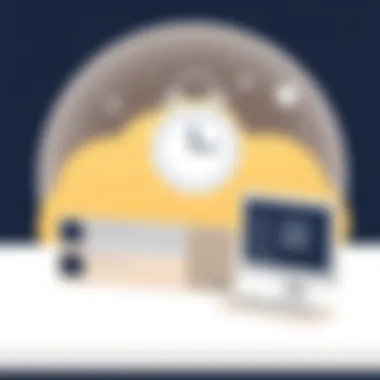
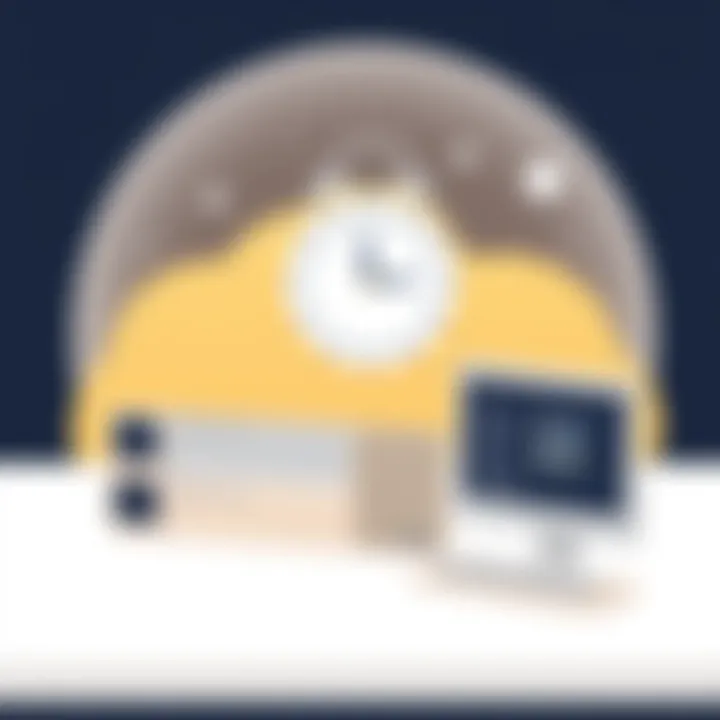
Intro
In a fast-paced work environment, time is often seen as both an asset and a challenge. Small to medium-sized businesses, entrepreneurs, and IT professionals seek effective solutions to manage and track their workforce's hours accurately. Time Clock Wizard is an application that caters to these needs, offering a desktop version that streamlines time tracking and payroll processing. In this guide, we will dive into various aspects of the Time Clock Wizard desktop app, from its standout features to the pros and cons of using it over other time-tracking solutions. By the end of this article, you should be well-equipped to make an informed decision about whether this software fits your operational requirements.
Key Features of the Software
Overview of Core Functionalities
Time Clock Wizard is designed with user experience in mind. It allows employees to punch in and out seamlessly, giving both employers and employees instant access to time records. Some of its core functionalities include:
- Time Tracking: The software enables users to log their hours in real time, ensuring that all data is accurate and up to date.
- Reporting Tools: Users can generate various reports, including daily summaries and payroll reports, which are essential for financial oversight.
- Scheduling: It offers employee scheduling tools, making it easier for managers to allocate shifts based on availability.
- Mobile Access: The mobile-friendly design allows for time entry on the go, which is particularly useful for remote teams or on-site workers.
Unique Selling Points
One of the primary selling points of Time Clock Wizard is its intuitive user interface. Unlike many time-tracking tools that can feel cumbersome, Time Clock Wizard prioritizes ease of use, making it accessible for both tech-savvy users and those less comfortable with technology. Additionally:
- Affordability: It provides a cost-effective solution that does not compromise on functionality, which is particularly appealing for smaller businesses.
- Customization Options: The app allows employers to tailor settings to fit specific organizational needs, such as unique pay structures or overtime policies.
- Integration: The software integrates well with various payroll systems, making the transition between tracking and payment smooth.
In-Depth Software Analysis
Pros and Cons
To gauge if Time Clock Wizard is the right choice for your organization, it's necessary to weigh its advantages against any drawbacks:
Pros:
- User-friendly interface: Reduces the learning curve for new users.
- Comprehensive reports: Offers valuable insights about workforce hours and productivity.
- Cloud-Based Storage: Keeps data secure and accessible from anywhere.
Cons:
- Limited Advanced Features: While great for basic time tracking, it might not satisfy businesses needing in-depth project management tools.
- Customer Support: Some users have reported slow response times concerning technical support and queries.
Performance Metrics
When evaluating a software solution like Time Clock Wizard, performance metrics can provide valuable insights. Average load times, user satisfaction ratings, and uptime percentages are essential points to consider.
- According to various user reviews, the app typically maintains a high uptime percentage, often around 99%, indicating reliability.
- Performance is also measured through customer feedback, with notable scores concerning ease of use and functionality.
In summary, Time Clock Wizard serves as a robust tool for time tracking in small to medium-sized enterprises. By assessing both its advantages and limitations, businesses stand a better chance of deploying a solution that aligns with their workforce management strategies.
Prelims to Time Clock Wizard
Navigating the complexities of workforce management can sometimes feel like trying to juggle watermelons. Balancing employee schedules, time tracking, and payroll processing are crucial tasks, especially for small to medium-sized businesses where every minute counts. Among the myriad of solutions available, Time Clock Wizard stands out as a robust option. It's designed to simplify these vital processes, helping business owners maintain efficiency and transparency.
Overview of Time Tracking Solutions
In this digital age, the concept of time tracking has evolved from mere punch cards to sophisticated software that features real-time monitoring, automated reporting, and seamless integration with various payroll systems. Solutions like Time Clock Wizard facilitate a shift away from the inefficiencies of manual methods, such as paper forms or cumbersome spreadsheets, to a streamlined digital format where accuracy is paramount. Here are some fundamental aspects that distinguish modern time tracking solutions:
- Real-time Tracking: Employees can clock in and out from anywhere, which is particularly beneficial for remote teams.
- Data Aggregation: Information from multiple projects can be collated effortlessly, providing a clearer picture of productivity.
- Integration: Many time tracking tools integrate well with accounting and HR software, minimizing data entry and improving accuracy.
These features not only improve operational efficiency but also enhance employee accountability, ultimately impacting the bottom line positively.
Purpose of the Article
This piece serves as a detailed guide intended for IT managers, entrepreneurs, and business owners who are considering adopting Time Clock Wizard. It seeks to demystify the software's functionalities and its relevance in current business landscapes, all while presenting an unbiased view of its pros and cons.
The aim is to equip readers with an informed perspective on whether Time Clock Wizard aligns with their organizational needs. Key points explored in this article include:
- Essential features of the software and how they compare to other time tracking tools.
- The detailed requirements needed for desktop downloading.
- The installation process, including potential challenges faced during setup.
- A closer look at the distinct advantages and limitations of using Time Clock Wizard.
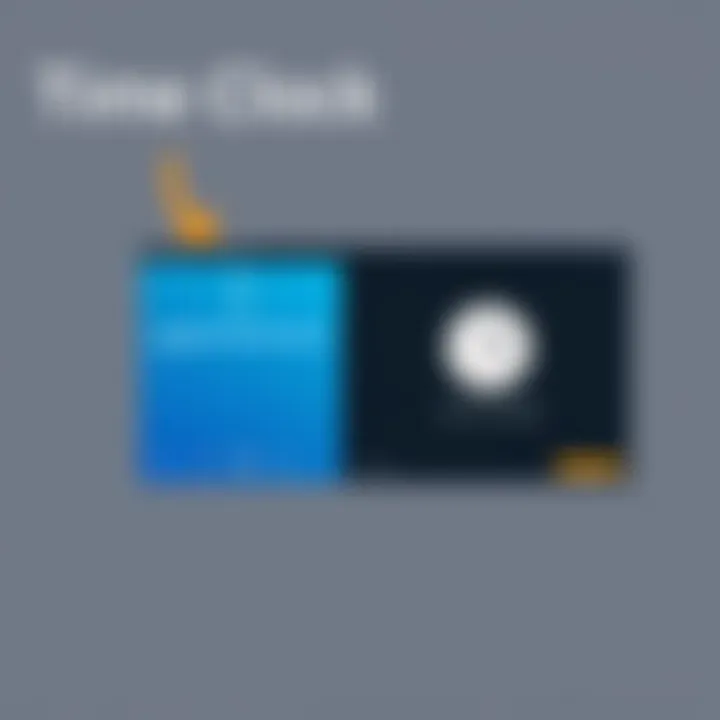
By the end of this guide, readers should feel confident in their ability to assess this tool's suitability for their workforce management needs, paving the way for more efficient operations.
Features of Time Clock Wizard
The significance of exploring the features of Time Clock Wizard cannot be overstated. For small to medium-sized businesses and entrepreneurs, understanding what this software offers provides clarity in how it can meet their time management needs. This section delves into specific elements such as user interface, time tracking capabilities, reporting functions, and employee management features, uncovering the real benefits they bring to the table.
User Interface and Accessibility
One of the first things users notice is the user interface (UI) of Time Clock Wizard. A clean and intuitive design makes navigating through the application as straightforward as pie. The layout is organized, with easily accessible menus and tabs that eliminate unnecessary confusion. Accessibility is also a big player here, accommodating various user expertise levels.
Not only does it support various languages, which is quite handy for businesses with multilingual teams, but it also offers features that are mobile-friendly. This means that project managers or remote workers can clock in and out on the go, thanks to a responsive design that works like a charm on any device.
Time Tracking Capabilities
Time tracking is where Time Clock Wizard shines brilliantly. This feature allows users to clock in and out with just a few clicks. But the beauty lies in the details; the software does more than just record hours. It permits users to categorize their time by projects or tasks, giving clarity on resource allocation.
With real-time updates, employees can monitor their worked hours and break times, ensuring accountability. Employers benefit as well, being able to track attendance and patterns effectively. The ability to export this data into various formats also simplifies payroll processes.
Reporting and Analytics
The reporting capabilities of Time Clock Wizard are a gift that keeps on giving. With a suite of built-in reports, businesses can access periods of time worked, overtime hours, attendance trends, and more. These insights are crucial for strategic planning.
Imagine you're an IT manager needing to present employee hours for a recent project. With simple steps, you can generate detailed analytics that showcase the time investment made and identify any bottlenecks in project timelines. Moreover, customizable reporting settings allow for adjustments based on the business's specific needs.
"Access to reliable reports can provide the edge that small businesses need to thrive amid competition."
Employee Management Features
Gone are the days of juggling multiple tools to manage employee schedules and time records. Time Clock Wizard incorporates comprehensive employee management features that make life easier for managers. This software lets you create schedules, manage time off requests, and even track performance metrics.
Users can set permissions and control who has access to certain features, keeping sensitive data safe. Furthermore, onboarding new staff becomes a smoother process with templates and automated notifications, ensuring everyone knows what is expected right from the get-go.
In summary, the features of Time Clock Wizard are designed not just to improve day-to-day operations but to empower small to medium-sized businesses in maximizing productivity and employee satisfaction. Understanding and utilizing these capabilities can make all the difference when it comes to efficient workforce management.
System Requirements for Desktop Download
Understanding the system requirements for the Time Clock Wizard desktop download is crucial. Not only does it ensure smooth installation and operation, but it also helps to mitigate potential issues that could arise during use. If your system doesn't meet the necessary criteria, you might encounter sluggish performance or other technical hiccups, which can waste time and frustrate users. Therefore, being proactive about these requirements lays the groundwork for an efficient time tracking experience.
Supported Operating Systems
Time Clock Wizard is designed to work seamlessly with several operating systems, making it accessible to a wide range of users. The application is compatible with:
- Windows 10 (64-bit): This version of Windows offers a robust environment, and Time Clock Wizard leverages its features to ensure optimal functionality.
- Windows 8.1 (64-bit): With this OS, users can also enjoy the full range of capabilities that Time Clock Wizard provides.
- Windows 7 (64-bit): While this version is becoming less common, it’s still prevalent in many workplaces, and Time Clock Wizard continues to support it.
- Mac OS: Although primarily aimed at Windows users, Time Clock Wizard runs on Mac OS through virtualization software, ensuring that users aren't limited by their choice of operating system.
It's important to keep your operating system updated. Running old versions may expose security vulnerabilities and create compatibility issues with Time Clock Wizard.
Hardware Specifications
In addition to the appropriate operating system, certain hardware specifications must be met to ensure that Time Clock Wizard runs smoothly. Here’s a glimpse of the recommended specifications:
- Processor: A dual-core processor is recommended. This allows the software to perform tasks without lag, managing multiple employees efficiently.
- RAM: At least 4GB of RAM is suggested. More memory allows for better multitasking and faster processing of data, especially important when dealing with a larger user base.
- Hard Drive: The application requires about 200MB of free space. However, having extra space can cater to additional updates or files that may be created over time.
- Internet Connection: While the desktop version does not require a constant internet connection, it is essential to have one for initial setup, updates, and syncing data with cloud features.
"A well-functioning system makes for a well-functioning workforce. Don’t let technical difficulties trip you up!"
These specifications ensure that when you download the Time Clock Wizard application, it's ready to perform optimally. Before installation, consider running a quick check of your system's specs, as this preprocess can save a lot of headaches down the line. Moreover, investing in a capable setup will enhance overall user satisfaction, which is paramount for small to medium-sized businesses and entrepreneurs looking to streamline their management processes.
Installation Process
The installation process of Time Clock Wizard is not just a mundane task; it’s a crucial step that sets the stage for an effective workforce management experience. Understanding the installation process can save time and prevent potential headaches down the line. A smooth installation can lead to uninterrupted functionality, allowing small to medium-sized businesses, entrepreneurs, and IT professionals to harness the software’s full potential right from the get-go. In this section, we will break down the key components of the installation process, examining the essentials that every user should know before diving in.
Step-by-Step Installation Guide
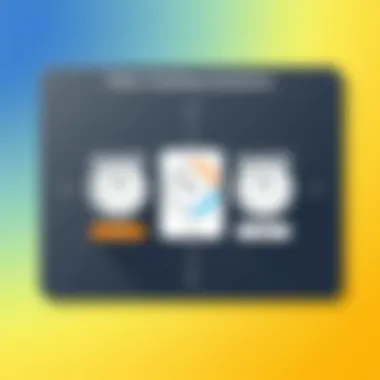
Getting started with the Time Clock Wizard desktop application is typically straightforward, but following a defined sequence will ensure nothing is overlooked. Below is a detailed guide to navigate through the installation:
- Download the Installer: Visit the official Time Clock Wizard website to access the download link.
- Run the Installer: Once downloaded, locate the setup file (likely found in your "Downloads" folder) and double-click on it. If prompted, grant permission for the installation to proceed.
- Follow On-Screen Instructions: After initiating the installer, a series of prompts will appear:
- Complete Installation: Click on the “Install” button and wait for the installation to complete. This may take several minutes.
- Launch the Application: Once installed, you can either launch it directly from the installer or find it in your installed programs. Double-click the icon to start using Time Clock Wizard.
- Initial Setup: Upon first launch, you may need to configure user preferences or link to your workspace. This is vital for optimal functioning of the application.
- Ensure that you are on a secure network to avoid downloading malicious files.
- Accept Terms & Conditions: Review and accept the software's licensing agreements.
- Choose Installation Location: Select where you want the application to be installed on your computer. The default location is typically sufficient for most users.
- Select Components: If applicable, choose which components of the software you wish to install. For instance, opting for additional features may require more space.
By adhering to these steps, users can effectively navigate the installation process, paving the way for an efficient time management solution.
Common Installation Issues
Despite how streamlined the installation guide may seem, users occasionally encounter bumps along the road. Here’s a look at common installation issues and tips on how to address them:
- Compatibility Errors: The application may not install correctly if your operating system is not supported. Verify that your system aligns with the requirements listed on the Time Clock Wizard website.
- Insufficient Disk Space: Running out of disk space can halt the installation. To avoid this, check available space beforehand and clear out unnecessary files if needed.
- Antivirus Interference: Occasionally, antivirus software might flag the installer or prevent it from executing. Temporarily disabling the antivirus during installation may resolve this issue.
- Permission Denied: Users may find they do not have the necessary permissions to install software. Ensure you’re logged in as an administrator on your system.
- Network Issues: A slow or unstable internet connection can impact the download. Ensure you have a reliable connection before starting.
By being aware of these potential hiccups and solutions, users can ensure a smoother installation experience, allowing them to quickly move on to utilizing Time Clock Wizard to its fullest capacities.
Advantages of Using Time Clock Wizard
Understanding the advantages of using Time Clock Wizard is vital for small to medium-sized businesses, entrepreneurs, and IT professionals alike. In a landscape where efficient workforce management is critical, this software steps up to the plate by offering a range of benefits that promote accuracy, accountability, and overall productivity. Revealing these advantages can help sway decision-makers who are on the fence about adopting this technology.
Streamlining Time Management
Time Clock Wizard integrates various features that collectively work to simplify the time management process. When employees clock in and out, the app captures their attendance data effortlessly. This real-time data collection means that managers no longer spend endless hours tracking down and compiling attendance records manually. The software's capabilities to categorize time entries, generate schedules, and manage time-off requests contribute to a more organized workflow.
Moreover, users appreciate its intuitive interface, which reduces the learning curve for staff. Forget about fumbling through complex options; even those who might struggle with tech can navigate the essentials without breaking a sweat. This boost in efficiency translates directly into time saved—time that can be redirected towards more strategic tasks.
Reducing Payroll Errors
Payroll discrepancies can lead not only to employee dissatisfaction but also to potential legal issues. One of the standout features of Time Clock Wizard is its ability to minimize these risks by automating calculations. The software automatically computes hours worked, taking into account overtime, breaks, and various employment contracts.
This precision in time tracking helps eliminate human errors. For example, if an employee forgets to clock in, managers can swiftly rectify missing timestamps using the software's built-in editing tools. Furthermore, it generates accurate reports that are easy to review, ensuring that payroll processing is not only faster but also more reliable. This reduction in errors fosters trust among employees, creating a healthier workplace environment.
Enhancing Employee Accountability
Employee accountability often makes the difference between a thriving or struggling business. Time Clock Wizard promotes a culture of responsibility by allowing employees to track their own hours transparently. With visible data—such as hours logged and attendance records—employees are more likely to feel accountable for their time management.
Additionally, the software includes options for managers to monitor productivity without appearing intrusive. This data-driven approach means employees can see their own performance trends over time, which helps them take ownership of their work. It also equips managers with the necessary insights to address issues proactively, rather than waiting for problems to arise.
"When your time tracking is as simple as ticking a box, the potential for growth becomes more visible than a neon sign on a dark street."
In summary, the advantages of using Time Clock Wizard speak volumes to its capability in transforming traditional time management practices. By streamlining time tracking processes, reducing payroll inaccuracies, and enhancing accountability among staff, the software provides a comprehensive solution for managing employee time effectively. Adopting this tool might just be the game-changer a business needs.
Potential Drawbacks
When evaluating the Time Clock Wizard software, it is necessary to consider its potential drawbacks. While the application offers numerous advantages to streamline time management and enhance employee accountability, there are certain aspects that one must be aware of. This section delves into drawbacks that both users and potential adopters may face, so they can make educated decisions before fully investing in this time tracking solution.
Limitations of the Software
Despite its robust features, Time Clock Wizard is not without its limitations. Users might find certain functionalities to be less comprehensive compared to other options in the market.
- Limited Customization: Depending on the business's needs, some might find the user interface lacks enough customization options. Tasks that should take a few clicks might require more - leading to time lost in workflows.
- Offline Functionality: The software primarily relies on internet connectivity for its features. In situations where the internet goes down, tracking time could become a real hassle. Not being able to work offline may impose restrictions upon remote workers or businesses operating in areas with unreliable internet service.
- Integration Issues: Although Time Clock Wizard integrates with various payroll solutions, there may be compatibility snags with specific systems. Users occasionally report difficulties in syncing data, which might lead to discrepancies in records. This situation could necessitate additional attention and manual entry.
Overall, while the software meets basic time-tracking needs effectively, it might not accommodate every unique operational requirement.
Customer Support Considerations
A significant aspect of any software solution is the support provided to users. With Time Clock Wizard, experiences with customer support can vary. Here are some considerations for potential users:
- Response Time: Some users highlight slow response times when reaching out for assistance. In a software landscape where many providers offer real-time chat or immediate support, this can be a downside for businesses that need quick fixes.
- Knowledge Base: There are resources available, including a knowledge base that users can refer to. However, the comprehensiveness of this resource can sometimes leave users wanting. If the answers to specific inquiries aren't readily available, frustration may arise.
- Limited Support Channels: Time Clock Wizard may not provide multiple support channels, limiting users to email or tickets during off-hours. For some organizations, especially those with urgent issues, this could prove problematic.
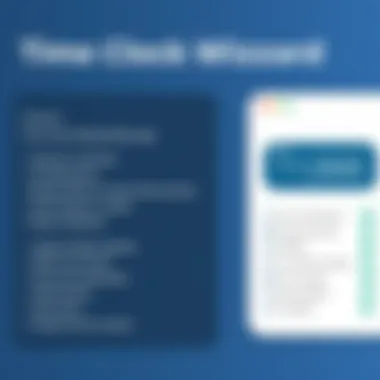
Comparative Analysis with Other Solutions
In the landscape of time-tracking software, conducting a comparative analysis is essential for businesses looking to optimize their workforce management. With a myriad of options available, understanding how Time Clock Wizard stacks up against its competitors can illuminate the best fit for an organization's specific needs. This section focuses on key features, pricing, and user experiences across different platforms, guiding readers through the decision-making process.
Time Clock Wizard vs. Competitors
When evaluating Time Clock Wizard, it’s crucial to consider its standing amidst competitors like TSheets and Kronos. Each of these platforms has its own unique characteristics:
- User Interface: While Time Clock Wizard emphasizes a straightforward and intuitive interface, rivals like TSheets may offer more robust mobile functionalities. This can cater to teams that are often on the go.
- Functionality: Kronos, known for its extensive workforce management features, tends to cater to larger organizations, making it somewhat overwhelming for smaller businesses. In contrast, Time Clock Wizard delivers a tailored solution without unnecessary complexities.
- Integration: Some competitors boast heavy integrations with payroll systems. Transitioning data can be seamless if companies prioritize continuity in financial operations. However, Time Clock Wizard also offers relevant integrations, albeit limited compared to the giants.
Ultimately, businesses must weigh their priorities. A small team may find Time Clock Wizard's streamlined functionalities more aligned with their needs, while larger corporations might lean toward more comprehensive platforms.
Cost-Effectiveness Analysis
Cost considerations play a pivotal role in any software decision. Here’s why a cost-effectiveness analysis is beneficial:
- Total Cost of Ownership (TCO): It's important not just to look at upfront costs. Time Clock Wizard tends to be user-friendly with transparent pricing, which means fewer hidden fees for features.
- Scalability: Think about growth. Time Clock Wizard offers a flexible pricing model suitable for scaling operations without a hefty increment in expense. For instance, small businesses can begin with a basic plan and upgrade as they expand.
- Return on Investment (ROI): Clarity on features versus expenditure is necessary. Time Clock Wizard focuses on minimizing payroll errors and enhancing productivity, potentially offering a better ROI than pricier solutions that might not meet all user needs.
In summary, assessing Time Clock Wizard against other platforms isn’t just about comparing features or prices. It’s about understanding specific business needs and how each solution aligns. Doing this thoughtfully will empower organizations to pick the best tool for effective time management.
User Experience and Feedback
User experience and feedback play a pivotal role in determining the efficacy of any application, and Time Clock Wizard is no exception. Understanding how users interact with the software can provide invaluable insights into its usability, functionality, and overall satisfaction level. For small to medium-sized businesses, entrepreneurs, and IT professionals alike, gathering this information is essential to ensure that the tool meets the varying needs of the workforce.
An effective user experience is characterized not just by the software's interface but also by the seamlessness with which it integrates into a company's existing workflows. When employees find an application intuitive and straightforward to navigate, they are less likely to encounter frustration, which can otherwise lead to reduced productivity. Furthermore, positive user feedback often translates to greater employee engagement, retention, and overall operational efficiency.
Customer Reviews
Customer reviews serve as a treasure trove of information for prospective users exploring Time Clock Wizard. They shine a light on real-life experiences, highlighting both the triumphs and the challenges faced by actual users. Gathering qualitative and quantitative feedback can help the developer fine-tune functionalities and address any glaring issues.
Here are several points extracted from user reviews:
- Interface Ease of Use: Many users appreciate the clean, user-friendly interface that minimizes the learning curve, allowing employees to clock in and out with minimal fuss.
- Integration Flexibility: Users laud the software's ability to integrate seamlessly with various payroll systems, thus streamlining the payment process.
- Performance Consistency: Feedback on performance is generally positive, with users noting that the app runs smoothly even during peak hours.
- Customer Support: While many rave about responsive support, some reviews mention slower response times during peak business cycles, indicating a need for improvement in that area.
These insights are not merely opinions; they are the keys to understanding user sentiment and can direct necessary enhancements that can elevate the application further.
Case Studies
Case studies provide an in-depth look at how Time Clock Wizard has impacted various organizations. They serve as valuable references showcasing real-world applications of the software, illustrating how it can solve time management challenges, enhance transparency, and streamline operational processes.
- Local Restaurant Chain: A local restaurant chain noted that switching to Time Clock Wizard helped them reduce payroll errors by approximately 30%. With accurate time tracking, they minimized disputes over hours worked, leading to enhanced employee satisfaction.
- Construction Firm: A mid-sized construction firm adopted Time Clock Wizard to manage a geographically dispersed workforce. They reported that the mobile access feature allowed their supervisors to track employee hours on various job sites effectively, improving overall project management.
- Freelance Agency: A freelance agency found that Time Clock Wizard aided in enhancing accountability among their team members. By implementing a transparent time tracking system, every employee understood the impact of their work on project timelines.
These case studies underscore the diverse applications of Time Clock Wizard, offering potential users a glimpse of how the software can contribute to their specific contexts. Each narrative not only demonstrates success but also reveals insights into optimizing usage for maximum benefit.
Through user experiences and feedback gathered from reviews and case studies, it becomes clear that the effectiveness of Time Clock Wizard centers around understanding the real-world implications of its use. For those considering integration into their businesses, this information serves as a vital reference point.
Epilogue
In wrapping up our exploration of the Time Clock Wizard desktop application, it’s clear that this tool can transform how businesses manage their time and payroll processes. This section reiterates key insights derived from our journey through various facets of the software, emphasizing its holistic contribution to fostering efficiency and accountability within teams.
Summary of Key Points
- User-friendly Interface: The intuitive design of Time Clock Wizard allows users, regardless of their technical prowess, to navigate through its features with ease. This accessibility serves to lower the learning curve for employees, promoting faster adoption across a workforce.
- Advanced Time Tracking: The application offers comprehensive time tracking capabilities, with features such as real-time clocking and detailed reports. This ensures managers have precise control over labor costs and employee hours, minimizing discrepancies.
- Reporting Tools: Insightful analytics and reporting functionalities equip decision-makers with the data necessary to streamline strategies and optimize workforce efficiency. Having clear visibility into hours worked and payroll calculations supports better financial decisions.
- Cutting Payroll Errors: By automating time tracking, Time Clock Wizard significantly reduces manual entry errors, which can lead to payroll discrepancies and employee dissatisfaction.
- Potential Limitations: While the software offers numerous benefits, it’s important to note some limitations, such as potential software compatibility issues or the need for robust internet connectivity for full functionality.
Final Recommendations
For small to medium-sized businesses, entrepreneurs, and IT professionals considering a time tracking solution, the Time Clock Wizard desktop application emerges as a strong candidate. Its robust features stand out, especially when compared with other software in the market. Here are some tips for prospective users:
- Try Before You Buy: Consider taking advantage of any available trial periods to gauge the software’s fit for your specific organizational needs. This will allow you to assess not just functionality, but also ease of integration into everyday practices.
- Evaluate Support Solutions: Look into customer support services offered by Time Clock Wizard. A responsive support team can make a world of difference, especially if technical issues arise.
- Focus on Training: Even with an intuitive interface, providing training for employees can enhance compliance and skill mastery, ultimately leading to better management of time and attendance.
- Compare Alternatives: While Time Clock Wizard has favorable reviews, it’s prudent to compare it against other tools in the market. Services such as Toggl and Harvest may have features that suit particular business models or industries better.
Ultimately, investing in a robust time-tracking solution not only enhances productivity but also fosters a culture of accountability and transparency within teams. Embracing tools like Time Clock Wizard can lead to significant improvements in operational efficiency, making it a wise choice for any business aiming to streamline its HR functionalities.
"In the world of time management, understanding your tools is half the battle; the other half is knowing how to use them effectively."
For further insights, you may want to explore additional resources on productivity and time management at Wikipedia or Britannica.
By taking these steps, companies can harness the full potential of Time Clock Wizard to boost their performance while ensuring that they remain compliant with labor regulations.















