Streamline Your Accounting: Tipalti and QuickBooks Integration


Intro
In the current landscape of financial management, automation has become a cornerstone for many businesses. The integration of Tipalti and QuickBooks offers a streamlined solution, thereby enhancing the efficiency of accounts payable processes. This guide is aimed at small to medium-sized businesses, entrepreneurs, and IT professionals who are looking to optimize their accounting systems. The synergy between Tipalti's automation capabilities and QuickBooks' robust accounting features can transform financial workflows, providing business decision-makers with significant improvements in productivity and accuracy.
Understanding how to effectively bring these two powerful tools together is critical. This article will cover the key features of both Tipalti and QuickBooks, delve into an in-depth analysis of their pros and cons, and outline the practical steps for implementing their integration. Furthermore, we will address common challenges businesses may face and how to resolve them, ensuring a smooth execution of this essential integration.
Prelude to Tipalti and QuickBooks
The integration of Tipalti and QuickBooks is vital for businesses aiming to enhance their financial operations. This section provides a foundation for understanding both systems and their roles in modern accounting.
Overview of Tipalti
Tipalti is an accounts payable automation platform designed to streamline the payment process for companies of all sizes. It is especially useful for businesses that deal with a large number of suppliers and invoices. Tipalti simplifies the payment cycle by automating tasks such as invoice processing, payment delivery, and reconciliation. The platform also supports multiple payment methods, making it easier for companies to manage their financial obligations efficiently. With Tipalti, organizations can save time, reduce errors, and improve cash flow management.
Overview of QuickBooks
QuickBooks is a widely-adopted accounting software solution that caters to small and medium-sized businesses. It offers a range of functionalities including bookkeeping, invoicing, payroll, and tax preparation. Its user-friendly interface allows users to easily track expenses and monitor income. QuickBooks also provides various reports that help business owners gain insights into their financial health. The software’s adaptability enables it to integrate with other applications, enhancing its utility in various business environments.
Importance of Software Integration in Modern Business
In today's marketplace, businesses rely on multiple software systems to manage various aspects of their operations. Software integration becomes crucial for ensuring these systems work in harmony. When Tipalti integrates with QuickBooks, it allows for seamless data transfer, reducing the risk of errors caused by manual entry. This integration fosters better communication between teams and improves overall workflow efficiency. Furthermore, having a unified system can support enhanced decision-making based on accurate, real-time data. Businesses that embrace software integration position themselves to operate more effectively and competitively.
"Integration is essential for modern business efficiency, eliminating silos and fostering collaboration."
In summary, understanding both Tipalti and QuickBooks, alongside the importance of their integration, sets the stage for exploring the numerous benefits this synergy brings to financial processes.
Benefits of Integrating Tipalti with QuickBooks
The integration of Tipalti with QuickBooks opens up a spectrum of benefits for businesses focused on enhancing their financial processes. In the fast-paced environment of modern business, efficiency and accuracy are not just desirable but essential. By incorporating these two powerful platforms, entrepreneurs and decision-makers can streamline operations and improve workforce productivity. This section delves into specific advantages, emphasizing how this integration can transform financial management into a seamless experience.
Streamlined Financial Processes
Integration between Tipalti and QuickBooks significantly simplifies financial workflows. Businesses can automate a variety of tasks, including invoicing, payment processing, and reconciliation. This automation reduces the time spent on manual entry, which is not only tedious but also error-prone.
Moreover, the integration allows for direct data transfer between the two systems. For instance, once a payment is made through Tipalti, the records automatically sync with QuickBooks, eliminating the need for redundant entries. This ensures that financial information is up-to-date in real time. As a result, teams can focus on higher-value tasks rather than getting mired in administrative details.
- Key improvements include:
- Reduction of manual entry errors.
- Faster payment processing timelines.
- Less time spent reconciling accounts.
Improved Accuracy in Financial Reporting
Accuracy in financial reporting is critical for any business. Integrating Tipalti with QuickBooks enhances reporting accuracy by minimizing discrepancies that can arise from manual data input. When financial data flows seamlessly between these platforms, it ensures that all reports are based on the most current and correct information.
Additionally, QuickBooks offers advanced reporting capabilities. With accurate data populated from Tipalti, businesses can generate detailed insights on spending, vendor performance, and cash flow trends. These insights enable better decision-making and strategic planning. Consequently, organizations can allocate resources more effectively, enhancing overall performance.
- Benefits of accurate reporting include:
- Better decision-making capabilities based on precise data.
- Enhanced visibility into financial performance.
- Ability to forecast future financial trends accurately.
Enhanced Compliance and Risk Management
In today’s regulatory environment, compliance is a pressing concern for businesses. Integrating Tipalti with QuickBooks aids in maintaining compliance with various financial regulations by ensuring thorough documentation and accurate record-keeping. This integration helps businesses systematically manage payments, making it easier to prove compliance during audits.
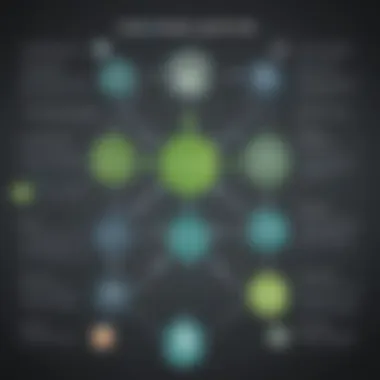

Furthermore, it mitigates risks associated with fraud through strong controls and automated processes. Tipalti offers vendor verification and payment approval workflows, which enhance payment security. By leveraging these features, companies can reduce the risk of errors and fraudulent activities, leading to greater overall financial security.
- Considerations for compliance and risk management include:
- Improved audit trails and record-keeping.
- Stronger fraud prevention measures.
- Enhanced management of vendor-related risks.
"The integration of our accounts payable processes through Tipalti and QuickBooks has proven invaluable for maintaining compliance and managing risks effectively."
— Financial Officer, Innovative Tech Solutions
Implementation Steps for Integration
The integration of Tipalti and QuickBooks is a transformative process that requires careful planning and execution. This section outlines the essential steps to ensure a successful integration. The process can enhance the efficiency of financial workflows, improve accuracy in data handling, and significantly reduce manual labor. Each step is crucial, and skipping over any of them can lead to errors or inefficiencies in accounting processes.
Pre-Integration Planning
Before initiating the integration, organizations must engage in thorough pre-integration planning. This step involves understanding the specific needs of the organization and setting clear objectives for the integration. Important elements include:
- Assessing Current Processes: Identify existing accounts payable workflows and recognize areas needing improvement.
- Setting Goals: Define what success looks like post-integration, such as reducing invoice processing time or improving reporting accuracy.
- Involving Stakeholders: Get input from all relevant parties, including finance and IT teams, to ensure that their needs and concerns are addressed.
By taking the time to plan, businesses can avoid complications later on and create a focused roadmap for integration.
Setting Up Tipalti for QuickBooks
The second step involves configuring Tipalti in a way that aligns with QuickBooks. This is a critical phase. To set up Tipalti effectively, follow these guidelines:
- Create Accounts: Ensure that all necessary accounts are created in Tipalti according to the needs of the business.
- Link with QuickBooks: Connect Tipalti to QuickBooks via API integration. This often requires inputting API credentials from your QuickBooks account within the Tipalti interface.
- Configure Payment Methods: Set up payment methods in Tipalti that reflect those used in QuickBooks. This ensures that payment processing remains smooth and efficient.
Clearly aligning Tipalti with QuickBooks will facilitate a smoother data flow and payment processing in the next stages.
Configuring QuickBooks Settings
Configuring settings in QuickBooks is equally vital. This ensures that the data flow between both systems is seamless. Here are some key aspects to address:
- Update Company Preferences: Make necessary adjustments in QuickBooks’ company settings to accommodate Tipalti data.
- Manage Chart of Accounts: Ensure the chart of accounts in QuickBooks is synchronized with the accounts payable structure in Tipalti.
- Set Up Sync Preferences: Choose settings that determine how frequently information syncs between Tipalti and QuickBooks. This might include selecting real-time syncing or scheduled intervals.
Proper configuration minimizes the chance of errors and discrepancies in financial records.
Testing the Integration
After setup is completed, testing is crucial to confirm that both systems work together as intended. This step will help identify any issues before going live.
- Conduct test transactions: Create several dummy invoices in Tipalti and then process them through QuickBooks. Review each step along the way.
- Verify Data Integrity: Check if the information transferred to QuickBooks accurately reflects what is in Tipalti. Look for discrepancies in amounts, vendor names, and statuses.
- Adjust as Necessary: If errors occur during testing, go back through the previous steps to adjust configurations or settings as needed.
Testing ensures that the integration will function smoothly in a real-world setting. Any lapses detected at this stage can be addressed before they impact actual operations.
"Integration is not just about technology; it's about transforming the way information flows and how teams work together."
By following these steps, organizations lay a solid foundation for the integration of Tipalti with QuickBooks. Each phase contributes to a well-rounded financial system that enhances efficiency and accuracy in operations.
Key Features of Tipalti and QuickBooks Integration
The integration of Tipalti with QuickBooks manifests several key features that significantly enhance financial management processes. These features streamline operations, improve accuracy, and provide timely insights, making them essential for small and medium-sized businesses. By understanding these functionalities, organizations can leverage them to boost their operational efficiency.
Automated Payment Processing
Automated payment processing is a cornerstone of Tipalti’s functionality, facilitating a smoother cash flow management. With this feature, businesses can automate payments to vendors and suppliers without manual intervention. This minimizes human errors that can occur during data entry and processing. Moreover, it offers flexibility as businesses can choose payment methods, including wire transfers, checks, or global ACH.
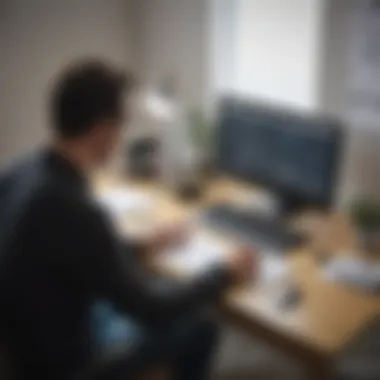

Benefits include:
- Time savings: Reduces the time spent on payment approvals and disbursements.
- Accuracy improvement: Limits errors related to manual handling.
- Cost efficiency: Lowers transaction fees through optimized processing methods.
Just as importantly, Tipalti's automated systems work in conjunction with QuickBooks. This integration enables seamless updates to accounts payable records in QuickBooks, eliminating the need for duplicate entries and promoting consistent data integrity.
Customizable Reporting Tools
Customizable reporting tools offer businesses the ability to generate specific financial reports that align with their operational needs. This feature allows users to create tailored reports focused on key performance indicators (KPIs), tracking expenses, payment status, and vendor performance. The integration enhances reporting capabilities by pulling data directly from both Tipalti and QuickBooks, ensuring that insights are both comprehensive and accurate.
Key advantages include:
- Enhanced decision-making: Access to tailored reports that highlight areas for improvement instantly.
- Real-time data access: Reports reflect up-to-date information, fostering quicker strategic decisions.
- User-friendly interface: Simple customization options to fit various business needs.
Through this functionality, small business owners can find solace in having clearer visibility into their financial state, enabling informed decisions that drive growth.
Real-Time Data Syncing
Real-time data syncing is another prominent feature of the Tipalti and QuickBooks integration. This functionality ensures that any updates in one software are instantly reflected in the other. This synchronization eliminates delays that often lead to disjointed information between systems.
Benefits offered by real-time syncing include:
- Consistency across platforms: Ensures that both Tipalti and QuickBooks users have the same reliable data.
- Operational efficiency: Facilitates quick responses to financial changes or inquiries.
- Enhanced collaboration: Teams can rely on consistent information when making cross-functional decisions.
In summary, understanding the key features of the Tipalti and QuickBooks integration allows businesses to better harness these tools. By benefiting from automated payment processing, customized reporting, and real-time data syncing, companies can develop a streamlined financial workflow that ultimately contributes to the growth and sustainability of their operations.
"Efficiency is doing better what is already being done." - Peter Drucker
Through these key features, small and medium-sized businesses can enhance their financial management, driving productivity and insights to propel their operations forward.
Troubleshooting Common Integration Issues
When integrating Tipalti with QuickBooks, it is inevitable that some challenges may arise. This section emphasizes the significance of troubleshooting common integration issues. Addressing these problems is essential as they can derail the efficiency created by the integration. Understanding potential issues helps users mitigate risks, save time, and maintain smooth financial operations.
Data Import Errors
Data import errors can occur during the integration of Tipalti with QuickBooks. These errors typically arise from discrepancies in formatting, unsupported file types, or missing fields in the data being imported. To prevent such errors, it is crucial to ensure that all data is in the correct format required by QuickBooks. Before initiating the import process, double-checking the data fields for completeness can greatly minimize errors. It is wise to conduct a small test import first to assess compatibility.
Key Actions to Avoid Data Import Errors:
- Verify that the data file type matches requirements (e.g., CSV format).
- Check for any missing or incorrectly formatted fields.
- Utilize a mapping tool if available to ensure accurate data alignment.
- Consult Tipalti and QuickBooks documentation for specific import guidelines.
Synchronization Delays
Synchronization delays may hinder the real-time capabilities of both Tipalti and QuickBooks integration. Such delays can affect reporting accuracy and lead to frustrations in workflows. Possible reasons for synchronization issues include network connectivity problems, server outages, or software configuration settings. Regularly reviewing and optimizing the settings within both platforms can help alleviate these delays.
Recommendations to Mitigate Synchronization Delays:
- Ensure reliable internet connection throughout the integration process.
- Frequently monitor system performance and server status.
- Adjust sync frequency settings based on business needs.
- Establish a regular maintenance schedule for both platforms to ensure optimal performance.
Access and Permissions Issues
Access and permissions issues can create significant barriers in the integration process between Tipalti and QuickBooks. These problems typically arise when users do not have the appropriate rights to access necessary data or functionalities within either platform. To avoid this, it is important to establish clear roles and permissions for all users involved in the integration. Properly configuring user access settings will ensure that only authorized personnel can make adjustments or view sensitive financial information.
Steps to Resolve Access and Permissions Issues:
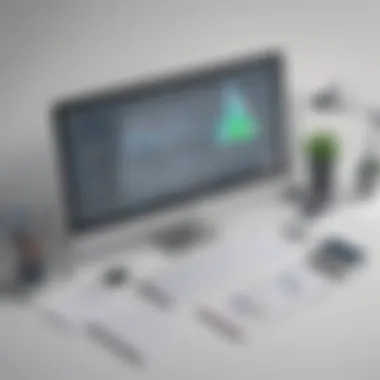

- Review current user roles and access rights within both Tipalti and QuickBooks.
- Make necessary changes to permissions to align with team responsibilities.
- Educate users about their access rights and how to request changes if needed.
- Regularly audit user access to ensure compliance with company policies.
Resolving these common integration issues is vital for the smooth operation of financial processes. With sound planning and timely troubleshooting, businesses can ensure that their use of Tipalti and QuickBooks integration remains efficient and effective.
User Feedback on Tipalti and QuickBooks Integration
User feedback plays a crucial role in understanding the real-world impact of integrating Tipalti with QuickBooks. As businesses seek to improve their financial workflows, insights from actual users can provide valuable information about the effectiveness, usability, and shortcomings of this integration. Feedback captures a range of experiences, often highlighting both the positive outcomes and the challenges faced during and after implementation. Evaluating user opinions can assist potential users in making more informed decisions about adopting this integration.
Case Studies of Successful Implementations
Case studies offer a detailed perspective into how different businesses have successfully integrated Tipalti with QuickBooks. For instance, a mid-sized e-commerce company reported a significant reduction in payment processing time. By automating their accounts payable tasks through Tipalti, they found their monthly processing time cut down from weeks to mere days.
Another case involved a small consulting firm that struggled with invoicing discrepancies. By integrating Tipalti, they enhanced payment accuracy and saw a decrease in inquiries regarding unpaid invoices. In both instances, users underlined the importance of a seamless integration setup. They emphasized that comprehensive training for team members is key to leveraging the full potential of both platforms.
Such case studies serve to demonstrate that, when implemented properly, the integration can significantly enhance operational efficiency.
Common User Experiences and Insights
Users consistently share insights regarding their experiences with Tipalti and QuickBooks Integration. One notable point frequently mentioned is the simplicity of initializing the synchronization between both systems. Users are quick to praise the user-friendly interface that allows for easy configuration without extensive technical knowledge.
However, while many expressed satisfaction, some users highlighted challenges related to synchronization delays. These delays can occur during peak periods, which can hamper the flow of financial operations. Moreover, concerns about data accuracy have been voiced, particularly regarding data imports that occasionally do not align perfectly between the two systems. It’s important for businesses to address these issues early in the integration process to avoid operational hiccups later on.
"Achieving smooth integration was vital for our finance team. However, we faced initial hiccups with data syncing. Once sorted, the operation became infinitely easier."
Future Trends in Financial Software Integration
The integration of solutions like Tipalti and QuickBooks signals the evolution of financial software. This merge not only simplifies accounts payable processes but also highlights ongoing trends shaping the finance industry. Understanding these trends is crucial for businesses aiming to stay competitive. The future will see significant shifts in how financial operations are conducted, with a focus on technology advancements and evolving expectations.
Rise of Cloud-Based Solutions
Cloud technology has significantly transformed how businesses manage financial operations. The shift to cloud-based solutions allows for greater accessibility and collaboration. Employees can access vital financial data from anywhere, facilitating real-time decision-making. This is particularly beneficial for small to medium-sized businesses that often operate with limited resources.
Moreover, cloud solutions come with built-in scalability. As businesses grow, they can easily increase their service packages without extensive infrastructure changes. Integration of Tipalti with QuickBooks further enhances this flexibility, enabling users to manage payments and accounting seamlessly. The reliance on cloud technology improves operational efficiencies, reduces costs, and supports remote work culture, which has become more prevalent in recent years.
Increasing Importance of Data Security
With the rise of financial technology comes the heightened risk of data breaches. Data security is paramount in any financial software integration. As businesses handle sensitive information, ensuring its protection is crucial. Robust security measures will be essential to mitigate risks associated with cyber threats.
Tipalti and QuickBooks integration prioritizes data security through advanced encryption methods and stringent compliance standards. Organizations must be vigilant about selecting integrations that meet high security benchmarks. Regular updates and audits become necessary to stay ahead of potential vulnerabilities. Businesses that invest in these measures can build trust with clients and safeguard their financial information, thereby enhancing their reputation.
The Role of Artificial Intelligence in Finance
Artificial Intelligence (AI) is redefining financial processes. By automating mundane tasks, AI enables employees to focus on strategic decision-making. In the context of Tipalti and QuickBooks, AI can enhance payment processing efficiency, identifying patterns to prevent fraud and anomalies.
AI also aids in predictive analytics. Businesses can forecast cash flow trends and better understand their financial health. As companies integrate these AI tools, they gain deeper insights into their operations and customer behavior. Utilizing AI creates more intelligent workflows that enable informed decision-making, leading to improved overall performance.
Finale
The conclusion serves as a pivotal endpoint in this comprehensive guide. It reinforces the crucial aspects of integrating Tipalti with QuickBooks. This integration signals a significant advancement in financial management practices for small to medium-sized businesses.
Summary of Integration Benefits
Integrating Tipalti with QuickBooks provides multiple benefits that enhance financial workflows. Firstly, it automates accounts payable processes, thus saving time and minimizing the possibility of human error. This automation leads to improved accuracy in financial reporting, which is essential for informed decision-making. Additionally, the integration ensures compliance with payment regulations and offers enhanced risk management, thereby safeguarding the company's financial standing.
Furthermore, businesses experience streamlined processes that allow for quicker payment cycles, resulting in better relationships with vendors and suppliers. Improved cash flow management is another advantage that comes from accurate tracking of payments and real-time visibility into financial operations. Overall, the advantages foster a more agile and responsive financial management system, ultimately supporting business growth.
Final Thoughts on Choosing Integration Tools
Selecting the right integration tools is vital for achieving optimal results. The choice between Tipalti and QuickBooks should align with the specific needs of your business. Consider factors like ease of use, customer support, and the specific financial functionalities required when making this decision.
Also, evaluate how well the integrations fit into your existing tech stack. You want solutions that enhance current processes rather than complicating them. Continuous evaluation and adaptation will ensure that the integration remains beneficial as your business evolves. Investing in the right tools not only saves time and resources but also lays the foundation for efficient financial management as the business landscape changes.















