Top Free Email Protection Software for 2023


Intro
In the digital age, email has become an indispensable tool for communication, particularly within businesses. Small to medium-sized enterprises often rely heavily on email for internal correspondence and customer interactions. Given its central role in organizational communication, it is imperative to secure email accounts from various threats such as phishing, spam, and malware. This makes the choice of the right email protection software essential.
Enter the realm of free email protection software. These tools can help safeguard your organization's email communications without straining the budget. The features of these software solutions vary widely and can significantly impact their effectiveness. This article seeks to provide a thorough exploration of top free email protection options available today, emphasizing their key features, advantages, and drawbacks.
By examining this information, entrepreneurs and IT managers will find valuable insights that can aid in selecting an appropriate email protection solution that aligns with their unique requirements. This will not only enhance their security posture but also maintain productivity across their teams.
Key Features of the Software
Understanding the main functionalities and differentiators is vital when assessing free email protection software. The key features typically include:
- Spam Filtering: Most email protection tools employ advanced algorithms to identify and filter out unwanted emails, significantly reducing the risk of phishing attacks.
- Malware Detection: These tools often provide real-time scanning of email attachments to detect malicious software, ensuring that your systems stay safe.
- Data Encryption: Many solutions include built-in encryption options for sending and receiving sensitive information, which protects it from unauthorized access.
- User-Friendly Interface: A simple and intuitive interface can enhance the overall user experience, making it easier for non-technical users to navigate.
Overview of Core Functionalities
Different software options boast a range of functionalities designed to tackle specific security threats. For instance, software like MailScanner offers both spam and virus protection, while SpamAssassin focuses primarily on filtering unsolicited emails. Features such as customizable rules and reporting tools may also vary, which can influence user choice.
Unique Selling Points
Free email protection software often has unique aspects setting it apart from competitors. Bitdefender provides exceptional malware protection, while AVG has a robust community for support and updates. Some software come with additional features like email archiving or integration with popular email clients, increasing their appeal.
In-Depth Software Analysis
Choosing the right software requires an analysis of both pros and cons, as well as performance metrics. Understanding these factors can lead to a more informed decision.
Pros and Cons
When evaluating free options, one must consider:
Pros:
- Cost-effective solution that does not require financial investment.
- Access to basic features that provide fundamental email protection.
- Regular updates in many cases, which help with evolving threats.
Cons:
- Limited features compared to paid solutions.
- Potential advertisements within the interface or on the website, which could distract users.
- Risk of poor customer support or documentation.
Performance Metrics
Performance metrics typically include detection rates, false positive rates, and overall system impact. It is crucial to choose software that excels not only in detecting threats but also in operating without slowing down system performance. Reviews from credible sources such as Wikipedia or Reddit can provide further insights into these performance metrics.
"The right email protection software can be the difference between secure communication and a significant data breach."
Importance of Email Protection
In the digital era, email remains a primary communication tool for businesses of all sizes. With this heavy reliance comes a significant need for strong email protection. Protecting email accounts from threats is not mere precaution; it is a necessity that can safeguard a company’s reputation, financial health, and sensitive information. Understanding the importance of email protection helps organizations reinforce their defenses against various cyber threats.
Overview of Email Security Threats
Email security threats are diverse and constantly evolving. Phishing is one of the most common types, where attackers craft misleading emails to trick users into revealing sensitive information. These attacks can be highly sophisticated, making them hard to distinguish from legitimate messages. Beyond phishing, organizations face threats such as malware, ransomware, and even business email compromise.
Ransomware attacks often use email as an entry point, encrypting critical business files and demanding payment for decryption. The impact of these threats can be substantial, leading to financial loss and damage to business integrity. Companies must recognize that email security is not only about protecting individual accounts but also about safeguarding the entire organization’s infrastructure.


Impact of Security Breaches
The ramifications of security breaches can be severe and far-reaching. When an email account is compromised, sensitive data can be leaked or misused. For small to medium-sized businesses, the impact can be particularly damaging, as they may lack the resources to recover from such incidents effectively.
A breach often leads to loss of customer trust, which is difficult to rebuild. Companies can also face legal repercussions, especially if they fail to protect sensitive customer data as per regulations. Additionally, remediation efforts can be costly and time-consuming, involving forensic investigations, potential fines, and public relations management to mitigate reputational damage.
"The cost of a data breach can average millions, and the long-term effects on a company can last significantly longer than the incident itself."
Criteria for Selecting Email Protection Software
Selecting the right email protection software is crucial for businesses aiming to safeguard their sensitive communications. With email being a primary mode of interaction, it is imperative to assess software options with a discerning eye. Multiple factors come into play, such as security features, usability, and system compatibility. Each of these elements contributes to the overall effectiveness of the email protection solution, making the selection process both important and complex.
Key Features to Consider
When evaluating email protection software, certain features are essential to ensure optimal security. Consider the following:
- Spam Filtering: A robust spam filter is vital. This feature should efficiently identify and separate spam emails from legitimate ones, reducing the risk of phishing attacks.
- Malware Detection: Look for solutions that incorporate advanced malware scanning. This will help in detecting malicious attachments and links to protect users from harmful content.
- Encryption Capabilities: End-to-end encryption is a significant feature that ensures that only the intended recipient can access the content of the email. This adds an extra layer of protection against eavesdropping.
- Customizable Security Policies: It is beneficial to choose software that allows administrators to set specific security rules tailored to their organization’s needs.
- Reporting and Analytics: Software that provides detailed insights and reports can help identify vulnerabilities and track security incidents over time.
User Experience and Usability
User experience plays a pivotal role in the adoption and success of email protection solutions. Software must be intuitive and easy to navigate. Consider these aspects for enhancing user experience:
- Easy Installation: The initial setup should be straightforward. Complicated installations can lead to underutilization.
- User Interface Design: A clean and clear user interface helps in reducing the learning curve. Users should be able to perform tasks efficiently without extensive guidance.
- Customer Support: Good technical support is necessary for resolving any issues that may arise. Access to responsive customer service can save time and enhance satisfaction.
Compatibility with Existing Systems
Another important criterion is the compatibility of email protection software with existing infrastructures. Organizations frequently use various tools and platforms, so integration is key:
- Email Clients Compatibility: The software should seamlessly integrate with popular email clients like Microsoft Outlook and Gmail.
- API Availability: A software with API support offers broader integration possibilities with other business applications.
- Operating System Support: Ensure the software is compatible across various operating systems to avoid potential disruptions in workflow.
Top Free Email Protection Software Options
In today’s digital landscape, having a reliable email protection software is crucial for any organization. The stakes are high, and a compromised email system can lead to significant consequences, such as financial loss and reputational damage. Hence, exploring the options for free email protection software becomes essential. This section will cover various alternatives available, focusing on their attributes, usage scenarios, and unique selling points.
Overview of Available Solutions
A multitude of free email protection solutions are accessible to organizations. These solutions often take on the form of standalone applications or integrated features within existing email clients. Some notable examples include SpamAssassin, MailCleaner, and ClamAV. Each option boasts unique characteristics tailored to different needs. These solutions often come with features such as spam filtering, malware detection, and phishing protection, significantly enhancing email security without necessitating substantial investment. Entrepreneurs and IT professionals should evaluate these options based on usability, compatibility with existing tools, and the specific security needs of their organization.
Comparative Analysis
The effectiveness of email protection software can be assessed through various lenses. A comparative analysis allows potential users to gauge how different software fare against each other in critical areas.
Performance Metrics
Performance metrics are vital in understanding how well email protection software operates in real-world scenarios. These metrics often include spam detection accuracy, response time to threats, and overall reliability. A standout software might exhibit an uncanny ability to filter out spam while simultaneously ensuring legitimate emails reach the inbox. This high detection rate is often a key characteristic that decision-makers seek in a solution. However, too aggressive filtering can lead to false positives, which may hinder communication within an organization.
In the quest for superior performance, the best solutions generally offer adaptive filtering mechanisms that learn over time. This unique feature can lead to greater accuracy in filtering, which is undoubtedly a major advantage for users concerned about potential threats.
Cost-Efficiency
Cost-efficiency is another critical aspect when selecting email protection software. Free solutions often eliminate the need for additional expenditure while still offering robust protection features. A notable highlight of these solutions is their provision of essential tools without the recurring costs typically associated with licensing proprietary software.
However, users must watch for potential hidden costs, such as limitations on storage or features. Understanding the trade-offs is essential. This awareness can help businesses avoid scenarios where they need to upgrade to a paid solution later, thereby impacting their budget.
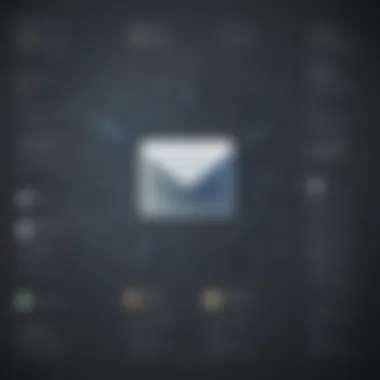

User Reviews
User reviews provide a real-world perspective that can be invaluable when considering email protection software. They can highlight specific user experiences, functionality issues, or remarkable features that may not be evident from marketing materials. Positive feedback regarding ease of use, customer support, and integration capabilities often influences the decision-making process.
On the flip side, concerns raised in user reviews can serve as cautionary tales for potential buyers. A common complaint may involve a lack of regular updates or poor customer service responses when issues arise. This dual insight enables decision-makers to consider the software's performance from multiple viewpoints, ensuring a well-rounded evaluation.
"Choosing the right email protection software is as critical as any investment in your organization's cybersecurity strategy. Every detail will count."
Understanding the most relevant criteria, such as effectiveness, cost and user feedback, allows businesses to navigate this decision wisely, ensuring they select the most suitable software for their specific email protection needs.
Detailed Reviews of Leading Software
Evaluating leading options in free email protection software provides vital insight for organizations aiming to secure their communications. This section examines important elements, benefits, and considerations when assessing software choices. By analyzing prominent solutions, organizations can make informed decisions tailored to their specific requirements.
Software A: Overview and Features
Interface and Usability
The interface and usability of Software A are significant in how it achieves ease of use for varied users. A clean and intuitive layout is vital, making navigation straightforward. This feature makes Software A a beneficial choice for users with limited technical skills. It also offers customizable settings, allowing users to tailor their experience according to personal preferences. However, complexity could emerge in advanced settings, which may confuse some users.
Detection Rates
Detection rates play a crucial role in determining the effectiveness of email protection. Software A boasts high detection rates against spam and malware, enhancing overall security. The software utilizes advanced algorithms to identify threats accurately, making it a favored option among users seeking robust protection. Nevertheless, there might be instances of false positives that could lead to genuine emails being flagged.
Additional Features
Beyond basic protection, Software A includes additional features like phishing detection and real-time reporting. These aspects contribute to its appeal, providing users with proactive security measures. The reporting function allows users insightful analysis of potential threats, which is beneficial for improving email security strategies. However, some features may require more in-depth knowledge to utilize fully.
Software B: Overview and Features
Interface and Usability
Software B achieves usability through a user-friendly interface that appeals to a diverse range of users. The design prioritizes simplicity, allowing quick adaptation for new users. This characteristic greatly enhances its value for small businesses where time and ease of use are crucial. The downside, however, may be a lack of advanced customization options that power users might desire.
Detection Rates
This software maintains competitive detection rates, effectively managing spam and other security threats. Its ability to learn from user interactions leads to improved filtering over time, enhancing overall performance. Users appreciate the adaptive nature of its detection mechanisms, yet some have reported slower response times during peak usage periods, affecting the software's reliability in urgent situations.
Additional Features
In addition to core functionalities, Software B provides calendar management and integration with other collaboration tools. This integration is particularly valuable for teams needing streamlined communication. However, this software’s extensive features may come with a steeper learning curve for individuals unfamiliar with such tools, potentially limiting its initial appeal.
Software C: Overview and Features
Interface and Usability
Software C presents a straightforward, easily navigable interface that attracts many users. The layout is designed for efficiency, offering quick access to essential functions. This aspect is especially advantageous for busy professionals who prefer minimal distractions. Nonetheless, while the basic interface is solid, some advanced settings may lack user-friendly guidance, causing frustration.
Detection Rates
Software C reports impressive detection rates against various threats, making it a reliable choice for many organizations. Its feature of continuous updates ensures users benefit from the latest protection strategies. Users commend its robust performance, but there could be occasional delays in updates, which may leave brief windows of vulnerability.
Additional Features
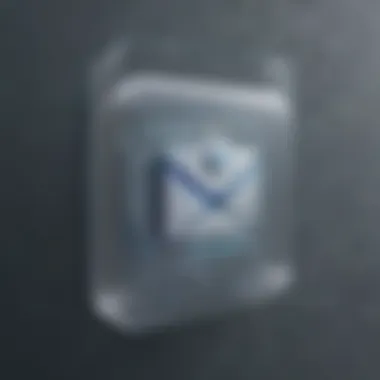

This software includes features like encrypted communications and privacy controls, underscoring its commitment to user security. These additional tools offer enhanced protection for sensitive information, aligning with modern security needs. However, the complexity of setting up these features can deter some users who might prefer a more straightforward approach.
In summary, these detailed reviews highlight key aspects of the leading email protection software available for business use. Each has unique strengths and weaknesses, which organizations should consider in light of their specific requirements.
Pros and Cons of Using Free Software
Evaluating the pros and cons of free email protection software is vital for making informed decisions. Many small to medium-sized businesses and entrepreneurs may consider free solutions as a means to save costs while ensuring their email security. However, it is crucial to understand that free software often comes with certain limits. Analyzing these factors helps organizations determine whether the benefits outweigh the drawbacks.
Advantages of Free Solutions
Free email protection software offers multiple advantages that may appeal to businesses:
- Cost Savings: The most immediate benefit is, of course, cost. Free software allows businesses to enhance their email security without allocating a significant portion of their budgets.
- Basic Functionality: Many free solutions provide essential features like spam filtering, virus scanning, and phishing detection. This functionality covers basic needs for safeguarding communications.
- Accessibility: Free software is often easy to access and deploy. Most solutions can be downloaded and installed without extensive IT resources.
- Community Support: Many free tools benefit from active user communities. Such forums can provide helpful tips and solutions to common issues, facilitating knowledge sharing among users.
- Trial for Premium Features: Some free versions offer limited access to premium features. This allows businesses to evaluate the software and its effectiveness before committing to a paid plan.
Limitations and Downsides
While free software has its benefits, certain limitations can pose risks to users:
- Limited Features: Free versions usually lack advanced functionalities offered by premium software. This may impede comprehensive protection against evolving email threats.
- Potential Security Risks: Some free solutions might not have the same scalability or reliability as paid counterparts. This can lead to vulnerabilities, leaving businesses susceptible to breaches.
- Less Frequent Updates: Free software may not receive updates as often. Regular enhancements are essential in addressing new threats, and slower update cycles can be a disadvantage.
- User Support: Typically, free solutions come with limited customer support. Users may face challenges obtaining assistance when issues arise, potentially leading to extended downtime or unresolved problems.
- Ad-Driven Models: Certain free software may implement ads or track users for revenue. This not only affects user experience but can also raise privacy concerns.
"When considering email protection, it is crucial to weigh both sides to avoid exposing your business to unnecessary risks."
In summary, the decision to use free email protection software should be informed by its various pros and cons. Businesses must carefully evaluate their specific needs against what free options can reliably offer, ensuring a sound approach to protecting sensitive email communications.
Future of Email Security Software
The future of email security software is a critical focus for organizations. As cyber threats continue to evolve, the need for enhanced protections is more important than ever. Businesses increasingly rely on email for communication and transactions, making them vulnerable to attacks. An understanding of future trends in this domain is not just insightful but essential for maintaining the integrity of communication.
Advancements in technology will influence how email security solutions develop. Notably, organizations must stay ahead of emerging threats. This section explores the upcoming trends and the significance of incorporating innovative technologies into email security measures.
Emerging Trends in Email Security
As we look ahead, several trends are reshaping the landscape of email security. These changes stem from the realization that traditional methods alone are insufficient. Organizations are recognizing their email security strategies need to be agile and adaptive. Here are key trends:
- Increased reliance on cloud-based solutions. Many businesses are migrating their operations to cloud platforms, necessitating fresh approaches to email security.
- Integration of multi-layered security protocols. Organizations are employing multiple methods to guard against threats, combining antivirus software, spam filters, and encryption tools.
- Zero trust models gaining traction. Adopting a zero trust approach means no user or system is trusted by default, which reduces vulnerability significantly.
As businesses adapt to these trends, they gain not just security but also improved productivity.
The Role of Machine Learning
Machine learning (ML) is set to play a transformative role in email security. By utilizing algorithms to analyze data patterns, ML systems can enhance detection capabilities. This technology’s ability to learn from previous incidents means it becomes more effective over time at identifying potential threats.
- Behavioral analysis. ML can assess abnormal patterns in email traffic, helping to identify phishing attempts or malicious attachments more accurately than traditional systems.
- Automated responses. Incorporating ML allows for quick automated responses to detected threats, reducing response time and minimizing risk exposure.
- Continuous improvement. With each interaction, ML systems provide better detection and response due to their adaptive nature.
In summary, machine learning and other innovative technologies are crucial for developing effective email security solutions. Embracing these advancements will enable organizations to fortify their defenses against future threats.
Staying ahead in email security is not merely an option but an obligation for modern businesses.
Epilogue
In this article, we have examined the pivotal role of free email protection software in today’s digital landscape. Given the escalated threats to email security, the choice of suitable software has become paramount for businesses, particularly small to medium-sized ones. Effective email protection software can act as a first line of defense against various attacks such as phishing and malware. The significance of this conclusion lies not only in the selection process but also in acknowledging the ongoing need for vigilance and adaptability in security measures.
Summary of Key Takeaways
- Understanding Threats: Recognizing the types of email security threats is essential for making informed decisions regarding software. Threats like phishing and viruses are commonly faced by businesses.
- Criteria for Selection: The evaluation criteria must include key features, user experience, and system compatibility. Each aspect plays a critical role in the overall effectiveness of the software.
- Available Options: Various free email protection software options are available, each with unique features and functionalities. Evaluating multiple solutions ensures that a business can find one that fits its requirements best.
- Future Trends: Keeping an eye on emerging trends, particularly in machine learning, can help businesses stay ahead in the security game and implement strategies that are in line with current developments.
Recommendations for Businesses
- Conduct Regular Assessments: Routine evaluations of email protection needs and software effectiveness should be part of organizational policy. This ensures that the chosen solution remains relevant and effective against evolving threats.
- Prioritize Training: Employees should be educated about potential threats and the importance of email security. A well-informed workforce can significantly reduce the risk of security breaches.
- Explore Multiple Solutions: Businesses should experiment with different free software options to find one that matches their infrastructure and level of security needs.
- Stay Updated on Features: As software updates roll out, it's crucial for businesses to stay informed about new features that could enhance security. Keeping abreast of technological advancements can lead to better protection strategies.
- Engage with Feedback and Reviews: Learning from the experiences of other users can provide insights into the pros and cons of various software solutions. Engaging with community feedback can streamline the decision-making process.















