Discovering Top Odrive Alternatives for File Management
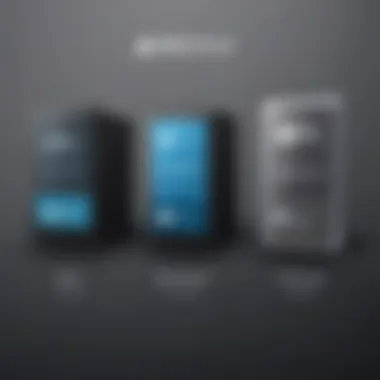

Intro
In the modern business landscape, effective file management and cloud storage solutions are crucial for operational success. Odrive, a popular centralizing tool for cloud drives and file synchronization, has its merits. However, it may not be the best fit for every business. This guide explores alternatives to Odrive, focusing on a variety of software solutions that cater to different business needs.
Understanding the features, functionality, and overall value of these alternatives can empower companies, especially small to medium-sized businesses, entrepreneurs, and IT professionals, to enhance their file management systems. This article evaluates each software based on several factors, including user requirements, industry standards, and integration capabilities.
By the end of this guide, decision-makers will be equipped with sufficient information to choose the most suitable software that aligns with their operational needs.
Prologue to Odrive and Its Purpose
Odrive serves a significant role in the realm of file management and cloud storage solutions. This software consolidates various cloud storage accounts, providing a unified system for managing files seamlessly. Particularly for small to medium-sized businesses, this feature can be both time-saving and efficient. Users can link multiple accounts without having to switch platforms continually.
One core function of Odrive is to help users access their cloud files as if they are stored locally on their devices. This functionality is crucial for maintaining workflow efficiency, especially in environments where rapid access to files can impact productivity. The integration capability of Odrive with diverse cloud services allows users to coordinate their storage in a way that meets their specific operational needs.
Furthermore, Odrive stands out by offering selective synchronization, meaning users can choose which files to sync based on relevance and importance. This is particularly useful in managing storage spaces across different services and devices, aiding in efficient data handling. Therefore, it can considerably enhance an organization’s file management strategies, reducing redundancy and ensuring that essential tools are at hand.
Another aspect of Odrive is its security features. By allowing encrypted transfers and secure access to files, it positions itself as a trusted choice for businesses concerned about data integrity and protection.
Despite its benefits, understanding Odrive also means recognizing its limitations. Not every user finds its functionalities ideal or easy to navigate, especially those with different needs or workflows. Hence, it is vital for decision-makers to be aware of these aspects.
Understanding the Need for Odrive Alternatives
In a rapidly evolving digital landscape, efficient file management is paramount for small to medium-sized businesses, entrepreneurs, and IT professionals. Odrive has garnered attention as a tool that integrates various cloud storage services. However, the need for alternatives arises for several compelling reasons. This section delineates the importance of evaluating options beyond Odrive, focusing on specific elements, benefits, and considerations that drive this necessity.
Limitations of Odrive
Despite its innovations, Odrive does have limitations that might hinder users' experiences. One major limitation is its reliance on a stable internet connection. If your internet experiences interruptions, this can severely impact your access to files. Additionally, Odrive sometimes struggles with sync conflicts, leading to issues in data consistency. Users have reported confusion during folder management, as the interface may not always navigate intuitively. Security and privacy concerns also persist, as some businesses are wary of relying on a single platform to manage sensitive data.
When to Consider Alternatives
Determining when to explore alternatives to Odrive can be crucial. You might consider this option if you encounter frequent technical issues that disrupt workflow. Assess whether your team is frustrated with the user experience, as an intuitive interface can significantly enhance productivity. The features offered by Odrive should align with your operational needs. If they do not, it may indicate that exploring other tools could provide better efficiency.
Additionally, if your business is growing rapidly, your file management needs may change as you onboard new team members or adopt new technologies. In such cases, other alternatives may offer functionalities that better accommodate scalability and collaboration.
"Flexibility is essential in a dynamic business environment; evaluating your tools is necessary for sustained success."
Future articles will delve deeper into specific alternatives to Odrive, helping you make an informed decision about the best path forward for your operations. By addressing limitations and recognizing signs for change, businesses can adopt more suitable file management solutions.
Criteria for Evaluating Odrive Alternatives
When selecting a reliable alternative to Odrive, it is crucial to establish a clear set of evaluation criteria. This section will outline the fundamental parameters that should guide businesses in their decision-making process. Taking the time to assess these criteria can lead to significant improvements in file management systems and overall operational efficiency.
Usability and User Experience
Usability plays a vital role in the overall satisfaction with any software solution. A user-friendly interface can dramatically reduce the learning curve, allowing teams to adapt quicker to the new system. It is essential to consider how intuitive the software is for everyday tasks. Key factors include:
- Navigation: Are users able to find what they need quickly?
- Design: Does the interface facilitate a smooth workflow?
- Accessibility: Is the tool easy to access on various devices?
Additionally, feedback from current users offers valuable insight. Look for reviews and testimonials that highlight the real experience of users interacting with the software.
Integration with Existing Systems
For any solution to be effective, it should seamlessly integrate with the tools and systems already in use. Incompatibility can lead to disruptions in workflow and potential data loss. Evaluating integration capabilities involves:
- APIs and Connectivity: Does the alternative support integration with essential applications?
- Data Migration: How easy is it to transfer data from Odrive or other systems?
- Collaboration Tools: Can the software work alongside existing collaboration platforms?
Integrating a new tool into your existing ecosystem can enhance productivity and ensure a smoother transition.
Cost Considerations
Cost is often a deciding factor that cannot be overlooked. While some alternatives may have appealing features, they may come with hidden costs. When analyzing pricing, consider the following aspects:
- Initial Setup Fees: Are there costs associated with installation or customization?
- Ongoing Subscription Fees: What is the monthly or yearly subscription model?
- Hidden Charges: Are there additional charges for customer support or premium features?
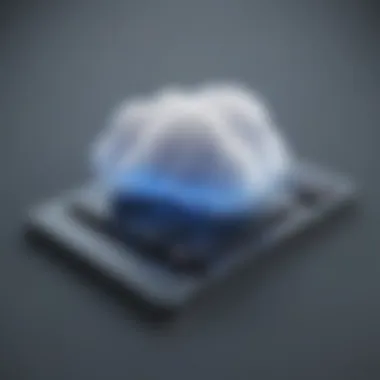

Understanding the total cost of ownership helps in budgeting and avoiding unanticipated expenses down the line.
Customer Support and Documentation
Effective customer support can be a key differentiator between alternatives. The level of support can greatly affect the speed at which issues are resolved. Important points to evaluate include:
- Availability: Is support available 24/7?
- Channels: Are there multiple ways to reach support, such as chat, email, or phone?
- Documentation Quality: How comprehensive is the documentation? Are user manuals clear and easy to navigate?
A solid support framework can drastically reduce downtime and frustration during the adoption of new systems.
An informed decision requires a thorough examination of usability, integration, cost, and support considerations.
Top Alternatives to Odrive
Exploring alternatives to Odrive is important for businesses seeking enhanced file management solutions. While Odrive offers several useful features, it may not satisfy all organizational needs. This section examines top alternatives and their unique benefits, guiding decision-makers in selecting the most suitable tool. Each alternative provides distinct functionalities, usability, and pricing structures, allowing businesses to tailor their choices based on specific requirements.
CloudSync
Overview and Features
CloudSync stands out for its simplicity and effectiveness. It allows users to integrate multiple cloud storage services into one platform. Its straightforward interface is designed for ease of use, making it popular amongst users who prioritize efficiency. A notable feature is its ability to sync files across various platforms seamlessly, eliminating the need for manual uploads. Users appreciate its rich feature set, but some have noted that it may fail with larger datasets.
Pricing Structure
CloudSync offers competitive pricing, which is crucial for small to medium-sized businesses. It typically follows a subscription model, providing different plans based on storage capacity. This scalability is appealing as it allows users to choose a plan according to their budget. However, users should be aware of limitations associated with lower-tier plans that may restrict certain features, potentially impacting functionality.
User Feedback
User feedback for CloudSync has generally been positive, particularly highlighting its user-friendly interface. Many users find it practical for managing multiple cloud services. Yet, some reviews mention performance issues during heavy usage. Support services are generally viewed as responsive, but there are occasional complaints about delays in resolving more complex issues.
MultCloud
Overview and Features
MultCloud is recognized for its robust cloud management capabilities. It allows users to transfer files between different cloud services easily. A key feature of MultCloud is its batch transfer functionality, which saves users considerable time. This capability is especially beneficial for businesses with extensive data needs. However, some users express concerns regarding its reliability during prolonged transfers, which can be inconvenient.
Pricing Structure
The pricing model of MultCloud is straightforward, providing a free tier along with a premium option. This tiered system is excellent for businesses that want to start without financial commitment. The premium tier, although more costly, unlocks significant additional features such as higher transfer speeds and larger file sizes. Limited features in the free version may restrict some users.
User Feedback
User sentiments about MultCloud reflect its efficient file transfer capabilities. Many users find it indispensable for managing several cloud services simultaneously. However, there are mentions of certain glitches that affect performance sporadically. Support generally receives favorable remarks, though the documentation could be more in-depth.
Insync
Overview and Features
Insync is highly regarded for its cross-platform compatibility. It supports multiple operating systems, which is advantageous for diverse teams. It features selective sync, enabling users to choose which files to sync, thus optimizing both storage and bandwidth usage. A drawback noted by some users is the initial setup complexity, which may discourage non-technical users.
Pricing Structure
Insync uses a one-time payment model for its licenses. This pricing strategy is appealing for businesses that dislike recurring fees. Although it requires a higher upfront cost, many find it economical in the long term. There can be limitations on support for older versions, which may pose challenges for long-term users.
User Feedback
User feedback indicates a high level of satisfaction with Insync’s functionality. Users appreciate the control it offers over syncing processes. However, there are mixed reviews regarding customer support which can sometimes be slow to respond. The initial learning curve for some users can be a barrier, but the outcome is often perceived as worth it.
RaiDrive
Overview and Features
RaiDrive is distinct for offering a mapping option for cloud drives as a local drive. This feature simplifies file access and management. Users can interact with cloud files as if they were stored locally, enhancing efficiency. A potential drawback is its compatibility, which may not extend to all cloud services, limiting its user base.


Pricing Structure
RaiDrive provides a free version with basic capabilities and a premium version with expanded features. The free version is capable enough for limited needs, but enterprises may find the premium version's pricing worth the expense for its advanced features.
User Feedback
Feedback for RaiDrive highlights the usefulness of its mapping feature. Users find it invaluable for workflow improvements. However, some users express dissatisfaction with connection stability, especially during heavy usage. Overall, it garners positive recognition for its innovative approach.
Otixo
Overview and Features
Otixo is lauded for its advanced collaboration features. This platform allows users to manage different cloud services effectively while collaborating in real-time. The focus on teamwork is core to Otixo’s design, making it suitable for businesses that emphasize collaboration and shared resources. However, the cost may be higher in comparison to simpler solutions.
Pricing Structure
Otixo offers tiered pricing, which includes a free plan with limited functionality and several paid tiers that provide more extensive features. The pricing reflects its collaborative focus, making it suitable for teams but potentially costly for individual users.
User Feedback
Users commend Otixo for its collaborative tools and integration capabilities. Many find it essential for improving team productivity. Conversely, some feedback notes that the interface could be streamlined, as it may feel overwhelming for new users.
Comparative Analysis of Odrive Alternatives
In an environment where efficient file management is crucial for business success, a comparative analysis of alternatives to Odrive becomes a fundamental task. This analysis not only sheds light on the operational capabilities of other solutions but also helps organizations in making educated decisions that align with their specific needs. By carefully assessing multiple alternatives, businesses can identify features that enhance workflow, optimize cost, and ultimately improve productivity.
A detailed comparison presents various options side by side, making it easier to understand the diverse functionalities available in the market. Key factors to consider in this analysis include feature differences, pricing structures, and user preferences, which are essential components influencing the choice of software.
Feature Comparison
The feature set of each alternative plays a vital role in meeting business requirements. Users should assess functionalities such as file synchronization, cloud integration, user interface design, and security protocols. It is not just about having a vast array of features; the effectiveness and usability of those features are what truly matter.
- Synchronization Capabilities: Look for how efficiently each option synchronizes files across platforms, ensuring real-time updates without data discrepancies.
- User Interface: A clean and intuitive interface enhances the user experience, allowing easier navigation and quicker learning curves for team members.
- Integration Options: Assess the compatibility with existing systems and services. The ability to integrate seamlessly with tools like Google Drive, Dropbox, or Microsoft OneDrive can enhance collaborative efforts without disruption.
"The complexity of file management demands solutions that are not only powerful but also user-friendly."
Cost-Effectiveness Evaluation
Cost analysis is another significant aspect of choosing an alternative. Solutions vary widely in pricing, from free versions to premium subscriptions. Companies must examine long-term costs against the potential return on investment. It is vital to calculate not only subscription fees but also hidden costs such as operational downtime during transitions, training staff, and ongoing maintenance expenses.
Consider the following factors:
- Subscription Models: Monthly vs. annual plans can affect overall expenses. Some platforms offer discounts for long-term commitments.
- Volume of Use: Assess pricing based on the number of users or storage space. It's crucial to choose a plan that aligns with the scale of business needs.
- Free Trials: Utilize trial periods to evaluate how a solution fits before incurring any financial commitments.
Trend Analysis in User Adoption
Evaluating trends in user adoption offers insights into the evolving preferences of businesses regarding file management solutions. By identifying popular choices among similar companies or industries, organizations can gauge reliability and user satisfaction. Often, a growing user base indicates a trustworthy product.
Look for:
- User Reviews and Feedback: Analyzing feedback from platforms such as Reddit or community forums can reveal common pain points and praises for each alternative.
- Market Share Dynamics: Understanding which alternatives are gaining traction can help predict future performance and innovation in the sector.
- Updates and Support: Solutions that regularly update and maintain user support demonstrate commitment to improving user experience and addressing emerging needs.
Case Studies: Success Stories with Alternatives
Examining case studies on businesses that have successfully transitioned to alternative solutions offers valuable insights. These stories serve as a practical guide, illustrating not only the effectiveness of different software but also the transformative impact on various types of organizations. By analyzing real-world applications, readers can grasp how different features and capabilities align with their operational needs. This further empowers decision-makers to make informed choices when considering alternatives to Odrive.
Small Business Transformation
Small businesses often face unique challenges related to file management and cloud storage. The adaptability of their processes is critical for efficiency and growth. One notable success story involves a small marketing agency that struggled with collaborative projects due to limitations in Odrive's functionality. After shifting to CloudSync, they noticed immediate improvements in their workflows.
With CloudSync's intuitive user interface and seamless integration with other productivity tools, team collaboration became less cumbersome. The agency was able to automate file organization, saving them significant time. In addition, the cost-effectiveness of CloudSync compared to Odrive was a substantial factor. Their operating costs decreased, allowing them to allocate more resources toward client acquisition and retention.
Key benefits observed:


- Enhanced team collaboration that led to increased project output.
- Reduction in time spent on manual file organization.
- Improved cost management and resource allocation.
Large Enterprise Implementation
Larger organizations often have complex requirements that necessitate robust solutions. A prominent example is a large multinational corporation that needed a more scalable file management solution for its distributed teams. Initially using Odrive, they encountered difficulties with data security and real-time file access across various locations.
After evaluating several alternatives, they decided to implement Insync. Insync offered them enhanced security features and better compliance with regulatory standards. Additionally, its ability to synchronize files across different cloud services streamlined their operations significantly.
The implementation also included a structured training program for employees, ensuring everyone was familiar with the new system. The results were notable:
- A 25% increase in productivity due to improved file access and collaboration.
- Enhanced data security measures that reduced the risk of data breaches.
- Greater employee satisfaction as workflows became more integrated and efficient.
By studying these case studies, decision-makers can understand the practical benefits of shifting to alternatives and how these changes can position their operations for success in an increasingly digital landscape.
The End: Choosing the Right Alternative for Your Business
Selecting the right alternative to Odrive is a critical decision for businesses striving to optimize their file management systems. The range of options available can be overwhelming. However, a strategic approach to evaluating choices is vital. Factors such as usability, integration capabilities, and cost structures should guide the decision-making process.
One significant element to consider is usability. The chosen alternative must cater to the user’s skill levels. A good software solution should not require cumbersome training. Furthermore, the user experience can significantly impact productivity. With intuitive navigation and a clean interface, employees can focus on their work instead of wrestling with the software.
Integration with existing systems is another crucial aspect. Businesses often rely on a variety of applications. Therefore, an alternative that seamlessly connects with these tools can enhance efficiency. The right tool should facilitate data flow without requiring extensive modifications to current workflows.
Price is a determining factor too. Organizations must evaluate both upfront costs and potential long-term expenses. Some software may appear inexpensive initially but could incur higher costs down the line. A thorough exploration of pricing models can reveal hidden costs and help to assess the overall value of the service.
In addition to these elements, customer support should not be overlooked. A responsive support team can be invaluable when issues arise. Choosing a provider that offers comprehensive documentation and accessible help can save time and reduce frustration.
"In the end, the right choice hinges not just on features but also on how well the solution aligns with your operational needs."
As businesses explore alternatives to Odrive, a holistic view encompassing all the aforementioned criteria will lead to informed decisions. Each organization has unique needs, and understanding these will ensure a suitable choice. In this context, an alternative that balances functionality, cost, and user experience will ultimately strengthen operational capabilities, allowing businesses to thrive in a competitive environment.
Future Trends in File Management Solutions
The evolution of file management solutions is a pivotal topic for businesses seeking efficiency and security in their data handling. As technology advances, understanding future trends becomes essential in maintaining a competitive edge. Businesses that stay ahead of these trends can leverage new capabilities to enhance their operations, leading to better decision making and productivity.
Emerging Technologies
Emerging technologies play a crucial role in shaping the future of file management solutions. Innovations such as artificial intelligence, machine learning, and blockchain are set to revolutionize how businesses handle data.
- Artificial Intelligence: AI can automate repetitive tasks, analyze vast datasets, and optimize workflows. This leads to increased efficiency and reduced human error. For instance, AI algorithms can suggest file organization and retrieval methods based on user behavior.
- Machine Learning: Machine learning enhances the ability to process and analyze files. Systems can learn from historical data to predict trends or behaviors, leading to proactive management of file storage and sharing protocols. This is particularly useful in dynamic environments such as small to medium-sized businesses, where agility is essential.
- Blockchain: This technology ensures secure and transparent file sharing. Its decentralized nature protects against data tampering, providing an extra layer of security. For businesses handling sensitive information, blockchain integration can significantly mitigate risks.
Incorporating these technologies is not just about adaptation; it is also about fostering robust security protocols and enhancing user experience.
Predictions for Market Evolution
The market for file management solutions is expected to undergo significant changes over the next few years. A few key predictions include:
- Increased Demand for Cloud Integration: As more businesses opt for cloud solutions, the need for seamless integration with existing systems will rise. Companies will seek platforms that offer multi-cloud capabilities. This allows for flexibility and minimizes vendor lock-in.
- Focus on User-Centric Design: Usability will continue to dominate design choices. Software that facilitates an intuitive user experience will gain priority, as businesses prioritize training time and employee satisfaction.
- Growth of Subscription-Based Models: The trend towards subscription-based services will likely expand, providing businesses cost-effective solutions. These models offer scalability for small to medium-sized enterprises, enabling them to pay only for what they use without major upfront investments.
- Emphasis on Data Compliance and Governance: With increased scrutiny on data privacy regulations, solutions that ensure compliance will be in high demand. Businesses will prioritize platforms that offer robust security features tailored to meet governmental and industry-specific standards.
In summary, understanding these emerging technologies and market predictions can aid businesses in making informed decisions about file management solutions. The future will require organizations to stay agile, constantly adapting to new technologies and market needs, ensuring that they can effectively manage their data in an ever-evolving landscape.
"Staying ahead of technology ensures that your business remains competitive and can effectively manage its data needs."
By considering these factors, companies can select the right file management solution that not only meets their current requirements but is also adaptable to future changes.
Final Thoughts on Odrive Alternatives
In the realm of file management solutions, understanding the landscape of Odrive alternatives becomes critical for businesses and individuals seeking efficiency and enhanced capabilities. Multiple factors contribute to the necessity of evaluating these alternatives. As companies grow or adjust to changing technological environments, their requirements for file storage and management evolve. Odrive and its features may not meet everyone's unique demands, making it crucial to explore a variety of options.
One specific element that stands out when considering alternatives is usability. The user interface and ease of navigation cannot be overstated in their importance. A platform that is intuitive allows teams to easily adapt, thereby minimizing downtime and maximizing productivity. The diverse range of alternatives available means businesses can select solutions tailored to their specific workflow needs.
Another critical consideration is cost. While Odrive may offer appealing features, the pricing structure can be a deterrent for smaller enterprises. Exploring various alternatives often reveals more economically viable options providing similar or enhanced capabilities. It’s wise to conduct thorough cost-benefit analyses to ascertain the most appropriate investment.
Let’s not overlook integration capabilities. As organizations utilize a plethora of tools and platforms, the ability of a file management solution to integrate seamlessly with existing systems is paramount. Compatibility with applications like Google Drive, Dropbox, and SharePoint can significantly enhance workflow efficiency. Alternatives must be evaluated through this lens, assessing how well they complement the current technology stack.
Additionally, customer support plays a vital role. Ensuring that a reliable support system is in place can make a considerable difference in the overall experience with the software. Whether through documentation, live support, or community forums, having these resources can mitigate issues during implementation and daily use.
"Having access to a responsive support team often minimizes frustration and increases user satisfaction."
In synthesizing the available information, making a choice about an Odrive alternative involves weighing features against specific needs. Decision-makers should prioritize their organization's unique requirements, exploring all dimensions of potential solutions. By doing so, they can enhance their operational efficiency while navigating the complexities of modern file management.















