Integrating Travis CI in iOS Development

Intro
The inclusion of continuous integration (CI) in iOS development has grown in importance. Travis CI stands out as a notable platform in this realm. It offers developers tools to automate testing and streamline workflows, ensuring that every code update integrates smoothly into the existing codebase.
By employing Travis CI, developers can reduce the likelihood of errors arising when new features or updates are added. This guide is tailored for small to medium-sized businesses, entrepreneurs, and IT professionals. It aims to provide a comprehensive understanding of Travis CI and its relevance to iOS projects.
In this article, we will explore the core functionalities of Travis CI, analyze its pros and cons, and discuss best practices for effective configuration within iOS development. Additionally, we will address potential challenges developers might face while integrating this tool and provide practical solutions to overcome them.
Understanding Travis
In the domain of software development, especially in iOS development, the role of continuous integration cannot be overstated. Understanding Travis CI is crucial as it serves as a bridge between code change and deployment. This section provides detailed insights into what Travis CI is, its significance, and its central features. A firm grasp of these concepts lays the foundation for effectively integrating Travis CI into your iOS projects, ultimately leading to enhanced workflow efficiency and software quality.
Overview of Continuous Integration
Continuous Integration (CI) is a software development practice where code changes are automatically tested and merged into a shared repository. This concept ensures that team members can detect integration issues early, thus reducing the cost and complexity involved in resolving them later. CI encourages frequent code commits and ensures that new changes do not break existing functionality. In the context of iOS development, CI is particularly important because of the rapid change in frameworks and devices. Developers benefit from CI by gaining the ability to automate the build process, improve collaboration, and elevate code quality without manual intervention.
What is Travis ?
Travis CI is a cloud-based continuous integration service that automatically builds and tests code changes in GitHub repositories. It allows iOS developers to automate repetitive tasks such as testing, building, and deployment. With Travis CI, developers can set up a robust build environment tailored for their projects. Its integration with GitHub facilitates tight version control, making it easier to manage code repositories and pull requests. Essentially, Travis CI acts as an engine that works in the background, ensuring that every commit is validated by tests, allowing teams to release new features with confidence.
Key Features of Travis
Travis CI comes packed with several important features that streamline the development process.
- Integration with GitHub: This allows for seamless automation from code change to deployment. Developers can trigger builds through GitHub events such as pushes and pull requests.
- Support for Multiple Languages: While primarily used for Ruby, Travis CI supports a range of languages like Swift, Node.js, Python, and more, making it versatile for various projects.
- Customizable Build Environments: Users can create specific build environments that mimic production setups. This feature ensures consistency between development and production runs.
- Parallel Testing: Travis CI supports running tests in parallel, which significantly reduces the time taken for builds, enabling faster feedback.
- Encryption and Security: Sensitive data can be encrypted and securely managed during builds, a crucial consideration for any development project.
Understanding these features equips developers to leverage Travis CI effectively in their iOS development, ultimately benefiting their workflow and output quality.
"Continuous integration is not about building software quickly; it’s about building it consistently and reliably."
Mastering Travis CI not only enhances the development process but also sets the groundwork for a culture of quality and efficiency. By continually integrating code changes, teams can focus on writing better code and solving complex problems rather than getting bogged down by cumbersome deployment processes.
The Role of Travis in iOS Development
In recent years, continuous integration (CI) has become a cornerstone of modern software development processes. For iOS developers, integrating tools like Travis CI can enhance productivity and ensure software quality. The role of Travis CI is critical in streamlining build processes and facilitating collaboration among team members.
With Travis CI, developers automate the testing and deployment of their iOS applications. This capability reduces the time spent on manual tasks, allowing teams to focus on feature development. Continuous integration helps in catching bugs early in the development cycle, which is vital for maintaining a high level of code quality.
Moreover, it promotes a culture of regular updates and rapid feedback. Team members can work simultaneously on various parts of the project without the fear of disrupting others’ progress. By continuously integrating code changes, any integration issues are identified promptly.
Benefits of Continuous Integration for iOS
Integrating continuous integration benefits iOS development in several ways:
- Faster Release Cycles: With automated testing, teams can deliver updates more frequently. This agility allows businesses to respond to user feedback and market demands quickly.
- Increased Code Quality: Continuous testing ensures that new code does not introduce defects. This practice leads to more stable releases and improved user experience.
- Streamlined Collaboration: Travis CI allows for seamless integration of contributions from various developers. The system helps manage pull requests, making it easier to incorporate changes and maintain an organized codebase.
- Easier Monitoring: Travis CI provides tools to monitor builds and test results in real-time. This visibility allows developers to address issues as they arise rather than after a completion of a sprint.
These benefits illustrate why continuous integration is not merely supportive but essential in the iOS development process.
Travis vs. Other Tools
When discussing Travis CI, it is important to compare it with alternative continuous integration tools like CircleCI or Jenkins. Each tool has its unique features and advantages, making it suitable for different team needs.
- Ease of Use: Travis CI offers a simple setup process that integrates well with GitHub. Many teams prefer this simplicity, especially those with smaller projects.
- Configuration: Travis CI uses a straightforward .travis.yml configuration file, which is easy to read and comprehend. This contrasts with Jenkins, which can be more complex to configure, especially for new users.
- Community and Support: Travis CI has an established community of users who contribute to its documentation and provide support. This resource is invaluable for teams troubleshooting specific issues or seeking best practices.
- Pricing and Scalability: While Travis CI offers free services for open-source projects, its pricing model for private repositories differs from other tools. Teams should analyze their specific requirements and budget when selecting a CI tool.
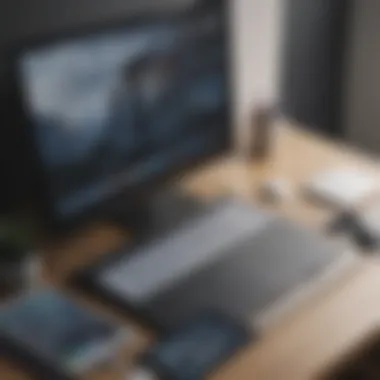

In summary, the choice of a continuous integration tool can significantly influence the efficiency of the development process. Travis CI, with its strengths in ease of setup and community support, is a solid choice for many iOS teams.
Setting Up Travis for iOS Projects
Setting up Travis CI for iOS projects is an essential step in modern software development that allows teams to streamline their workflow and increase the quality of their applications. The integration of Travis CI brings automation into the process, reducing the chances of human error and ensuring that code changes are tested systematically. As mobile apps become more complex, having a robust CI solution like Travis CI ensures that each component functions correctly after updates. This section explores the key elements of setting up Travis CI specifically for iOS development.
Prerequisites for Setup
Before integrating Travis CI into your iOS project, certain prerequisites must be met. Understanding these requirements can save time and potential frustration during the setup process:
- Xcode Installed: Ensure you have the latest version of Xcode on your development machine, as it is critical for building and testing iOS applications.
- Git Repository: Your iOS project needs to be hosted in a Git repository. Travis CI listens to changes in your repository and triggers builds accordingly.
- Travis CI Account: You will need a Travis CI account connected to your GitHub account to enable integration and processing of builds.
- CocoaPods or Swift Package Manager: Depending on your dependencies, you should have CocoaPods or Swift Package Manager configured for your project. This will ensure that Travis CI can correctly install any external libraries your project relies on.
Creating a .travis.yml File
The file is the core configuration for Travis CI, dictating how your project is built and tested. This file resides in the root directory of your repository. Here is an example of a basic configuration for an iOS project:
Each section of the file serves a specific purpose:
- language: Indicates the programming language used in the project. For iOS development, this is often set to objective-c or swift.
- osx_image: Specifies the macOS environment needed for the build, which is crucial for iOS development.
- before_install: This step sets up the environment, in this case, installing necessary pods with CocoaPods.
- script: This section runs the build and tests your project using xcodebuild.
It is important to customize your file based on the specific needs of your project.
Configuring Build Environments
Configuring build environments in Travis CI means specifying how and where your code will be built and tested. Here are important considerations to keep in mind:
- Choosing macOS Versions: Travis CI provides different macOS images. It's critical to select the right version that matches your project’s target OS.
- Simulators: Ensure that you specify which simulators you want to use for testing. Adjustments can be made in the parameter of your file.
- Caching Dependencies: You can speed up build times by caching dependencies. This can be done by adding caching configurations in your file. Example:
Properly configuring your build environments significantly enhances your development efficiency.
Using Travis CI effectively requires attention to these configurations and variables. Each setting plays a pivotal role in ensuring a smooth testing and integration process. By taking the time to establish a thorough and accurate setup, you are laying the groundwork for continuous integration that supports a reliable and maintainable iOS application.
Testing with Travis
In the realm of software development, testing stands as a cornerstone for ensuring quality and reliability. The integration of testing processes within the Travis CI framework can greatly enhance efficiency and accuracy in iOS projects. The primary aim of using Travis CI in testing is to provide continuous feedback on code changes, thereby allowing developers to identify issues early in the development cycle. This proactive approach minimizes the risk of bugs making it into production, saving time and resources in the long run.
Choosing to implement testing with Travis CI offers multifold benefits:
- Immediate Feedback: Developers receive real-time notifications about the success or failure of their tests after every code commit.
- Automation: Automated test execution reduces manual effort, allowing developers to focus more on improving their code.
- Consistency: Automated tests can be run consistently across different environments, ensuring that the software behaves as expected regardless of where it is deployed.
Testing with Travis CI is not merely about executing tests. It also entails strategic planning around which tests to run and when. Developers should consider writing unit tests to cover critical components of their applications. This practice not only enhances test coverage but also provides clear insights into the individual components’ functionality.
"Effective testing strategies can lead to significant improvements in product quality and developer confidence."
Writing Unit Tests for iOS
Unit tests serve as a vital layer in the testing strategy for any iOS application. They focus on verifying the functionality of individual components in isolation, ensuring that each part of the code performs correctly under various conditions. When writing unit tests for iOS applications, it is essential to use tools like XCTest, which is Apple's built-in testing framework designed specifically for iOS.
Here are several key considerations when writing unit tests:
- Focus on One Thing: Each unit test should be designed to test a single piece of functionality. This isolation helps in pinpointing issues with less ambiguity.
- Use Descriptive Names: Naming your tests descriptively allows others (and your future self) to understand their purpose easily.
- Keep Tests Independent: Ensure each test is independent of others, so that the failure of one does not impact the execution of another.


A simple example of a unit test using XCTest is shown below:
Integrating Tests into the Travis Pipeline
Once unit tests are developed, the next crucial step is integrating these tests into the Travis CI pipeline. This process ensures that tests are executed automatically during the Continuous Integration process, providing immediate feedback on code changes. The integration process typically involves modifying the configuration file to include test commands.
To effectively integrate tests, follow these tips:
- Define Test Commands: Specify the command to run your tests in the Travis CI configuration file. For instance, using the following command for an Xcode project:
- Set Up Environment Variables: If your tests require any environment variables (like API keys), ensure these are configured in the Travis settings.
- Monitor Build Logs: Regularly check the build logs in Travis CI for any warnings or errors related to your tests. This will help in maintaining high-quality code.
Integrating testing into Travis CI not only enhances application reliability but also instills a culture of quality within the development team. By utilizing these practices, developers can ensure that their iOS applications maintain a robust standard as they evolve.
Deployment Strategies using Travis
Deployment strategies using Travis CI are vital in ensuring smooth transitions from development to production. They enhance the speed and efficiency of delivering iOS applications. By employing continuous deployment practices, developers can automate the release process, minimizing manual intervention and reducing time lost in deployments.
This section covers fundamental concepts related to deployment strategies and delves into specific elements such as continuous deployment, deploying to TestFlight, and integrating with the App Store. Employing best practices during deployment enhances reliability, maintains software quality, and ensures user satisfaction, which is especially important for small to medium-sized businesses.
Continuous Deployment Explained
Continuous deployment is a deployment strategy that automates the release of applications into production. With this approach, every change that passes automated tests is deployed immediately to the users. This helps in maintaining a steady stream of updates.
When deploying iOS applications with Travis CI, it is essential to set up automated workflows properly. Each commit triggers a chain of build processes, and as soon as the build is successful and tests pass, the new version can be pushed into production. The following points outline the importance of continuous deployment:
- Speed: Reduces time between development and production.
- Consistency: Each deployment is automated, leading to fewer human errors.
- Feedback Loop: Allows developers to receive swift feedback from users, enabling rapid adjustments.
Continuous deployment is not just a goal; it's an essential practice to maintain competitive advantage in mobile app development.
Deploying to TestFlight
TestFlight offers a streamlined way for developers to distribute beta versions of applications to testers. Integrating TestFlight with Travis CI involves setting up online workflows that promote your application automatically once builds are successful. Below are the steps to deploy to TestFlight:
- Set Up App ID and Certificates: Ensure your iOS app has the correct provisioning profiles set in Apple Developer Center.
- Add Travis CI Environment Variables: Securely add credentials and other necessary keys as environment variables in your Travis CI settings.
- Configure Your .travis.yml File: Modify your file to include the required commands for deploying to TestFlight. For example:
- Run Deployments: After setting it up, every successful build will trigger a deployment to TestFlight automatically.
This process provides a fantastic opportunity for getting immediate feedback from testers and allows for iterative improvements before final release.
Integrating with the App Store
Deployment to the App Store through Travis CI is a critical step for developers aiming to reach wider audiences. Direct integration helps in seamlessly submitting the app for review after successful builds and tests. Here are some key considerations:
- App Store Connect API: Utilize the App Store Connect API for automating app submissions through endpoints that allow uploads, metadata updates, and releasing to the App Store.
- Build Versioning: Ensure proper versioning of builds before deployment. Keeping track of versions helps in managing releases more effectively.
- Automated Submission: In , you can set up a section for deployment to the App Store. An example configuration might look like:
Following these steps ensures that each iteration of your app can be rapidly sent for review, significantly reducing the time to market. Automation in this area not only saves time but also solidifies a robust deployment strategy that small to medium-sized businesses can fully rely on.
Best Practices for Using Travis


When integrating Travis CI into an iOS development workflow, it is essential to focus on best practices. This not only maximizes efficiency but also ensures that the development team can trust the outcomes of their continuous integration processes. Effective practices manage build failures, optimize workflow, and maintain consistency across projects. Here, we will cover two significant areas: optimizing build times and managing build configurations.
Optimizing Build Times
Build times can heavily impact development cycles. Long build times may lead to frustration among developers, causing them to disengage from the CI process. Therefore, optimizing these times is crucial.
Some key strategies to reduce build times include:
- Selective Builds: Rather than building the entire project for every push, consider targeting specific branches or commits. This can significantly decrease unnecessary load on the CI tool.
- Caching Dependencies: Travis CI allows caching of dependencies such as CocoaPods and Carthage. By utilizing this option, subsequent builds pull from cache, which is faster than downloading each time.
- Parallel Testing: Break down tests into smaller chunks and run them in parallel. This can greatly reduce overall testing time, ensuring that feedback is received quickly after each code change.
- Utilizing Fastlane: In conjunction with Travis CI, Fastlane can automate building and deploying iOS applications, streamlining processes.
By applying these strategies, teams can enjoy a more agile development experience without sacrificing the benefits of continuous integration.
Managing Build Configurations
Managing build configurations is another fundamental practice in optimizing Travis CI for iOS development. A well-structured configuration ensures that builds do not fail unexpectedly and simplifies the debugging process. Here are some points to consider:
- Configuration File Structure: Keep the file organized. Clearly define the stages and jobs so that it is easy to read. This can help in quickly identifying changes needed.
- Environment Variables: Use environment variables wisely to avoid hardcoding sensitive information. This not only protects your credentials but also allows for different configurations per branch or pull request.
- Version Control: It is advisable to keep track of configurations using version control systems. This ensures that any team member can revert to a previous state if needed.
- Documentation: Thoroughly document each configuration setting. Explain the purpose and impact of specific configurations to promote understanding among team members.
By adhering to these management practices, teams can ensure smoother operations within their CI pipeline. This decreases the likelihood of errors and enhances collaboration across the development cycle.
Following best practices when using Travis CI is vital. These practices not only improve efficiency but also ensure project sustainability and quality.
Challenges and Solutions
Incorporating Travis CI into iOS development can streamline processes significantly. However, integrating any tool is not without its challenges. Identifying and addressing these issues promptly can improve the development workflow and maintain software quality. This section will delve into common challenges faced when using Travis CI for iOS and present actionable solutions to these problems.
Common Issues in Travis for iOS
Several issues can arise when developers implement Travis CI in their iOS projects. Understanding these problems can prepare developers to deal with them effectively
- Incompatibility with Simulator Versions: Sometimes, the iOS simulator version on Travis CI may not mirror the development environment. This mismatch can lead to build failures.
- Caching Problems: Travis CI uses caching to speed up build times. However, cache corruption or misconfiguration can cause unexpected failures in tests or builds.
- Code Signing Issues: iOS applications require code signing during the build process. Incorrectly set up signing identities can halt builds altogether.
- Resource Availability: Some libraries or resources might be limited on the Travis CI servers, leading to missing dependencies during the build process.
- Network Dependency: If the build process depends on external services or APIs, network issues can result in failures or inconsistent builds.
To address these common issues, developers should adopt preventive measures and follow best practices that have been proven to work effectively in similar scenarios.
Troubleshooting Build Failures
Build failures can be frustrating and time-consuming. When these failures occur, a structured troubleshooting approach is essential for effective resolution.
- Review Build Logs: The first step should always be reviewing the logs generated during the build process. Logs provide valuable insights into what went wrong, allowing for more targeted debugging.
- Check Configuration Files: Ensure that the file is correctly configured. Pay attention to build environment settings and dependencies listed in the file.
- Verify Dependency Management: Ensure that all frameworks and libraries required for the project are available and accessible. Versions must also match the local development settings.
- Update Simulator and Tools: Confirm that the simulator version in the Travis CI environment aligns with your project setting. Compatibility between Xcode and the simulator is critical.
- Examine Network Requests: If the build relies on web services or APIs, check their status. Network issues can lead to intermittent failures. Consider adding retries or timeouts in the build scripts.
Consider this:
"Effective troubleshooting is not just about finding problems but developing a mindset that prevents them from happening in the first place."
By focusing on a methodical approach to troubleshooting builds, developers can improve efficiency and decrease frustration. With these strategies, challenges faced when using Travis CI in iOS development can be navigated more smoothly.
Closure
In this article, we have explored the integral role of Travis CI within the context of iOS development. The importance of continuous integration cannot be overstated, especially for streamlining workflows and enhancing software quality. By utilizing Travis CI, developers can automate testing processes, ensure that code changes are reliable, and facilitate faster deployments. This ultimately leads to improvements in project turnaround times and allows teams to focus more on building features rather than troubleshooting build issues.
Future of Continuous Integration in iOS Development
The future of continuous integration in iOS development looks promising, primarily due to the ongoing evolution of development practices and tools. As mobile applications grow in complexity, the need for reliable automation tools becomes more critical. Developers are increasingly seeking streamlined solutions that can integrate seamlessly into existing workflows.
Continuous integration is a key component for maintaining code quality and minimizing errors in deployment.
Some notable trends shaping the future include:
- Rise of DevOps culture: There is a strong movement towards adopting DevOps practices, where development and operations teams work closely together. This shift encourages continuous delivery and integration as standard practices.
- Adoption of AI/ML: The incorporation of artificial intelligence and machine learning into CI tools can enhance error detection and resolution processes, making them smarter and more effective over time.
- Increase in testing diversity: As apps must run flawlessly on various devices, expanding testing capabilities to include performance, security, and user experience will likely gain traction.
For small to medium-sized businesses and entrepreneurs, embracing these changes will offer significant advantages. Through continuous integration, teams can increase productivity, maintain high-quality code, and ultimately deliver better user experiences in their applications.













