Understanding Adobe Acrobat Pro Pricing Explained


Intro
In a world where document management is essential for operational efficiency, Adobe Acrobat Pro stands as a powerful tool. This software allows users to create, edit, convert, and sign PDF documents effortlessly. However, understanding the pricing structure of Adobe Acrobat Pro is crucial for businesses looking to invest in a solution that aligns with their unique needs. This article aims to dissect the various subscription models available, the cost implications for various user types, and how Acrobat Pro stacks up against alternative software solutions.
It is vitally important for any organization to discern not merely the price tags but the value each pricing tier delivers. Below, we will examine the key features and benefits of Acrobat Pro, thus clarifying how these elements intertwine with its overall cost.
Overview of Adobe Acrobat Pro
Adobe Acrobat Pro is a powerful tool that plays a significant role in document management for various professionals. This section will clarify its importance and how it influences decisions related to pricing and subscription models. Organizations often rely on Acrobat Pro for its comprehensive features in creating, editing, and managing PDFs. Given the growing need for document efficiency and collaboration, understanding Acrobat Pro is essential.
Preface to Adobe Acrobat Pro
Adobe Acrobat Pro offers users advanced capabilities for handling Portable Document Format files. It allows users to create PDFs from various file formats, edit existing PDF documents, and even secure sensitive information with powerful encryption. For small to medium-sized businesses, the software often proves vital. It streamlines processes and enhances productivity by enabling easy access to digital documents.
Many businesses value Acrobat Pro for its integration with other Adobe tools and third-party applications. The software also facilitates collaboration among teams, making it easier for users to annotate, comment, and share files.
Key Features of Adobe Acrobat Pro
The features offered by Adobe Acrobat Pro are tailored to meet diverse business needs. Some of the notable features include:
- PDF Creation: Convert various formats into high-quality PDFs effortlessly.
- Editing Capabilities: Modify text and images directly within the PDF, ensuring accuracy and eliminating the need for the source files.
- Commenting Tools: Enable users to add feedback directly onto the document, which enhances team collaboration.
- Document Protection: Utilize password protection and redaction features to secure sensitive information.
- E-signatures: Simplify the signing process with secure electronic signatures that facilitate faster approvals.
- Integration with Document Cloud: Access and share documents across devices seamlessly.
- Accessibility Features: Improve document accessibility, enabling all users to benefit from the content.
These features highlight just how Adobe Acrobat Pro addresses specific needs of its users, providing a compelling case for investment in such a comprehensive PDF solution.
Price Structure of Adobe Acrobat Pro
Understanding the price structure of Adobe Acrobat Pro is crucial for any organization or individual considering its adoption. This section unpacks the various pricing tiers and their implications for different types of users. Knowing how the cost is organized can help users assess the features they truly need and the budget they should allocate for efficient use of the software. Moreover, it can guide potential buyers in making decisions based on their specific requirements.
Subscription Models
Adobe Acrobat Pro offers a number of subscription models tailored to meet the needs of diverse user groups. The subscription options primarily include individual plans, team licenses, and enterprise solutions.
- Individual Plans
These are ideal for freelancers and solitary users who benefit from core PDF functionalities. They usually present a cost-effective choice; however, depending on usage, they might lack advanced collaboration tools. - Team Licenses
Designed for small to medium businesses, team licenses allow multiple users access to the software. This model typically includes features for collaboration and document sharing, making it suitable for teams working on projects together. - Enterprise Solutions
For larger organizations, Adobe provides enterprise-level licenses. These licenses come with enhanced support and are often customizable to fit specific business needs. Organizations may also negotiate pricing based on the number of users and desired features.
The selection of a subscription model influences not only the cost but also the user experience due to variations in available features. The right model can offer significant operational advantages.
Monthly vs. Annual Pricing
Deciding between monthly and annual pricing plans can significantly affect budgeting over time. Monthly subscriptions allow users flexibility as they can opt-out without long-term commitment. This option benefits freelancers and businesses with fluctuating needs. However, monthly rates tend to be higher in total when compared to annual plans.
In contrast, annual pricing often provides a better value. Businesses committed to using Adobe Acrobat Pro for a more extended period typically find savings in this model. Additionally, annual subscribers may gain access to exclusive features or early benefits during software updates.
A point worth noting is that, under certain promotions, Adobe may offer incentives for annual subscriptions. This can include discounted pricing or bundled features, which makes it more appealing for longer-term users.
Enterprise Licensing Options
Enterprise licensing is particularly important for larger organizations. This option provides not only access to advanced features but also allows for enhanced control over user management and deployment. Businesses must consider the scalability this option offers, especially as their workforce grows or project complexity increases.
Some highlights of enterprise licensing include:


- Centralized Deployment: Organizations can manage software installations across multiple devices efficiently.
- Advanced Security Features: Enterprise licenses often include enhanced security protocols, making it easier to manage sensitive documents.
- Customized Support and Training: Many enterprise plans provide tailored onboarding and ongoing support, ensuring that users can maximize the software’s capabilities.
Investing in an enterprise license may carry higher initial costs compared to individual or team licenses. However, for organizations that prioritize efficiency and security, the benefits can outweigh these costs in the long run.
Overall, understanding the pricing structure of Adobe Acrobat Pro is essential for selecting the fitting subscription model that aligns with operational needs. The subsequent analysis will delve into the cost implications for different user categories.
Cost Implications for Different Users
Understanding the cost implications of Adobe Acrobat Pro for various user groups is critical for informed decision-making. Different users have distinct needs and budgets, which influence how they approach acquiring this software. This section focuses on individual users, educational institutions, and corporate clients, providing clarity on pricing structures and potential benefits.
Pricing for Individual Users
For individuals, Adobe Acrobat Pro offers several pricing options. Typically, the individual subscription comes in two forms: monthly and annual payments. Monthly subscriptions allow for flexibility. However, they are often more expensive in the long run. The annual plans present a cost-effective solution. Individuals typically rely on Acrobat Pro for infrequent document editing and sharing.
Key considerations include:
- Usage frequency: An individual who uses the software sporadically may benefit from a monthly plan. Whereas, regular users might find an annual subscription more economical.
- Feature requirements: Individual users may not require all the advanced features. Thus, weighing the necessity of functionalities is crucial for deciding on a plan.
- Discounts: Sometimes, Adobe offers discounts for new subscribers or promotions around certain events.
Pricing for Educational Institutions
Educational institutions must be mindful of budget constraints. Fortunately, Adobe provides tailored pricing for schools and universities. This can significantly reduce costs for educators and students alike. Academic pricing often comes with substantial discounts. Institutions are encouraged to pursue volume licensing agreements, which not only lower costs but also ensure software accessibility across many users.
Important aspects include:
- Access for students and faculty: By acquiring group licenses, schools can provide access to all students and educators, promoting a comprehensive learning environment.
- Special features: Educational versions might have restrictions on features compared to the full version. Understanding these limitations can help with adoption rates among users.
- Involvement in programs: Participating in Adobe's educational programs can result in further cost reductions or grants.
Pricing for Corporate Clients
For corporate clients, the cost structure for Adobe Acrobat Pro can be more complex. Companies often require more advanced features and licensing solutions that accommodate multiple users. The corporate subscriptions focus on collaborative tools and enhanced functionalities, necessary for businesses in various industries.
Key considerations for corporate clients are:
- Enterprise licensing options: Volume licensing comes with additional benefits such as tech support and custom solutions tailored to business needs. This becomes an essential factor that could guide large enterprises towards a licensing agreement.
- Integration capabilities: Corporations often need their PDF solutions to work seamlessly with other software products. Understanding integrations is crucial for maximizing productivity.
- ROI calculations: Businesses should assess the return on investment by analyzing how Acrobat Pro streamlines their document workflows and enhances productivity.
The pricing strategy for Adobe Acrobat Pro ranges widely depending on the intended user, highlighting the importance of tailored solutions.
Each user category—individuals, educational institutions, and corporate clients—has distinct needs that impact how they perceive the value of Adobe Acrobat Pro. Taking the time to analyze pricing structures can lead to informed purchasing decisions.
Comparison with Alternative PDF Software
The significance of comparing Adobe Acrobat Pro with alternative PDF software lies in its ability to elucidate the unique advantages and disadvantages inherent in each option. This analysis can significantly influence purchasing decisions for small to medium-sized businesses, entrepreneurs, and IT professionals. Understanding what Adobe Acrobat Pro offers in relation to other alternatives allows users to evaluate not only the costs involved but also the overall value derived from each tool. By dissecting differences such as functionality, user interface, and customer support, businesses can identify which software aligns best with their specific operational needs.
Adobe Acrobat Pro vs. Free PDF Tools
Free PDF tools can be appealing due to the absence of upfront costs, but they often come with limitations that can hinder productivity. While options like PDF24 and Smallpdf allow users to perform basic tasks like merging or splitting PDFs, they usually lack the advanced features found in Adobe Acrobat Pro.
- Limited Functionality: Many free tools focus only on basic operations. They do not offer capabilities like OCR (Optical Character Recognition), advanced editing, or extensive form capabilities.
- Quality Concerns: Free solutions often compromise on quality. For example, converted or edited PDFs may exhibit inferior formatting or irregularities.
- Privacy Issues: Users of free tools must consider data security. Without clear privacy policies, sensitive information may be at risk during processing.
In contrast, Adobe Acrobat Pro provides a robust suite of functionalities that includes:
- Comprehensive editing capabilities, allowing for manipulation of text and images.
- Secure file-sharing options, underpinned by strong encryption standards.
- Integration with Adobe Document Cloud for seamless access and collaboration.
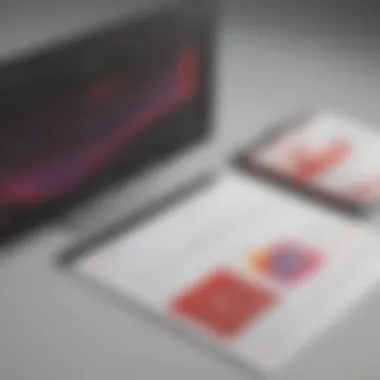

Ultimately, while free PDF tools may serve casual users, business entities should weigh the risks against the reliability and security offered by Adobe Acrobat Pro.
Adobe Acrobat Pro vs. Competitor Software
The landscape of PDF editing is dotted with numerous competitors, each bringing a unique proposition. Comparing Adobe Acrobat Pro with notable alternatives such as Foxit PhantomPDF and Nitro Pro highlights several key differences.
- Functionality: Adobe Acrobat Pro remains the gold standard, providing features like comment tracking, comprehensive form creation, and integration with third-party applications. Competitors may offer similar functions but often lack the breadth of capabilities.
- User Interface: Users often lean towards Adobe due to its intuitive interface. While competitors are working to improve their user experiences, Adobe’s familiarity and designed layouts cater well to various skill levels.
- Customer Support: Adobe offers extensive support options including tutorials, forums, and direct assistance. Many competitors have less robust customer service systems, which may lead to frustration for users in need of help.
"When evaluating PDF software, consider not just the price but also the array of features and support provided. This can be a decisive factor in ensuring productivity."
Customization and Add-ons
Customization and add-ons play a pivotal role in enhancing the user experience of Adobe Acrobat Pro. For businesses and individual users alike, these features expand the capabilities of the software, making it more aligned with specific needs. The various add-ons available for Acrobat Pro can significantly enhance productivity by allowing users to tailor the basic functionality to their unique workflows. Understanding these elements is essential for making informed decisions regarding investments in this software.
Available Add-ons for Adobe Acrobat Pro
Adobe Acrobat Pro offers a variety of add-ons that cater to different user requirements. Some notable add-ons include:
- Adobe Scan: This mobile app integrates seamlessly with Acrobat, enabling users to capture and convert documents on the go.
- Adobe Sign: This feature facilitates electronic signatures, streamlining the signing process for documents.
- PDF Pack: This allows users to combine PDF services into one package, simplifying the management of various PDF tasks.
- Advanced Editing Tools: Access to specialized tools that cater to intricate editing needs, like form creation and document comparison.
These add-ons can be incorporated based on specific job functions. They enable users to maximize the return on their investment in Adobe Acrobat Pro by enhancing functionality.
Impact of Customization on Pricing
The impact of customization on pricing can be quite significant. When choosing Adobe Acrobat Pro, individuals or businesses must consider how much they are willing to spend on additional features. Customization can lead to higher costs when specific tools or add-ons are sought after.
Moreover, customized experiences often come with extra pricing tiers, influencing overall expenditure. If a business requires multiple add-ons or specialized services, the cumulative costs can escalate quickly. It is crucial for users to evaluate the necessity of these features and their impact on the total budget.
In essence, while customization offers enhanced capabilities, it necessitates careful consideration of costs associated. Striking a balance between desired features and budget constraints is key to arriving at the most beneficial choice regarding Adobe Acrobat Pro.
"Customization options can offer efficiency to users but can also lead to increased expenses that require careful planning."
Factors Affecting Adobe Acrobat Pro Pricing
Understanding the factors affecting Adobe Acrobat Pro pricing helps users and decision-makers evaluate the costs more comprehensively. Pricing is not merely a figure pulled from thin air. It's influenced by various logistical, competitive, and market dynamics that are crucial for organizations, particularly small to medium-sized businesses, entrepreneurs, and IT professionals.
Two primary elements regularly affect Adobe Acrobat Pro's pricing: market demand and software updates, as well as regional pricing variations. Knowing these factors allows users to make informed decisions in both the short term and the long term when considering initial investment or any upgrades.
Market Demand and Software Updates
Market demand plays a crucial role in establishing software pricing. Increased demand generally leads to higher prices, while decreased demand may force companies to reduce costs. Adobe Acrobat Pro is a widely utilized tool in numerous sectors, from education to corporate environments. The rise in collaborative work environments and paperless offices has notably boosted the demand for features like electronic signatures and PDF editing capabilities.
Software updates also significantly influence pricing. With every software update, Adobe often enhances features, performs bug fixes, and adds new functionalities. These updates justify a continuous pricing review. In the competitive landscape of software solutions, Adobe must ensure that users see value in newer versions. Thus, after major updates, expect a potential re-evaluation of subscription tiers or new pricing structures based on added functionalities.
"Continued innovation and user feedback guide software development, which in turn affects pricing models."
When assessing costs, it’s pertinent to consider that regular updates, while possibly leading to increased pricing, also enhance user productivity and overall satisfaction, making the investment worthwhile in many situations.
Regional Pricing Variations


Regional pricing variations present another aspect influencing Adobe Acrobat Pro costs. Pricing is not uniform across the globe. Different markets exhibit distinct economic conditions, purchasing power, and competition. For this reason, Adobe adjusts its pricing strategy to maintain accessibility while maximizing revenue.
In regions with high purchasing power, like North America and Western Europe, prices may be higher compared to markets in developing countries. Discounts or localized pricing may be offered to ensure competitiveness and market penetration.
Some factors contributing to these variations include:
- Economic Climate: Economic stability or fluctuations can dictate average software prices in specific regions.
- Currency Exchange Rates: Changes in currency values affect pricing strategies when companies offer subscriptions in multiple currencies.
- Local Competition: In regions with numerous alternatives to Adobe Acrobat Pro, competitive pricing strategies are essential for customer retention.
Adaptations to regional pricing structures provide flexibility for organizations looking to invest in Adobe Acrobat Pro, aligning requirements with their financial capabilities and local market situations.
Value Assessment of Adobe Acrobat Pro
Assessing the value of Adobe Acrobat Pro is crucial for organizations considering investing in this software. Understanding how the features and capabilities translate into tangible benefits helps businesses determine whether the cost aligns with their needs. It is important to analyze both the direct financial implications and the broader utility of the tool within daily operations.
Benefits of evaluating the value include:
- Aligning the software's strengths with business needs.
- Identifying potential cost savings through efficiency gains.
- Understanding the return on investment over time.
The assessment covers various elements. Businesses often look for improved productivity and streamlining workflows. These enhancements can substantially cut down time spent on document management tasks.
Moreover, factoring in user experience is necessary. If team members find software intuitive and beneficial, overall morale and efficiency can improve. High adoption rates often lead to deeper integration of the software into daily functions, amplifying its value.
"Investing in software is not just about upfront costs, but also about long-term benefits to productivity and satisfaction."
Understanding the overall utility of Adobe Acrobat Pro provides a clearer picture of its value proposition.
Return on Investment from Acrobat Pro
Evaluating the return on investment (ROI) from using Adobe Acrobat Pro involves quantifying the financial advantages relative to the costs. To assess ROI, consider the following:
- Time savings: Using features like automated form filling or document conversion can significantly reduce the time spent on these tasks.
- Error reduction: Acrobat Pro's tools enhance accuracy, especially with features like PDF editing and review collaboration, which minimize costly mistakes.
- Increased collaboration: The ability to work seamlessly with clients and colleagues saves time and enhances business relationships.
Calculating these savings against the software’s price determines its financial justification. For example, if a small business saves ten hours a month due to increased productivity, multiplying that by employee hourly wage can highlight savings.
This analysis means businesses need not merely look at Adobe Acrobat Pro's cost but rather evaluate the overall impact it has on their operations.
User Experience and Utility
User experience plays a pivotal role in realizing the full potential of Adobe Acrobat Pro. A software's success hinges not only on features but also on how users interact with it. Hence, evaluating user utility is essential.
Key aspects to consider include:
- Ease of use: The more intuitive the interface, the less training time required, contributing to faster onboarding.
- Feature accessibility: Users should find necessary tools readily available without cumbersome navigation. Regular updates often introduce new features aimed at user convenience, reflecting a commitment to meeting user needs.
- Support and resources: Effective user support can enhance the experience. Having access to help and training resources ensures users can utilize the software to its maximum potential.
End
Understanding the pricing structure of Adobe Acrobat Pro is crucial for businesses of all sizes. The decision to invest in software like Acrobat Pro must hinge upon a comprehensive grasp of the available pricing tiers, subscription models, and the unique needs of each user type. Knowing the potential return on investment can guide organizations in determining how Acrobat Pro aligns with their operational objectives.
Final Thoughts on Pricing
In evaluating the price of Adobe Acrobat Pro, consider the following elements:
- Cost vs. Features: Weigh the cost against the vast array of features provided. These include document editing, form creation, and collaboration tools.
- Flexibility of Subscription Models: Monthly or annual subscriptions offer flexibility. Choose based on your company's specific needs and usage patterns.
- User Segmentation: Determine whether individual, educational, or corporate pricing fits best. Each segment has distinct requirements and budget constraints.
Moreover, examining alternatives can offer context. Understanding where Acrobat Pro stands against competitors' solutions can provide clarity on its value proposition. The insights gained from analyzing these factors can aid small to medium-sized businesses, entrepreneurs, and IT professionals in making informed decisions.
Ultimately, the investment in Adobe Acrobat Pro should be seen as a strategic advantage. It is a tool designed to enhance productivity and ensure seamless workflows in documents. Careful consideration of pricing can lead to better resource allocation and improved business efficiency.















