Understanding Adobe Acrobat Standard DC: Features and Benefits


Intro
Adobe Acrobat Standard DC stands out as an essential tool in the modern landscape of document management. In a digital age where effective communication and documentation are imperative for success, understanding how to leverage Adobe Acrobat can significantly streamline workflows for both small businesses and larger enterprises. This guide endeavors to shed light on what makes this software a favored choice among professionals.
Equipped with a multitude of functionalities, Adobe Acrobat Standard DC offers extensive features that allow users to create, edit, share, and secure PDF documents with utmost efficiency. From entrepreneurs juggling multiple tasks to IT professionals in search of effective solutions, this guide aims to clarify the core capabilities of the software and its practical applications in everyday operations.
As we navigate through this comprehensive guide, await insights into the software's key features, unique selling points, and a thorough analysis that evaluates its strengths and weaknesses, ultimately guiding users in their decision-making process.
Overview of Adobe Acrobat Standard
Understanding Adobe Acrobat Standard DC is like peeling back the layers of an onion—it reveals a lot about how digital documents are created, edited, and shared. This software has long been a cornerstone in the realm of document management and will likely continue to be pivotal for its users. The relevance of this guide stems from a need to streamline work processes in a world where documents are a vital part of day-to-day operations, particularly for small to medium-sized businesses, entrepreneurs, and IT professionals.
Defining Adobe Acrobat Standard
Adobe Acrobat Standard DC is more than just a PDF reader; it acts as a comprehensive tool for working with PDFs in a myriad of ways. This software allows users to create, edit, sign, and share PDF files effortlessly. What sets it apart is its capability to maintain the integrity of the original document’s format and layout, ensuring that every comma and period is in its rightful place. In today’s fast-paced digital age, the ability to handle documents efficiently can make or break a business.
Evolution of Adobe Acrobat
The journey of Adobe Acrobat starts way back in 1993, when the first version was launched. Since then, it has undergone significant transformations. Originally designed to create portable documents that could be read across various platforms, it has blossomed into a feature-rich application with capabilities that extend far beyond mere reading. Each iteration has introduced new features that respond to user needs—like improved editing tools and enhanced security options. Keeping pace with technological advancements, Acrobat has not only adapted but thrived.
Core Purpose and Objectives
The core purpose of Adobe Acrobat Standard DC lies in its ability to simplify document management tasks. The objectives are quite straightforward yet essential: enabling users to create polished and professional documents, facilitating seamless collaboration, and ensuring secure sharing. With these goals, it reshapes how individuals and organizations approach document workflows. After all, if a product can save time and reduce errors in document handling, it’s doing its job effectively.
"Adobe Acrobat Standard DC is the Swiss Army knife of document manipulation, suitable for various tasks in one reliable package."
In summary, this overview sets the stage for deeper exploration of Adobe Acrobat Standard DC in subsequent sections. It illustrates the importance of this tool in optimizing workflows and increasing productivity, making it an invaluable resource in the business toolkit.
Key Features of Adobe Acrobat Standard
Adobe Acrobat Standard DC stands as a cornerstone for document management in today’s fast-paced digital world. Its key features elevate it from a mere reader into a robust tool that caters to various professional needs. Understanding these features is essential for small to medium-sized businesses, entrepreneurs, and IT professionals aiming to optimize their document workflows. This section will explore the functionalities that make Adobe Acrobat Standard DC a valuable asset in enhancing productivity and facilitating seamless collaboration.
Document Creation and Editing
Creating and editing PDFs is where Adobe Acrobat Standard DC truly shines. Users can generate documents directly from various sources, including Microsoft Word or Excel, and transform them seamlessly into PDFs. This simplifies sharing and preserves formatting. Moreover, the editing tools allow users to modify text, images, and even layout after a PDF has been created. For instance, a marketing team can update their project proposal without starting from scratch, saving both time and effort.
Utilizing the editing features, one might also insert, delete, or rearrange pages quite effortlessly, providing flexibility for dynamic documents that evolve over time. Such capabilities are vital for maintaining the currency of contract drafts, brochures, or other critical materials.
PDF Conversion Capabilities
One of the standout features of Adobe Acrobat Standard DC is its ability to convert various file formats into PDFs. Supporting formats such as JPEG, PNG, and even HTML, it ensures that every aspect of the original document is retained, reducing worry over data loss.
Key Benefits of PDF Conversion:
- Easy Transition: Users can convert from a multitude of formats quickly.
- Quality Preservation: The integrity and visual quality of the content remain intact post-conversion.
- Batch Processing: For those handling a large volume of documents, batch conversion capabilities can streamline the workflow significantly.
Such functionality is critical for businesses that rely on cross-departmental document sharing, ensuring consistency and reliability in the documentation process.
Commenting and Reviewing Tools
Effective collaboration hinges on feedback and review processes, and Adobe Acrobat Standard DC offers tools that enhance how teams communicate about their documents. Users can add comments, highlight text, and even draw on the document if needed. This visual approach improves clarity in feedback, making it easier to gauge opinions and suggestions.
Utilizing these tools:
- Team members can tag colleagues directly through comments, fostering prompt responses.
- Annotations can be preserved, providing a rich history of changes and considerations that enhance accountability.
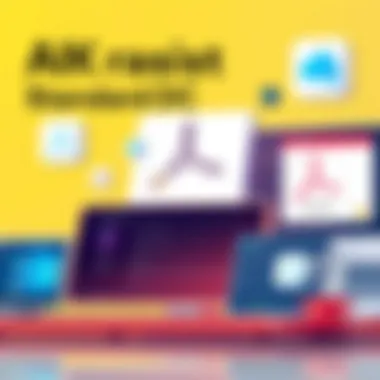

The integrity of a review process significantly boosts document quality, ensuring that finalized documents reflect the input of multiple stakeholders.
Security and Protection Features
Given today’s emphasis on data security, Adobe Acrobat Standard DC prioritizes the protection of sensitive documents. It incorporates several features designed to secure and safeguard information effectively.
Important Note: Protecting valuable data not only adheres to compliance regulations but also fosters trust among clients and stakeholders.
Key Security Features Include:
- Password Protection: Users can secure documents with encryption, ensuring only authorized personnel have access.
- Digital Signatures: Facilitating identification and authenticity, digital signatures streamline the approval processes.
- Redaction Tools: Sensitive information can be permanently removed from documents, which is critical in legal and compliance-related settings.
These security measures are indispensable for businesses dealing with confidential information, as they mitigate risks associated with unauthorized access or data breaches.
Integration with Other Platforms
To maximize productivity, Adobe Acrobat Standard DC seamlessly integrates with various platforms and tools such as Microsoft Teams, Dropbox, and SharePoint. This compatibility allows for a more cohesive workflow across different applications, enabling users to manage documents without toggling between multiple tools.
Integration Benefits:
- Streamlined Workflow: Teams can collaborate within their preferred platforms without redundant steps.
- Easy Access: No need to download files from one service to another, everything is interconnected.
- Enhanced Vulnerability Management: By maintaining files within a secure platform, users can better manage their document security protocols.
These integrations not only facilitate document management but also align with the increasing desire for holistic, interconnected working environments.
Understanding these key features of Adobe Acrobat Standard DC will undoubtedly empower users to leverage the software effectively, ensuring that their workflow is as efficient, secure, and collaborative as possible.
User Interface and Usability
User Interface (UI) and Usability form the backbone of any software application, and Adobe Acrobat Standard DC is no exception. The way users interact with the software can significantly impact their productivity and effectiveness in managing documents. A well-thought-out UI can elevate the user experience from merely functional to truly efficient. Here, we will explore the distinct elements of the interface, the benefits it offers, and key considerations that arise in the context of usability.
Navigating the Interface
Navigating through Adobe Acrobat Standard DC is akin to walking through a well-organized library. Users can easily find their way around thanks to its intuitive layout. The main dashboard presents essential tools upfront, reducing the time needed to complete common tasks.
In the upper left corner, you’ll find the File menu, which offers standard options such as opening, saving, and sharing documents. The toolbar contains shortcuts for frequently used features, saving you clicks and time. Additionally, navigation panes on the left allow users to access bookmarks, layers, and thumbnails without a moment's hesitation.
A noteworthy feature is the search function, which swiftly scans entire documents for specific terms or phrases, kind of like having a personal assistant who knows where everything is located.
Customization Options
Customization in Adobe Acrobat Standard DC ensures that the tool adapts to your particular workflow. Users can personalize their toolbars, bringing forward the commands they use the most. This flexibility allows individuals to create a workspace that aligns perfectly with their preferences.
For instance, if your role often requires inputting annotations or comments, you can rearrange the workspace to prioritize those features. Additionally, users can adjust preferences related to display settings, font sizes, or even color themes, tailoring their experience to suit their taste.
This kind of customization not only fosters a more comfortable working environment but can also lead to increased efficiency, driving home that productivity isn't only about the tool itself but how you use it.
Accessibility Features
In today’s digital landscape, accessibility is a key component of usability. Adobe Acrobat Standard DC takes this seriously, offering several features that assist users with disabilities.
The software supports screen readers, which read aloud the text displayed on-screen. For users with visual impairments, keyboard shortcuts replace mouse functions, ensuring that all features are accessible without additional barriers.
Another important aspect is the tagged PDF format, which helps in organizing content logically. This is particularly beneficial for individuals relying on assistive technologies to navigate documents. It ensures that content structure is preserved, improving the overall experience for all users.
In an era where digital inclusivity matters, Adobe Acrobat Standard DC prioritizes accessibility, enabling users of varying abilities to effectively engage with their documents.
Practical Applications in Business


Understanding the practical applications of Adobe Acrobat Standard DC is crucial in the context of modern business. In an era dominated by digital documentation, this software emerges as a key player that enables companies to manage and manipulate documents with ease. Its features are tailored to streamline workflows, enhance collaboration among teams, and ensure compliance with industry regulations. Let us delve into the specific aspects that illustrate its significance in the business landscape.
Document Collaboration
Document collaboration in Adobe Acrobat Standard DC takes traditional teamwork to the next level. Unlike just passing around files via email, Acrobat provides a centralized platform where multiple users can access, edit, and comment on documents. This real-time collaboration helps maintain document integrity while enabling projects to move forward without delay.
- Commenting Tools: Users can annotate texts, draw shapes, or highlight sections. This allows for comprehensive feedback without the chaos of multiple document versions.
- Tracking Changes: Knowing who made what changes is vital. Acrobat logs these revisions, making it easier to understand the evolution of a document.
This capability not only augments productivity but also enhances communication among team members, especially when remote.
Workflow Automation
In a bustling business environment, time is gold. Adobe Acrobat Standard DC aids in automating key workflows that often bog teams down. For instance, integrating document preparation steps into one streamlined process saves time and minimizes the risk of errors.
Here are some significant automation features:
- Batch Processing: Adjusting multiple documents simultaneously is a breeze. You can resize, convert, or even watermark several files with just a few clicks.
- Forms Automation: Creating interactive forms is straightforward. Users can fill out fields – all the information updates in real time, speeding up data collection.
By implementing these tools, small to medium-sized businesses can improve efficiency, reduce operational costs, and focus more on core activities rather than administrative burdens.
Compliance and Records Management
Navigating the legal landscape is no easy task, particularly for businesses handling sensitive information. Adobe Acrobat Standard DC plays a crucial role in compliance and records management, ensuring that documentation meets industry standards.
- Document Security: Features like password protection and watermarking enhance confidentiality. This ensures that sensitive data is only accessible to authorized personnel.
- Archiving and Retrieval: Keeping records organized is essential for compliance audits. Acrobat’s ability to store documents securely and enable quick retrieval significantly aids in this regard.
Adhering to these compliance regulations not only protects the business from potential legal issues but also builds trust with clients and stakeholders. A well-organized documentation process reflects a company’s professionalism and attention to detail, critical factors in today’s competitive environment.
"In modern business, effective document management can lead to substantial time savings and a more agile response to market demands."
These practical applications illustrate how Adobe Acrobat Standard DC is not just a tool but a strategic asset for businesses striving to enhance innovation and operational excellence. By leveraging its features, organizations can cultivate a thriving environment suitable for growth and success.
Comparative Analysis
When it comes to document management software, understanding the comparative landscape becomes essential for both individual users and organizations. This section delves into the distinct differences and advantages between Adobe Acrobat Standard DC and its counterpart, Adobe Acrobat Pro. Additionally, we’ll take a look at alternative software options available in the market.
Adobe Acrobat Standard vs. Pro
Adobe Acrobat provides a spectrum of document handling capabilities, but its Standard and Pro versions cater to different user needs and complexities.
Adobe Acrobat Standard DC offers solid features like creating, editing, and converting PDFs, making it suitable for small to medium-sized businesses. Users can secure their documents and add comments or markups, which enhances collaborative efforts. For many entrepreneurs and IT professionals, these tools are typically sufficient to meet daily demands.
On the opposite end, Adobe Acrobat Pro encompasses all Standard features with a far broader toolkit. This version allows for advanced editing, enhanced security options, and more sophisticated functionalities like PDF comparison. With Pro, users can manipulate form fields, and even sign documents digitally in a more efficient manner than its Standard sibling. For larger organizations with complex document workflows, Acrobat Pro may be a no-brainer. However, given the price difference, smaller ventures need to assess if the extra bells and whistles are worth it for their particular use cases.
Some key distinctions include:
- Price Point: Acrobat Standard is generally more cost-effective, making it suitable for budget-conscious businesses. Conversely, Acrobat Pro comes at a premium price, ensuring it pays for itself through utility in more demanding scenarios.
- Functionality: If the need arises for features like redaction, advanced OCR, or batch processing, Acrobat Pro shines considerably brighter.
Alternatives to Adobe Acrobat Standard
The market is brimming with alternatives to Adobe Acrobat Standard DC that perform similar tasks effectively. Each of these options carries its own strings of strength, which may appeal to specific needs.
- Foxit PhantomPDF: Known for its speed and lightweight nature, it’s a strong contender. Users often rave about its intuitive interface, allowing for easy navigation and document creation.
- Nitro PDF: This software emphasizes PDF conversion and form creation, making it a great alternative for businesses focused on document workflows.
- PDFelement: With a user-friendly design and robust features for editing and converting PDFs, PDFelement presents a cost-effective solution, especially for startups.
Each option may cater to different user priorities, and understanding those distinctions is crucial to selecting the best tool for your particular needs. As a result, businesses should weigh their document management requirements against the capabilities of these alternatives to determine which fits snugly into their existing operations.
"In an era dominated by digital transformation, the right document management tool can dictate the flow of information and efficiency in a business."


By conducting thorough comparative analyses, companies can make informed decisions about which software to deploy, ensuring they choose what aligns closely with their goals and operational demands.
For additional insights and user reviews, visit Reddit's technology forum or explore articles on Britannica.
Pricing and Licensing
Understanding the pricing and licensing of Adobe Acrobat Standard DC is crucial for businesses and individuals alike. Licensing determines how software can be used, while pricing informs budget decisions. For small and medium-sized enterprises (SMEs), making informed choices regarding expenditure on software is pivotal. Staying within budget while also ensuring that necessary tools are in place can make all the difference.
Understanding Subscription Models
Adobe offers a subscription-based model for its Acrobat Standard DC product. This means that users do not purchase the software outright. Instead, they pay a recurring fee, whether monthly or yearly. The demand for such models has surged over the years as they allow for more flexibility. Here are key points to consider:
- Accessibility: Subscription models allow users to access the platform from anywhere, provided they have an internet connection.
- Regular Updates: Since payments are ongoing, software remains up-to-date without the need for additional purchases.
- Trial Options: Adobe typically offers a trial period, enabling potential users to test features before committing to a subscription.
However, with such models comes the potential for long-term costs to stack up, especially if the software is used for many years. It's wise to assess how the recurring nature of payments could impact your budget over time.
Cost Considerations for Businesses
When weighing costs, especially for SMEs, it becomes essential to analyze the financial implications thoroughly:
- Budget Planning: Before opting for Adobe Acrobat Standard DC, businesses should create a budget. Knowing how the subscription fits into overall financial planning can help avoid unwelcome surprises.
- Scalability: For growing businesses, consider how the chosen plan accommodates increased user numbers without inflated costs. Adobe provides options for different user tiers, which can benefit scaling operations.
- Feature Needs: Examine whether all functionalities offered are necessary. Some features may be overkill for smaller firms or specific use cases, thus allowing for saving by choosing a more basic tier.
- Alternative Licenses: Adobe offers various plans, from individual to business licenses. It’s beneficial to compare these options closely.
- Potential Hidden Fees: Be aware of additional charges, such as for customer support or extra features after the initial purchase.
"Software is a significant investment. Understanding the pricing landscape can greatly influence the success of document management within your business."
In summary, evaluating the pricing structure of Adobe Acrobat Standard DC often requires a thorough approach. Prioritizing long-term financial health will ultimately steer users toward the best options.
Support and Community Resources
In the realm of software, especially one as multifunctional as Adobe Acrobat Standard DC, having solid support and community resources can make a world of difference. These resources not only enhance the user experience but also empower users to fully leverage the application’s capabilities. Whether it's troubleshooting a confounding issue or discovering new tips and tricks, the availability of support can often mean the difference between frustration and productivity.
Official Adobe Support
When it comes to official support, Adobe doesn’t hold back. Users have access to a wealth of resources on the Adobe website, including detailed documentation, user guides, and troubleshooting tips. The Adobe Help Center stands as a beacon for those needing immediate assistance with common questions or issues related to Acrobat Standard DC. It’s structured to be user-friendly; for instance, if you're struggling to convert a file or unlock certain features, you can often find step-by-step instructions neatly laid out.
Moreover, official support extends beyond just articles and FAQs. Users can also access direct support options including live chat, phone assistance, and even support ticket submissions. This can be particularly beneficial for businesses dealing with tighter deadlines, where a swift resolution can save the day. Ultimately, tapping into Adobe’s official support ensures that you’re not left in the dark when facing technical challenges.
"When you hit a snag, Adobe’s support tools can be the lifeline you didn’t know you needed."
User Forums and Online Communities
While official support is crucial, many users find considerable value in engaging with peer-led forums and online communities. Places like the Adobe Support Community and Reddit offer platforms to discuss experiences, share solutions, and even network with other professionals. These venues can often provide faster feedback and a range of perspectives that you might not get from official documentation.
Additionally, community forums serve as a repository of knowledge. A typical thread might cover nuanced topics—like integrating Adobe Acrobat with other software tools or troubleshooting specific bugs. The benefit of crowd-sourced knowledge is immense; understanding real-world applications can often clarify abstract functionalities found in the manuals.
Here are some advantages of diving into user forums:
- Variety of Solutions: Different users may have different ways to tackle the same problem, offering a broader scope of options.
- Current Information: Community members often discuss the latest tips, tricks, and workarounds that may not be documented in official channels yet.
- Networking Opportunities: Connecting with peers can lead to professional relationships that might provide long-term benefits.
In summary, while Adobe’s official resources provide foundational support for Adobe Acrobat Standard DC users, embracing the vibrant online communities allows for a richer, more thorough learning experience. By tapping into both, users can cultivate a more effective document management strategy.
Ending
Wrapping up our exploration of Adobe Acrobat Standard DC, it’s clear that this software is not just a tool but a solution that addresses a myriad of document management needs. For small to medium-sized businesses, entrepreneurs, and IT professionals alike, understanding the capabilities and features of Adobe Acrobat Standard DC can be a game changer. By streamlining document workflows and enhancing collaboration, this application proves its worth in today's digital workspace.
Summarizing Key Takeaways
- Comprehensive Functionality: Adobe Acrobat Standard DC offers diverse features like document creation, editing, and PDF conversion. These functionalities streamline daily tasks, significantly boosting efficiency.
- Collaboration Made Easy: Tools for commenting and reviewing documents promote seamless teamwork, meaning teams can stay coordinated, even from miles away.
- Security First: Its security features, such as password protection and file encryption, address growing concerns about digital document safety.
- Integration Opportunities: The ability to integrate with other platforms expands its utility, making it adaptable to varying business environments.
- Cost-effective Licensing: Understanding subscription models helps businesses choose the right plan, optimizing their investment.
"Understanding how to utilize Adobe Acrobat Standard DC fully can lead to not only improved efficiency but also higher quality outcomes in document management."
Final Thoughts on Adobe Acrobat Standard
By harnessing the features discussed, users can not only enhance their productivity but also make informed decisions about how best to leverage this powerful tool in their specific contexts. Engaging with Adobe Acrobat Standard DC is more than just learning a software; it’s about stepping into a world of optimized document handling.















