Understanding Adobe Captivate Pricing for LMS Solutions
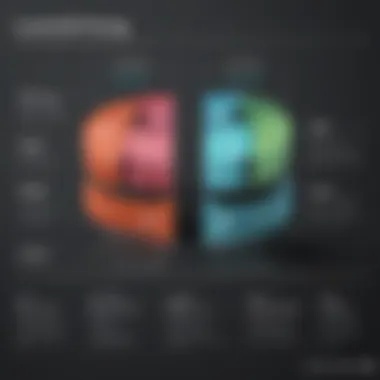

Intro
In the landscape of e-learning solutions, Adobe Captivate LMS stands out due to its dynamic features and flexible pricing model. This exploration aims to dissect the costs associated with this popular Learning Management System, providing essential insights for small to medium-sized businesses, entrepreneurs, and IT professionals. Understanding the pricing framework is crucial for organizations when choosing the right educational tools to enhance training and development programs.
The following sections will delve into the key features of the software, present an in-depth analysis of its strengths and weaknesses, and highlight the contributing factors that shape its pricing structure.
Overview of Adobe Captivate
Adobe Captivate stands as a notable software in the realm of e-learning, particularly in the development of Learning Management Systems (LMS). It provides tools that cater to a variety of educational needs. Understanding Adobe Captivate's role is vital for organizations looking to implement or upgrade their e-learning strategies. Captivate offers significant functionalities that simplify the creation and management of interactive courses, which are crucial in today’s digital learning environment.
The significance of Adobe Captivate is also linked to its adaptability. Businesses can customize their training programs to meet specific objectives, enhancing the overall learning experience. As businesses face increased competition, the ability to design effective training modules becomes an asset. Organizations can effectively boost employee performance through tailored learning experiences.
What is Adobe Captivate?
Adobe Captivate is a robust authoring tool that enables users to create interactive e-learning content. Designed specifically for instructional designers and educators, it aids in the production of engaging courses lacking in complex coding requirements. This intuitive interface allows users to focus on content rather than technical limitations.
The software is versatile and can be used for various purposes, including corporate training, compliance-related courses, and educational material development. Users can incorporate multimedia elements, assessments, and simulations. This diversity makes Adobe Captivate a compelling choice among e-learning solutions.
Key Features of Adobe Captivate
Adobe Captivate offers an array of features that enhance the development and implementation of e-learning solutions.
- Responsive Design: Captivate's responsive design capabilities allow courses to adapt to different devices, ensuring learners have a smooth experience, whether on desktop or mobile.
- Built-in Templates: Users can leverage ready-made templates to accelerate the course development process, giving them more time to concentrate on unique content creation.
- Multimedia Support: The tool supports various multimedia formats, allowing for dynamic presentations that can include video, audio, and animations.
- Quizzing and Assessments: It enables educators to incorporate quizzes and assessments to evaluate learner performance effectively.
- Simulation Capabilities: Users can create software simulations, which can be particularly useful in training scenarios, providing real-world context for learners.
These features not only streamline the development of e-learning materials but also boost learner engagement and knowledge retention. They are vital for creating effective training programs that contribute to professional growth and organizational success.
Importance of LMS in E-Learning
Learning Management Systems (LMS) have become an essential part of the e-learning landscape. They facilitate the organization, delivery, and assessment of educational content. An LMS like Adobe Captivate brings not only structure but also efficiency to the learning process. Understanding the significance of LMS in e-learning helps organizations tailor their training programs effectively.
Role of LMS in Training Programs
The primary role of an LMS in training programs is to streamline the learning experience. It serves as a centralized platform where educators can upload course materials, learners can access resources, and both parties can track progress. This centralized approach improves communication and collaboration among users. Additionally, LMS platforms often have built-in assessment tools. These enable organizations to evaluate learner performance easily, providing immediate feedback. This is crucial for identifying knowledge gaps and improving overall training outcomes.
LMS aids in managing diverse training needs within an organization. Various user groups may require different training programs, and a robust LMS provides the ability to segment users based on their requirements. This ensures that every learner receives relevant content tailored to their specific needs.
Benefits of Using an LMS Like Adobe Captivate
Using an LMS such as Adobe Captivate offers numerous advantages:
- User-Friendly Interface: Adobe Captivate is designed with user experience in mind. Both instructors and learners find it easy to navigate.
- Scalability: As organizations grow, their training needs evolve. Adobe Captivate scales efficiently, accommodating more users and expanded content without compromising performance.
- Integration Capabilities: The platform can integrate with existing tools commonly used in organizations. This reduces the learning curve for staff and enhances productivity.
- Customizable Content: Adobe Captivate allows users to create tailored content that aligns with specific learning objectives, which is vital in a dynamic business environment.
Investing in an LMS like Adobe Captivate can lead to significant time and cost savings in the long run.
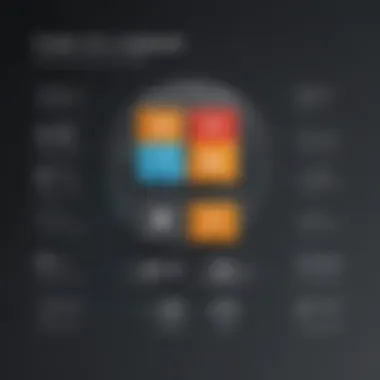

In summary, a Learning Management System plays a pivotal role in enhancing the effectiveness of training programs. It fosters a supportive learning environment, contributes to better retention rates, and ultimately leads to greater organizational success.
Understanding Pricing Models
Understanding the pricing models for Adobe Captivate is a critical aspect for organizations looking to invest in an LMS solution. As with any software, the pricing structure can significantly influence decision-making. Particularly in small to medium-sized businesses, where budget constraints often dictate choices, comprehending the nuances of pricing can help maximize the value of the investment.
The primary benefit of exploring pricing models lies in recognizing how different plans cater to varied organizational needs. Factors such as scalability and user licenses directly affect costs, making it essential for prospective buyers to analyze what they require. Additionally, understanding these models ensures transparency. An informed understanding can prevent surprises when hidden fees or charges emerge later.
Pricing Structure Explained
The pricing structure for Adobe Captivate typically encompasses several tiers tailored to meet diverse functionalities and user requirements. Each tier is designed to offer a unique set of features, fitting various operational demands.
- Basic Tier: This often includes essential features suitable for individuals or small teams. Typically, it provides access to fundamental LMS functionalities and basic reporting tools.
- Professional Tier: In addition to the basic features, this tier may offer advanced analytics, more extensive integration capabilities, and additional user support, making it fitting for growing teams.
- Enterprise Tier: Aimed at larger organizations, this option includes all the features of the previous tiers plus extensive customization, premium support, and bespoke integrations to align with business-specific processes.
Understanding these tiers allows businesses to weigh their options carefully and align them with their specific needs and budget.
Subscription vs. One-Time Purchase
When evaluating Adobe Captivate, potential buyers encounter two primary payment structures: subscription and one-time purchase. Choosing between these options requires careful consideration of immediate and long-term strategy.
- Subscription Model: This provides ongoing access for a recurring fee, generally on a monthly or yearly basis. The main advantages include:
- One-Time Purchase: This option entails a single payment for perpetual access to the software. Key aspects include:
- Regular updates and support.
- Flexibility to scale user licenses up or down depending on organizational needs.
- Lower initial investment, making it easier for businesses to plan budgets.
- High upfront costs.
- Ownership of the software without ongoing fees, which may benefit companies that prefer not to deal with regular financial commitments.
- Limited access to updates unless additional fees are paid for upgrades.
Both models offer distinct advantages. The choice between them depends on various factors, including budget, growth forecasting, and preference for ongoing updates versus one-time investment.
Adobe Captivate LMS Pricing Details
Understanding the pricing details of Adobe Captivate is crucial for any organization considering its adoption. Pricing can directly influence the decision-making process when selecting a Learning Management System (LMS). Clarity surrounding the costs ensures that businesses can allocate their budgets appropriately and perceive the value provided in relation to their learning objectives. This section will delve into the specific pricing structures offered by Adobe Captivate, as well as the implications of these options for different types of users.
Standard Pricing Tiers
Adobe Captivate provides several standard pricing tiers that cater to various organizational needs. These tiers reflect the features included and the level of support offered. The three primary tiers generally consist of a basic, professional, and premium option. Each tier is designed to accommodate the diverse needs of users, from small businesses to more established enterprises.
- Basic Tier: This entry-level option typically includes the core functionalities necessary for creating and managing e-learning courses. It usually caters to solo entrepreneurs or small teams looking for fundamental features without extensive customization.
- Professional Tier: This mid-level tier often adds advanced features like analytics tools, additional templates, and integrations with third-party applications. Ideal for small to medium-sized businesses, it provides a balanced approach, enriching user experience while being mindful of cost.
- Premium Tier: The highest tier usually comes with all available features, including comprehensive customer support, enhanced analytics, and the ability to create highly customized training programs. This option is commonly favored by larger organizations that require scalability and in-depth capabilities for their training initiatives.
This structured tier system facilitates a more straightforward decision-making process for users. By aligning features with respective business needs, organizations can strategically invest in Adobe Captivate without overextending financially.
Enterprise Pricing Options
For larger organizations or those with specific requirements, Adobe Captivate also offers enterprise pricing options. This pricing model is often tailored to the unique demands of a business, providing flexibility that standard tiers may not.


Key aspects of enterprise pricing include:
- Custom Solutions: Organizations can negotiate features and pricing based on their specific needs. This may involve creating tailored packages that include unique training modules, support levels, and user licenses.
- Volume Discounts: Enterprises often benefit from economies of scale, allowing for significant savings when purchasing multiple licenses or services. This can make Adobe Captivate a more viable option for larger teams.
- Dedicated Support: Higher-priced enterprise solutions typically come with dedicated account management and technical support. This can enhance the overall user experience and ensure that any issues are resolved promptly.
Establishing a clear understanding of the pricing details within these different models allows potential users to accurately gauge the investment necessary for their training and development efforts. By making an informed decision, organizations can utilize Adobe Captivate as an effective tool in their learning strategy.
Factors Influencing Adobe Captivate Pricing
Understanding the factors that influence licensing and pricing for Adobe Captivate is vital for making a well-informed purchasing decision. The pricing structure can vary greatly based on several elements. Each factor will not only affect the overall cost but also determine the value you gain from your investment in the software. Organizations must consider these aspects carefully to optimize their expenditures while maximizing benefits.
User Licenses and Scalability
User licenses play a critical role in Adobe Captivate's pricing. Different licensing options exist, accommodating various organizational sizes and needs. For instance, small businesses may find single-user licenses sufficient. In contrast, larger enterprises often require bulk licenses involving multiple users.
As your organization grows, scalability becomes essential. Adobe Captivate offers various plans that allow for easy scaling up or down depending on your user requirements. The pricing often reflects the number of users you anticipate, with reduced rates for larger groups. This flexibility provides a unique opportunity to adjust costs based on active user counts and current needs. Furthermore, understanding the usage model can further influence the decision-making process since some companies may opt for per-user pricing while others may prefer an all-inclusive package.
Integrations and Customization Costs
Integrations with other systems or software packages can also affect Adobe Captivate's overall cost framework. Many businesses utilize other tools for learning management, HR processes, or content delivery. Ensuring that Adobe Captivate works seamlessly with these systems can require additional investments.
Customization options add another layer to consider. Organizations may want specific features or interfaces tailored to their unique processes. While Adobe Captivate offers many built-in functionalities, customized solutions may necessitate additional support or development. This can lead to increased costs depending on the complexity of the desired integrations and modifications.
"When comparing costs, consider both the direct pricing and any potential hidden fees for integrations that might arise."
Ultimately, companies considering Adobe Captivate must evaluate their current and anticipated licensing needs, as well as any integrations or customizations that may be required. By focusing on these essential elements, stakeholders can elucidate a clearer picture of what they will receive for their investment and how it aligns with their unique training goals.
Comparing Adobe Captivate with Other LMS Solutions
Comparing Adobe Captivate with other Learning Management Systems (LMS) is crucial for organizations looking to make a well-informed decision about their training tools. Understanding how Captivate stacks up against its competitors involves examining both pricing and features. This analysis reveals whether Adobe's offering meets the specific needs of small and medium-sized businesses, entrepreneurs, and IT professionals, ensuring that the chosen solution aligns well with their training goals.
Competitor Pricing Comparison
Many LMS solutions exist in the market, each presenting unique pricing models. Adobe Captivate provides both subscription and one-time purchase options, unlike some competitors which might only offer annual subscriptions or complex tiered pricing.
A few noteworthy competitors include:
- Articulate 360: Known for its user-friendly design, Articulate employs a subscription model, which can add up over time depending on how many users a business has.
- Moodle: An open-source platform that offers free access to its basic features, but organizations typically incur costs related to hosting, support, and development to customize it thoroughly.
- TalentLMS: Offers competitive pricing that scales according to the number of users but may lack some advanced features present in Adobe Captivate.
By understanding these price structures, decision-makers can identify potential cost savings or determine if Adobe Captivate’s pricing justifies the richer feature set.
Feature Analysis Against Competitors
When evaluating an LMS, features are as essential as price. Adobe Captivate distinguishes itself with functionalities such as:


- Robust Course Creation Tools: Unlike competitors, Captivate excels in creating responsive eLearning content that can be accessed on any device.
- Integration Capabilities: It easily integrates with numerous third-party applications like Adobe Connect, Zoom, and various CRM systems, contributing to a seamless learning experience.
- Advanced Analytics: Unlike some LMS options, Captivate provides thorough tracking and reporting, which offers insights into learner progress and course effectiveness.
In contrast, while platforms like Articulate 360 focus on ease of use, they might not offer the same level of reporting or multi-user collaboration tools. Additionally, Moodle may require a deeper technical understanding and extensive customization from users, making it less favorable for those unfamiliar with LMS implementations.
To conclude, comparing Adobe Captivate with other LMS solutions showcases the value it can bring to organizations seeking tailored training programs. The blend of competitive pricing and rich features makes it an appealing choice for businesses aiming to enhance their eLearning design and management.
User Experience and Feedback
User experience and feedback are crucial for understanding Adobe Captivate's LMS pricing and overall value. A product is only as effective as the satisfaction it generates among its users. This is particularly evident in the context of a Learning Management System, where usability impacts training effectiveness and learner engagement. Collecting user insights can lead to improvements in features and pricing structures, aligning the product more closely with actual user needs. Thus, understanding user feedback becomes an essential part of assessing the true value of Adobe Captivate in comparison to its cost.
Customer Reviews and Testimonials
Customer reviews and testimonials provide direct insight into how users perceive Adobe Captivate. Many users appreciate the intuitive interface and ease of use, which contributes to shorter training periods and faster onboarding times. Positive reviews often highlight the extensive support resources available, including tutorials and community forums. Users have pointed out that the learning curve is manageable, even for those without extensive technical background. A few customers, however, note challenges with certain complex features, indicating a need for continuous updates and training on advanced functionalities.
For instance, many users report successful training deployments powered by Adobe Captivate in various industries, ranging from healthcare to finance. The testimonials often reveal how organizations have managed to improve learning outcomes and employee performance, thus justifying the investment.
Case Studies and Use Cases
Case studies and use cases provide concrete examples of how organizations implement Adobe Captivate and the results they achieve. For instance, a mid-sized healthcare firm utilized Adobe Captivate to streamline compliance training. The transition from face-to-face training to an online format allowed the organization to save on costs and increase employee completion rates. The employees reported higher satisfaction due to the flexibility of online learning, while management appreciated the data tracking capabilities that Adobe Captivate offered.
On another occasion, an IT consultancy leveraged Adobe Captivate to create custom training modules for software skills. They presented managers with analytics reports, ultimately making better-informed decisions regarding employee development needs. In both cases, meta analyses illustrate that proper utilization of Adobe Captivate can lead to effective training solutions that align well with organizational goals.
"The flexibility of Adobe Captivate enables tailored training programs that cater directly to our staff's needs, enhancing both engagement and knowledge retention."
In summary, the feedback collected from customers and the detailed case studies serve as a guiding light for potential buyers considering Adobe Captivate. The ability to learn from others' experiences can greatly inform and streamline their decision-making process.
Epilogue and Recommendations
In summary, understanding the pricing structure of Adobe Captivate LMS is critical for organizations considering its integration into their e-learning and training programs. The conclusions drawn from this article highlight the importance of examining not only the listed prices but also the benefits that come with each pricing tier. Each tier is designed to cater to diverse user needs, from individual learners to large enterprises, making it essential to choose wisely.
When evaluating the value of Adobe Captivate, it is vital to consider the features provided at each price point. Users need to assess whether the features align with their specific requirements. This step will determine the overall return on investment and the effectiveness of the training initiatives that will be undertaken using the platform.
Also, potential buyers should factor in the scalability of licenses, customization capabilities, and ongoing support when considering costs. Investing in the right LMS can be resource-intensive, but when carefully selected, it can lead to enhanced learning outcomes and workforce performance.
"The real cost of an LMS is in its overall impact on your training efficiency, employee engagement, and ultimately, your bottom line."
Final Thoughts on Pricing Value
Pricing value in Adobe Captivate is a multifaceted concept. It extends beyond the visible total cost. When businesses assess varying tiers, they must focus on long-term benefits against upfront costs.
Moreover, effective e-learning solutions often require a more significant upfront investment. Consider the capabilities of Adobe Captivate in creating engaging, interactive learning paths. This factor can reduce training time and improve learner retention rates, which ultimately saves costs in the long run.
Business leaders must perform a cost-benefit analysis. They need to identify which features are critical for their specific training objectives. Training departments can find immense value by selecting Adobe Captivate, especially when leveraging its robust analytics to refine educational strategies.
Guidance for Potential Buyers
For potential buyers, the journey towards selecting Adobe Captivate should begin with a clear understanding of company needs. Articulating the goals of training initiatives leads to better alignment with the appropriate pricing tier.
- Assess Learning Objectives: Clearly define what you want to achieve with your LMS.
- Evaluate Features: Check if the included features meet your requirements.
- Scalability Needs: Consider future growth and how licensing scales with your organization.
- Cost Implications: Don’t ignore the total cost of ownership, factoring in support and potential add-ons.
Potential buyers can benefit from reading customer testimonials and case studies to gauge actual user experience. Additionally, seeking guidance from IT professionals or LMS consultants can further clarify the decision-making process.















