Understanding Adobe Pro Business License: Key Insights


Intro
Navigating the complexities of software licensing can be a daunting task, especially for small to medium-sized businesses. The right choice is pivotal for operational efficiency and financial sustainability. One option that has gained traction among organizations is the Adobe Pro business license. This comprehensive guide aims to unravel the intricacies of this licensing model, underscoring its relevance in today’s fast-paced business environment.
A business license for Adobe Pro isn’t just about gaining access to powerful tools; it's about strategically aligning technological resources with organizational needs. As companies continue to pivot from traditional methods to modern solutions, understanding the landscape of Adobe licenses is vital. It offers organizations a clear pathway towards digital transformation while maximizing productivity.
In this article, we’ll explore the nuts and bolts of Adobe Pro business licenses. We’ll delve into key features, scrutinize the pros and cons, and analyze the licensing structures to provide a well-rounded perspective. By the end, you'll have a clearer picture of whether an Adobe Pro business license is the right fit for your organization’s goals.
Key Features of the Software
When evaluating software options, understanding the core functionalities is essential. Adobe Pro is not just a collection of tools; it offers a suite designed to meet the diverse needs of modern businesses.
Overview of Core Functionalities
Adobe Pro’s capabilities stretch across various domains including:
- Document Management: Streamline workflows with features that allow users to create, edit, and store documents securely and efficiently.
- Collaboration Tools: Real-time editing and sharing ensure teams can work together, no matter where they are located.
- Integration with Other Adobe Products: Seamlessly work with other products in the Adobe ecosystem, enhancing overall productivity.
These functionalities position Adobe Pro as a competitive player in the software market, catering to various requirements within organizations.
Unique Selling Points
Adobe Pro stands out due to its:
- User-Friendly Interface: Designed for ease of use, it reduces the learning curve for staff.
- Robust Security Features: Advanced security protocols ensure that sensitive information is safeguarded.
- Comprehensive Customer Support: With a dedicated support team, businesses can resolve issues quickly, ensuring minimal disruption.
"The right software can make or break a business decision."
In-Depth Software Analysis
To make an informed choice, it’s crucial to explore both the advantages and drawbacks of Adobe Pro business licenses.
Pros and Cons
Every licensing model has its strengths and weaknesses. Here's a closer look at Adobe Pro.
Pros
- Scalability: Easily accommodates growth, ideal for businesses with fluctuating needs.
- Versatility: The suite is diverse enough for various industries, from marketing to engineering.
- High-Quality Outputs: Adobe’s tools are renowned for their exceptional quality, giving businesses a competitive edge.
Cons
- Cost Considerations: Higher upfront investment compared to alternative solutions.
- Learning Curve for Advanced Features: While basic functions are user-friendly, some advanced tools may require additional training.
Performance Metrics
Evaluating software performance is critical for longitudinal success. Metrics to consider might include:
- User Adoption Rates: How quickly and effectively staff adjust to the software.
- ROI Analysis: Understanding the financial returns in relation to investment.
- Efficiency Gains: Time saved in routine tasks as a result of using the software.
Prelims to Adobe Pro Business License
The increasing complexity of digital workflows in today’s business environment makes understanding licensing agreements critically important. An Adobe Pro Business License equips organizations with tools to enhance productivity while promoting collaboration and document management efficiency. This understanding lays a solid foundation for businesses looking to capitalize on the advantages provided by Adobe Pro.
Licensing can seem daunting at first glance, but the Adobe Pro license helps demystify this aspect by offering tailored options for different business needs. Small-to-medium sized businesses, in particular, can gain from this resource; it can be the difference between precision and chaos when handling documents and workflows.
What is Adobe Pro?
Adobe Pro, or Adobe Acrobat Pro, is a flagship product from Adobe designed for creating, editing, and managing PDF documents. In an era where digital paperwork dominates, Adobe Pro emerges as a reliable ally for professionals. Its user-friendly interface allows individuals to seamlessly perform critical functions like converting documents into PDFs, annotating content, or even assembling forms for data collection. This program doesn’t just facilitate simple tasks, but rather transforms entire workflows to be more efficient and responsive.
With features aimed at ensuring top-notch security, such as password protection and redaction capabilities, document integrity remains uncompromised.
The suite’s tools also extend to e-signatures, enabling businesses to finalize agreements without the physical exchange of documents. Therefore, Adobe Pro is not merely a tool; it’s a catalyst for modern business communication and productivity.
The Significance of a Business License
Opting for a business license rather than personal or individual licensing comes with its perks. A business license provides access to advanced features, such as enhanced collaboration tools that aid multiple users in a team setting. The benefits reach beyond just functionality; they encompass cost efficiency and user support.

A business license allows organizations to manage and distribute software easily across departments, ensuring that every employee has what they need when they need it. This aspect is especially critical as organizations scale, making an Adobe Pro business license a linchpin in operational strategy.
Moreover, understanding the significance of a business license means recognizing the implications it has for workflow integrity. It empowers organizations to undertake large-scale projects with confidence, knowing they are backed by a robust and legally compliant solution.
"In an age where time and reliability are currency, choosing the right license can shape the very fabric of how a business operates."
By grasping what Adobe Pro offers through a business license, organizations position themselves strategically to navigate challenges while capitalizing on the opportunities that arise in an increasingly digital landscape. This foundational understanding sets the stage for deeper exploration into the various types of licenses available and their unique advantages.
Types of Adobe Pro Licenses
Understanding the different types of Adobe Pro licenses is crucial for organizations that seek to optimize their usage of this powerful software. Choosing the right licensing structure can impact both the operational efficiency and budget of a business. In this section, we dissect the two primary types of licenses available—individual and business—alongside the subscription options, providing insight into their features and implications.
Individual vs. Business Licenses
When evaluating Adobe Pro, one must first consider the distinction between individual and business licenses. An individual license typically caters to freelancers or personal users who require functionality for solo projects without the need for extensive collaborative tools. This option is suited to those who may dabble in document creation or manipulation on a small scale.
On the flip side, a business license is designed with organizations in mind—small to medium-sized firms that thrive on teamwork and communication. It offers access to a suite of features that enhance collaboration, making it easier for employees to work together on documents in real time.
Key Differences:
- User Capacity: Individual licenses are for one user, while business licenses can cater to teams of various sizes.
- Features: Business licenses come with collaboration tools and admin controls that individual licenses lack.
- Support Level: Businesses often enjoy superior customer support, including dedicated account management.
Choosing between the two is a balancing act. Individual licenses might seem more cost-effective for a solo entrepreneur, but the limitations can become apparent as projects grow. For teams, the robust capabilities of a business license can vastly improve productivity and workflow.
Subscription Options Overview
Adobe Pro also provides different subscription options, which is another critical aspect to consider when selecting a license. Understanding these options can help businesses align their needs and budget effectively.
Subscriptions can generally be broken down into monthly and annual plans. Here’s a closer look at each:
- Monthly Subscription: This option allows businesses to pay for the license on a month-to-month basis. It offers flexibility, beneficial for companies with fluctuating needs or those just starting to explore Adobe Pro. However, this flexibility comes at a premium—monthly rates are usually higher than annual commitments.
- Annual Subscription: This option can lead to savings for businesses willing to commit for a year. Organizations typically pay a reduced rate compared to monthly plans, making it a feasible choice for those who anticipate long-term usage. Additionally, it grants access to updates and new features as they become available, ensuring users work with the latest tools.
Businesses may also opt for customized plans to suit specific needs, which can include enterprise-level solutions designed for larger organizations struggling with unique challenges. Companies can often negotiate pricing based on the number of licenses or special features that may need to be included.
Understanding the Features
Grasping the features of the Adobe Pro Business License is critical for any organization that seeks to navigate the often complex landscape of document handling and collaboration tools. A business license offers more than just software; it provides a gateway to tools that facilitate productivity, enhance communication, and elevate an organization's overall efficiency. This section delves into key features that make Adobe Pro stand out, particularly for small to medium-sized enterprises, entrepreneurs, and IT professionals.
Document Management Capabilities
Adobe Pro possesses robust document management capabilities that streamline how businesses create, manage, and share documents. One notable aspect is its ability to convert files into PDF format seamlessly, preserving the integrity of the document regardless of the original format. This means that whether you’re dealing with Word documents, Excel sheets, or even images, you can transform these into PDFs in a snap, and they will look just as intended.
Moreover, users can annotate, highlight, and comment on PDFs, which is particularly useful for teams reviewing documents collaboratively. The search feature can locate specific text or even items within a scanned image, making it a treasure trove for those who deal with large volumes of paperwork. In this digital age, the ability to keep all documents organized and easily retrievable can set a business apart from its competition.
Collaboration Tools Within Adobe Pro
Collaboration can be a real sticking point for many organizations, especially when different people work on documents over time. Adobe Pro tackles this issue head-on. The software makes it exceedingly simple for multiple users to work on the same document through real-time collaboration features. When someone edits a document, all affected parties receive instant updates and can provide feedback on the spot.
This real-time feedback loop not only accelerates project timelines, but it also cuts down on the misunderstandings that can often arise in team settings. Commenting features allow team members to leave notes, ask questions, and make suggestions directly on the document, reducing the need for endless email chains.
"Collaboration tools foster teamwork and bring efficiency to the table, transforming how businesses operate on a daily basis."
Integration with Other Software
In today's tech-driven world, no one likes to work in isolation. Adobe Pro understands the importance of integration, providing a seamless connection with various third-party applications. It works well with tools like Microsoft Office and Google Drive, allowing users to easily import and export documents across platforms.
Moreover, many businesses already use Customer Relationship Management (CRM) software and other tools in their workflow—Adobe Pro interfaces smoothly with these systems. This means that data can flow freely without being locked in silos, which enhances overall productivity and supports faster decision-making processes.
When a tool can easily mesh with an organization’s existing technology stack, the transition to Adobe Pro becomes not only straightforward, but also beneficial from the outset.
Advantages of Adobe Pro Business License
Understanding the upsides of the Adobe Pro Business License more than just technical jargon; it’s about how this software can fundamentally change the way organizations operate. Amidst all the options swirling in the digital landscape, Adobe Pro stands out for its robust features designed to streamline workflows, bolster security, and offer flexibility for enterprises of various sizes. Let’s delve into the specific advantages in more detail.
Enhanced Efficiency in Workflows
A key element of productivity lies in the ability to manage documents effectively. With Adobe Pro, businesses can automate numerous tasks that would usually consume time and resources. Features like batch processing allow users to edit multiple files at once, saving significant hours compared to handling them one at a time. Moreover, the software's integration with cloud storage means that team members no longer need to waste precious time finding files. Instead, they can access documents on-the-go, whether in the office or working remotely.


Using Adobe Pro can also improve task management. For instance, tools like comments and annotations make collaboration smoother. Team members can leave feedback directly on the document and track changes seamlessly. When deadlines loom, this kind of fluidity is vital.
“Efficiency is doing better what is already being done.” – Peter Drucker
Improved Security Features
In today’s landscape, safeguarding sensitive information is non-negotiable. Adobe Pro comes equipped with advanced security measures that are paramount for any business looking to protect its data. One standout feature is password protection. Organizations can restrict access to confidential files, ensuring that only authorized personnel can view or edit crucial documents.
Additionally, Adobe Pro includes audit trails, which provide logs of all activities performed on the document. This means any changes made can be tracked back to the user, creating accountability and an added layer of security. The ability to share with confidence removes the constant worry about whether sensitive data might fall into the wrong hands.
Scalability for Growing Businesses
As businesses evolve, their needs become more complex. The Adobe Pro Business License adapts well to these shifting dynamics, offering scalability that is crucial for growth. Whether a company is expanding its workforce or branching out into new markets, the license can accommodate this change without requiring a complete overhaul.
For small businesses looking to skyrocket, Adobe Pro’s flexible plans mean they can start with a core set of features and upgrade as they develop. This is not just cost-effective but allows companies to scale sustainably without overextending themselves from the get-go.
To wrap up, the advantages of the Adobe Pro Business License resonate deeply in the operational landscape of modern businesses. By enhancing efficiency, improving security, and offering scalable solutions, it lays a solid foundation for organizations to thrive amid digital complexities.
Challenges and Considerations
Navigating the landscape of Adobe Pro business licenses can be a bit like walking a tightrope for many organizations. While the benefits can be substantial, there exist pitfalls and factors that one must consider before diving headfirst into a subscription. For small to medium-sized businesses, these challenges can sometimes outweigh the advantages if not properly addressed. The following sections will pinpoint specific considerations that may arise when assessing the implications of an Adobe Pro business license.
Cost Implications for Small Businesses
When weighing the decision to obtain an Adobe Pro business license, cost is often the first detail that crosses a small business owner’s mind. Operating on a tight budget, small businesses must carefully evaluate the license fees against potential benefits. The monthly or annual subscription fees may seem manageable on paper, yet the overall cost can escalate with the addition of various features and users.
Here are some key financial factors to keep in mind:
- User Count: Costs multiply with each additional user, so take into account your team size and whether all team members genuinely need access.
- Optional Features: Be wary of add-ons. Features such as additional cloud storage or advanced document collaboration tools might entice you—but they also drive up costs.
- Long-Term vs Short-Term: A yearly plan might seem cheaper in the long run than month-to-month payments, but if the software doesn't fit your needs, you risk wasting funds.
Businesses should conduct a thorough cost-benefit analysis, factoring in not just the expected returns on investment but also hidden costs which can creep up unexpectedly.
Training and Onboarding Needs
Once a decision is reached and the software is in place, the next challenge is ensuring that employees can use it effectively. Adobe Pro, while powerful, comes with a learning curve that may present significant hurdles, especially for teams not familiar with professional-grade software.
Consider the following:
- Initial Training Sessions: Investing in professional training can be costly but will likely pay off in the long run. Consider hiring a consultant to run workshops or utilizing Adobe's own resources.
- Time Commitment: The time it takes for employees to adapt to a new software can lead to temporary dips in productivity. It’s vital to plan accordingly to mitigate disruption.
- Ongoing Support: Continual self-guided learning might be needed as software updates roll out. Encourage an internal culture where staff members can help each other train, ensuring that knowledge-sharing becomes part of the workflow.
Technical Support and Customer Service
Like many software solutions, Adobe Pro offers various levels of technical support, but this can be a double-edged sword. While many users appreciate the robust resources Adobe provides, others find the customer service experience to be lacking in some areas, particularly when immediate assistance is required.
It’s important to evalute:
- Availability of Support: Check support hours, response times, and whether it's easy to reach out for help. A delay could lead to frustration and stalled projects.
- Quality of Service: Read reviews or seek feedback from other organizations regarding their experience. A stellar product is diminished if the customer service is a struggle.
- Self-Help Resources: Adobe does offer a laboratory of resources, including manuals and forums, which are beneficial if you prefer to troubleshoot solutions internally.
"When faced with hiccups in software, don’t just put out fires; understand the root cause to prevent future flare-ups."
In the end, businesses must weigh these challenges against the features and benefits of the Adobe Pro business license. With a cautious approach, the potential drawbacks can be navigated effectively, allowing organizations to leverage Adobe Pro successfully for their operational needs.
Best Practices for Implementing Adobe Pro
Implementing Adobe Pro within a business environment is no small feat, and it can be quite daunting without a strategic approach. To make the most of Adobe Pro’s features and ensure a smooth transition, companies must adhere to certain best practices. These practices pave the way for not just effective utilization of the software, but also significant improvements in workflow, collaboration, and document management.
Conducting a Needs Assessment
Prior to adopting Adobe Pro, performing a comprehensive needs assessment is crucial. This step centers around understanding your organization’s unique requirements and existing gaps that the software can address. A clear picture helps in aligning Adobe Pro functionalities with business objectives.
- Identify Users: Who in your business will utilize Adobe Pro? Understanding this will guide you in determining the necessary tools and features.
- Evaluate Current Systems: Assess your existing document management and collaboration tools. Are there any redundancies or inefficiencies? Knowing this enables better integration with Adobe Pro.
- Gather Feedback: Consult with various departments to understand their needs. This cooperative approach ensures that Adobe Pro serves the diverse requirements across your organization.
Performing a thorough needs assessment allows companies to tailor their implementation strategy effectively, ensuring they hit the ground runing from the start.
Creating a Rollout Plan
Once a needs assessment has been completed, the next logical step is to develop a detailed rollout plan. A well-structured rollout plan serves as a roadmap, guiding implementation and adoption across the organization.

- Set Clear Objectives: Define the goals of introducing Adobe Pro. Are you looking to improve document collaboration or streamline workflows? Clarity around objectives will direct the implementation successfully.
- Establish Timelines: A rollout should have a defined timeline. Consider staging the implementation to manage change effectively. This could be a trial phase with selected teams before a full scale launch.
- Provide Training Resources: Preparing training sessions or tutorials is essential to ensure users feel comfortable navigating the software. Consider varied learning styles; some might prefer hands-on workshops while others may benefit from online tutorials.
Having a strong rollout plan alleviates confusion, minimizes disruptions, and enhances overall engagement with the Adobe Pro tools.
Monitoring Usage and Performance
Post-implementation, one of the most significant practices is to monitor usage and performance. This continuous review helps in identifying areas that require adjustment and maintaining effective use of Adobe Pro.
- Utilize Analytics Tools: Adobe Pro offers various tools that allow administrators to track how features are being used. Collect data that highlights usage patterns.
- Gather User Feedback: Don’t underestimate the power of direct feedback from users. Regular check-ins or surveys can provide invaluable insights about their experience.
- Adjust Based on Findings: Use the data gathered to refine processes or offer additional training where necessary. Be prepared to iterate on your implementation based on actual performance.
Through diligent monitoring, businesses can make informed decisions that foster an ongoing improvement dynamic, ensuring that Adobe Pro continues to deliver value long after its initial launch.
"Listening to users is the key to effectively adapting any software to a business's unique needs."
These best practices, centered on assessment, careful planning, and ongoing monitoring, ultimately lay a strong foundation for leveraging Adobe Pro's capabilities, making sure that it adds real, measurable value to an organization.
Comparative Analysis with Other Software
In navigating the realm of digital tools, a comparative analysis of software is essential for small to medium-sized businesses and entrepreneurs. Understanding the strengths and weaknesses of Adobe Pro in relation to other offerings helps organizations make informed decisions on which platform aligns closely with their operational requirements. This isn’t just about checking boxes; it’s about finding a tool that can seamlessly integrate into existing workflows.
Adobe Pro versus Microsoft Office
When looking at Adobe Pro and Microsoft Office, the differences run deep. Firstly, Adobe Pro primarily focuses on document management, particularly PDFs. It excels in creating, editing, and securing PDF documents, giving users functionalities that are indispensable for businesses that handle a lot of documentation. In contrast, Microsoft Office provides a suite of tools like Word, Excel, and PowerPoint, geared toward varied tasks from word processing to data management.
Key Distinctions:
- File Formats: Adobe Pro’s strength lies in the PDF format. It preserves the formatting and layout, making it perfect for sharing finalized documents. Microsoft Office, while it can convert files to PDF, is fundamentally designed around its native formats.
- Collaboration: Microsoft Office offers tools like OneDrive and SharePoint, which facilitate real-time teamwork. With Adobe Pro, while there are collaborative features, they often come into play when finalizing documents rather than working dynamically on projects.
- Cost Efficiency: The pricing strategies vary. Adobe Pro may seem costly for businesses that primarily rely on text documents. Microsoft Office, with its diverse features, could offer better value for organizations looking for a multifaceted productivity suite.
Quote: “Your choice of software should be influenced not only by price but by features that resonate with your business needs.”
Adobe Pro versus Open Source Alternatives
The adoption of open-source software is becoming more prevalent among businesses looking for cost-effective solutions. Comparing Adobe Pro with programs like LibreOffice or Apache OpenOffice illustrates the contrast in philosophy and functionality.
Considerations:
- Cost: Open-source solutions are generally free. This can be a strong draw for smaller businesses that are budget-conscious. Yet, transitioning to Adobe Pro often comes with guaranteed support and robust features.
- Support and Updates: While communities often back open-source projects, the level of customer service isn’t uniform. When companies subscribe to Adobe Pro, they usually gain access to prioritized support and regular updates, both vital for keeping projects on track.
- Feature Set: Adobe Pro has specific high-end features like advanced form creation and enhanced security options that open-source alternatives may struggle to match. The intricate functionalities often found in Adobe products are designed for professionals needing precision in a digital format.
Future of Adobe Pro Business Licensing
In today’s digital landscape, understanding the trajectory of software licensing is crucial for any business intent on maximizing its operational efficiencies. The Adobe Pro business license is no exception. It plays a pivotal role in how organizations manage their workflows, documents, and collaboration efforts. Keeping an eye on the future of Adobe Pro licensing helps businesses prepare adequately for upcoming trends and changes that could influence their investment and usage strategies.
Trends in Software Licensing
Software licensing is evolving rapidly, shaped by market demands, technological advancements, and the shifting preferences of users. Several key trends are surfacing that businesses need to consider:
- Subscription-Based Models: The days of one-time purchases are dwindling. Most software, including Adobe Pro, now leans toward subscriptions, allowing companies to pay monthly or annually based on their needs. This flexibility can enhance cash flow management, though it is essential to analyze long-term costs.
- Cloud Integration: The trend of using cloud services continues to rise. Features like real-time collaboration and easy access to documents from any device are fundamental. Companies that embrace these capabilities can boost productivity while also improving accessibility for remote teams.
- Customization and Integration: As businesses require more tailored solutions, the future of Adobe Pro suggests an increase in the ability to integrate with other software and platforms. This not only enhances functionality but also allows for smoother workflows by reducing silos.
- Focus on Security: Data breaches are becoming a concern for businesses of all sizes. Adobe has been ramping up its security features to protect sensitive information and ensure compliance with regulations like GDPR. It's an important consideration for companies when they evaluate potential software.
Trending this way, organizations embracing these changes will likely find themselves ahead of the technology curve, making sound business decisions that align with their operational goals.
Adobe’s Vision for Business Solutions
Adobe's roadmap for business solutions reflects the growing complexities of today's work scenarios. Their vision demonstrates a clear understanding of how businesses function and what tools empower them. Some key aspects of this vision include:
- User-Centric Design: Adobe is adamant about enhancing user experience, ensuring that tools are intuitive and easy to navigate. By focusing on user needs, Adobe can cater to both tech-savvy professionals and those less comfortable with complex software.
- Enhanced Collaboration Features: In a world that increasingly embraces remote work, Adobe is likely to refine its collaborative tools within Pro. By fostering real-time feedback and project management capabilities, they can position themselves as leaders in seamless teamwork.
- Growth in Analytics and Insights: As businesses seek to make data-driven decisions, Adobe is likely to bolster its analytics features. Offering insights into document usage and team performance can empower organizations to optimize workflows and allocate resources better.
- Sustainability Practices: With more pressure on organizations to act sustainably, Adobe has begun to position itself as a responsible corporate citizen. Future business solutions may see a greater emphasis on eco-friendly practices, possibly through digital document solutions that reduce reliance on paper.
In summary, with trends leaning towards subscription models, cloud integration, heightened security, and a focus on user experiences, the future of Adobe Pro licensing appears not just promising but aligned with the needs of modern businesses. As such, understanding these elements is pivotal for those using or considering Adobe's offerings.
Ending
In wrapping up our exploration of the Adobe Pro business license, it’s crucial to emphasize the profound impact such a licensing framework can have on a business’s operational efficiency and overall productivity. Throughout this article, we’ve dissected the various features, benefits, and considerations inherent in adopting Adobe Pro for organizations, particularly those within the small to medium-sized realm.
Recap of Key Insights
- Licensing Flexibility: Adobe Pro offers diverse licensing structures, which cater well to different organizational needs. This flexibility enables businesses to choose a plan that aligns with their size, budget, and specific requirements. No need for a square peg in a round hole here.
- Enhanced Document Management: The ability to manage documents effectively is paramount in today's digital age. Adobe Pro not only streamlines this process but also augments collaboration among team members, enhancing the workflow.
- Security Features: Given the sensitive nature of business documents, the robust security measures provided by Adobe Pro ensure that businesses can rest easy. Data protection is not merely a feature; it’s a necessity.
- Challenges Ahead: While the benefits are plentiful, it’s essential to recognize the challenges as well. Costs, training, and technical support; these factors must be weighed carefully against the potential advantages of the license.
"Choosing a business license isn’t just about cost; it’s about making an investment in operational success."
Final Thoughts on Adobe Pro
As we look ahead, Adobe’s ongoing commitment to enhancing its offerings bodes well for businesses seeking innovative solutions. By leveraging the strengths of Adobe Pro, companies can not only streamline internal processes but also maintain a competitive edge in their respective fields.
Ultimately, whether it’s streamlining communication, enhancing security, or just plain efficiency, Adobe Pro appears to be a robust choice for many businesses aiming to bolster their operational prowess.















