Understanding Adobe Sign Payment Integration for Businesses

Intro
Adobe Sign is a compelling solution for businesses looking to streamline their document workflows. As companies move towards digital solutions, integrating payment systems seamlessly becomes essential. The integration of payments into Adobe Sign is a significant enhancement that addresses this need. This section explores the fundamental aspects of Adobe Sign payment integration, focusing on how it can transform business operations through efficiency and improved user experiences.
Key Features of the Software
Overview of Core Functionalities
Adobe Sign offers a multitude of features that cater to organizations of various sizes. Primarily, it allows users to send documents for signatures electronically. However, with the payment integration functionality, Adobe Sign enables companies to include payment requests alongside signature requests. This streamlined process reduces the time from contract to cash.
Unique Selling Points
The integration of payment solutions within Adobe Sign represents a unique selling point. It combines the signing process with payment collections, allowing businesses to complete transactions without the necessity of additional platforms. This helps minimize friction for users while encouraging prompt payment. Moreover, companies benefit from enhanced tracking and reporting capabilities, thereby facilitating better financial oversight.
In-Depth Software Analysis
Pros and Cons
The integration of payment solutions in Adobe Sign does come with both advantages and disadvantages:
- Pros:
- Cons:
- Increased Efficiency: Signatures and payments handled simultaneously streamline processes.
- Improved User Experience: Users can complete transactions in one location, without navigating away from the document.
- Enhanced Security: Adobe Sign employs strong security measures to protect sensitive information during transactions.
- Learning Curve: For some users, adapting to new features may require additional training.
- Costs: Businesses may incur fees associated with payment processing that could affect their bottom line.
Performance Metrics
When evaluating the performance of Adobe Sign payment integration, important metrics include:
- Transaction Speed: The time it takes from sending a document for signature to receiving payment.
- User Satisfaction Ratings: Feedback from users regarding the ease of use and experience.
- Error Rates: Tracking the incidence of errors during the payment or signing processes can help refine the integration.”
"Integrating payment solutions within Adobe Sign helps save time and reduces transaction errors."
Intro to Adobe Sign
Adobe Sign represents a crucial component in the landscape of electronic document management and workflow automation. At its core, Adobe Sign enhances the efficiency and reliability of document signing processes, a necessity in today’s fast-paced business environment. This section aims to shed light on the fundamental features and significance of Adobe Sign, particularly as it pertains to payment integration.
In the context of document workflows, the importance of electronic signing cannot be overstated. The digitization of signatures has transformed how businesses operate, allowing for faster transactions and reduced paper usage. This transition not only streamlines operations but also aligns with sustainability goals that many companies prioritize today. Modern businesses require efficiency and security, and Adobe Sign provides both, enabling users to sign and manage documents from virtually anywhere.
Overview of Document Signing
Document signing has evolved significantly with technological advancements. Traditionally, businesses relied on physical signatures, often leading to delayed processes. With Adobe Sign, users can electronically sign documents with equal validity. This capability is not just a matter of convenience; it represents a paradigm shift in how agreements and contracts are executed.
Adobe Sign simplifies the signing process. It eliminates the need for printing, scanning, and mailing documents. This means that contracts can be finalized within minutes instead of days. Additionally, the integration with various platforms and services enhances its usability across different workflows, making it valuable for small and medium-sized businesses as well as larger enterprises.
Importance in Business Workflows
Incorporating Adobe Sign into business workflows carries multiple benefits. For one, it significantly accelerates the contract lifecycle. Faster signing processes mean that deals can be closed quickly, which is invaluable in competitive markets.
Moreover, using Adobe Sign fosters a more organized document management system. Electronic storage of signed documents reduces the risk of loss or damage, ensuring that important agreements are always accessible. Businesses also gain from the audit trails provided by Adobe Sign, which document every transaction and maintain transparency throughout the signing process.
For small to medium-sized businesses, the combination of efficiency and enhanced security makes Adobe Sign an attractive solution. Without the need for extensive IT infrastructure, companies can adopt this technology and reap its advantages, from reduced operational costs to a better customer experience.
"Efficient document signing solutions like Adobe Sign transform how businesses interact with clients and stakeholders."
In summary, the introduction of Adobe Sign is not merely a technological enhancement; it represents a strategic shift towards digitization that is imperative for modern business success. As we delve deeper into specific functionalities and integrations, the significance of these changes will become increasingly apparent.
Defining Adobe Sign Payment Integration
Adobe Sign Payment Integration is crucial for businesses seeking to streamline their document workflows. By integrating payment solutions within the Adobe Sign framework, organizations can ensure a more efficient transaction process while reducing manual errors associated with traditional payment methods. This section aims to clarify this integration's components, functionalities, and benefits, allowing businesses to make informed decisions regarding its implementation.
What is Payment Integration?


Payment integration refers to the process of embedding payment processing capabilities within a digital platform. In simple terms, it allows customers to make payments directly on the platform without needing to redirect to another site. This integration can support various payment methods, including credit cards, bank transfers, and digital wallets.
Through payment integration, businesses can automate payment collection, which reduces time spent on manual invoicing and payment tracking. This seamlessly enhances customer interactions, providing a straightforward and immediate payment experience.
The Role of Adobe Sign in Payments
Adobe Sign plays a significant role in the payment integration process. With its advanced capabilities, it allows organizations to send documents for signing while also enabling payment collection at the same time. This double functionalty ensures that all necessary actions occur within a single workflow.
A few significant points about Adobe Sign’s role in payment processing are:
- Automation of Payment Collection: The integration automates the payment process when documents are signed, which reduces the need for follow-ups.
- Integration with Popular Payment Gateways: Adobe Sign can integrate with various payment gateways like PayPal and Stripe. This provides users flexibility in choosing their preferred payment methods.
- Security: Transactions conducted via Adobe Sign are secured through standard protocols, ensuring that both businesses and customers are protected. This creates a trustworthy environment for conducting financial transactions.
"Integrating Adobe Sign with payment solutions not only simplifies the transaction process but also enhances overall productivity."
In summary, defining Adobe Sign Payment Integration illustrates how businesses can leverage this system. It highlights the importance of efficient workflows, payment automation, and security measures that enhance user experience. Thus, the integration sets the stage for improved operational efficiency and customer satisfaction.
Key Features of Adobe Sign Payment Integration
The integration of payment solutions within Adobe Sign is not merely a convenience; it is an essential facet that enhances functionality for users. Understanding the key features of Adobe Sign Payment Integration helps businesses to leverage this technology effectively. The primary advantage is that it allows for a streamlined process, easing the burden of manual payments and paperwork. Such integration facilitates a more cohesive operation, making both document management and payment processes seamless. This can ultimately lead to improved cash flow and quicker transactions.
Seamless Workflow Integration
Seamless workflow integration is one of the standout features of Adobe Sign Payment Integration. This aspect ensures that document signing and payment processing occur in a fluid manner. By connecting payment systems directly with the document workflow, businesses can minimize interruptions. Users can initiate payments and sign documents in a singular session. This is beneficial for both the sender and receiver. It avoids the common pitfalls of back-and-forth communications that can lead to delays and inefficiencies. Moreover, the process reduces human errors that frequently occur during manual entry.
"Organizations can significantly enhance their operational efficiency by using seamless workflows that connect document signing with payment processing."
Multiple Payment Methods Supported
Another critical feature is the support for multiple payment methods. Adobe Sign Payment Integration allows businesses to accept a variety of payment options, accommodating the preferences of different clients. For instance, customers can pay using credit cards, debit cards, and other digital wallets, such as PayPal or Apple Pay. This flexibility can enhance user satisfaction and potentially increase transaction volume. The ability to cater to preferred payment methods removes barriers and creates a more welcoming environment for customers.
Automated Invoice Generation
Finally, automated invoice generation is crucial. This feature streamlines the invoicing process, eliminating the need for manual invoice creation post-transaction. When a document is signed, an invoice is automatically generated and sent to the customer. This not only saves time but also standardizes invoicing procedures, reducing the chances of discrepancies. Accurate and timely invoicing can enhance cash flow, encouraging faster payment cycles.
In summary, the key features of Adobe Sign Payment Integration provide substantial benefits to users. From seamless workflows and multiple payment options to automated invoicing, these functionalities work together to streamline processes and improve efficiency.
Benefits of Integrating Payments in Adobe Sign
Integrating payment solutions within Adobe Sign enhances the overall functionality of document workflows. This is particularly important when businesses seek to optimize both the user experience and transaction efficiency. When organizations understand the benefits of Adobe Sign payment integration, they position themselves to leverage technology more effectively in their operations.
Enhanced User Experience
Integrating payments into Adobe Sign notably improves the user experience. Clients can complete transactions without exiting the document signing process. This seamless transition reduces friction, leading to higher satisfaction levels. By enabling users to sign and pay within a single interface, businesses can streamline their process.
Fewer steps mean less confusion for users. This can lead to faster completion times for deals and contracts. As users appreciate efficiency, they are more likely to return for future transactions. The ability to track documents and payments in one tool is another advantage. It allows users to have visibility on their transactions in real time. A well-designed interface reduces the need for multiple platforms, which can be cumbersome.
Increased Efficiency
Integrating payment options effectively increases efficiency within business processes. With Adobe Sign, automating the payment collection process minimizes manual interventions. Businesses experience reduced overheads and faster turnaround times thanks to these automations.
Tasks that used to take multiple steps can now be completed in just a few clicks. For example, invoicing, reminders, and payment confirmations can all occur automatically. This saves human resources significant time. Additionally, electronic signatures paired with instant payment processing can accelerate cash flow. As a result, businesses find it easier to maintain consistent cash flow and manage finances.
"Companies embracing integrated payment solutions witness not only faster transactions but also increased customer loyalty."
Improved Security Measures
Security is a critical concern in any electronic transaction. Adobe Sign incorporates advanced security features that protect both businesses and their customers. Payment data encryption is a fundamental layer in Adobe Sign’s payment integration. This ensures sensitive information remains confidential.
Furthermore, Adobe Sign complies with various industry standards, such as GDPR and PCI DSS. These compliance measures provide an extra layer of trust for users, reassuring them their data is secure. Audit trails are also a feature, enabling organizations to monitor transaction history closely.
Regular updates and security checks ensure continued protection against new threats. Integrating payments securely thus mitigates risks associated with data breaches and fraud. Businesses can confidently use Adobe Sign, knowing their transactions are safeguarded.
Implementation of Adobe Sign Payment Integration
The implementation of Adobe Sign payment integration is a pivotal topic in this discourse. For businesses wanting to streamline their document workflows, integrating payment systems is not just beneficial; it is essential. As more organizations seek efficiency through digital solutions, understanding how to effectively implement such integrations can directly affect operational success.
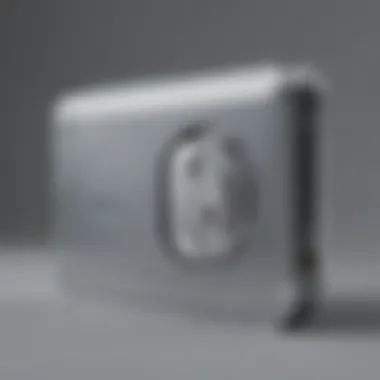

Pre-Requisites for Integration
Before embarking on the integration journey, companies must ensure certain prerequisites are met. First, an existing Adobe Sign account is essential, serving as the foundation for further integration. Without this account, the integration is impossible.
Next, organizations should evaluate their current payment processes. Assessing existing workflows can identify gaps that the integration may address. This contributes to a smoother integration experience.
Moreover, compatibility with payment gateways is crucial. Organizations often use services like PayPal, Stripe, or Square. It is important to ensure that the payment gateway chosen integrates seamlessly with Adobe Sign. Understanding the technical requirements, such as API keys and webhooks, is also necessary.
Finally, staff training is vital. Employees should understand both Adobe Sign and the chosen payment solution for effective use. This will reduce the likelihood of errors and enhance overall utilization of the integrated system.
Step-by-Step Integration Process
Integrating payment options into Adobe Sign involves a structured process:
- Connect Payment Gateway: Initiate the integration by linking the selected payment gateway to your Adobe Sign account. This is usually done through the settings or integration section of Adobe Sign.
- Configure Payment Settings: Once connected, configure payment settings to tailor the payment experience according to your business needs. This includes options for currency, payment conditions, and invoicing preferences.
- Create Payment Templates: Develop templates within Adobe Sign for documents that will require payment. This ensures consistency and saves time for repeated processes.
- Test Integration: Before a full rollout, conduct tests to ensure that the payment integration works correctly. Check all features, including payment confirmations and document signing.
- Train Staff: After successful testing, train your staff on using the new system. Provide resources on how to facilitate transactions using Adobe Sign’s payment features.
This step-by-step approach ensures a comprehensive setup, reducing errors and fostering a smoother transition into the integrated system.
Testing the Integration
After implementing the integration, thorough testing is necessary. Testing should cover multiple scenarios to ensure all features work correctly. For example, simulate a payment transaction to verify that everything functions as intended.
Employ the following strategies in testing:
- User Acceptance Testing (UAT): Have a small group of users work with the system to uncover potential issues and get feedback.
- Check for Compatibility: Ensure that all components are compatible across devices and browsers.
- Monitor Security Measures: Conduct security tests to confirm that sensitive data is protected effectively during transactions.
"Effective testing can prevent significant issues down the line. Spend the time necessary to validate your setup."
Testing is not just a one-time event. Regular checks will maintain system integrity and performance over time. It is vital to adapt to any updates from Adobe Sign or the payment gateway provider. This ongoing diligence ensures that the integration remains functional and secure.
Challenges in Payment Integration
When integrating payment solutions within Adobe Sign, several challenges can arise. Understanding these challenges is crucial for ensuring a smooth implementation and ongoing operation of the payment integration process. The complexities of payment systems require careful consideration of both technical and user aspects to avoid disruptions in business workflows.
Common Technical Issues
Technical issues are among the most prevalent challenges when implementing a payment integration system in Adobe Sign. Some common problems include:
- Compatibility Concerns: Ensuring that the payment gateway selected is compatible with Adobe Sign can be difficult. Not all gateways support integrations, leading to potential functionality gaps.
- API Limitations: The integration relies heavily on application programming interfaces (APIs). If the APIs are not robust or up-to-date, issues can arise. For instance, API changes made by payment providers may disrupt existing functionalities.
- Data Security Risks: With the handling of sensitive payment information, data breaches are a significant concern. If proper security practices are not in place, businesses could face vulnerabilities that might compromise financial data.
- Performance Issues: If the integration is not optimized, it can lead to slow transaction processing times. Users may experience delays, which can result in frustration and lost transactions.
User Error Considerations
User errors can significantly affect the success of payment integration in Adobe Sign. Such errors can stem from various factors, including lack of training or misunderstanding of the system's capabilities. Consider the following:
- Training Requirements: Users unfamiliar with the Adobe Sign platform may struggle with the payment integration features. Comprehensive training sessions can mitigate these issues, ensuring that team members understand how to navigate the system effectively.
- Data Entry Errors: Mistakes in entering payment information, such as incorrect amounts or details, can lead to transaction failures. Ensuring that users are clear on how to input data correctly is vital for maintaining transaction accuracy.
- Lack of Clear Guidelines: Without well-defined workflows or guidelines, users may not follow the correct processes for using the payment system. Clarity in steps and procedures can prevent errors and ensure that integrations work smoothly.
To overcome these challenges, businesses should invest in ongoing training and infrastructure improvements. This approach creates a more reliable environment for integrating payments within Adobe Sign.
Best Practices for Successful Integration
Successful integration of Adobe Sign Payment Integration is crucial for businesses aiming to streamline their document workflows and enhance overall efficiency. By following best practices, organizations can avoid common pitfalls and ensure that the integration aligns with their operational objectives. This section will highlight key elements that contribute to successful payment integration within Adobe Sign, with an emphasis on compliance, security, and ongoing maintenance.
Ensuring Compliance and Security
Compliance and security are foundational elements of any payment integration. Businesses must prioritize these factors to protect sensitive data and maintain user trust. In the context of Adobe Sign Payment Integration, adhering to regulatory requirements like the General Data Protection Regulation (GDPR) and Payment Card Industry Data Security Standard (PCI DSS) is essential. These regulations govern the handling of personal and payment information, ensuring that organizations process data responsibly.
To ensure compliance, businesses should:
- Conduct Regular Audits: Frequent audits of payment processes and data handling practices can identify vulnerabilities and ensure adherence to regulations.
- Stay Updated on Regulations: As laws and standards evolve, it is necessary for businesses to keep abreast of regulatory changes that can affect payment processing. This involves consulting legal experts or compliance officers.
- Implement Strong Access Controls: Ensuring that only authorized personnel can access sensitive payment information reduces the risk of data breaches. Use role-based access controls within Adobe Sign and other integrated systems.
Security measures an organization can take include:
- Data Encryption: Encrypt customer payment information both in transit and at rest to protect against unauthorized access.
- Use Secure Payment Gateways: Leverage trusted third-party payment gateways that follow industry security standards.
- Regularly Update Software: Timely updates of software and applications help address vulnerabilities that could be exploited.


Implementing these strategies will not only bolster security but also foster a culture of compliance within the organization.
Regular Updates and Maintenance
Regular updates and maintenance are vital for sustaining the efficiency of Adobe Sign Payment Integration. This practice ensures that systems remain functional, secure, and aligned with business needs. Organizations that neglect updates may face integration failures, inefficient processes, or security weak spots.
Key practices for maintaining effective integration include:
- Schedule Software Updates: Regularly check for and apply updates to Adobe Sign and any integrated payment solutions. These updates often include patches for vulnerabilities and enhancements that improve functionality.
- Monitor System Performance: Continuously assess the performance of the integration. Look for discrepancies in transaction processing times or user feedback about the payment experience.
- Gather User Feedback: Regularly solicit feedback from users to identify areas where the integration may fall short. This feedback can guide improvements.
- Test System Performance After Updates: After applying updates, conduct testing to ensure that all features of the integration work as intended. This will help catch any potential issues before they impact the user experience.
By prioritizing these maintenance practices, organizations can protect their investments in Adobe Sign Payment Integration and ensure a smooth transaction process for users.
Real-World Applications of Adobe Sign Payment Integration
Understanding the real-world applications of Adobe Sign payment integration is critical for businesses looking to streamline their operations. This integration allows organizations to enhance their document workflows by effectively managing payments directly within Adobe Sign. By utilizing this capability, businesses can achieve better efficiency and improved customer satisfaction.
Case Studies in Various Industries
Across multiple sectors, companies have reaped the benefits of integrating payment solutions with Adobe Sign. For instance, in the real estate industry, agents often need a quick and reliable way for clients to make deposits or finalize transactions. Using Adobe Sign, they can send contracts for electronic signature while providing payment options in a single seamless flow. This reduces paperwork and accelerates transaction times.
In the healthcare domain, clinics have adopted Adobe Sign to handle patient consent forms and payment for services. Doctors can ensure that patients can sign documents and make required payments before appointments, reducing administrative burdens.
Similarly, in the e-commerce sector, businesses employ Adobe Sign to automate purchase agreements, shipping confirmations, and payment processing. This approach increases transparency and improves the overall buying experience for customers.
Feedback from Users
Users of Adobe Sign payment integration consistently highlight its user-friendly interface as a strong point. Many report that the ability to manage payments and signatures in one place not only saves time but also minimizes errors that could occur when handling these steps separately.
A survey conducted among small to medium-sized businesses noted that:
- 78% of users experienced faster transaction times.
- 85% reported increased customer satisfaction due to efficiency.
- 76% felt that security measures improved with integrated payments.
Although some users mentioned initial challenges with setup, ongoing support from Adobe has proven beneficial. Overall, feedback indicates that businesses that implement Adobe Sign payment integration tend to enjoy smoother operations, making it a valuable tool in diverse industries.
Future of Payment Integration with Adobe Sign
As businesses continue to evolve, the future of payment integration within Adobe Sign stands as a pivotal topic. The significance of this lies not only in improving operational efficiency but also in adapting to the rapid shifts in digital banking and consumer preferences. Organizations are increasingly looking for ways to streamline processes that involve contracts and payments.
The integration of payment solutions allows businesses to offer a seamless experience to customers, which is essential for maintaining competitiveness in today’s market. Enhanced functionalities can facilitate quicker transactions and improve overall customer satisfaction. Businesses that invest in modern integration methods are likely to see considerable returns in terms of user engagement and operational speed.
Emerging Trends in Digital Payment Solutions
The digital payment landscape is changing quickly. One trend is the rise of mobile payments. More consumers are opting to complete transactions using their smartphones or electronic wallets. This shift highlights the need for Adobe Sign to focus on enabling payment options that are mobile-friendly and easy to navigate. Furthermore, the expansion of cryptocurrencies is another trend that businesses must consider. Options that accommodate various digital currencies could become more prevalent, making payment integrations even more adaptable.
Another important shift is the emphasis on security in payment transactions. With the increase in online transactions, businesses face greater risks of data breaches. Implementing robust security protocols within Adobe Sign will be critical for maintaining customer trust.
Potential Innovations in Adobe Sign
Looking ahead, Adobe Sign has much potential for innovation. One area is the incorporation of artificial intelligence. AI can help personalize the payment experience by suggesting preferred payment methods based on user history. This could streamline the user experience, making transactions more efficient.
Additionally, integrating advanced analytics can provide businesses with valuable insights into customer behavior. This data can help organizations tailor their offerings and marketing strategies for maximum impact. By leveraging such innovations, Adobe Sign can enhance business workflows and provide significant value to small and medium-sized enterprises.
Ultimately, as payment integration within Adobe Sign progresses, the emphasis will need to be on creating a flexible, secure, and user-friendly environment. Those who effectively adapt to these trends will likely gain a strong foothold in the evolving digital marketplace.
Culmination
In this article, we have explored the multifaceted topic of Adobe Sign payment integration. This integration is not just a feature; it represents a fundamental shift in how businesses manage their documentation and payment processes. By integrating payment solutions directly within document workflows, organizations can achieve several significant benefits.
Summary of Key Takeaways
- Efficiency Improvement: Integrating payment processing with Adobe Sign creates a streamlined experience. Documents are signed and payments processed in one fluid sequence, reducing the time needed for transactions.
- Enhanced Security: Adobe Sign’s robust security protocols ensure that sensitive payment information is protected. Businesses can trust that investor and client data are kept secure.
- User Experience: A unified platform for signing and payments increases user satisfaction. Customers appreciate the convenience of completing transactions without excessive navigation or disjointed processes.
- Adaptability: The variety of payment methods supported allows businesses to cater to the needs of diverse clients. From credit card payments to electronic transfers, flexibility is crucial.
- Compliance Assurance: Using Adobe Sign helps maintain compliance with regulations by keeping a well-documented audit trail of each transaction.
Final Thoughts on Adobe Sign Payment Integration
The integration of payment capabilities into Adobe Sign can transform business operations. It fosters a seamless experience that can increase efficiency while ensuring security and compliance. This not only benefits the companies utilizing Adobe Sign but also enhances the customer experience significantly.
As small to medium-sized businesses and entrepreneurs seek to improve their workflows, understanding Adobe Sign’s payment integration becomes essential. The future landscape of digital payments is evolving, and tools like Adobe Sign are at the forefront, driving innovations that can reshape the way organizations conduct business transactions. Businesses that embrace these technologies will likely gain a competitive edge in the market.
"In a rapidly changing business world, those who adapt to innovative solutions will thrive."
Overall, the integration of payment solutions within Adobe Sign presents numerous opportunities for enhanced productivity, security, and customer satisfaction. Navigating this arena wisely is critical for organizations striving to optimize their workflows.















