Understanding ANSYS Mechanical Pro: A Comprehensive Exploration
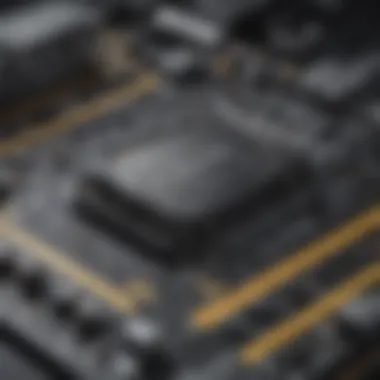

Intro
In the rapidly evolving field of engineering simulations, an effective software solution can make a significant difference for small to medium-sized businesses. ANSYS Mechanical Pro stands out as a sophisticated tool designed to meet the complex demands of engineering analysis. This article delves into its features, functionalities, and applications, aiming to provide a comprehensive understanding for decision-makers and professionals alike. By exploring its core capabilities and unique aspects, readers will gain insights into how ANSYS Mechanical Pro can be utilized effectively in their organizational contexts.
Key Features of the Software
Overview of Core Functionalities
ANSYS Mechanical Pro is designed to facilitate finite element analysis (FEA), which is crucial for simulating how products will respond to real-world conditions. Its core functionalities include structural analysis, thermal analysis, and dynamic analysis, among others.
With powerful tools at their disposal, users can model complex geometries, apply loads and boundary conditions, and analyze results with precision. The software is compatible with a range of engineering materials, enabling versatile application across various industries.
Unique Selling Points
One of the standout features of ANSYS Mechanical Pro is its user-friendly interface, which allows engineers to navigate through the software efficiently. Furthermore, its integration with other ANSYS products creates a comprehensive environment for multi-physics simulations. Users can seamlessly transition between thermal, fluid, and structural simulations, enhancing the depth and breadth of analysis possible.
Additionally, the cloud capability of ANSYS Mechanical Pro enhances collaboration. Users can easily share projects and data with team members, ensuring a smooth workflow regardless of location. This aspect is particularly beneficial for businesses aiming to operate in a flexible and connected manner.
In-Depth Software Analysis
Pros and Cons
When assessing ANSYS Mechanical Pro, it is essential to weigh its strengths and weaknesses.
Pros:
- Comprehensive Toolset: The software covers a wide range of analysis types.
- User Interface: Intuitive design enhances usability.
- Multi-Physics Simulation: Integration with other ANSYS tools allows simultaneous analysis.
- Cloud Collaboration: Facilitates teamwork and data sharing.
Cons:
- Cost: The licensing fees can be high for small businesses.
- Learning Curve: Despite an intuitive interface, some users may find initial training necessary.
- Resource Intensive: High performance may necessitate powerful hardware.
Performance Metrics
Evaluating the performance of ANSYS Mechanical Pro involves looking at its speed, accuracy, and resource efficiency. Users frequently report high levels of accuracy in simulation results, which is critical for decision-making processes. Benchmark tests indicate that the software can handle large models efficiently without significant slowdown.
Additionally, ANSYS Mechanical Pro is consistently updated, ensuring that it incorporates the latest advancements in simulation technology. This continuous improvement helps businesses stay competitive in a fast-paced environment.
Prelims to ANSYS Mechanical Pro
ANSYS Mechanical Pro has carved a significant niche in the world of engineering simulations. This section serves to elucidate the core tenets surrounding the software, focusing on its historical evolution and present-day significance in engineering practices. Understanding the foundational aspects of ANSYS Mechanical Pro prepares the reader for a deeper exploration of its core features, benefits, and applications that follow in the subsequent sections.
Historical Background
The history of ANSYS Mechanical Pro dates back to the inception of ANSYS Inc. in the late 1970s. Initially developed as a simple finite element analysis tool, the software has undergone substantial advancements. Over the years, ANSYS Mechanical Pro has integrated features that cater to increasing demands for precision and efficiency in simulations across various industries. With the rise of computer technology and the growing complexity of engineering challenges, ANSYS has consistently adapted, adding multi-physics capabilities, enhanced graphical user interfaces, and robust algorithms. This evolution reflects a commitment to remain relevant and provide significant value to engineers and designers.
Current Relevance in Engineering
Today, ANSYS Mechanical Pro is at the forefront of engineering simulation software. Organizations utilize it to predict how products perform under real-world conditions. Thanks to advancements in computing power, users can run complex simulations that consider multiple physical phenomena concurrently. Companies in sectors such as aerospace, automotive, and civil engineering rely on this software to refine designs, improve safety, and reduce costs. The growing focus on sustainability and minimizing environmental impact has also bolstered the demand for such sophisticated tools. Ultimately, ANSYS Mechanical Pro facilitates not just technical accuracy but strategic decision-making throughout the product development lifecycle.
"In an era where precision in engineering is paramount, tools like ANSYS Mechanical Pro become essential to any competitive design effort."
This situational importance emphasizes the necessity for engineers, especially within small to medium-sized businesses, to grasp the foundational elements behind ANSYS Mechanical Pro's capabilities and applications.
Core Features of ANSYS Mechanical Pro
The core features of ANSYS Mechanical Pro constitute the backbone of the software, enabling diverse applications in engineering simulations. Understanding these features is crucial for users, especially for small to medium-sized businesses and IT professionals, as they directly impact the quality and efficiency of simulations conducted. These capabilities not only enhance product development but also significantly contribute to achieving optimal designs in various industries.
Simulation Capabilities
Simulation capabilities are fundamental within ANSYS Mechanical Pro, providing engineers the tools necessary for accurate modeling of real-world physics. The software supports a range of simulation types, enabling users to approach problems from multiple angles.
- Linear and Nonlinear Analysis: ANSYS Mechanical Pro assists in the evaluation of linear behaviors in structures as well as nonlinear dynamics, which are essential for more complex scenarios. This flexibility ensures that engineers can depend on detailed insights tailored to specific project requirements.
- Dynamic Simulation: Users can simulate time-dependent behaviors, which is vital in applications where load changes occur rapidly, such as in aerospace structures or automotive components.
- Thermal and Fluid Dynamics: Understanding heat transfer and fluid flow is critical in many sectors. ANSYS Mechanical Pro facilitates simulations that cover heat conduction, convection, and potential interactions between thermal and fluid effects.


These aspects of simulation capabilities are essential for accurate results that guide engineering decisions.
Material Modeling
Material modeling is another vital feature within ANSYS Mechanical Pro. The software enables users to accurately characterize materials under various conditions, which in turn influences the overall performance of the models being tested.
- Comprehensive Material Library: ANSYS Mechanical Pro provides a rich library of material properties. This library encompasses metals, composites, and polymers, allowing easy access to predefined materials commonly used in most industries.
- Custom Material Definition: For specialized applications, users can define custom materials by inputting specific properties, including stress-strain behavior and thermal characteristics. This ensures that unique requirements can be met without sacrificing accuracy.
- Failure Analysis: Understanding how materials behave under stress is critical. ANSYS Mechanical Pro includes tools for failure criteria, helping predict when and how materials might fail in operational scenarios.
Material modeling plays a significant role in making sound engineering decisions, directly affecting safety and performance in final products.
Multi-Physics Analysis
Multi-Physics analysis encompasses the capability to simulate interactions across different physical domains. This feature is significant, as real-world applications often involve multiple physical phenomena interacting simultaneously.
- Coupled Field Solutions: ANSYS Mechanical Pro allows for the coupling of various analysis types such as structural, thermal, and electromagnetic. This integration allows engineers to observe how changes in one area may affect another, leading to more informed decisions.
- Application in Various Industries: Industries like aerospace, automotive, and civil engineering frequently require multi-physics analysis to ensure robustness in design. The ability to include all relevant physics in a single simulation enhances the overall understanding of the system's behavior.
- Streamlined Workflow: By enabling multi-physics simulations, ANSYS Mechanical Pro simplifies the workflow. Engineers can run a single simulation instead of multiple isolated ones, saving time and resources while increasing accuracy.
Multi-physics analysis is essential for creating realistic models, which ultimately leads to better results in engineering design and increased confidence in simulations conducted.
The core features of ANSYS Mechanical Pro are indispensable for professionals seeking reliable and detailed engineering simulations.
Advantages of Using ANSYS Mechanical Pro
Using ANSYS Mechanical Pro offers numerous advantages that can significantly impact engineering workflows. In this section, we will delve into these benefits, demonstrating how this software empowers professionals and organizations to achieve effective results. Enhancing productivity, improving accuracy in simulations, and facilitating integration with other tools are core elements of this software that merit discussion.
Enhanced Productivity
ANSYS Mechanical Pro is designed with efficiency in mind. The user interface is intuitive, allowing users to navigate through tools and features without extensive training. This streamlining means that engineers can focus on core tasks rather than getting bogged down in the software's intricacies.
Moreover, the robust simulation capabilities of ANSYS Mechanical Pro enable users to set up complex models quickly. Automation features, such as scripting and batch processing, further reduce the time required to run simulations. As a result, teams can generate insights faster. This increased speed can lead to quicker decision-making and faster project completion.
"In today's competitive environment, the ability to produce accurate results in a shorter period often determines project success and profitability."
Improved Accuracy in Simulations
Accuracy is paramount in engineering simulations. ANSYS Mechanical Pro has built-in algorithms that allow for highly detailed modeling. By supporting various material models and complex geometries, the software makes it possible to simulate real-world conditions effectively.
Validation features also play a pivotal role. Users can compare simulation results against experimental data to ensure reliability. This comparison aids in refining models and achieving more precise outcomes. Engineers working in sectors like aerospace or automotive rely heavily on this accuracy to avoid costly errors in design and production.
Integration with Other Tools
In the realm of engineering, software interoperability is essential. ANSYS Mechanical Pro excels in this aspect by supporting integration with various CAD (Computer-Aided Design) tools. Users can import and export models seamlessly, facilitating collaboration among different teams.
Additionally, this software can connect with other simulation tools, enabling a multi-physics approach. For example, a thermal analysis can be conducted alongside structural simulations, providing a comprehensive view of product performance. This holistic integration not only elevates the quality of analysis but also encourages innovative solutions that might not have been possible using isolated tools.
Potential Limitations
When analyzing any software, it is crucial to consider its potential limitations. With ANSYS Mechanical Pro, this analysis helps users to make informed decisions about implementing the software in their projects. Understanding these limitations can shape expectations and guide strategic planning.
Learning Curve
One significant limitation of ANSYS Mechanical Pro is the steep learning curve it presents. New users may struggle initially due to the extensive array of features and functionalities. Mastering its sophisticated capabilities often requires substantial time and effort. This can pose challenges for teams that need immediate results.
- Training resources: While there are resources available, including official documentation and online courses, learning independently can be daunting.
- Retention issues: For small businesses or teams with limited use, information retention might be poor because of infrequent software engagement.
Individuals or organizations must be aware that to harness its full potential, ongoing training and practice are necessary.
Cost Considerations
Another potential limitation revolves around the cost of ANSYS Mechanical Pro. The software may not fit well within the budgets of small to medium-sized businesses. Costs can accrue not only from the initial license but also from maintenance and the necessity for training.
- Licensing fees: The price structure is often tiered, making it difficult for startups to gauge total expenses upfront.
- Additional tools: Users frequently need to invest in complementary software or hardware resources, complicating budget management.
Decision-makers must assess whether the benefits provided by ANSYS Mechanical Pro justify the associated costs. Consider conducting a detailed cost-benefit analysis to evaluate its impact on existing workflows and profitability.
"Understanding the limitations of software will help you mitigate risks and make better use of resources."
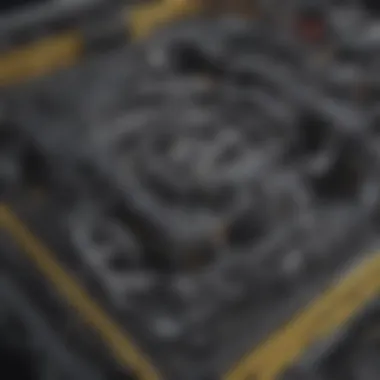

Applications in Various Industries
The application of ANSYS Mechanical Pro spans multiple sectors, showcasing its versatility and robustness. This section delves into how different industries leverage this software for enhanced engineering outcomes. By understanding these applications, businesses can identify how ANSYS Mechanical Pro can serve their specific needs and improve efficiency.
Aerospace Engineering
Aerospace engineering is a field that relies heavily on precise simulations and analysis due to the complex nature of aircraft and spacecraft design. ANSYS Mechanical Pro can simulate various conditions that actual components will face during operation, from thermal loads to fluid dynamics. Engineers use the software to test materials, structural integrity, and performance under different scenarios. This capability enables engineers to predict how designs will react under real-world conditions, ultimately reducing risks and costs in the development phase.
The advantages in the aerospace sector include:
- Reduced Testing Costs: By simulating the effects of forces acting on the structure, companies can limit physical testing.
- Improved Design: Engineers can iterate designs quickly to optimize performance.
- Compliance with Regulations: The software helps ensure that materials and designs meet strict aerospace standards.
Automotive Sector
In the automotive sector, ANSYS Mechanical Pro facilitates the design and testing of vehicle components through virtual experimentation. The ability to simulate crash tests, vibrations, and thermal management allows automotive engineers to ensure safety and reliability while optimizing performance. The digital twins created in ANSYS can replicate the behavior of a vehicle during various driving conditions, paving the way for innovations in safety features and energy efficiency.
Key benefits of using ANSYS Mechanical Pro in automotive include:
- Time Efficiency: It shortens design timelines through rapid prototyping and testing of safety features.
- Material Optimization: Helps in selecting the best materials that comply with safety and regulatory standards, thus influencing overall vehicle performance.
- Cost Reduction: Prevents costly recalls by identifying potential failures before vehicle production.
Civil Engineering
Civil engineering projects are often large and complex, involving the design of infrastructure such as bridges, roads, and buildings. ANSYS Mechanical Pro supports civil engineers by facilitating structural analysis under various load conditions. This includes assessing the impact of earthquakes, wind, and other environmental factors on structures. The insights gained through simulations lead to safer designs and more effective construction practices.
Important aspects of ANSYS in civil engineering are:
- Enhanced Structural Integrity Analysis: It models structural reactions to different stressors effectively.
- Sustainability Focus: Engineers can explore material and design alternatives for sustainability.
- Regulatory Compliance: Helps ensure that all designs meet local and international building codes.
ANSYS Mechanical Pro provides tools that are crucial for enhancing the design process across diverse engineering disciplines, ensuring safety, compliance, and innovation.
How to Get Started with ANSYS Mechanical Pro
Getting started with ANSYS Mechanical Pro is a critical step for many engineers and organizations seeking to harness its powerful simulation capabilities. This section provides essential guidance on how to initiate your journey with the software. It focuses on two major aspects: the installation process and the system requirements, ensuring that users can smoothly transition into utilizing the software for their projects.
Installation Process
The installation process of ANSYS Mechanical Pro is straightforward but requires attention to detail. Here are the key steps:
- Download the Software: Start by visiting the official ANSYS website. You will need to create an account if you do not have one.
- Select Installation Options: During installation, you can choose different modules based on your needs. Make sure to select ANSYS Mechanical Pro.
- Follow the Installer Instructions: The installer typically guides you through each step. It will ask for your license information. Ensure that you have this readily available.
- Complete the Installation: After following through the steps, the software will install. A prompt will indicate when the process is finished.
It is vital to verify that the installation completed successfully. Run a test simulation to confirm that the software is functioning as expected. This initial setup lays the foundation for all subsequent analyses and project developments.
System Requirements
Before installing ANSYS Mechanical Pro, it is crucial to ensure that your system meets the necessary requirements. Inadequate hardware can lead to performance issues, particularly when running complex simulations. Here are the recommended specifications:
- Operating System: Windows 10 (64-bit) or later versions; Linux distributions may vary.
- Processor: Multi-core processor with a clock speed of 3.0 GHz or higher.
- RAM: Minimum 16 GB is recommended, though 32 GB or more is optimal for extensive simulations.
- Graphics Card: A dedicated GPU with at least 2 GB of VRAM, supporting OpenGL 4.x is recommended.
- Disk Space: Ensure you have at least 20 GB of free disk space for installation, and additional space for project files.
Meeting these requirements is essential for users to fully exploit ANSYS Mechanical Pro's potential and enhance their productivity in engineering simulations.
Resources for Learning ANSYS Mechanical Pro
In the field of engineering, the mastery of tools like ANSYS Mechanical Pro is essential for optimal performance in simulations and design. The resources available for learning this software can greatly enhance understanding and efficiency. These resources include official documentation, online tutorials, and structured courses. Understanding how to leverage these tools can help users maximize the benefits that ANSYS Mechanical Pro offers.
Official Documentation
One of the most valuable resources available for users is the official documentation provided by ANSYS. This documentation serves as a comprehensive guide to the software's capabilities and functionalities. It includes detailed instructions, technical specifications, and use-case examples.
- Detailed Explanations: The documentation covers various modules and features, offering users insights into advanced functionalities.
- Technical References: Within it, users can find essential tips for troubleshooting common issues and best practices for effective usage.
- Searchable Interface: The organized layout allows users to quickly locate specific information, saving time and effort during work sessions.
Utilizing the official documentation can empower engineers to utilize ANSYS Mechanical Pro more effectively. With a grasp of the features and tools available, users can conduct simulations with greater precision.
Online Tutorials and Courses


In addition to the official documentation, many online platforms offer tutorials and structured courses aimed at different skill levels. These resources are vital for anyone looking to learn ANSYS Mechanical Pro, providing various formats that cater to different learning preferences.
- Video Tutorials: Platforms like YouTube host countless video tutorials. These are beneficial as they visually demonstrate techniques in real-time, which can be easier to follow for some learners.
- Interactive Courses: Websites like Coursera and Udemy offer courses specifically focused on ANSYS Mechanical Pro. These courses often include quizzes and practical assignments that aid in retaining knowledge.
- Community and Peer Learning: Some forums and platforms have sections dedicated to discussions about tutorials. Engaging with the community can provide additional perspectives and enhance understanding.
By taking advantage of these online resources, users can not only become proficient in using ANSYS Mechanical Pro but also keep abreast of updates and new features that are regularly introduced. Online learning provides flexibility, allowing users to progress at their own pace, making it accessible for small to medium-sized businesses and entrepreneurs alike.
"Investing time in learning resources available for ANSYS Mechanical Pro is an investment in project quality and efficiency."
User Community and Support
The user community and support channels for ANSYS Mechanical Pro play a crucial role in enhancing user experience and maximizing the software's potential. A robust community can serve as an invaluable resource for both new and seasoned users. Through forums and discussion groups, users can share insights, troubleshoot issues, and exchange best practices. The collective knowledge in these spaces often leads to faster problem resolution and improved workflows.
Moreover, the sense of community fosters collaboration among users from diverse industries, leading to innovative solutions and unique applications of the software. Engaging with peers in discussions helps users confront similar challenges and discover alternative approaches. This interconnectedness is especially beneficial for small to medium-sized businesses that may not have extensive internal resources.
In addition, technical support channels provided by ANSYS are essential for addressing more complex technical problems. The combination of community support and direct technical assistance creates a comprehensive support ecosystem.
"A strong community not only answers queries but creates a sense of belonging among users, boosting their confidence in utilizing the software effectively."
Forums and Discussion Groups
Forums and discussion groups dedicated to ANSYS Mechanical Pro are essential platforms where users can ask questions, share experiences, and find solutions. Websites like reddit.com and industry-specific forums allow users to communicate in real-time. Through these platforms, users can:
- Post Questions: Users can seek help on specific issues related to simulations or feature usage.
- Share Knowledge: Experienced users can share tips, tutorials, or best practices. This contributes to the collective learning experience.
- Discuss Trends: Users often discuss new features or upcoming updates, keeping the community informed and engaged.
Participation in these forums can significantly enhance a user's learning curve and allow them to leverage the software more efficiently. Community-driven resources often become an extension of official documentation, providing real-world use cases and insights.
Technical Support Channels
Although community forums are valuable, sometimes, professional support is necessary. Technical support channels provided by ANSYS offer direct assistance for more complicated issues that users may face. These channels typically include:
- Help Desks: ANSYS provides a dedicated help desk where users can submit tickets for technical issues.
- Email Support: Users can reach out to technical support via email for personalized responses.
- Webinars and Workshops: Regularly scheduled events allow users to learn directly from experts. This is particularly useful for understanding advanced features or newly released functionalities.
Utilizing technical support channels ensures that users can access expert help when needed. This support network complements the user community, providing a well-rounded approach to problem-solving and learning.
Future Trends in Simulation Software
The landscape of simulation software is evolving rapidly. As industries increase their reliance on accurate simulations, understanding these trends becomes critical. The move towards integrating cutting-edge technologies is reshaping how organizations approach engineering challenges. This section explores two significant trends: advancements in artificial intelligence and cloud-based simulation solutions. These elements are not only reshaping functionality but also enhancing efficiency and accessibility in simulation practices.
Advancements in Artificial Intelligence
Artificial intelligence (AI) is pushing the boundaries of what simulation software can achieve. By leveraging AI algorithms, software like ANSYS Mechanical Pro can improve the accuracy of predictions and facilitate complex computations more efficiently. Here are some of the benefits associated with these advancements:
- Automated Processes: AI streamlines workflows by automating tedious tasks like mesh generation and result analysis, allowing engineers to focus on more critical aspects of their projects.
- Enhanced Predictive Capabilities: Machine learning models can analyze vast datasets to predict outcomes with greater reliability, which assists in design optimization.
- User-Friendly Interfaces: AI integration transforms user experience, often leading to more intuitive interfaces that adapt to user needs.
These advancements are making simulation tools more accessible, enabling not only large corporations but also small to medium-sized businesses to harness the power of sophisticated analyses without the steep learning curve. This democratization of technology is significant for decision-makers looking to adopt simulation solutions in their operations.
Cloud-Based Simulation Solutions
Cloud computing is redefining how simulation software is utilized. With cloud-based platforms, users can access advanced computational resources without the need for significant on-premises infrastructure. The benefits of cloud-based simulation include:
- Scalability: Organizations can scale their computational resources up or down with flexibility, accommodating project demands without extensive capital investment.
- Collaborative Workflows: Teams can collaborate in real-time irrespective of geographic barriers. This enhances productivity and encourages innovation through shared insights and rapid feedback loops.
- Cost Efficiency: By shifting to cloud-based solutions, companies often see reduced operational costs. The pay-as-you-go model allows for better financial predictability and resource allocation.
Adopting cloud-based simulation might be a strategic move for IT professionals in a rapidly changing technological landscape. Such a shift not only supports operational efficiency but also positions organizations to take advantage of ongoing innovations in simulation technology.
The evolution towards AI and cloud solutions in simulation software is critical for enhancing predictive capabilities and operational flexibility. Businesses must adapt to these trends to stay competitive in their respective industries.
Closure
The conclusion serves as a critical component in the examination of ANSYS Mechanical Pro. It crystallizes the insights gleaned from the previous sections, providing a structured recap of the essential aspects pertaining to this software. By synthesizing the key points, the conclusion aids in reinforcing the relevance and importance of understanding how ANSYS Mechanical Pro can impact various engineering processes.
Summary of Key Points
- Core Features: ANSYS Mechanical Pro offers robust simulation capabilities, material modeling, and support for multi-physics analysis. Each feature enhances the user’s ability to model complex systems and predict behaviors under varying conditions.
- Advantages: The software enhances productivity and accuracy in simulations, allowing professionals to make informed decisions based on realistic data. Integration with other engineering tools further solidifies its role as a vital asset in the engineering workflow.
- Limitations: Users must consider the learning curve associated with ANSYS Mechanical Pro. While it is powerful, novice users might take time to grasp its comprehensive functionalities. Additionally, the cost can be significant for small to medium-sized businesses.
- Applications: ANSYS Mechanical Pro finds its relevance across diverse industries, including aerospace, automotive, and civil engineering, facilitating innovation and efficiency.
Understanding these elements is essential for any decision-maker contemplating the adoption of ANSYS Mechanical Pro within their enterprise.
Final Thoughts on ANSYS Mechanical Pro
ANSYS Mechanical Pro stands out as a formidable tool in the realm of engineering simulations. Its combination of advanced features and versatile applications makes it appealing to engineers who aim to optimize designs and validate performance through accurate simulations. Nevertheless, potential users should weigh the benefits against the challenges associated with its complexity and pricing.
In summary, ANSYS Mechanical Pro is not merely software; it is a comprehensive solution that can transform how engineering tasks are approached. Leveraging its capabilities can lead to substantial improvements in engineering outcomes, making it a worthwhile consideration for professionals and businesses alike.















