Understanding BrowserStack: Features and Insights
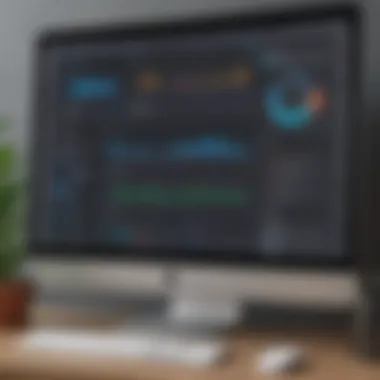

Intro
BrowserStack has emerged as a pivotal tool for web development and application testing. As digital environments grow more complex, the need for reliable testing solutions becomes essential. This platform enables developers to ensure that their websites and applications perform optimally across various devices, browsers, and operating systems. In today's dynamic tech landscape, understanding BrowserStack is crucial for making informed decisions.
For small to medium-sized businesses, entrepreneurs, and IT professionals, familiarity with this testing tool can enhance product quality and reduce time-to-market. This exploration of BrowserStack aims to elucidate its capabilities and address common challenges, ultimately guiding stakeholders in evaluating its suitability for their specific needs.
With this introduction, we will venture into the core functionalities and unique aspects of BrowserStack that set it apart from other solutions in the market.
Key Features of the Software
Overview of Core Functionalities
BrowserStack offers an array of functionalities designed to facilitate comprehensive testing scenarios. Key features include:
- Live Testing: This allows users to perform real-time tests on websites and applications across multiple devices and browsers. Live testing is essential for ensuring a seamless user experience.
- Automated Testing: With the capability to run automated tests, BrowserStack reduces manual effort and increases efficiency. It supports various testing frameworks such as Selenium and Appium.
- Responsive Testing: It provides tools to check how a website appears on different screen sizes, ensuring responsiveness and adaptability.
- Debugging Tools: BrowserStack includes features for easy debugging. This makes it convenient for developers to identify issues promptly.
- Integration Options: The platform integrates with many popular tools like Jira, Slack, and GitHub, streamlining workflows and improving collaboration.
These core functionalities are pivotal for developers aiming to deliver high-quality products in less time.
Unique Selling Points
BrowserStack can distinguish itself from its competitors due to several unique selling points:
- Diverse Browser and Device Coverage: It allows access to a myriad of browsers and devices. This extensive selection proves invaluable in ensuring thorough testing.
- User-Friendly Interface: The intuitive user interface makes it accessible, even for those not well-versed in technical details. This helps teams to quickly adapt and utilize its features.
- Cross-Platform Functionality: Supporting both web and mobile applications, BrowserStack is versatile for various testing needs.
- Cloud-Based Testing: Being cloud-based means developers can conduct tests from anywhere, without the need for extensive hardware setups.
"A tool that enables seamless testing across devices can drastically improve both user experience and developer efficiency."
These points make BrowserStack an appealing option for many businesses.
In-Depth Software Analysis
Pros and Cons
Just like any software, BrowserStack carries its advantages and limitations. A balanced perspective is necessary for potential users.
Pros:
- Extensive device and browser coverage.
- Efficient integration options.
- Real-time debugging capabilities.
- Support for automated testing.
Cons:
- Pricing can be a consideration for smaller companies.
- Users may encounter a learning curve for advanced features.
Performance Metrics
Performance metrics can indicate the efficacy of BrowserStack in real-time scenarios. Relevant metrics include:
- Load Time: The speed at which testing environments are accessible.
- Test Execution Time: Duration required to run different tests, both manual and automated.
- Success Rate: Percentage of tests passed and the identification of issues.
By examining these metrics, businesses can assess whether BrowserStack aligns with their operational standards.
Prologue to BrowserStack
The fast-evolving landscape of web development demands tools that can keep pace with the complexities of modern software testing. BrowserStack emerges as a key contender, offering substantial features that cater to both novice and seasoned developers. Understanding BrowserStack is essential for any organization aiming to deliver high-quality, reliable web and mobile applications. This section elucidates key aspects of BrowserStack, illustrating its relevance in the field of testing.
Defining BrowserStack
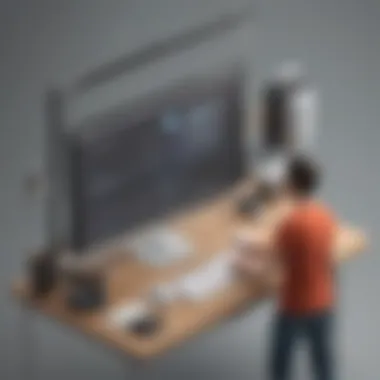
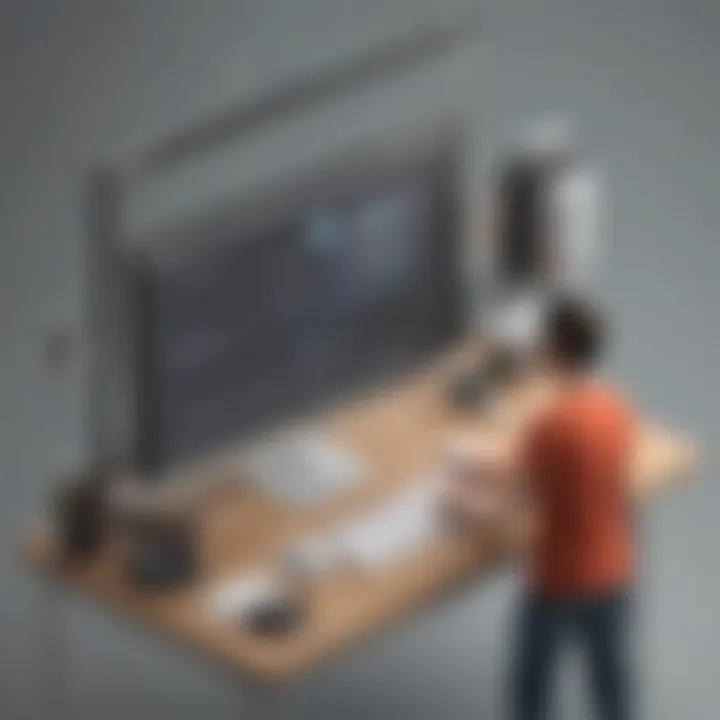
BrowserStack is a cloud-based testing platform that allows developers to test their applications on various web browsers and operating systems. It provides access to a wide array of real devices, ensuring that applications function seamlessly across platforms. This ability to conduct tests in a realistic environment is invaluable. Instead of relying solely on local setups, which may not reflect actual user experiences, developers can utilize BrowserStack's features to identify issues early in the development process. This enhances the confidence in product launches and decreases the chances of costly fixes post-release.
Importance in Software Testing
The importance of BrowserStack in the software testing landscape cannot be overstated.
"In the world of software development, the difference between success and failure can hinge on effective testing."
BrowserStack facilitates consistent and comprehensive testing through its following attributes:
- Cross-Browser Compatibility: Developing for multiple browsers is challenging. BrowserStack bridges the gap by enabling developers to test their applications on browsers like Chrome, Firefox, Safari, and many more without needing to set up individual environments.
- Mobile Responsiveness: With the rising usage of mobile devices, ensuring a seamless experience across smartphones and tablets is vital. BrowserStack allows for testing on real mobile devices to check how applications perform in varied environments.
- Time Efficiency: Traditional testing methods can be time-consuming. The ability to run multiple tests in parallel streamlines the process, allowing developers to focus more on refining their applications rather than troubleshooting.
Utilizing BrowserStack thus equates to a strategic advantage in software development, fostering innovation and efficiency. Understanding its core functionalities is crucial for any organization intent on navigating the digital marketplace successfully.
Core Features of BrowserStack
Understanding the core features of BrowserStack is essential for any organization considering its adoption. This platform stands as a robust solution tailored for modern software testing. Its architecture and functionality enable developers and testers to scrutinize the performance of applications across various environments and devices. The effectiveness of these features directly influences testing accuracy, speed, and overall efficiency; thus, comprehending these elements is vital in making informed decisions.
Cross-Browser Testing Capabilities
BrowserStack offers extensive cross-browser testing capabilities that allow users to validate their applications across multiple browsers. It supports all major web browsers, including Google Chrome, Mozilla Firefox, Safari, and Microsoft Edge. This means developers can detect compatibility issues early in the development cycle, which can save time and resources down the line.
One standout aspect is that BrowserStack provides access to different versions of browsers, which is crucial for testing older applications. By running tests on various browser environments, organizations can ensure that their web applications provide a uniform experience to all users. Moreover, BrowserStack allows users to run automated tests using popular frameworks like Selenium, enhancing efficiency and coverage in testing processes.
Mobile App Testing
In today’s mobile-centric user environment, BrowserStack's mobile app testing feature cannot be overlooked. This capability allows developers to test native and hybrid applications on real mobile devices. Users can access a wide array of devices with different screen sizes and operating systems, such as Android and iOS.
Testing on real devices is imperative as it adds a layer of authenticity that simulators cannot provide. Developers can simulate various conditions such as network speed and device orientation which helps in identifying potential issues before they reach the user base. This thorough testing brings enhancement in usability and can lead to an increase in user satisfaction.
Automated Testing
BrowserStack also supports automated testing, which streamlines the process of verifying the functionality of applications. Instead of manual testing protocols, users can write scripts that automate repetitive testing tasks, significantly reducing testing time. By integrating BrowserStack with CI/CD tools like Jenkins or Travis CI, teams can automate their entire testing pipelines.
Additionally, it supports various testing frameworks such as Appium and Cypress, facilitating seamless integration into existing workflows. The response and results from automated tests can be quickly analyzed, allowing for prompt feedback and adjustments in development.
Real Device Cloud
The real device cloud feature of BrowserStack is a game changer in mobile and web testing. It eliminates the need for organizations to maintain an inventory of devices for testing purposes. Instead, users can access a wide range of real devices on the cloud without the burdensome costs such as purchasing and maintaining physical devices.
This feature allows teams to perform testing in real-time, ensuring that applications perform effectively under genuine user conditions. Additionally, it provides a way for developers to test their applications under diverse environments and hardware configurations, leading to more reliable product releases.
Utilizing real devices facilitates deeper insights into how end-users will interact with applications, significantly improving overall quality and reducing post-release issues.
Benefits of Using BrowserStack
In the ever-evolving landscape of software development, the importance of thorough testing cannot be overstated. BrowserStack offers a variety of advantages that present significant benefits for businesses, especially for small to medium-sized enterprises and IT professionals. By leveraging BrowserStack, organizations can enhance their product quality and ensure smooth user experiences across different platforms. This section will explore specific elements that highlight the benefits of using BrowserStack, including enhanced testing efficiency, accessibility, and integration capabilities.
Enhanced Testing Efficiency
One of the standout characteristics of BrowserStack is the ability to streamline the testing process. Traditional testing methods often require setting up environments that can be time-consuming and resource-intensive. With BrowserStack's cloud-based platform, testers can immediately access multiple operating systems and browsers without extensive setup.
Benefits of enhanced efficiency include:
- Speed: Quick access to various environments allows for faster test cycles.
- Immediate Feedback: Issues can be identified and corrected more rapidly, contributing to agile development practices.
- Cross-Browser Compatibility: Ensures that web applications function correctly across various browsers, reducing the likelihood of bugs appearing in production.
By prioritizing efficiency, teams can allocate resources more strategically, focusing on areas that require human intervention rather than getting bogged down by environmental configurations.
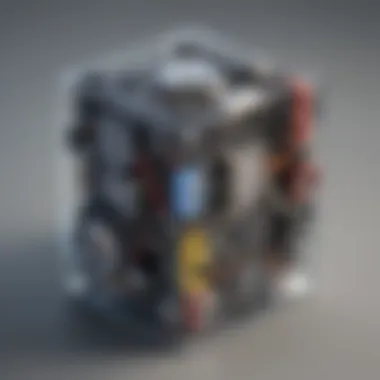

Accessibility Across Multiple Platforms
BrowserStack's ability to provide access to a wide range of devices and operating systems is crucial, especially for businesses that target diverse user bases. Accessibility is not just about how an application performs on different browsers, but how it behaves on various hardware as well.
Key advantages of accessibility include:
- Real Device Access: Users can test applications on real physical devices instead of emulators, which enhances the reliability of test results.
- Global Reach: With BrowserStack, businesses can simulate how their applications will perform in different regions and environments, ensuring that they are ready for a global audience.
- User Experience Testing: Different platforms may provide unique user experiences, and BrowserStack allows teams to address these variances effectively.
The support for multiple platforms aids in delivering a polished product that meets user expectations across the board, making it essential for any development strategy.
Integration with Development Tools
Collaboration between testing and development teams is vital in today’s landscape. BrowserStack provides robust integration options with several development tools. This feature promotes a cohesive workflow and contributes to higher productivity overall.
Integration benefits include:
- Continuous Integration/Continuous Deployment (CI/CD): BrowserStack works seamlessly with tools like Jenkins, CircleCI, and Travis CI, allowing for automatic testing at various stages of development.
- Popular Framework Compatibility: Easily integrates with testing frameworks like Selenium, Cypress, and Appium, making it easier for teams to implement tests in their existing setup.
- Efficient Communication: By connecting testing environments with bug tracking and project management tools, teams can improve communication and resolve issues faster.
The seamless integration capabilities ensure that testing becomes an integral part of the development lifecycle, allowing teams to act swiftly on feedback and continuously improve products.
Utilizing BrowserStack for testing not only enhances product reliability but also foster collaboration between teams, leading to overall better software quality.
User Experience and Interface
The user experience and interface of BrowserStack play a crucial role in how effectively users can engage with the platform. For businesses, ease of navigation and customization can enhance the testing process, making it smoother and less time-consuming. Well-designed interfaces can significantly impact productivity and satisfaction, directly affecting the overall testing outcomes. Therefore, understanding the user experience and interface is integral to leveraging BrowserStack's full potential.
Navigating the BrowserStack Dashboard
The BrowserStack dashboard serves as the central hub for users where they manage their testing needs. Its layout is designed to facilitate ease of access to essential features such as live testing, automated testing, and documentation.
- Intuitive Layout: The dashboard features a clean and organized design. Users can quickly identify different sections, which reduces the learning curve.
- Quick Starts: New users benefit from guided setups that help them begin testing almost immediately. The pathways are straightforward, which can be vital for small to medium-sized businesses lacking extensive IT support.
- Search Functionality: A robust search option allows users to find devices, browsers, or settings without delving through multiple menus.
- Feedback Mechanism: Users can provide real-time feedback directly through the dashboard, which can assist BrowserStack in improving its services continuously.
Navigating this dashboard is more than just clicking buttons; it is about understanding how to efficiently execute tests without getting bogged down by complicated features.
Customizing User Settings
Customization within BrowserStack enables users to tailor their testing environments to fit specific needs. This adaptability is particularly beneficial for IT professionals who may require unique configurations for their projects.
- Personal Profiles: Users can create profiles that reflect their preferences in terms of user interface themes, device choices, and automated test settings. This personalization promotes a more comfortable workflow.
- Integration Options: Users can customize how BrowserStack interacts with other tools such as JIRA or Slack. Streamlining these integrations can enhance collaboration and reporting.
- Responsive Options: Users can adjust how devices and resolutions are displayed in the testing environment. Custom settings enable precise validation of designs across different screen sizes.
Customization is not just about aesthetics; it enhances functionality and ensures that the platform supports the user's specific contexts and requirements.
"In a world where time is money, having a user-friendly interface can make all the difference in streamlining processes and increasing productivity."
These features of the user experience and interface of BrowserStack solidify the importance of the platform in modern software testing landscapes.
Considerations for Businesses
When contemplating the adoption of BrowserStack, several key considerations arise for businesses. Understanding pricing structures, potential limitations, and customer support options are crucial elements that can shape the decision-making process. Each of these aspects will provide valuable insights that help in evaluating BrowserStack's relevance to specific business needs.
Pricing Models and Plans
BrowserStack offers a range of pricing models suitable for various business sizes. From startups to established enterprises, the solution caters to a wide spectrum.
- Free Trial: Businesses can start with a free trial, allowing them to test the platform's features without a financial commitment. This is a helpful way to assess the tool before investing.
- Live Testing Plan: For manual testing, this plan allows access to real devices and browsers. It is often priced on a per-user monthly basis, making it compliant with small to medium-sized enterprises’ budgets.
- Automated Testing Plan: This plan is for teams focusing on CI/CD integration. It often includes features for running automated tests in various environments, thereby justifying a higher price.
- Enterprise Plan: This caters to large organizations with extensive testing needs. It typically offers additional features like dedicated support, advanced reporting, and increased usage limits.
It's important for a business to analyze its testing volumes and needs to choose the most cost-effective plan. Often, this involves projecting future growth as well as factoring in team expansion.
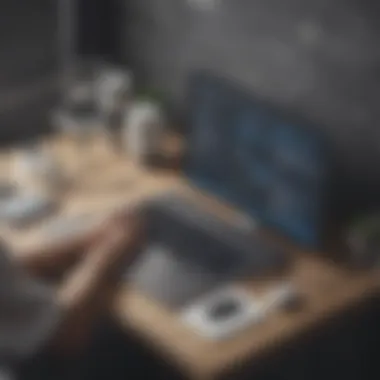
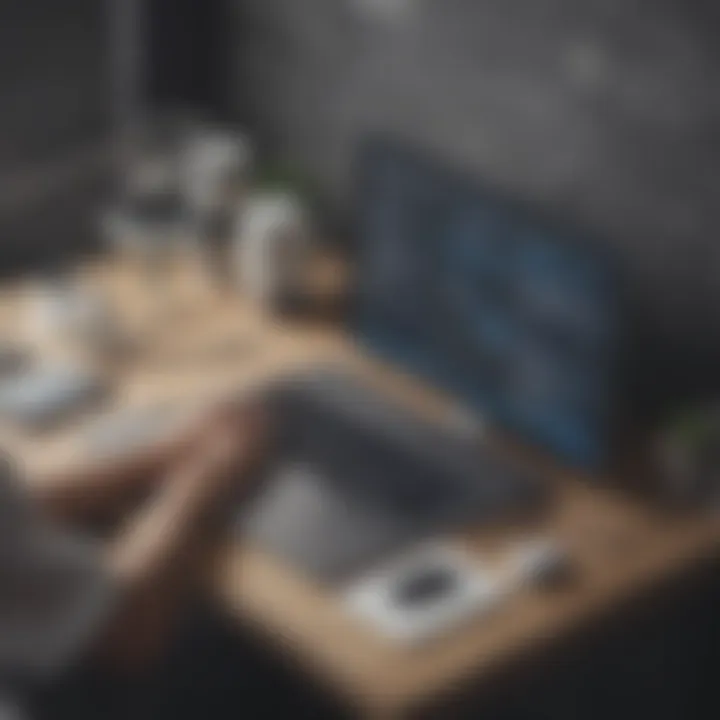
Potential Limitations
While BrowserStack provides numerous benefits, it is important to recognize its limitations. Understanding these can help businesses set realistic expectations.
- Performance Fluctuations: As with any cloud-based service, users may experience latency or performance issues due to network connectivity or high demand on BrowserStack’s servers. This can affect real-time testing.
- Browser and Device Limitations: While BrowserStack boasts a large selection of browsers and devices, it may not cover every version or model. This could impact businesses that require access to specific configurations.
- Learning Curve: New users may find the interface and features overwhelming at first. Adequate training may be necessary to make full use of its capabilities.
Awareness of these limitations can guide businesses in their rollout strategy and help them prepare adequate training for their teams.
Customer Support Options
Effective customer support can drastically affect the user experience. Fortunately, BrowserStack offers various customer support options tailored to assist businesses effectively.
- Documentation and Resources: BrowserStack provides extensive documentation and resources that can help users resolve common issues or find guidance. This is beneficial for self-service support.
- Email Support: Users can reach out to their support team through email. While responses may take longer, they often provide detailed solutions.
- Chat Support: Live chat support is available for quicker inquiries, ideal for immediate assistance. This can facilitate smoother testing processes.
- Dedicated Account Management: For enterprise customers, dedicated account managers ensure personalized support tailored to complex needs.
"Quality customer support allows businesses to navigate challenges efficiently and maximize the BrowserStack experience."
Real-World Applications
Understanding the real-world applications of BrowserStack is essential for businesses, particularly for those aiming to enhance their software testing processes. This section delves into how BrowserStack is utilized across different industries, highlighting specific cases and the impact it has on product quality and user satisfaction.
Case Studies of Successful Implementations
BrowserStack's adaptability allows it to serve various industries, offering tailored solutions for diverse testing needs. Here are a few prominent examples:
- Eventbrite: This event planning platform leverages BrowserStack to ensure its web applications perform seamlessly across numerous browsers and devices. By employing BrowserStack, Eventbrite reduced its testing time significantly, allowing for more updates and features to be rolled out effectively.
- Zoomcar: A vehicle rental service in India, Zoomcar use BrowserStack for testing its mobile application on real devices. This approach ensures a smooth user experience, ultimately leading to a higher retention rate amongst customers. The implementation of BrowserStack streamlined their mobile testing process, making it more efficient.
- Thinkful: This online education platform found value in BrowserStack for both its web and mobile testing needs. By using the tool, Thinkful was able to gather valuable user feedback more promptly than before, leading to iterative improvements and a better educational experience for students.
These cases exemplify how a robust testing platform can drive efficiency and enhance customer satisfaction across different sectors.
Feedback from Users and Experts
Collecting feedback from users and experts offers invaluable insight into the performance of BrowserStack. Here are some key points that emerge from their observations:
- Positive User Experience: Many users express appreciation for BrowserStack's extensive range of real devices and browsers for testing. They enjoy the ease of setup and the straightforward interface, which simplifies the testing process.
- Quality Assurance: Experts frequently highlight the platform’s ability to deliver accurate testing results. This reliability fosters confidence in the deployment of products, as teams can be assertive about their software’s readiness for launch.
“With BrowserStack, the freedom to test on real devices makes our QA processes more effective. We can catch potential issues before they reach our customers.”
— Typical feedback from a QA manager.
- Continuous Improvement: Users often note the platform's support for automation and integration with other tools, which allows for continual testing and feedback loops. This feature is especially beneficial for agile teams that require fast iterations.
Overall, the collective feedback serves as a testimony to BrowserStack’s capabilities in fostering smoother development cycles and enhancing user experiences.
Ending and Recommendations
The Conclusion and Recommendations section serves a critical role in an article about BrowserStack. This part aims to wrap up the discussion, distilling the main sections into actionable insights and considerations. By evaluating BrowserStack as a tool for web development and testing, it becomes easier for readers to decide whether it aligns with their specific needs. Understanding these final thoughts is essential for informed decision-making.
Evaluating BrowserStack for Your Needs
When it comes to choosing BrowserStack, businesses must consider their unique requirements. Different organizations have various testing needs, ranging from simple cross-browser validation to comprehensive mobile app testing. Here are some factors to evaluate:
- Type of Projects: Do you mainly work on mobile apps or web applications? BrowserStack supports both realms effectively.
- Testing Scale: Are you a small startup with limited testing or a medium-sized business with extensive testing demands? Your scale will influence the pricing plans you choose.
- Integrations: Does your existing toolkit involve other software? BrowserStack integrates well with numerous development tools like JIRA, Slack, and GitHub. This compatibility can enhance workflow significantly.
- User Support and Resources: Assess the level of support you might require. BrowserStack provides resources like documentation and customer service, which are vital during critical testing phases.
Considering these points helps in aligning BrowserStack's offerings with your operational needs, thereby optimizing the testing process.
Final Thoughts on BrowserStack
BrowserStack represents a solid choice for software testing in today’s fast-paced development environment. Its features address the essential needs of businesses aiming for high-quality products. The benefits include enhanced efficiency, a diverse range of browser options, and robust support for mobile applications. Additionally, the potential for automation streamlines workflows for busy development teams.
However, it is crucial to recognize that no tool is without limitations. While BrowserStack is largely effective, smaller companies might find its pricing models somewhat challenging when budgets are constrained. Therefore, careful consideration should guide your decision.
Overall, adopting BrowserStack could prove beneficial if your organization values thorough testing across platforms and devices. The results from utilizing BrowserStack can lead to improved user satisfaction and lower bounce rates.
"The right testing tools can make or break software development success. Make a choice that reflects your company's vision and needs."
Evaluating BrowserStack thoroughly based on the discussed criteria will assist in making an informed, strategic decision that could impact future software quality.















