Understanding Contacts Manager Software: Key Insights
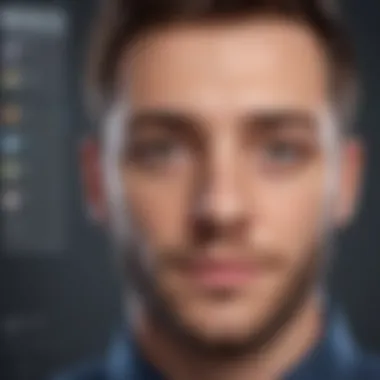

Intro
In moments of business growth or transformation, managers often face the challenge of effectively handling a vast array of client and vendor data. This is where contacts manager software serves its pivotal role. By organizing and maintaining important information, this software not only streamlines communication but also enhances overall efficiency within an organization.
Contacts manager software has evolved markedly over recent years. No longer is it merely a digital address book; it has become a powerful tool designed to meet the specific needs of businesses, especially small to medium-sized enterprises. As companies seek to leverage technology for competitive advantage, understanding the nuances of this software is crucial. This guide will delve into key features, important benefits, and criteria for selection that play a significant role in choosing the right software.
Key Features of the Software
Overview of Core Functionalities
Contacts manager software typically includes various functionalities that improve its usability and effectiveness. Some common features include:
- Contact Organization: Efficiently sorts contacts into various categories. This can include prospects, customers, and vendors, making retrieval quick and easy.
- Search Capabilities: Enables users to search for contacts using multiple criteria, from names to email addresses.
- Data Import/Export: Facilitates the addition of contacts from other databases and allows for seamless data sharing across platforms.
- Integration: Integrates with other software tools, such as email platforms and customer relationship management (CRM) systems, promoting cohesive workflow.
Unique Selling Points
What sets apart the best contacts manager software solutions is their unique selling points. Key factors include:
- User-Friendly Interface: A clean and intuitive layout can significantly enhance user experience, reducing the time required for training.
- Customization Options: The ability to tailor fields and layouts to meet specific business needs ensures the software can grow alongside the company.
- Mobile Accessibility: Many modern solutions offer mobile apps, enabling access to contact information on-the-go, which is a necessity for many professionals today.
"Effective management of contacts can transform relationships and enhance business value."
In-Depth Software Analysis
Pros and Cons
Understanding the benefits and limitations of contacts manager software is important for making an informed decision.
- Pros:
- Cons:
- Enhanced Organization: Keeps contact information in one place, minimizing the risk of losing essential data.
- Improved Communication: Facilitates better correspondence through integrated email tools.
- Data Insights: Provides analytics that can identify trends in client interaction, informing future strategies.
- Cost: Some software solutions may come with a high price tag, which can be a concern for smaller businesses.
- Complexity: Advanced features may overwhelm some users, requiring a steep learning curve.
Performance Metrics
When evaluating contacts manager software, performance metrics help determine effectiveness. Key metrics include:
- Response Time: The speed at which the software processes queries and loads information.
- Data Integrity: Measures how accurately and consistently the software handles and stores data.
- User Satisfaction Ratings: Feedback from actual users can provide insight into the software’s functionality and ease of use.
In essence, the selection of a contacts manager software should aim to address specific business needs, ensuring that the tool can be a reliable ally in organizing contacts effectively.
As businesses continue to navigate the challenges of maintaining relationships and data integrity, the right contacts manager software could serve as a crucial pillar in achieving strategic goals.
Prologue to Contacts Manager Software
In today's fast-paced business environment, effective management of contact information has become crucial for organizations aiming to maintain competitive advantage. Contacts manager software plays a significant role in organizing, storing, and managing contacts efficiently. By utilizing such systems, businesses can enhance their communication strategies, improve customer relationships, and streamline marketing efforts. This article explores the various facets of contacts manager software, shedding light on its purpose, features, and benefits, while also discussing selection criteria and challenges that come with implementation.
Definition and Purpose
Contacts manager software is a tool designed to help individuals and organizations keep track of various contacts. This can include clients, partners, vendors, and employees. The primary purpose of this software is to centralize contact information, allowing users to access and manage this data easily. Users can store essential details such as names, phone numbers, email addresses, and notes in one place. This ensures that contact information is not scattered across multiple platforms, thus reducing the risk of lost data.
The software aids in segmenting contacts into groups or categories, which improves organization and can enhance targeted communication efforts. Many systems offer additional features like reminders for follow-ups, integration with email services, and analytics to better understand customer interactions. This is particularly valuable for small to medium-sized businesses that seek to maintain strong relationships with clients without being overwhelmed by the sheer volume of information.
Historical Context
The evolution of contacts manager software parallels advancements in technology and the increasing complexity of business operations. In the early days of business communication, contact information was typically managed through physical address books. As companies grew, reliance on paper records became inefficient and error-prone. This shift set the stage for the development of digital solutions.
With the advent of personal computers, digital contact management systems emerged. Early software versions were basic, offering functionalities to store contact information and perform simple searches. However, as technology advanced and user needs evolved, so too did the capabilities of these systems. Today, many products offer cloud-based solutions, mobile accessibility, advanced integration options, and robust analytics tools. This historical trajectory reflects an increasing focus on efficiency and connectivity in the business world.
The rise of contacts manager software underscores the importance of organizing business relationships effectively.
Key Features of Contacts Manager Software
The importance of key features in contacts manager software cannot be overstated. These features determine how effectively the software serves its purpose, which is fundamentally to enhance business operations. The right features not only improve efficiency but also impact user satisfaction. A well-designed contacts manager software allows users to organize their data, facilitating access and management and ensuring that critical information is always at the fingertips of the users. Here are some pivotal components that define good contacts management solutions.
Contact Organization and Segmentation
Effective contact organization is foundational to any contacts manager software. Without proper organization, the efficiency and usability of the application can diminish significantly. Users often deal with a wide variety of contacts, from customers to partners and vendors. Segmenting contacts into categories allows for better management of these relationships.
The benefits of organized contacts include:
- Ease of Access: Quickly finding contacts based on needs, such as sorting by location or purchase history.
- Targeted Communication: Tailoring marketing messages or communication strategies according to contact segments improves engagement.
Businesses with robust organization and segmentation features enjoy improved efficiency and more meaningful relationships.
Data Import and Export Options
Flexible data import and export options are essential for modern contacts manager software. Small to medium-sized businesses often interact with various systems and platforms. Therefore, being able to import existing contact lists or export them for integration with other tools is vital.
Key aspects to consider include:
- Compatibility: The ability to work with different file types like CSV, Excel, or even direct imports from social media platforms.
- User-Friendly Process: A clear, step-by-step guide for data import and export minimizes user frustration and errors.
Having effective data handling capabilities enhances the user experience and allows businesses to focus on building relationships rather than getting bogged down by technical challenges.
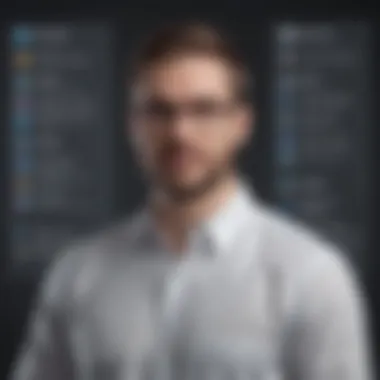

Integration with Other Software
Integration capabilities are a defining feature of modern contacts manager software. Many businesses use various tools for CRM, marketing automation, and team communication. Therefore, seamless integration with platforms like Salesforce, Mailchimp, or Slack is necessary.
Benefits of integration include:
- Streamlined Workflows: Information flows effortlessly between tools, reducing duplicity in data entry and enhancing collaboration.
- Enhanced Functionality: Integrating with specialized tools can enable advanced features such as automated email marketing or sophisticated analytics.
These integrations represent a significant improvement in operational efficiency.
User Interface and Experience
The user interface is where interaction occurs. A simple, intuitive design is crucial for maximizing user engagement. Users, especially those in small and medium businesses, typically need to perform tasks quickly and efficiently. A clean layout, straightforward navigation, and well-defined actions can lead to better overall user experience.
Key features of good user experience design include:
- Customizable Dashboards: Allowing users to arrange their views based on individual needs.
- Consistent Functionality: Actions should behave uniformly across the platform, so that users can predict outcomes based on learned behavior.
Striking the right balance between functionality and ease of use is essential for long-term user satisfaction.
Mobile Accessibility
In today's fast-paced environment, mobile accessibility is paramount. Users require the ability to manage contacts on-the-go. Mobile-friendly interfaces ensure that essential functions are available at all times—from viewing contact details to sending messages directly from the mobile application.
Some points to highlight about mobile capabilities include:
- Responsive Design: A layout that adapts to screens of all sizes enhances usability.
- Offline Access: The ability to access essential features without an internet connection ensures that users are not impeded by connectivity issues.
Mobile accessibility helps users stay connected, regardless of their location, empowering businesses to maintain crucial relationships anytime, anywhere.
Types of Contacts Manager Software
Understanding the different types of contacts manager software is crucial for businesses that seek to streamline their communication and relationship management efforts. Selecting the right software type can significantly impact organizational efficiency, user experience, and overall productivity. In this section, we will explore three prominent categories: standalone applications, cloud-based solutions, and integrated CRM systems. Each type has unique characteristics and offers specific benefits tailored to various business needs.
Standalone Applications
Standalone applications are self-contained software options designed primarily for managing contacts. These are installed directly on a computer and typically function independently from other systems. Such applications offer businesses simplicity and control. Users do not need to rely on an internet connection, making them suitable for environments with limited network access.
Key features of standalone applications include:
- Offline Access: Users can manage contacts without needing a constant internet connection.
- Customization: These applications often allow personalized settings and modifications to suit individual user preferences and needs.
- Data Privacy: With local storage, sensitive information may have less exposure to external threats compared to cloud systems.
However, standalone applications may come with limitations such as restricted access to updates and collaborative features. They generally do not support real-time sharing and synchronization unless integrated with other tools.
Cloud-Based Solutions
Cloud-based solutions represent a modern approach to contacts management. These applications are hosted on remote servers and accessed via the internet. This model offers numerous advantages that small to medium-sized businesses can leverage, especially in a world increasingly reliant on mobility and collaboration.
The benefits of cloud-based solutions include:
- Accessibility: Users can access their contacts from any device with internet connectivity, which is essential for remote work environments.
- Real-Time Collaboration: Multiple users can view and edit contact information simultaneously, enhancing teamwork and communication.
- Automatic Updates: Cloud software frequently receives updates, ensuring users always have access to the latest features and security patches.
Despite these advantages, businesses must consider factors such as data security and compliance with privacy regulations. Cloud systems can be vulnerable to data breaches if not properly secured, emphasizing the need for diligent vendor selection.
Integrated CRM Systems
Integrated CRM (Customer Relationship Management) systems incorporate contacts management within a broader framework of customer relationship tools. These systems are designed to unify customer data and interactions across various platforms, making them ideal for businesses that prioritize customer engagement.
Key aspects of integrated CRM systems include:
- Holistic View of Customer Interactions: Users gain insights into customer behavior and history, allowing for more personalized communication and service.
- Enhanced Marketing Capabilities: Integrated systems can help streamline marketing campaigns through segmentation and targeted outreach based on comprehensive contact data.
- Robust Analytics and Reporting: Businesses can use data analytics to assess the effectiveness of their contact strategies and make informed decisions.
While integrated CRM systems provide substantial benefits, they may come with higher costs and complexity, requiring businesses to invest in training and change management to maximize their effectiveness. The choice of this software type depends on specific organizational needs and growth objectives.
Benefits of Using Contacts Manager Software
The utilization of contacts manager software brings significant advantages to businesses seeking to streamline their operations. These benefits extend beyond mere convenience; they enhance productivity, facilitate communication, and support marketing strategies. Each aspect merits attention, given the vital role this software plays in modern business environments. Understanding these benefits is crucial for any organization aiming to optimize its contact management practices.
Improved Organizational Efficiency
Contacts manager software simplifies the handling of contact data, promoting more efficient organization. Users can categorize and segment contacts based on various criteria, such as industry, location, or relationship status. This segmentation allows for targeted communication and follow-ups.
Key features that enhance organizational efficiency include:
- Search Functionality: Quickly locate specific contacts or groups, reducing time spent searching for information.
- Automated Data Entry: Minimize manual input errors and relieve employees from repetitive tasks associated with data management.
- Task Management: Schedule reminders and follow-up tasks directly associated with contacts, leading to timely actions and improved accountability.
Utilizing these features ensures that businesses effectively manage their relationships, which is essential for maintaining a competitive edge.
Enhanced Communication Management
Effective communication is central to any business relationship. Contacts manager software provides tools that enhance communication management across various channels. These tools help maintain consistency and improve response times.
Important aspects of enhanced communication management include:
- Centralized Communication Logs: Record interactions with each contact, making it easy to review past communications and tailor future conversations accordingly.
- Integration with Email and Messaging Services: Streamlining communication through various platforms allows users to connect effortlessly, keeping all dialogues consolidated.
- Automated Follow-ups: Scheduled reminders can prompt users to reach out to contacts at appropriate intervals, reinforcing relationships and demonstrating attentiveness.
By leveraging these capabilities, businesses can foster stronger connections with clients and partners, ultimately leading to greater loyalty and satisfaction.


Streamlined Marketing Efforts
Contacts manager software significantly improves marketing strategies through more effective use of contact data. By analyzing segment information, businesses can tailor their marketing efforts to meet the specific needs of target audiences.
Advantages include:
- Targeted Campaigns: Create customized marketing campaigns based on contact demographics and interests, increasing engagement and conversion rates.
- Data Analysis: Evaluate past marketing efforts using integrated analytics tools, helping refine future strategies based on real performance data.
- Email Marketing Integration: Interface with email marketing platforms to facilitate outreach efforts directly from the software.
"In today’s competitive landscape, leveraging technology to manage relationships is not just an advantage; it is essential for survival."
By embracing these benefits, small to medium-sized businesses, entrepreneurs, and IT professionals can realize tangible improvements in their operations and achieve meaningful growth.
Criteria for Selecting Contacts Manager Software
Choosing the right contacts manager software is a pivotal decision for any business. The effectiveness of this tool can directly influence organizational efficiency, customer relationship management, and overall business operations. A careful evaluation of specific elements can ensure that the software aligns with the unique needs of an organization, thus providing optimal support for day-to-day tasks. A well-selected contacts manager can facilitate smoother workflows and improve communication efforts.
Business Size and Requirements
Different businesses have different needs. A small startup may not need the same features as a larger corporation with extensive operational requirements. Identifying the scale of your business is crucial when selecting contacts manager software. For small to medium-sized businesses, features that promote simplicity and ease of use are often critical.
For instance, a software that allows for easy access to contacts, categorization, and basic automation may sufficie. In contrast, larger organizations might require more comprehensive solutions that integrate with existing systems and support advanced analytics. It's important to outline what features are essential for your operations and then compare various software offerings.
Budget Considerations
Budget considerations play a significant role in the selection process. Software options can vary widely in price, from free basic versions to expensive enterprise solutions. Organizations should determine how much they can invest without compromising the quality of features.
Additionally, evaluating the long-term costs associated with each option is essential. This includes subscription fees, maintenance costs, and potential upgrade fees in the future. Being realistic about what you can afford while not limiting the capabilities needed will lead to better choices in the selection of contacts manager software.
User Feedback and Reviews
User feedback provides invaluable insights into how software performs in real-world situations. Checking reviews can reveal important information about the usability, performance, and reliability of the software. Seeking feedback from similar businesses or industry peers can also help assess the actual impact of the software on their operations.
Platforms such as Reddit or online review sites can be helpful in gathering genuine user experiences. Take special note of recommendations and criticisms. They highlight practical advantages and potential challenges, enabling a more informed decision.
Vendor Reputation
The reputation of the vendor is another critical criterion. It's advisable to choose software from companies with a solid history of customer service and dependable products. Researching their success stories and case studies can shed light on their reliability and effectiveness.
Engaging with the vendor through demonstrations, webinars, or trial periods can also provide a clearer picture of their customer support capabilities. A vendor with a responsive support system ensures that any obstacles faced during implementation can be resolved promptly.
Overall, assessing these criteria collectively aids businesses in making a well-informed choice, tailored to their unique operational needs.
Each organization must navigate the delicate balance of features, budget, user experience, and vendor reliability. Scrutinizing these factors can greatly enhance the efficiency and effectiveness of contacts manager software, ultimately benefiting business operations.
Implementation Challenges
Implementing contacts manager software involves numerous challenges. Recognizing these challenges is crucial for successful adoption and effective use of the software. This section outlines key difficulties businesses face during implementation and offers insights into mitigating these issues. The knowledge of these challenges aids small to medium-sized businesses in preparing adequately for the transition.
Transitioning from Legacy Systems
Many organizations rely on legacy systems for managing contacts. These outdated systems often lack user-friendly features and integration capabilities. Transitioning from them to modern software can be labor-intensive and disruptive.
One major challenge is data compatibility. Legacy systems may store data in different formats, complicating the migration process. Businesses must conduct a thorough assessment of existing databases. This helps ensure all relevant data is transferable. Utilizing tools that facilitate this transition is crucial. Software solutions must provide clear guidelines for migrating data effectively.
Planning for potential downtime is equally important. Organizations should prepare for a temporary disruption in service. Setting a timeline for the transition can minimize negative impacts. Involving IT professionals who understand the architecture of both legacy and new systems can assist in a smooth transition.
User Training and Adoption
Once the software is implemented, user training becomes vital. Many users may struggle with adapting to new systems. This can hinder productivity and lead to frustration. Training programs should be comprehensive and tailored to different user levels.
Consider various training formats such as workshops, online tutorials, and support documentation. Offering multiple ways to learn caters to diverse learning styles. It's also essential to emphasize the benefits of the new software. Users will be more likely to embrace the change if they understand how it enhances their workflow.
Incentivizing users to engage with the new system can help too. This can be done through performance recognition for effective usage. A continuous feedback loop is important, allowing users to voice their concerns and suggestions. Addressing these promptly fosters a culture of adaptability and improvement.
Data Migration Issues
Data migration is often fraught with complications. The integrity of contact data is paramount. During migration, there's a risk of data loss or corruption. Conducting a pre-migration audit is essential to identify potential issues. This involves checking for duplicate entries, incomplete data, or outdated records.
Implementing a staging phase can significantly enhance the migration process. This phase allows businesses to test migrated data in a controlled environment before going live. Having a rollback plan is also advisable in case of unforeseen problems. This ensures that businesses can revert to the old system if necessary while addressing the issues.
Moreover, it may be beneficial to invest in data cleansing tools. These tools help maintain data quality throughout the migration. By ensuring that the data is accurate and up-to-date, companies can enjoy a seamless transition to the new contacts manager software.
Conclusion: Implementation challenges require careful attention and strategy. By addressing these elements, businesses can foster a smoother transition and ultimately benefit from enhanced operational efficiency. Understanding these challenges allows organizations to mitigate risks right from the outset.
Data Security Considerations
Data security is a fundamental aspect of contacts manager software that can determine not only a business's productivity but also its integrity. As organizations increasingly rely on digital tools to manage sensitive contact information, the risk of data breaches, unauthorized access, and compliance failures escalates. Considering these threats, it becomes crucial to implement robust security measures that protect both business and customer data.
Encryption and Privacy Standards
Encryption is perhaps the cornerstone of data security in contacts manager software. It serves as a method to encode data, rendering it unreadable to unauthorized users. This is especially pertinent given the vast amount of personal and sensitive information typically stored in a contacts manager. When data is encrypted, even if it is intercepted, it remains secure against unauthorized access.
Furthermore, businesses must adhere to established privacy standards. Regulations such as the General Data Protection Regulation (GDPR) in Europe and the California Consumer Privacy Act (CCPA) in the United States set stringent requirements for data management and protection. Compliance with these standards is not just about avoiding penalties; it builds trust with clients and strengthens the overall reputation of the business.
User Access Control
User access control is another vital component of ensuring data security. This involves establishing strict protocols around who can access certain data within the contacts manager. By utilizing role-based access, businesses can limit access to sensitive information to only those who need it for their work.


Implementing multi-factor authentication adds an additional layer of security, making it much harder for unauthorized individuals to gain access. This strategy minimizes the risk of internal threats and accidental data exposure, which can be as damaging as external attacks. Establishing clear user access policies is essential to safeguarding sensitive information.
Regulatory Compliance
Navigating regulatory compliance can be a complex task. However, ensuring that your contacts manager software complies with applicable laws protects the business from significant fines and legal challenges. Beyond avoiding penalties, being compliant often reflects responsible data management practices to clients and partners.
Regular audits and reviews of compliance policies will help in staying aware of any new legal requirements. By prioritizing compliance in your data security strategy, businesses not only mitigate risks but also enhance their operational credibility.
"The road to data security is paved with rigorous compliance and steadfast policies."
In summary, data security considerations in contacts manager software encompass encryption, user access control, and regulatory compliance. Each element plays a critical role in protecting sensitive information and maintaining the trust of clients. As threats evolve, businesses must stay vigilant and continuously adapt their data security measures.
Emerging Trends in Contacts Manager Software
The importance of acknowledging emerging trends in contacts manager software cannot be overstated. These trends often dictate how effectively businesses can leverage technology for better operational management. Understanding what is currently happening in the market allows organizations to stay relevant and competitive. The benefits of these trends include increased efficiency, enhanced user experiences, and stronger integration capabilities. Below are some of the notable trends reshaping the landscape of contacts manager software.
Artificial Intelligence and Automation
Artificial Intelligence (AI) is significantly transforming how contacts manager software operates. By employing AI, these tools can now automate routine tasks. For example, data entry can be done more accurately and quickly. AI can analyze contact patterns, offering valuable insights into customer behavior. This allows businesses to tailor their marketing strategies more effectively. Also, automation means that users spend less time on administrative tasks and more time on strategic decision-making.
Benefits of AI and Automation in Contacts Management:
- Efficiency Gains: Reduces manual workload and speeds up entry processes.
- Data Analysis: Provides predictive analytics that can inform future actions.
- Enhanced Personalization: Enables highly targeted communication based on historical data.
With companies increasingly relying on these technologies, adapting to them becomes essential for competitive advantage.
Integration with Social Media Platforms
The rise of social media has reshaped how businesses interact with customers and prospects. Contacts manager software increasingly offers integration with various social media platforms. This is pivotal in gathering and analyzing interactions that occur on these platforms. It enables a 360-degree view of contacts by incorporating social profiles, enhancing engagement strategies.
Considerations for Social Media Integration:
- Enhanced Data Sources: Pulls in data from multiple channels for a richer customer profile.
- Streamlined Communication: Facilitates easier outreach through preferred platforms.
- Real-Time Updates: Ensures that contact information remains current as changes occur on social networks.
Incorporating social media integration enhances both the utility and relevance of contacts management in today’s digital landscape.
Customization Capabilities
As diverse as businesses are, so too are their needs. The ability to customize contacts manager software is becoming increasingly important. Software solutions now offer flexible customization options, enabling users to adapt the system to their specific requirements. This can include personalized fields for data entry, tailored reporting structures, and user-specific dashboards.
Advantages of Customization:
- Operational Fit: Software aligns more closely with organizational processes.
- Increased Adoption: User-friendly interfaces result in higher acceptance rates among staff.
- Targeted Functionality: Focus on roles and responsibilities improves user experience.
With the growing recognition of unique business needs, customization empowers organizations to optimize their contact management workflows, leading to greater satisfaction and effectiveness.
"Staying ahead of emerging trends is essential for businesses that rely on technology to manage their operations effectively."
In summary, being aware of these emerging trends in contacts manager software offers crucial insights for small to medium-sized enterprises, entrepreneurs, and IT professionals. By adapting to these trends, businesses can make informed decisions that foster growth and enhance their operational capabilities.
Practical Tips for Using Contacts Manager Software
Utilizing contacts manager software effectively can greatly enhance organizational workflow, data accuracy, and communication practices. For small to medium-sized businesses and entrepreneurs, it is critical to not only adopt such software but to leverage its full potential through practical applications. This section aims to highlight essential tips that can help users maximize their investment in contacts manager software, ensuring better management of data and interactions.
Regularly Updating Data
Keeping contact information current is vital for maintaining clear communication. Organizations often generate leads and maintain customer relations through emails, phone calls, and meetings. When this contact data is outdated, it can lead to missed opportunities and ineffective engagements. Regular updates ensure that the information is accurate and reflects the latest interactions and transactions.
- Set a Routine: Establish a schedule for regular data audits. Depending on business activity, this could be monthly or quarterly.
- Automate Reminders: Use software features that remind users when it's time to review and update contact records.
- Engage with Contacts: Make a practice of reaching out to contacts periodically. This can help verify current details and encourage continued interactions.
Backups and Recovery Plans
Data loss can be catastrophic for businesses that depend on contacts manager software. Establishing robust backup and recovery plans ensures that valuable information is not permanently lost. Companies should prepare for unexpected events such as system failures or cyber attacks that may jeopardize data integrity.
- Create a Backup Schedule: Regularly create backups of contact data, possibly utilizing cloud solutions for added security.
- Test Recovery Procedures: Conduct tests of recovery processes to ensure they work seamlessly, thereby minimizing downtime in case of data retrieval need.
- Understand Software Features: Familiarize yourself with the specific backup features that your contacts manager software offers. Not all systems have the same capabilities.
Utilizing Analytics for Insights
Data analytics can provide insightful information that aids in making strategic decisions. Contacts manager software often includes analytics features to analyze trends, behaviors, and demographics of your contact base. Taking advantage of these tools can empower businesses to tailor marketing strategies and improve client engagement.
- Identify Key Metrics: Focus on metrics such as engagement rates, response times, and contact source effectiveness to identify areas for improvement.
- Adjust Strategies Accordingly: Use insights gained from analytics to refine marketing approaches and enhance customer service practices.
- Share Findings Internally: Distributing analytical findings within the team can foster a collaborative environment for improving strategies and operations.
"Regular maintenance and backup of data means that not only you have current information, but also protection against data loss, which is crucial for any business continuity plan."
By incorporating these practical tips, organizations can fully realize the benefits of contacts manager software and ensure effective communication with contacts. By prioritizing data accuracy, establishing solid backup systems, and employing analytics for actionable insights, businesses set themselves up for greater success.
The End: The Future of Contacts Manager Software
The evolution of contacts manager software is a crucial topic as it underscores the relevance and necessity of these tools in contemporary business. It highlights not only the current functionality but also the potential for future advancements. As companies increasingly recognize the value of maintaining robust contact databases, the demand for efficient and adaptable software grows. This is vital for businesses aiming to enhance communication and improve customer relationships.
In this context, it is essential to consider how contacts manager software will continue to play an enduring role in business operations. The adaptability of such tools in evolving market conditions, including the integration of new technologies, is central to ensuring their ongoing utility.
Enduring Relevance in Business Operations
Contacts manager software remains a pivotal aspect of business operations across various sectors. Its ability to centralize and organize contacts in an efficient manner allows teams to manage interactions more effectively. In a world where data is increasingly chaotic, having a structured approach becomes indispensable. Businesses of all sizes can benefit from this organized data management.
Effective contact management fosters better relationship-building. When companies know their clients and stakeholders well, they can tailor communications to meet specific needs. This not only enhances customer satisfaction but also promotes loyalty. As market dynamics change, businesses must adapt by leveraging their contact data for strategic decisions. This ensures that contacts manager software will remain relevant as a foundational element in operations.
Potential for Innovation
Innovation will drive the future capabilities of contacts manager software. Integrating technologies such as artificial intelligence can lead to smarter contact management systems. These systems will not just store data but analyze patterns for improved decision-making. For instance, AI can help in predicting client behaviors, allowing businesses to proactively address needs.
Moreover, the rise of cloud computing continues to expand options for contacts manager software. Increased accessibility and collaboration tools will likely enhance user experiences, allowing teams to work seamlessly. As remote work becomes more common, adaptable tools are fundamental for ensuring continuity in operations. Companies that embrace these innovations will position themselves for greater success.















