Understanding Google Admin MDM: A Complete Guide


Intro
In the contemporary digital landscape, the necessity for effective mobile device management has never been greater. Google Admin MDM offers a powerful framework designed specifically for the administration and security of devices within an organization. It provides essential tools for IT professionals in small to medium-sized businesses. These allow for streamlined operations and enhanced security measures.
The growing reliance on mobile devices for business operations makes managing these devices critically important. MDM systems not only secure data but also ensure compliance with organizational policies. As we delve deeper into this guide, we will shed light on the key features, unique advantages, and the broader implications of employing Google Admin MDM in a business setting.
Intro to Google Admin
Mobile Device Management (MDM) is increasingly vital for organizations, especially those with a remote workforce or BYOD (Bring Your Own Device) policies. Google Admin MDM stands as a comprehensive solution for managing mobile devices within an organization. This section will outline the significance of MDM in the context of Google Admin and why understanding it is essential for decision-makers and IT professionals.
Defining in the Context of Google Admin
Mobile Device Management refers to the administration of mobile devices, such as smartphones and tablets, in a business environment. It encompasses the strategies for managing devices across the organization while ensuring security and compliance. Within the Google Admin platform, MDM provides features that help IT departments enforce policies, secure sensitive data, and maintain control over devices. This is crucial because organizations must manage access, protect information, and ensure that employees are using devices in compliance with company policies. The definition can be summarized in the following points:
- Policy enforcement: MDM helps enforce security protocols and usage policies.
- Data protection: Sensitive business data must be protected from unauthorized access.
- Device tracking: Organizations can keep track of devices that are connected to their networks.
Understanding MDM in this context is essential for optimizing operational efficiency and ensuring that companies can navigate the complexities of device management.
The Evolution of Mobile Device Management
Over the years, MDM has evolved significantly. Initially, it began as a means to control and manage a limited number of devices like laptops. However, as mobile technology expanded, the need for MDM solutions grew. Today, with the proliferation of smartphones and tablets, MDM encompasses a wider range of functionalities and integrations.
The key milestones in the evolution of MDM include:
- Early Days: MDM started with basic inventory and remote wipe capabilities.
- Enhanced Security Features: As security concerns grew, solutions incorporated encryption and multi-factor authentication.
- Cloud-Based Solutions: The shift to cloud services allowed for more scalable solutions that are easier to manage.
- Integration with Other Systems: Modern MDM solutions now integrate seamlessly with other software tools and services.
This ongoing evolution signifies the adaptation of MDM solutions to meet the needs of organizations adapting to rapid changes in technology. Understanding these changes prepares businesses to leverage MDM effectively in their device management strategies.
"MDM has transformed from basic management solutions to comprehensive platforms essential for securing today’s diverse device ecosystem."
Key Features of Google Admin
Google Admin MDM presents a range of features that are vital for effective mobile device management within organizations. This functionality is especially important for businesses seeking to enhance their operational efficiency and security posture. Each feature tackles unique challenges, facilitating a smoother integration of mobile devices into the company’s ecosystem. Ultimately, understanding these key features is crucial in solving issues related to device management and ensuring compliance across various aspects of organizational operations.
Device Enrollment and Management
The process of device enrollment is foundational in any Mobile Device Management solution. Google Admin MDM provides a streamlined method for registering devices. The initial enrollment can be done via multiple methods including bulk enrollment or user-driven enrollment. This flexibility is essential for businesses with varied device strategies. Once devices are enrolled, administrators can manage settings, enforce policies, and install apps remotely.
Some benefits include:
- Rapid deployment of policies: Policies can be configured and deployed to devices as soon as they are registered.
- Device tracking: Organizations can maintain visibility over all registered devices, simplifying asset management.
Managing the devices efficiently means minimizing downtime and addressing issues before they escalate.
Application Management Capabilities
Application management is a key element that distinguishes Google Admin MDM. With the ability to control which applications can be installed or accessed on devices, businesses can ensure that their employees are using verified and secure applications.
The application management feature offers:
- Whitelist and blacklist capabilities: This allows organizations to specify approved and disallowed applications.
- Automatic updates: Administrators can schedule updates for applications, ensuring that all users have the latest security patches and features.
Managing applications properly reduces the risk of security vulnerabilities linked to unapproved software. It also enhances productivity as users have access to the necessary tools without friction.
Security Policies and Compliance
Security is at the core of Google Admin MDM’s features. The platform allows organizations to create customized security policies that meet compliance standards. This includes protocols for password complexity, device encryption, and remote wipes.
Key components include:
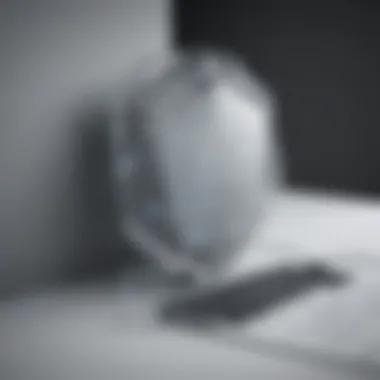

- Custom security policies: Tailoring security protocols to align with business needs.
- Compliance tracking: Ensuring that devices adhere to industry regulations and internal policies.
Creating and enforcing robust security policies protects sensitive organizational data. It also assures stakeholders of the organization's commitment to data privacy and compliance.
User Authentication and Access Control
User authentication ensures that only authorized personnel access sensitive data and applications. Google Admin MDM supports various authentication methods such as single sign-on and multi-factor authentication. This strengthens the overall security framework of organizations.
Access control features include:
- Granular permissions: Administrators can assign specific roles and permissions to users based on their need to access particular resources.
- Session monitoring: Keeping an eye on active sessions to identify unusual access patterns.
Robust user authentication and access control prevent data breaches and reinforce security policies effectively. Enhanced authentication mechanisms assure users that their data is safeguarded from unauthorized access.
Implementation Strategies for Google Admin
Implementing Google Admin Mobile Device Management (MDM) is a crucial step for any organization that relies on mobile devices and applications. Successful implementation can lead to enhanced security, improved governance, and increased operational efficiency. However, the process is not without its challenges. Understanding the specific strategies helps mitigate these challenges while maximizing the benefits of the MDM system.
Key components of effective implementation strategies encompass a clear assessment of organizational needs, a thorough step-by-step process for deployment, and the provision of adequate training and support for users. Each of these elements plays a significant role in ensuring that Google Admin MDM is effectively integrated into the business framework, paving the way for streamlined communication and data management.
Assessing Organizational Needs
Before implementing Google Admin MDM, it is essential to conduct a comprehensive assessment of the organization's needs. This process involves understanding the specific requirements that the mobile device management solution must address. Begin by identifying the devices currently in use along with their operating systems. This evaluation may include:
- Inventory of Devices: Catalog all devices, including smartphones, tablets, and laptops, that employees use for work purposes.
- Usage Patterns: Analyze how these devices are utilized within the organization. Are they primarily for communication, data entry, or accessing sensitive information?
- Security Concerns: Identify the security risks currently faced, such as data breaches or unauthorized access.
- Compliance Requirements: Consider industry regulations that impact how data must be managed and protected.
Assessing these factors enables organizations to tailor their implementation strategy to meet unique requirements.
Step-by-Step Implementation Process
A systematic approach is vital in executing an effective implementation strategy. Here is a step-by-step guide:
- Plan: Define the goals of MDM implementation clearly. Determine what you need to achieve, such as enhanced security protocols or better compliance with regulations.
- Select Policies: Based on the assessment, outline the specific security policies that will govern device use in the organization.
- Configure Google Admin: Set up Google Admin MDM by integrating it with existing Google services and configuring the device management settings according to organizational policies.
- Enroll Devices: Begin enrolling devices into the MDM system. This process includes onboarding new users, providing them with access to the system, and ensuring their devices comply with set policies.
- Pilot Testing: Conduct a pilot test with a small group of users. Collect feedback and make adjustments as needed before rolling out the MDM system organization-wide.
- Full Deployment: Officially launch the MDM system across the organization, ensuring all devices are tracked and managed.
- Monitor and Optimize: Finally, continuously monitor usage, and adjust policies and processes to optimize device management.
Following these steps ensures a systematic and efficient approach to implementing Google Admin MDM.
Training and Support for Users
Training and support are critical in guaranteeing a successful adoption of Google Admin MDM within the organization. Inadequate training can lead to misuse of devices or non-compliance with policies.
Establish a training program that covers the following:
- Hands-On Instruction: Provide training sessions where users can learn how to enroll devices and navigate Google Admin tools effectively.
- Resources: Create user guides or videos that offer step-by-step instructions for key tasks.
- Support Teams: Designate IT personnel who can assist users with questions or challenges after implementation.
Regular follow-up sessions can also reinforce training and ensure continuous adherence to MDM policies. The goal is to empower users so they understand the benefits of MDM while addressing any discomfort with new processes.
Proper implementation strategies for Google Admin MDM can aid in enforcing security, enhancing compliance, and ultimately driving organizational success.
Managing Security with Google Admin
Managing security within an organization is a complex but essential task. Google Admin Mobile Device Management (MDM) plays a critical role in ensuring that devices used by employees are compliant with security policies and are managed effectively. This is especially important for small to medium-sized businesses where resources may be limited. Understanding the security capabilities of Google Admin MDM can significantly bolster an organization’s defense against potential threats.
Data Encryption and Protection Measures
In today's digital landscape, data encryption is not an option, but a necessity. Google Admin MDM employs advanced encryption techniques to protect sensitive data on devices. This feature ensures that data is encrypted both at rest and in transit, providing a robust shield against unauthorized access.
Benefits of Data Encryption:
- Confidentiality: Keeps data safe from prying eyes. If a device is lost or stolen, encrypted data remains unreadable to unauthorized users.
- Compliance: Many industries require strict adherence to data protection regulations. MDM’s encryption capabilities assist in maintaining compliance with such laws.
- Trust: Customers and stakeholders have greater trust in organizations that can guarantee data protection.
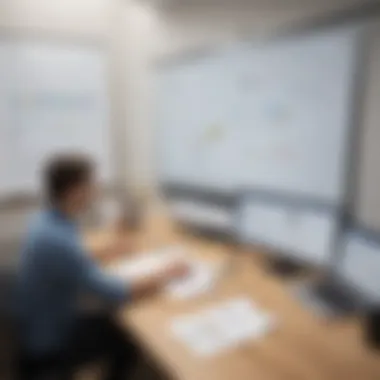

To implement effective encryption, organizations should configure Google Admin MDM settings appropriately. It is crucial to regularly assess and update encryption methods to counter evolving security threats.
Remote Wipe Functionality
Remote wipe is another critical function of Google Admin MDM. This feature allows IT administrators to erase all data from a device remotely. It is particularly beneficial in situations where a device is lost or stolen. By executing a remote wipe, organizations can mitigate risks associated with potential data breaches.
Key Considerations for Remote Wipe:
- Ease of Use: The remote wipe function can be initiated via the Google Admin console. It should be straightforward to execute to minimize response time in an emergency.
- Policy Implementation: Clear policies should dictate when and how remote wipes are executed. Employees must understand their responsibilities regarding lost or stolen devices.
- Limitations: Keep in mind that remote wipe may not be effective on devices that are powered off or not connected to the internet.
"A well-structured security policy that includes remote wipe and encryption measures is vital for protecting organizational data."
Interoperability with Other Google Services
Interoperability with other Google services is a significant aspect of Google Admin Mobile Device Management (MDM). This integration not only augments the features of MDM but also enhances the overall user experience across platforms. When organizations utilize Google Admin MDM, they often rely on several Google services for communication, collaboration, and data management. Seamless interplay between these services can lead to improved efficiency and productivity.
Integration with Google Workspace
Integrating Google Admin MDM with Google Workspace is essential for small and medium-sized businesses. Google Workspace, formerly known as G Suite, combines productivity tools like Google Drive, Google Docs, and Gmail in one platform. With MDM integrated into this ecosystem, organizations can enforce security policies across all these applications. For example, users can be required to authenticate before accessing sensitive documents on Google Drive.
Key benefits of this integration include:
- Unified User Management: Admins can manage user accounts and permissions from a single dashboard. This reduces the time spent on administrative tasks and minimizes inconsistencies.
- Enhanced Security: Security policies applied through MDM automatically extend to the tools used within Google Workspace, ensuring data remains protected across various applications.
- Streamlined Collaboration: Teams can work more effectively when devices are managed and secured within the same environment, reducing interruptions caused by potential security breaches.
Cross-Platform Compatibility
Cross-platform compatibility is another vital factor for businesses utilizing Google Admin MDM. Organizations frequently deploy a variety of devices, including Android, iOS, Windows, and macOS systems. Google Admin MDM offers tools to manage these diverse platforms without compromising functionality.
This cross-compatibility means that:
- Flexibility in Device Choice: Companies can allow employees to use their preferred devices. This can enhance job satisfaction and foster a more productive work environment.
- Consistent User Experience: Regardless of device used, employees have a consistent experience when accessing company resources. This can lead to fewer support requests and a smoother onboarding process for new users.
- Increased Efficiency: Admins can set policies and configurations once and apply them across all device types. This ensures that security standards are upheld no matter the platform.
As organizations increasingly adopt a multi-device approach, the importance of interoperability with other Google services cannot be overstated. It empowers businesses to maintain control over their device management while enhancing functionality, efficiency, and security across their operations.
"Integration is not just about tools, but about creating an ecosystem that empowers organizations to thrive."
Ultimately, understanding the nuances of interoperability with Google services enables decision-makers to leverage the full potential of Google Admin MDM. This understanding can significantly influence how effectively they can manage devices and enforce policies, paving the way for greater organizational success.
Evaluating the Benefits of Google Admin
In today’s fast-paced business environment, organizations are increasingly reliant on mobile devices for their operations. Evaluating the benefits of Google Admin MDM is crucial for small to medium-sized businesses, entrepreneurs, and IT professionals. With the right MDM solution in place, organizations can improve their device management practices, enhance security, and maintain compliance with regulations. This section examines key elements and specific advantages of Google Admin MDM, providing insights into how it can transform device management strategies.
Enhancing Device Management Efficiency
One of the primary benefits of Google Admin MDM is the significant improvement in device management efficiency. By centralizing device controls, Google Admin MDM streamlines the enrollment process and ensures that all devices are configured consistently. Automated workflows reduce manual intervention, freeing up IT staff to focus on more strategic tasks.
Furthermore, organizations can implement policies across all devices rapidly. This uniformity minimizes the risk of errors during device setup and configuration. The ability to track device inventory in real-time also aids in better resource allocation and planning. As such, businesses can quickly adapt to changes without the need for extensive manual oversight. A more efficient device management process ultimately leads to productivity gains across the organization.
Reducing Security Risks within Organizations
Security is a paramount concern for any business. Implementing Google Admin MDM helps mitigate potential risks associated with mobile devices. The platform allows administrators to enforce security policies such as data encryption, password requirements, and remote lock features.
By safeguarding sensitive data, companies can better manage compliance with industry regulations. Furthermore, if a device is lost or stolen, the remote wipe functionality ensures that confidential information remains secure. This proactive approach to security reduces the likelihood of data breaches, which can have severe implications for a company’s reputation and finances.
"Implementing Google Admin MDM significantly strengthens organizational security, enabling companies to safeguard their data and devices effectively."
Streamlining Compliance and Reporting
Another noteworthy benefit of Google Admin MDM is the facilitation of compliance and reporting. Organizations deal with various legal and regulatory frameworks. Google Admin MDM offers tools that help in tracking compliance with industry standards. This feature simplifies the process of maintaining necessary documentation and records.
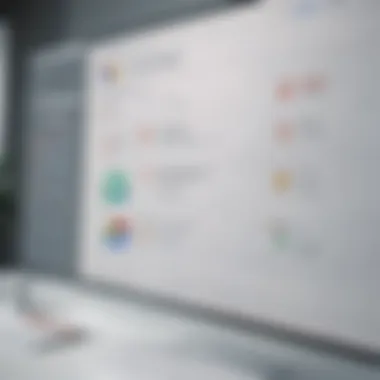

In addition, businesses can generate comprehensive reports about device usage, security incidents, and compliance status. This data is invaluable for audits and assessments, providing insights into the organization’s overall security posture. By streamlining compliance reporting, Google Admin MDM empowers decision-makers to identify areas for improvement, ensuring that they meet legal obligations effectively.
In summary, evaluating the benefits of Google Admin MDM is vital for organizations aiming to optimize their device management. By enhancing efficiency, reducing security risks, and streamlining compliance practices, the platform becomes an essential asset in achieving operational excellence.
Challenges in Implementing Google Admin
Implementing Google Admin Mobile Device Management (MDM) is not without difficulties. Organizations encounter various obstacles that can impede the transition to a structured device management strategy. Understanding these challenges is crucial for any company looking to adopt Google Admin MDM effectively. Decisions made during the implementation phase can significantly influence the overall success and efficiency of the device management policies that follow.
Resistance to Change within Organizations
A common challenge is the resistance to change among employees. Many workers may feel comfortable with their current device usage and may be reluctant to adopt MDM policies. This resistance often stems from a fear of losing control over personal devices. Employees might worry about privacy and how their usage may be monitored under the new system. Additionally, there can be a lack of awareness about the benefits of MDM, leading to skepticism.
To address this resistance, it is important for organizations to communicate effectively. Educating employees about the advantages of Google Admin MDM is key. Clear communication can include:
- Highlighting security enhancements that protect both personal and company data.
- Explaining compliance requirements that the company must adhere to, thereby ensuring everyone is on the same page.
- Providing assurances regarding employee privacy and how data will be used.
These strategies can help assuage concerns and promote a culture that embraces change.
Managing Diverse Device Ecosystems
The diverse device ecosystems within organizations also present a unique set of challenges. With the increasing variety of devices and operating systems used in the workplace, managing compatibility becomes a complex task. Employees often use multiple devices, such as smartphones, tablets, and laptops, which may run on different operating systems like Android, iOS, Windows, or macOS. This variability impacts the manner in which Google Admin MDM is implemented.
There are several considerations to take into account:
- Compatibility Issues: Ensuring that the MDM solution works seamlessly across all platforms. This may require additional development efforts or specialized tools.
- User Experience Variation: Different devices may provide diverse user experiences, leading to confusion or frustration among employees if the MDM experience is not consistent.
- Support Needs: Providing adequate support for troubleshooting across platform-specific issues can strain IT resources.
Addressing these challenges involves a thorough assessment of the device landscape present in the organization. Companies might need to define clear policies for device selection, limiting types to streamline support and management. By understanding their specific device ecosystem, organizations can better tailor their MDM implementation strategy and ultimately achieve successful deployment.
Future Trends in Mobile Device Management
Mobile Device Management (MDM) is constantly evolving, influenced by advancements in technology and changing business needs. Understanding these emerging trends can significantly impact how organizations manage their devices. In this section, we will delve into two main subtopics: Emerging Technologies and Innovations, and The Growing Importance of Data Privacy. Each of these areas holds substantial relevance for businesses looking to stay ahead in device management strategies.
Emerging Technologies and Innovations
The landscape of mobile device management is shaped largely by new technology innovations. With the rise of the Internet of Things (IoT) and artificial intelligence (AI), MDM systems are becoming more capable and versatile.
- IoT Device Management: As organizations adopt IoT devices, managing them alongside traditional mobile devices becomes crucial. IoT integration into MDM allows centralized control, providing visibility into device health and usage. This mitigates risks associated with lost or compromised devices.
- AI and Machine Learning: These technologies can enhance security measures by identifying unusual patterns in device usage. Automated monitoring can alert IT administrators to potential security breaches, thereby allowing for prompt responses to threats.
- Cloud-Based Solutions: The shift to cloud computing enables businesses to manage devices more effectively. Cloud-based MDM offers scalability, facilitating the management of devices across geographical boundaries. Businesses benefit from reduced infrastructure costs and increased flexibility.
These technologies not only enhance security and management but also improve user experience by minimizing disruptions and streamlining processes.
"Emerging technologies are invaluable tools for optimizing MDM initiatives and enhancing overall enterprise security."
The Growing Importance of Data Privacy
In today's digital age, maintaining data privacy is more important than ever. Mobile devices often store sensitive information, making them prime targets for data breaches. As such, organizations must prioritize data privacy in their MDM strategies.
- Regulatory Compliances: Data privacy regulations, such as the General Data Protection Regulation (GDPR) and the California Consumer Privacy Act (CCPA), require businesses to protect user data rigorously. Effective MDM can assist in implementing policies that align with these regulations.
- User Consent Management: Organizations must ensure that they have user consent for data collection. Transparent communication about data usage through MDM systems can enhance trust and compliance.
- Data Encryption: Implementing strong encryption protocols in the MDM can protect sensitive data stored on devices. This is crucial not just for compliance but also for safeguarding the organization’s reputation.
Failure to address data privacy concerns can lead to legal penalties and loss of trust. Hence, integrating data privacy measures within MDM is not only a best practice but a necessity for sustaining operational integrity and public confidence.
Closure
In this article, we have delved into the facets of Google Admin Mobile Device Management (MDM). The conclusion represents a synthesis of the discussions on how crucial Google Admin MDM is for businesses aiming to improve their device management strategies. It offers insights into the substantial advantages this solution can bring, especially for small to medium-sized enterprises that often face resource constraints.
Recapitulating the Value of Google Admin
Google Admin MDM stands out as an essential tool for managing a myriad of devices within an organization. Through its features, like device enrollment, application management, and enforced security policies, organizations can effectively oversee an expanding landscape of mobile devices. These tools are particularly beneficial in ensuring compliance with data protection regulations, which have become increasingly stringent in today's digital age.
Moreover, the implementation of Google Admin MDM contributes to reducing potential security threats. By maintaining control over device functionalities and access permissions, businesses can safeguard their sensitive information. Its integration with Google Workspace enables a seamless user experience, further enhancing productivity and operational efficiency.
Final Thoughts on Implementation and Strategy
Successful implementation of Google Admin MDM requires careful consideration of each organization's unique needs. Training users adequately can greatly influence the overall effectiveness of the MDM system. It is vital to acknowledge resistance that might occur from staff accustomed to previous management systems. Addressing these concerns through consistent communication and support can significantly improve acceptance.
Planning an ongoing strategy that includes regular assessments enhances the ability to adapt to new challenges. As technology evolves, so will the methodologies required to manage it effectively. Thus, adopting a forward-thinking approach will keep organizations aligned with the latest trends and best practices in mobile device management.















