Grammarly Subscription Costs: A Comprehensive Analysis
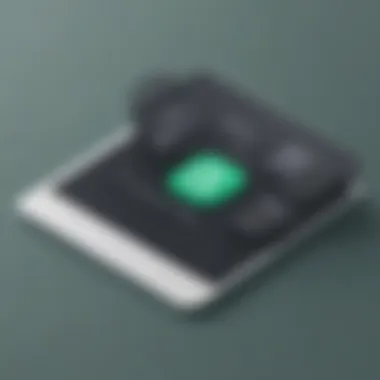

Intro
Grammarly has become synonymous with professional writing and efficient communication, particularly in business environments. With its range of subscription options, understanding the pricing structure can be crucial for individuals and organizations alike. This article focuses on Grammarly's subscription costs, providing a detailed breakdown of the features associated with each plan. Additionally, we will explore free alternatives, the value of premium features, and other dynamics like subscription renewals.
Understanding the investment in writing assistance tools is essential for small to medium-sized businesses and IT professionals who require clear communication. As we delve into each section, we aim to clarify the options available and guide your decision-making process on whether to opt for Grammarly's paid services or not.
Overview of Grammarly
Grammarly has established itself as a vital tool for individuals and businesses striving for clarity and precision in their writing. Its function primarily revolves around enhancing written communication, identifying errors, and suggesting improvements. This article aims to dissect Grammarly’s subscription costs thoroughly, which is relevant for those interested in optimizing their writing processes. The subscription plans offered by Grammarly range from free access to premium services, presenting varying levels of functionality designed for diverse users.
Understanding this overview is crucial as it sets the stage for a deeper analysis of cost structures, feature distinctions, and potential value propositions of each plan. It highlights the significance of selecting a suitable option based on individual needs, writing habits, and professional requirements. This exploration ultimately assists in making informed decisions about which subscription plan can provide the best return on investment for improved communication.
What is Grammarly?
Grammarly is a digital writing assistant that employs advanced algorithms and machine learning to analyze text and enhance its quality. Developed initially to assist academics, its scope has expanded extensively to serve a wide range of writing needs. Users can engage with features such as grammar checking, spell checking, punctuation correction, and style suggestions. These systems analyze sentences in real-time, offering immediate feedback which functions to improve the overall quality of writing.
This tool is available across multiple platforms, including web browsers, Microsoft Office, and desktop applications. Since its inception, Grammarly has gained widespread acclaim for its ability to empower users to express themselves effectively.
Key Features of Grammarly
Grammarly is packed with a variety of features that cater to different writing styles and needs. Some of the most significant features include:
- Grammar and Punctuation Checks: It highlights grammatical errors in real-time, helping to refine writing instantaneously.
- Spell Check: The platform flags spelling mistakes and suggests corrections, ensuring that communication remains polished.
- Style and Tone Suggestions: For users aiming for a specific style, Grammarly provides tips on tone and clarity.
- Plagiarism Detection: A feature designed with academic users in mind, it checks for plagiarism against a vast database of sources.
- Integration Capabilities: Availability on web browsers and MS Office indicates its flexibility and ease of use.
In essence, these features enable users to enhance their writing quality consistently, ultimately paving the way for better communication in both personal and professional contexts. The importance of these functionalities cannot be understated, particularly for entrepreneurs and IT professionals who frequently rely on effective communication.
Grammarly Subscription Plans
Grammarly offers various subscription plans that cater to a diverse user base. Understanding these plans is crucial for both individuals and businesses because they directly influence how effectively users can enhance their writing. Each plan has its distinct set of features, targeting different audience needs and writing requirements. The importance of differentiating these plans lies in aligning user needs with the appropriate tools, thereby maximizing productivity and writing quality.
Free Version
The Free Version of Grammarly is an entry point for many users. It provides basic grammar and spelling checks, making it suitable for casual writers and students. This version is valuable for those who are just starting or who do not need in-depth writing assistance. However, it does come with limitations. For instance, while users can benefit from basic suggestions, they do not have access to advanced features, such as style suggestions or vocabulary enhancement, that can refine their writing further.
Some benefits of using the Free Version include:
- Access to essential grammar and spelling tools.
- A user-friendly interface that is easy to navigate.
- Ability to use the service across different devices and platforms.
Nevertheless, users who require more complex insights into their writing may find this version insufficient, prompting them to consider the Premium or Business options.
Premium Version
Grammarly's Premium Version presents a more comprehensive toolset designed for serious writers, professionals, and students who want to elevate their writing. This plan includes advanced features that significantly improve the writing process. Users gain access to detailed grammatical explanations, punctuation suggestions, and even style corrections, which help to shape formal documentation or creative pieces alike.
Some key features of the Premium Version are:
- Style Improvement: Helps writers articulate ideas more effectively, enhancing clarity.
- Tone Detector: Analyzes the tone of the text, ensuring it aligns with the intended message.
- Vocabulary Enhancement: Offers suggestions for varying vocabulary to avoid repetition.
The Premium Version serves as an asset for content creators and business professionals, ensuring that their written communication meets high standards of quality. The investment in this subscription can yield considerable returns in terms of professionalism and the effectiveness of communication.
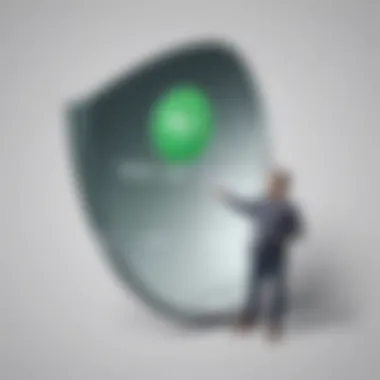

Business Version
The Business Version is tailored for teams and organizations that require collaborative tools for enhanced communication. This plan is ideal for small to medium-sized businesses that prioritize cohesive writing standards across all members. It not only includes all the features of the Premium Version but also offers unique functionalities for team management and productivity.
Some aspects of the Business Version include:
- Team Dashboard: Allows administrators to manage accounts from one central location, ensuring every team member has access to the tools needed.
- Usage Statistics: Provides insights into team writing habits, promoting consistency in communication style.
- Admin Controls: Facilitates customization of settings tailored to business needs.
The Business Version helps teams to maintain a consistent company voice, ultimately enhancing client communication and internal documentation.
Ultimately, choosing the right Grammarly subscription plan is essential for users seeking to optimize their writing experience and outcomes. By understanding the nuances between these options, individuals and organizations can select a plan that best fits their specific requirements.
Cost Analysis of Each Plan
Understanding the costs associated with each Grammarly subscription plan is crucial for users who want to optimize their writing experience or bolster their business communications. Analyzing the costs enables users to make informed choices about how to allocate their budgets and better appreciate the value each plan offers. With various features tailored to different needs, comprehension of these costs intertwines with understanding the benefits users can expect.
By breaking down pricing structures, we can reflect on how they correspond to user needs. Each plan, while identifiable by its pricing, comes with specific functionalities that may significantly enhance productivity or quality of work. This analysis will provide clarity about what each user stands to gain or miss out on when choosing a plan.
Pricing Structure of Free Version
Grammarly offers a free version that serves as an introduction to its core functionalities. This provides basic grammar and spelling checks but lacks advanced features. The structure is simple and straightforward, aiming to give users a taste of the capabilities available.
- Features included:
- Basic spelling checks
- Essential grammar corrections
- A limited style tone checker
While the free version may cater well to casual users or individuals looking to polish short documents, its limitations may become apparent to more serious users. For those who require extensive writing support, reliance solely on the free version may lead to frustration.
Premium Version Pricing
The Premium version of Grammarly comes at a cost designed to reflect the advanced features embedded within. Its pricing adjusts accordingly to offer a better value proposition for users who seek greater assistance in their writing processes. As of now, the monthly plan is around $29.95, with options for quarterly billing at roughly $19.98 per month or an annual subscription costing about $11.66 per month.
- Key features include:
- Advanced grammar checks
- Vocabulary enhancement suggestions
- Genre-specific writing style checks
- Clarity-focused sentence rewrites
Investing in the Premium version is usually seen as justifiable by those who generate professional documents, emails, or creative content regularly. The benefits extend well beyond basic corrections, positioning it as a tool that can significantly enhance writing quality. Users looking to improve writing skills may find the investment in this plan more palatable when balanced against the potential productivity gains.
Business Version Pricing
The Business version targets teams and organizations, addressing the need for collaborative writing and consistency in messaging. It is more costly than the individual plans, initially priced at $12.50 per user per month when billed annually. This pricing model encourages companies to adopt the tool across their operations, ensuring that a uniform level of writing quality is maintained.
- Features include:
- Centralized billing and management
- Team performance statistics
- Style guides for brand consistency
For businesses, the implications of poor writing can cascade into a lack of professionalism and impact customer perception. Thus, investing in Grammarly's Business version aligns with corporate goals of maintaining high standards in communication. The pricing reflects a return on investment that transcends simple correction, enhancing overall brand credibility.
The analysis of cost provides crucial insights, helping users assess the true value of what they are investing in when choosing a Grammarly plan.
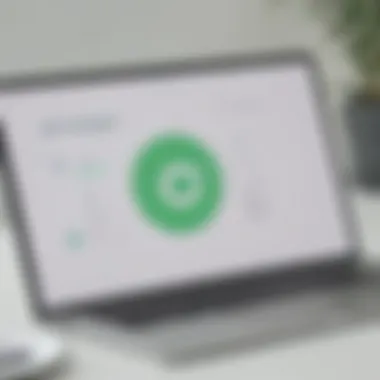

In summation, understanding the pricing structures of Grammarly is vital for aligning writing needs with budget considerations. Each plan brings varied features at different price points, and users should weigh these against their specific requirements.
Value Proposition of Grammarly Subscription
Understanding the value proposition of Grammarly's subscription is essential. It helps in assessing not only the costs associated but also the benefits tied to each plan. The decision to invest in a Grammarly subscription should be grounded in how it can enhance writing quality, save time, and ultimately contribute to improved productivity. Businesses and individuals alike evaluate these considerations based on their specific writing needs.
Feature Comparison Across Plans
Grammarly offers distinct plans with varying features. The Free Version provides essential grammar and spelling checks, suitable for casual users. However, for professionals or students aiming for excellence, the Premium Version includes advanced suggestions. These suggestions cover style, tone adjustments, and plagiarism detection. On the other hand, the Business Version is tailored for team collaboration, ensuring consistency across communications while offering administrative tools for managers.
- Free Version: Basic grammar checks, limited suggestions.
- Premium Version: Advanced grammar checks, style suggestions, tone detector, plagiarism detection, vocabulary enhancements.
- Business Version: All Premium features plus team management tools, style guide, and priority support.
An analysis of these features indicates that while the Free Version is a good starting point, users will typically find significant value in upgrading to Premium or Business options for more comprehensive writing support.
Cost Versus User Productivity
The relationship between cost and user productivity is pivotal when considering a Grammarly subscription. While the subscription fees represent an ongoing expense, the return on investment can be substantial. Improved writing can lead to better communication, fewer misunderstandings, and increased professional credibility.
A study suggests that clear communication can enhance team collaboration and project outcomes. Thus, spending on a Grammarly subscription can yield long-term benefits by facilitating more efficient workflow and reducing errors that can distract from primary tasks.
Consider the following factors when weighing costs against productivity:
- Reduction in time spent on editing and proofreading.
- Enhanced self-sufficiency in writing quality.
- Positive implications for professional image and brand consistency.
"Investing in quality writing tools like Grammarly can often save more time than the cost of the subscription itself."
Renewal and Discounts
Understanding the costs associated with renewing a Grammarly subscription, along with any available discounts, is crucial for users who seek to optimize their expenses while ensuring that they maintain access to valuable writing assistance tools. Renewal costs especially warrant attention because they can significantly impact long-term budgeting for both individuals and organizations. It is essential to stay informed about these aspects, as neglecting them could lead to unnecessary expenditures or even a lapse in service that disrupts productivity.
Understanding Renewal Costs
When a user subscribes to Grammarly, whether for the free, premium, or business version, understanding the renewal costs from the outset is critical. Each plan has different renewal rates. Typically, Grammarly will automatically renew the subscription once the initial billing cycle concludes, unless cancellation is initiated beforehand.
It's important to note that the renewal costs may not always be identical to the initial price paid. Occasional price increases do occur, so users should be aware of potential changes. Furthermore, users can opt to switch between plans during the renewal process, allowing for flexibility based on changing needs. If a user finds that their writing requirements have shifted, for instance, switching from premium back to free is often an option but should be verified in the account settings.
Additionally, users might receive notification emails before renewal. These communications often outline the upcoming charges and give users a chance to adjust their plans or cancel if they choose. By staying informed, users can effectively manage their budgets and avoid surprises on their billing statements.
Available Discounts and Promotions
Grammarly occasionally offers discounts and promotional rates, particularly during specific times of the year. These discounts can significantly reduce the overall costs of the subscription. For instance, users might encounter seasonale offers during educational events, holidays, or in response to unique marketing campaigns.
- Student Discounts: Grammarly provides discounts to students. Valid student emails often unlock these reduced rates, making premium features accessible to learners who can benefit from improved writing skills.
- Referral Programs: Referring a friend to Grammarly can also yield rewards. Users may receive bonuses such as free premium access or other incentives if they successfully refer new customers.
- Annual Subscriptions: Choosing an annual billing cycle, instead of monthly payments, may lead to lower overall costs. While this requires a larger upfront investment, it usually translates into greater savings over time.
Users should frequently check Grammarly’s official website or their account settings for any new promotions or discounts. Staying proactive can help enhance budget management when utilizing this valuable tool.
By understanding renewal costs and being aware of discounts, users can make informed financial decisions regarding their Grammarly subscriptions, maximizing value while minimizing unnecessary spending.
Alternatives to Grammarly
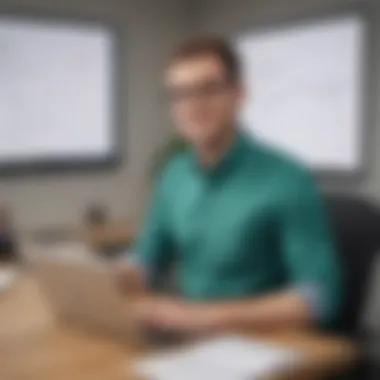

In a landscape inundated with writing assistance tools, understanding alternatives to Grammarly is crucial. As users assess the value derived from a Grammarly subscription, insights into comparable software solutions can guide decision-making. These alternatives can offer unique features, varied pricing, and tailored benefits that might better serve specific needs.
Grammarly excels in features like grammar checking, style suggestions, and plagiarism detection. However, alternatives exist that cater to varying preferences or budget constraints. Evaluating these options allows users to weigh their writing needs against the cost, ensuring an informed choice. For certain individuals and businesses, alternatives may provide adequate functionality without requiring the investment associated with more prominent tools.
Comparative Software Solutions
Several software solutions occupy the writing assistance domain, each presenting distinctive characteristics. Notable examples include ProWritingAid, Hemingway Editor, and WhiteSmoke. These tools can address similar needs as Grammarly while catering to different user preferences. Understanding their features can help users discern which might resonate most with their writing habits.
- ProWritingAid: This tool offers a comprehensive suite that includes grammar checking alongside style suggestions, and it integrates seamlessly with Microsoft Word and Google Docs. Users appreciate its in-depth reports on writing style, readability, and other metrics, making it a strong contender for those seeking detailed feedback.
- Hemingway Editor: Known for its focus on clarity, this application emphasizes concise writing and sentence structure. It is ideal for users looking to streamline their writing and ensure their message is clear and understandable. However, it lacks some advanced functionalities provided by Grammarly, such as plagiarism checking.
- WhiteSmoke: This software provides grammar, spelling, and style suggestions as well as translation features. It markets itself well, emphasizing its comprehensive support across different languages, which can appeal to a global audience.
Each alternative has pros and cons, and exploring them is essential for individuals wanting to find a tool that aligns closely with their specific writing style and requirements.
Cost Comparison with Alternatives
When analyzing the financial implications of adopting a writing tool, contrasting the costs with alternatives becomes a pivotal factor. Grammarly's pricing tiers might appear steep next to other services. However, the value a user realizes through a specific tool hinges on their writing demands.
ProWritingAid, for instance, presents a one-time fee for a lifetime subscription, which can be appealing to those wishing to avoid recurrent payments. Hemingway Editor offers a more budget-friendly one-time purchase option as well, which some may find preferable.
WhiteSmoke typically has a subscription model similar to Grammarly but often at lower pricing points for comparable features. Here’s a simplified cost breakdown:
- Grammarly: Premium subscription costs vary based on billing cycle; typically $29.95 per month.
- ProWritingAid: Lifelong access for a one-time fee of around $299 or an annual plan for about $79.
- Hemingway Editor: One-time fee of $19.99 for the desktop version.
- WhiteSmoke: Plans range from $5 to $36 per month, depending on features needed.
Overall, while Grammarly might dominate the market due to its extensive functionality, other tools can deliver value suited to different budgets. Users should consider their unique requirements, test alternative solutions, and ultimately determine the most cost-effective writing assistant for their needs.
User Feedback and Insights
User feedback is invaluable when evaluating any service, including Grammarly. The perspectives and insights shared by users can paint a detailed picture of how well the product functions in real-world scenarios. This section explores user experiences with different subscription plans and how Grammarly impacts writing quality, revealing beneficial details and considerations that can inform potential subscribers about their choices.
User Experiences with Different Plans
User experiences with Grammarly's various subscription plans tend to be a mix of satisfaction and critique. Many users highlight the effectiveness of the Premium Version compared to the free option. The premium plan offers advanced features such as a plagiarism checker and style suggestions, which users find particularly helpful in professional writing.
Users who switch from the free version to premium often report significant improvements in their writing clarity and structure. Businesses that invest in the Business Version frequently share stories about how enhanced collaboration features have streamlined their processes. They often state that the team management tools facilitate seamless feedback loops, allowing teams to maintain consistent standards across all written communications.
However, there are some criticisms present in user feedback as well. Some users feel that the cost of the Premium and Business versions can be high, especially for individuals or small startups. The expectation for more customization and industry-specific suggestions has also been a common request among professional users. These insights show a balance between admiration for the tool's capabilities and a desire for further enhancements to meet diverse user needs.
Impact of Grammarly on Writing Quality
Grammarly's impact on writing quality cannot be understated. Many users report that utilizing the tool has led to not only minor corrections but also substantial improvements in their overall writing skills. Through personalized feedback and suggestions, users can learn from their mistakes. This educational aspect of Grammarly is often mentioned in feedback, as users appreciate the ability to understand the reasons behind certain corrections.
The software identifies common mistakes, such as grammatical errors and awkward phrasing, which users might overlook. Over time, this leads to a boost in confidence in writing tasks. Moreover, businesses notice improved communication clarity in proposals and reports, directly linking Grammarly's feedback to professional success.
"Grammarly helped me refine my proposals. The clarity it brings is a game changer for my small business.'"
While the tool is efficient, it is essential to recognize that it is not infallible. Some users express that its suggestions can occasionally veer toward being too formal, leading to a less authentic voice. Users are generally advised to review Grammarly's suggestions critically and adjust them based on their personal writing style. This nuanced understanding of Grammarly's effect on writing quality guides potential users toward making the best use of the service.
In summation, user feedback is crucial when examining Grammarly's subscription costs. By evaluating real-world experiences and assessing the actual improvements in writing quality, prospective subscribers can make more informed decisions about which plan best aligns with their needs.
Closure
In concluding our exploration of Grammarly's subscription costs, it is evident that understanding the implications of each plan is crucial for both individual users and businesses alike. The subscription fees are not merely a transaction but a consideration of value, productivity, and the enhancement of writing quality. Choosing the right plan involves evaluating the features offered in relation to one’s specific writing needs.
Final Thoughts on Subscription Fees
The pricing structure of Grammarly can seem complex at first glance. However, breaking it down reveals a clear distinction between free and paid features. The free version offers basic grammar and spell-check capabilities. In contrast, the Premium and Business versions provide advanced grammar checking, style improvements, and plagiarism detection. Users must ask themselves how much they value their writing processes. Does the cost of a subscription justify the quality improvements and time savings? Many find that the investment pays off, especially in professional settings where communication is key. Ultimately, the decision comes down to analyzing the potential return on investment.
Recommendations Based on Use Cases
When recommending Grammarly plans, it’s essential to consider the target user. For casual users, such as students or occasional writers, the free version may suffice. However, for small to medium-sized businesses, entrepreneurs, and IT professionals who require precision and clarity, the Premium or Business versions could provide significant benefits.
- Freelancers might benefit from the Premium version to enhance their documents before submitting to clients.
- Businesses may find the Business plan valuable to maintain a consistent tone and style across company communications.















