Understanding Housecall Pro: A Comprehensive Overview

Intro
Housecall Pro stands out in the realm of field service management software. It specifically targets home service businesses, facilitating operations that traditionally require extensive manual effort. This article presents an overview of Housecall Pro’s functionalities and advantages. By doing so, it seeks to arm business owners and decision-makers with the necessary insights for making well-informed decisions.
Understanding the nuances of service management software, like Housecall Pro, is crucial for modern businesses. Companies that effectively utilize such tools can streamline their workflows and ultimately enhance customer satisfaction.
As we delve deeper into the software's core features, benefits, and performance, this exploration aims to assist small to medium-sized businesses, entrepreneurs, and IT professionals in harnessing the software's potential for efficient service management.
Key Features of the Software
Overview of Core Functionalities
Housecall Pro offers a range of functions that simplify operations. Some core features include:
- Scheduling and Dispatching: Automates scheduling of jobs to optimize technician routes and save time.
- Estimating Tools: Quickly generates estimates for clients based on service requests, ensuring fast responses.
- Payment Processing: Enables businesses to accept payments efficiently, either in-person or remotely, which enhances cash flow control.
- Customer Management: Centralizes customer information, interaction history, and service records, improving relationship management.
- Mobile App Accessibility: Technicians can access job details, client information, and schedules from their mobile devices, streamlining on-site work.
These functions place Housecall Pro ahead of its competitors, especially for companies that prioritize customer experiences and operational efficiency.
Unique Selling Points
While there are many software options available, Housecall Pro distinguishes itself through several unique selling points:
- User-Friendly Interface: The design is intuitive, allowing users to adapt quickly without a steep learning curve.
- All-in-One Solution: Unlike many alternatives that require multiple software tools, Housecall Pro combines invoicing, scheduling, and CRM features.
- Robust Customer Support: Offers 24/7 customer support, catering to businesses that require immediate assistance.
- Integration Capabilities: Connects seamlessly with other tools like QuickBooks and Google Calendar, enhancing versatility.
These advantages make Housecall Pro an appealing choice for businesses aiming to enhance operational effectiveness.
In-Depth Software Analysis
Pros and Cons
As with any software, it's vital to weigh its pros and cons. Here's a simple breakdown:
Pros:
- Comprehensive features that cover all critical aspects of service management.
- Affordable pricing tiers suitable for small to medium-sized businesses.
- Positive user feedback highlighting the software's robust capabilities.
Cons:
- Some users report occasional glitches with mobile app functionality.
- Features may feel overwhelming for users with simpler service needs.
Performance Metrics
Understanding how well Housecall Pro performs can guide potential users. Key performance indicators include:
- User Satisfaction Rate: Over 90% of users report satisfaction based on usability studies.
- Job Completion Speed: Reported reductions in time spent on scheduling and payment processes by around 30%.
- Customer Retention Rates: Businesses utilizing Housecall Pro see an increase in customer retention due to efficient service delivery and management.
Preface to Housecall Pro
In the realm of home services, efficiency, reliability, and customer satisfaction are crucial. Housecall Pro presents itself as a robust solution tailored to meet these demands. By providing a comprehensive software platform, it simplifies various aspects of business operations that are often challenging for small to medium-sized enterprises. As competition grows, understanding how Housecall Pro works becomes increasingly important for business owners and decision-makers.
A Clear Definition of Housecall Pro's Purpose
This software aims to streamline daily operations, optimize resource management, and enhance customer interactions. In a market where time is money, its functionalities can significantly reduce administrative workload. By automating tasks like scheduling and invoicing, users can focus more on service delivery and less on paperwork.
Moreover, Housecall Pro allows business owners to gain better insights into their operations through detailed reports. Businesses can assess what's working and what isn't, supporting data-driven decision-making. As the narrative unfolds in this article, we will explore how Housecall Pro meets the specific needs of entrepreneurs and small businesses.
Definition and Purpose
Housecall Pro is defined as a field service management platform that specializes in organizing and managing service-centric operations. Its primary purpose is to facilitate seamless communication between service providers and customers, ensuring that both parties have an ideal experience. Business owners benefit from tools that help manage appointments, payments, and customer interactions within one application, leading to a more organized workflow.
Key Features Overview
Several key features make Housecall Pro an attractive option for businesses in home service industries:
- Scheduling and Dispatching: The software provides a user-friendly interface for scheduling appointments. Users can easily manage workflows, ensuring that jobs are dispatched efficiently.
- Invoicing and Payments: Housecall Pro simplifies the billing process with integrated invoicing features. Payments can be processed directly through the platform, minimizing payment delays.
- Customer Relationship Management: By keeping track of customer interactions and preferences, Housecall Pro aids in building better relationships. Users can store client data for personalized service.
In summary, Housecall Pro's array of functionalities works together to form a coherent ecosystem that enhances operational efficiency while fostering client trust. This overview sets the stage for a deeper examination of each aspect as we progress through this article.
"Efficiency is doing things right; effectiveness is doing the right things." - Peter Drucker
Core Functionalities of Housecall Pro
The core functionalities of Housecall Pro are essential to its appeal and effectiveness as a field service management tool. Understanding these features helps business owners grasp how the software can enhance operational efficiency. Each functionality contributes to streamlining workflows, improving customer interactions, and ensuring financial transactions are handled smoothly. When businesses utilize these core features effectively, they position themselves for growth and improved service delivery.
Scheduling and Dispatching
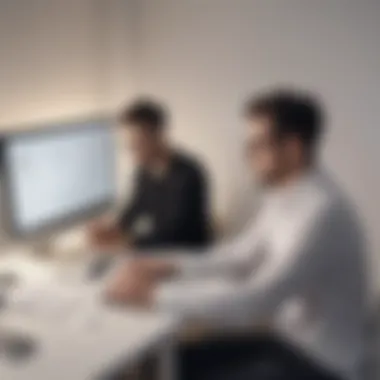

Scheduling and dispatching stand at the forefront of Housecall Pro's functionalities. This feature allows businesses to efficiently allocate jobs to technicians based on their availability and location. The software provides a calendar interface that simplifies the scheduling process. Users can drag and drop appointments, making adjustments quick and intuitive. This efficiency reduces the chances of double-booking and incorrect scheduling.
Moreover, the dispatching system enables real-time tracking of technicians. As jobs are completed, updates are instantly reflected in the system. This not only keeps customers informed of technician arrivals but also allows businesses to monitor their team's performance.
Benefits include:
- Increased flexibility in managing job assignments.
- Enhanced customer satisfaction with timely service.
- Optimized routes for technicians, which can reduce travel time.
Invoicing and Payments
Invoicing and payments are crucial elements in any service business, and Housecall Pro addresses these needs effectively. The software enables users to create customized invoices that reflect the business's brand. Users can add items, labor hours, and apply discounts, all within a few clicks.
This automation streamlines the billing process, ensuring that invoices are sent out promptly, which is essential for maintaining cash flow. Additionally, customers can pay via different methods, including credit cards and online payment portals. This flexibility enhances the customer experience and encourages quicker payment turnaround.
Key aspects include:
- Customizable invoice templates to align with branding.
- Online payment options for customer convenience.
- Automated reminders to reduce late payments.
Customer Relationship Management
Customer relationship management (CRM) is a pivotal part of Housecall Pro's offering. The software allows businesses to maintain and manage customer information effectively. Users can track interactions, manage follow-up communications, and document service history. This depth of information supports a personalized approach to customer service.
Benefits of the CRM functionality include:
- A consolidated view of customer interactions to enhance service delivery.
- Improved customer retention through effective follow-ups.
- Insights into customer preferences that can inform business decisions.
In summary, the core functionalities of Housecall Pro encompass scheduling and dispatching, invoicing and payments, and customer relationship management. Each of these elements plays a significant role in enhancing business operations and customer satisfaction. As businesses integrate these functionalities, they can expect to see improved efficiency, enhanced customer relationships, and ultimately, a more streamlined service experience.
Integration and Compatibility
Understanding the integration and compatibility features of Housecall Pro is essential for businesses looking to enhance their operational efficiency. In today’s fast-paced business environment, software applications exist in a diverse ecosystem. This necessitates that a field service management software like Housecall Pro be able to seamlessly integrate with other systems.
The benefits of integration are numerous. By allowing various applications to communicate with each other, organizations can automate workflows, reduce data entry errors, and improve overall service efficiency. Furthermore, compatible software solutions help businesses maximize the value of their existing technology investments. The choice of compatible software becomes vital, especially for small to medium-sized businesses that often operate with limited resources.
Ultimately, assessing the integration capabilities of Housecall Pro can inform potential users about the software's suitability for their specific operational needs. This is particularly salient when considering the diverse tools currently utilized across various sectors including accounting, customer relationship management (CRM), and inventory management.
Compatible Software Solutions
Housecall Pro offers a range of compatible software solutions that provide flexibility and adaptability to meet various business needs. Many users find value in connecting their existing tools with Housecall Pro. Common integrations include:
- QuickBooks: This integration facilitates seamless invoicing and accounting processes.
- Zapier: Users can automate tasks by connecting Housecall Pro with hundreds of other applications.
- Google Calendar: Syncing schedules with this service helps streamline dispatching.
These integrations allow for consolidated operations. More importantly, they enable firms to rely on Housecall Pro as a central hub for all their field service activities.
API and Customization Options
In addition to compatible software, Housecall Pro provides API access and customization options. This means businesses can tailor the software to fit their unique operational requirements. Using the API, developers can build custom solutions and features that directly align with their workflows. This flexibility can be crucial when enhancing operational capabilities in specialized industries.
Customization allows for:
- Improved User Experience: Tailoring the interface and functionalities to the users' needs makes training and everyday use simpler.
- Enhanced Reporting: Businesses can create custom reports that align with their KPIs.
- Targeted Marketing: Integration with marketing tools can help collect and analyze customer data effectively.
"The ability to customize and integrate is often what distinguishes successful businesses from their competitors."
Considering the importance of integration and compatibility, potential users of Housecall Pro can confidently assess how the software fits within their existing technology landscape. Investing in a solution that not only meets current needs but also has the capability to grow alongside the business is critical.
User Experience and Interface
The user experience (UX) and interface of any software are crucial for its success and efficiency. In the case of Housecall Pro, a well-designed user interface translates to increased productivity and satisfaction among users. When a platform is intuitive, it reduces the learning curve, allowing users to focus on their core responsibilities rather than struggling with software complexities. Clear navigation, visually appealing layouts, and organized information create a cohesive experience. This is particularly important for small to medium-sized businesses, where employees may not have extensive training in technology.
The key elements of Housecall Pro’s UX and UI design include accessibility, responsiveness, and functionality. Individuals working in the field will benefit from a mobile-friendly design that allows them to access necessary information on-the-go. Furthermore, the interface should cater to different skill levels, ensuring that seasoned users and novices alike can navigate the system effectively.
"A software's user experience should enhance, not hinder, business operations."
User Interface Design
User interface design refers to how users interact with the software. In Housecall Pro, the UI is crafted to be as straightforward as possible. Users encounter clear menus, icons, and prompts that guide them through various tasks. An effective interface minimizes confusion and enhances user engagement by providing easy access to features that are commonly used.
For example, the dashboard presents a snapshot of essential functions such as scheduling, invoicing, and customer management. This quick access to pertinent information plays a vital role in helping businesses make timely decisions. Colors and visual hierarchy are also important considerations in interface design; they can influence user actions and promote smoother navigation.
Ease of Use for Different Roles
Housecall Pro effectively accommodates diverse roles within a business. Each user, whether a technician, dispatcher, or office manager, has distinct requirements and workflows. The software acknowledges this by offering customized views and functionalities that address the specific needs of different positions.


– Technicians benefit from mobile access to job details, customer information, and invoicing—all at their fingertips
– Dispatchers can manage schedules and assign tasks with minimal effort, ensuring that all personnel are optimized for service delivery
– Office managers have access to reports and analytics, allowing them to track performance metrics and financial information efficiently
By focusing on ease of use across roles, Housecall Pro enhances collaboration and communication. This versatility is an important consideration for businesses looking for a comprehensive field service management solution. It ensures that each team member can work efficiently without being hampered by overly complex processes or interfaces.
Choosing Housecall Pro for Your Business
Choosing the right tools for your business is critical. Housecall Pro offers specific benefits that address common challenges faced by home service businesses. This section aims to help business owners and managers assess whether Housecall Pro aligns with their operational needs. Making informed choices leads to more streamline processes and improved customer satisfaction.
Identifying Business Needs
Before adopting any software, it's essential to identify your business needs. Each business is unique, and understanding yours is the first step. Housecall Pro provides features that cater to various demands. Are you looking to manage appointments more effectively? Or perhaps you need straightforward invoicing solutions? With Housecall Pro, consider the specific functions that will make day-to-day tasks smoother.
- Efficiency in Scheduling: Identify how your current scheduling process works. Housecall Pro allows for simple scheduling and dispatching. Reflect on how this improvement can reduce errors.
- Customer Engagement: Consider how you currently interact with customers. Enhanced communication tools in Housecall Pro can help keep clients informed.
- Payment Processing: Evaluate your current payment collection methods. Housecall Pro simplifies this with integrated invoicing,
Understanding your priorities ensures you utilize the software to its full potential. It can be helpful to involve team members in this discussion. They can provide insights on what tools they find useful in their tasks.
Cost Considerations
When evaluating Housecall Pro, pricing is a critical factor. The cost must align with your budget and expected return on investment. Consider the different pricing tiers offered by Housecall Pro, as well as the value it brings to your operation.
- Monthly Subscription: Housecall Pro operates on a subscription model. Assess how this fits into your financial planning. Base the decision on potential productivity gains and customer satisfaction levels.
- Hidden Costs: Be aware of any additional fees, such as credit card processing fees, which could affect overall costs.
- Trial Period: Is there a trial period available? This allows you to test its capabilities before committing.
Evaluate how Housecall Pro can potentially save time and resources compared to manual processes. An accurate analysis of cost versus benefits is essential to ensure it is the right fit.
"A thorough analysis of business needs and cost can lead to better software investment choices."
Being both careful and strategic about which software to invest in is vital. The choice impacts not just your current operations, but also your business growth trajectory.
Case Studies and Success Stories
Case studies and success stories hold significant value in understanding the practical implications of using Housecall Pro. They provide tangible evidence of how businesses have leveraged the software to address specific challenges, streamline operations, and ultimately achieve success. Through these narratives, stakeholders can grasp the real-world impact of the software, which is particularly beneficial for decision-makers evaluating its integration into their own operations.
Industries Benefiting from Housecall Pro
Various industries have embraced Housecall Pro, demonstrating its versatility and adaptability. Here are a few sectors that particularily benefit from its robust features:
- HVAC Services: The HVAC industry often requires precise scheduling and efficient invoicing. Housecall Pro aids these businesses by organizing service calls effectively and generating invoices on-site.
- Plumbing: Plumbing businesses can utilize the software to manage appointments, create estimates, and track customer interactions, enhancing their service delivery.
- Landscaping: For landscaping professionals, Housecall Pro provides an easy way to manage appointments, customer preferences, and project follow-ups.
- Electrical Services: Electricians benefit from streamlined job management and invoicing, ensuring they can focus more on their technical work rather than administrative tasks.
These examples showcase the adaptability of Housecall Pro across different sectors.
Real-World Applications
The real-world applications of Housecall Pro reveal how companies can transform their operations. Businesses have implemented various features to address their unique needs. Some notable applications include:
- Scheduling: Companies have reported significant improvements in maintaining schedules without conflicts. The system allows real-time updates, which keep technicians informed and reduces downtime.
- Mobile Invoicing: Businesses leverage the mobile app for on-the-spot invoicing. This expedites the payment processing and enhances cash flow.
- Customer Interaction: Effective customer relationship management has been noted through follow-ups and reminders. This keeps clients engaged, improving satisfaction and loyalty.
"Using Housecall Pro has allowed us to automate our scheduling. We can focus more on our customers than on paperwork."
– A satisfied user in the HVAC industry.
In summary, the case studies and real-world applications of Housecall Pro present compelling evidence for its efficacy across different service sectors. By examining these stories, prospective users can better assess the potential benefits for their own businesses.
Challenges and Limitations
Understanding the challenges and limitations of Housecall Pro is critical for businesses considering its adoption. While the software offers numerous benefits, businesses must recognize potential hurdles that may impact their operations and decision-making process. Addressing these limitations helps businesses achieve a more nuanced view of how to implement Housecall Pro effectively and what to expect from it.
Common User Concerns
Users frequently express concerns about several aspects of Housecall Pro. Learning Curve is one such concern. For individuals or teams new to the software, the initial onboarding may feel overwhelming. Some users report that familiarizing themselves with the various functionalities, such as invoicing or scheduling, can take time and effort. This is particularly true for individuals less inclined to embrace technology.
Another issue is Customer Support. Users have mentioned variability in support response times. While some users report prompt assistance, others share that they faced delays, which can be frustrating when urgent issues arise. This inconsistency can lead to downtime and stress, especially for small to medium-sized businesses dependent on efficient service management.
In addition, businesses often face Integration Issues. Even though Housecall Pro integrates with various third-party applications, users sometimes encounter limitations in functionality or compatibility. This can hinder the workflow optimization that many businesses seek through integration.
Potential Drawbacks
There are also drawbacks that businesses need to weigh. One common cost concern is the pricing model. Some users find the subscription fees to be higher than competitors in the market. For small businesses, the financial burden can be significant, particularly for those just starting or operating on tight margins.
Moreover, users have identified a lack of customization options as a notable limitation. While Housecall Pro provides essential functionalities out of the box, some businesses find that they cannot tailor the software to meet specific industry needs. This can result in a less-than-optimal experience, as the rigidity of the software may not align with the unique workflows of all users.
Lastly, Scalability can be an issue for growing businesses. Some reviews indicate that while Housecall Pro performs well for small operations, it may not scale seamlessly to accommodate larger teams or more complex requirements as business demands evolve.


"Understanding the challenges helps in choosing the right tools and preparing a strategy that ensures smoother integration with existing workflows."
Alternatives to Housecall Pro
In exploring Housecall Pro, it is essential to consider the options available in the market. This section will delve into the alternatives to Housecall Pro, emphasizing their advantages and important factors that business owners should weigh before making a decision.
When evaluating alternatives, it is crucial to identify what specific needs your business has. Different software can offer various features, price points, and support levels that may align better with your operational requirements. Here are a few potential reasons to look for alternatives:
- Specialization: Some solutions cater to specific industries more effectively than Housecall Pro. For example, plumbing or electrical services might benefit from tools built explicitly for those fields.
- Pricing: Different platforms offer varying pricing structures, which might be more budget-friendly depending on your size and volume of work.
- Functionality: Depending on your required features, some alternatives may provide superior options for scheduling, invoicing, or customer management.
Competitive Solutions
A variety of competitive solutions exist that serve as viable alternatives to Housecall Pro. Here are a few notable ones:
- ServiceTitan: This is a highly regarded option providing robust field service features, aiming to help businesses manage their operations more efficiently.
- Jobber: Known for its usability, Jobber provides features tailored for small to medium-sized service businesses, making it a strong contender for users looking for simplicity and ease of navigation.
- mHelpDesk: This software integrates various management tasks, from invoicing to scheduling, streamlining the platform experience.
- Noah: Focused on cleaning companies, Noah helps manage client interactions and streamline house cleaning tasks.
Each of these options has unique strengths. ServiceTitan, for instance, excels in its comprehensive marketing and analytics tools, while Jobber may be preferable for businesses prioritizing user interface clarity.
Price Comparisons
Cost is a significant factor when evaluating alternatives. Here is a basic comparison of the pricing for several competitive solutions:
- ServiceTitan: Known for its premium offerings, prices start at around $149 per month, but customization options could raise this amount considerably.
- Jobber: Plans begin at roughly $29 per month for basic features, but they can increase depending on the number of users and additional functionalities needed.
- mHelpDesk: Generally priced higher, with packages often beginning at about $39 per month. This might be justified by the additional features offered.
- Noah: Focused pricing, starting at approximately $25, makes it attractive for specialized cleaning services.
It’s wise to analyze the total cost of ownership for each option. Consider any hidden fees, contract terms, and the scalability of the platforms as your business grows. Comparing these details can ensure that the solution you select aligns with both your immediate needs and future growth strategies.
"The best solution for one company may not suit another, thus emphasizing the importance of tailored business needs in choosing software."
By carefully assessing the competitive solutions and their pricing, you can make an informed choice that best suits your business objectives.
Future of Housecall Pro
The future of Housecall Pro is pivotal for businesses seeking efficient service management solutions. This software's ongoing evolution is essential in meeting the dynamic needs of home service industries. In this section, we will explore current trends, innovations, and how they align with future objectives, ultimately confirming Housecall Pro's role as a beneficial tool for small to medium-sized enterprises.
Trends in Field Service Management
Field service management is witnessing significant transformations. Here are some key trends shaping this landscape:
- Increased Automation: More companies are adopting automation solutions to streamline scheduling, dispatching, and invoicing. Housecall Pro embraces automation, which can reduce manual tasks, minimize errors, and improve productivity.
- Mobile Optimization: The reliance on mobile devices in the field continues to grow. Users expect to access software like Housecall Pro on-the-go, ensuring they can manage tasks without being tied to an office or desk.
- Data-Driven Decision Making: Organizations are leveraging data analytics to understand customer preferences and service trends. Housecall Pro's integration of analytics features empowers businesses to make informed decisions based on real-time insights.
- Customer-Centric Approaches: Companies are focusing on enhancing customer experiences. With features like automated notifications and easy payment options integrated into Housecall Pro, businesses can better engage with their clients and address their needs effectively.
These trends indicate that the future of Housecall Pro is aligned with necessary changes in field service management, promoting efficiency and responsiveness.
Innovations and Updates
Housecall Pro continues to innovate, ensuring it stays relevant amidst advancements in technology and consumer demands. The platform frequently updates its features to offer enhanced functionality:
- Enhanced User Interface: Recent updates have improved the user interface, making it more intuitive. This change helps users navigate the platform easily, improving overall efficiency and satisfaction.
- Advanced API Capabilities: The introduction of more sophisticated API options allows businesses to integrate Housecall Pro with other essential tools. This flexibility is vital for organizations looking to build a cohesive software ecosystem.
- Artificial Intelligence Integration: Incorporating AI features is an area Housecall Pro is exploring. Utilizing AI can streamline customer interactions and provide personalized service recommendations, further enhancing user experiences.
- Real-time Communication Tools: Innovations in communication capabilities, such as live chat support, allow users to address issues swiftly. This functionality is crucial for business operations that rely on instant responses.
"The evolution of Housecall Pro not only keeps pace with industry standards but also sets a benchmark for excellence in field service management."
The End
The conclusion serves as a critical section of this article, allowing readers to reflect on the significant points discussed regarding Housecall Pro. It reinforces the importance of understanding the full spectrum of functionalities this software offers. It is not merely about managing schedules or customer relations; it encapsulates a holistic approach to enhancing operational efficiency. This conclusion aims to drive home that implementing Housecall Pro can lead to more informed decision-making, ultimately benefiting business growth.
In the context of small to medium-sized businesses and entrepreneurs, having a reliable tool like Housecall Pro streamlines operations significantly. It reduces the time spent on managing logistics, allowing more focus on service delivery and customer satisfaction. By adopting such tools, businesses position themselves to compete more effectively in their respective markets.
Furthermore, the importance of integrating technology in daily operations cannot be overstated. Businesses that leverage field service management software can adapt quicker to industry changes, respond to customer needs more efficiently, and optimize resource allocations.
Successful deployment of software not only increases productivity but also enhances employee morale, reducing turnover rates which is crucial for maintaining long-term growth.
Evaluating Housecall Pro should be part of any comprehensive assessment regarding operational improvements, especially for those in the home services industry.
Summary of Insights
In summary, this article has thoroughly examined various aspects of Housecall Pro, including its core functionalities and the positive impact it can have on service-oriented businesses. The integration capabilities and user experiences highlight the usability of this software. Among the insights gathered:
- Comprehensive scheduling and dispatching tools enable efficient workforce management.
- Customer relationship management helps build lasting customer bonds, driving repeat business.
- Integration with existing tools maximizes operational efficiency and data accuracy.
The various case studies discussed demonstrate how real businesses have prospered through effective use of Housecall Pro. These insights are imperative for business owners who seek not only to grow but also to innovate in their field.
Final Recommendations
Lastly, it is vital to consider Housecall Pro within the larger scope of field service management tools. Decision-makers should take into account the specific needs and challenges of their businesses. Here are several recommendations:
- Conduct a Needs Assessment: Identify what functionalities are most crucial for your operations.
- Evaluate Costs vs. Benefits: Look at how the potential increases in productivity and customer satisfaction can offset the costs of the software.
- Utilize Demonstration Videos: Housecall Pro often provides trial versions or demos, making it easier to assess before commitment.
Engaging with existing users through reviews or forums, such as Reddit, can also provide practical insights.
Invest wisely in technology that aligns with long-term business goals, and it will likely transform how your organization operates, ultimately leading to success in the increasingly competitive service industry.















