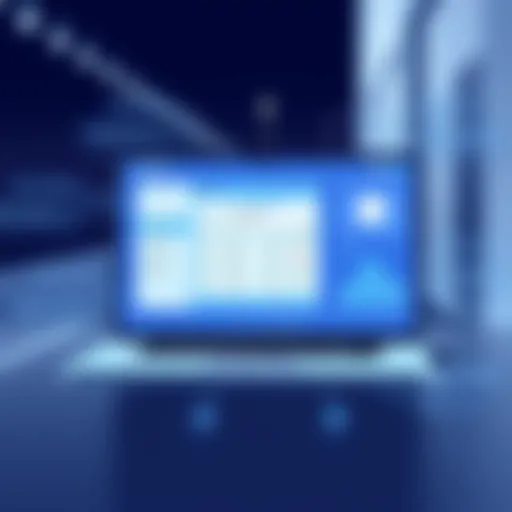Exploring LinkedIn Sales Navigator Team Costs

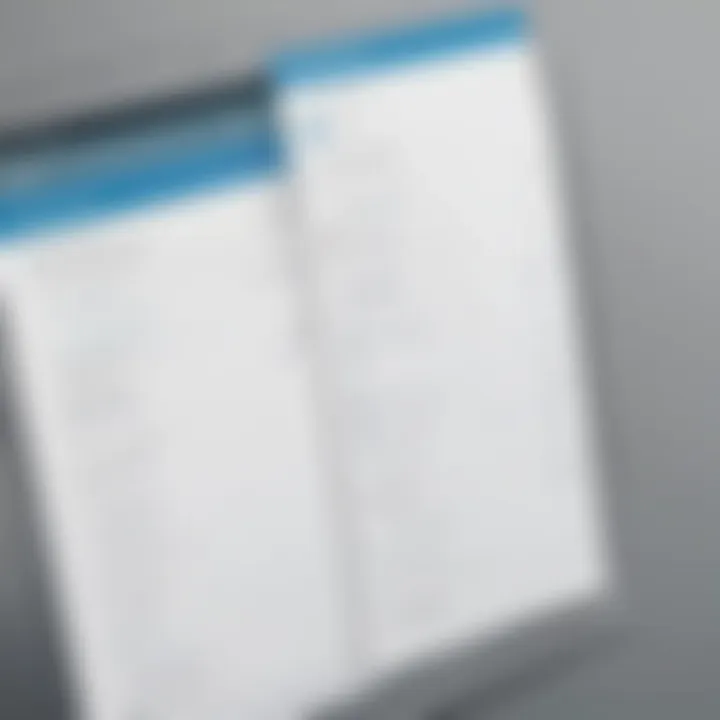
Intro
In today’s digital landscape, leveraging tools for sales optimization is critical for any business. One such tool is LinkedIn Sales Navigator, designed specifically for professionals and teams seeking to enhance their sales strategies. Understanding the costs associated with using LinkedIn Sales Navigator for teams allows businesses to make informed financial decisions. An exploration of its features, subscription models, and overall value can illuminate pathways to effective use and ROI.
The following sections will detail the key features of the software, provide an in-depth analysis of its costs, and analyze how it impacts sales performance. This article will particularly appeal to small to medium-sized businesses, entrepreneurs, and IT professionals considering LinkedIn Sales Navigator as a viable solution for their sales needs.
Prelude to LinkedIn Sales Navigator
LinkedIn Sales Navigator has become a critical tool for businesses that rely on effective networking and lead generation. In the digital age, the landscape of sales is continuously evolving. Thus, understanding the cost implications of implementing a robust sales tool is vital for any organization. This section will explore the essentials of LinkedIn Sales Navigator, highlighting what it offers and why it is significant for sales teams.
Overview of LinkedIn Sales Navigator
LinkedIn Sales Navigator is a specialized platform designed to enhance the sales process through sophisticated features that assist in finding, connecting with, and nurturing prospects. It provides advanced search capabilities, personalized algorithm-driven recommendations, and insights into existing and potential leads.
Users can filter searches based on various criteria, including industry, company size, and geographic location. This allows sales teams to identify and target opportunities that are best suited to their objectives. As a result, it enhances the efficiency of their outreach efforts and ultimately improves the chances of conversion.
Importance of Sales Tools for Teams
Sales tools are critical for teams seeking competitive advantage in today’s market. They empower sales representatives by offering insights that drive informed decisions. Here are some specific benefits of using tools like Sales Navigator:
- Enhanced Lead Generation: These tools enable teams to find high-quality leads faster.
- Efficient Time Management: By streamlining the prospecting process, teams can spend more time on selling rather than searching for leads.
- Improved Collaboration: Sales Navigator supports team collaboration through shared insights and information.
- Performance Tracking: The ability to analyze engagement metrics helps teams refine their strategies based on data rather than guesswork.
In summary, using LinkedIn Sales Navigator is not merely about having a tool. It is about leveraging technology to make informed decisions, driving growth, and maintaining a proactive approach in a competitive environment. Therefore, understanding the associated costs makes it easier for teams to justify their investment in such a powerful platform.
Cost Structure of LinkedIn Sales Navigator
Understanding the Cost Structure of LinkedIn Sales Navigator is crucial for any team considering its adoption. This tool enables businesses to leverage LinkedIn’s expansive network to foster connections, generate leads, and ultimately drive sales. However, the pricing framework is not always straightforward. There are various elements that contribute to the overall cost, including subscription types, potential hidden fees, and specific licenses required for different team sizes. Evaluating these factors is essential for determining the tool's value relative to its investment, especially for small and medium-sized businesses as well as entrepreneurs.
Monthly vs. Annual Subscription Costs
When assessing subscription options, businesses face a key decision: opting for a monthly or an annual plan. Monthly subscriptions provide flexibility. They allow companies to use the tool for shorter periods without a long-term commitment. This is beneficial for projects with uncertain longevity or for teams testing out the platform. However, the recurring monthly costs can accumulate quickly, ultimately making annual plans more economical for sustained use.
Annual subscriptions, on the other hand, tend to offer reduced rates, leading to considerable savings over time. LinkedIn often incentivizes businesses to choose yearly subscriptions with lower per-month pricing. For example, switching from a monthly plan to an annual one might save a business around 20% or more, depending on the current pricing policies. Teams that plan to use Sales Navigator long-term may find the annual subscription more beneficial, as it provides stability in budgeting and access to tool updates throughout the year.
Team vs. Individual Licenses
Deciding between team and individual licenses is another vital aspect to consider. Individual licenses are suitable for freelancers or small business owners. They provide the essential features for personal networking and lead generation. However, these licenses may not satisfy the needs of collaborative sales teams, which require shared insights and cooperative outreach.
A team license facilitates better communication and coordination among members. It includes features that allow access to shared notes and activities and collective management of leads. Pricing for team licenses typically accounts for the number of users, meaning organizations need to prepare for scalability as they grow.
"A well-structured team license can enhance teamwork and ultimately yield higher sales results, making initial investments worthwhile."
Hidden Costs and Fees
When adopting LinkedIn Sales Navigator, it is also prudent to consider potential hidden costs that can affect the total expenditure. These can include onboarding and training expenses, which may arise if the team requires assistance in utilizing the tool effectively. Additionally, companies might need to invest in supplementary tools or integrations to maximize Sales Navigator's capabilities, particularly if they are also using CRM systems.
There may also be costs related to exceeding monthly usage limits, such as the number of InMail messages sent or saved leads, which could result in overage fees. Understanding these variables helps teams avoid surprises in their budgeting and helps frame a more precise financial picture for using Sales Navigator as part of their sales strategy.
Licensing Options and Group Accounts
Licensing options and group accounts represent a critical component for organizations considering LinkedIn Sales Navigator for Teams. A firm grasp of these elements is essential for maximizing the value of the service. Different licensing models cater specifically to varying business needs, making it easier for teams to align their sales strategies with their operational goals.
Defining Sales Navigator for Teams
LinkedIn Sales Navigator for Teams is designed to enhance collaboration and streamline communication within a sales group. It offers advanced features that are not available with individual subscriptions. These includes tools for team strategy alignment and insights that allow members to see the collective progress of their actions.
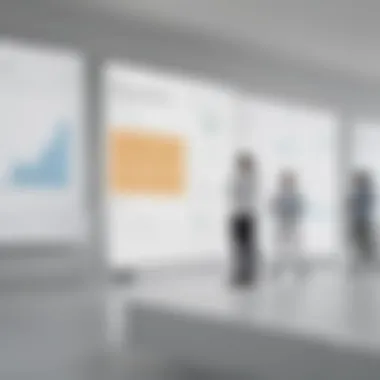

A significant benefit of this system is the ability to share accounts and insights seamlessly among team members. This encourages a unified approach to customer engagements and relationship management. Additionally, teams can maximize their outreach capabilities by harnessing shared connections and introductions. This increases the power of collective networking, which is often crucial in driving sales success.
Examples of features unique to the team subscription include centralized administration, which facilitates better user management and oversight. This is particularly beneficial for team leaders. They can easily track activities, monitor performance, and implement strategies accordingly.
Group Discounts and Incentives
When companies choose to adopt LinkedIn Sales Navigator for Teams, there are often opportunities for group discounts and incentives. Many organizations can negotiate lower rates when purchasing multiple licenses. This factor can significantly reduce overall costs. Understanding these discounts is important for budget-conscious firms.
Selecting the right number of licenses based on team size can yield considerable savings. Organizations should evaluate their specific needs before committing.
- Volume Discounts: Larger teams can benefit from graduated pricing scales. This means the more licenses you purchase, the less you pay per user.
- Promotional Offers: LinkedIn sometimes runs sales promotions or limited-time offers which provide further financial advantages when signing up for team accounts.
Evaluating Justification of Costs
Evaluating the justification of costs for LinkedIn Sales Navigator is crucial for businesses aiming to optimize their sales strategies. In an age where every dollar counts, teams must ascertain whether the subscription fees translate into tangible benefits. Understanding the financial implications of adopting LinkedIn Sales Navigator involves scrutinizing how it impacts sales performance and the efficiency of sales processes. By carefully analyzing the costs against the returns, teams can make more informed decisions.
Return on Investment Analysis
The return on investment (ROI) analysis is a fundamental aspect of evaluating the justification of costs for LinkedIn Sales Navigator. This analysis involves assessing both the direct and indirect returns generated from using the platform. To begin with, businesses must estimate the revenue growth attributed to enhanced lead generation and improved sales opportunities.
For example, teams can calculate:
- Increased number of leads generated from targeted searches.
- Conversion rates from leads to customers.
- Sales cycle improvements, showing how much quicker deals are closed.
Using these parameters, companies can form a clearer picture of their investments. Calculating the ROI can be as simple as comparing the additional revenue against the total subscription costs. A positive ROI justifies the expense, while a negative one signals a need for reassessment.
Benchmarking Against Competitors
Benchmarking against competitors provides additional insights into the effectiveness of LinkedIn Sales Navigator compared to other sales enablement tools in the market. This process involves comparing the performance metrics, costs, and outcomes achieved through Sales Navigator against those associated with similar platforms, such as HubSpot or Salesforce.
Key points to consider while benchmarking include:
- Feature comparison: Identify unique features in Sales Navigator that enhance sales strategies.
- Pricing structures: Assess how Sales Navigator's costs align with competitors and whether the pricing is viable for small to medium-sized businesses.
- User satisfaction: Gather feedback from team members on usability and effectiveness.
This assessment allows teams to see if their investment in LinkedIn Sales Navigator is yielding comparable, if not superior, results relative to other options. Establishing these benchmarks reveals whether the costs associated with the service are justified in terms of performance capabilities.
"Investing in the right tools can make a significant difference in a company's sales success. Evaluating costs is a step towards ensuring optimal resource allocation."
Ultimately, businesses must carefully evaluate these elements to justify the expenses of LinkedIn Sales Navigator. Being meticulous about the actual benefits gained from such investments is vital for long-term sustainability and success.
Sales Performance Metrics
Sales performance metrics are essential to gauge the effectiveness of a sales team using LinkedIn Sales Navigator. These metrics provide valuable insights into how well a team is performing and where improvements can be made. Understanding these metrics allows businesses to align their strategies better, make data-driven decisions, and ultimately increase sales. The right metrics can reveal not only the outcomes but also the processes contributing to those outcomes.
Key Metrics for Sales Success
Several key metrics play a crucial role in determining the success of sales teams. They include:
- Conversion Rate: This metric indicates the percentage of leads that turn into actual sales. A high conversion rate signifies that the sales team effectively engages prospects. Conversely, a low conversion rate highlights potential issues in the sales process.
- Sales Cycle Length: The duration it takes to convert a lead into a customer. Understanding this duration helps teams assess the efficiency of their sales processes. Shortening the sales cycle can lead to quicker revenue generation.
- Average Deal Size: Knowledge of how much revenue is gained per sale helps teams forecast future sales and adjust strategies accordingly. It also assists in determining the focus areas for high-value deals.
- Lead Response Time: The speed at which sales representatives follow up with leads after initial contact. Rapid response times often correlate with higher chances of conversion.
Each of these metrics provides insights that help companies optimize their strategies when using LinkedIn Sales Navigator. By monitoring these metrics regularly, businesses can identify trends and adjust their approaches in a timely manner.
Tracking and Analyzing Sales Progress
Tracking and analyzing sales progress is fundamental to improving overall sales performance. Consistent monitoring of sales metrics helps teams not only see what works but also recognize areas needing improvement.
- Dashboard Utilization: LinkedIn Sales Navigator offers dashboards that visualize data. These dashboards help teams see performance at a glance. They aid in setting benchmarks and measuring against them.
- Regular Reviews: Scheduled reviews of sales metrics can enhance accountability within the team. Regular analysis fosters a culture of continuous improvement. It allows teams to adapt their tactics based on empirical evidence.
- Comparative Analysis: Analyzing performance metrics against competitors can offer insights into where a team stands within the industry. Such comparisons can motivate teams to refine their strategies and embrace best practices.
- Feedback Loops: Using sales metrics to create feedback loops can help teams identify challenges and successes in real-time. This approach leads to more agile adjustments in tactics and strategy, ultimately boosting performance.
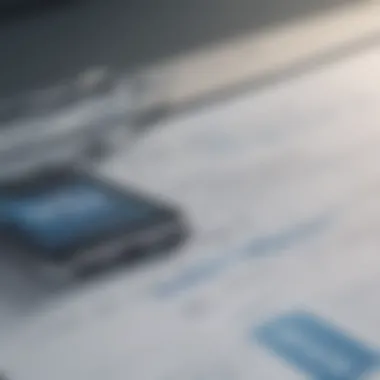

When businesses leverage the full potential of sales performance metrics, they can create a process driven by data-backed decision-making. This enhances their effectiveness in engaging prospects through LinkedIn Sales Navigator, ultimately leading to improved sales outcomes.
User Experience and Features
User experience plays an invaluable role in the overall efficacy of LinkedIn Sales Navigator for teams. A positive user experience can significantly influence productivity, collaboration, and ultimately, sales success. For small to medium-sized businesses and entrepreneurs, understanding the features available can enhance the effectiveness of sales strategies, making it essential to explore specific elements in this section.
Core Features of Sales Navigator Team
LinkedIn Sales Navigator offers a suite of features tailored to optimize the sales process. Some core features include:
- Advanced Search Filters: Users can narrow down leads based on multiple criteria such as industry, location, and company size. This granular searching capability helps teams target the right prospects more effectively.
- Lead Recommendations: The tool provides personalized lead suggestions based on user and team preferences. This feature allows for a more intuitive approach to finding potential clients or partners.
- Real-Time Insights: Users receive timely updates on leads and accounts, including job changes, company news, or relevant events. This information enables sales teams to engage leads at opportune moments, increasing the chance of successful interaction.
- CRM Integration: The ability to integrate with Customer Relationship Management systems simplifies the tracking of client interactions and performance metrics.
These features collectively enhance not only the user experience but also the productivity of sales teams.
Team Collaboration Tools
Effective collaboration among team members is crucial for harnessing the full potential of LinkedIn Sales Navigator. The platform offers several collaboration tools that facilitate teamwork:
- Shared Notes and Tags: Users can leave notes on profiles and tag leads, making it easy for other team members to access valuable insights without redundancy. This feature ensures that all team members are on the same page regarding lead interactions.
- Team Activity Tracking: Managers can monitor team activity and progress through dashboards that provide insights into engagement levels and sales activities. This oversight enables more strategic decision-making.
- In-App Messaging: Direct messaging capabilities within the platform shortens communication gaps, allowing for swift collaboration on lead strategies and sales approaches.
The aforementioned collaboration features enhance synergy within the team, promoting an environment conducive to achieving sales targets effectively.
These elements are particularly beneficial for small to medium-sized businesses seeking to amplify their sales efforts without significant overhead costs. Linking effective collaboration with robust features, LinkedIn Sales Navigator allows teams to maximize their efficiency and drive better results. By investing in these user-centric tools, businesses can enhance their sales methodologies and overall success.
Integration with Other Tools
In the context of LinkedIn Sales Navigator, integration with various tools is crucial for optimizing sales processes. It allows seamless connection between LinkedIn's capabilities and existing systems within a business. This approach enhances productivity, strengthens collaboration, and ultimately improves sales outcomes. Understanding how to integrate Sales Navigator effectively is important for teams leveraging this platform.
Connecting CRM Systems
When sales teams utilize LinkedIn Sales Navigator, connecting it with Customer Relationship Management (CRM) systems is one of the key benefits. This integration allows for the automatic transfer of data, which reduces manual entry and the likelihood of errors. Common CRM systems like Salesforce or HubSpot can synchronize with Sales Navigator, enabling sales professionals to see LinkedIn profiles directly within their CRM interface.
This visibility allows sales teams to have context-rich insights into potential clients or leads. For instance, when a user views a lead's profile on LinkedIn, this activity can link back to their CRM record, ensuring a comprehensive view of the sales pipeline. Leveraging this connection can lead to improved relationships and more informed interactions with prospects.
Utilizing APIs for Enhanced Functionality
Another fundamental aspect of integrating LinkedIn Sales Navigator is utilizing Application Programming Interfaces (APIs). APIs enable developers to connect their existing systems with Sales Navigator's robust features. By doing so, custom solutions can be developed to meet unique business needs. For example, a business could create a tool that pulls data from Sales Navigator into a custom dashboard, providing real-time analytics on lead engagement.
Additionally, APIs can facilitate the automation of workflows. This means that when specific triggers occur—like a lead's engagement on LinkedIn—related tasks can automatically update within the CRM system or other sales tools. Such automation can save time for sales teams, allowing them to focus more on strategy rather than day-to-day data management. The flexibility offered by APIs fosters innovation, leading to enhanced sales strategies and increased efficiency in outreach efforts.
The synergy between LinkedIn Sales Navigator and other tools, particularly through CRM connections and APIs, maximizes a team's efficiency, allowing them to spend more time on strategic initiatives.
In summary, integrating LinkedIn Sales Navigator with other tools not only streamlines operations but also provides deeper insights into customer interactions, driving better results for sales teams. Businesses should carefully consider these integrations to fully leverage the capabilities of Sales Navigator.
Comparative Analysis of Sales Solutions
Sales Navigator vs. Other Platforms
In the landscape of sales tools, LinkedIn Sales Navigator stands out for its unique blend of social insights and sales intelligence. However, understanding how it compares to other platforms is critical for both budget planning and functionality. Platforms such as HubSpot Sales, Salesforce Sales Cloud, and Zoho CRM provide distinct features and cater to various business needs. Each tool has its strengths and weaknesses, which can influence the decision-making process.
- Customizability: Some platforms allow more customization than LinkedIn, which can be crucial for businesses with unique needs.
- Integration Capabilities: While Sales Navigator integrates well with LinkedIn, others, like Salesforce, offer broader integration options with various software, enhancing workflow efficiency.
- Usability: The user interface and learning curve differ among these platforms. Ease of use can directly affect team adoption rates.
- Pricing Models: Understanding the cost structure, including subscription packages and add-ons, is essential for any business aiming to maximize their sales tool investment.
Evaluating Cost-Effectiveness
Evaluating the cost-effectiveness of sales solutions requires a careful examination of both direct costs and potential returns on investment. When comparing LinkedIn Sales Navigator to alternatives, consider these points:
- Performance Metrics: How does the use of Sales Navigator translate to an increase in sales or improved lead conversion rates? Tracking these metrics will help justify the cost.
- Time Savings: The efficiency gained from tools like LinkedIn Sales Navigator could lead to considerable time savings for sales teams. Calculate how much faster your team can engage with prospects compared to using traditional methods.
- Long-term Value: Assess not only the upfront costs but also the long-term advantages of using a comprehensive platform like LinkedIn, especially when it comes to maintaining client relationships and generating repeat business.
- Benchmark Against Industry Standards: Look at what other similar businesses report regarding the effectiveness and ROI of different platforms. It helps in making informed decisions.


Evaluating these elements will allow businesses to gauge whether LinkedIn Sales Navigator or another platform offers the best value for their financial investment.
"The cost of a tool is one aspect, but its effectiveness in driving revenue is what truly matters."
In summary, a comparative analysis of sales solutions will enhance understanding of LinkedIn's place in the sales tool market and assist business leaders in making data-driven choices.
Customer Testimonials and Case Studies
Customer testimonials and case studies play a vital role in understanding the effectiveness of LinkedIn Sales Navigator for teams. They provide real-world insights into how businesses leverage this tool to enhance their sales processes and overall performance. By examining experiences from actual users, stakeholders can derive valuable lessons that inform their decision-making process. Such testimonials not only showcase the benefits but also reveal considerations that potential users should keep in mind.
Utilizing customer feedback helps to clarify the tangible impacts of investing in Sales Navigator. This feedback often highlights returns on investment, efficiency improvements, and enhanced team collaboration. Knowledge of these metrics can be highly persuasive for businesses contemplating the integration of new sales tools.
Successful Implementations
Many companies have successfully implemented LinkedIn Sales Navigator to maximize their sales potential. For instance, a mid-sized IT consulting firm reported a significant increase in lead generation after adopting the tool. They found that the advanced search capabilities helped their sales team target key decision-makers more efficiently, leading to a 30% increase in their pipeline within six months.
Another example involves a marketing agency that integrated Sales Navigator with their existing CRM tool. This allowed for seamless tracking of leads and interactions. As a result, their conversion rates improved dramatically. These case studies reveal essential factors such as the importance of clear objectives and integration with current systems. This aids in ensuring a smooth transition and effective use of the platform.
Lessons Learned from Users
Insights from users of LinkedIn Sales Navigator provide profound lessons that can guide other businesses. One common theme is the importance of training and onboarding. Many users emphasize that familiarizing the sales teams with the tool’s features significantly accelerates results. Proper training not only improves efficiency but also encourages team members to explore the platform fully.
Furthermore, regular review of performance metrics is identified as crucial. Users suggest establishing a routine to evaluate how the tool impacts sales goals. This can identify areas for enhancement and cultivation of best practices.
In summary, the feedback gleaned from customer testimonials and case studies underscores the practical realities of using Sales Navigator. Understanding these narratives helps small to medium-sized businesses and entrepreneurs assess the potential enhancements to their sales strategies. It also leads to informed decisions regarding investments in sales tools.
Future of LinkedIn Sales Navigator
As businesses continually adapt to evolving sales environments, understanding the future of LinkedIn Sales Navigator becomes crucial. This segment examines projected developments that have significant implications for organizations utilizing the platform. Insights into the anticipated trends and adjustments to cost structures are essential for informed decision-making. A strategic approach to future developments can enhance productivity and ensure a robust return on investment for teams utilizing LinkedIn Sales Navigator.
Predicted Trends in Sales Tools
The sales landscape is shifting. The integration of technology and data analytics is paving the way for more refined tools in sales operations. Some predicted trends include:
- Increased Personalization: Sales tools will likely evolve to provide more tailored experiences. This shift could mean better targeting and higher conversion rates.
- AI Integration: Tools that employ artificial intelligence may become integral in providing insights and recommendations. The predictive capabilities of AI can transform sales strategies by offering data-driven suggestions.
- Remote Collaboration: As remote work gains acceptance, features supporting team collaboration from diverse locations will become essential. LinkedIn Sales Navigator's features may evolve to enhance real-time collaboration among team members.
- Focus on Data Security: With concerns around data breaches, an emphasis on securing sensitive information related to sales activities will be crucial. Organizations will need to ensure their tools comply with industry security standards and protocols.
Adapting to these trends will be vital for teams in order to capitalize on LinkedIn Sales Navigator's potential. Understanding the competitive advantages provided by adopting advanced tools should lead to enhanced sales processes and productivity.
Expected Changes in Cost Structure
Cost structures for LinkedIn Sales Navigator are expected to reflect broader shifts in technology and user needs. Budgeting strategies may need to adjust as new features are introduced or existing features enhanced. Some expected changes in cost structures are:
- Dynamic Pricing Models: The potential for variable pricing based on usage and demand may emerge. Organizations could see costs fluctuate depending on the level of engagement and features utilized.
- Value-Added Features: As more advanced features are rolled out, additional costs might accompany these enhancements. Users may find it necessary to assess whether these features justify the increased expenses.
- Contract Flexibility: Companies might increasingly opt for flexible contract terms. This allows businesses to scale their usage up or down based on their sales needs, ultimately impacting total costs.
- Subscription Tiers: LinkedIn could introduce more granular subscription tiers, catering to specific business requirements. This would provide opportunities for tailored solutions that align with various budgets.
Understanding these anticipated changes is crucial for businesses. By proactively analyzing cost structures, companies can blend their sales strategies with their financial strategies to maximize the impact of LinkedIn Sales Navigator.
Epilogue
The conclusion section is vital in this article as it ties together the insights explored regarding LinkedIn Sales Navigator team costs. It emphasizes how understanding these costs can influence the decision-making process in small to medium-sized businesses, entrepreneurs, and IT professionals who are considering adopting this tool for their sales strategies. The analysis presented throughout the article outlines major aspects such as pricing structures, licensing options, and potential return on investment. These considerations are crucial to effectively aligning the budget with organizational goals.
Summarizing Key Points
In summary, several key points emerge regarding LinkedIn Sales Navigator costs:
- Subscription Models: Understanding monthly versus annual costs helps businesses plan effectively.
- Team vs. Individual Licenses: Team licenses offer distinct benefits that can enhance collaboration and performance.
- Hidden Costs: Awareness of additional fees prevents budget overruns and supports informed budgeting.
- Return on Investment: Evaluating the ROI and comparing it against competitors is essential for justifying the costs.
- Performance Metrics: Key metrics help assess the impact of Sales Navigator on team efficiency and sales outcomes.
These points create a framework for evaluating whether the costs are justified and how they can contribute to improved sales performance.
Final Recommendations
Based on the comprehensive analysis, several recommendations can be made for businesses considering LinkedIn Sales Navigator:
- Evaluate Needs: Assess the specific needs of the team and determine whether to invest in team or individual licenses.
- Consider ROI: Perform a detailed ROI analysis prior to subscription to measure potential benefits against costs.
- Inspect Contract Terms: Review contract terms thoroughly to understand all potential costs involved, including hidden fees.
- Trial Options: Take advantage of trial periods if available, to gauge the platform’s effectiveness before committing to a subscription.
- Stay Updated: Keep an eye on emerging trends and changes in pricing models that LinkedIn may implement in the future.