Understanding Photo Editing Software: A Comprehensive Guide


Intro
Photo editing software plays a vital role in today’s digital landscape. Understanding its importance helps not only individual users but also small to medium-sized businesses and entrepreneurs in showcasing their visual content effectively. With a myriad of options available, choosing the right software requires a clear grasp of the features that meet specific needs.
Key Features of the Software
When discussing photo editing software, it is essential to detail the key features that define its usability and appeal. Here, we look into the core functionalities and unique selling points that distinguish one software from another.
Overview of Core Functionalities
Most photo editing software offers a variety of tools to manipulate images. Common functionalities include:
- Basic Editing Tools: Adjusting brightness, contrast, and saturation, as well as cropping and resizing images.
- Advanced Features: Advanced functionalities like layer management, masking, and blending are crucial for professional-grade edits.
- Filters and Effects: Customizable filters can enhance creativity in image presentation.
- Batch Processing: The ability to apply edits to multiple images simultaneously saves time, crucial for businesses handling a large volume of photos.
These core functionalities must align with user needs, whether for casual hobbies or professional endeavors.
Unique Selling Points
Several photo editing software packages stand out due to distinctive features:
- User Interface: Intuitive interfaces can make software more accessible, especially for beginners.
- Integration Capabilities: Compatibility with graphic design and digital marketing tools can enhance workflow efficiency.
- Cross-Platform Support: Some software options are available on multiple operating systems, adding flexibility for diverse user environments.
With many tools available, understanding these unique selling points helps users identify which software meets their requirements.
In-Depth Software Analysis
To make an informed decision, an in-depth analysis of specific software can illuminate important aspects that affect user experience.
Pros and Cons
Evaluating the advantages and disadvantages of various photo editing software options is critical. Some common benefits include:
- Accessibility: Many software programs are available at various price points, making them accessible to a wide audience.
- Flexible Subscription Models: Options like Adobe Creative Cloud provide flexibility tailored to budget constraints.
However, drawbacks can also exist, such as:
- Steep Learning Curve: Advanced features may require a significant time investment to master.
- Resource Intensive: Some programs may demand high-performance computers, which can be a barrier for inexperienced users.
Performance Metrics
When assessing software, performance metrics signify its effectiveness. Common metrics to consider include:
- Speed: The response time of various editing tools and effects can influence workflow.
- Stability: Stability refers to how often the software crashes or suffers from bugs. Quality software should have low crash rates.
- Output Quality: The software’s ability to maintain image quality post-editing is paramount for professional use.
Analyzing these factors will ultimately assist users in determining the best fit for their needs and environment.
"Choosing the right photo editing software is not just about features; it’s about aligning those features with your creative workflow and business goals."
Defining Photo Editing Software
Understanding photo editing software is essential for both amateurs and professionals navigating today’s visual-centric world. This section elucidates what photo editing software entails, highlighting its relevance in creative processes and the importance of its functionality.
Core Functions and Features
Photo editing software serves a variety of functions that cater to different user needs. At its core, these applications allow users to manipulate images in ways that enhance their quality or alter their appearance. Common features include:
- Basic Editing Tools: This includes cropping, resizing, and rotating images. These are foundational features that every software should offer.
- Color Correction: Adjusting brightness, contrast, saturation, and hue can significantly transform an image.
- Retouching Tools: These are crucial for removing blemishes or unwanted elements from photos. Users often rely on tools like clone stamps or healing brushes.
- Filters and Effects: Many software options include preset filters to quickly give images a specific look, saving time for both designers and photographers.
- Layering: Advanced software allows users to work with layers. This feature enables complex edits, as users can manipulate each layer independently without altering the original image directly.
These functions are not just about creativity; they also serve practical purposes. For businesses, optimized images can enhance brand perception and engage customers effectively. Recognizing the capabilities of your chosen software is fundamental to realizing your creative vision and achieving desired results.
Importance in the Digital Age
In an increasingly digital world, the role of photo editing software cannot be overstated. With the rise of visual content on social media, blogs, and websites, having the ability to produce high-quality imagery has become essential. Here are some key reasons why defining this software is crucial:
- Consumer Expectations: Audiences are visual learners. They respond more positively to well-crafted images. Thus, businesses must meet these expectations with quality visual content.
- Accessibility: Various software solutions cater to different skill levels. From beginner-friendly apps like Canva to advanced tools like Adobe Photoshop, there is something available for everyone. This accessibility encourages wider use and understanding of photographic editing techniques.
- Competitive Edge: For businesses, visually appealing products or services can create a significant advantage in the market. Effective photo editing can help brands stand out, making it easier to attract and retain customers.
"In the digital age, a compelling image can be the difference between a customer's engagement or disinterest."
Understanding photo editing software lays the groundwork for harnessing its potential effectively. Knowing its core functions and recognizing its significance in today's environment can drive enhanced creativity and consumer satisfaction. This foundation will be further built upon as we explore the different types and features of such software.
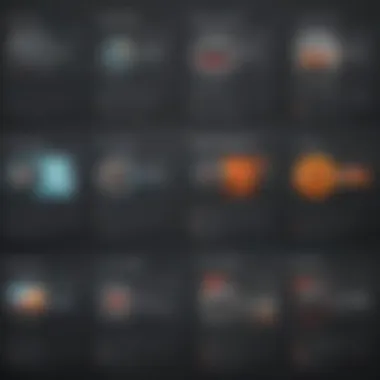

Types of Photo Editing Software
Understanding the different types of photo editing software is essential for anyone looking to improve their image-editing skills, whether they are a professional or an amateur. Each type serves distinct purposes and offers various functionalities that suit different user scenarios. The right choice can greatly enhance productivity and elevate the quality of visual content.
Desktop Software
Desktop software for photo editing refers to applications that are installed on a computer system. These provide extensive tools and features, often more robust than their mobile or online counterparts. Applications like Adobe Photoshop and GIMP fall into this category.
A significant advantage of using desktop software is the depth of functionality it offers. Tasks such as advanced retouching, batch processing, and custom filters are often best executed on desktop platforms. Many professionals prefer these applications for tasks that require precision and extensive feature access.
However, desktop software typically comes with higher hardware requirements. Users may need to ensure that their computers are adequately equipped to handle advanced editing tasks, which can be a consideration for small to medium-sized businesses.
Mobile Applications
Mobile applications for photo editing have gained immense popularity due to their convenience and accessibility. Users can edit images on the go, enabling real-time enhancements and modifications. Apps such as Adobe Lightroom Mobile and Snapseed are commonly used.
One of the key benefits of mobile applications is their user-friendly interface, which often caters to casual users and beginners. Most applications allow basic features like cropping, filtering, and adjusting brightness without needing extensive knowledge.
However, while mobile apps are advantageous for quick edits, they may lack the advanced functionalities that desktop software provides. Therefore, they are more suited for immediate use rather than comprehensive editing tasks. Businesses may find these applications beneficial for social media marketing and rapid content creation.
Online Editors
Online photo editors are web-based applications that allow users to edit images directly in their browsers. Tools such as Canva and Pixlr are popular within this space. Online solutions offer the flexibility of editing from any device with internet access, negating the need for software installation.
The primary advantage of online editors is their collaborative features. Multiple users can work on the same project, making these tools ideal for teams. Additionally, many online editors provide templates and presets for users who want to streamline their creative processes.
Yet, online editing tools may have limitations on features and may require a stable internet connection to function optimally. They may not be suitable for tasks requiring heavy processing or those that necessitate specific file types.
Popular Photo Editing Software Choices
Understanding the landscape of popular photo editing software is crucial for both amateur and professional users. This section highlights essential software solutions that provide varied functionalities and features tailored to diverse creative needs. The right software can significantly impact productivity and the quality of the final image. Thus, choosing the right tool is not merely a matter of preference but also one of necessity depending on the task at hand.
Adobe Photoshop
Adobe Photoshop is arguably the most recognized name in photo editing software. Its versatility is a major advantage. It offers a range of tools that cater to various needs, such as advanced photo retouching, graphic design, and digital painting. Users can exploit features like layers, masks, and numerous filters to create high-quality images.
Photoshop provides extensive tutorials and resources that facilitate learning for newcomers while offering advanced functionality for seasoned experts. Its constant updates ensure that it remains relevant with new trends and technologies. One notable drawback is the subscription model, which may be limiting for those with tighter budgets.
GIMP
GIMP is a powerful alternative to Adobe Photoshop, providing a robust suite of features for free. It is open-source, which allows for significant customization. Many users appreciate its similarity to Photoshop, which means the learning curve is not steep for those familiar with Adobe's platform. Key features include advanced image manipulation, customizable brushes, and a wide range of plugins.
However, GIMP can sometimes fall short in user interface design when compared to Adobe's polished experience. It's also worth noting that community support is strong, and various online resources are available to help users navigate any challenges.
Lightroom
Lightroom, also developed by Adobe, is tailored more towards photographers than general graphic designers. Its strengths lie in photo organization and batch processing. Features allow users to enhance images with corrections and presets while maintaining a non-destructive editing workflow. The user interface is streamlined, making it intuitive for students and professionals alike.
Photographers often prefer Lightroom for its ability to handle large volumes of images. The software makes color correction and light adjustments simpler compared to traditional editing tools. Similar to Photoshop, there are financial considerations; the cost of subscriptions can accumulate over time.
Canva
Canva is a user-friendly web-based tool suited primarily for graphic design, lacking some advanced photography editing capabilities but making up for it with simplicity. Its drag-and-drop interface makes it accessible for individuals with little to no graphic design experience. Users can choose from numerous templates and design elements, making it easy to create social media graphics, presentations, and more.
While Canva is not as powerful for intricate photo editing, it excels in quick designs and marketing materials. Thus, it serves a different user base than Photoshop or Lightroom. Its freemium model allows access to various features without upfront costs, but advanced tools require a subscription.
In understanding these popular choices, users can better evaluate their needs and select software that aligns with their specific requirements or workflows.
Key Features to Consider
When evaluating photo editing software, it is crucial to identify the key features that a user needs. The market is vast and varied, making the selection process sometimes challenging. Thus, the software's specific elements, benefits, and considerations can ultimately enhance the user's editing experience.
User Interface and Usability
A user-friendly interface is essential for effective photo editing software. Software that is easy to navigate allows users to focus more on their creativity rather than solving usability issues. An intuitive layout should guide users through the various tools available without overwhelming them. Features like drag-and-drop functionality, customizable toolbars, and clear icons contribute to a positive user experience.
Consider software that provides tutorials or guides, especially for those new to photo editing. Such resources help bridge the gap between potential and actual proficiency. Additionally, an adaptable interface that allows users to set their preferences can lead to a tailored editing experience. Ultimately, the usability of the software can significantly influence the efficiency and satisfaction of its users.
Editing Tools and Functionality
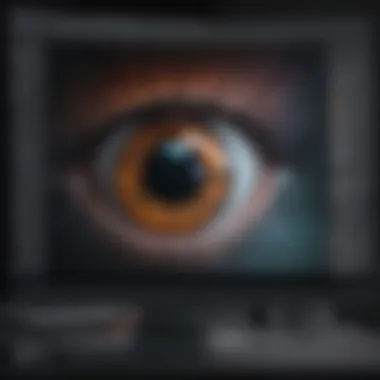

The essence of any photo editing software lies in its editing tools and functionality. Features like basic adjustments—cropping, exposure, and contrast—are often essential for any photography project. More advanced editing tools, such as layers, masks, and filters, enable users to create unique images and effects. The presence of these tools can determine how far one can go creatively within the software.
Incorporating tools for retouching, text overlays, and color correction are also critical to meet varied user needs. It is important for users to ensure those functionalities align with their specific project requirements. A robust selection of tools allows for versatile editing capabilities, which is vital for both professional and amateur use.
Compatibility and Integration
Software compatibility with other programs and file formats is an important feature to consider. Users often need to integrate photo editing software with graphic design, digital asset management, or other tools. It streamlines the workflow, saves time, and reduces frustrations that arise from having to convert files between different formats.
Moreover, photographers may require seamless integration with cameras and devices. This allows them to transfer images directly into the software without additional steps. Compatibility with common file formats such as RAW, JPEG, and TIFF ensures that users can work with the formats most relevant to their projects.
Cost and Licensing Options
Cost is a critical factor when selecting photo editing software. Many software options come with subscription models, one-time purchase prices, or even free versions with limited features. It's crucial to assess what fits your budget and determines the value received relative to the tools offered.
Licensing options may also differ significantly. Some programs offer individual licenses, while others may provide options for teams and businesses. Understanding these differences can aid small to medium-sized businesses or entrepreneurs in making a sound decision that aligns with their needs. Researching trial versions can also be beneficial before committing financially, allowing users to test the software's capabilities.
Overall, considering these key features is essential for selecting the right photo editing software to enhance your editing skills and meet creative goals.
Photo Editing Software in Professional Settings
Photo editing software plays a critical role in today's professional environments. Its applications cut across various sectors, making it a key tool for creative teams and business professionals alike. Understanding how these tools function within professional workflows can significantly enhance productivity and output quality.
Applications in Graphic Design
In graphic design, effective use of photo editing software is essential. Programs like Adobe Photoshop and GIMP provide designers with powerful capabilities to manipulate images, create mock-ups, and develop branding materials. These applications offer features such as layer editing, vector manipulation, and graphic creation tools.
- Versatility: Graphic designers rely on software to create everything from logos to social media graphics. The variety of tools available allows for creative freedom and experimentation.
- Collaboration: Many photo editing tools support collaboration across teams, allowing designers to share their work and receive feedback promptly. This is especially important in large projects where diverse skills come into play.
Mastering these applications enables designers to produce high-quality work efficiently, which can be critical for meeting client demands and project deadlines.
Uses in Photography
Photography has always been closely tied to editing software. Professional photographers often use tools like Adobe Lightroom and Capture One to refine their images post-shoot. This software allows for enhanced color correction, retouching, and the application of filters and effects.
- Image Correction: Tools facilitate basic corrections like exposure adjustments and white balance, crucial for achieving the desired visual impact.
- Batch Processing: Photographers frequently deal with numerous images. Software that offers batch processing capabilities can save considerable time when applying similar edits to several photos.
Additionally, photographers might find themselves needing to present their work in various formats. Software capabilities that allow for multiple file exports support this necessity effectively.
Integration in Marketing Strategies
Marketing strategies increasingly depend on visual content. High-quality images often drive engagement across platforms like Facebook and Instagram. Here, photo editing software becomes integral not only for content creation but also for analytics and management.
- Brand Consistency: Marketers use editing tools to maintain a cohesive look in all visual materials, ensuring that brands are represented accurately across all channels.
- Engagement Metrics: By using software that integrates with analytics tools, marketers can track the performance of visuals, adjusting strategies in real-time based on user engagement data.
The ability to create compelling visuals while analyzing their effectiveness is critical for campaigns that are meant to resonate with targeted audiences.
Emerging Trends in Photo Editing Software
The photo editing software landscape is continually evolving, making it essential for users to stay informed about the latest trends. Understanding these emerging trends not only enhances editing skills but also maximizes the potential of chosen software. Adapting to these changes can provide significant advantages in both creative and business contexts.
Artificial Intelligence in Editing
Artificial intelligence (AI) is significantly shaping the future of photo editing. AI algorithms now streamline complicated tasks, allowing users to enhance their workflows. For instance, automatic photo enhancement algorithms analyze images and make suggestions to improve lighting, color balance, or even remove unwanted elements. This is especially useful for small business owners and entrepreneurs who may not have extensive experience in photo editing. AI-driven tools can accelerate the editing process, freeing up time for other productive activities.
Businesses can leverage AI tools like Adobe's Sensei or Skylum's Luminar AI to improve their photo output. Users can achieve professional results without extensive training, lowering the barrier to entry for effective photo editing. As AI technology continues to advance, the accuracy and efficiency of these tools will only improve.
Cloud-Based Solutions
Cloud-based solutions are another significant trend in photo editing software. These options provide the flexibility to access your projects from anywhere, as they store data online rather than locally. This is beneficial for small to medium-sized businesses where team members may need to collaborate on projects remotely. Solutions like Adobe Creative Cloud allow users to share assets, work together in real-time, and maintain version control, making the editing process more efficient.
Moreover, cloud-based solutions often come with up-to-date features without the need for manual updates. This can be a vital consideration for entrepreneurs who rely on timely and advanced functionalities to deliver quality content. That said, users should consider their internet bandwidth, as heavy editing tasks might require stable connections.
Mobile Editing Capabilities
With the rise of smartphones, mobile editing capabilities have become crucial in photo editing software. Many users prefer editing on-the-go, making mobile-friendly options almost a necessity. Applications such as Snapseed and Adobe Lightroom Mobile offer powerful editing features right at users’ fingertips. This allows entrepreneurs and small business owners to edit and post content instantly, helping them to keep pace with rapid digital trends.
Mobile editing tools often include user-friendly interfaces and quick-access features. These solutions are tailored for casual users who might not need the extensive functionalities that desktop versions provide. However, it is important to note that mobile editing still cannot completely replace professional desktop software, especially for intricate projects requiring precise detail handling.
"Staying ahead in photo editing requires an understanding of emerging trends. Adapting to these changes can make a significant difference in how effectively one creates and shares visual content."


Best Practices for Effective Editing
In the realm of photo editing, utilizing best practices is crucial for enhancing the quality of your images and streamlining your workflow. Following established guidelines helps ensure that both amateur and professional editors produce their best work. These practices not only improve the overall outcome of edits but also save time, making the editing process less daunting.
Workflow Organization
A well-organized workflow is the backbone of efficient photo editing. It involves creating a systematic approach to manage your files, tools, and time. Proper organization reduces the risk of losing edits and simplifies revisiting projects. A few key elements to consider include:
- Folder Structure: Develop a clear hierarchy for your files. Consider separating images by project, date, or client.
- Naming Conventions: Use consistent and descriptive naming for your images. This should include dates or themes to make locating files easier.
- Backup Processes: Regularly back up your work to prevent data loss. Consider using external drives or cloud storage solutions.
An organized workflow minimizes confusion and fosters a focused and efficient editing environment.
Staple Editing Techniques
Mastering staple editing techniques is essential for achieving professional results in your images. Certain editing methods are universally recognized as fundamental and can significantly enhance your photographs. Some of these techniques include:
- Cropping and Framing: Adjust the composition of your images by cropping to emphasize focal points. Proper framing guides the viewer’s gaze to the subject of interest.
- Color Correction: This involves correcting the color balance and saturation to achieve realistic and appealing tones in your images.
- Sharpening: Utilize sharpening tools to enhance the details and features of your photographs without causing artifacts.
- Dodge and Burn: This technique allows for selective adjustment of exposure on specific areas to highlight or tone down parts of an image.
Incorporating these staple techniques into your editing routine ensures that your work stands out and meets professional standards.
Staying Updated with Software Changes
The landscape of photo editing software is rapidly changing. New tools and updates are released regularly, introducing advanced functionalities and improved performance. Staying informed about these changes is vital for making the most of your software. Some strategies for keeping pace include:
- Follow Software Blogs: Many software vendors maintain blogs with updates on new features and best practices for their tools. For example, Adobe frequently shares tips on their official site.
- Join User Communities: Engage with professional forums on platforms such as Reddit or dedicated Facebook groups where users share insights and experiences with specific software.
- Attend Webinars and Workshops: Participating in educational sessions can provide you with hands-on experience of the latest features. Check the schedules of specific software you use.
"Investing time in learning new features and techniques leads to higher quality results and greater creative freedom."
By regularly updating your skills and knowledge, you can leverage these advancements effectively, keeping your editing techniques fresh and relevant.
Implementing these best practices enables a more productive and satisfying photo editing experience. This collective approach not only boosts the quality of your edits but also instills confidence in your abilities as a photo editor.
Challenges in Photo Editing Software Usage
Photo editing software plays a significant role in both professional and personal creative processes. However, its usage comes with certain challenges that are essential for users to understand. Identifying these challenges can help individuals and businesses make informed decisions regarding software choices, ultimately optimizing their creative output.
Learning Curve and Complexity
Mastering photo editing software can take time. Each application offers different features and interfaces, which can lead to frustration for users new to editing. For example, programs like Adobe Photoshop or GIMP are powerful but come with steep learning curves. Users need to invest adequate time into understanding the various tools and functionalities. This complexity may deter some potential users, especially those working in small to medium-sized enterprises.
A successful approach involves embracing the learning process through tutorials, online courses, or community support forums. These resources can enhance user proficiency, making it easier to navigate sophisticated features. Setting realistic goals for learning can also be beneficial. It's important to start with basic functions and gradually move toward advanced editing techniques. This staged approach helps to build confidence and skill.
Key Points to Consider:
- Initial Frustration: New users may find themselves overwhelmed, impacting their workflow.
- Learning Resources: Leveraging online tutorials and communities can provide valuable insights.
- Gradual Mastery: Start small with basic skills and progressively acquire more complex ones.
Hardware Requirements
Another crucial aspect of using photo editing software relates to hardware specifications. High-performance software often requires robust hardware to function optimally. Insufficient hardware can lead to slower processing speeds, lag during edits, or even crashes. For instance, when using intensive applications like Adobe Lightroom, the absence of adequate RAM or a powerful graphics card can hinder the editing experience.
Evaluating the technical requirements of the chosen software is vital. Users should ensure that their computers or devices meet or exceed these requirements. Furthermore, regular hardware updates can enhance performance and ensure the longevity of the software use.
Consider the Following:
- Processor Speed: A faster CPU provides better performance during intensive tasks.
- RAM Capacity: More RAM allows for smoother multitasking and faster rendering times.
- Storage Space: Ample hard drive space is needed to store large image files and software updates.
"Understanding hardware requirements and addressing them is essential for an effective photo editing workflow, especially for those in professional environments."
By recognizing these challenges related to the learning curve and hardware needs, users can better prepare themselves for successful photo editing. Addressing these challenges head-on will lead to more enriching experiences and results.
The End and Recommendations
In any exploration of photo editing software, it's crucial to close with a thoughtful conclusion and strategic recommendations. This section provides a necessary synthesis of the topics discussed throughout the article. Photo editing is not merely a technical skill; it is an essential discipline in effectively communicating ideas and visions in visual form. The software chosen can influence both the creative process and the final product, significantly affecting the efficiency and quality of work.
Summarizing Key Takeaways
- Understanding Functions: It is essential to know the core functionalities of photo editing software, as they vary greatly. The right choice hinges on the specific needs and goals of users, whether they are professionals or hobbyists.
- Types of Software: Desktop applications, mobile apps, and online editors cater to different work styles and accessibility needs. This diversity should be considered based on how and where one prefers to work.
- Key Features: Evaluating features like user interface, editing tools, compatibility, and cost is integral before selecting software. Each feature can drastically alter the user experience and productivity.
- Professional Usage: The applications of photo editing extend far beyond aesthetic enhancements in personal photography. They are pivotal in industries such as graphic design, marketing, and branding.
- Emerging Trends: Keeping up with trends such as artificial intelligence and mobile capabilities can provide significant advantages in a rapidly changing landscape.
Recommended Software Solutions for Different Needs
Selecting the appropriate software is contingent on various factors, including complexity, user-friendliness, and specific needs. Here are recommendations based on distinct requirements:
- For Professionals: Adobe Photoshop remains unrivaled in capabilities, especially for those in graphic design and high-end photography. Its vast array of tools and features allows for unparalleled precision.
- For Beginners: Canva presents a straightforward interface and is user-friendly for newcomers. It is particularly beneficial for those interested in creating social media graphics or simple edits without delving into complex software.
- For Budget-Conscious Users: GIMP is a strong alternative to paid software, providing many features typically found in Adobe products, making it suitable for budget-savvy photographers and designers.
- For Mobile Users: Adobe Lightroom is ideal for those who need robust editing capabilities on the go, as it seamlessly integrates with mobile devices. It offers powerful tools while remaining mobile-friendly.
- For Cloud-Based Solutions: Pixlr is an excellent choice for cloud-based editing, allowing users to work directly from their browsers without installations.
Ultimately, the effectiveness of software is measured by how well it meets individual needs. Following the insights provided in this guide will aid users in navigating the complex landscape of photo editing software. Choosing the right tool can foster creativity and enhance productive workflows.















