Understanding Power BI Desktop Costs: A Comprehensive Guide


Intro
As organizations increasingly rely on data-driven insights for decision-making, understanding the various tools available becomes essential. Among these, Power BI Desktop stands out as a valuable asset for data analysis and visualization. This article aims to provide a thorough examination of the financial implications associated with Power BI Desktop. With various pricing models and factors influencing costs, it is vital for business owners and decision-makers to grasp the nuances of this software. Moreover, understanding potential return on investment (ROI) is crucial when considering its deployment.
By breaking down the costs, features, and overall value of Power BI Desktop, this article offers essential insights to help small to medium-sized businesses, entrepreneurs, and IT professionals navigate their investment choices. From pricing structures to comparisons with industry standards, the discussion will equip stakeholders with the vital knowledge to make informed decisions.
Key Features of the Software
Overview of Core Functionalities
Power BI Desktop offers a comprehensive suite of functionalities that facilitate data connectivity, transformation, and visualization. The software allows users to connect to a variety of data sources, including Excel spreadsheets, SQL databases, and cloud-based services like Azure. Once connected, users can clean and model their data using Power Query, ensuring that they have accurate and relevant information for analysis.
Furthermore, Power BI Desktop excels in delivering interactive visualizations. Users can create dashboards and reports that not only present data effectively but also allow for real-time exploration. The drag-and-drop functionality adds to its user-friendly design, making it accessible even for those without extensive technical backgrounds.
Unique Selling Points
One standout feature of Power BI Desktop is its integration with other Microsoft services, such as Azure and Office 365. This seamless connectivity enhances collaboration and data sharing within organizations. Additionally, the ability to publish reports to the Power BI service allows for real-time updates, providing stakeholders with current information at their fingertips.
Its affordability compared to similar business intelligence tools is another attractive aspect. Organizations can access premium features through Power BI Pro at a reasonable monthly subscription rate. This model provides flexibility and scalability, making it suitable for businesses of different sizes and needs.
In-Depth Software Analysis
Pros and Cons
Despite its strengths, Power BI Desktop is not without limitations. Below are some of the main pros and cons associated with its use:
Pros:
- Strong data visualization capabilities
- Wide range of data connectors
- Cost-effective pricing models
- Continuous updates and improvements
- Community support and resources
Cons:
- Limited customization options for some visuals
- Requires significant learning curve for advanced features
- On-premise version lacks some cloud features
Performance Metrics
To better understand the potential performance of Power BI Desktop, several key metrics are worth considering. Users often evaluate the software based on its speed in data refreshes, ease of use, and the responsiveness of visualizations. Regular updates implemented by Microsoft enhance performance, but the efficiency can also depend on factors such as data size and complexity of the reports.
"The value of Power BI Desktop lies not only in what it offers but also in how effectively it can be utilized by organizations to enhance their data strategy."
In summary, Power BI Desktop presents a compelling solution for organizations seeking to enhance their data analysis and visualization capabilities. Understanding its costs alongside the features it provides will empower decision-makers to weigh the potential ROI effectively.
Prolusion to Power BI Desktop
The realm of data analysis is intricate, and Power BI Desktop emerges as a pivotal player in navigating this complexity. Understanding Power BI Desktop is essential for businesses seeking to leverage data for better decision-making. This introduction serves to spotlight the significance of this tool and how it can facilitate informed choices in a company's strategic hierarchy.
Power BI Desktop is not merely a software; it is a comprehensive suite designed for data visualization and business intelligence. It allows users to transform raw data into insightful visuals and dashboards. For small to medium-sized businesses, this capability can be game-changing. Leaders can harness this power to identify trends, allocate resources more efficiently, and ultimately drive growth.
Overview of Power BI
Power BI is a product developed by Microsoft that encompasses a range of services, apps, and connectors that work in tandem to turn unrelated sources of data into coherent, visually immersive, and interactive insights.
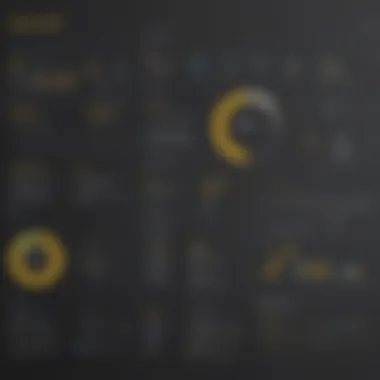

A few hallmark features of Power BI include:
- Data Connectivity: Power BI Desktop connects to various data sources, from Excel sheets to cloud-based databases, providing flexibility in data handling.
- Custom Visualizations: The platform supports custom visuals, allowing users to present data in more tailored formats according to specific business needs.
- Power Query: This feature enables users to execute complex data manipulations smoothly, enhancing data preparation processes.
- Real-Time Insights: It offers capabilities for real-time reporting, ensuring that decision-makers have access to the most current data.
The relevance of Power BI Desktop cannot be overstated; it empowers organizations to become data-driven. Businesses can gain valuable insights that inform marketing strategies, operational efficiency, and financial forecasting.
"Data is the new oil; its value lies in its analysis and application."
By integrating Power BI into organizational frameworks, leaders can experience a transformation in data management. This is particularly relevant in today's fast-paced market scenario, making data analytics not just beneficial, but necessary.
Pricing Models of Power BI Desktop
Understanding the pricing models of Power BI Desktop is essential for organizations considering its implementation. The financial implications can significantly affect overall budget allocations and the return on investment (ROI). Therefore, knowing about various pricing structures helps business owners make informed choices based on their specific needs. The discussion of both free and paid options offers a clear insight into potential costs associated with utilizing Power BI Desktop effectively.
Free Version Availability
Power BI Desktop offers a free version, which makes it accessible for small businesses or individual users. This version includes many core features for creating reports and dashboards. With the free version, users can connect to various data sources and process data efficiently. However, some limitations exist. For instance, without a paid subscription, the user cannot access certain collaborative features, share reports with large audiences, or use advanced options that enhance performance. Thus, while the free version provides a good starting point, it may not suffice for organizations aiming for wider data sharing or collaboration.
Paid Subscription Options
Power BI Desktop has different paid subscription options, each tailored for various user needs. The primary paid option is Power BI Pro, which enhances the functionality available in the free version. With Power BI Pro, users can share reports, collaborate in real time, and access higher data capacity storage. Additionally, there is Power BI Premium, which provides advanced features suitable for large organizations. This option includes capabilities like dedicated cloud capacity and supports larger datasets. Organizations must evaluate their requirements to choose the most fitting subscription plan.
Comparative Analysis of Subscription Levels
When comparing subscription levels, it is vital to analyze the features offered at each tier.
- Power BI Free: Limited features, no sharing capabilities.
- Power BI Pro: Enhanced collaboration, sharing, and 10 GB storage per user.
- Power BI Premium: Advanced features, dedicated capacity, and larger dataset handling.
The choice between Power BI Pro and Premium usually hinges on the size of the business and the intended use of Power BI Desktop. For small businesses, the Pro version might suffice, but larger enterprises may find the investment in Premium justifiable due to its extensive capabilities. Making an informed decision based on these elements can save organizations time and resources.
Factors Influencing the Cost of Power BI Desktop
Understanding the factors that influence the cost of Power BI Desktop is vital for businesses looking to adopt this powerful tool. The price of Power BI can vary significantly depending on different considerations. By grasping these key elements, organizations can make informed decisions aligned with their specific needs and budgetary constraints. This section will discuss several essential factors that can affect the overall cost of implementing Power BI Desktop in a business setting.
User Licenses and Access Levels
User licenses play a crucial role in determining the cost structure for Power BI Desktop. There are different types of licenses available, namely the free version and the Pro or Premium subscriptions. The free version can be beneficial for small teams or individuals who do not require collaboration features or extensive sharing capabilities. However, as businesses grow, the need for additional access levels and collaborative tools increases.
Paid licenses, like Power BI Pro, allow for sharing and collaboration among users. This can be vital in larger teams where data-driven decision making is essential. The licensing model often encourages organizations to evaluate the number of users who require access and select the plan that best fits their operational needs. Moreover, enterprises must consider the long-term implications of scaling user licenses, as more users can significantly increase annual costs.
Feature Set and Upgrades
The feature set of Power BI Desktop is another important factor influencing its cost. With the free version, users gain access to basic functionalities, which may be sufficient for initial data exploration. However, features such as advanced analytics, custom visualizations, and better integration with cloud services are primarily available through paid subscriptions. Organizations need to assess whether these additional features justify the cost.
Regular updates from Microsoft keep the software at the forefront of technology, but these updates can introduce more advanced tools that come with additional costs. Hence, businesses should evaluate their specific use cases and requirements carefully and consider whether the benefits of upgraded features align with their goals. There is also a consideration of cost for retraining staff on new features, which can further impact the financial calculation.
Integration with Other Tools
Integration capabilities can affect the total cost involved in utilizing Power BI Desktop. Many businesses rely on a variety of data sources and tools for their operations. Power BI integrates effectively with several other systems, including Microsoft Excel, Azure services, and various database solutions. However, this way of working may require additional licensing or infrastructure changes, driving up costs.
When assessing integration, organizations should evaluate both direct and indirect costs. For instance, adopting a new data visualization tool like Power BI can involve additional expenses related to training staff or technical support for other software integrations. The more versatile and integrated the analytical solution becomes, the higher the potential costs will be, substantiating the need for careful analysis.


Effective integration can yield powerful insights but also requires thorough evaluation of all associated costs.
Return on Investment from Power BI Desktop
Return on investment (ROI) is a critical consideration when evaluating the value of adopting Power BI Desktop. Organizations, especially small to medium-sized businesses, need to explore how investments in this data visualization tool translate into tangible benefits. Understanding ROI involves analyzing various aspects of Power BI Desktop, such as cost savings, performance improvements, and enhanced data-driven decision-making.
Advantage of Data-Driven Decision Making
Power BI Desktop facilitates data-driven decision-making across an organization. This advantage cannot be overstated, as timely and informed decisions can lead directly to improved business outcomes. By transforming raw data into informative visuals, Power BI enables users to identify trends, track performance, and uncover insights that might otherwise remain hidden in spreadsheets.
Key Points:
- Enhanced Insight: Users can quickly grasp complex data relationships through visualizations like charts and graphs.
- Real-Time Data Access: The ability to access and analyze data in real-time allows organizations to respond more swiftly to market changes and operational challenges.
- Collaboration: Features that allow sharing insights among team members lead to a more informed organizational culture.
Incorporating Power BI encourages a mindset shift towards leveraging data as a strategic asset. As employees become comfortable with data analytics, decision-making processes become more objective and based on factual information rather than intuition.
Cost-Benefit Analysis for Organizations
Performing a cost-benefit analysis is essential for organizations contemplating the acquisition of Power BI Desktop. This analysis examines not just the direct costs associated with obtaining and using the software but also the long-term benefits that come from its deployment.
- Initial and Ongoing Costs: Consider the purchase price or subscription fees as well as any training or support costs.
- Efficiency Gains: Evaluate how much time staff save by using Power BI compared to traditional reporting methods. Reduced time spent on data handling can lead to cost savings.
- Business Growth: Improved decision-making can drive growth. For example, insights gained through Power BI can lead to better marketing strategies or stronger customer retention efforts, directly impacting revenue.
Using these metrics, organizations can better grasp the economic value of Power BI.
"Investing in tools like Power BI is not merely about initial costs, but about fostering a culture of informed decision making and efficiency that pays dividends in the long run."
By assessing these factors, firms can determine whether the benefits provided by Power BI Desktop justify the investment, thereby substantiating their decision with quantitative and qualitative evidence.
Power BI Desktop in Comparison with Alternatives
When evaluating Business Intelligence tools, the comparison of Power BI Desktop with its alternatives is essential. This section aims to provide insights into how Power BI Desktop stacks up against other platforms. It will examine notable competitors and assess key industry standards to give a comprehensive understanding. Businesses can make better decisions when they understand how Power BI fits in the broader market context.
Market Competitors
Power BI Desktop faces competition from several established solutions. Notably, tools like Tableau, QlikView, and SAS Visual Analytics claim significant market share. Each of these tools has their own strengths and weaknesses that businesses must consider.
- Tableau is known for its powerful data visualization capabilities. It can handle large datasets and provides a more user-friendly interface. However, Tableau's pricing can be prohibitively high for some organizations, especially small businesses.
- QlikView emphasizes its associative data model, which allows users to explore data without the limitations of traditional query-based tools. While versatile, many users find the learning curve steep and the initial setup complex.
- SAS Visual Analytics excels in advanced analytics, providing functionalities that support statistical analysis and predictive modeling. However, it is often viewed as less approachable for those who prioritize straightforward data visualization tasks.
This array of options indicates that while Power BI Desktop is robust, the choice depends on user requirements, expertise, and budget constraints.
Feature Comparison with Industry Standards
In terms of features, Power BI Desktop provides a compelling offer alongside industry standards. Here are some standout features and how they compare:
- Data Connectivity: Power BI Desktop allows integration with numerous data sources, such as SQL Server, Excel, and cloud services like Azure. Tableau and QlikView also support multiple data connections, but Power BI excels in combining different data types efficiently.
- Data Visualization: Users appreciate Power BI's extensive library of visuals. However, Tableau leads in advanced visualizations, providing more customization.
- Collaboration Features: Power BI Desktop promotes seamless sharing through the Power BI service. Tableau offers similar capabilities, but QlikView can be a challenge when collaborating due to its more complex architecture.
- Pricing and Accessibility: While Power BI offers a free version and competitive paid plans, Tableau’s pricing strategy can be a barrier for many users. This makes Power BI a preferred choice among small to medium-sized businesses looking for cost-effective solutions without compromising essential features.
- User Community and Support: Power BI benefits from an active user community and a wealth of online resources. This includes forums and documentation that greatly assist users in troubleshooting issues and learning best practices. Tableau has a similar community structure.
The comparison showcases that Power BI Desktop holds its own in key areas. Understanding these factors and features is vital for businesses when deciding on the best BI tool for their specific needs.
Practical Considerations for Businesses
The decision to adopt Power BI Desktop encompasses various practical implications for businesses, especially for small to medium-sized enterprises. This section explores the critical elements that organizations must contemplate when integrating Power BI Desktop into their operational framework. Understanding these practical considerations can prevent missteps that often accompany software adoption, ensuring a more seamless transition and successful utilization of the tool.

Assessing Organizational Needs
Before implementing Power BI Desktop, it is essential for businesses to conduct a thorough assessment of their organizational needs. This evaluation should encompass multiple factors.
- Data Volume and Complexity: Different organizations deal with varying volumes and complexities of data. Assessing how much data must be analyzed and from how many sources is crucial. If your organization processes large datasets, Power BI can help visualize that data effectively.
- Current Tools and Workflows: Evaluate existing data analysis tools. Analyze how they align with Power BI's capabilities and how it can integrate into current workflows. Transitioning from a familiar tool can lead to disruption if not managed properly.
- User Proficiency: Understanding the skill level of the end users is critical. If most users are novice in data analysis, additional training might be needed.
By taking the time to review these elements, organizations can ensure that they select the features of Power BI Desktop that add the most value to their specific needs.
Scalability and Future Costs
Scalability is a significant consideration for businesses that plan for growth. Power BI Desktop offers robust features that can adapt as organizational needs evolve.
- License Management: As a business grows, the number of users may increase, necessitating additional licenses. Companies should forecast potential expansions and the associated costs of upgrading their current licensing agreement.
- Feature Expansion: Alongside potential license expansions, businesses should also monitor the features offered by Microsoft. New proprietary tools may be released that enhance data analytics capabilities. Ensuring you have a plan for incorporating these features will impact future costs.
- Performance Projections: As your dataset grows, the performance of Power BI Desktop might be affected. Planning for infrastructure upgrades, including hardware and network bandwidth, is crucial to support larger operations.
Keeping scalability in mind will help organizations allocate resources effectively for both current operations and anticipated future developments.
Training and Support Expenses
Another crucial aspect is the potential training and support expenses associated with Power BI Desktop. Investing in user education enhances productivity and effectiveness.
- Budget for Training: Establishing a budget for training is vital. Companies should consider both initial training and ongoing education as features and use cases evolve. Workshops and online courses can be beneficial.
- Support Services: Depending on the level of expertise within the organization, support from external consultants may be necessary. This could include initial integration support or ongoing advice on best practices for data analysis.
- Community Engagement: Engaging in forums and communities, such as Reddit or visiting resources like Wikipedia, can provide valuable insights and supplementary support. Utilizing these platforms can reduce reliance on paid support but requires time and commitment.
Investing adequately in training and support allows businesses not just to use Power BI Desktop effectively but also to foster a culture of data-driven decision-making that leads to long-term success.
User Experience and Performance Evaluations
Understanding User Experience and Performance Evaluations is vital for any business considering Power BI Desktop. This aspect examines how users interact with the software and how effectively it performs its functions. A positive user experience leads to better adoption rates and improved productivity. Performance evaluations help in identifying how well the software meets user expectations, ensuring that it can handle the data demands typical of small to medium-sized businesses. These evaluations are particularly crucial in a competitive market where data analysis tools abound.
User-Friendly Features of Power BI Desktop
Power BI Desktop boasts several user-friendly features designed to streamline the data analysis process. Some specific elements include:
- Intuitive Interface: The layout is straightforward, allowing users to navigate easily. Graphs and reports can be accessed quickly.
- Drag-and-Drop Functionality: Users can create visualizations without extensive coding knowledge. This feature makes it accessible to those with varying tech levels.
- Customizable Dashboards: Power BI offers choices in dashboard creation. Users can organize data in a way that best suits their needs, enhancing usability.
- Collaboration Tools: Features for sharing insights and reports help teams work together effectively.
- Data Connectivity: The ability to connect to multiple data sources simplifies the data import process, enhancing the overall user experience.
These features contribute significantly to user satisfaction and overall performance.
Feedback from Current Users
User feedback is a powerful tool to understand the real-world application and effectiveness of Power BI Desktop. Many current users appreciate the software for its ease of use and robust capabilities. Common points made in user reviews include:
- Efficiency: Users report that Power BI significantly speeds up the data analysis process, enabling timely decision-making.
- Visual Appeal: The aesthetic quality of reports is commonly praised, as well-structured graphics assist in conveying complex data simply.
- Learning Curve: While some express that there is a learning curve, many highlight that resources and community support facilitate quick adaptation.
- Integration: Positive mentions about integration with existing systems demonstrate that users find value in its compatibility with other tools.
Feedback often leads to improvement suggestions, which contribute to the ongoing evolution of Power BI Desktop. As stated in one user review, "The tool might have a learning curve at first, but the benefits outweigh the initial challenges."
By paying attention to both user-friendly features and feedback, organizations can better assess the capabilities of Power BI Desktop to fulfill their data analysis requirements.
Ending
In the ever-evolving landscape of data analysis and visualization, the cost implications of adopting Power BI Desktop warrant careful consideration. Understanding this component is essential for businesses aiming to derive maximum benefits from their investment. This article has explored diverse aspects related to the cost, providing a comprehensive guide for stakeholders.
Summarizing Cost Implications
The financial commitment associated with Power BI Desktop depends on various factors. It is not merely about the initial pricing but involves navigating through the ecosystem of features, user requirements, and subsequent integrate expenses. Here are some critical insights:
- Pricing Models: The article clearly outlined the differences between the free version and paid subscription options. Each caters to different user needs and organizational scales, making it essential to analyze which fits best.
- Recurring Costs: While initial subscription may appear reasonable, consider future licenses and upgrades. This foresight aids in budgeting and avoids unplanned expenditures.
- Integration and Training: The effectiveness of Power BI doesn’t hinge solely on its subscription fee but also on how well it harmonizes with existing tools and the training programs implemented. Investing in training resources can yield significant returns by enhancing user proficiency and overall productivity.
"Informed decisions emerge from a deep understanding of both the costs and benefits associated with Power BI Desktop, signaling the importance of conducting a thorough evaluation prior to commitment."
By synthesizing the information presented, management can weigh the tangible benefits against costs and align their investment strategy with organizational goals. Engaging in a thoughtful appraisal of Power BI Desktop’s pricing, features, and associated costs underscores the significance of a well-informed investment approach.















