Understanding Prezi Costs: Pricing and Value Breakdown


Intro
Diving into the financial intricacies of software solutions can feel like wandering through a maze. When it comes to presentation tools, Prezi shines for its capability to let users craft presentations that captivate and engage audiences. But understanding the cost of Prezi isn't just about the price tag; it’s about figuring out which features matter most to your business and determining overall value. This article aims to strip away the complexities, laying out everything prospective users need to make an informed decision.
In the world of small to medium-sized businesses, where budgets can be tight and every penny counts, grasping the nuances of pricing plans, hidden fees, and competing platforms is invaluable. Understanding Prezi's pricing structure allows one to navigate its offerings effectively and choose the most suitable options.
As we delve deeper, we'll explore key features of Prezi, analyze its performance against competitors, and examine the potential drawbacks and perks associated with its usage. Let's unravel the cost of Prezi together, one section at a time.
Key Features of the Software
Overview of Core Functionalities
Prezi steps away from traditional slide-based presentations, bringing a refreshing twist to how we present information. Instead of linear slides, Prezi enables users to craft dynamic, zoomable canvases that allow for a narrative flow. This feature works wonders for storytelling, leading the audience through a visual journey. Other essential functionalities include:
- Template Variety: Prezi offers a rich array of customizable templates catering to various presentation purposes.
- Collaboration Tools: Working as a team is seamless with Prezi’s collaborative features, allowing multiple users to work on the same project in real time.
- Integration Capabilities: Compatibility with tools like Slack and Google Drive enhances communication and productivity.
Unique Selling Points
What sets Prezi apart from other presentation tools? Here are a few standout attributes:
- Motion-Based Presentations: The unique zoom function creates a sense of depth in presentations, which helps maintain audience attention better than static slides.
- Analytics: Presenters can track engagement through integrated analytics, giving insights into what resonates with their audience.
- Mobile Accessibility: Prezi offers an app that enables users to access their presentations on the go, making it perfect for last minute tweaks.
Prezi redefines presentation dynamics, making it not just a tool, but a medium for storytelling through visualization.
In-Depth Software Analysis
Pros and Cons
As with any tool, Prezi comes with its benefits and drawbacks. Understanding these can help businesses make informed choices:
Pros:
- Engaging visual storytelling that can capture audience attention more effectively than traditional methods.
- A wealth of templates that can save time and elevate the presentation's aesthetics.
- Strong collaborative features that facilitate teamwork and idea-sharing.
Cons:
- Some users may find the interface a bit overwhelming at first due to the different functionalities.
- The unique presentation style may not suit all industries or audiences; sometimes people prefer straightforward slides.
- Depending on the selected plan, advanced features might incur additional costs, which could add to the financial burden.
Performance Metrics
When evaluating Prezi’s performance, it’s essential to consider factors like loading times, user satisfaction, and ease of use.
- Loading Times: Generally, presentations load quickly, provided the internet connection is stable. However, heavy graphic use may slow it down.
- User Satisfaction: Many find Prezi's interactive nature refreshing, but a subset expresses frustration with the learning curve.
- Ease of Use: While some claim it can be tricky to navigate initially, numerous tutorials are available to ease new users into the system.
In summary, understanding the cost of Prezi is not just about choosing a price point. It's about aligning the chosen features and functionalities with the goals of your presentation and the needs of your audience.
Overview of Prezi
In the realm of digital presentations, Prezi stands out as a tool that not only changes the way people convey information but also how audiences receive and interact with it. Understanding what Prezi offers is crucial for businesses deciding whether this tool fits their needs. It's not just about the cost; it's also about the potential value that Prezi can add to their presentations.
What is Prezi?
Prezi is a cloud-based presentation software that provides an alternative to traditional slide formats. Instead, it utilizes a canvas-based structure, allowing presenters to create visually engaging narratives that guide viewers through a story, rather than simply listing bullet points. This approach caters especially well to those who aim to capture attention and inspire audiences, which is imperative in competitive business landscapes. As a result, it sees usage not just in corporate settings but also in educational environments and beyond.
Key Features of Prezi
Prezi is packed with features that make it appealing to a wide swath of users. Some key elements include:
- Zooming Interface: The ability to zoom in and out provides a unique way to focus on specific details while still showing the bigger picture.
- Templates and Themes: Users have an array of templates at their fingertips, which can save time and help maintain consistent branding.
- Collaboration Tools: Real-time collaboration allows multiple users to work on a presentation simultaneously, fostering a team-oriented approach.
- Analytics: Prezi provides insights on viewer engagement, helping users adapt their presentation for maximum impact.
These features combine to offer a dynamic approach, creating a more engaging experience for both presenter and audience.
Usage Scenarios
While Prezi can be utilized in a variety of settings, certain scenarios showcase its strengths:


- Sales Pitches: In environments where securing buy-in is crucial, Prezi’s visual storytelling can help frame a compelling narrative.
- Educational Presentations: Teachers and students alike find value in its unique presentation style, making lessons more captivating.
- Corporate Training: Training sessions often benefit from the interactive and visual aspects, emphasizing processes or outcomes.
In short, the diverse applications of Prezi highlight its versatility, catering specifically to the needs of small to medium-sized businesses, entrepreneurs, and IT professionals. Understanding these dynamics allows potential users to appreciate not only what Prezi is but how its features can align with their specific goals, ultimately guiding them through the financial considerations in the subsequent sections.
Pricing Structure of Prezi
Understanding the pricing structure of Prezi is essential for businesses aiming to leverage this unique presentation tool. By dissecting the cost elements across different plans, users can identify features that align with their specific needs and budget constraints. It is not just about the money spent but about evaluating what value these plans bring to the table. Each tier offers a distinct set of functionalities, which can significantly impact the overall presentation experience and effectiveness. Moreover, the ability to scale according to growth and changing demands makes understanding this structure even more crucial. Let's delve into the specifics.
Free Plan Details
Prezi offers a Free Plan, an appealing option for individuals or small organizations looking to dip their toes into the platform without financial commitment. While this free access opens the door to basic features, it does come with various limitations. Users may find that they have limited storage capacity, fewer templates to choose from, and a watermark on their presentations, which could detract from a polished look. While it might be enticing to start here, users should be aware that growth potential may necessitate a move to a paid plan soon after.
Standard and Plus Plans
As users explore the Standard and Plus Plans, they offer a more robust set of features designed for those serious about presentations. The Standard Plan is geared towards users wanting increased functionality without breaking the bank. With it, you unlock higher storage limits, access to a wider range of template designs, and some collaborative options.
The Plus Plan takes things up a notch. It’s aimed primarily at teams that require advanced features. This includes enhanced analytics to analyze viewer engagement, allowing businesses to refine their presentations over time according to audience feedback. The difference in price between these two plans is relatively modest considering the advanced capabilities offered by the Plus Plan. Therefore, businesses often find themselves weighing the benefits before settling on the choice that best fits their requirements.
Premium Plans and Costs
For organizations needing the finest details in their presentations, the Premium Plans come into play. These plans are priced higher but provide substantial value. Premium users enjoy all the features of the Standard and Plus plans, plus additional offerings such as customizable templates, higher video upload limits, and advanced branding options. This is particularly appealing for larger corporations or those in competitive fields where brand identity is paramount.
Furthermore, the Premium Plan may also integrate seamlessly with tools and technologies already used by the company, facilitating a more cohesive workflow. Given the costs associated, assessing potential benefits and return on investment should be carefully considered, especially for small to medium-sized businesses.
In summary, understanding these tiers allows potential users to make educated choices based on budget and specific needs, ensuring that their investment in Prezi is well-justified.
Features by Plan
Understanding the features by plan is vital in making an informed decision regarding Prezi's offerings. Each pricing tier comes loaded with its unique capabilities, tailored to meet the various needs of small to medium-sized businesses, entrepreneurs, and IT professionals. By comprehensively evaluating these features, users can better align their business requirements with the most appropriate plan. This section elucidates the distinctions between the available tiers, helping prospective users discern what they might actually get for their investment.
Comparison of Features
When examining the comparison of features across Prezi’s plans, several elements stand out that significantly influence usability and functionality.
- Free Plan: This no-cost option allows users to explore basic storytelling and presentation capabilities. While it’s a great introduction to the software, its limitations in customization and the sharing options can be a drawback for those looking to present professional content.
- Standard and Plus Plans: A step up, these plans include features such as increased storage options and enhanced templates. Users will see differentizations in the depth of analytics provided, which can be beneficial in gauging audience engagement during presentations.
- Premium Plans: These plans unlock the full suite of features, including advanced analytics, priority support, and additional customization capabilities. For organizations focusing on larger audiences and detailed metrics, the investment in a premium plan can yield significant returns.
In essence, knowing what features each plan offers reveals the value therein. A business might find that a standard plan suffices for modest requirements, while another may dictate the need for a premium plan due to its scalability and in-depth functionality. Assessing these features in a granular way ensures good choices aligned with specific business necessities.
User Interface and Experience
Navigating through Prezi's user interface can set the tone for how effectively the tool meets business requirements. The user experience, shaped significantly by how intuitive the interface is, plays a crucial role in encouraging adoption.
- Intuitiveness: The platform is known for its zoomable canvas, a feature that presents information in a unique, visually appealing way. This clear layout not only grabs attention but also enhances retention. However, not all users might be familiar with such navigation features, making initial onboarding essential.
- Customization Options: More advanced plans allow greater customization—having the ability to manipulate design elements can be a game changer for branding or thematic presentations. Users working with graphics, for instance, need tools that are both robust and user-friendly.
- Mobile Experience: In an era where many professionals work on the go, the mobile compatibility of Prezi needs emphasis. The user experience on mobile is comparable to that on a desktop; ensuring seamless transition between devices can greatly enhance productivity while on the move.
Understanding the user experience across plans informs businesses about accessibility and convenience. Those who prioritize a smooth workflow will find that their choice of plan can dramatically influence how effectively they leverage Prezi's capabilities.
"Choosing a plan isn't just about cost; it's about how the features and usability align with your goals."
In summary, the features offered across different plans provide a roadmap for businesses to identify their paths. By evaluating these elements, users can position themselves for success and ensure that they are not just purchasing a tool, but acquiring a strategic advantage in their presentation and storytelling capabilities.
Evaluating Cost-effectiveness
When diving into the realm of presentation tools, it becomes plain as day that understanding the cost-effectiveness of Prezi isn’t just a figurehead topic on the discussion board. Evaluating cost-effectiveness allows businesses—small to medium-sized ones particularly—to make informed choices, balancing budget constraints while seeking impactful visual storytelling. It’s like sifting through a fine mesh, ensuring only the most pertinent data slips through, so one isn’t left drowning in superfluous details.
Cost-effectiveness hinges on several critical elements. First and foremost, it’s tied to the features a plan includes versus the price one pays. It is essential to weigh what is gained against what is spent. In the world of presentation tools, this means assessing how Prezi’s offerings stack up against competitors like Google Slides or Microsoft PowerPoint. After all, it’s not just about having the tool; it’s about having the right tool.
Moreover, user experience is a substantial consideration in evaluating cost-effectiveness. How well does Prezi enable users to create compelling presentations that captivate audiences? If a tool saves time and enhances effectiveness, it translates to savings on professional resources or labor costs, adding layers to the cost-benefit equation. Like they say, time is money.
Lastly, there’s the potential impact on business growth. A good presentation can sway clients, win over stakeholders, or even boost employee engagement. Each successful presentation can potentially lead to net gains far exceeding the initial investment. This proactive mindset is pivotal for decision-makers who want not just to scrutinize the prices—rather, they must gauge the value that presentation tools will deliver over time. This deep assessment builds a foundational knowledge that empowers users to make sound financial choices, tailored to their unique needs.
Assessing Value for Money
Assessing value for money is an essential exercise for anyone considering Prezi as their presentation tool. This evaluation goes beyond the shiny exterior, diving into whether the features justify the expenditure.
- Feature Comparison: When users look at Prezi, they typically explore features like templates, customization, collaborative capabilities, and analytics. Considering a plan’s price, one must ask:
- User Input: User testimonials can be a silver lining, giving insights into experiences different from personal expectations. They help quantify the practical benefits of the tool, emphasizing real-world usage.
- Trial and Testing: Making use of free plans or trials is an efficient way to gauge whether the offered features meet the company’s needs. It’s easier to understand the value when you experience it firsthand.
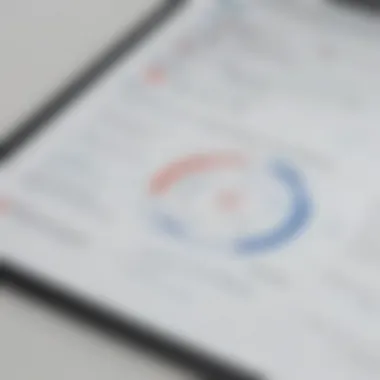

- Does a higher-tier plan provide features that truly enhance presentations?
- Are there tools that support teamwork and real-time editing, and what are their limits?
Ultimately, the value for money isn’t simply a financial analysis. It’s about impact—how well the tool performs in real settings matters just as much, if not more, than the dollar amount attached.
Return on Investment for Organizations
Return on investment (ROI) is a crucial metric that organizations rely upon to measure the success of any tool. In the context of Prezi, the evaluation of ROI encompasses both tangible and intangible factors.
- Quality of Presentations: One of the most straightforward aspects is how Prezi's dynamic presentations improve engagement during meetings or pitches. A more visually compelling presentation often garners more attention, which can lead to increased customer buy-in or successful internal initiatives.
- Time Efficiency: By streamlining the presentation process, Prezi can save teams considerable time. The intuitive interface and variety of templates mean users are not starting from scratch. This time savings can translate directly into financial gains, particularly in organizations with lean teams.
- Brand Perception: Using a modern, visually attractive tool like Prezi can elevate a company’s brand image. It reflects a commitment to innovation and effectiveness, a subtle yet significant boost that can influence customer trust and business partnerships over time.
"Investments in tools like Prezi often yield returns that are not immediately visible on balance sheets but have profound long-term implications for company growth and stakeholder satisfaction."
Investing in Prezi thus warrants more than a glance at return rates. Organizations should examine how the features enhance not just presentations, but overall communication strategies—a crucial element in today’s digitized world.
Additional Costs to Consider
When exploring the costs associated with Prezi, it’s critical to look beyond just the sticker price of the plan you choose. Understanding additional costs can make a significant difference in how you budget for this powerful presentation tool. These extra expenses can sneak up on you, so it’s wise to be aware of potential financial pitfalls before fully committing to a plan.
Hidden Fees
One aspect that often goes unnoticed are the hidden fees that could accompany your Prezi subscription. Such fees might be minor on their own, yet they can add up over time. For instance, some users report charges related to additional storage space or enhanced features that are not included in your initial plan.
In a practical sense,
- Storage fees: If your presentations are storage-heavy, unable to remain within the limits of your chosen plan, you may find yourself facing unexpected additional charges.
- Localization fees: For businesses that operate in various regions, you might be tempted to purchase a plan that supports multiple languages. However, some options come with a price tag.
Moreover, it’s good to consider if you need access to priority customer support. Some of Prezi's plans provide that only for higher tiers, making it an area where businesses need to consider potential costs.
"Investing in the right tools is about understanding the complete picture, not just the price tag."
Upgrade Costs and Future Needs
As businesses evolve, their presentation needs often do as well. Choosing a specific tier today may seem sufficient, but what happens when your business scales or requires more advanced features?
Upgrading plans can be a pathway to obtaining enhanced functionalities, but it also often comes with its own hidden costs. Here’s what to keep in mind:
- Incremental fees: Upgrading from a Standard plan to a Plus plan may not just be a simple difference in monthly or annual payments. You could face additional fees that you didn’t account for, especially if you decide to change mid-cycle.
- Learning curve: More advanced features often involve a learning curve. The time and resources you invest in retraining staff or redesigning systems can inadvertently add to costs, making it a crucial consideration.
This foresight will pay dividends when aligning your Prezi plan with your future business goals. It can help avoid finding yourself knee-deep in tools that don’t fit your needs as you scale.
By being vigilant about these factors, businesses can make a well-informed investment in Prezi rather than be caught off guard with unexpected expenses down the line.
Competitive Analysis
In a saturated market where various presentation tools vie for attention, performing a competitive analysis is imperative. It provides critical insights into how Prezi stacks up against its competitors like Microsoft PowerPoint, Google Slides, and Canva. Understanding competitors not only highlights Prezi’s unique selling propositions but also reveals gaps in the market that can be leveraged for improved marketing strategies.
An in-depth competitive analysis centers around a few key elements:
- Features and Usability: Analyzing the features offered by both Prezi and its competitors can help potential users understand what they can expect. Tools like PowerPoint may offer traditional slide layouts, while Prezi emphasizes its non-linear presentations, which can keep the audience engaged in a way traditional formats often cannot.
- Pricing Tiers: Cost is often a sticking point for small and medium-sized businesses. By comparing pricing structures, users can assess whether Prezi offers a better bang for their buck, especially in terms of features included in each plan and any hidden costs that may arise.
- User Experience: The ease of navigation and overall user experience can make or break a presentation tool. An analysis of customer reviews across platforms can illuminate potential users’ expectations and any common pain points.
Comparison with Other Presentation Tools
When stacked against other presentation apps, Prezi flaunts distinct tools that cater to an array of presentation styles. While platforms like Google Slides allow for easy collaboration in a familiar backdrop, Prezi tends to shine in creating memorable narrative-oriented presentations. For instance:
- Microsoft PowerPoint: Known for its traditional linear approach, it is widely utilized in corporate environments. However, it lacks the dynamic, engaging feel that Prezi provides.
- Google Slides: This tool shines in collaboration but often necessitates internet access and can be limited in intricate design capabilities compared to Prezi’s visually-driven platform.
- Canva: A straightforward design tool that does offer presentation features, but it often doesn't cater to interactive and immersive storytelling, a hallmark of Prezi’s appeal.
Prezi’s unique mechanics can lead to a stronger audience connection, as it allows users to construct stories visually, a feature often overlooked by traditional tools.
Market Positioning of Prezi
In terms of market positioning, Prezi sets itself apart with a focus on innovation and creativity. Unlike many of its rivals rooted in conventional presentation methods, Prezi embraces a flexible and eye-catching approach.
From analytics, we see:
- Prezi targets not just businesses but educators and non-profits, placing emphasis on transformative learning experiences.
- This positioning mandates continuous evolution, as Prezi often updates its offerings to include modern designs and functionalities, keeping pace with changing user expectations.
- Its branding leverages the idea of visual storytelling, which appeals to creative sectors and professions where engagement is key.
Rather than merely being a presentation tool, Prezi positions itself as a partner in storytelling, making presentations not just informative but also inspiring and memorable. Ultimately, understanding the competitive landscape is vital for users to make informed decisions on what tool aligns perfectly with their needs.


User Demographics
Understanding the user demographics of Prezi is crucial as it helps businesses identify who benefits the most from its features and pricing structures. This section provides insight into the different segments of users that engage with Prezi, which can inform prospective users about the suitability of the platform for their needs. Knowing the audience not only helps in tailoring content but also in maximizing the value derived from Prezi.
Target Audience for Prezi
Prezi primarily attracts a diverse array of users, ranging from small business owners to corporate professionals. Each group engages with the platform differently:
- Small Business Owners: Entrepreneurs often look for cost-effective tools to make presentations that impress clients or investors. Prezi allows them to create visually engaging presentations that stand out from traditional slide-based formats.
- Educators and Students: Many educators find Prezi beneficial for teaching as it supports dynamic storytelling. Students, on the other hand, utilize it for project presentations, helping them express ideas creatively.
- Marketing and Sales Professionals: This demographic values the storytelling aspect of Prezi. The tool's capability to present information in an attractive format aligns perfectly with their goal of catching the audience’s attention quickly.
- IT and Tech Professionals: Individuals from this sector often seek tools that facilitate rapport with clients. Prezi’s unique interface provides a visual representation of complex data that can be easily grasped by technical and non-technical stakeholders alike.
These various groups choose Prezi not simply for its functionalities but also for its adaptability. They appreciate the flexibility to create presentations that meet specific objectives while enhancing their professional image.
Usage Among Different Business Sizes
The use of Prezi varies significantly across business sizes. Understanding these differences can give insight into how each type of business can leverage the platform effectively:
- Startups: In the fast-paced world of startups, time and resources are often limited. Consequently, many startups prefer Prezi’s visually arresting templates that save time on design. The free plan is often a gateway for them, with the potential for upgrades as they grow.
- Small to Medium-Sized Enterprises (SMEs): SMEs typically have a bit more flexibility in their budgets. They often invest in the Standard or Plus plans to gain access to more advanced features, thus improving their presentation quality for pitches and meetings.
- Large Corporations: Larger companies may employ Prezi for team collaborations and high-stakes presentations. They tend to benefit from premium plans that support extensive features such as analytics and custom branding, ensuring consistency with corporate identity.
The choice of Prezi plan often reflects business size and necessity, making it essential to understand these demographics to select the most appropriate option.
Ultimately, user demographics play a invaluable role in guiding businesses in choosing investment strategies in presentation tools. By examining the diverse needs and preferences of users, companies can align their strategies with those aligned with their goals.
User Testimonials and Feedback
The perspective of users plays a vital role in understanding the overall value of Prezi, especially in the context of its pricing structure. While numerical data and feature comparisons provide solid ground, it’s the real-world usage and genuine feedback from users that truly paints the picture. Finding the right presentation tool is crucial for many small to medium-sized businesses and entrepreneurs seeking to engage an audience effectively. Here, we delve into the highs and lows shared by those who have stepped into the world of Prezi.
Positive Experiences
Many users celebrate Prezi for its unique approach to presentations. Visually appealing layouts enable users to tell compelling stories, moving away from the typical slide-by-slide method. This feature particularly resonates with those in creative industries, where capturing attention is paramount. Users often mention that the intuitive platform makes it easy to create visually captivating presentations without requiring deep design skills. For entrepreneurs pitching to investors or businesses aiming to showcase their products, the vivid and dynamic presentation style can set them apart from competitors.
Some specific praises include:
- Enhanced Engagement: Users note that presentations seem more lively, often holding the audience's attention better than traditional tools like Microsoft PowerPoint or Google Slides.
- Dynamic Navigation: Prezi's zooming feature gives the presenter freedom to explore topics in-depth or to navigate back and forth seamlessly, which is often highlighted as a standout point in user experiences.
- Collaborative Capabilities: Users often note that sharing and collaborating on projects with team members is straightforward, making it easy for multiple people to contribute ideas.
Despite its advantages, user feedback reveals that while Prezi shines in creativity and engagement, it may not cater to every business's needs.
Critiques and Suggestions
While positive reviews paint a bright picture, there's a flip side to user experience with Prezi that cannot be neglected. A common thread in critiques revolves around the learning curve associated with the platform. New users sometimes feel overwhelmed by the myriad of options available, which can divert their attention from creating content to simply learning the tool.
Some notable critiques include:
- Steeper Learning Curve: Users who are accustomed to linear presentation formats may find it difficult to adapt to Prezi’s non-linear approach. This can lead to frustration, especially if deadlines are tight.
- Performance Issues: A few users have reported lagging issues when trying to present complex or high-resolution content, potentially risking their presentation flow.
- Mobile Accessibility: Certain users have expressed dissatisfaction with mobile features, stating that editing presentations on smaller screens can prove to be cumbersome.
Additionally, suggestions from users often encourage the developers to enhance onboarding support. Many believe that a more seamless introductory process, with sample templates and guided tours, would greatly benefit newcomers.
"While Prezi offers an incredible way to present, the initial learning curve left me feeling like I was tackling a steep mountain. But once you get the hang of it, the view from the top is quite rewarding."
In summary, user testimonials reveal a mixed bag for Prezi. The positives, such as enhanced engagement and creative flexibility, are accompanied by cautionary notes about its usability and performance. For small to medium-sized businesses, understanding these specific experiences can guide the decision of whether Prezi is the right fit amid the wider array of presentation solutions available today.
Ending and Recommendations
In the realm of presentation tools, making the right choice can make a world of difference, particularly for small to medium-sized businesses and entrepreneurs. Understanding the costs associated with Prezi not only aids in financial planning but also plays a critical role in aligning your presentation goals with the right features and capabilities. It’s not just about picking a plan; it’s about knowing what each tier offers and how it can empower your communication strategies.
In this article, we have thoroughly assessed various aspects of Prezi costs, from its free offerings to premium plans where price points can soar. The insights provided here sift through the layers of features, hidden fees, and competitive landscape, ultimately leading to well-informed choices.
Summary of Key Insights
The key takeaways from our analysis of Prezi costs include:
- Diverse Pricing Plans: Prezi offers a range of pricing tiers including a free plan, standard, plus, and premium options, each catering to different user requirements.
- Feature Variability: Each plan includes distinct features that affect the overall value. For example, the basic plan may lack advanced collaboration tools, whereas premium plans allow for enhanced interactivity.
- Hidden Costs: It’s important to be wary of additional fees, which include costs related to upgrades and potential overages in storage or user seats.
- Return on Investment: Understanding ROI becomes crucial—whether it’s for internal team presentations or customer-facing pitches, the monetary and intellectual investment should yield substantial returns.
Recommendations Based on Business Needs
To navigate these choices, consider these tailored recommendations based on different business scenarios:
- For Startups and Freelancers: If you’re in the early stages, the free plan is a sensible starting point. This allows you to test the waters without financial commitment.
- Growing Teams: Businesses that are expanding may benefit from the standard or plus plans, which ensure better team collaboration features essential for brainstorming and working together on projects.
- Larger Organizations: Companies needing advanced tools should consider the premium plan. This caters well to those who regularly perform high-stakes presentations where engaging the audience is paramount.
- Evaluate Additional Needs: Think ahead. If your organization anticipates rapid growth, factor in future costs for user seats or increased storage to avoid sudden expenses later.
Ultimately, choosing the right plan for Prezi boils down to a combination of understanding both your immediate and future presentation needs, considering value, and calculating potential returns on investment. Each element must align to ensure that whatever financial outlay is made serves a meaningful purpose.”
"The goal isn’t to just present information; it’s to weave a story that resonates and engages. Prezi can aid in this endeavor when chosen wisely."
By following these insights and recommendations, businesses can embark on their journey with Prezi equipped with knowledge and tools to turn powerful ideas into compelling narratives.















