Unlocking the Benefits of QuickBooks Priority Circle


Intro
In today's dynamic business environment, effective financial management is critical for success. Small to medium-sized enterprises, in particular, face unique challenges in maintaining financial health. This is where QuickBooks Priority Circle comes into play. The program offers a structured approach to assist businesses in optimizing their QuickBooks experience. The importance of understanding this program cannot be overstated, as it provides tools and resources tailored to the needs of business owners and decision-makers. This article will delve into the key features, benefits, and best practices associated with the QuickBooks Priority Circle, aiming to clarify its potential impact on financial management.
Key Features of the Software
Overview of Core Functionalities
The QuickBooks Priority Circle is designed with several core functionalities that enhance its appeal to business users. These include:
- Advanced Reporting Tools: Users can access detailed reports that provide insights into their financial data. This feature is crucial for making informed decisions.
- Dedicated Support: Member businesses receive priority customer support. This can greatly reduce downtime and improve efficiency.
- Regular Updates and Training: The program ensures users have access to the latest software updates and training materials, facilitating improved usage and knowledge.
- Integration Capabilities: QuickBooks easily integrates with other software tools, allowing for a seamless financial management experience.
These functionalities work in concert to streamline financial processes and improve overall business operations.
Unique Selling Points
What sets the QuickBooks Priority Circle apart from other financial software solutions? Here are some unique selling points:
- Tailored Membership Tiers: The program offers various membership levels, each designed to cater to different business needs and preferences.
- Community Engagement: Members gain access to a network of users, providing opportunities to share insights and resources.
- Resource Accessibility: Users have priority access to educational resources and webinars, aiding in the effective use of QuickBooks.
These unique aspects not only enhance the user experience but also contribute to stronger financial management practices.
In-Depth Software Analysis
Pros and Cons
As with any program, understanding the advantages and disadvantages is important. Here are some considerations:
Pros:
- Comprehensive support options can lead to quicker problem resolution.
- Regular updates help keep the software relevant to current financial practices.
- Access to educational resources can build user confidence and capability.
Cons:
- The tiered membership structure may lead to confusion regarding what level of service is necessary for a business.
- Some businesses may find the initial learning curve steep depending on their prior experience with accounting software.
Performance Metrics
Evaluating the program's performance is essential for understanding its impact. Key performance metrics may include:
- User Satisfaction Ratings: Feedback from users can offer insights into the program's effectiveness.
- Response Time for Support Requests: A quick resolution time often indicates robust customer support.
- Training Completion Rates: High rates suggest that users are effectively utilizing the educational resources available.
These metrics provide a framework for assessing the overall performance and utility of the QuickBooks Priority Circle in real-world scenarios.
"In finance, clarity is paramount. The QuickBooks Priority Circle seeks to provide that clarity through structured support and resources.”
Overall, the QuickBooks Priority Circle acts as a valuable resource for small to medium-sized businesses looking to optimize their financial management through QuickBooks. More users should consider how this program can meet their unique needs.
Prolusion to QuickBooks Priority Circle
QuickBooks Priority Circle is a significant program that aims to boost the efficiency of financial management for small to medium-sized businesses. This section delves into its definition, purpose, target audience, and eligibility criteria. Understanding these components is crucial for entrepreneurs and business owners who wish to optimize their interaction with QuickBooks.
Definition and Purpose
The QuickBooks Priority Circle is a specialized program provided by Intuit, designed to offer enhanced support and resources for users of QuickBooks. Its primary aim is to facilitate better financial management for businesses by providing exclusive tools and membership benefits. Through this program, users gain access to a structured support system, dedicated resources, and opportunities that enhance their overall software experience. The key purpose of the Priority Circle revolves around bridging gaps in software utilization, thus helping businesses to achieve their financial goals with greater ease and innovativeness.
Target Audience and Eligibility
The program targets small to medium-sized businesses, entrepreneurs, and IT professionals who utilize QuickBooks for their financial management needs. Eligibility for the QuickBooks Priority Circle typically requires users to have an active QuickBooks subscription. By focusing on this specific demographic, the program is able to tailor resources and assistance effectively. This ensures that members benefit from support systems suited to their size and complexity of operations, ultimately promoting efficient and strategic financial management.
"The QuickBooks Priority Circle provides a unique opportunity for businesses to enhance their financial practices by leveraging specialized tools and dedicated support."


In summary, the QuickBooks Priority Circle serves as a cornerstone in supporting businesses, offering them the tools and services needed to thrive. By understanding its definition, purpose, and the audience it caters to, users are better equipped to make informed decisions about their participation in this enlightening program.
Structure of QuickBooks Priority Circle
The structure of QuickBooks Priority Circle is crucial for understanding how the program operates and what it offers to its members. This structure outlines the framework of benefits and resources that businesses can tap into, enabling them to enhance their financial management capabilities more effectively. Recognizing the various components within this structure helps members take full advantage of their investment in the program, ultimately leading to improved efficiency and productivity.
Membership Tiers
Overview of Membership Levels
The membership levels within QuickBooks Priority Circle delineate the range of services and support offered to users. There are typically three distinct tiers: Basic, Pro, and Elite. Each tier is designed to cater to different needs and levels of engagement with the QuickBooks software. The key characteristic of these levels is the tailored nature of the offerings; each tier provides specifics that can significantly impact business operations.
A unique feature of the membership levels is the ability to upgrade as business requirements evolve. This flexibility allows users to benefit from more extensive resources without having to switch systems entirely. However, transitioning between tiers can involve understanding new terms and support structures. Those who choose a higher tier often gain access to additional advanced features that can streamline their financial processes.
Benefits of Each Tier
Each tier in the QuickBooks Priority Circle brings specific advantages that can profoundly influence a business's functionality. The benefits of each tier include access to exclusive training resources, enhanced customer support, and tailored financial tools. The Basic level offers essential support and training, which is often sufficient for small businesses just starting with QuickBooks.
In contrast, the Pro level includes additional features such as holistic business insights and proactive support. Moreover, the Elite tier provides premium services, including direct consultation and customized training sessions. These unique aspects make it clear why choosing the appropriate membership tier can be a pivotal decision for businesses, directly affecting operational efficiency and user satisfaction.
Support Systems
Types of Support Offered
Understanding the types of support offered through QuickBooks Priority Circle is vital for members who rely on timely and effective assistance. The support structure encompasses resources like live chat, email support, and phone consultations. For many users, having varied options enhances accessibility, allowing them to choose the most convenient way to get help. This adaptability is particularly beneficial for medium-sized businesses that may face unique challenges depending on their environment.
A unique feature of these support channels is the responsiveness of the support team trained specifically in QuickBooks. This specialized knowledge is a significant advantage as it ensures that members are receiving relevant and actionable advice. Though some may experience wait times depending on demand, the overall capacity to address issues is notably improved through these channels.
Accessing Support Channels
Accessing support channels is a straightforward process that is integral to the overall success of QuickBooks Priority Circle users. Members can easily navigate through the QuickBooks platform to find support options that are readily available. This ease of access enables businesses to tackle issues swiftly, minimizing disruptions in their financial operations. The key characteristic of accessing support is its user-friendly interface, which makes it simple for even non-technical users to engage with support staff.
Another unique feature of the access process is the online community forums. These forums allow users to share experiences and solutions, creating a collaborative environment amongst members. While this shared knowledge is beneficial, it is important to discern when to rely on community input versus direct support for complex issues. An informed approach can help maximize the effectiveness of the support received.
Features of QuickBooks Priority Circle
Understanding the features of QuickBooks Priority Circle is crucial for any business aiming for efficient financial management. This program offers various tools and resources that cater to different user needs, enhancing the overall experience for small to medium-sized businesses. The specific elements of the features include user resources, exclusive offers, and community support. Each element contributes to a well-rounded ecosystem that encourages proficient use of QuickBooks software.
User Resources and Tools
Training Resources
Training resources play a significant role in familiarizing users with the QuickBooks software. They provide essential guidance on navigating various functions and features offered by the program. A key characteristic of these resources is their accessibility, allowing users to learn at their own pace. This method of self-paced learning makes it a beneficial choice for many users.
The unique feature of training resources is the availability of video tutorials and step-by-step guides. These resources help demystify complex topics and present them in an easily digestible form. Striking a balance between thorough instruction and simplicity is crucial in this context, as overwhelming details may deter users.
Community Forums
Community forums serve as a vital aspect of the QuickBooks Priority Circle. These forums enable users to share insights, ask questions, and seek assistance from peers and experts who understand the software intricacies. One key characteristic of these forums is the collaborative atmosphere they foster, allowing users to learn from each other’s experiences. The popularity of community forums stems from their function as a space for ongoing problem solving and advice sharing. Unique to these forums is the ability for users to connect with experienced professionals who often contribute valuable tips and resources. Though forums can sometimes lead to misinformation, active moderation can help keep discussions accurate and focused.
Exclusive Offers
Discounts on Products
Discounts on products represent one of the substantial benefits of being a member of the QuickBooks Priority Circle. This aspect plays a significant role in encouraging businesses to invest in tools that enhance financial management. The key characteristic of these discounts is their attractiveness, often made available exclusively to priority circle members. This exclusive access can lead to significant savings over time, making it a popular choice for many.
A unique feature of these discounts is their variability, which regularly updates based on seasonal promotions or new product launches. However, reliance on discounts can pose a disadvantage if users overlook the fundamental benefits of using the software independently of discounts.
Access to Premium Services
Access to premium services is another notable feature that enriches the QuickBooks Priority Circle membership experience. Premium services offer advanced tools and personalized support that can greatly enhance financial management. The key advantage of having access to these services lies in the tailored support provided, which can be vital for businesses with specific needs.
A unique aspect of accessing premium services is the priority customer support that members receive. This advantage enables quicker resolution of issues and improved overall software experience. However, premium services can come with additional costs, which businesses must weigh against their current budget and needs.
"QuickBooks Priority Circle members gain a competitive edge through exclusive resources and support, aligning their financial strategies for better results."


Benefits of Joining the Priority Circle
The Benefits of Joining the Priority Circle section explores critical advantages that can significantly enhance the experience of businesses enrolled in the program. This part of the article elaborates on how membership not only optimizes financial management but also fosters a supportive community, leading to stronger business outcomes. Small to medium-sized business owners, entrepreneurs, and IT professionals stand to gain a lot by understanding these benefits in-depth.
Enhanced Financial Management
Joining the QuickBooks Priority Circle notably improves financial management for members. Access to tailored resources allows businesses to navigate their financial data more effectively. Members receive assistance that empowers them to utilize QuickBooks features to their fullest potential.
Key aspects of enhanced financial management include:
- Real-Time Insights: Members can obtain immediate updates on their financial status. QuickBooks provides a real-time overview of income, expenses, and profit margins, helping businesses make informed decisions.
- Customized Reporting: The ability to create personalized financial reports is invaluable. This allows for better tracking of financial goals, budgeting, and forecasting.
- Advanced Tools: Premium tools and applications that integrate with QuickBooks give users an edge in managing complex transactions.
These enhancements lead toward a more structured and strategic approach to finance, crucial for sustainable business growth.
Improved Customer Support
Another significant benefit for members is improved customer support. The Priority Circle ensures that businesses are not left to navigate issues alone. This support is multi-faceted and includes:
- Dedicated Customer Service: Members have access to prioritized support, which means faster resolution of queries and issues.
- Specialized Advisors: Direct engagement with QuickBooks experts can help resolve more complex financial software problems or questions that a typical customer service representative may not handle.
- 24/7 Availability: Around-the-clock support means members can address urgent inquiries without waiting for business hours.
This level of customer support can alleviate stress, allowing business owners to focus on what they do best, thus cultivating a more seamless operational flow.
Networking Opportunities
Networking is a vital aspect of business growth, and the QuickBooks Priority Circle fosters valuable connections among its members. This engagement offers numerous advantages:
- Community of Peers: Members can connect with like-minded business owners who may share insights or strategies relevant to specific industries.
- Collaborative Learning: The environment encourages sharing best practices, enhancing the collective knowledge base of members, making everyone more adept at using QuickBooks.
- Potential Partnerships: By interacting with others in the Priority Circle, business owners may discover synergies or opportunities for collaboration that they might not have encountered otherwise.
In summary, the ability to network with other professionals and tap into collective knowledge significantly enhances the business landscape for QuickBooks users.
Joining the Priority Circle means not only leveraging advanced tools but also opening doors to support and communities that might drive success in ways one can’t anticipate.
Navigating the QuickBooks Priority Circle
Navigating the QuickBooks Priority Circle requires users to understand the program's structure and available resources. This section aims to present a detailed guide that will help members utilize the offerings effectively. By grasping how to get started and maximize resources, users can enhance their experience and optimize their use of QuickBooks.
Getting Started
Sign-Up Process
The Sign-Up Process for QuickBooks Priority Circle is straightforward. It primarily involves providing essential information such as business details and user preferences. One key characteristic of this process is its accessibility. Members can initiate their registration online, making it a beneficial choice for busy small to medium-sized business owners.
What makes this Sign-Up Process unique is the prompt verification system. After submitting the application, users receive immediate feedback about their eligibility. This feature can significantly reduce the waiting period, thus making onboarding quicker.
However, there can be disadvantages. Users may need to ensure that all the required information is accurate to avoid delays. This careful attention to detail can be a crucial factor in ensuring a smooth sign-up experience.
Setting Up Your Profile
Setting Up Your Profile is an essential part of engaging with QuickBooks Priority Circle. This step allows users to personalize their experience, tailoring it to specific business needs and goals. A notable characteristic of this process is the ability to select preferred communication channels, facilitating user engagement with support systems.
The unique feature here is the customization options available. Users can indicate preferences for resources and types of support, making their profiles a dynamic tool for enhancing their membership. This can be very beneficial as it ensures that the information provided is aligned with the user’s business objectives.
On the downside, the extensive options may lead some users to feel overwhelmed. It demands careful thought to make the most of the available selections. Nevertheless, investing time in this setup can yield significant long-term benefits.
Maximizing Resources
Utilizing Learning Materials
Utilizing Learning Materials in the QuickBooks Priority Circle is pivotal for personal development and business growth. This feature offers a range of resources, including webinars, tutorials, and documentation to ensure that members are well-informed. One key aspect is the variety of formats available for learning; some users prefer videos while others favor written materials.
This flexibility makes it an appealing choice for a wide range of learning preferences. Furthermore, easy access to these materials can promote continuous learning, a critical factor in today’s fast-paced business environment. This element encourages member engagement and can facilitate knowledge retention.
Nevertheless, a potential drawback could be the vast amount of information that may feel daunting. Users should prioritize and curate their learning paths to avoid information overload while still gaining knowledge that directly benefits their businesses.
Engaging with the Community
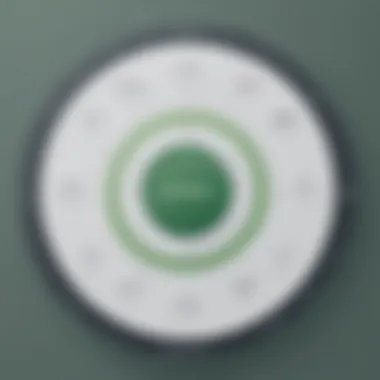

Engaging with the Community is another vital aspect of QuickBooks Priority Circle. This community offers members a chance to interact with other users, share experiences, and exchange best practices. A significant characteristic is the support network created through forums and social media platforms. This interaction fosters collaborative knowledge sharing and peer learning.
What sets this community engagement apart is the opportunity to hear real-world experiences. Users can gain insights not only from experts but also from peers facing similar challenges. This aspect makes the community a valuable resource for practical solutions.
However, members may encounter noise in the form of irrelevant discussions. It is useful for users to discern which conversations provide actionable insights relevant to their specific circumstances. Focusing on high-value interactions will enhance the membership experience.
Best Practices for QuickBooks Priority Circle Members
Engaging with the QuickBooks Priority Circle effectively requires more than just signing up; it demands understanding and implementing best practices. These practices are essential for maximizing the utility of the resources offered by the circle. Members can significantly enhance their experience and outcomes by being proactive and informed. This section explores key strategies that members can adopt to gain the most from their participation in the QuickBooks Priority Circle.
Regular Engagement with Support
One of the most important practices is regular engagement with support. The QuickBooks Priority Circle provides various support avenues aimed at helping members navigate difficulties or questions that may arise. By actively utilizing these resources, members can solve issues quicker, minimizing downtime and improving efficiency.
Engagement can take different forms:
- Utilizing the Help Center: QuickBooks maintains an extensive Help Center filled with articles, guides, and FAQs. Members should familiarize themselves with this resource.
- Participating in Live Chat: QuickBooks often offers live chat support. Engaging through this channel can yield quick responses for urgent issues.
- Attending Webinars and Tutorials: Regularly schedule webinars offer valuable insights into the platform. These can be invaluable for troubleshooting common problems and learning about new features.
Success in financial management often hinges on the ability to get timely assistance. Hence, members should not hesitate to reach out for support. This proactive approach not only resolves problems but also enhances the understanding of the software’s features.
Continuous Learning and Adaptation
The business environment is dynamic, and so is financial management technology. Continuous learning is valuable for any QuickBooks Priority Circle member aiming to stay competitive. As members access the latest tools and updates, they should also commit to growing their knowledge and adapting their practices accordingly.
Various elements can support continuous learning:
- Participating in Training Resources: Members have access to training materials that help in mastering QuickBooks functionalities. Regularly reviewing these resources is important.
- Engaging in Community Discussions: The community forums provide platforms for discussion, where members can learn from peers' questions and experiences.
- Staying Updated on Software Changes: QuickBooks frequently updates its software. Following updates ensures that members do not miss new features that can lead to improved efficiency.
In addition to improving technical skills, adapting to changes can foster better financial strategies. As members learn and adjust, they cultivate more effective practices that can lead to enhanced financial oversight and performance.
"Adapting to change is not merely survival; it is a pathway to thrive in a competitive landscape."
In summary, regular engagement with support services and a commitment to continuous learning stand as best practices for QuickBooks Priority Circle members. These strategies help members to leverage the full potential of the platform, thus refining their financial management capabilities.
Challenges and Limitations
Understanding the challenges and limitations of the QuickBooks Priority Circle is essential for businesses looking to fully leverage this program. While QuickBooks offers various advantages, there are some areas where users may encounter difficulties. Acknowledging these limitations allows members to prepare effectively and seek solutions proactively.
Understanding Limitations
QuickBooks Priority Circle has some inherent limitations, depending on the membership tier and the specific needs of the users. For instance, certain features may not be available to all tiers, which can restrict access to valuable tools needed for efficient financial management. Users who opt for lower membership levels may find themselves missing critical support resources or advanced functionalities that higher tiers enjoy.
Moreover, the complexity of QuickBooks software can pose challenges for users unfamiliar with accounting principles or those with limited technical skills. Transitioning to the QuickBooks environment may require additional training and adaptation to fully harness its potential. Users may also struggle with the volume of information available, leading to possible overwhelm and ineffective utilization of resources.
Finding Solutions to Common Issues
To get past limitations, users should be proactive in identifying solutions to common issues they may face. There are several strategies that can be adopted by QuickBooks Priority Circle members to enhance their experience.
- Regular Training: Engaging with available training resources can significantly improve user proficiency. QuickBooks offers tutorials, webinars, and documentation designed to assist users in understanding the software better.
- Community Engagement: Participating in community forums linked to QuickBooks can provide valuable insights from other users. Sharing experiences and solutions fosters a collaborative environment and can lead to effective problem-solving.
- Tailored Support: Depending on the membership tier, specific support channels may be available. Users should not hesitate to reach out for personalized assistance. This can simplify troubleshooting and help resolve issues more efficiently.
- Utilization of Resources: Exploring the range of tools and resources offered through the QuickBooks Priority Circle can help users address their specific needs. From access to premium services to exclusive offers, understanding what is available can empower members to navigate challenges effectively.
Finding ways to address issues and limitations can transform the experience of QuickBooks Priority Circle members. By actively seeking knowledge and support, users can maximize their utilization of QuickBooks for financial management.
Finale
The conclusion of this article serves as a critical summation of the QuickBooks Priority Circle's significance for businesses, particularly for those classified as small to medium-sized. Understanding this program is not merely an academic exercise; it has tangible benefits that can directly impact financial management and operational efficiency. This last section emphasizes the resourcefulness that the Priority Circle offers, reinforcing its role in enhancing the overall user experience with QuickBooks.
Recap of Benefits
The QuickBooks Priority Circle presents several advantages for its members. Key benefits include:
- Enhanced Support: Members have access to a dedicated support system which offers timely assistance and expert guidance.
- Exclusive Tools: The program provides specialized resources and tools that improve financial workflows. This can lead to better decision-making and financial planning.
- Networking Opportunities: Engaging with other members allows for collaboration and sharing best practices, which can foster growth and innovation.
These benefits are designed to streamline processes, allowing business owners to focus more on their core operations instead of managing financial details on their own.
Final Thoughts on Involvement
Involvement in the QuickBooks Priority Circle represents a proactive step for businesses wanting to optimize their software usage and financial management. The program is not just a networking opportunity; it is a comprehensive resource tailored to address the unique needs of its members.
In summary, joining the Priority Circle can provide substantial value. Entrepreneurs and financial decision-makers should consider the benefits outlined above and how they can leverage these resources to enhance their business operations. Understanding and utilizing every facet of the Priority Circle could very well be the difference between average and exceptional financial management, ensuring sustained growth and success.















