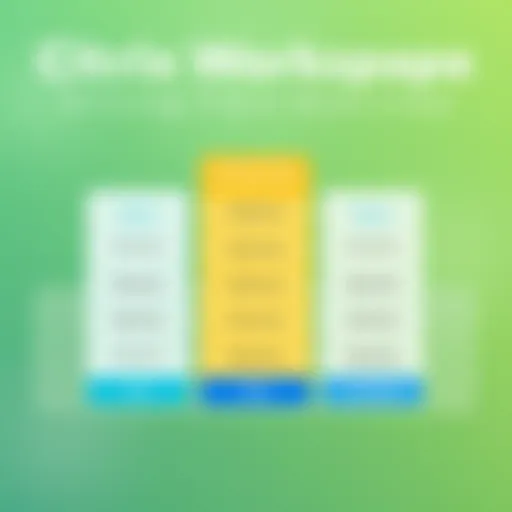Understanding Remote Admin Software: A Comprehensive Guide

Intro
Remote admin software has become essential for modern businesses. As companies increasingly shift to digital operations, the need for efficient management tools rises. This guide will delve into what remote admin software is and how it impacts operational efficiency.
The essence of remote admin software lies in its ability to allow users to control systems from a distance. This includes accessing files, running applications, and troubleshooting issues, all without being physically present. For entrepreneurs and IT professionals, understanding these tools can lead to more streamlined workflows and improved productivity.
In this landscape, we will explore various critical aspects. From key features and benefits to potential challenges, this guide aims to cover everything you must know. By the end, you will have a solid grasp of how remote admin software can optimize business operations.
Defining Remote Admin Software
Understanding remote admin software is vital in today’s technologically driven landscape. Organizations increasingly rely on such solutions for managing systems and accessing resources without the need for physical presence. Remote admin software allows IT professionals to control and support distant machines efficiently. This empowers businesses to streamline operations, reduce costs, and improve service delivery. By defining what remote admin software entails, readers can grasp its significance in enhancing productivity and addressing essential operational challenges.
What is Remote Admin Software?
Remote admin software refers to tools and applications that enable users to manage, control, and access another computer or server from a remote location. It provides the ability to interact with desktops, servers, and networks through a graphical interface or command line. This technology is especially useful in circumstances where physical access to devices is limited or impossible. Examples of this software include tools like TeamViewer, Remote Desktop Protocol, and AnyDesk. Each of these offerings facilitates support and management of systems over the internet, demonstrating the importance of connectivity in contemporary business operations.
Additionally, remote admin software often integrates with various operating systems, making it versatile for diverse environments. Companies benefit by utilizing multiple remote access solutions to meet their specific needs and preferences. Given the increasing demand for efficiency, understanding this software is crucial for professionals aiming to leverage technology to its fullest potential.
Key Features of Remote Admin Software
Remote admin software encompasses various features that enhance functionality and usability. Here are some of the key aspects:
- Remote Access: The core function is enabling users to connect to a computer or server remotely, facilitating operations as if they were physically present.
- File Transfer: Many tools allow users to transfer files between local and remote systems, streamlining data management and enhancing productivity.
- Session Recording: This feature enables the documentation of support sessions for future reference, aiding in quality control and training.
- Multi-Platform Support: Effective software can function across different operating systems, ensuring wider accessibility and convenience.
- Security Protocols: Security is a paramount consideration. Good remote admin software incorporates encryption, multi-factor authentication, and secure connection protocols to protect data.
Understanding these key features is imperative for selecting the right remote admin software that meets business objectives and enhances operational capacities. The utilization of such tools significantly impacts the effectiveness of remote support and system management, making their definition a critical part of this discussion.
The Importance of Remote Administration in Business
Remote administration software serves a critical role in modern business operations. As organizations increasingly adopt flexible working arrangements and global teams, the capability to manage devices and troubleshoot issues remotely becomes essential. This software not only streamlines processes but also enhances productivity. Businesses can maintain systems efficiently without the need for physical presence, saving both time and resources.
Moreover, remote administration allows IT departments to respond swiftly to issues as they arise. This agility reduces downtime and minimizes disruptions to daily operations. The capacity to implement updates, perform maintenance, and provide support from a distance ensures that businesses remain competitive in a rapidly evolving landscape.
In essence, remote administration is no longer a luxury, but a necessity. Organizations that leverage its capabilities effectively can enhance operational efficiencies and substantially improve their responsiveness to client needs and internal challenges.
Benefits of Remote Admin Software
Remote admin software brings forth numerous benefits that align with the needs of businesses today. Key advantages include:
- Increased Efficiency: Professionals can access and control systems without being physically present. This remote access minimizes the delays often associated with on-site support, allowing for quicker resolutions.
- Cost Savings: Less travel for IT staff means direct financial savings for businesses. Additionally, operational costs can decrease due to improved resource allocation and time management.
- Enhanced Collaboration: Teams spread across various locations can collaborate more effectively. Remote access software facilitates communication and coordination, breaking down physical barriers.
- Scalability: As companies evolve, so too do their IT needs. Remote admin solutions can be scaled upwards or downwards depending on requirements, making it easier for businesses to adapt without major investments.
- Improved Security: Many of these tools are equipped with advanced security protocols. Properly selected software can protect sensitive data during remote access sessions, ensuring compliance with security standards.
These benefits illustrate how remote admin software can transform an organization, allowing it to respond to challenges and opportunities more nimbly.
Challenges Encountered in Remote Management
Despite the advantages, remote management is not without its challenges. Organizations must recognize and address these issues to maximize the benefits of remote admin software:
- Security Risks: One of the primary concerns of using remote access software is the potential for data breaches. Hackers may exploit vulnerabilities, leading to unauthorized access. Organizations must ensure that robust security measures are implemented.
- Technical Issues: Connectivity problems or software malfunctions can hamper access when needed most. Businesses depend heavily on reliable technology to avoid disruptions.
- User Resistance: Staff may be reluctant to use remote tools due to a lack of familiarity or fear of technology. Continuous training is important to cultivate a culture of acceptance.
- Compliance and Regulations: Many industries face strict compliance guidelines. Failure to adhere to regulations can have significant legal and financial implications.
Overall, while remote management offers promising potential, businesses must be vigilant about understanding and mitigating these challenges to truly reap the rewards.
Types of Remote Admin Software
Understanding the types of remote admin software is crucial for businesses looking to optimize their operational capabilities. Each type offers unique functionalities catering to different remote management needs. Selecting the appropriate solution can enhance productivity, streamline processes, and improve overall efficiency. This section explores three predominant types that businesses often utilize in their operations.
Desktop Remote Access Solutions


Desktop remote access solutions are fundamental for organizations that require support and control over remote computers. This software allows IT personnel or users to connect to a desktop from another device, enabling full control as if they were sitting in front of the machine.
Key benefits include:
- Convenience: Users can troubleshoot issues or perform updates from any location.
- Cost-Effective: Reduces travel time and costs associated with on-site visits.
- Versatile: Suitable for various operating systems, including Windows and Mac.
Popular tools in this category include TeamViewer and AnyDesk. These applications are widely recognized for their user-friendly interfaces and reliability. Organizations using these solutions often report significant decreases in downtime.
Mobile Device Management Software
As mobile devices become integral to business operations, mobile device management (MDM) software has emerged as a critical component of remote administration. MDM allows businesses to monitor, manage, and secure employees' mobile devices that access corporate networks.
Important features include:
- Security Enforcement: Implements security policies to safeguard sensitive data.
- Device Tracking: Monitors device locations and usage patterns, which helps in managing assets effectively.
- Application Management: Facilitates deploying and updating applications remotely to ensure all devices remain compliant and secure.
Solutions such as VMware AirWatch and Microsoft Intune are prominent in this sector. These tools help organizations maintain control over their mobile environments effectively, decreasing the risk of data breaches.
Cloud-Based Remote Access Tools
Cloud-based remote access tools have gained traction due to their scalability and ease of access. These applications enable users to connect to their work environments without being tied to specific physical hardware. By leveraging cloud capabilities, employees can work from any device, enhancing flexibility.
Advantages of cloud-based tools include:
- Scalability: Easily adapt to business growth without significant infrastructure changes.
- Accessibility: Employees can log in from virtually anywhere with an internet connection.
- Integration: Often integrates with other cloud services and business applications, improving workflow.
Notable platforms include Citrix and LogMeIn, which offer robust features for remote access while ensuring security and performance. Organizations that adopt these tools benefit from continual updates and improvements inherent to cloud services.
In summary, businesses must carefully assess their needs to choose the right type of remote admin software. Each type has unique benefits that can contribute significantly to operational success.
Criteria for Selecting Remote Admin Software
Choosing the right remote admin software is critical for operational success in the modern business landscape. With many options available, the selection process can seem overwhelming. However, having clear criteria helps simplify decision-making.
When assessing remote admin software, businesses must consider several key factors. Firstly, it’s essential to evaluate the features that the software offers. Not all software packages are created equal, and identifying which features align with specific business needs is important. For example, functionalities like file transfer, remote desktop control, and multi-user support can be vital depending on the operational demands.
Another important aspect is usability and integration with existing systems. The selected software should be user-friendly to minimize the learning curve for employees. A smooth integration process with current IT infrastructure saves time and reduces complications that can arise during implementation. Therefore, a trial period or a demo version can be beneficial in testing compatibility and ease of use.
Moreover, pricing and licensing models play a significant role in the selection process. Businesses must analyze whether a subscription model or a one-time payment suits their budget and projection.
Ultimately, the criteria for selecting remote admin software should align with the long-term strategic goals of the organization. A clear understanding of these elements not only ensures investment efficiency but also paves the way for enhanced productivity.
Evaluating Key Features
Evaluating key features is the first step in the software selection process. Each business has unique requirements, and some features may carry more relevance than others. Generally, the best remote admin software includes the following:
- Remote Desktop Access: Provides access to remote computers effectively.
- Session Recording: Allows for the documentation of remote sessions for compliance and training purposes.
- File Transfer Capabilities: Enables quick transfer of files between local and remote systems.
- Cross-Platform Support: Ensures remote access is possible across different operating systems.
It’s critical to create a comparison chart or table to track which features each solution offers. This method can clarify similarities and differences across your options.
Assessing Usability and Integration
Usability is fundamental in ensuring the employees can operate the system efficiently without extensive training. An intuitive interface can lead to quicker resource management. Likewise, proper integration capabilities with existing software, such as CRM systems or productivity tools, can enhance operational flow. Before settling on a software, consider:
- User Feedback: Get insights from current users about their experience.
- Trial Versions: Evaluate through trials to understand the ease of use and integration.
- Support and Documentation: Look for solid customer support avenues and comprehensive documentation. This ensures a smoother onboarding process.
Analyzing Price and Licensing Models
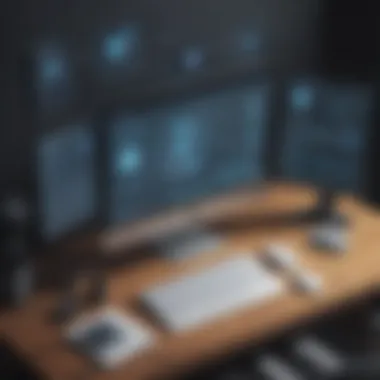

Price sensitivity varies depending on the size and scale of a business. Analyzing the total cost of ownership is important. It is not just about the initial purchase price, but also potential hidden costs linked to maintenance, updates, and user training.
Licensing options can include:
- Per-User Licenses: Charge based on the number of users accessing the software.
- Site Licenses: A flat fee for unlimited access within a location.
- Freemium Models: Basic access at no cost, with paid advanced features.
Evaluating the pricing models against your budget can help you select the most cost-effective option.
"A thoughtful selection of remote admin software can enhance not only productivity but also the security of your operations."
Security Considerations
In the realm of remote management, security considerations are paramount. As businesses increasingly rely on remote admin software for operations, understanding security risks is critical. The integration of remote access technology can enhance productivity, but it may also expose vulnerabilities that savvy attackers can exploit. Thus, evaluating various security aspects is essential for every organization aiming to protect its data and resources.
Understanding Security Risks with Remote Access
Remote access offers convenience, but it can present significant security risks if not managed properly. Common vulnerabilities include:
- Unauthorized Access: Poor credential management may lead to unauthorized personnel gaining access to sensitive systems.
- Data Interception: Without proper encryption, data transmitted over the internet could be intercepted during remote sessions.
- Malware and Ransomware Attacks: Remote access software can be exploited to install malicious software, jeopardizing the entire system.
Managing these risks requires a proactive approach, including regular audits and constant monitoring of remote access activities. Organizations must ensure that their remote admin tools are equipped with robust security features.
Best Practices for Securing Remote Admin Sessions
To mitigate security risks associated with remote administration, businesses should adopt various best practices:
- Implement Strong Authentication: Use multi-factor authentication to ensure that only authorized users can access systems.
- Employ Encryption: Ensure that all data transmitted during remote sessions is encrypted to defend against interception attacks.
- Regularly Update Software: Keeping software up-to-date can help close known vulnerabilities that could be exploited by attackers.
- Monitor Remote Access Logs: Regular log monitoring can help identify unusual patterns and any potential security breaches.
- Restrict Remote Access: Limit remote access to necessary personnel and services, reducing the surface area of potential attacks.
Implementing these best practices can significantly reduce the security risks associated with remote admin sessions. The need for diligent security measures cannot be overstated, as they form the backbone of any robust remote management strategy.
"Security is not a product, but a process."
— Bruce Schneier
By prioritizing security considerations, businesses can navigate the complexities of remote administration more effectively, ensuring they harness the full potential of their remote management solutions.
Real-World Applications of Remote Admin Software
The practical use of remote admin software spans various industries and scenarios, making it an essential tool for modern businesses. This software enhances productivity, enables flexibility, and supports collaboration among teams, regardless of geographical limitations. Understanding its real-world applications not only illustrates its value but also provides insights on how it can be effectively implemented in organizations to overcome challenges and optimize operations.
Use Cases in IT Management
In IT management, remote admin software is crucial for maintaining and managing systems from a distance. IT professionals can troubleshoot, configure, and monitor devices without the need for physical presence at all times. For instance, tools like TeamViewer and AnyDesk allow IT teams to access users’ desktops, resolve technical issues, and ensure system security efficiently.
- Remote Monitoring: Using remote admin software helps in monitoring systems for unauthorized access and ensuring compliance with security policies. This proactive approach can prevent data breaches.
- Patch Management: IT teams can deploy software updates and patches remotely, minimizing downtime and maintaining system performance.
- Cost-Effectiveness: By managing systems remotely, businesses can reduce travel costs and allocate resources more effectively.
Overall, remote admin software allows IT departments to streamline their operations and provide better support to employees, thereby enhancing overall productivity.
Applications in Customer Support
Remote admin software also plays a pivotal role in customer support environments. Customer support agents can remotely access customers’ devices to assist them with issues directly. This direct access reduces the time needed to understand and resolve problems.
- Efficient Problem Solving: With tools such as LogMeIn and ConnectWise Control, support agents can quickly diagnose issues during calls, providing more accurate solutions.
- Boosting Customer Satisfaction: Quick resolution of problems leads to improved customer experiences. Clients appreciate timely assistance without frustrating wait times.
- Training and Guidance: Remote access can be used for training purposes as well. Employees can be guided through complex tasks on their own screens, making learning more interactive and effective.
"Remote support has the potential to transform customer interactions, turning challenges into opportunities for enhanced relationships."
The usage of remote admin software in customer support not only elevates issue resolution but also fosters loyalty as customers receive immediate attention to their concerns.


In summary, the real-world applications of remote admin software display its versatility and importance across various sectors. From IT management to customer support, this technology enables organizations to improve efficiency, reduce costs, and enhance customer satisfaction.
Future Trends in Remote Admin Software
The landscape of remote admin software is continuously evolving, influenced by advancements in technology and shifts in user expectations. For organizations, it is critical to stay abreast of these trends to ensure they can maximize efficiency and maintain competitiveness. Understanding the future trends in remote admin software offers valuable insights into upcoming functionalities that could enhance operational effectiveness. This section will delve into specific elements that shape the future trajectory of remote administration tools and their potential impacts on business processes.
Advancements in Technology Impacting Remote Access
The rapid pace of technological advancement is redefining how remote administration operates. Innovations in hardware and software are enabling more robust and user-friendly tools. For instance, improved internet infrastructure has begun to support higher bandwidths and lower latency. This is crucial for remote admin software as seamless connectivity is essential for effective remote operations.
Moreover, developments in encryption technology enhance security for remote connections, providing businesses with the peace of mind needed to conduct sensitive operations without fear of data breaches. These technical improvements allow organizations to rely on remote admin software for more critical tasks while minimizing risks associated with remote access.
Another significant advancement is in mobile compatibility. As more employees work remotely or in a hybrid model, access to administrative tools through mobile devices is crucial. Software that offers responsive design and functionality across platforms ensures that IT professionals can manage systems effectively, no matter the device they use.
The convergence of these technologies allows businesses to further leverage remote admin software, ultimately improving responsiveness and operational agility.
The Shift Towards AI and Automation
Artificial Intelligence (AI) is increasingly playing a role in remote admin software. The integration of AI enhances user experiences and automates routine tasks. This can lead to significant time savings for IT departments and other organizations that rely on remote management tools.
AI algorithms can analyze system data in real-time, identifying anomalies and automating troubleshooting processes. This predictive analysis can lessen the burden on IT professionals, allowing them to focus on strategic initiatives instead of mundane issues.
Additionally, automation features can streamline software updates and patches. With the capacity to automate these processes, organizations can ensure software remains up-to-date without the need for extensive manual intervention, thereby improving security and enhancing productivity.
As companies embrace these technologies, remote admin software that incorporates AI and automation will become a crucial part of their infrastructure. This evolution offers enhanced efficiency but also presents challenges such as the need for skilled personnel to manage and interpret data effectively.
In summary, staying informed about future trends in remote admin software is vital. By understanding the advancements in technology and the shift toward AI and automation, businesses can better position themselves to navigate the complex landscape of remote administration.
Case Studies of Effective Implementation
Case studies serve as practical examples of how organizations utilize remote admin software to achieve operational goals. They illustrate specific implementations and provide insight into the various outcomes that can be achieved. By analyzing these cases, businesses can better understand the nuances of choosing and deploying remote administration tools. The importance of case studies lies in their ability to shed light on real-world applications, practical challenges, and successful strategies that have proven effective in various environments. This information allows small to medium-sized businesses, entrepreneurs, and IT professionals to make informed decisions regarding their own remote management solutions.
Small Business Success Stories
In the realm of small businesses, several success stories highlight the effectiveness of remote admin software. One notable case is a local marketing agency that faced difficulties with team collaboration during the pandemic. They adopted TeamViewer to facilitate remote access to their internal servers and tools. This solution allowed employees to work seamlessly from home, sharing files and resources as if they were in the office. The result was a 30% increase in project turnaround time, as tasks that once required physical presence could now be completed from anywhere.
Another compelling example is a small tech startup that initially struggled with customer support due to limited staff resources. Using Zendesk in conjunction with remote access software, they could manage customer inquiries more effectively. Support agents operated from different locations around the globe, improving response times and customer satisfaction. Sales rose by 25% in the following quarter, a direct result of enhanced customer interaction and support capabilities.
Large Enterprise Use Cases
Large enterprises often face complex operational challenges that remote admin software can address. A prime example is IBM, which used Virtual Network Computing (VNC) to manage its extensive worldwide infrastructure. VNC enables their IT team to monitor and control servers located in different regions without being on-site. This has not only reduced time and costs associated with physical travel but also improved system uptime due to proactive monitoring.
Another large company, Siemens, implemented Splashtop across its departments to support remote troubleshooting for its equipment. Engineers could connect directly to machines in distant locations, significantly reducing the time required for on-site visits. This transition not only optimized their service process but also minimized downtime for clients, leading to long-term contracts based on reliability and support availability.
Each of these case studies reflects the transformative potential of remote admin software. They underscore how organizations of various sizes leverage technology to achieve operational efficiency, enhance customer satisfaction, and ultimately drive revenue growth. Understanding these outcomes can aid businesses in assessing their own needs and potential related to remote administration.
Closure
In this article, we have thoroughly explored the field of remote admin software, emphasizing its significance in modern business practices. Remote administration tools serve as a bridge to enable efficient management of both desktop and mobile devices, essential in a world where businesses often operate remotely.
Summarizing Key Insights
Remote admin software offers substantial benefits to small and medium-sized businesses. It enhances productivity by providing real-time access to systems, allowing IT support to address issues swiftly. Key features, such as security measures, diagnostic tools, and user management, consolidate operations, ensuring smoother workflows.
Moreover, the analysis of various types of software shows distinct solutions tailored for specific needs. Organizations can choose from desktop remote access tools, mobile device management software, or cloud-based solutions based on their requirements. Each type brings its own set of advantages and challenges, thus necessitating thoughtful evaluation.
"Effective use of remote admin software can transform operational efficiency and support business objectives across the board."
Final Thoughts on Remote Admin Software Impact
The impact of remote admin software extends beyond mere operational tasks. It fosters a culture of flexibility and responsiveness, crucial in today's fast-paced environment. Security considerations, while often seen as a challenge, also present opportunities for businesses to strengthen their defenses. Practicing diligence in choosing the right software mitigates risks while enhancing productivity.
As the technology behind remote access continues to evolve, businesses must remain vigilant to stay ahead. Embracing innovations like artificial intelligence and automation will shape the future of remote administration, driving further efficiencies. By understanding and leveraging these tools, organizations can not only optimize their current processes but also position themselves favorably for future advancements.