Understanding Small PDF Electronic Signatures


Intro
In a world where digital transactions are becoming more customary, the role of electronic signatures cannot be overstated. Small PDF electronic signatures, in particular, have evolved into a critical tool for businesses of all sizes. They offer a means to sign documents without the need for paper, enhancing speed and reducing waste. Understanding the nuances of this technology is essential for entrepreneurs, IT professionals, and decision-makers aiming to streamline operations and ensure compliance.
This article will unpack the essential aspects of small PDF electronic signatures. We will discuss their functions, benefits, and various tools available for effective implementation. Additionally, we will address the legal considerations surrounding their usage, equipping readers with the knowledge they need to make informed decisions for their organizations.
Key Features of the Software
Overview of Core Functionalities
Small PDF electronic signature software typically provides several core functionalities that enhance document handling processes. These may include:
- Document Creation and Editing: Users can create, edit, and finalize PDF documents directly within the software interface.
- Signature Capture: The software allows for the capture of signatures via mouse, touchpad, or upload of an image file.
- Template Management: Businesses can store frequently used documents as templates, saving time on future signings.
- Audit Trails: Comprehensive logs are created with each action taken on the document, providing a record for compliance and verification purposes.
Unique Selling Points
Understanding the unique selling points can help businesses determine which small PDF electronic signature software aligns with their needs. Notable advantages often include:
- User-Friendly Interface: Many options prioritize ease of use, minimizing the learning curve for employees.
- Integration Options: Compatibility with other software solutions, such as CRM systems or cloud storage services, significantly enhances the utility of electronic signature solutions.
- Security Measures: Advanced encryption technologies offered by these applications ensure document safety and integrity.
In-Depth Software Analysis
Pros and Cons
As with any software, small PDF electronic signature solutions have their strengths and weaknesses. Here are some pros and cons:
Pros:
- Streamlined workflow and increased efficiency in document handling.
- Lower costs associated with printing and mailing physical documents.
- Legal recognition of electronic signatures across many jurisdictions, enhancing the validity of signed documents.
Cons:
- Dependence on internet connectivity may hinder accessibility in certain situations.
- Some users may have concerns regarding the security of their signed documents, despite available protections.
Performance Metrics
Key Considerations:
When evaluating the performance of small PDF electronic signature applications, consider:
- Signing Speed: How quickly the software allows users to sign documents and complete transactions.
- User Adoption Rate: The instances of successful usage by employees within the organization signaling intuitive operation.
- Error Rates: Frequency and types of errors encountered during electronic signing processes.
"The integration of electronic signatures can significantly streamline operations, minimizing time spent on paperwork and improving overall productivity."
Intro to Electronic Signatures
The realm of business has changed significantly over the years. One of the key developments in this evolution is the adoption of electronic signatures. Electronic signatures, or e-signatures, are pivotal in today’s digital transactions. They provide a means of signing documents and agreements electronically, which boosts efficiency and reduces the reliance on physical paperwork.
E-signatures offer several benefits. First, they save time. Documents can be signed instantly, eliminating the delays associated with traditional methods. Second, there is an aspect of security. E-signatures can be encrypted, making the documents tamper-proof and authentic. Third, they enhance compliance with various regulations, as many jurisdictions recognize e-signatures as legally binding. All these factors make hiểuing the role of electronic signatures in business a necessity for modern entrepreneurs and IT professionals.
Moreover, the landscape of electronic signatures is constantly changing. New technologies emerge that enhance their security and ease of use. Thus, exploring this topic helps businesses stay updated with the current tools and practices. It equips decision-makers to implement solutions that are not only effective but also legally compliant. In this article, we will delve into the definition, evolution, and implications of electronic signatures, laying a groundwork for understanding their significance in small PDF files.
Understanding Small PDF Files
Small PDF files are a critical component in today’s digital landscape, especially for businesses that rely on efficient document management. These files, typically optimized for size without sacrificing quality, allow for easier sharing and quicker loading times. Their key attributes make them an attractive option for organizations aiming to optimize workflows. Understanding small PDF files is essential because they directly relate to how documents are created, shared, and signed electronically. In this article, we explore their characteristics and importance in business documentation, offering insights for small to medium-sized businesses and IT professionals.
Characteristics of Small PDF Files
Small PDF files possess unique characteristics that distinguish them from standard PDF files. Key features include:
- Compression: These files use advanced compression techniques. This process reduces file size significantly, making them easier to store and transmit.
- Quality Preservation: Despite their reduced size, small PDFs maintain visual fidelity. This is especially important when sharing important documents, ensuring that they appear correctly to all recipients.
- Accessibility: Small PDF files load faster on various devices, enhancing user experience. This characteristic is especially beneficial for users accessing documents via mobile devices or lower bandwidth connections.
- Compatibility: They can be opened easily across different operating systems and software tools. This universality is crucial for collaborative environments where various stakeholders may use different platforms.


These characteristics contribute significantly to operational efficiency, making small PDF files more than just compact documents; they are an integral part of modern business practices.
Importance in Business Documentation
Small PDF files serve an essential role in business documentation. Their relevance can be summarized through several points:
- Efficiency in Communication: With smaller file sizes, businesses can send documents quickly over email or cloud services. This allows for faster decision-making, a vital element in today’s fast-paced market.
- Cost Reduction: Reduced file storage and transmission costs lead to savings. Businesses can avoid expensive bandwidth charges associated with larger files.
- Enhanced Organization: When dealing with numerous files, smaller documents are easier to manage. They allow for better organization, retrieval, and archiving processes.
- Eco-Friendly: Streamlined digital processes contribute to sustainability efforts. Smaller files mean decreased energy consumption in data centers and less overall electronic waste.
Significance of Electronic Signatures in PDFs
Electronic signatures in PDF files have transformed how businesses handle documentation. This significance stems from their ability to secure transactions and streamline processes. For small to medium-sized businesses, the integration of electronic signatures can equate to not just efficiency gains but also a substantial reduction in operational costs. Below, we will examine two critical aspects: enhancing document security and facilitating instant transactions.
Enhancing Document Security
The integration of electronic signatures into PDFs bolsters document security in ways traditional handwritten signatures cannot match. With classical signatories, there exists a risk of forgery or alteration. Electronic signatures leverage encryption techniques, ensuring that only the authorized individual can sign a document. This heightened security reduces the possibility of unauthorized access or alteration, providing peace of mind to both the signatories and the recipients.
The following are key security features found in electronic signatures:
- Encryption: Electronic signatures use cryptographic algorithms to secure data. This ensures that any document transmitted is protected from tampering.
- Authentication: Many electronic signature solutions require verification of the signer's identity, further safeguarding the signing process.
- Audit Trails: Advanced electronic signature tools maintain detailed logs of all actions related to a document. This includes timestamps and IP addresses, establishing a record of signatory activity which is invaluable for compliance and dispute resolution.
"By employing electronic signatures, businesses significantly enhance their documentation security, mitigating risks often associated with paper-based signatures."
Facilitating Instant Transactions
In the age of digital transformation, the ability to conduct transactions rapidly is paramount. Electronic signatures enable businesses to finalize agreements without the delays typically associated with traditional signing processes. This immediacy opens the door for faster decision-making and can be especially critical in sectors where timing is vital, such as real estate, finance, and legal services.
Several factors illustrate the transaction facilitation afforded by electronic signatures in PDFs:
- Speed: Documents can be signed and sent back instantly without the need for printing, scanning, or postage. This instant feedback loop allows for rapid execution of contracts and agreements.
- Accessibility: Implementing electronic signatures ensures that stakeholders can sign documents from anywhere, without physical presence. This flexibility is crucial in today’s remote working environment.
- Environmental Impact: With less reliance on paper, businesses contribute to sustainability efforts. This factor may also resonate well with customers and clients who value eco-friendly practices.
The importance of electronic signatures in PDFs cannot be overstated. They enhance security and facilitate instantaneous transactions, thus contributing significantly to operational efficiency and cost effectiveness for businesses.
Tools for Implementing Electronic Signatures
Implementing electronic signatures in business workflows requires the right tools. The importance of this topic cannot be overstated. As small and medium-sized enterprises (SMEs) adopt electronic signatures, they must understand the diverse software solutions available and how these can enhance efficiency. Choosing the right tool means considering not only functionality but also compliance, cost, and ease of integration with existing systems.
Overview of Leading Software Solutions
A variety of leading software solutions exist for integrating electronic signatures into PDFs. Products like Adobe Sign, DocuSign, and HelloSign are frontrunners in this field. Each of these platforms offers unique features designed to facilitate the signing process. For instance, Adobe Sign integrates with other Adobe products, which is beneficial for businesses already using this ecosystem. In contrast, DocuSign is known for its user-friendly interface and extensive customization options, making it suitable for various business needs. Overall, the choice of software will depend on specific requirements such as user base, budget, and industry standards.
Evaluation of Free vs. Paid Tools
When examining tools for electronic signatures, comparing free and paid options is essential. Free tools, such as Smallpdf and PDFescape, offer basic functionality that may suffice for some users. However, they often have limitations in terms of document volume and support. On the other hand, paid tools typically provide robust security features, audit trails, compliance with regulations, and customer support. Many paid solutions also offer trial periods, allowing businesses to evaluate functionality without immediate commitment. It pays to analyze the potential return on investment when deciding between free and paid solutions, as the right tool can significantly enhance productivity.
Integration with Existing Software
Integrating electronic signature tools with existing software should be a primary concern. Many effective solutions, such as Salesforce and Microsoft 365, offer API capabilities for seamless integration. This can improve workflow efficiency by allowing users to initiate signatures from within their primary applications. Businesses should ensure that the chosen electronic signature solution fits well with other software in use. Compatibility reduces the learning curve for staff and increases overall efficacy. It is recommended to conduct thorough research and possibly a pilot implementation phase before deciding.
"Implementing the right tools for electronic signatures can streamline operations, reduce turnaround time, and enhance document management processes."
Being informed about the tools available is critical for SMEs seeking to enhance their workflows through electronic signatures. Document security, user experience, and integration capabilities should always guide these decisions.
Legal Aspects of Electronic Signatures
Understanding the legal framework surrounding electronic signatures is critical for businesses looking to adopt this technology. The ramifications of using electronic signatures can significantly impact the validity of agreements and transactions. Therefore, businesses must comprehend the various laws and regulations that govern their use. This comprehension aids in ensuring that electronic signatures used in small PDF files are legally binding and enforceable.
Understanding Compliance Regulations
Compliance regulations are essential to the legitimacy of electronic signatures. In many jurisdictions, electronic signatures must meet certain criteria to be considered valid. For example, the U.S. Electronic Signatures in Global and National Commerce Act (ESIGN) outlines that electronic signatures cannot be denied legal effect simply because they are in electronic form.
To maintain compliance, it is important to ensure:
- Authentication: The identity of the signer must be verified. This could involve using passwords, security tokens, or biometric verification.
- Consent: All parties involved must consent to the use of electronic signatures. This consent can often be demonstrated through agreements or terms of service.
- Record Keeping: Businesses should retain records of the signed documents, along with logs of signature events, to demonstrate compliance in case of disputes.
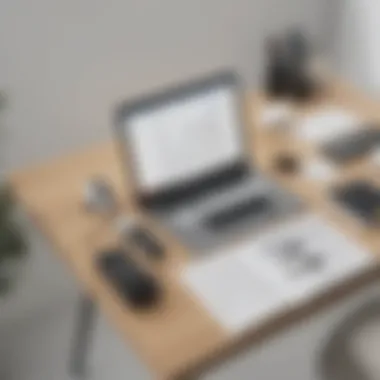

Moreover, these regulations can vary based on the industry. For instance, healthcare and financial services have stricter guidelines due to the sensitive nature of their documents. Thus, understanding industry-specific regulations is also crucial for compliance.
Differences Across Jurisdictions
The legal standing of electronic signatures can vary widely across different jurisdictions. In the United States, each state can have its own rules regarding electronic signatures, although many have adopted the ESIGN Act or the Uniform Electronic Transactions Act (UETA) to harmonize regulations.
In contrast, the European Union has the eIDAS Regulation which defines legal frameworks for electronic identification and trust services across member states. Such variations mean that businesses operating internationally face additional challenges. They must ascertain how electronic signatures are treated in every jurisdiction where they operate, which can complicate cross-border transactions.
Key differences to consider include:
- Validity: Some jurisdictions may require specific types of electronic signatures, such as advanced or qualified electronic signatures, to have legal standing.
- Cultural Context: Acceptance of electronic signatures can also differ culturally, affecting how stakeholders view their legitimacy.
- Use in Legal Proceedings: In some regions, electronic signatures may be scrutinized more heavily in legal disputes than traditional signatures.
"Understanding the legal aspects of electronic signatures is vital for ensuring compliance and safeguarding business interests."
Navigating through these legal landscapes is complex but necessary. Businesses should seek legal counsel when uncertain about the regulations that apply in their specific context. With the right knowledge and tools, companies can harness the benefits of electronic signatures while ensuring they remain on the right side of the law.
Common Concerns and Security Issues
Understanding common concerns and security issues surrounding electronic signatures is essential for any business considering their implementation. These concerns often determine the effectiveness and reliability of electronic signatures in documentation. With sensitive information involved, the stakes can be high. Thus, businesses must address these issues head-on to maintain trust and security in their processes.
Risks Associated with Electronic Signatures
When integrating electronic signatures, awareness of potential risks is crucial. Some of these risks include:
- Fraudulent Signatures: One major risk relates to the possibility of unauthorized individuals signing documents. Without proper verification mechanisms, there can be instances of forgery.
- Data Breaches: Electronic signatures can be targets for hackers. If security protocols are inadequate, sensitive information may be compromised during the signing process.
- Lack of Legal Support: Different jurisdictions have varying laws regarding electronic signatures. A lack of understanding can lead to issues with document validity in case of disputes.
- Technical Failures: Relying on software can sometimes result in unexpected outages or errors, leading to delays and operational bottlenecks.
Businesses should conduct thorough assessments to understand these risks and develop strategies mitigating them.
Best Practices for Secure Usage
To enhance the security of electronic signatures, it is vital to adopt best practices. Implementing these practices helps safeguard against the previously mentioned risks. Key recommendations include:
- Use Reputable Software: Select well-known electronic signature platforms, such as DocuSign or Adobe Sign. These platforms often have built-in security measures to protect users.
- Implement Multi-Factor Authentication: Using multiple verification steps reduces the chance of unauthorized access. This extra layer increases security significantly.
- Encrypt Documents: Ensure that documents are encrypted during transmission. This helps protect data from interception.
- Educate Employees: Conduct training sessions to inform staff on secure practices regarding electronic signatures. Awareness can prevent many common mistakes.
"Investing in security measures is not just about compliance; it is about building trust with customers and stakeholders."
- Regularly Update Software: Ensure that the software used for electronic signatures is up-to-date. This minimizes vulnerabilities that can be exploited by malicious actors.
By following these best practices, businesses can significantly enhance the security of their electronic signatures. This ultimately leads to a more secure and efficient workflow.
Advantages of Using Small PDF Electronic Signatures
Understanding the advantages of small PDF electronic signatures is essential for businesses looking to modernize their documentation processes. These digital signatures offer numerous benefits that can directly impact operational efficiency and cost management. By employing electronic signatures, businesses can streamline their workflows and improve security, creating a more efficient environment for all stakeholders.
Cost-Effectiveness for Small Businesses
Small businesses often face tight budgets and need to maximize their resources. One of the significant advantages of utilizing small PDF electronic signatures is the cost savings they provide. Traditional methods of signing documents typically involve printing, signing, scanning, and emailing, which can be both time-consuming and expensive. By switching to electronic signatures, small businesses eliminate costs associated with paper, ink, and postage.
Moreover, the cumulative savings on time can lead to increased productivity. Employees spend less time handling documents and more time on core business activities. Consider the following aspects when evaluating cost-effectiveness:
- Reduced Administrative Costs: Electronic signatures minimize administrative overhead and allow small businesses to allocate resources more efficiently.
- No Need for Physical Storage: Digital documents do not require physical storage space, further reducing costs associated with document management.
- Faster Transactions: The immediate availability of signed documents accelerates transactions, leading to quicker cash flow cycles.
Overall, integrating small PDF electronic signatures can result in significant savings, allowing small businesses to invest in growth initiatives and enhance their competitive edge.
Enhancing Workflow Efficiency
In today's fast-paced business environment, efficiency is critical. Small PDF electronic signatures enhance workflow efficiency by simplifying the signing process and improving communication among teams. By adopting this technology, businesses can eliminate bottlenecks that may arise from traditional signing methods.
Key elements that contribute to enhanced workflow efficiency include:
- Instant Access: With electronic signatures, documents can be signed and returned in real time. This immediacy helps keep projects on track.
- Improved Collaboration: Teams can easily share documents digitally, making it simpler for multiple stakeholders to review and sign.
- Centralized Document Management: Electronic signings allow for better tracking and archiving. This centralization reduces the risk of losing vital information.
"Efficiency is doing better what is already being done."
This phrase sums up the essence of adopting small PDF electronic signatures in business processes.


In summary, the advantages of using small PDF electronic signatures are profound. They not only help small businesses save costs but also improve overall workflow efficiency. This enables businesses to remain competitive and responsive in an ever-evolving landscape.
Future Trends in Electronic Signatures
The landscape of electronic signatures is rapidly evolving. As businesses increasingly adopt digital solutions, understanding these future trends becomes essential. This section describes key technological advancements and predictions that may shape the role of electronic signatures in various industries.
Technological Advancements
The development of technology continues to influence electronic signatures significantly. Some of the noteworthy advancements include:
- Artificial Intelligence Integration: AI can enhance the signature verification process. It automates the verification of signatory identity and checks the integrity of documents.
- Blockchain Technology: This technology adds a layer of security to signature processes. Blockchain provides immutable records, making it harder for unauthorized changes to occur, thus boosting trust.
- Mobile Signature Solutions: The rise of smartphones has led to the need for mobile-friendly solutions. Increasingly, small PDF electronic signatures are being integrated into mobile applications, allowing users to sign anytime and anywhere.
- Cloud-Based Solutions: Cloud storage is becoming more prevalent. These services facilitate easier collaboration and access to documents, while ensuring signatures are attached securely to the files.
These advancements are designed to enhance security, improve user experience, and streamline processes. Businesses should remain aware of these trends as they seek to implement signatures efficiently.
Predictions for Business Applications
The future of electronic signatures holds transformative potential for businesses of all sizes. Some noteworthy predictions include:
- Shift Towards Fully Digital Workflows: As remote work becomes the norm, businesses will favor fully digital workflows. With this shift, electronic signatures must integrate smoothly with other business systems.
- Increased Regulatory Compliance: As more businesses adopt electronic signatures, regulatory bodies will likely establish clearer guidelines. Compliance with these regulations will become vital for protecting sensitive information.
- Customization and Personalization: Businesses may seek more customization in their signature tools. Solutions should provide unique branding and workflows that cater to a company's specific needs.
- Focus on User Experience: Companies will prioritize user experience in signature tools. A seamless and simple signing process will be central to enhancing productivity.
These predictions suggest a growing reliance on electronic signatures across various sectors. Businesses that adapt to these trends will likely benefit through improved operational efficiency and credibility.
Staying aware of future trends in electronic signatures is essential for businesses looking to stay ahead in a digital landscape.
Electronic signatures will continue to evolve, driven by advancements in technology and changing business needs. Keeping informed about these trends is crucial for making informed decisions.
Case Studies: Successful Implementation
Exploring case studies in the context of small PDF electronic signatures offers valuable insights into real-world applications and effectiveness. These implementations reveal how businesses utilize electronic signatures to enhance their operational efficiency, reduce costs, and maintain compliance with legal standards.
Example of a Small Business
Consider a small graphic design firm that transitioned to using small PDF electronic signatures to streamline their client onboarding process. Previously, clients received contracts via email, printed and signed them, and then scanned or mailed them back. This method introduced delays and potential errors, along with significant paper waste.
After implementing electronic signatures, the firm observed a marked improvement. Clients could sign documents instantly from their devices without the hassle of printing or scanning. The firm reported a 40% reduction in the time it took to finalize agreements. Additionally, they found savings in printing costs, and the sustainable practice aligned with the firm’s core values. Significantly, by integrating electronic signatures, they maintained a secure document flow that protected client data and ensured compliance with privacy regulations. This case illustrates the tangible advantages of adopting electronic signatures in small businesses, particularly in reducing turnaround time and costs while promoting eco-friendliness.
Larger Enterprise Applications
In contrast, a large international corporation can benefit from small PDF electronic signatures by scaling their workflows. Consider a multinational technology company that handles countless contracts and agreements across various departments and regions. The traditional method of signing documents involved notarization or physical signatures, which was cumbersome, especially given the geographical spread.
The company chose to implement a centralized system for electronic signatures. This allowed employees in different regions to execute contracts quickly, with significant time saved in cross-border transactions. The integration of tracking features in electronic signature software also provided them with added visibility into the document lifecycle, reducing uncertainty during negotiations and approvals.
Outcomes from this implementation included:
- Enhanced efficiency: Documents that would take days to process were completed in hours.
- Improved compliance: By maintaining electronic records, the company ensured they adhered to different legal frameworks across jurisdictions effortlessly.
- Cost reduction: The company saved considerable funds previously spent on printing, mailing, and archiving physical documents.
"The use of electronic signatures has transformed our operational workflows, making the business more agile and responsive to market demands."
Both examples highlight the critical role of small PDF electronic signatures in varied business contexts. From small operations aiming for efficiency to larger enterprises overcoming logistical hurdles, the ability to implement electronic signatures effectively can lead to transformative changes in how businesses manage their document workflows.
Ending and Final Thoughts
In the realm of business operations, understanding the nuances of small PDF electronic signatures emerges as a crucial factor for achieving efficiency and compliance. This article has explored the various aspects of electronic signatures including their evolution, security implications, and legal frameworks governing their use. Notably, the significance of integrating electronic signatures into business processes cannot be overstated. Companies are able to streamline their workflows, reduce operational costs, and enhance security by adopting this technology.
The trends outlined suggest that as more businesses recognize the advantages of electronic signatures, we can expect increased adoption across industries. This momentum highlights the necessity for decision-makers to remain updated on the developments within electronic signature solutions. Ultimately, the key considerations revolve around selecting the right tools, ensuring compliance with relevant laws, and focusing on security best practices. By embracing these elements, firms can position themselves favorably in an increasingly digital landscape.
Summation of Key Points
In this overview of small PDF electronic signatures, several essential points have been touched upon:
- Definition and Importance: Electronic signatures are pivotal in modern business operations, facilitating quicker transactions and authenticating documents safely.
- Tools for Implementation: There are numerous software solutions available that cater to both free and paid preferences, allowing flexibility based on business needs.
- Legal Compliance: Compliance with regulations such as the eSign Act in the US ensures that electronic signatures hold up in legal scenarios, which is a primary concern for many companies.
- Security Concerns: Security issues surrounding electronic signatures necessitate a strong understanding of best practices to mitigate risks such as forgery or unauthorized access.
- Future Trends: The prediction is that ongoing developments in technology will further evolve how businesses implement electronic signatures, making them even more accessible and secure.
Looking Ahead
As the business world leans more towards digital solutions, the future of electronic signatures appears promising. Several factors are likely to influence their development:
- Technological Advancements: Innovations such as blockchain and cloud integration are set to enhance both security and usability of electronic signatures.
- Expanding Acceptance: As more jurisdictions recognize the validity of electronic signatures, businesses can operate across borders with less compliance-related friction.
- User Experience Focus: Enhanced user interfaces and streamlined processes will likely improve how end users engage with electronic signature technology.
- Sustainability Considerations: The shift towards reducing paper use in business practices will further support the adoption of electronic signatures, aligning with global sustainability goals.
By staying informed about these trends and integrating electronic signatures smartly, small and medium-sized businesses can not only survive but thrive in an ever-evolving digital marketplace.















