Exploring the Concept of Software as a Service

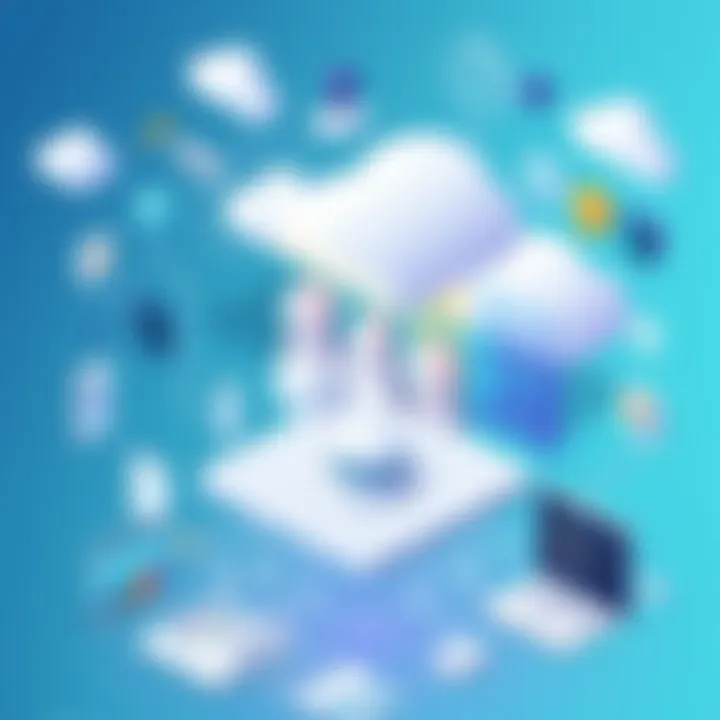
Intro
This article will explore key features of SaaS, its benefits, and potential challenges that businesses may face when adopting this software delivery model. We'll also delve into its architecture and compare it with the more traditional methods of software deployment. Moreover, looking towards the future, we will shed light on trends shaping the SaaS landscape that decision-makers must consider.
By equipping readers with a solid understanding of SaaS, this narrative aims to facilitate informed choices, enhancing the software selection process and showcasing SaaS as a powerful alternative for modern enterprises.
Key Features of the Software
Overview of Core Functionalities
Software as a Service is characterized by a wealth of core functionalities that resonate deeply with varying business needs. Most notably, these offerings often include:
- Accessible Anywhere, Anytime: Unlike traditional software that can be restrictive, SaaS applications are cloud-based, enabling users to access services from any location with an internet connection.
- Automatic Updates: SaaS providers handle the backend, meaning businesses do not need to worry about manual updates or patches. This seamless experience allows companies to always utilize the latest tools and features.
- Scalability: As businesses grow, their software requirements evolve. SaaS makes it straightforward to adjust usage, whether it means upgrading to a larger plan or scaling down during quieter periods.
Unique Selling Points
Apart from its core functionalities, SaaS boasts unique selling points that catch the eye of decision-makers:
- Cost-Effectiveness: With lower upfront costs and subscription-based pricing models, businesses can better manage their budgets. No need for heavy investments in infrastructure or long-term licenses means improved cash flow.
- Collaboration Features: Many SaaS applications harness the power of collaboration, allowing teams to work together in real-time irrespective of geographical boundaries. Tools like Google Workspace and Microsoft 365 exemplify this.
- Integration Capabilities: The ability to seamlessly integrate with current systems and applications is crucial for many organizations. Most SaaS solutions offer APIs that allow for smooth interactions with existing tools, reducing barriers to adoption.
"Cloud solutions revolutionize the way companies view their IT infrastructure, making it agile and responsive to change."
In-Depth Software Analysis
Pros and Cons
While the SaaS model offers numerous benefits, it's essential to recognize both its advantages and disadvantages:
Pros:
- Accelerated Deployment: Getting started with SaaS solutions can take a fraction of the time compared to traditional software.
- Flexibility: Companies can quickly adapt their services according to current needs.
- Cost Predictability: Subscription models facilitate budget planning and reduce unexpected costs.
Cons:
- Data Security Concerns: Storing sensitive data on the cloud raises significant security questions. Not every SaaS provider has robust security protocols in place.
- Limited Control: Users depend heavily on the service provider for software functionality and uptime, restricting control over the software.
- Internet Dependence: Since SaaS requires internet access, any downtime in connectivity could disrupt critical business operations.
Performance Metrics
Adopting a Software as a Service model also means evaluating performance metrics to ensure that the solution meets business goals. Important metrics include:
- User Adoption Rates: How quickly employees embrace the new software can reflect its effectiveness.
- Support Response Times: Monitoring how quickly the SaaS provider resolves issues can influence satisfaction levels.
- Downtime Statistics: Ensuring that service outages are minimized is crucial for operational integrity.
With proper understanding and analysis of these aspects, organizations can make educated decisions about implementing SaaS solutions. The right software choice can lead to improved productivity and better alignment with business objectives.
For further reading, resources such as Wikipedia, Britannica, and community discussions on Reddit provide valuable insights into emerging trends in SaaS.
Defining Software as a Service
In today’s digital landscape, understanding Software as a Service (SaaS) is crucial for small to medium-sized businesses looking to leverage technology for growth and efficiency. SaaS is a software delivery model that allows users to access applications via the internet, rather than installing and maintaining software on their local devices. The significance of grasping this concept lies in its potential to reshape how organizations operate and innovate.
For decision-makers, recognizing the intricacies of SaaS can mean the difference between missed opportunities and strategic advantages. As the marketplace becomes increasingly competitive, businesses with efficient and flexible software solutions can streamline operations and respond swiftly to changing demands.
A Clear Understanding of SaaS
To put it plainly, SaaS removes the traditional barriers of software ownership. Customers no longer need to purchase hefty licenses or worry about underlying infrastructure. Instead, they pay a subscription fee that typically covers everything from the software itself to regular updates and maintenance. This model democratizes access to high-quality applications that were once out of reach for many smaller businesses.
The concept of SaaS isn’t entirely new—it has evolved from earlier models of software distribution, but what’s crucial here is its fundamental shift in how software is accessed and valued. Users simply log in through a web browser, and voilà, they have instant access to the software. This ease of access is paramount in today’s fast-paced environment where agility is key.
Key Characteristics
There are several defining features of Software as a Service that make it a compelling choice for various enterprises:
- Subscription-Based Model: Users often pay a monthly or yearly fee, which can lead to predictable budgeting and financial planning.
- Automatic Updates: Unlike traditional software models, the SaaS provider takes care of all updates and patches. This means the users always experience the latest features without the headache of manual installation.
- Scalable Solutions: SaaS applications can easily adjust to a user’s needs. Whether a business needs ten user licenses or a hundred, adjustments can be made swiftly to accommodate growth or downsizing.
- Accessibility: As long as there is an internet connection, users can access their SaaS applications from anywhere in the world, fostering flexibility and enhanced remote working possibilities.
- Multi-Tenancy Architecture: This involves users sharing the same software instance while keeping their data isolated, thus providing cost savings and efficiency for both the provider and the users.
"In today’s business world, the ability to adapt and change quickly is more important than ever. SaaS provides the tools necessary for that adaptability."
These varied characteristics highlight why many businesses are making a beeline for SaaS solutions, especially in an era where digital transformation is critical for staying relevant in the marketplace.
The Architecture of SaaS
The architecture of Software as a Service (SaaS) is a fundamental aspect that defines its functionality and efficiency. It's not just about hosting software on a cloud server; it's about creating an infrastructure that can seamlessly support a variety of applications and users without skipping a beat. Understanding the architecture helps businesses appreciate the advantages SaaS brings and makes it easier to grasp how it integrates into their operations. With the right architecture, companies can manipulate their workflow and technology stack to better match their needs.
Multi-Tenancy Model
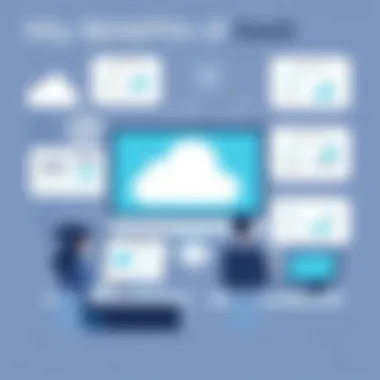
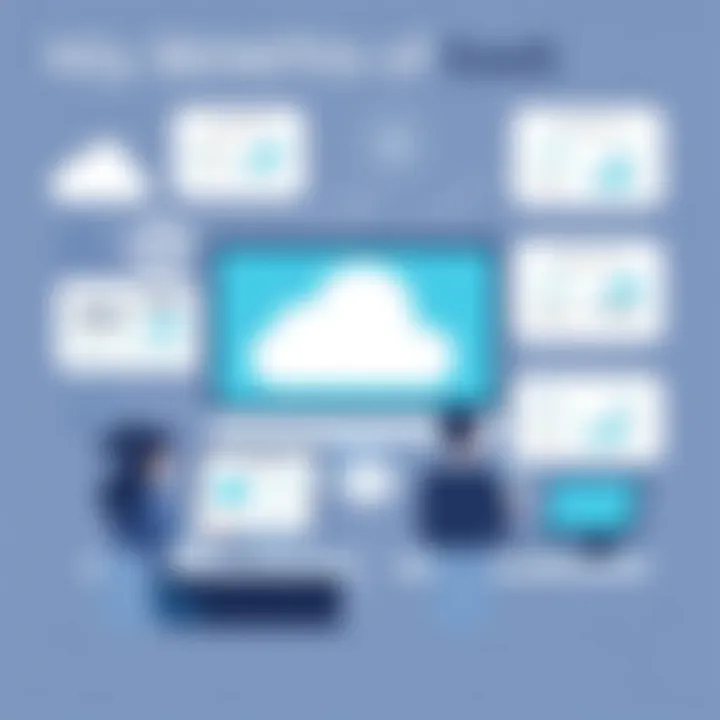
At the heart of SaaS architecture lies the multi-tenancy model. Think of multi-tenancy like living in a shared apartment. Everyone has their own space, but they share the same building and facilities. In this architecture, a single instance of the software runs on the service provider’s server, and multiple customers, or tenants as they are called, share that instance.
This model has numerous benefits. For one, it reduces costs. Since resources are shared, service providers can lower their charges, which is welcome news for small to medium-sized businesses. It also allows for quicker updates and maintenance since changes apply to all tenants at once, ensuring everyone benefits from the latest features without individual downtime.
However, the multi-tenancy model does come with its own set of challenges. Data privacy is a major concern. Tenants need to trust that their data is secure from other users accessing the same platform.
Deployment Models
When discussing SaaS architecture, deployment models play a key role in defining how services are delivered. These models offer different levels of control, flexibility, and resource management.
Public Cloud
The public cloud is arguably the most recognized deployment model for SaaS. It operates on the principle of shared resources, similar to the multi-tenancy concept. Here, applications are hosted on cloud servers that anyone can access over the Internet. This model is like a bustling marketplace where businesses can pick and choose services as needed.
One major characteristic of public clouds is their scalability. Companies can often add or remove services based on demand, allowing flexibility as they grow. This is particularly beneficial for startups or growing businesses that may not yet know their exact requirements. However, the downside may come with security concerns, as companies worry about the safety of their sensitive data in a shared environment.
Private Cloud
In contrast, a private cloud serves just one organization. It’s like having an exclusive club where only select members can enter. This model provides a high level of customization, which can cater specifically to the organization's needs. With a private cloud, companies can better control their data security and compliance issues.
Although private clouds can be more costly than their public counterparts, they also deliver better performance and security. This option is particularly appealing for businesses in regulated industries where data handling must adhere to strict compliance standards.
Hybrid Models
Lastly, hybrid models combine elements of both public and private clouds. This approach allows companies to have a foot in both worlds. It’s like having the best of both worlds, where businesses can keep sensitive operations in a private cloud while taking advantage of the cost-effectiveness of a public cloud for other, less critical functions.
Hybrid models provide great flexibility. Companies can easily scale their public cloud resources while keeping sensitive data secure in a private environment. However, managing this setup can be complex, requiring specialized IT knowledge to ensure everything runs smoothly.
Overall, understanding the architecture of SaaS—particularly the multi-tenancy model and various deployment strategies—is crucial for organizations contemplating this software deployment method. With careful consideration of the options available, businesses can harness SaaS solutions that best fit their operational needs and growth aspirations.
Benefits of SaaS
In today’s fast-paced digital world, understanding the benefits of Software as a Service (SaaS) becomes paramount for businesses, especially for small to medium-sized companies seeking to optimize their operations. The advantages of SaaS extend beyond mere convenience, potentially transforming business models and operational processes. Let's dive into the important aspects of its benefits — cost efficiency, scalability, flexibility, accessibility, and enhanced collaboration.
Cost Efficiency
One of the most significant appeals of SaaS is its ability to provide cost efficiency. Unlike traditional software that demands hefty upfront investments for licensing, hardware, and IT personnel, SaaS typically operates on a subscription basis. This means that businesses can forgo large capital expenditures, opting instead for manageable monthly fees.
Imagine a local coffee shop needing point-of-sales software. Instead of purchasing expensive equipment and licenses, the owner can opt for a SaaS solution, paying only for the services they use. This reduction in hefty initial costs allows businesses to allocate resources toward growth and innovation. Moreover, ongoing maintenance and upgrades are handled by the provider, which eliminates the need for dedicated IT staff to manage these concerns.
"Cost efficiency isn't just about savings; it's about enabling more flexible investment in new opportunities."
Scalability and Flexibility
SaaS solutions offer remarkable scalability, empowering businesses to adjust their services in tandem with their growth. For a startup that begins with just a few employees, the scaling process could be as seamless as upgrading their subscription to add more user licenses. This flexibility emerges as pivotal, particularly in industries where workload can oscillate dramatically.
Consider an online retailer that sees traffic quadruple during the holiday season. With a SaaS platform, they can easily increase their capacity without overcommitting resources or undergoing complex installations. Once the peak season ends, they can downgrade their service back to a more economical plan. This kind of adaptability removes constraints associated with traditional software deployment.
Accessibility and Collaboration
A cornerstone of SaaS is its inherent accessibility, as these solutions are typically cloud-based. This means users can access their applications from any device with an internet connection. For small businesses and entrepreneurs, that translates into a world of possibilities.
Imagine a team of graphic designers working on a project while scattered across different locations. They can collaborate on design files in real-time using a SaaS application such as Adobe Creative Cloud. Not only does this boost productivity, but it also fosters a culture of teamwork, irrespective of geographical barriers.
Furthermore, the collaborative features of many SaaS applications encourage seamless communication. Tools like Slack or Microsoft Teams integrate into workflows, providing platforms where teams can share insights, documents, and updates effortlessly.
By leveraging the benefits of SaaS, organizations not only enhance operational efficiency but also drive innovation — creating space for creative solutions that can set them apart in competitive markets. The transformation isn't merely in technology; it's a deeper evolution of how businesses function in the digital age.
Challenges Associated with SaaS
While Software as a Service (SaaS) offers numerous advantages, it's crucial to navigate several inherent challenges that can impact user experience and business operations. Understanding these challenges is vital for organizations considering the shift to SaaS. Addressing these issues early on can mean the difference between a successful deployment and a troubled endeavor. Small to medium-sized businesses, entrepreneurs, and IT professionals should weigh these challenges carefully before committing to a SaaS solution.
Data Security Concerns
In an age where data breaches are becoming alarmingly common, data security tops the list of concerns for SaaS users. When businesses rely on cloud-based solutions to manage sensitive information, they must trust third-party vendors with their data. Often, this raises questions about how securely that data is handled.
For example, take the case of healthcare organizations using SaaS applications to manage patient records. Given the stringent regulations like HIPAA in the United States, ensuring data confidentiality becomes paramount. Businesses must assess if the provider's data encryption standards are robust enough to safeguard against unauthorized access.
To mitigate these risks, organizations should:
- Implement strong passwords and two-factor authentication.
- Regularly update software to patch known vulnerabilities.
- Conduct security audits to assess compliance with industry standards.
"Security is a process, not a product."
Vendor Lock-In
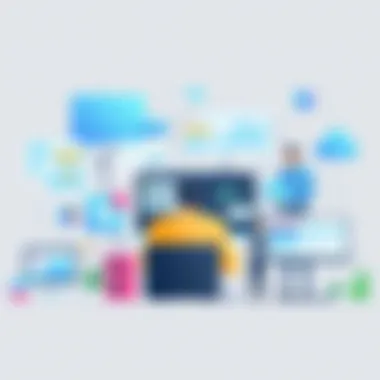
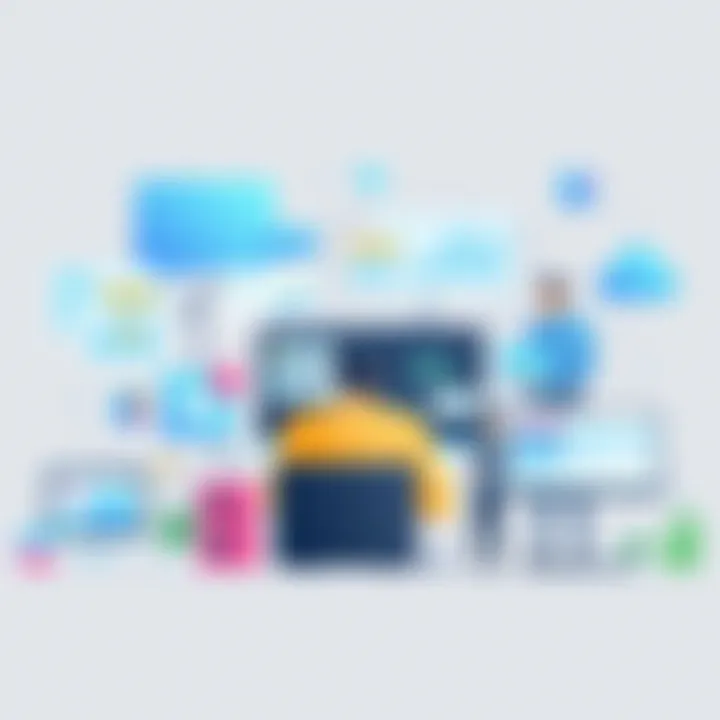
Another hurdle organizations face with SaaS is the vendor lock-in dilemma. This occurs when a business becomes so reliant on a specific SaaS solution that migrating to a different service proves to be daunting, both technically and financially. When switching costs are high, companies may feel trapped. For instance, a small e-commerce company using a niche SaaS platform may find it tricky to transition to another provider due to compatibility issues or data export limitations.
To address this, businesses should look for:
- Open standards which allow for easier data migration.
- Clear exit strategies in the service agreement.
- Flexible subscription models that provide options to adjust services as needed.
Downtime and Service Reliability
Lastly, downtime and service reliability are significant concerns for users of SaaS. Unlike traditional software hosted internally, SaaS relies on the Internet and the provider's infrastructure. Any outages can directly affect business operations, leading to lost revenue and dissatisfied customers.
For example, a retail company experiencing a sudden surge in traffic may find itself unable to serve customers if its SaaS-based checkout system fails. Ensuring minimal downtime is essential for maintaining service quality and customer trust.
Organizations can take proactive steps to manage this risk by:
- Reviewing provider uptime records and SLAs (Service Level Agreements).
- Employing backup systems or redundancy measures to ensure continued operations.
- Establishing a reliable support channel to resolve issues quickly when they arise.
In summary, while SaaS platforms can streamline operations and offer flexibility, understanding and addressing these challenges is crucial. Striking a balance between leveraging the advantages of SaaS and mitigating potential pitfalls should be a priority for any organization looking to adopt these solutions.
Use Cases Across Industries
The relevance of Software as a Service (SaaS) resonates deeply across a myriad of industries. Given its cloud-based, subscription-driven model, varying business sectors stand to gain immensely from its adoption. In this segment, we will peel back the layers on how SaaS reshapes operational landscapes in healthcare, e-commerce, and education, highlighting specific advantages and considerations unique to each field.
SaaS in Healthcare
In healthcare, the need for efficient systems that ensure both accessibility and security is paramount. SaaS offers health organizations the opportunity to streamline processes such as patient management, billing, and electronic health records (EHRs). Many software solutions can be tailored to a hospital's unique requirements, enabling practitioners to deliver care more efficiently. For instance, platforms like Epic and Cerner have redefined how patient data is accessed and managed, breaking down silos that once hindered care coordination.
Key Benefits:
- Improved Patient Care: With real-time access to patient data, medical professionals can make swift decisions.
- Cost-Effectiveness: Instead of heavy upfront costs for software purchases, healthcare institutions can invest more in patient care.
Considerations include data privacy and compliance with regulations like HIPAA, which are non-negotiable in this sensitive field.
SaaS for E-Commerce
E-commerce platforms have embraced SaaS wholeheartedly, providing an elastic backbone to businesses scaling their operations. Solutions such as Shopify and BigCommerce enable retailers, regardless of size, to launch online stores without the headache of managing server infrastructure.
Important Aspects:
- Rapid Deployment: Businesses can go live within days, offering new products and services without lengthy development cycles.
- Scalability: As traffic surges, SaaS can easily adjust resources to handle the influx.
However, keeping an eye on transaction fees with some SaaS providers remains crucial, as these can eat into profits if not monitored.
SaaS in Education
Educational institutions are increasingly leveraging SaaS for online learning, administration, and student engagement. Platforms like Google Classroom and Canvas allow for seamless integration of various resources, enhancing the learning experience.
Benefits Highlighted:
- Flexible Learning Environments: Students can access materials on-demand, paving the way for personalized education at their own pace.
- Enhanced Collaboration: Tools built for communication foster teamwork among students and faculty, regardless of physical distance.
Yet, the implementation of technology training for staff and students is necessary to ensure that everyone can utilize the resources to their fullest potential.
"The flexibility brought by SaaS allows institutions not just to survive, but thrive in an evolving educational landscape."
In summary, the utilization of SaaS across these sectors not only streamlines operations but also empowers business models with agility and responsiveness. It shines in areas demanding rapid adaptability, such as healthcare and e-commerce, while driving the educational revolution toward more personalized learning paths.
Comparing SaaS to Traditional Software
The rise of Software as a Service (SaaS) has sparked significant changes in how businesses procure software solutions. Understanding these differences is crucial for decision-makers in small to medium-sized enterprises and for IT professionals who are tasked with evaluating software options. This comparison not only helps in grasping the operational differences but also aids in identifying which model suits a business's unique needs better. In this article, we specifically look at two main areas: cost implications and ongoing maintenance and updates.
Cost Comparison
When it comes to budget, the distinction between SaaS and traditional software deployment cannot be overstated. SaaS typically operates on a subscription model, which means that businesses pay a recurring fee instead of a large upfront investment, which is common in traditional software.
- Initial Costs:
- Pay-as-You-Go Model:
- Total Cost of Ownership (TCO):
- Traditional software often requires substantial capital to purchase licenses or install hardware upfront, which can be a hefty financial burden for start-ups or smaller companies.
- SaaS, on the other hand, allows for lower entry costs, letting businesses start utilizing the software without breaking the bank.
- Subscriptions can be monthly or annually, providing flexibility. This helps in cash flow management, aligning costs with usage.
- For instance, if a company needs less capacity during certain months, they can adjust their plan accordingly, avoiding overpayment.
- Companies should also consider TCO when comparing costs. Traditional software involves not only purchase costs but also longer-term expenses tied to upgrades, IT support, and infrastructure maintenance.
- With SaaS, these costs are bundled in the subscription fee. There’s less unpredictability around expenses due to included updates and customer support.
In sum, the cost comparison reveals that while SaaS can offer lower initial outlay, it’s essential to evaluate the long-term financial implications against what traditional software might encompass.


Maintenance and Updates
When thinking about software, maintenance and updates often go overlooked until an issue arises. More often than not, relying on an IT team to handle traditional software maintenance can turn into a wild goose chase of patching bugs and manually installing updates.
- Automatic Updates:
- User Responsibility:
- Downtime Issues:
- One of the glaring benefits of SaaS is its automatic updates. SaaS solutions are regularly updated without users needing to lift a finger.
- This ensures that businesses always have access to the latest features, security patches, and improvements, allowing teams to focus on core tasks rather than managing software.
- With traditional software, companies are responsible for all maintainance, meaning they must commit resources and time—this can be a significant burden, especially for smaller companies that may lack dedicated IT support.
- By contrast, with SaaS, much of the technical heavylifting is handled by the vendor. This may free up internal resources for other strategic initiatives.
- Another consideration is downtime during updates. Traditional software might require scheduled downtimes that can disrupt daily operations, affecting productivity.
- SaaS, however, often mitigates these risks through seamless updates that are less likely to interfere with users, making the overall experience smoother.
To wrap it up, the maintenance component speaks volumes about ease of use and operational efficiency. When comparing these models, many companies find that the upkeep associated with SaaS can often outweigh the inconveniences tied to traditional software.
"In a world that’s constantly changing, sticking to outdated software models can put you behind the curve. Opting for SaaS could be the edge your business needs to stay competitive."
For further reading on SaaS and its implications, you might explore more on the Wikipedia page on SaaS or consider insights shared in posts from platforms like Reddit.
Adapting to this shift in software delivery can be pivotal for many enterprises aiming to innovate and stay ahead in today’s fast-paced business environment.
Future Trends in SaaS
The landscape of Software as a Service (SaaS) is continually morphing to meet the demands of modern business and technology. Understanding the future trends in this space is crucial because it not only affects how organizations strategize their software adoption but also influences decision-making for IT professionals, entrepreneurs, and small to medium-sized businesses. As technology advances, staying ahead of the curve means recognizing the trends that will shape SaaS offerings in the coming years, ensuring that companies leverage these shifts for enhanced productivity and competitive advantage.
Integration with Artificial Intelligence
Artificial Intelligence (AI) is rapidly making its way into the SaaS ecosystem, dramatically transforming how software is utilized across various domains. The potential that AI holds for SaaS is vast. For starters, businesses can significantly enhance their analytics capabilities. With AI-powered tools, organizations can process data in ways that reveal insights far beyond traditional analysis methods. This not only facilitates informed decision-making but also leads to predictions that can set a company apart from its competitors.
Moreover, customer experience is another area where the infusion of AI into SaaS applications proves beneficial. Personalized recommendations, automated customer support through chatbots, and advanced natural language processing allow businesses to engage better with their users, creating an approach that feels tailored and intuitive.
Additionally, the automation of repetitive tasks can free up valuable employee time, allowing teams to focus on strategic initiatives rather than mundane activities. The integration of AI in SaaS tools, therefore, holds immense potential for increased efficiency and innovation. As organizations look for ways to optimize operations, the blend of AI and SaaS may become not just beneficial but necessary.
"Embracing AI in the SaaS model is akin to giving human-like insights to machines—it transcends mere software capabilities."
Growth of No-Code Platforms
The rise of no-code platforms is reshaping how software solutions are developed and deployed in the SaaS landscape. Just a few years ago, creating software applications often required extensive coding knowledge, which sidelined non-technical users from participating in the innovation process. No-code platforms democratize software development, enabling anyone with an idea to turn that idea into a product.
This trend is particularly significant for small to medium-sized businesses and entrepreneurs. With the necessity for agility and rapid iteration in the market, no-code platforms facilitate quicker prototyping and launch of new applications. They allow businesses to adapt to changing environments without the lengthy timelines typically associated with traditional development methods.
Furthermore, the cost savings from utilizing no-code solutions can be substantial. Organizations can reduce dependencies on specialized developers, decreasing labor costs while providing tools that empower team members across departments. This not only enhances efficiency but also fosters a culture of innovation where employees are instrumental in shaping solutions tailored to their unique challenges.
In closing, as SaaS continues to evolve, keeping an eye on trends like AI integration and the rise of no-code platforms can offer organizations not just viable options but also powerful tools for staying competitive in a fast-changing landscape.
Select Strategies for SaaS Implementation
Implementing Software as a Service (SaaS) can be a game changer for businesses, especially for small to medium-sized enterprises that may lack the resources to host their own software solutions. Therefore, selecting the right strategies for SaaS implementation is not just important; it is critical. This section will explore key elements that influence successful SaaS implementation, including understanding organizational needs and thoroughly evaluating potential SaaS providers.
Conducting Organizational Needs Assessment
Before diving headfirst into a SaaS solution, conducting an organizational needs assessment is crucial. This process allows businesses to pinpoint specific requirements and objectives that the software must meet. In many instances, organizations jump into the selection process without taking the time to understand what they need. This can lead to mismatches between the provided software and the company's actual requirements.
First off, businesses should assemble a cross-functional team comprised of key stakeholders, such as representatives from IT, finance, operations, and frontline users. They can collect data through surveys or interviews to gauge current pain points relating to software usage. For example, if finance employees often struggle with outdated tools that hinder their ability to produce timely reports, it is essential to understand this pain point as a priority in the SaaS selection process.
Some important questions to consider during this assessment include:
- What are the current software solutions in use?
- How can a SaaS solution improve efficiency?
- What budget constraints should we keep in mind?
- Are there specific compliance requirements to address?
Once these needs are clarified, companies can harmonize their expectations with available SaaS offerings, thereby minimizing the risk of ending up with a solution that does not fit the bill.
Evaluating SaaS Providers
The next step in the SaaS implementation strategy is to evaluate potential SaaS providers meticulously. Not all providers are created equal, and a hasty selection can lead to headaches in the long run. Given that SaaS is often a long-term marriage — not just a casual fling — it’s vital to scrutinize various facets of a provider before making a choice.
Start by assessing the provider’s reputation in the industry. Gallery of reviews and testimonials, for instance, can offer insights into how existing customers feel about the service provided. Are there consistent complaints about uptime or customer support?
Security features are another paramount consideration. Since client data will be hosted offsite, it's essential to ask questions like:
- What security measures are in place?
- How frequently does the provider conduct audits?
- Are there procedures for data breaches?
Furthermore, look at how scalable the service is. As your business grows, you may need to add more users or features—ensuring that the SaaS solution can adapt is critical.
The costing model of the SaaS product matters too. Some providers offer a trial period, which can be advantageous. Utilizing a free trial allows the business to test the waters—like test-driving a car before purchasing it.
Overall, combining a thorough needs assessment with a strategic evaluation of providers positions businesses to make informed and effective choices when implementing SaaS solutions.
"Selecting the right SaaS solution isn’t merely about features and price; it’s about finding the right partner to support your business growth over time."
For more information on SaaS basics and vendor evaluation techniques, check out resources from TechTarget, or dive into guidelines at CIO and Gartner.
By properly assessing organizational needs and thoroughly evaluating potential partners, companies can pave a smoother path toward a successful SaaS implementation.















