Understanding SurveyMonkey Subscription Plans Explained
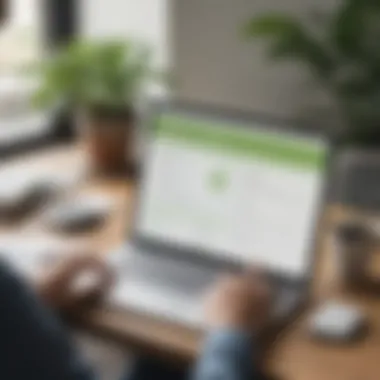

Intro
In the realm of data collection, SurveyMonkey emerges as a key player. For small to medium-sized businesses, understanding the nuances of its subscription options is crucial. This guide explores the offerings of SurveyMonkey, focusing on its subscription plans, features, and overall value proposition. After reading, businesses should have a clear understanding of whether this platform fits their specific surveying needs.
Key Features of the Software
SurveyMonkey provides an array of tools designed for effective survey creation and data analysis. Its user interface is intuitive, making it accessible for individuals with varying levels of technical expertise.
Overview of Core Functionalities
Among core functionalities, SurveyMonkey allows users to:
- Create surveys using customizable templates.
- Distribute surveys via email or social media channels.
- Collect responses in real-time.
- Analyze data using built-in reporting tools.
Additionally, the collaboration features enable teams to work simultaneously on surveys, enhancing productivity. The platform’s response validation ensures that the data collected is reliable, a crucial factor for decision-making.
Unique Selling Points
What sets SurveyMonkey apart from its competitors? Notably:
- Flexibility: Supports various question types, including multiple-choice, open-ended, and rating scales.
- Integrations: Compatibility with third-party applications such as Slack and Mailchimp allows for streamlined workflows.
- Mobile-Friendly: Optimized for mobile devices, facilitating survey completion on-the-go.
These attributes make SurveyMonkey a strong candidate for businesses seeking comprehensive survey solutions.
In-Depth Software Analysis
When assessing SurveyMonkey, a balanced view of its advantages and drawbacks is essential.
Pros and Cons
Pros:
- User-friendly interface conducive for beginners.
- Extensive template library.
- Robust data analysis tools.
Cons:
- Limited functionalities in lower-tier subscription plans.
- Pricing can escalate with add-ons and advanced features.
Performance Metrics
Analyzing performance metrics reveals that SurveyMonkey generally maintains strong uptime and response time, crucial for user engagement. However, feedback from users indicates that during peak times, there can be minor lags.
Preamble to SurveyMonkey
SurveyMonkey serves as a pivotal tool in the realm of online surveys. It is important for businesses to understand how this platform operates and the various benefits it offers. For small to medium-sized enterprises, entrepreneurs, and IT professionals, making informed decisions about survey tools can impact overall strategy and customer engagement.
The significance of this section lies in its foundational role in the article. Recognizing what SurveyMonkey is, along with its key features, provides clarity on how it can fulfill surveying needs. This creates a pathway towards evaluating subscription plans and understanding the costs involved in using the platform effectively.
By examining the essentials of SurveyMonkey, readers will gain insights into its relevance in the market and how it compares with other survey tools. This understanding is essential for determining alignment with business objectives and maximizing the potential of gathering data to steer informed decisions.
What is SurveyMonkey?
SurveyMonkey is an online survey development cloud-based software as a service company. Founded in 1999, it allows users to create surveys quickly and efficiently. Users can design questionnaires on various subjects, distribute them, and analyze the results seamlessly. The platform caters to individuals, educational institutions, and companies, proving versatile for multiple purposes.


The software supports various survey types, enabling the collection of qualitative and quantitative data. Users can generate feedback from audiences effectively, establishing stronger connections through understanding. Because of its accessibility, businesses find it a valuable asset in gathering customer insights.
Key Features of SurveyMonkey
SurveyMonkey boasts numerous key features that enhance its usability and effectiveness.
- Ease of Use: The drag-and-drop interface simplifies survey creation, making it approachable for non-technical users.
- Variety of Question Types: The platform offers multiple question formats. These include multiple-choice, open-ended, and rating scales, ensuring comprehensive data collection.
- Custom Branding: Users can personalize surveys with logos and colors, reinforcing brand identity.
- Data Analysis Tools: Advanced analytics features assist in interpreting survey results, enabling organizations to derive actionable insights.
- Integration Capabilities: The platform connects with various applications, such as Google Drive and Mailchimp, streamlining the data collection process.
These features contribute significantly to its position in the market, catering to diverse surveying needs while promoting efficient data gathering.
SurveyMonkey Subscription Plans
Understanding SurveyMonkey's subscription plans is crucial for businesses seeking effective survey solutions. This exploration sheds light on how these plans correspond to various needs and expectations. Choosing the right subscription tier can greatly impact a company's ability to collect data, analyze results, and ultimately drive decisions based on insights gathered. The differentiation in plans also dictates the level of features accessible to users, which can enhance the overall survey experience.
Overview of Subscription Tiers
SurveyMonkey offers multiple subscription tiers tailored to accommodate a range of users and needs. The plans typically include Free, Standard, and Advanced tiers.
- Free Plan: This is a basic option that allows users to create and distribute surveys without any cost. However, it lacks many advanced features. Users can access core functionalities but may find limitations in terms of question types and sample size.
- Standard Plan: The Standard plan addresses the needs of users requiring more advanced capabilities. It supports additional question types, enhanced data analysis, and more customization options. This is suitable for small to medium-sized businesses aiming to improve their data collection efforts without committing to a full-scale solution.
- Advanced Plan: This tier is designed for larger organizations or those with extensive survey requirements. It includes all the benefits of previous tiers but adds features like unlimited questions and specialized reporting tools. The Advanced plan is also easier integrate with other tools and software that a company might use.
Basic Plan vs. Paid Plans
The comparison between the Basic and paid plans highlights significant differences in capabilities. The Free plan serves a great introduction to SurveyMonkey. However, it is geared towards users with minimal needs. In contrast, the paid plans provide deeper functionality that enhances user experience.
Limitations of the Free Plan:
- Limited to 10 questions per survey.
- Access to basic templates only.
- No ability to export results in various formats.
Paid plans remove many of these restrictions. For instance:
- The Standard plan allows for unlimited questions and conditional logic, which can result in more dynamic surveys.
- The Advanced plan includes advanced analytics, allowing for more profound insights from the data collected.
The choice between Basic and paid plans should align with organizational objectives. If a business aims to gather meaningful insights and drive strategic decisions, investing in a paid plan may be necessary.
Comparison of Pricing Models
Pricing models for SurveyMonkey's subscription plans vary based on the level of service desired. While exact prices can change, understanding the general pricing structure can aid in making informed budgetary decisions.
Several factors influence pricing. They include the number of users, the frequency of survey deployment, and the specific features needed.
- Monthly Subscriptions: These plans tend to suit organizations that prefer flexibility. Monthly payments can make it easier to manage budgeting for projects that require short-term survey tools.
- Annual Subscriptions: This option typically offers a discount compared to monthly billing. Committing to an annual plan can be advantageous for businesses with ongoing survey needs.
Always consider how often you intend to use the service. An annual plan may lead to cost savings in the long run if surveys are a constant aspect of your business strategy.
Evaluating the pricing models carefully allows businesses to align their survey strategies with their overall financial goals.
Feature Analysis Across Plans
Analyzing the features across SurveyMonkey’s subscription plans is essential for understanding its value relative to the specific requirements of small and medium-sized businesses. This understanding helps businesses make informed choices based on what each plan offers. The right features can significantly enhance the user experience, support accurate data collection, and facilitate comprehensive reporting.
Question Types and Customization
SurveyMonkey supports a variety of question types to accommodate diverse data collection needs. These include multiple-choice, rating scales, and open-ended questions, among others. The capacity to customize questions is a critical feature. Customization allows businesses to tailor surveys to their audience.
For instance, the paid plans provide advanced question types such as matrix questions and logic branching. These features are instrumental in guiding respondents through relevant questions based on their previous answers. This not only improves data quality but also boosts respondent engagement, as the survey feels more personalized. Therefore, the choice of question types and the degree of customization can directly influence the effectiveness of a survey.
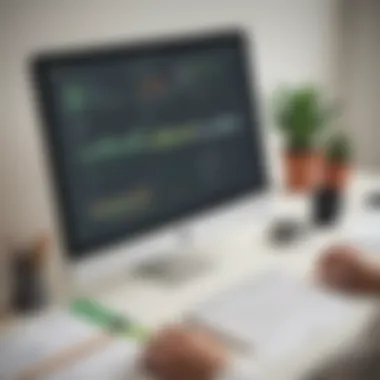
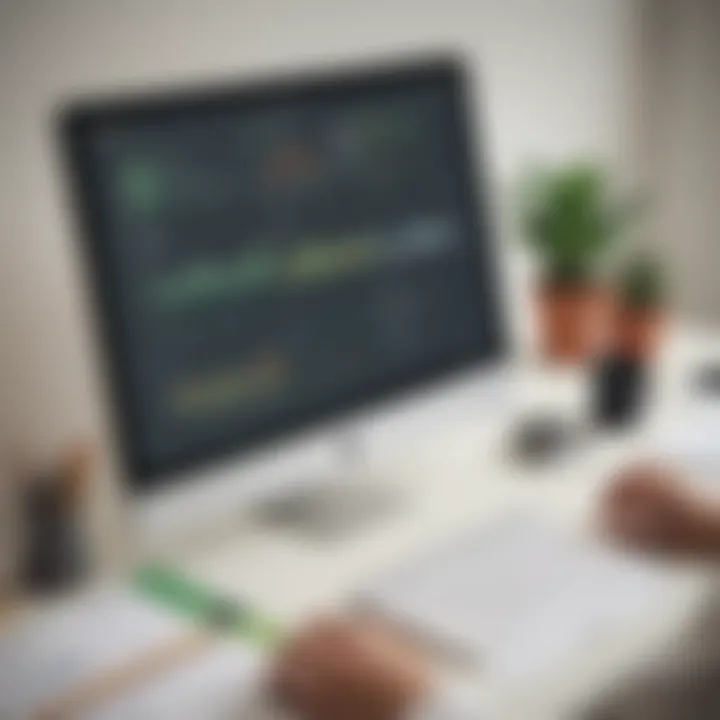
Data Collection and Report Generation
Effective data collection is vital. SurveyMonkey offers real-time data monitoring, which allows businesses to track responses as they come in. This immediacy can aid in prompt decision-making. Paid plans include enhanced reporting options, such as trend analysis and data visualization tools.
Generating reports easily from collected data is another notable aspect of SurveyMonkey. The ability to export data into formats like Excel or PDF enhances usability. Businesses can share insights with stakeholders or use them for further analysis without complications. Understanding how data collection and reporting vary across plans is crucial to maximizing survey impact and use in business goals.
Integration Capabilities
Integration with other tools is an increasingly important consideration. SurveyMonkey offers integrations with platforms such as Google Drive, Mailchimp, and Salesforce. These integrations streamline workflow by enabling data transfer between applications. For businesses that heavily rely on existing tools, such integrations can save time and reduce errors.
Paid subscriptions provide additional integrations compared to free versions. They also allow for more advanced functionalities, like automating data imports and exports, which can be a considerable advantage for larger companies. Understanding these capabilities can aid in deciding which plan aligns with existing operational strategies.
A thorough analysis of SurveyMonkey's features across various subscription plans ensures organizations can leverage the full potential of survey tools to meet their specific needs.
User Experience and Accessibility
User experience and accessibility form the backbone of any successful software platform, particularly for tools like SurveyMonkey. A positive user experience ensures that users can easily navigate and utilize the platform to achieve their objectives without excessive learning curves. Accessibility, on the other hand, guarantees that all users, regardless of their abilities or limitations, can engage with the service effectively. In an increasingly diverse digital landscape, understanding these elements is crucial for small to medium-sized businesses, entrepreneurs, and IT professionals who rely on survey tools for insights and data collection.
User Interface Overview
SurveyMonkey’s user interface prioritizes clarity and ease of use. The layout is intuitive, allowing users to create and distribute surveys with minimal effort. Key features are clearly labeled, making navigation straightforward. Users can quickly access tools for customizing surveys, adding questions, and viewing responses. A consistent design across different sections of the platform contributes to a cohesive experience.
The dashboard provides a clear overview of active projects, alongside quick links to create new surveys. Customization options also appear easy to find, facilitating adjustments in real-time. This design choice helps prevent frustration, which is paramount when time-sensitive projects are at hand.
Mobile Usability
In an era where mobile access is vital, SurveyMonkey does not disappoint. The mobile version of the platform is designed to offer most features available on the desktop. Users can create surveys, analyze data, and review responses from their smartphones or tablets. This flexibility benefits entrepreneurs and businesses that need to operate on-the-go.
However, some complexities may arise when using sophisticated features on smaller screens. While SurveyMonkey optimizes its platform for mobile, intricate designs might lose some of their functionality. Therefore, it is essential for users to be aware of these potential limitations when planning to conduct surveys exclusively through mobile devices.
Support Services and Resources
SurveyMonkey provides a range of support services designed to assist users in maximizing their experience. Comprehensive knowledge bases house articles, guides, and video tutorials covering a variety of topics, from basic functionality to advanced analytics. These resources are instrumental for users aiming to expand their proficiency with the platform.
Moreover, customer support is accessible through multiple channels. Users can reach out via email or chat for real-time assistance, which is particularly useful for urgent queries. Additionally, user communities on platforms like Reddit can serve as excellent spaces for knowledge-sharing, where users exchange tips and troubleshoot issues.
In summary, evaluating the user experience and accessibility of SurveyMonkey reveals a commitment to ensuring users can effectively engage with the platform. Whether navigating the user interface, using mobile features, or accessing support services, the platform emphasizes ease of use across various dimensions.
Alternatives to SurveyMonkey
Considering the vast number of survey tools available today, exploring alternatives to SurveyMonkey carries significant relevance. This section addresses the critical aspect of evaluating various options in the market. Companies may seek different functionalities, better pricing structures, or unique features that cater to their specific needs. Understanding these alternatives can enhance decision-making and provide insight into favorable survey practices.
Popular Survey Platforms
When analyzing alternatives to SurveyMonkey, several key platforms stand out due to their capabilities and user satisfaction. Tools like Google Forms, Typeform, and Qualtrics each offer distinct benefits that appeal to different user bases.
- Google Forms is favored for its simplicity and integration with other Google services. It provides straightforward templates and easy accessibility, essential for those less familiar with complex survey design.
- Typeform distinguishes itself with a focus on user interaction. Its fluid, visually appealing designs motivate respondents to complete surveys, making it great for marketing purposes.
- Qualtrics caters to businesses seeking advanced analytics and robust reporting features. It is often used in market research and academic studies, where comprehensive data analysis is crucial.
Such variety highlights the need to assess these options based on unique business goals and target audience.
Feature Comparison
In comparing features, it is clear that each platform offers tools tailored for different survey needs.
- Customization is a key element, with Typeform allowing extensive branding options and interactive designs that can significantly improve engagement.
- Data analysis tools vary substantially, with Qualtrics providing in-depth analytics that users in research environments would find beneficial, whereas Google Forms keeps things simple with basic summary responses.
- Integration capabilities are also important. SurveyMonkey integrates well with numerous third-party applications like Mailchimp and Slack, while Google Forms benefits from its seamless connection with the Google Workspace, enhancing workflow efficiency.
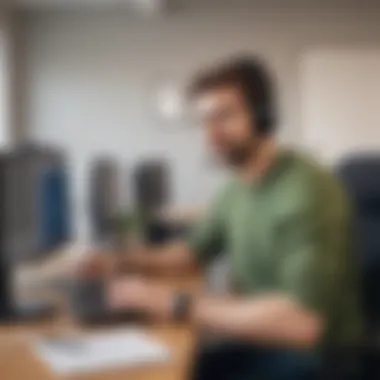
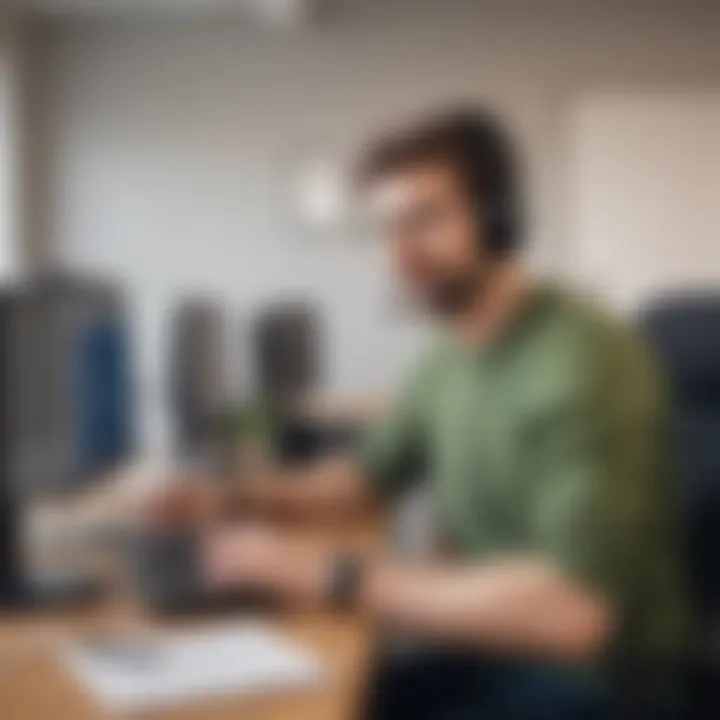
These distinctions help businesses choose a platform that aligns with their operational requirements and user expectations.
Pricing Analysis of Alternatives
Pricing is often a decisive factor when choosing a survey platform. Each tool offers different pricing tiers, impacting overall value.
- Google Forms is entirely free, which can be a crucial advantage for startups or small businesses with limited budgets needing simple survey functionalities.
- Typeform provides a free version with limited features, but its paid plans can become costly as users desire more advanced options such as logic jumps and analytics.
- Qualtrics tends to be the most expensive, reflecting its sophisticated features and utility in professional contexts.
To summarize, it is vital for businesses to assess not just the price but also the value derived from the features each platform provides. Comparing these elements allows for informed financial decisions regarding survey tools.
Real-world Applications and Case Studies
Understanding how SurveyMonkey is used in real-world scenarios is crucial for businesses contemplating their surveying strategies. The applications range from market research to employee engagement. Each use case highlights the versatility and functionality of SurveyMonkey, making it a beneficial tool for various organizational needs.
Surveys for Market Research
Market research surveys are essential for understanding customer behavior, trends, and preferences. Companies often utilize SurveyMonkey to gather insights that inform product development, marketing strategies, and competitive positioning.
- Customizable Templates: SurveyMonkey offers a variety of templates specifically designed for market research. Users can tailor their questions and options based on unique business goals.
- Data Analysis Tools: After collecting responses, users can benefit from built-in analytics that helps in interpreting the data effectively. This leads to actionable insights that can drive business decisions.
- Broad Audience Reach: Surveys can be distributed widely, reaching diverse demographics to ensure a comprehensive understanding of market dynamics.
For example, a small tech startup might use SurveyMonkey to conduct an initial market analysis before launching a new app, ensuring their target audience’s needs are met.
Customer Feedback Collection
Collecting customer feedback is pivotal for businesses seeking continuous improvement. SurveyMonkey simplifies this process, enabling companies to gather direct insights from users.
- User-friendly Interface: The platform's intuitive interface encourages more customers to participate, resulting in higher response rates.
- Varied Question Formats: Businesses can choose from multiple question types such as multiple choice, open-ended questions, and rating scales, allowing them to collect nuanced feedback.
- Real-time Reporting: Clients can view responses as they come in, facilitating quick adjustments in strategy or operations.
A restaurant, for instance, might deploy a post-visit survey using SurveyMonkey to understand diners’ experiences and identify areas needing improvement.
Employee Engagement Surveys
Engaging employees is critical for organizational success. SurveyMonkey assists in measuring employee satisfaction and engagement levels efficiently.
- Anonymity Features: Employees are more likely to share honest feedback when they know their responses are anonymous, leading to more accurate insights.
- Frequent Pulse Surveys: Organizations can conduct regular pulse surveys to gauge employee sentiments over time, ensuring a pulse on workplace morale.
- Actionable Feedback: The results can illustrate if any issues regarding workplace culture or management need addressing, aiding HR departments in creating a better work environment.
A mid-sized manufacturing company might regularly send out employee engagement surveys to assess job satisfaction and identify areas for professional development.
By leveraging the power of SurveyMonkey, companies across various sectors can make informed decisions based on real-time data and expert analysis.
Closure
This section wraps up our exploration of SurveyMonkey's subscription offerings. It highlights the importance of understanding what these subscriptions entail. Businesses must evaluate their specific needs to find which tier fits them best, as not every option will suit all purposes.
Evaluating the Value of Subscription
When considering a SurveyMonkey subscription, it is vital to analyze its value against your goals. Organizations often seek clear insights from their surveys. The platform's flexibility in question formats and data collection methods plays a crucial role. With the basic plan, users can create simple surveys, but advanced analytics and reporting features become available with paid plans. Therefore, assessing how these features align with your intended use is essential. Businesses should consider the following elements:
- Feature Set: Look at the features that the subscription offers in relation to your survey requirements.
- Budget Constraints: Costs associated with each plan can vary significantly.
- User Experience: A smooth interface can make a big difference in survey creation and engagement.
Evaluating these factors will help ensure that your investment in a subscription delivers the expected outcomes.
Final Recommendations for Businesses
For businesses contemplating a SurveyMonkey subscription, here are some final thoughts. First, clearly define your surveying goals. Are you looking for customer feedback, or do you need to conduct market research? This clarity will help you choose the appropriate tier.
Consider also the benefits of trying a free tier before committing. This way, you can assess if SurveyMonkey's interface and features meet your expectations. If you opt for paid plans, analyze the differences in features and pricing carefully.
- Customization Needs: Ensure the tier you consider allows for the level of customization you require.
- Data Utilization: Think about how you plan to use the data. More detailed analytics might justify a higher subscription.
- Support Resources: Evaluate the customer support available with different plans.
In summary, careful consideration of these aspects will enable businesses to make informed decisions regarding their survey needs. Proper alignment of features, costs, and organizational goals will maximize the value derived from a SurveyMonkey subscription.















