Understanding Toad for SQL Server: A Comprehensive Guide
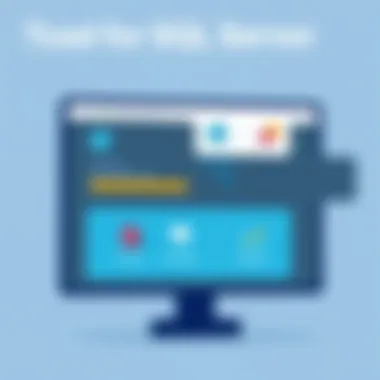

Intro
In the realm of database management, having the right tool can be a game-changer. Toad for SQL Server stands out as a powerful suite designed to cater specifically to SQL Server users. Whether you are a data architect, a DBA, or a developer, understanding the nuances of Toad is imperative to enhance your productivity significantly. This guide will delve into the essential features, unpack the software's practical applications, and discuss how Toad can streamline your processes, ultimately assisting organizations, particularly small to medium-sized businesses, in making informed decisions regarding their database management solutions.
Let’s dive into the key features that make Toad for SQL Server an indispensable resource for users.
Prelims to Toad for SQL Server
In the realm of data management, Toad for SQL Server stands out as a pivotal tool for users seeking efficiency and precision in handling their databases. For many businesses, especially small to medium-sized enterprises, ensuring smooth database operations can feel like navigating through a minefield. This guide aims to unravel the complexities of Toad for SQL Server, highlighting its essentials and the significant advantages it brings to the table.
What is Toad for SQL Server?
Toad for SQL Server is designed specifically for the SQL Server users, serving as a comprehensive solution that streamlines tasks related to database management. It encompasses a variety of features that cater to both database administrators and developers, simplifying actions such as writing queries, optimizing performance, and generating reports. Toad effectively acts as both a Swiss Army knife and a trusty guide in the often challenging world of database environments.
This tool is built on a robust foundation, integrating SQL query editing, debugging, and performance tuning into one unified interface. Its user interface is tailored to be friendly enough to cater to newcomers, yet powerful enough to meet the demands of seasoned experts. Taking pride in its flexibility, Toad allows users to customize the workspace based on their preferences, ensuring that every click is intuitive and aligned with individual workflows.
The Importance of Database Management Tools
In today’s data-driven landscape, the role of database management tools cannot be overstated. As businesses scale, managing databases without the right resources becomes akin to sailing a ship without a compass. Tools like Toad for SQL Server not only enhance the efficiency of managing and optimizing databases but also serve to reduce the likelihood of errors, which can translate into significant cost savings for organizations.
Moreover, having a reliable tool at your disposal enables teams to focus on strategic initiatives rather than getting bogged down by the nitty-gritty of database management. With Toad, users can achieve greater accuracy and speed, allowing for timely access to critical data and insights that fuel decision-making.
"In the digital age, data isn't just an asset; it's the backbone of informed decision-making."
Utilizing Toad offers tangible benefits such as automated reporting, SQL optimization, and easier collaboration among team members. This underscores the necessity of adopting effective database management tools, especially for small to medium-sized businesses that need to maintain agility and competitiveness.
Key Features of Toad for SQL Server
Toad for SQL Server simplifies the complex world of database management, empowering users to streamline their workflows and enhance performance. This section dives into the critical features that set Toad apart, emphasizing how these capabilities can significantly benefit database administrators and developers, especially within the realm of small to medium-sized businesses.
User-Friendly Interface
One of the standout attributes of Toad for SQL Server is its user-friendly interface. Designed with an emphasis on intuitive navigation, users can easily access tools and functionalities without feeling overwhelmed. The layout is clean, with menus and options arranged logically, making it easy to find what you need in a pinch. This allows developers to focus on their tasks instead of navigating through convoluted menus.
Furthermore, the interface supports customization, allowing users to arrange their workspace according to their preferences. This means that whether you're querying a database or optimizing its performance, you can tailor Toad's appearance and function to suit your workflow.
SQL Optimization Tools
Effective SQL optimization can often be the difference between average performance and outstanding efficiency. Toad provides a set of advanced SQL optimization tools designed to analyze queries and recommend improvements. With features like the SQL Optimizer and the execution plan viewer, users can dissect their queries step by step.
- SQL Optimizer: This tool suggests the best ways to rewrite queries for enhanced performance, which can save valuable time and resources.
- Execution Plan Viewer: It allows users to visualize the execution logic of their SQL statements, helping identify bottlenecks.
- Performance Metrics: Users can also access performance metrics that help in understanding query behavior over time, aiding in proactive adjustments where necessary.
These optimization tools make it easier for teams to not just manage databases but to refine them continuously, ensuring optimal performance in their business environment.
Database Comparison and Synchronization
Managing multiple databases can lead to challenges related to consistency and discrepancies. Toad addresses this with its robust database comparison and synchronization features. This capability is crucial, especially for businesses that run parallel development and production environments or those that integrate various data sources.
Through Toad, users can:
- Compare Schemas: Easily identify differences between schema versions and see how changes affect data integrity.
- Synchronize Databases: Once differences are identified, users can synchronize databases seamlessly, ensuring that both environments remain aligned without manual interventions.
This feature mitigates the risks associated with diverging databases, thereby simplifying the administrative burden and improving data governance.
Automated Reporting Features
Reporting can be one of the most time-consuming aspects of database management. Toad for SQL Server incorporates automated reporting features that enable users to generate detailed reports quickly and efficiently.
Utilizing these features, users can:
- Schedule Reports: Automate the generation and distribution of reports at predetermined intervals, freeing teams to focus on strategic planning rather than mundane tasks.
- Customizable Formats: Reports can be tailored to fit various formats, whether it’s PDFs for formal presentations or Excel sheets for data analysis.
- Interactive Dashboards: Toad provides interactive dashboards, making it easier to visualize data trends and pinpoint critical insights.
By leveraging automated reporting, businesses can not only save time but also increase the accuracy of the information presented to stakeholders.
In the world of database management, time is money. Toad for SQL Server’s features are designed to squeeze every second out of your workflows.
Understanding these key aspects of Toad for SQL Server can significantly inform how organizations approach their database management tasks. By incorporating these features into their regular practices, teams can foster a more efficient, productive environment that ultimately drives business success.
Installation and Setup
The installation and setup process for Toad for SQL Server is a critical component that can set the stage for successful database management and optimization. This step shouldn't be taken lightly. A well-executed installation not only ensures that the tool runs smoothly but also maximizes its potential right out of the gate. Proper setup allows users to leverage Toad’s powerful features efficiently, creating a solid foundation for database operations. As we explore the installation and setup, consider the pivotal elements and benefits that come into play.
System Requirements

Before diving headfirst into the installation process, it’s indispensable to understand the system requirements necessary to run Toad for SQL Server effectively. These will vary depending on the version you choose, so you’ll want to verify compatibility with your existing hardware and software. Here’s a breakdown of the essential requirements:
- Operating System: Windows 10, Windows Server 2016 or higher is typically recommended.
- Processor: A multi-core processor is advisable, with a minimum of 1.5 GHz.
- Memory: At least 4 GB of RAM is essential for lightweight operations, but 8 GB or more will enhance performance, particularly under heavier workloads.
- Disk Space: 1 GB of free hard disk space should suffice, but more may be needed as you add databases.
- SQL Server Compatibility: Toad works only with SQL Server 2005 and newer versions. Be sure your SQL Server instance aligns with this.
Properly ensuring your system meets these requirements will not only streamline installation but also give you room to grow as your use of Toad expands.
Installation Process
Entering the installation process requires careful consideration of a few crucial steps. The following steps guide you through a clean installation:
- Download Toad: Head over to the Quest website to download the latest version of Toad for SQL Server. Ensure you are getting it from the official source to avoid any malware.
- Run the Installer: Once the download is complete, locate the installation file, usually found in your downloads folder. Right-click and select ‘Run as Administrator’ to ensure the installer has the necessary permissions.
- Follow Installation Wizard: The installer will guide you through a series of prompts. Accept the license agreement and choose your install location. It's typically wise to stick with the default unless you have a specific reason to change it.
- Select Components: You will often have the option to choose components to install. For most users, including the core features is advisable.
- Finish Installation: Once the components are selected, click 'Install'. Wait as the process completes. After a few moments, you will see a 'Finish' button. Click that, and you’re set!
This simple process, if followed attentively, will have you up and running in no time.
Initial Configuration Steps
After installation, the initial configuration steps are crucial to tailor Toad for SQL Server to meet your specific needs. This stage involves setting preferences and connecting to your SQL Server environment:
- Launch Toad: Open Toad for the first time. You will be greeted with a welcoming interface but don’t jump ahead just yet.
- Database Connection: The very first thing you’ll want to do is set up a connection to your SQL Server database. Click on Session from the top menu, then select New Connection. Input your server name, authentication type, and credentials. Test the connection to ensure everything is functioning.
- Preferences Setup: Next, navigate to View > Toad Options. Here, you can customize parameters like session settings, editor options, and more according to your workflow and preferences.
- Backup Preferences: It’s wise to set backups and recovery options from the outset, protecting your data before diving into more complex operations. Consider setting up daily backups or fail-safes if you manage critical databases.
- Familiarize Yourself with the Interface: Take a moment to explore the layout and features. Understanding what’s available will pave the way for effective usage down the line.
With the installation and setup complete, you’ll be well-prepared to navigate the powerful features Toad for SQL Server has to offer, optimizing your database management capabilities.
Features in Depth: A Closer Look
When it comes to powerful database management, Toad for SQL Server stands out for its diverse features. This section hones in on the core functionalities that make Toad an essential tool for both administrators and developers. The depth of features not only enhances productivity but also supports seamless database operations, which is vital for managing complex database environments. From creating and executing queries to performance tuning, Toad's capabilities help users tackle everyday challenges with confidence.
Query Builder and Editor
The Query Builder and Editor is undoubtedly one of Toad's standout features. This intuitive interface provides users with a visual platform to design queries without needing to write SQL code manually. Imagine an artist stepping into a well-equipped studio—this is how database professionals feel with Toad's Query Builder.
- Visual Layout: Users can drag and drop tables, join conditions, and filters all on one canvas. This comes in handy even for those who may not be SQL experts. Visual learners thrive in this environment.
- Error Highlighting: As you build your query, Toad helps you by flagging syntax errors in real-time. This feedback not only saves time but also reduces frustration.
- Execution Plan Analysis: Once a query is built, users can analyze its execution plan. This detailed view assists in understanding how queries are processed, thus identifying potential optimization areas. Not everyone likes to dig into technical jargon, but Toad makes the learning curve a bit less steep.
"The Query Builder empowers users to create complex queries effortlessly, minimizing the time spent on trial and error."
Data Modeling Tools
A robust database model is crucial for effective data management. Toad's Data Modeling Tools offer a plethora of functionalities tailored to define and maintain the structure of data within SQL Server. Why is this essential? Because a strong foundation enables improved accuracy and consistency in data handling.
- Entity Relationship Diagrams (ERD): These visual representations help users understand how different tables relate to each other. Using ERDs simplifies the explanation and presentation of the database design, particularly when collaborating with stakeholders.
- Reverse Engineering: Toad allows users to create models from existing databases, making it easier to recognize and correct design flaws. This feature is a game-changer in situations where documentation is sketchy or outdated.
- Forward Engineering: Conversely, it enables the translation of models into the actual database structure, ensuring integrity and performance are upheld.
In essence, Toad's data modeling capabilities allow organizations to align their database structures with business processes, facilitating easier data access and management.
Using Toad for SQL Server in Business Context
To understand the place of Toad for SQL Server in business, it’s crucial to grasp the daily reality of database management and development. In the fast-paced world of businesses today, efficient database management can be the line between success and failure. Toad offers various functionalities that directly address the needs of enterprises, streamlining operations and enhancing productivity. By adapting Toad for SQL Server into their workflows, organizations can optimize processes, reduce downtime, and pave the way for innovation.
Enhancing Database Administration Efficiency
Database administrators (DBAs) often find themselves juggling numerous tasks daily, from performance tuning to monitoring security protocols. Toad provides valuable tools that can cut down on operational burdens.
- Automation Features: The automation capabilities within Toad let DBAs schedule routine tasks like backups and index maintenance without breaking a sweat. This ensures the databases remain in top shape, free of manual errors. Instead of spending hours performing repetitive tasks, you can focus on strategic enhancements.
- Powerful Diagnostics: With real-time monitoring, DBAs can keep an eye on performance metrics. Any hiccups can be tracked down quickly using Toad’s diagnostics features. When issues arise, being able to pinpoint root causes instead of scrambling to find solutions saves both time and resources.
- Efficient Resource Allocation: Toad helps in identifying system bottlenecks, enabling smarter decisions on resource allocation. When you're aware of where the bottlenecks lie, adjustments can be made to prevent future headaches.
To sum up, with Toad, database administration is streamlined. Efficiencies gain traction, leading to better overall performance of the database systems.
Supporting Development Teams
Development teams are like the engines of business innovation; they drive new solutions and improve existing ones. Toad equips these teams with tools that can significantly sharpen their skills and speed up workflows.
- Integrated Development Environment (IDE): Toad’s IDE is intuitive. Developers can write SQL queries, debug code, and manage databases all within the same environment. No need for constant toggling between disjointed tools — everything is at their fingertips.
- Collaboration Features: The tool provides templates and sharing mechanisms which make it easy to collaborate. This empowers multiple team members to work on projects without confusion or loss of data integrity.
- Version Control: Integration with Git or other versioning systems allows teams to keep track of changes, facilitating more accountable development practices.
In essence, Toad enhances not merely the efficiency but also the collaborative nature of development work, allowing teams to innovate faster and more effectively.
Integrating with Other Business Tools
No matter how advanced a tool is, its real power comes from how well it integrates with existing systems. Toad for SQL Server is designed to work in tandem with several other business tools, in order to create a seamless ecosystem.
- ERP and CRM Systems: When Toad connects with various ERP and CRM systems, it ensures data flows smoothly, allowing analytics to be comprehensive and real-time. This directly affects strategic decision-making in businesses.
- Third-Party Applications: The flexibility of Toad allows for integration with various third-party applications, granting users the capability to extend functionalities as needed. The usage of custom scripts facilitates tailored solutions for unique business requirements.
- APIs and Web Services: Businesses can leverage Toad's capabilities via APIs, allowing different systems to communicate and exchange data. This opens the door to dynamic business analysis, as team members can utilize data from multiple sources without losing coherence.
When tools work together effectively, it multiplies productivity, and Toad for SQL Server offers that reassurance of compatibility which a growing business needs.
"The ability to integrate diverse tools within a singular framework not only enhances productivity but also reduces operational chaos in an organization."
As we can see, using Toad for SQL Server in a business context unfolds several layers of benefits, optimizing efficiency, support for development, and integration capabilities that are crucial in today’s data-driven landscape.
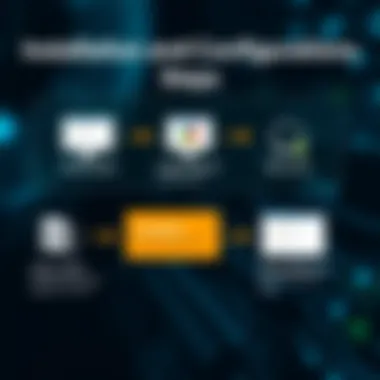
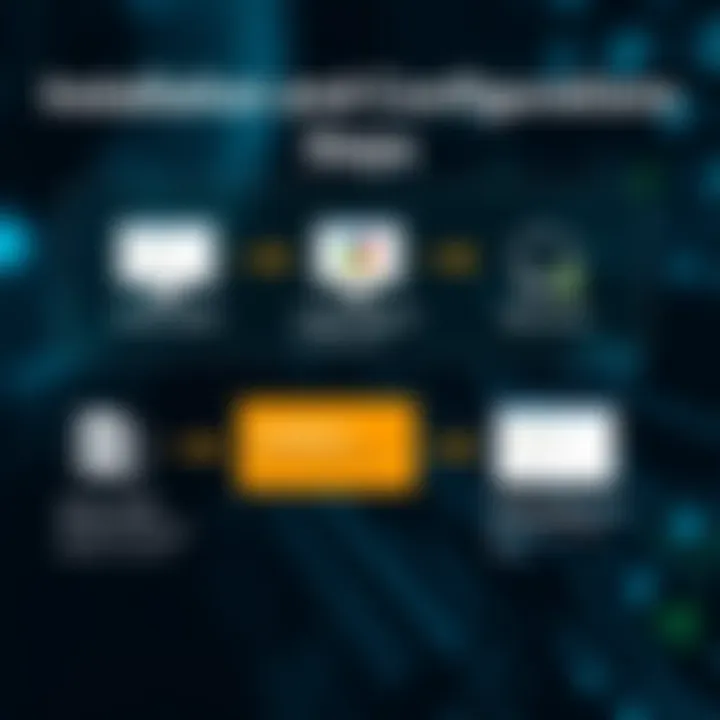
Troubleshooting Common Issues
In any database management tool, users often run into a few bumps along the road. Understanding how to troubleshoot these problems is essential, especially when you consider the amount of time and resources that could be saved by resolving issues quickly. Toad for SQL Server, while powerful, is not immune to these common challenges. Knowing the most typical problems users face can lead to a smoother experience and better performance.
Common Installation Problems
Installing Toad for SQL Server can be an exercise in patience if certain issues crop up during the process. Here’s what to keep an eye out for:
- Insufficient System Resources: A common stumbling block is inadequate system specs. Toad requires certain memory and processing capabilities to function effectively. If your machine is sluggish or lacking in RAM, you'll likely encounter installation errors. It’s always a good idea to double-check the system requirements before starting the installation to avoid unnecessary headaches.
- Conflicting Software: Some folks have run into snags when Toad clashes with previously installed software. Antivirus programs or other database management systems might interfere with the installation process. Disabling such programs temporarily could help smooth the path.
- Incomplete Downloads: A hitch in your internet connection while downloading can lead to corrupted files. This manifests later in the process as errors. Verify the integrity of your download by redoing it if you suspect this might be the cause.
In tackling these installation headaches, detailed installation guides provided by Quest Software serve as a reliable resource, ensuring users don’t miss crucial steps.
Performance Issues and Resolutions
Once Toad is up and running, performance issues can also rear their heads. These might range from slow query execution to lagging interfaces. Here’s how to tackle some of these problems:
- Slow Query Performance: Sometimes, users notice that their queries take longer than expected. A review of execution plans can help pinpoint where the slowdown occurs. Optimizing problematic queries often involves revising indexes or analyzing why certain joins are slower.
- High Memory Usage: A resource hog could mean the difference between smoothly sailing and hitting a wall. Users should regularly monitor Toad’s resource usage and adjust settings accordingly. This could be anything from configuring the number of connections to possibly limiting background processes.
- Outdated Software: Often, running an old version of Toad means missing out on performance improvements and bug fixes. Regular updates can provide patches that enhance stability and smooth out rough edges. Users should check for updates regularly to keep everything running like a well-oiled machine.
User Experience Challenges
User experience plays a significant role in how effectively Toad can be utilized. Here’s how to address typical user challenges:
- Steeper Learning Curve: For new users, navigating Toad’s array of features can feel like drinking from a fire hose. Many features have complex functionalities that aren't immediately intuitive. Leveraging official documentation or participating in forums can significantly enhance understanding and skill.
- Customization Issues: While the flexibility of Toad is one of its strengths, it can also lead to confusion. Sometimes the settings don’t seem to apply as intended, which can be frustrating. Building custom profiles and saving preferred configurations can ease the burden of adjusting settings every time you log on.
- UI Discrepancies: Occasionally, the user interface might appear different than expected due to a resolution or display setting mismatch. Ensuring your display settings are compatible with Toad can alleviate some of the frustration, allowing for a more user-friendly experience.
To summarize, troubleshooting common issues with Toad for SQL Server involves recognizing typical installation problems, addressing performance hurdles, and overcoming user experience challenges. Familiarizing oneself with these aspects can drastically decrease downtime and enhance productivity.
Advanced Functionalities
Advanced functionalities of Toad for SQL Server play a crucial role in enhancing the capabilities and efficiency of database management processes. These features empower users to automate routine tasks, streamline workflows, and integrate diverse tools, significantly improving both productivity and effectiveness in managing SQL databases.
When organizations utilize Toad's advanced functionalities, they not only save time but also reduce the chances of error in processes that are either mundane or complex. This is particularly important for small to medium-sized businesses, as they often operate with limited resources and require tools that maximize their operational efficiency.
Custom Scripting and Automation
Toad for SQL Server offers robust custom scripting capabilities which enable users to automate repetitive tasks. This scripting flexibility allows for the development of customized scripts tailored to specific business needs — from generating regular reports to scheduling backups.
Using scripting can significantly reduce the amount of manual intervention required, thereby lowering the margin for human errors. Furthermore, automation through Toad can ensure consistency in processes which is essential for data integrity. The power of automated workflows becomes evident when dealing with large sets of data or complex queries that would otherwise consume a substantial amount of time. Custom scripts can be developed using various programming languages compatible with Toad, such as SQL and PowerShell, further enhancing its usability for IT professionals.
For example, a DBA wanting to generate a weekly report on database performance can automate this task through a custom script, triggering it to run after hours, ensuring that the workload does not interfere with peak hours. This not only boosts efficiency but also allows team members to focus on more strategic tasks rather than perform routine data checks.
Integration of Third-Party Utilities
Another significant aspect of Toad for SQL Server is its ability to integrate seamlessly with third-party utilities. This integration enhances the database management process by allowing businesses to harness additional functionalities and tools that meet their unique requirements. For instance, integrating version control tools like Git can enable smoother collaboration among teams, facilitating better source code management for SQL queries and database scripts.
Tools for performance monitoring, security assessments, or even business intelligence can be linked directly with Toad. This conglomeration of utilities means that businesses do not have to compromise on their needs, even when using Toad as their primary SQL management tool. It provides the flexibility to enhance functionalities without being tied to a single vendor’s offerings.
- Advantages of Third-Party Integration:
- Improves collaboration among development and database administration teams
- Provides additional reporting and analytics capabilities
- Strengthens security features by incorporating best-of-breed security measures
- Facilitates custom workflows that can enhance business intelligence
"The ability to integrate third-party tools with Toad for SQL Server opens up a world of possibilities, enabling businesses to tailor their database environments to better meet operational needs."
In summary, advanced functionalities in Toad for SQL Server are vital in creating a more streamlined, and productive environment for database professionals. By utilizing custom scripting and embracing third-party integrations, organizations can optimize their workflow, handle data management tasks seamlessly, and ultimately drive more value from their database systems.
Comparative Analysis with Other SQL Tools
When considering database management tools, understanding the strengths and weaknesses of different options is crucial for making informed decisions. A comparative analysis shines a light on how Toad for SQL Server stacks up against its competitors, illustrating crucial considerations for small to medium-sized businesses, entrepreneurs, and IT professionals.
Comparing Toad with other SQL tools helps to clarify what makes it unique and whether it aligns with specific business needs. Various features, pricing models, user experiences, and integrations can be effective differentiators. It's not merely about which tool is the best overall, but understanding which tool serves your organization’s needs most effectively.
Toad vs. SQL Server Management Studio
Toad and SQL Server Management Studio (SSMS) are often seen as major players in the SQL database domain. Both provide a range of functionalities, but they serve slightly different purposes and audiences.
- Functionality: Toad is packed with features that enhance the user experience. It's designed to facilitate database management and performance tuning, while SSMS mainly focuses on administration and management tasks. For example, Toad's SQL Optimization Tool is invaluable for those looking to enhance query performance. On the other hand, SSMS excels in straightforward tasks without many additional bells and whistles.
- User Interface: If ease of use is paramount, Toad's user interface might take the cake. It uses a layout that allows users to navigate between various tasks efficiently. This smoother user experience contrasts with the somewhat more utilitarian design of SSMS, which some users might find challenging, especially if they’re not deeply familiar with SQL.
- Cost: Pricing can be a dealbreaker for many. While SSMS is free to use, Toad comes with licensing fees that can add up. Though, businesses often find that the time savings and productivity gains justify the cost. In short, weighing initial costs against long-term benefits is vital when doing the math.
- Advanced Features: Toad's capabilities in data modeling, automation, and advanced reporting can appeal to organizations needing more than just basic functionalities. In contrast, users focused on straightforward database management tasks might find everything needed in SSMS.
Toad vs. Azure Data Studio
While Azure Data Studio caters to the cloud-based ecosystem, Toad remains primarily focused on SQL Server environments. Both have their merits, depending on the current IT landscape of a business. Let's break it down a bit.
- Target Audience: Azure Data Studio appeals to teams working in cloud-based environments, particularly those using Microsoft Azure. In contrast, Toad is leaning into the needs of traditional SQL Server users, catering specifically to those who prefer a more desktop-centric approach.
- Integration: Integration is often easier with Azure Data Studio for those utilizing Microsoft's various cloud services. Toad, however, offers robust support for existing on-premise systems, providing additional functionality around existing databases that many users find beneficial.
- Extensions and Customizations: Azure Data Studio shines with its marketplace of extensions that allow for tailored experiences. Users seeking specific functionality might find what they need in Azure. Toad, while not as customizable in this area, compensates with strong built-in tools aimed at productivity and usability.
- Compatibility: For users who frequently switch between SQL Server and other platforms, Azure Data Studio offers a more flexible integration than Toad, which is strictly SQL Server-focused. Nonetheless, the depth of features presented by Toad for SQL users remains top-tier for many administrators and developers.
"Choosing a database management tool is like finding a perfect shoe; it has to fit the shape and need of your business comfortably."
Ultimately, the decision to choose Toad, SSMS, or Azure Data Studio boils down to specific business needs, budgets, and the technical environment. Each tool comes with its own set of pros and cons, leaving it to the organization to assess which aligns best with their existing processes and future goals.
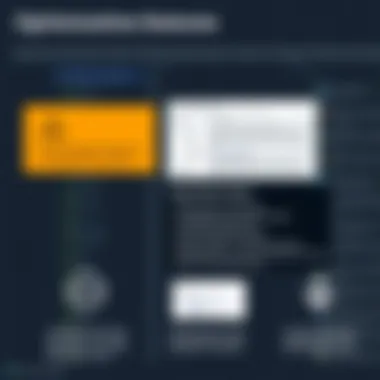
Cost Considerations and Licensing
In the world of database management, understanding the financial implications and licensing structures of tools like Toad for SQL Server is crucial for both short-term and long-term planning. Small to medium-sized businesses often find themselves facing tight budgets, which makes it essential to assess not only the upfront costs but also the ongoing expenses associated with implementing a new software solution.
When considering Toad for SQL Server, prospective users must navigate various elements that can impact overall costs: the licensing model, potential hidden fees, and long-term value derived from the tool.
Understanding Licensing Models
Toad for SQL Server offers several licensing models tailored to different organizational needs. The primary types include:
- Perpetual License: This model grants users indefinite access to the software after paying a one-time fee, with an optional maintenance plan for ongoing support and updates.
- Subscription License: Here, users pay a recurring fee—monthly or annually—that covers access to the latest software updates and technical support. This model often appeals to businesses wary of large upfront investments.
- Volume Licensing: Larger organizations may benefit from volume licensing, which can reduce the per-user cost significantly while accommodating numerous users within the organization.
When interpreting these licenses, keep in mind that the choice between perpetual and subscription models can influence not only your current budget but also future financial planning. *This can be a vital consideration for firms projecting growth or rapid changes in their technological requirements.*
Budgeting for Toad Implementation
Proper budgeting for Toad implementation goes beyond simple licensing fees. Here are several key factors to consider:
- Initial Software Costs: Make sure to account for the specific licensing model chosen, as well as any introductory deals or discounts available.
- Training Expenses: Investing in user training can significantly enhance the productivity and efficiency derived from the tool. Training might involve formal courses or self-directed learning material.
- Hardware and Infrastructure: Toad will need a corresponding hardware setup that can handle its capabilities efficiently—consider costs related to servers or cloud services as well.
- Ongoing Maintenance and Support Costs: Subscription fees typically include maintenance, while perpetual licenses may require additional budgeting for updates and support contracts.
- Potential Opportunity Costs: If switching from one solution to another, take into account the time and resources spent on data migration, user onboarding, and system configuration.
"It's not just about what you spend when you buy a tool; it's about making sure it delivers value well into the future."
Balancing these costs while understanding the benefits Toad for SQL Server can bring is critical for a successful implementation. By approaching the budgeting process with a detailed understanding of both direct costs and indirect implications, businesses can make informed decisions that align with their operational goals.
User Community and Support Resources
Navigating the waters of database management can be quite a task, especially for those who find themselves just starting out or even seasoned professionals searching for advanced insight. In this context, User Community and Support Resources play an essential role. They offer a vital network of information, shared experiences, and insights which can enhance one’s understanding of Toad for SQL Server.
Official Documentation and Learning Materials
Official documentation is like the bread and butter for any software tool. Toad for SQL Server provides extensive documentation that lays a solid foundation for new users while still offering depth for the seasoned pros. This documentation includes installation guides, feature explanations, and troubleshooting tips, ensuring users have explicit instructions at their fingertips.
One key takeaway from using the official resources is that they are continually updated, reflecting the latest features or fixes. Here are some notable resources:
- User Guide: This is crucial for getting a thorough introduction to the functionalities available within Toad. Each function is delineated well, providing guidance on best practices.
- Release Notes: Keeping up with changes in software is a must. Release notes present updates, bug fixes, and new features in a straightforward format, helping users to adapt quickly.
- Knowledge Base Articles: When specific questions arise, these articles serve as a reliable resource that targets common issues and solutions, making problem-solving more straightforward.
Because these resources are designed by the software's creators, they carry the accuracy needed to help troubleshoot efficiently and adopt new features seamlessly.
Forums and Online Communities
Community forums offer an indispensable platform where users can share insights and resolve issues collectively. They become conversation hubs where individuals discuss strategies, workarounds, and tips based on personal experiences with Toad.
Some of the standout spots include:
- Toad World (https://www.toadworld.com): Users can find discussion boards, webinars, and articles contributed by other users and industry experts. This creates an inclusive atmosphere for sharing perspectives.
- Reddit (https://www.reddit.com/r/SQLServer): Here, you can pose questions or share knowledge in an informal setting. It's a rich source for community interaction, getting quick responses from peers who have faced similar challenges.
- LinkedIn Groups: Professional networking also has its place in community interaction. Groups dedicated to SQL Server and database management can be mighty resources for up-to-date industry news and recommendations.
Engaging in these communities not only helps with resolving issues but also fosters relationships with other users, enhancing professional networking possibilities. Sharing personal challenges or solutions helps create a sense of camaraderie, benefiting everyone involved.
"The beauty of community-driven support is that it turns hurdles into teamwork. A problem shared isn’t a problem halved; it’s a problem illuminated."
Combining the structured guidance of official documentation with the dynamic, user-driven insights found in communities creates a well-rounded support system for getting the most out of Toad for SQL Server. For small to medium-sized businesses and IT professionals looking to streamline their database processes, engaging with these resources is both a smart and strategic move.
Future Developments and Trends
The landscape of database management tools is continuously changing, and Toad for SQL Server is no exception. Keeping abreast of future developments and trends is crucial for users aiming to leverage the full potential of their database management systems. As technology rapidly evolves, incorporating these advancements not only boosts performance but also enhances security, scalability, and functionality.
Evolving Features in Toad
Toad for SQL Server is known for its robust feature set, and future updates promise to expand on this. Recent trends suggest a shift towards integrated AI capabilities and smarter automation features that allow users to focus more on strategy rather than mundane tasks.
- AI-Powered Enhancements: Expect Toad to incorporate AI that analyzes database usage patterns and offers optimizations. This could lead to automated recommendations that save both time and resources for database administrators.
- Improved Collaboration Tools: In an age where remote work is more prominent, Toad could evolve to include more collaborative features that allow multiple users to work seamlessly on database management while keeping data integrity intact.
- Cloud Integration: With the rising trend of cloud computing, we may see Toad enhance its capabilities for managing cloud-based SQL servers, enabling easier migrations and better performance optimizations in cloud environments.
In a nutshell, the forthcoming features in Toad are likely to resonate with the evolving needs of its user base, providing cutting-edge solutions that drive efficiency and foster innovation.
Market Trends in Database Management Software
Shifting gears, understanding the market trends in database management software can be just as enlightening. The industry is witnessing several significant shifts:
- Increased Demand for NoSQL: As businesses grapple with non-relational data models, tools that offer compatibility with JSON or XML structures are gaining traction. Toad may consider bridging this gap to retain its relevancy.
- Emphasis on Security: With data breaches on the rise, enhanced security features are becoming a top priority for solutions. Businesses want tools that not only manage data but safeguard it as well. Future versions of Toad could implement advanced encryption methods alongside regular compliance updates.
- Subscription Models Gain Popularity: Flexible pricing models that allow businesses to pay for what they use, are becoming increasingly popular. Toad might adapt its pricing strategy to stay in line with this trend, making it accessible for small to medium-sized businesses.
- Focus on User Experience: Enhanced user interfaces and smoother user experiences continue to lead market expectations. Toad’s development may focus on creating a more intuitive user experience, simplifying complex functionalities for better accessibility.
As the market evolves, staying attuned to these trends will be vital for organizations that want to make informed decisions about database management solutions. A tool that adapts to current market demands not only enhances user satisfaction but also solidifies its position within the competitive landscape.
Culmination
The conclusion serves as a significant portion of this article, wrapping up the extensive exploration of Toad for SQL Server. Here, one could emphasize on the importance of understanding how a robust database management tool functions. Toad is not merely a utility; it's a partner in the everyday operations of database admins and developers.
Recap of Key Points
To summarize the vital elements discussed throughout the article:
- User-Friendly Interface: Toad's interface is designed for ease, making it accessible even for novice users while still offering deep functionalities for experienced professionals.
- SQL Optimization Tools: The built-in SQL optimization features offer insights and suggestions that can transform basic queries into highly efficient ones, significantly improving overall database performance.
- Database Comparison and Synchronization: Toad makes database comparison straightforward, allowing for better control over data synchronization processes, which is crucial in multi-database environments.
- Automated Reporting Features: These features save time and eliminate errors, enabling teams to focus on more strategic initiatives rather than getting bogged down with routine tasks.
- Installation and Setup Simplicity: With clear guidelines on system requirements and initial configurations, Toad’s processes are straightforward, helping new users dive in quickly without unnecessary hurdles.
- Community Support: The wealth of resources, including forums and official documentation, provides a safety net where users can seek help and advice, fostering a strong learning community.















