Understanding WorkWave Pricing: A Detailed Overview


Intro
In today’s competitive landscape, making informed decisions about software investments can be the difference between thriving and merely surviving. For many businesses, particularly those involved in field service management, WorkWave is frequently touted as a valuable partner. However, the question that arises for most decision-makers is: how does the pricing stack up against its features and the market competition?
This article takes a detailed look at WorkWave’s pricing structure, illuminating the different tiers and potential additional costs you might encounter as you consider integrating this software into your operations. It’s designed to provide entrepreneurs and IT professionals with a thorough understanding of what they get in return for their investment.
Moreover, understanding the intricacies of pricing is paramount for maximizing return on investment. Instead of just throwing money at software with flashy advertisements, we’ll dissect whether the features truly match their price tags, helping you to avoid any costly mistakes down the line.
Armed with solid insights, you’ll be better prepared to make an educated decision that aligns with your business goals. Let’s unwrap the vital features of WorkWave that contribute to its pricing.
Key Features of the Software
When diving into WorkWave, it’s crucial to get a grip on what makes this solution tick and what functionalities stand out. This section will break down those core features that could sway your buying choice.
Overview of Core Functionalities
WorkWave is equipped with numerous functionalities designed specifically to streamline field service operations. Here’s what you can typically expect:
- Job Scheduling: Automates the allocation of jobs to field technicians based on various factors like location and availability.
- Dispatch Management: Provides real-time data to ensure that jobs are dispatched effectively, enhancing efficiency.
- Mobile Access: Allows field technicians to access job details and updates on the go, which is essential for time-sensitive tasks.
- Invoicing and Billing: Simplifies the payment process with integrated billing features, making it easy to keep the cash flow steady.
These features work together harmoniously, aiming to improve operational efficiency, which is often a crucial distinctiveness for small to medium-sized businesses.
Unique Selling Points
Every product has its unique selling propositions, and WorkWave is no different. Its distinct angles include:
- User-Friendly Interface: Even for those who aren’t tech-savvy, the platform’s ease of navigation can boost adoption rates among staff.
- Customization Options: The ability to tailor features to specific industry needs allows businesses to leverage it effectively.
- Scalability: As your company grows, WorkWave can adapt, meaning you won’t need to switch systems every couple of years.
"If you can't measure it, you can't manage it." - Peter Drucker
This saying holds true in the world of service management. Identifying what can work best in tandem with your business operations brings us to an in-depth analysis of WorkWave.
In-Depth Software Analysis
Before making a decision, examining the pros and cons of the software can provide clarity on whether it’s a worthwhile investment.
Pros and Cons
Pros:
- Comprehensive Features: As detailed previously, WorkWave is rich in functionality, aiming to address all facets of field service management.
- Strong Customer Support: Users generally report positive experiences when reaching out for help, a vital factor when issues inevitably arise.
- Data Analytics: In-built analytics tools help monitor performance and identify areas for improvement.
Cons:
- Pricing Tiers Can Be Confusing: Some users may find the various pricing tiers convoluted, leading to potential overhead costs.
- Integration Challenges: Although it's generally user-friendly, integrating with existing tools or systems can sometimes present difficulties.
Performance Metrics
While features paint a broad picture, performance metrics fill in the gaps. Metrics to look for include:
- User Adoption Rate: Percentage of staff utilizing the software post-training.
- Time to Resolution: How quickly issues or support tickets are handled by the customer service team.
- Return on Investment: Evaluating how much revenue increases can be directly attributed to using WorkWave.
When weighing WorkWave against its competitors, these metrics shine a light on its performance in real-world settings and can illuminate whether it’s right for your business.
Understanding these elements can help peel back the layers of WorkWave's pricing structure, helping you make a well-informed choice.
Understanding WorkWave
In today’s fast-paced business world, understanding software solutions like WorkWave becomes essential for companies striving for efficiency and growth. WorkWave is more than just another tool in the market; it's a comprehensive software suite designed for businesses involved in field service management. This article explores the pricing structure of WorkWave, breaking down its tiers and the associated benefits to help you make informed decisions.


What makes WorkWave stand out is its emphasis on improving workflow and enabling easier communication between teams. Understanding the nuances of this software allows small to medium-sized businesses, entrepreneurs, and IT professionals to assess if it fits their needs. More than just a cost analysis, this section aims to highlight the benefits of adopting WorkWave and how it can transform practices into seamless operations.
Knowing WorkWave means engaging with its capabilities beyond mere functions; it's about envisioning how it can align with your operational goals. For instance, its ability to streamline scheduling can drastically cut down the time spent on administrative tasks, letting you focus on what truly matters.
Prelude to WorkWave Software
WorkWave software is tailored for companies that operate in the field, such as pest control services, landscaping, and cleaning companies. It provides tools to manage scheduling, dispatching, and invoicing, all of which are crucial in the day-to-day operations of these businesses.
The software operates on a cloud-based platform, making it accessible anywhere, which is a significant advantage for teams that are constantly on the move. This flexibility enables real-time updates, ensuring that everyone is in the loop regardless of where they are.
Moreover, WorkWave integrates payment processing, simplifying the financial aspects of running a business. The ability to manage finances from the same platform further illuminates its role as a comprehensive management tool.
Core Features and Capabilities
Delve deeper and WorkWave reveals a host of features aimed at enhancing the operational effectiveness of businesses. Its user-friendly interface is a big plus; you don't have to be tech-savvy to navigate through the platform.
Key features include:
- Scheduling and Dispatching: Set up appointments and route technicians with just a few clicks, optimizing time spent in transit.
- Mobile Accessibility: Techs can access job details and update statuses from their mobile devices, minimizing delays in communication.
- Customer Relationship Management (CRM): This capability allows businesses to maintain customer records easily, track interactions, and schedule follow-ups, which is vital for maintaining good client relationships.
- Invoicing and Payments: The ability to handle billing directly within the platform simplifies cash flow management.
Incorporating these features allows businesses to make more informed decisions, set achievable goals, and ultimately enhance customer satisfaction. Understanding these aspects of WorkWave sets the stage for assessing the pricing structure in the following sections and compelling you to weigh the return on investment.
WorkWave Pricing Structure
Understanding the WorkWave Pricing Structure is crucial for small to medium-sized businesses and entrepreneurs contemplating investment in field service management software. Pricing is not merely about numbers; it tells a story of value, feature accessibility, and potential return on investment. Recognizing the components that contribute to the pricing tiers can lead to more informed decisions. With numerous competitors in the field, being armed with knowledge about what each tier offers and what might be lurking in the fine print can make a significant difference.
Overview of Pricing Options
WorkWave presents a tiered pricing structure, allowing businesses to choose a package that aligns closely with their specific needs and budget. Each tier comes with its unique advantages and limitations, catering to businesses at different stages of growth. The basic premise is to provide flexibility so that companies can scale their software solutions as they expand. Here's a quick rundown of the major pricing options:
- Entry-Level Packages: Designed for startups and smaller businesses that need essential features.
- Mid-Tier Packages: Aimed at growing businesses that require more advanced functionalities but don’t yet need everything in a premium offering.
- Premium Offerings: Tailored for larger enterprises that demand comprehensive tools, robust support, and extensive customization options.
The fundamental takeaway here is that each pricing option is carefully crafted to accommodate the demands of varied businesses.
Entry-Level Packages
The Entry-Level Packages from WorkWave promise to provide the essential tools required for field service management without overwhelming new users with complexities or costs. These packages typically include basic scheduling, dispatching features, and limited reporting functionalities. They are a practical choice for entrepreneurs establishing their foothold but it may also lack some advanced capabilities that more seasoned users might crave. Businesses at this level can expect to focus on:
- Basic task management to streamline operations.
- User-friendly interfaces that do not require extensive training.
- Affordable pricing to minimize initial investments.
However, potential users should keep in mind that while entry-level packages provide a solid foundation, businesses may need to upgrade sooner than anticipated as their needs evolve.
Mid-Tier Packages
The Mid-Tier Packages cater to companies that are ready to elevate their operations. Here, businesses can find added features such as advanced reporting tools, improved customer relationship management capabilities, and enhanced mobile access. These packages strike a balance between cost and functionality. Entrepreneurs looking for a step-up from entry-level might find:
- More customization options to tailor the software to specific business processes.
- Integration capabilities with other software or platforms that can enhance data management.
- Access to better customer support, which can be crucial as businesses face more complex challenges.
Investing in a mid-tier package often reflects a commitment to growth and efficiency, providing an ecosystem where employees can operate more effectively.
Premium Offerings
For businesses that have outgrown their previous packages or require an all-in-one solution, Premium Offerings offer the full brass band. Enterprises that invest in these tend to benefit from:
- Comprehensive features that cover every aspect of field service management.
- Stronger analytics tools to evaluate performance and customer satisfaction deeply.
- Prioritized customer support, ensuring that any issues are addressed swiftly and effectively.
While premium options may carry a heftier price tag, the return often justifies the investment, especially when the operation needs to scale rapidly or manage a significant workforce. This tier is where companies can leverage the software's full potential to maximize their operational efficiency.
"Choosing the right package is like picking the right tool for a job; it can make or break your efficiency."
Evaluating Costs and Value
When considering software for your business, especially a field management tool like WorkWave, evaluating costs and value is a pivotal decision-making step. This phase goes beyond mere price tags. It's about grasping how much a software can genuinely benefit your operations relative to the initial and ongoing expenses. For small to medium-sized enterprises, the aim is often to strike a balance: getting the best bang for your buck while ensuring that the software meets all necessary operational needs. In this section, we will delve into several distinct aspects to provide a full understanding of what you are paying for and, more crucially, what you will gain in return.
Specific Cost Elements
When it comes to assessing the financial commitment for WorkWave, various cost elements come into play. It’s not just the upfront fee that one has to consider. Let’s break down the components:


- Subscription Fees: Most business applications, including WorkWave, typically work on a subscription model. This can be monthly or yearly, affecting how you manage cash flow.
- User Licenses: The pricing usually scales based on the number of users. For companies that may expand, this could significantly influence overall costs.
- Customization Costs: Some organizations will require tailored features or integrations with existing systems, which could eat into your budget further.
- Support Services: While some support options might be included, many programs offer additional tiers or packages that can add to your total costs.
Each of these items plays a role in the total investment, and as such, discerning which elements align with your business objectives is crucial.
Hidden Fees and Additional Costs
Nothing quite bites like unexpected expenses. With software tools, what you see isn't always what you get, so it pays—literally—to dig deeper into the fine print. Hidden fees often lurk just below the surface:
- Charge for Add-Ons: While the base program may seem affordable, be wary of charges for various add-ons.
- Overage Fees: It's easy to miscalculate usage, particularly for features tied to data limits. Be aware of overage fees in case you surpass these thresholds.
- Training Costs: If your team needs training to get up to speed, that can often add unexpected expenses.
Being aware of these potential costs will help in setting a more accurate budget and avoiding unwelcome surprises that could slow down operations later.
Cost-Benefit Analysis
Evaluating costs is not merely about dissecting figures. It involves a thorough cost-benefit analysis—a practical method of weighing what you pay against what you gain. Here:
- Efficiency Gains: If WorkWave can streamline operations, decrease manual tasks, or enhance customer satisfaction, these factors contribute immensely to its value.
- Return on Investment (ROI): Think of how long it will take to recoup your investment through increased productivity or sales.
- Comparative Benefits: How does WorkWave stack up against other solutions? When you see the feature set directly compared to other tools, you may notice that a slightly higher price could mean way better functionality.
An in-depth cost-benefit analysis not only justifies your investment but aligns software capabilities with business growth strategies.
A thorough grasp of these cost factors allows business owners to navigate the often complex terrain of software investments. This knowledge equips them to not only choose the right software for their needs but to also justify that choice to stakeholders or team members.
Comparative Analysis
In the landscape of software solutions, the process of comparing offerings is crucial, especially when it comes to pricing. A comprehensive comparative analysis allows businesses to evaluate not just the costs associated with WorkWave, but also how it stacks up against its competitors. This understanding can equip decision-makers with the insights necessary to make an informed choice. By delving into features, pricing tiers, and customer satisfaction, organizations can pinpoint the best value for their needs.
WorkWave Versus Competitors
When reviewing WorkWave's pricing, placing it side by side with the competition provides invaluable perspective. Many software products cater to field service management, but not all deliver equal value.
WorkWave, with its robust suite of features, offers a range of pricing tiers aimed at different business sizes. For small enterprises, packages may span from basic functionalities at more economical rates to more extensive options that include advanced capabilities. On the other hand, competitors like ServiceTitan and Jobber offer similar structures but vary significantly in pricing for extra functionalities such as inventory management or job scheduling.
- Feature Comparison:
- Price Point:
Consideration of the price for comparable features is vital. WorkWave's costs may appear higher initially, yet it often integrates more comprehensive tools that save time and effort, potentially leading to cost-effectiveness in the long run.
- WorkWave: Tasks include route optimization, customer management, and simple invoicing.
- ServiceTitan: Has integrated payment processing and marketing strategies baked into service.
- Jobber: Provides basic job tracking but lacks the same depth in business analytics as WorkWave.
One notable selling point for WorkWave is their flexibility in pricing. They often provide custom solutions, adapting to the specific demands of a business instead of a one-size-fits-all model. For field service operators, this could mean significant savings down the line.
Market Positioning of WorkWave
Understanding where WorkWave sits in the marketplace opens further discussions around its strategic advantages. WorkWave has positioned itself not only as a software provider but as a partner in business operations. This approach signifies their understanding of the unique challenges encountered by field service operators.
- Niche Focus:
Unlike broader software competitors, WorkWave narrows its focus to field services, allowing them to refine functionalities and improve user experience. - Innovative Features:
Their ongoing development includes trending technologies like real-time GPS tracking and cloud-based solutions, ensuring users are equipped with relevant tools. - Customer Base:
The positioning is also evident in their clientele, with many mid-sized businesses choosing them for the scalability of their systems, from managing small teams to overseeing entire fleets. This adaptability cements WorkWave's reputation as a reliable choice for businesses aiming for growth.
In summary, conducting a comparative analysis sheds crucial light on WorkWave's value proposition in its sector. By assessing how it measures up against rivals, organizations can make better decisions tailored to their operational needs. Ultimately, a thoughtful approach to differentiating costs and features will aid in selecting the most suitable software solution.
Target Audience and Suitability
Understanding the target audience for WorkWave is crucial for any business contemplating investment in this software. Identifying who can truly benefit from its features ensures that potential users make informed decisions tailored to their unique operational needs.
Ideal Users of WorkWave
WorkWave caters predominantly to small to medium-sized businesses in the field service management sector. However, it doesn't just stop there; a diverse range of professionals find utility in its services. For instance:
- Field service technicians utilize WorkWave to streamline their daily tasks, making scheduling more efficient.
- Business owners leverage the insights provided by WorkWave's analytics to drive growth and improve customer interactions.
- Entrepreneurs benefit from the platform's flexibility, enabling them to manage resources smartly without overwhelming overhead costs.
In practice, a small plumbing company, like Smith & Sons Plumbing, may employ WorkWave to manage jobs, appointments, and customer communications, all from a single interface. This not only promotes efficiency but also enhances customer satisfaction due to prompt responses and service delivery.
Business Size Considerations
When assessing WorkWave's suitability, the size of a business plays a significant role. The features that benefit a small operation may differ from those required by a medium-sized enterprise. Here are essential aspects to consider:
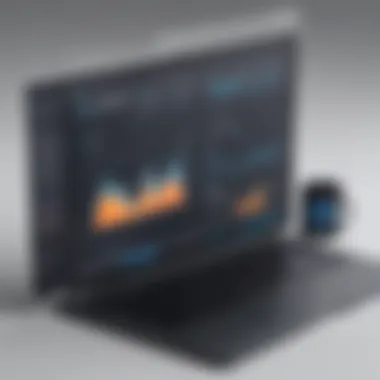

- Staffing Levels: Smaller teams benefit from simple interfaces, while larger entities may require integrations with other systems.
- Service Complexity: Are the services straightforward or complex? More intricate services might necessitate more advanced features offered in upper-tier packages.
- Budget Constraints: Small businesses often operate under tighter budgets. Understanding the cost before diving in helps in avoiding unforeseen financial strains.
"Choosing the right software is more than just a price point; it’s about fitting the tool to the job effectively."
Customer Insights
Understanding the customer perspective is indispensable when evaluating WorkWave. This encapsulates not just how the software is perceived by its users, but also provides a window into its effectiveness in real-world applications. Insights gathered from current customers can reveal strengths and weaknesses that may not be readily apparent in a standard product overview. For small to medium-sized businesses, these insights serve as a guiding light to make informed decisions while allocating resources towards software investments.
User Ratings and Feedback
When diving into user ratings and feedback, it’s vital to acknowledge that numbers alone tell only part of the story. Reviews on platforms like Reddit and independent tech forums reveal a tapestry of experiences—from excellent functionality to hiccups in customer service. Many users highlight how WorkWave has streamlined their operations, particularly in scheduling and dispatching processes.
On the flip side, some have pointed out areas that leave room for improvement, such as the learning curve associated with the software’s more advanced features. This duality presents a somewhat nuanced picture. Here are some key insights gleaned from user ratings:
- Positive Aspects:
Users often praise the intuitive dashboard and ease of integration with other tools. This flexibility is particularly beneficial for businesses that rely on comprehensive field management solutions. - Constructive Critiques:
Users voice concerns about occasional glitches and the need for enhanced training materials to better equip teams to utilize the full range of functionalities.
Gathering feedback directly from users can help future customers weigh their options more critically. It encourages prospective buyers to consider how well the software aligns with their specific business needs, helping them avoid missteps.
Real-Life Case Studies
Examining real-life case studies is an effective way to grasp the direct impact WorkWave has on different businesses. Taking a closer look at specific use cases, we can see how varied industries adapt the software to cater to their individual needs.
For instance, consider a plumbing company that adopted WorkWave to streamline its operations. Before implementing the software, they faced issues with inefficient scheduling, which overwhelmed their technicians. Upon integration, they saw a remarkable increase in their service efficiency, allowing them to attend to approximately 20% more appointments each month. The customer feedback they gathered notably praised the clarity offered by the scheduling interface.
Another example can be taken from an HVAC service provider that leverages WorkWave for real-time inventory tracking. They noted significant reductions in equipment loss and better stock management, leading to cost savings in the lengthy run. Users particularly appreciated how the software facilitated smoother communication between the office team and field technicians, ensuring everyone was on the same page.
These case studies underline how WorkWave can adapt to meet the needs of disparate businesses, each leveraging it in unique ways to yield successful outcomes. They also emphasize the importance of aligning software capabilities with specific business models for optimal results.
Future of WorkWave Pricing
The future of WorkWave pricing holds significant importance for businesses, especially for those who rely on field service management. As the landscape of software solutions grows, the ability to anticipate shifts in pricing structures can equip business owners and decision-makers with insights essential for strategic planning. Understanding what lies ahead not only helps users navigate costs effectively but also shapes their expectations regarding features and system capabilities.
Trends in Software Pricing
In recent years, we have seen a notable shift in the software pricing landscape. One trend that shows no signs of slowing down is the move towards subscription-based models. Many companies are opting for monthly or annual payment structures. This allows businesses to align costs with operational capabilities, ensuring they only pay for what they need during specific time frames.
- Flexibility: Subscription models often offer more flexibility than one-time purchases, allowing companies to scale up or down based on seasonal or project-related demand.
- Updates and Maintenance: Licensing often includes regular updates and support, reducing the burden on internal IT teams while ensuring that software remains current.
- User-Centric Options: Customizable packages are becoming more prevalent, enabling companies to choose features relevant to their operations.
To capitalize on these trends, WorkWave may consider refining their own pricing strategies to remain competitive and appealing to potential clients.
Anticipated Changes and Innovations
As we look ahead, several anticipated changes could reshape WorkWave's pricing strategy. The focus seems likely to shift towards enhanced user experience and operational efficiency through technological innovations.
- Advanced AI Integration: Implementing AI features in field service management can greatly enhance operational efficiency. Expect pricing models to reflect the added value derived from advanced analytics and predictive maintenance.
- Tiered Offerings: WorkWave may introduce even more tiers that reflect new functionalities emerging from technology advancements, ensuring that businesses at different scales find options suitable for their needs.
- Bundled Services: Emerging bundle options that combine various software functionalities may gain traction. This approach could cater to users who are looking for a comprehensive solution without the hassle of piecing together different services.
- Sustainability Pricing Models: Companies are increasingly valuing sustainability. Future pricing may incorporate eco-friendly features, appealing to businesses wanting to adopt sustainable practices.
"Staying ahead of the curve requires ongoing analysis of pricing trends in the software market. Adapting to these changes will ensure that WorkWave continues to serve its customers effectively, whilst also attracting new ones."
Ultimately, the future of workWave pricing is intertwined with advancements in technology and evolving market demands. As companies remain vigilant and assess how these elements impact their respective industry landscapes, they can better position themselves for success with the right software solutions.
The End
In wrapping up our exploration of WorkWave pricing, it’s vital to highlight the importance of understanding the various facets of pricing in the context of field service management software. This article has dissected the pricing structure, which includes not just the visible fees associated with choosing WorkWave, but also the potential hidden costs and additional charges that may arise over time. For small to medium-sized businesses and entrepreneurs, making a well-informed decision means considering these aspects critically.
Summarizing Key Takeaways
Firstly, it’s essential to recognize that WorkWave offers multiple pricing tiers and packages. These range from affordable entry-level options to more comprehensive premium solutions. Each tier is designed to cater to a different segment of the market, addressing the unique needs of various business sizes and operational requirements. Here are the main takeaways:
- Diverse Packages: Businesses can choose from entry-level, mid-tier, and premium offerings tailored to their specific needs.
- Cost Elements: Each pricing tier includes specific features that can greatly influence operational efficiency and productivity.
- Hidden Costs: It’s crucial for buyers to look beyond the upfront costs, as hidden fees could affect the total investment over time.
- Market Positioning: WorkWave shows strong value when compared to its competitors in terms of features and customer satisfaction, making it a preferred choice for many.
Final Thoughts on WorkWave Pricing
As we move forward in the evolving realm of field service management, keeping an eye on pricing trends and the adaptability of solutions like WorkWave will be key. Making an informed choice now can very well set the stage for future growth and success.
"The best investment is the one that not only meets your needs today but also scales with you tomorrow."
In summation, diligent analysis and a clear understanding of WorkWave pricing can guide businesses in selecting the optimum solution for their management demands.















