Understanding Wrike: A Comprehensive Overview
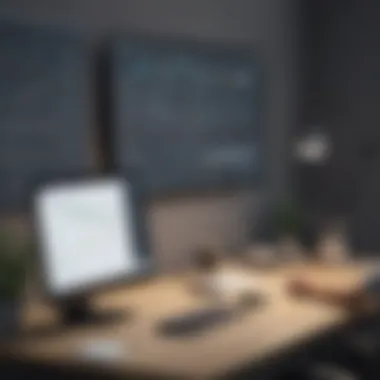

Intro
Wrike stands out in the crowded arena of project management software, catering primarily to small and medium-sized businesses. It provides a structured yet flexible platform designed for a variety of workflows, allowing team members to collaborate seamlessly across tasks and projects. Understanding Wrike involves delving deeply into its features, functionalities, and practical applications in real-world scenarios.
The software assists organizations by streamlining processes, increasing productivity, and enhancing communication within teams. In this article, we explore the core features and benefits of Wrike, shedding light on how it can address specific needs of entrepreneurs and IT professionals. This overview aids decision-makers in determining if Wrike is the right fit for their business operations.
Key Features of the Software
Overview of Core Functionalities
Wrike presents a robust suite of project management tools that support diverse functionalities:
- Task Management: Users can create, assign, and track tasks with ease. Each task can include due dates, descriptions, and attachments, ensuring all pertinent information is contained in one place.
- Collaboration Tools: The software offers features such as shared comments, real-time updates, and document sharing, facilitating effective communication between team members.
- Time Tracking: Wrike allows teams to log time spent on tasks, helping businesses manage resources and analyze productivity metrics.
- Reporting and Analytics: Users can generate detailed reports on project progress, resource allocation, and overall productivity, enabling data-driven decision-making.
- Integration Capabilities: Wrike can connect with numerous third-party applications, including Google Drive, Microsoft Teams, and Slack, enhancing its functionality and allowing for a customized workflow.
Unique Selling Points
Wrike's distinct advantages are crucial for those looking for a project management solution:
- Customizable Workflows: Users can tailor their dashboard and workflows according to specific project needs. This flexibility accommodates different industries and business models.
- User-Friendly Interface: The software is designed for a wide range of expertise levels, making it accessible for everyone from novice users to seasoned project managers.
"Wrike is designed to evolve with the unique needs of your business. Its ability to adapt to changing requirements makes it a valuable tool for any dynamic workplace."
In-Depth Software Analysis
Pros and Cons
Every software has its strengths and weaknesses. Wrike is no exception.
Pros:
- Comprehensive feature set that covers various aspects of project management.
- Highly customizable interface that can adapt to different workflows.
- Strong collaboration tools that foster teamwork and communication.
- Integration options that connect Wrike with popular tools users already employ.
Cons:
- Pricing can become steep for smaller teams or startups as features increase.
- Some users report a learning curve associated with mastering the software's more complex functionalities.
Performance Metrics
Performance is a critical aspect when evaluating project management tools. Wrike's metrics demonstrate its effectiveness:
- User Satisfaction: Generally, users appreciate its features and flexibility, often reporting high satisfaction rates.
- Efficiency Gains: Companies that implement Wrike report improved task completion rates and quicker project turnaround times.
Prelims to Wrike
Wrike is an essential project management tool in today's fast-paced business landscape. Understanding Wrike provides insights into how organizations can enhance efficiency and collaboration. The importance of Wrike lies in its ability to integrate various project management functionalities. This tool helps teams remain organized and focused on their objectives, making it a valuable asset for small to medium-sized businesses, entrepreneurs, and IT professionals.
In this section, we explore Wrike's key elements, its unique benefits, and specific considerations that organizations should take into account. By delving into what Wrike offers, we set the stage for further exploration of its core features, integrations, and practicality in various industries.
What is Wrike?
Wrike is a cloud-based project management software designed to assist teams in managing tasks, projects, and workflows in real time. It combines task management, collaboration, and reporting features into one platform. Wrike allows users to plan, track, and manage their work seamlessly from anywhere with an internet connection.
The software offers a flexible interface that can be tailored to suit various project types and workflows, making it adaptable for different teams. Users can assign tasks, set deadlines, share files, and communicate all in one space.
History of Wrike
Founded in 2006 by Andrew Filev, Wrike started as a solution for improving team collaborations. Since its inception, the platform has grown significantly in features and capabilities. Initially, it targeted small businesses but has since evolved to serve larger enterprises as well.
Wrike has undergone various updates and improvements over the years. In 2010, it introduced a mobile application to enhance accessibility. Later updates focused on enhancing user experience, introducing more integrations, and bolstering security measures. This continual evolution illustrates Wrike's commitment to meeting the changing needs of businesses in a dynamic marketplace.
Core Features of Wrike
Understanding the core features of Wrike is essential for anyone considering this project management tool. These features provide insights into what makes Wrike suitable for various organizations, particularly small- to medium-sized businesses and IT professionals. Each core feature contributes significantly to enhancing productivity and workflow, which are critical in today's fast-paced work environment.
Task and Project Management


Wrike excels in task and project management. This feature allows teams to create, assign, and monitor tasks efficiently. Users can set deadlines, prioritize tasks, and track progress through visual representations like Gantt charts. Furthermore, Wrike provides a centralized platform for all project-related information, reducing the chances of miscommunication.
Organizations can benefit by utilizing Wrike's project templates. These templates streamline project setups, enabling teams to focus more on execution rather than planning. For example, marketing teams might have a standard workflow for campaigns that they can replicate easily with Wrike's templates. Additionally, project managers gain real-time insights about each project's status, which is crucial for timely decision-making.
Collaboration Tools
Effective collaboration is a cornerstone of any project management software. Wrike includes an array of collaboration tools that ensure all team members communicate effectively. Users can comment directly on tasks or attach files, keeping all relevant discussions and documentation in one place.
This aspect of Wrike is beneficial for remote teams that need to stay connected. Moreover, Wrike integrates with other platforms like Slack and Microsoft Teams, allowing seamless communication without needing to switch apps. The ability to create shared dashboards provides visibility into team performance, fostering a sense of accountability among members.
Time Tracking and Reporting
Another vital feature of Wrike is time tracking and reporting. This capability allows teams to log hours spent on various tasks, enabling more accurate project estimation in future projects. Time-tracking data generates insightful reports that help in evaluating team performance and productivity levels.
With these reports, organizations can identify bottlenecks and adjust workflows accordingly. Additionally, Wrike enables users to visualize data through custom graphs and charts, making it easier for stakeholders to understand project status at a glance. This focus on data-driven decision-making enhances overall efficiency and contributes to informed planning.
Effective time tracking can lead to a 20% improvement in productivity, according to industry research.
In summary, Wrike's core features empower teams to manage tasks, collaborate efficiently, and track time effectively. These aspects are crucial for improving productivity and ensuring that projects meet their deadlines. By leveraging these functionalities, organizations can ensure that they remain competitive in an ever-evolving business landscape.
Integrations with Other Tools
Integrating Wrike with other tools is essential for enhancing its functionality and maximizing productivity. Today’s business landscape demands seamless interactions among various software solutions. Integration facilitates data flow, ensuring that teams can maintain coherence in their processes without the need for excessive manual input. This is particularly crucial as project management software like Wrike can often serve as a hub for various operational tools utilized in organizations.
A well-integrated Wrike environment can lead to better team collaboration, fewer errors in data transfer, and improved overall efficiency in executing tasks. Organizations can harness these integrations to tailor Wrike to their unique workflows, making it a versatile choice for different types of users. Tools that sync with Wrike include time management applications, communication platforms, and file storage services. This capability to integrate means that Wrike is not just a standalone solution; it complements other tools to create a cohesive project management ecosystem.
Popular Integrations
Wrike supports many integrations with various applications, essential for businesses seeking to optimize their workflows. Some of the notable integrations that users often find particularly valuable include:
- Google Drive: Allows teams to store and access files swiftly within Wrike, facilitating easy sharing and collaboration on documents.
- Slack: Enables real-time communication, allowing team members to receive updates and notifications directly in their Slack channels.
- Microsoft Teams: Integrates communication and collaboration features right into Wrike, making it easier for teams that are already utilizing this platform.
- Zapier: Helps in connecting Wrike with countless other apps, creating automated workflows that save time and reduce manual effort.
These integrations simplify many aspects of project management, such as file sharing, team communication, and task assignment. Users often report increased efficiency when these tools work together, allowing project teams to march forward with clarity and focus.
Custom API Integration
For organizations with specific needs, Breathing new life into workflows might require unique integrations. Wrike offers a custom API, granting businesses the ability to develop tailor-made integrations that fit seamlessly into their existing systems. With this API, developers can connect Wrike with any software that supports an API, enabling a more personalized experience.
Key considerations for using the custom API include:
- Flexibility: Organizations can design application features that meet their specific workflow requirements.
- Scalability: As businesses grow, their needs evolve. Custom API integration provides the agility to adapt as necessary.
- Data Synchronization: Maintain accurate records across different platforms by ensuring real-time updates between Wrike and other business systems.
Using a custom API requires technical know-how, but the benefits are significant. Companies can automate repetitive tasks, consolidate data, and ensure that their project management processes align precisely with their operational goals.
In summary, integrations are vital for maximizing Wrike’s capabilities. They allow for streamlined operations and personalized setups suitable for various industries.
Incorporating Wrike alongside other tools enhances not just the tool's value, but also enables teams to work smarter, focusing on what matters most. Custom integrations can set teams apart, making them more agile in the face of changing business landscapes.
User Experience with Wrike
User experience plays a crucial role in determining how effectively teams can adopt and use project management tools like Wrike. A good user experience can enhance productivity, minimize resistance to new technology, and ensure that users can easily access and utilize the software’s features. Therefore, understanding the elements that contribute to a positive user experience with Wrike is essential.
User Interface Design
The user interface (UI) design of Wrike aids users in navigating the various features without feeling overwhelmed. The layout is clean and intuitive, allowing for a smooth workflow. Users can customize their dashboards, which enhances their control over their individual workspace. A simple interface with well-organized menus ensures that important tools are readily accessible.
Moreover, the use of color coding and drag-and-drop functionality streamlines the workflow. These design choices cater to varying user expertise. New users find it easier to learn, while experienced users can work efficiently. The breadcrumb navigation is another beneficial feature, allowing users to track their movements within the platform easily. This way, they can avoid unnecessary clicks and find what they need quickly.
"An effective UI leads to higher satisfaction, enabling teams to concentrate on their projects rather than wrestling with their tools."
Mobile Application
Wrike's mobile application extends its functionality beyond the desktop. This feature is vital for professionals who need access while on the go. The mobile app retains core functionality, such as task management and real-time collaboration, making it easier for teams to stay connected irrespective of their location.
Users can create and assign tasks, monitor progress, and participate in discussions directly from their mobile devices. Notifications on mobile keep everyone informed of updates, ensuring that critical tasks are not overlooked. However, it is essential to note some limitations, such as a less comprehensive interface compared to the desktop version. Overall, the mobile app enhances flexibility and allows users to maintain productivity away from their desks.
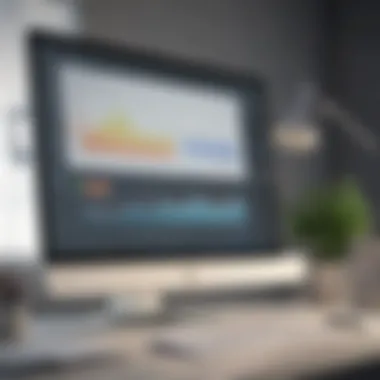

Benefits of Using Wrike
Wrike offers a range of features that cater specifically to the unique needs of businesses across diverse sectors. In understanding these benefits, one recognizes that it enhances efficiency, fosters collaboration, and ultimately boosts productivity within teams.
Enhancing Team Productivity
One of the primary advantages of Wrike is its capacity to enhance team productivity. This software allows for real-time collaboration, which means that team members can update tasks, share files, and provide feedback promptly. Such immediacy reduces the lag typically associated with project updates.
- Task Prioritization: Wrike enables users to prioritize tasks effectively. This ensures that team members focus on high-impact activities. As a result, the overall output improves.
- Clear Milestones: Setting clear milestones and deadlines helps teams to stay on track. This transparency in project management reduces confusion and enhances accountability.
- Time Tracking: With built-in time tracking tools, teams can monitor their performance against deadlines. This feature encourages efficiency and helps in resource allocation.
"Efficient teams often report that using Wrike has significantly improved their project outcomes, with clearer deadlines and roles."
Streamlining Workflows
Another crucial benefit of Wrike is its ability to streamline workflows. A refined workflow minimizes bottlenecks and simplifies processes.
- Customizable Dashboards: Users can design dashboards that reflect their specific needs. This customization allows teams to visualize their progress at a glance, making it easier to adjust strategies.
- Automated Processes: Wrike automates repetitive tasks, which frees up team members to focus on more strategic work. Automation can lead to faster project completion times and less human error.
- Integrations with Other Tools: Wrike seamlessly integrates with numerous applications that businesses already use. This connectivity ensures that teams don’t have to switch between platforms, therefore maintaining workflow continuity.
Potential Limitations of Wrike
When exploring any project management software, it is crucial to examine potential limitations alongside its benefits. Understanding Wrike's limitations provides a balanced overview that can aid businesses in making informed decisions. Identifying these limitations helps potential users align their expectations with Wrike’s capabilities. It is also essential for entrepreneurs and small to medium-sized businesses, as they seek tools that fit their operational needs effectively.
Learning Curve
One notable limitation of Wrike is its learning curve. For new users, particularly those not familiar with project management software, the interface can appear complex. The variety of features Wrike offers, while beneficial, can overwhelm users at the start. Users may struggle with tasks such as setting up projects, assigning tasks, or utilizing advanced features like Gantt charts and portfolio management. This may lead to frustration and can slow down initial productivity.
To mitigate this issue, Wrike offers various learning resources, including webinars, tutorials, and a knowledge base. Engaging with these resources can help users better understand the platform. Organizations may also consider dedicating time for comprehensive training sessions during onboarding. Although the learning curve is a significant factor, it is important to recognize that once users become accustomed to the platform, efficiency and collaboration can greatly increase over time.
Pricing Structure
Another limitation to consider is Wrike’s pricing structure. While Wrike provides various pricing plans catering to different business sizes and needs, the costs can escalate quickly. For startups and small businesses, budget constraints may make it challenging to access all desired features. The more advanced plans come with additional functionalities such as reporting and analytics tools, which might not be financially feasible for every organization.
It is helpful to analyze the return on investment when assessing the pricing structure. For many organizations, the features offered in the higher tiers may indeed justify the expense. However, understanding the full scope of what each plan offers is key. Be sure to evaluate if the basic features meet your requirements before committing to a higher plan.
"The pricing structure of project management tools can greatly influence their adoption by small businesses and startups."
Wrike in Different Industries
Wrike offers versatility across various sectors, making it a valuable tool for organizations of all types. Understanding how Wrike functions in different industries helps highlight its adaptability and strengths in addressing diverse project management needs. This section focuses on the specific applications of Wrike in marketing, IT, and creative agencies. Each industry has unique challenges that Wrike can effectively tackle, leading to enhanced productivity and collaboration.
Use in Marketing
In the marketing field, effective project management is crucial. Wrike provides tools that enable marketing teams to plan, execute, and monitor campaigns with precision. With features such as task assignment, deadline tracking, and progress visualization, users can manage multiple projects at once. Marketers create marketing calendars, coordinate content creation, and handle social media campaigns more efficiently.
The ability to collaborate in real-time is a significant advantage. Team members can provide input on tasks, attach necessary files, and communicate directly within the platform. This reduces email clutter and keeps all information centralized. Moreover, marketing teams can use Wrike's reporting tools to gather analytics and assess campaign performance, making it easier to pivot strategies as needed.
Application in IT and Software Development
The IT and software development sectors demand robust tools for tracking complex projects. Wrike excels in this area by offering functionalities tailored to agile methodologies. Teams can create sprints, track backlogs, and manage user stories. Visual project timelines help teams see dependencies and identify potential bottlenecks early in the development cycle.
Another benefit of using Wrike in IT is its integration capabilities. Developers often use various tools like GitHub or Jira, and Wrike can connect with these platforms seamlessly. This ensures that all project information remains synchronized, improving overall efficiency. Additionally, the customization capabilities allow IT teams to adapt Wrike to their unique workflows without much overhead.
Implementations in Creative Agencies
Creative agencies, which rely heavily on collaboration and feedback, find value in Wrike's features designed for creative work. The platform allows teams to manage client projects, track revisions, and maintain a clear approval process for deliverables. This is particularly useful when different stakeholders need to interject their insights at various stages.
Wrike's proofing tool is a standout feature for agencies. It simplifies the review process by allowing clients to annotate directly on files, ensuring feedback is unambiguous. Such clear communication helps avoid delays and misunderstandings. Furthermore, the tracking of billable hours and resource allocation assists agencies in managing their finances effectively, ensuring profitability while delivering quality work to clients.
Wrike adapts to the specific needs of different industries, providing tailored solutions that address unique challenges and streamline workflows.
In summary, Wrike proves to be a strategic ally across industries. Its tailored functionalities not only enhance operational efficiency but also drive collaboration and productivity, vital for success in today’s competitive landscape.
Competitors of Wrike
In the realm of project management software, understanding competitors is crucial. Wrike offers a range of features suitable for diverse business needs. However, potential users should also consider alternatives. Evaluating competitors can lead to a better match for specific organizational requirements and provide insights into functionality and cost-effectiveness. Exploring competitors like Asana and Trello can help businesses make well-informed decisions regarding their project management approach.
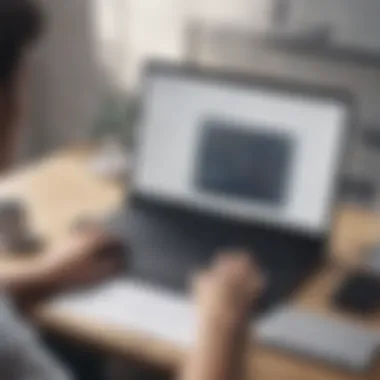
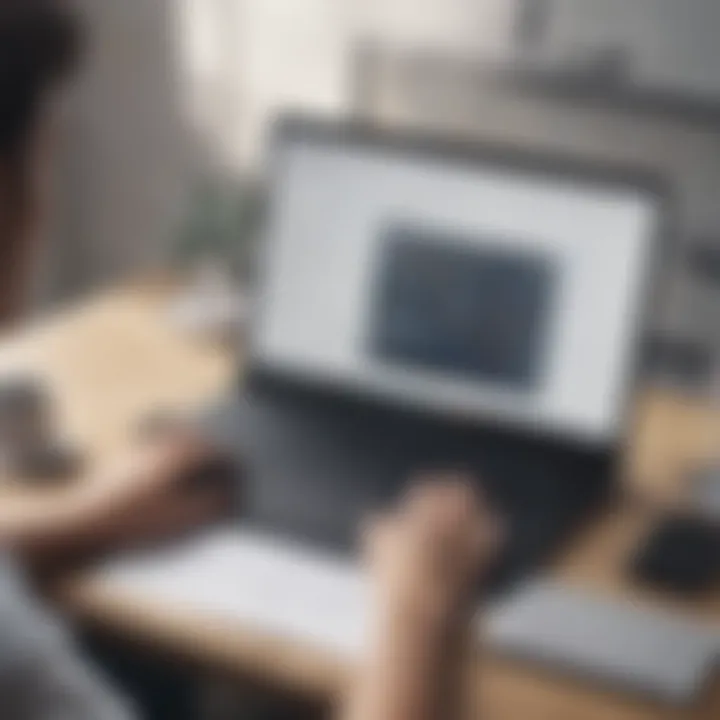
Comparison with Asana
Asana is often seen as one of the closest competitors to Wrike. Both tools cater to teams looking for effective project management solutions. However, they have distinct strengths.
- User Interface: Asana has a user-friendly interface that some find more intuitive than Wrike's. Tasks can be easily organized and managed.
- Task Tracking and Progress Visualization: Asana excels in tracking tasks with visual project boards. Users can easily see progress through Kanban views, while Wrike also provides similar features but may require more setup time.
- Integrations: Both platforms offer a wide array of integrations with third-party applications. Asana often stands out due to ease of integration with tools like Slack and Microsoft Teams.
- Pricing Structure: Asana's pricing can be more straightforward for smaller teams, while Wrike’s pricing tiers provide more features for larger organizations.
Ultimately, the choice between the two depends on specific team needs and workflow preferences.
Differences from Trello
Trello is another strong competitor in project management. While it is primarily based on a card and board system, there are certain differences that stand out when compared with Wrike.
- Functionality and Flexibility: Trello is simple and flexible. It allows users to create boards for projects but lacks some advanced project management features present in Wrike, such as time tracking and detailed reporting.
- Scalability: Trello works well for smaller teams and simpler projects. As projects grow in complexity, Wrike’s scalability offers more robust tools for oversight and collaboration.
- User Access Levels: Wrike provides more detailed user permissions, allowing for better control within larger teams. In contrast, Trello tends to have more open access configurations.
- Customizability: Wrike offers extensive customization options, which are often necessary for organizations with specific project needs.
In summary, while both Asana and Trello possess strengths, Wrike stands out for teams requiring comprehensive project management capabilities.
Real-world Applications and Case Studies
Examining real-world applications and case studies of Wrike provides critical insights into how this software can drive success and efficiency in various industries. Practical examples of implementation highlight both the versatility and effectiveness of Wrike, illustrating its adaptability to specific business needs. By showcasing how organizations leverage Wrike in their operations, potential users can gain a clearer understanding of its functionalities and impact.
The importance of discussing real-world implementations resides in its ability to demonstrate proven benefits. For example, many small to medium-sized businesses find Wrike's project management tools particularly beneficial in managing workflows and tracking progress. Case studies can also provide valuable lessons on best practices, challenges faced, and the strategies employed for successful deployment.
Successful Wrike Implementations
Numerous organizations across various sectors have successfully adopted Wrike, leading to significant improvements in productivity and collaboration. Here are some notable examples:
- Marketing Agencies: Agencies like Marketo have utilized Wrike to coordinate marketing campaigns and streamline communication among teams. By centralizing project details, they minimized miscommunication and enhanced accountability.
- IT Departments: Companies such as Cox Automotive have integrated Wrike into their development processes. This allowed for better tracking of project deliverables and clearer timelines, which are crucial in tech environments.
- Creative Agencies: Visionary companies like The Creative Group have harnessed Wrike to facilitate the design process. They generate visual concepts and manage approvals efficiently, ensuring that timelines are met without sacrificing creativity.
Wrike enables businesses to transform their project management approach, allowing for increased visibility and operational clarity.
Each case presents unique insights into the resolution of specific challenges via Wrike's robust features. Businesses, particularly entrepreneurs and IT professionals, benefit from understanding these implementations. Increased productivity, enhanced collaboration, and smoother workflows are consistent outcomes, offering a compelling case for Wrike as a project management solution. By analyzing these real-world applications, prospects can make informed decisions about adopting Wrike in their operations.
Future of Wrike
The future of Wrike is integral to understanding its long-term viability as a project management tool. As organizations adapt to the fast pace of technological advancement, Wrike stands to evolve significantly. This evolution is not only about keeping up with trends but also enhancing its inherent capabilities to meet the unique needs of businesses. Evolving workflows and project demands necessitate that Wrike remains at the forefront of project management software innovations.
On the horizon, advancements in areas like artificial intelligence (AI) and automation will likely refine Wrike’s utility. These technologies promise to optimize task assignments, notify team members more efficiently, and analyze project performance with remarkable precision. Businesses increasingly expect tools that can leverage data to improve decision-making. As such, Wrike's emphasis on analytics and reporting will be crucial in reinforcing its position as a trusted tool among managers and teams.
Developments in Project Management Software
In recent years, project management software has undergone a sea change. Organizations are looking for systems that offer both flexibility and advanced features to navigate complex projects smoothly. Cloud computing has also played a pivotal role in this transformation. As Wrike furthers its development, we see a trend towards improved collaborative features across various platforms. This is essential because remote work is prevalent, and teams need adaptive solutions.
Some notable developments include enhanced integration capabilities with third-party applications, which allow for a seamless workflow between tools. Wrike's compatibility with platforms like Google Workspace and Microsoft Teams enhances its functionality. Furthermore, the focus on user experience is paramount. Intuitive interfaces and simple navigation can reduce the time required for training and onboarding, leading to a more productive environment.
Upcoming Features and Improvements
Anticipating upcoming features is pivotal for users evaluating Wrike’s future. Recent communications from the company suggest a roadmap filled with exciting enhancements that aim to meet the evolving needs of its user base. Among these changes are proposed integrations of machine learning capabilities to predict project outcomes based on historical data, an essential component for strategic planning.
Moreover, improvements in mobile application functionality demonstrate a commitment to accessibility. As professionals increasingly rely on mobile devices for work, Wrike is likely to roll out updates that enhance usability on smartphones and tablets.
"The future of Wrike lies not just in adding features, but in cultivating a tool that understands the dynamic nature of project management."
Overall, as Wrike continues its journey, it will focus on user feedback. This engagement will steer the direction of future updates and new features. Keeping an ear to the ground will enable Wrike to adapt swiftly to trends that affect its users directly, positioning itself as a catalyst for organizational efficiency.
Ending
The conclusion of this article serves as a pivotal element in synthesizing all that Wrike has to offer. It encapsulates the key findings and provides a thoughtful reflection on the relevance of Wrike as a project management solution in today’s fast-paced business environment. Understanding these aspects helps decision-makers and team leaders recognize not only the functionalities but also the strategic advantages of incorporating Wrike into their operations.
Summary of Key Points
In this overview, several critical aspects of Wrike have been discussed:
- Core Features: We analyzed essential functionalities, such as task management, collaboration tools, and reporting capabilities.
- Integrations: The software's ability to integrate with various tools enhances its utility across different workflows.
- User Experience: A user-friendly interface and a robust mobile application facilitate easier navigation and task management.
- Benefits: Wrike's impact on productivity, efficiency, and workflow optimization was thoroughly examined.
- Limitations: The learning curve and pricing structure were addressed to provide a balanced view.
- Industry Applications: Insights on how various sectors employ Wrike for better project handling.
- Competitors: A comparative analysis with other tools like Asana and Trello highlights Wrike’s unique positioning.
- Future Developments: We considered ongoing advancements in project management software that may influence Wrike’s trajectory.
This summary helps the reader to remember the key takeaways, assisting them in making informed decisions regarding the adoption of Wrike.
Final Thoughts on Wrike
However, potential users must weigh the benefits against the initial adjustment period and the associated costs. Evaluating Wrike's core functions against the specific requirements of an organization is essential. With continual updates and a focus on improvement, Wrike can remain aligned with the changing dynamics of project management. For many, it represents not just a tool but an essential part of fostering collaboration and enhancing productivity in their teams.
Wrike stands out as a strategic partner for businesses aiming to streamline operations and elevate project success.















