Understanding Zoom Costs: A Detailed Breakdown
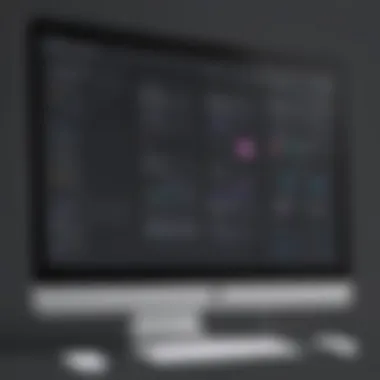

Intro
In today's digital environment, choosing the right communication tool is crucial for businesses. Zoom has become a preferred platform. However, understanding the financial aspects can be complex. This guide will explore the costs associates with Zoom. It will help businesses make informed decisions.
Key Features of the Software
Understanding the core functionalities of Zoom is foundational to grasping its cost implications. Here’s a look at essential features provided by Zoom:
- Video Conferencing: The primary service offered, facilitating both one-on-one and group calls.
- Webinars: A feature tailored for larger audiences, ideal for presentations, training, and marketing events.
- Screen Sharing: Allows users to share their screens during meetings, enhancing collaboration.
- Recording Capabilities: Users can record meetings for later review or distribution.
- Virtual Backgrounds: Offers personalization options to improve user experience during calls.
Overview of Core Functionalities
Zoom's offerings are not limited to basic video calls. The platform integrates tools that improve user experience and productivity. Features such as breakout rooms and live transcription aid interaction and accessibility. Businesses can customize their experience by taking advantage of these offerings.
Unique Selling Points
What sets Zoom apart from competitors? It’s user-friendly interface and scalability are significant advantages. The platform can accommodate a variety of users, from small teams to large organizations. Furthermore, its reliable performance under various network conditions enhances its appeal.
In-Depth Software Analysis
To truly understand the value of Zoom, it's essential to consider the advantages and draws of the software.
Pros and Cons
- Pros:
- Cons:
- Easy to use and navigate.
- High-definition video and audio quality.
- Flexible pricing plans to suit different needs.
- Security issues have been raised in the past, though improvements have been made.
- Limited features in the free version may prompt upgrades.
Performance Metrics
Zoom has been evaluated based on various performance metrics, such as:
- User Satisfaction: Surveys indicate a high level of satisfaction amongst users.
- Uptime Reliability: Zoom maintains a strong uptime record, making it dependable for business operations.
- Scalability: Businesses can start small and expand as per their growth needs, allowing for seamless adaptation.
"Understanding the full range of Zoom's costs and functionality can guide organizations in making a sound investment suited to their specific requirements."
Preamble to Zoom Pricing
In today's digital landscape, effective communication is a cornerstone of business success. Understanding Zoom pricing is behind the concepts of budget allocation, resource management, and effective team collaboration. This topic is vital for businesses as they navigate the choices presented by various plans and services offered by Zoom.
Overview of Zoom as a Communication Tool
Zoom has transformed how individuals and organizations connect and communicate. Initially recognized for its video conferencing capabilities, it has expanded to offer a wider range of tools, which include webinars, chat, and even virtual event hosting. The convenience of meeting virtually has changed traditional meeting formats. With its user-friendly interface and tools that support large groups, Zoom has quickly become a preferred platform for many.
Key features of Zoom include the ability to host meetings with up to 1,000 video participants, screen sharing, and recording capabilities. These functionalities allow teams to collaborate effectively, regardless of geographical barriers.
Importance of Understanding Costs
Grasping the costs associated with Zoom is essential for any organization considering adopting it as their primary communication tool. Without a clear understanding of the pricing structures, businesses may inadvertently overspend or underutilize the platform.
Understanding the costs helps in identifying the most efficient plan that aligns with business needs. This includes not only primary plans but also optional features that add value. It is crucial to analyze both the direct costs, such as subscription fees, and potential hidden costs, including additional features that may be needed down the line.
A knowledgeable choice about Zoom can lead to optimized communication efficiency and significant savings.
In summary, evaluating Zoom's costs involves recognizing the breadth of available plans, understanding the specific features within each plan, and projecting future needs. By focusing on these aspects, businesses will be better positioned to make informed decisions regarding their communication strategies.
Zoom Free Plan
The Zoom Free Plan serves as a crucial entry point for users exploring video conferencing solutions. Understanding this plan is essential, especially for small to medium-sized businesses or entrepreneurs who want to minimize costs while evaluating the platform's capabilities. With an array of features that support basic needs, this plan allows users to familiarize themselves with Zoom's interface and functionality before committing to a paid subscription.
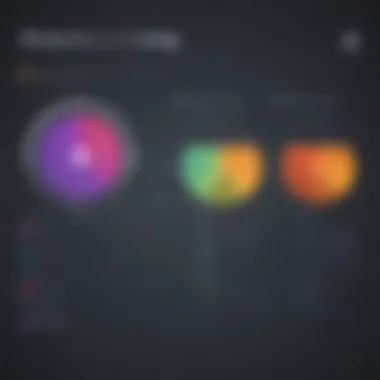

Features of the Free Plan
The features of the Zoom Free Plan provide significant value, particularly for those who need simple communication tools. Users can conduct unlimited one-on-one meetings without restrictions. Group meetings are also supported but come with a time limit of 40 minutes, which can be suitable for short collaborative sessions.
Additional features include:
- Screen Sharing: Participants can share their screens, promoting interactive engagement during meetings.
- Meeting Recording: Users can record meetings locally, although cloud recording is only available for paid plans.
- Virtual Backgrounds: Personalize the meeting environment using virtual backgrounds, enhancing professionalism.
- Breakout Rooms: Host can split the participants into smaller groups for focused discussions, though limited in the Free Plan.
These features make the Zoom Free Plan a practical choice for temporary use or for users who require basic conferencing capabilities.
Limitations and Considerations
While the Zoom Free Plan offers many advantages, it also comes with notable limitations that users should recognize. The 40-minute limit on group meetings can create interruptions in discussions, prompting businesses to consider whether this could impact their productivity. Additionally, the inability to access cloud recording may hinder users who need to retain meeting records for future reference.
Other considerations include:
- Participant Limit: The Free Plan allows up to 100 participants in a single session, which may not suffice for larger teams or organizations.
- Limited Support Services: Users may not receive the same level of customer support as paid subscribers, which can be essential during technical difficulties.
- Feature Gaps: Advanced features like reporting tools, administrative dashboard, and integrations with other software are not available, possibly restricting workflow efficiency.
The Free Plan is an excellent introduction to Zoom. However, serious users should evaluate whether its constraints align with their operational requirements.
In summary, the Zoom Free Plan is ideal for those testing the waters of video conferencing. However, understanding its limitations is vital for making a well-informed decision about future plans.
Zoom Pro Plan
The Zoom Pro Plan serves as a critical stepping stone for businesses that require more than just basic functionalities. This plan offers a balance between affordability and practicality for small to medium-sized businesses and entrepreneurs seeking reliability and advanced features in their virtual meetings. Understanding its cost and benefits helps to clarify whether this plan aligns with the specific needs of a business.
Cost of the Pro Plan
The cost of the Zoom Pro Plan is typically competitive when compared to similar services, usually around $149.90 per year per host. For companies looking to fit quality communication tools into a tighter budget, this plan offers appealing value. Since pricing can vary based on promotions or changes, it is advisable to consult the Zoom official site for the most current rates. Consideration of long-term expenses and whether additional features may require further costs is essential.
Key Features and Benefits
The key features of the Pro Plan incorporate essential tools that elevate the user experience. Notable attributes include:
- Meeting Duration: Unrestricted duration for hosting meetings with up to 100 participants.
- Cloud Storage: Access to 1 GB of cloud recording storage.
- User Management: Professional account management with the option to assign roles.
- Custom Personal Meeting ID: Make your virtual connection more personal and recognizable.
Beyond these features, businesses also benefit from improvements in control, reporting, and integration options. With enhanced functionalities, users gain significant capabilities that are often vital for collaborative work environments.
Ideal Use Cases
Ideal use cases for the Zoom Pro Plan range across various business functions.
- Remote Team Collaboration: Allows teams to connect regardless of physical location, facilitating seamless communication.
- Client Meetings: Companies can hold professional meetings with clients or partners without time constraints.
- Webinars and Training: The Pro Plan is suitable for training sessions commonly needed by human resource departments.
- Sales Presentations: Key for sales teams to conduct effective presentations with potential clients.
Zoom Business Plan
The Zoom Business Plan serves as a pivotal option for companies seeking to enhance their communication capabilities while maintaining a cost-effective approach. This plan strikes a balance between functionality and affordability, making it suitable for many businesses that require more than what the free or Pro plans offer, yet do not need the extensive features of the Enterprise plan. Understanding its nuances can better equip businesses to make a well-informed decision.
Pricing Structure
The pricing for the Zoom Business Plan is set at a competitive rate, generally around $19.99 per user per month when billed annually. This model allows small to medium-sized enterprises to maintain a manageable budget while enjoying a variety of essential features. Notably, this plan requires a minimum of 10 licenses for it to be activated, which reflects Zoom’s strategy of catering to teams and organizations rather than individual users.
Advanced Features Included
This plan includes several advanced features that significantly enhance user experience, such as:
- Custom Personal Meeting ID: Facilitates a more professional approach to meetings.
- User Management Tools: Allows admins to efficiently handle user settings and permissions.
- Cloud Recording: Ensure that conversations are stored hassle-free for future reference and compliance needs.
- Reporting Tools: Provide insights into usage and feedback helping organizations optimize their online meetings.
Utilizing these features can result in more effective communication strategies and operational efficiencies within an organization.

Who Should Consider This Plan
The Zoom Business Plan is particularly advantageous for:
- Growing Teams: Businesses that are expanding and need more robust tools to facilitate remote collaboration.
- Frequent Collaborators: Teams that rely on regular meetings and require more than just basic features.
- Companies Seeking Scalability: Organizations that anticipate scaling operations and need a plan that can grow with them.
Zoom Enterprise Plan
The Zoom Enterprise Plan caters specifically to the needs of large organizations. As companies scale, their requirements change. This plan is designed to provide a robust communication solution that addresses those needs, ensuring seamless collaboration across multiple teams and departments. The Enterprise Plan’s pricing and features are tailored to accommodate a considerable number of users, which is essential for companies looking to maintain an efficient communication workflow.
Custom Pricing Overview
Unlike the structured pricing of Zoom's Pro and Business plans, the Enterprise Plan offers custom pricing. This flexibility allows organizations to negotiate terms that best fit their specific situation. Companies may need to take into account the number of licenses required, specific features desired, and any additional services, such as dedicated support. Custom pricing can also help optimize budget allocations, resulting in a more efficient use of resources. Interested businesses should contact Zoom's sales team to receive a quote tailored to their unique requirements.
Enterprise-Level Features
One of the key aspects of the Zoom Enterprise Plan is its premium features designed for extensive use. These features include:
- Unlimited meeting duration: Unlike lower-tier plans, which impose time restrictions, Enterprise subscribers can host meetings without worrying about time limits.
- Advanced administrative controls: This includes user management tools that help administrators monitor use and maintain security.
- Enhanced reporting: This feature offers insights into meeting statistics and user engagement.
- Dedicated customer success manager: A point of contact for organizations to ensure they get the most out of their Zoom experience.
- Alternative meeting options: Users can opt for Zoom Rooms or webinars, which enhances flexibility in hosting events.
Enterprise-level features are vital in ensuring that large organizations can operate effectively and maintain the flexibility their teams require.
Best Fit for Large Organizations
The Zoom Enterprise Plan is specifically designed for large organizations that need to facilitate numerous users simultaneously. This plan is well-suited for:
- Corporations with multiple departments: It allows various teams to communicate without restrictions, maximizing productivity.
- Remote workforces: As remote work becomes commonplace, an enterprise plan enables consistent and reliable communication regardless of physical location.
- Organizations in need of stringent security policies: With advanced administrative controls, the plan ensures that sensitive information remains protected, addressing compliance concerns.
Optional Add-Ons and Features
Understanding Zoom’s Optional Add-Ons and Features is crucial for businesses looking to tailor their communication solutions. While the primary plans provide substantial functionality, additional features can enhance user experience and adaptability based on specific organizational needs. Add-ons can drive engagement and improve efficiency, especially in collaborative environments. It is important to recognize how these features integrate with existing tools, optimizing user interactions and ensuring smooth workflows across teams.
Webinar Feature Costs
The webinar feature is a significant add-on for organizations hosting large online events. This feature allows businesses to reach broader audiences, providing critical tools like attendee registration, Q&A, and polling options.
Costs can vary depending on the size of the audience. For instance, fees may range based on whether you choose to host a basic webinar or leverage more advanced functionalities. Organizations must evaluate expected attendance against Zoom’s pricing model to optimize spending. A comprehensive understanding of pricing plans for webinars can assist in budgeting appropriately for these essential outreach efforts.
Zoom Rooms Pricing
Zoom Rooms offer an integrated hardware solution that connects meeting rooms to virtual collaborations. This is ideal for medium to large enterprises aiming to enhance office communication. Pricing includes a monthly fee for the Zoom Rooms software combined with hardware costs, which can vary greatly.
Usually, businesses must factor in the initial investments for cameras, microphones, and displays. If structured properly, Zoom Rooms can significantly reduce the complexity of scheduling and managing meetings. Overall, evaluating the full costs will help organizations make informed decisions, enhancing their conference room utility.
Cloud Recording Fees
Cloud recording enables users to store their meetings securely online. This feature is particularly valuable for teams that require easy access to past discussions for reference or training purposes. While basic recording is often included in higher-tier plans, additional storage may come with fees depending on how much data is generated over time.
It is essential to assess individual organizational needs. If businesses frequently record sessions, they may need to consider additional cloud storage options. Balancing the costs associated with cloud recordings against the potential benefits, such as improved knowledge retention and accessibility, is crucial for effective resource management.
Comparative Costs of Alternatives
Understanding the comparative costs of alternatives to Zoom is fundamentally important for businesses considering their communication needs. This section highlights the necessity of evaluating not only the prices but also the offerings of different platforms. It is crucial to determine which service provides the best value based on specific requirements. Additionally, insight into the overall landscape of communication tools can help identify unique selling points and potential drawbacks.
Popular Competitors and Their Pricing
In the landscape of video conferencing tools, several competitors offer services parallel to Zoom. Some noteworthy platforms include Microsoft Teams, Google Meet, and Cisco Webex.
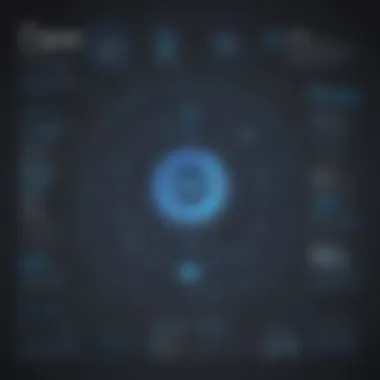

- Microsoft Teams:
- Google Meet:
- Cisco Webex:
- Free basic plan available.
- Paid plans start at about $5 per user monthly.
- Offers strong integration with Office 365, making it attractive for businesses already using Microsoft products.
- Included with Google Workspace subscriptions, starting at around $6 per user monthly.
- Basic functionalities align well with Google’s ecosystem and provide seamless transitions between applications.
- Offers a free plan but paid plans range from $13.50 per month per host.
- Well known for its enterprise-level security features, making it suitable for organizations that prioritize data protection.
Decision-makers should take into account both pricing and feature sets to figure out the best choice for their needs.
Value Proposition of Zoom versus Competitors
When comparing Zoom to its competitors, several key elements come into play. Zoom's core strengths lie in its user-friendly interface, high-quality video, and reliability, which are vital for ensuring smooth virtual meetings.
- User Experience: Zoom’s simplicity allows users with varying technical know-how to navigate its platform effortlessly. This occupational adaptability can save time and training costs.
- Video Quality: Many users praise Zoom for its superior video and audio quality, which can significantly improve meeting effectiveness and engagement.
- Integrations and Features: Zoom integrates with a wide variety of tools like Slack, Trello, and HubSpot, which enhances its functionality across diverse workflows. This flexibility can clinch a deal for businesses looking for comprehensive solutions.
- Customer Support: Zoom tends to have a more robust customer support system, which can be a deciding factor for businesses that encounter frequent issues.
Assessing Value against Costs
Understanding the costs associated with using Zoom goes beyond just the price you pay for a subscription. Companies need to assess the value they receive against these costs. Evaluating value involves closely examining the features and benefits provided by each plan in relation to their pricing. This assessment helps determine if a particular plan meets the operational needs of a business and justifies the associated expenditure. It is critical for decision-makers, especially in small to medium-sized businesses, to weigh these factors before committing to a certain plan.
Benefits of this assessment include aligned resources, strategic budgeting, and enhanced communication efficiency. When businesses select a plan based solely on initial costs, they may overlook essential features that could otherwise improve team dynamics or client interactions. Paying attention to value enables businesses to not only cut unnecessary expenses but also enhance productivity through the appropriate tools. This ensures that every dollar spent contributes to overall goals and outcomes of the organization.
Evaluating Features versus Pricing
When discussing Zoom's pricing options, it is crucial to dissect the features associated with each plan and how they relate to their costs. The distinction between plans such as Free, Pro, Business, and Enterprise is not merely in pricing but in the richness of features that come with each. For example, while the Free plan offers basic functionalities, it lacks many features essential for professional settings such as longer meeting durations and participant limits.
In case of the Pro plan, the cost increases, yet users gain capabilities like user management and reporting features that can enhance team collaboration. Business and Enterprise plans further build upon these requirements by providing advanced administrative controls, dedicated customer support, and intricate integrations with other business applications. Therefore, assessing whether the costs are justified by the features become a pivotal task for any organization contemplating Zoom as their communication tool.
Customer Satisfaction and ROI
Another vital aspect in assessing value against costs is understanding customer satisfaction and return on investment (ROI). Businesses must take into consideration how different Zoom plans resonate with their users and enhance their experience. An effective communication application should not only be cost-effective but also enjoyable and easy to use. According to surveys and reviews on platforms like Reddit and Facebook, Zoom generally receives positive feedback regarding its usability and reliability.
To illustrate this:
- User-friendly interface: The platform is simple to navigate, making adoption easier.
- Reliability: Users often report stable connection quality, which is essential for professional calls.
However, customer satisfaction must be balanced with financial implications. High satisfaction may not simply translate to ROI if the costs incurred for premium features vastly exceed the benefit realized. Organizations must analyze feedback, proactively seek user input, and align this data with financial assessments to ensure they achieve both satisfaction and effective returns.
"An informed choice is often the strongest dictate that leads to satisfactory outcomes in business."
Evaluating these elements allows businesses to refine their budgeting strategies and enhance communication efficiencies, ensuring they obtain tailored solutions that deliver tangible results.
Epilogue and Recommendations
Understanding the costs associated with Zoom is essential for businesses aiming to optimize their communication tools. As zoom has become a staple in the digital communication landscape, discerning its financial implications can have significant impacts on budgeting and resource allocation. In this conclusive section, we will synthesize the main findings from prior discussions and provide recommendations that can assist readers in making informed decisions regarding Zoom subscription plans and features.
Summarizing Key Points
Throughout this article, we have examined the various pricing tiers of Zoom, from the free plan to the enterprise options. Each section revealed essential aspects of Zoom's offerings, including:
- Free Plan: Ideal for individuals or small teams just getting started. It has limitations in meeting duration and participant count, but it serves basic needs well.
- Pro and Business Plans: These plans cater to users who require more functionality, such as longer meetings and advanced administrative features. They add considerable value for teams that heavily rely on video conferencing.
- Enterprise Plan: Tailored for large organizations, this plan provides additional features, such as greater security options and dedicated support, which are crucial for managing extensive corporate communication needs.
- Add-ons: Features like webinars and cloud recording often carry additional costs that can quickly accumulate depending on usage. Understanding these is vital for effective budget management.
Each these points reveals how costs can vary widely based on the chosen plan and additional services. Businesses must align their requirements with specific offerings to ensure they invest wisely.
Final Thoughts on Choosing the Right Plan
When faced with multiple Zoom plans and potential add-ons, small to medium-sized businesses, entrepreneurs, and IT professionals must approach decision-making systematically. Here are some guidelines to bear in mind:
- Define Needs: Assess the size of your teams and the nature of your communication needs. Consider whether the free plan can suffice, or if transitioning to a paid model is necessary.
- Evaluate Features: Carefully review key features available at each pricing level. Focus on essential tools that enhance collaboration and productivity.
- Consider Growth: Anticipate organizational growth. Plans may be flexible, but choosing one that can scale effectively can prevent future disruptions.
- Review Hidden Costs: Examine the pricing closely. Ensure awareness of any hidden fees linked to add-ons or overages, particularly with the Pro or Business plans.
By adhering to these considerations, organizations can optimize their choice of plans and services. Finding the right fit will not only lead to cost savings but also support effective communication strategies as they evolve.
"A thorough understanding of pricing helps businesses maximize their return on investment while leveraging the communication tools they need."
In summary, knowledge of Zoom costs is crucial in making strategic business decisions. Aligning organizational needs with the right Zoom subscription can lead to enhanced efficiency and clearer communication pathways.















