Unlocking Business Potential with Axure: A Guide


Intro
Understanding how tools like Axure can elevate business practices is critical for decision-makers in today’s fast-paced digital environment. Axure stands out as a prototyping and design software that allows users to create user interfaces, wireframes, and interactive prototypes with relative ease. This article serves as a comprehensive guide, delving into the various features and applications of Axure in the realm of business solutions.
Key Features of the Software
Overview of Core Functionalities
Axure is designed to bridge the gap between design and development, enabling collaboration across teams. Its core functionalities include:
- Wireframing: Users can create wireframes with minimal effort, ensuring quick visualization of concepts.
- Prototyping: With a mix of interactivity, Axure allows designers to build prototypes that simulate real user interactions.
- Documentation: Users can generate detailed specifications, making it easier to communicate requirements.
- Collaboration Tools: Real-time feedback and collaboration features streamline communication among teams, making it easier to iterate on designs.
Unique Selling Points
What sets Axure apart from other tools is its ability to handle complex interactions and dynamic content. Users can create conditional logic and adaptive views, which enhances the functionality of prototypes. Additionally, the software integrates seamlessly with tools such as Jira and Slack, facilitating project management and team coordination.
In-Depth Software Analysis
Pros and Cons
When evaluating Axure for business purposes, consider the following pros and cons:
Pros:
- User-Friendly Interface: A relatively simple learning curve makes it accessible for users without extensive design experience.
- High Customization Options: Users can tailor prototypes to meet specific needs, providing flexibility.
- Robust Support & Resources: Axure provides extensive documentation and a vibrant user community for support.
Cons:
- Cost: The pricing may be prohibitive for some small businesses when compared to free alternatives.
- Performance Issues: Users report that larger projects can lead to slow software performance.
Performance Metrics
Performance is integral to usability. User feedback often highlights the following metrics:
- Speed of Prototyping: Generally, Axure significantly reduces the time required to create interactive prototypes.
- Quality of Output: The fidelity and detail of prototypes are often seen as high-quality, which is beneficial for stakeholder presentations.
Preface to Axure
In the evolving landscape of technology, prototyping tools take center stage for businesses aiming to optimize development processes. Axure stands out as a premium solution that allows designers and developers to create interactive prototypes, streamline workflows, and facilitate team collaboration. The importance of this section lies in understanding how Axure functions as a practical tool for business solutions and its implications for project management.
Defining Axure
Axure is a software platform designed for creating wireframes, prototypes, and specifications for websites and applications. Its primary appeal is the ability to build dynamic and interactive interfaces without extensive coding knowledge. Users can design low-fidelity or high-fidelity prototypes, add interactivity, and simulate user experiences. This versatility makes Axure applicable in various industries and allows for effective communication between stakeholders, enhancing project alignment from inception to implementation.
Historical Context
The inception of Axure dates back to the early 2000s. Initially aimed at designers, Axure was built to address the need for a more intuitive approach to prototyping. Over the years, it has evolved substantially, incorporating advanced features and maintaining a user-centric focus. The shift towards agile development methodologies increased the tool's popularity. As more businesses prioritized iterative design, Axure adapted, allowing teams to work collaboratively and adapt quickly to feedback. This historical development has cemented Axure's position as a leading choice for professionals in design and technology.
Core Features of Axure
Understanding the core features of Axure is essential for recognizing its value in prototyping and design. Axure serves a unique purpose in the market, providing tools that facilitate creating interactive specifications and prototypes. For small to medium-sized businesses, entrepreneurs, and IT professionals, leveraging these features can significantly impact the design process.
Prototyping Capabilities
Axure's prototyping capabilities stand out as among its most powerful features. The software allows users to create dynamic and interactive prototypes, enabling designers to simulate real-world usability. This means stakeholders can engage with prototypes as if they are fully functional applications.
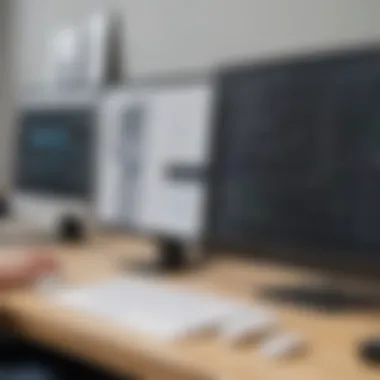

Users can design everything from simple wireframes to complex, fully interactive interfaces without extensive coding knowledge. This capability is crucial for gathering early feedback, which can save time and resources in the product development cycle. Furthermore, Axure's support for adaptive views ensures that prototypes are responsive across various devices, a necessity in the contemporary digital landscape.
User Interaction Design
User interaction design in Axure offers tools that enhance the user experience. The platform provides options to define user flows, making it easier to visualize how users will interact with a product. Features like animations, transitions, and conditional logic help create engaging and realistic scenarios.
By allowing designers to apply a range of user interactions, Axure helps in validating design concepts more effectively. This can lead to higher satisfaction rates among users once the product is launched. Ultimately, well-defined interaction design can contribute significantly to user retention and overall success.
Collaboration Tools
The collaboration features of Axure enable teams to work together efficiently. Real-time collaboration allows multiple users to edit prototypes simultaneously, reducing delays in the workflow. This is particularly beneficial for remote teams or when working with clients in different locations.
Additionally, Axure facilitates feedback collection directly within the prototypes. Stakeholders can comment on specific areas, ensuring that discussions are contextual and more productive. This streamlining of the feedback process means that issues can be addressed sooner, resulting in a smoother development cycle.
"Collaboration is key in achieving a successful design outcome. Axure ensures that team efforts are aligned and effective."
Overall, understanding Axure’s core features—from prototyping to collaboration—provides invaluable insights for businesses looking to enhance their design strategies. Better implementations can lead to improved products and increased client satisfaction.
Usability and Learning Curve
Understanding the usability and learning curve of Axure is crucial for anyone considering its application in a business context. This tool, while powerful, has a unique set of features that require a clear comprehension of its interface and functionality. Assessing usability often influences how effectively a team can adapt Axure into their workflow. A smooth learning curve not only facilitates quicker adoption but also enhances overall productivity. Some users, especially those not deeply immersed in design, may find steep learning curves daunting, which can lead to frustration and slower implementation.
Interface Overview
The interface of Axure is intricate and feature-rich. At first glance, it may overwhelm some users, primarily due to its comprehensive toolset. Axure offers a canvas for designing prototypes alongside a panel that lists widgets, properties, and interactions. The layout is generally intuitive for seasoned designers, yet newcomers must invest time to familiarize themselves.
- Key Elements:
- Toolbar: Contains essential tools for creating and editing projects.
- Widgets Panel: Provides access to pre-designed components for quicker development.
- Properties Panel: Allows users to customize widget properties and behaviors easily.
A well-structured interface can promote efficiency, emphasizing the need for initial training or guidance. Thus, comprehensive tutorials are advantageous for navigating the interface effectively.
Difficulty Level
The difficulty level associated with Axure largely depends on prior experience with similar design tools. Users with background knowledge in UX/UI design may find it easier to adapt compared to novices. For beginners, the transition can feel challenging. Understanding how to translate ideas into an interactive format demands time and patience. On the other hand, users might find that the depth Axure provides in terms of functionality justifies the complexity.
Considerations to Ease Difficulty:
- Start with simple projects to gradually build confidence.
- Utilize available built-in tutorials and help documentation.
- Engage in community forums, such as Reddit, to seek guidance from experienced users.
Resources for Learning
Learning to use Axure effectively is crucial for maximizing its potential. Thankfully, various resources are available that can simplify this process. Here are some helpful avenues to explore:
- Online Tutorials: Websites like Axure’s official site host numerous tutorials ranging from beginners to advanced levels.
- YouTube Videos: Numerous content creators share walkthroughs and practical projects, which can provide visual aid.
- Community Forums: Engaging with platforms like Reddit encourages peer support and idea sharing.
- Books and Guides: Several books on UX design include sections on using Axure, which can serve as good reference material.
Overall, investing time into learning Axure will yield significant benefits, providing users with the tools needed to create polished prototypes. The importance of a thorough understanding of usability and learning is ultimately tied to the effective application of Axure in business solutions.
"Investing time into mastering Axure today leads to more efficient design processes tomorrow."
By following a structured approach, anyone can leverage Axure to meet their specific business needs.
Application in Business Contexts
The application of Axure in business contexts is critical for streamlining design and prototyping processes. Utilizing Axure can significantly reduce the time and resources needed to create effective user interfaces. Businesses benefit from its capabilities in a variety of sectors, allowing them to address the demands of modern workflows efficiently. This section explores various ways Axure is applied in the business sector, emphasizing the importance of practical examples and real-world applications.
Case Studies


Case studies provide valuable insights into how Axure has been effectively employed in different business scenarios. For instance, a leading e-commerce company adopted Axure to redesign its website interface. The prototype created allowed for interactive user testing before actual implementation. This approach not only saved costs but also ensured that user feedback was incorporated early in the development phase.
In a healthcare organization, Axure facilitated the development of a patient management system. The team was able to visualize and modify workflows based on stakeholder input, which significantly improved user satisfaction. This demonstrates how adaptable Axure is, catering to specific needs across diverse industries.
Axure serves as a bridge between concept and functionality, enabling companies to visualize their ideas before proceeding to development.
Industry Utilization
Different industries utilize Axure for distinct purposes, showcasing its versatility.
- Technology Firms: These companies frequently use Axure for creating complex software prototypes. Axure's ability to simulate user interactions helps in refining the final product based on user testing.
- Financial Services: For creating user-friendly interfaces for applications, financial institutions rely on Axure to ensure compliance and efficiency while enhancing customer experience.
- Education Sector: Many educational platforms develop course management systems and learning tools using Axure for its collaborative features.
Each industry benefits uniquely from Axure, making it a valuable asset for professionals seeking to enhance their business solutions.
Best Practices for Implementation
Implementing Axure effectively within your organization can significantly enhance your design and prototyping processes. Understanding the best practices for implementation is crucial in maximizing Axure's potential and integrating it seamlessly into your workflow. This section focuses on key elements that ensure a smooth setup and utilization of Axure.
Setting Up Axure Projects
Setting up projects in Axure requires methodical planning. Begin by defining the project scope clearly. This involves understanding the end goals and identifying the core functionalities needed. A well-defined scope aids in keeping the project organized and focused.
Next, establish a consistent folder structure for your project files. For example, separating wireframes, prototypes, and assets can simplify navigation. Use meaningful names for your files. This will save time and prevent confusion later.
Moreover, leverage Axure’s capability to create masters for repeating elements in your projects. Masters not only enhance consistency but also streamline updates across multiple pages. When a change is made to a master, it reflects throughout the project, thus saving time in revisions.
Lastly, be diligent about version control. Axure allows collaborative features, which can be disruptive without proper version management. Implementing a naming convention for project versions can prevent losses and ensure that your team works with the latest iterations.
Effective Use of Templates
Templates in Axure serve as a valuable asset for speeding up the design process. Utilizing existing templates can enhance efficiency, especially for small to medium-sized businesses that may not have extensive design resources. Start by exploring the Axure community library for templates that suit your project needs.
By employing these templates, teams can maintain design consistency right from the start. It is essential, however, to customize these templates to align with specific business needs. Avoid the pitfall of over-reliance on templates; ensure they don't stifle creativity and unique design approaches.
In addition, regularly update your templates based on feedback from user testing and project outcomes. Keeping them aligned with evolving design trends will yield better user experiences and serve the goals of upcoming projects. In this manner, templates become not just tools, but also living documents reflecting your company's design ethos.
"The right implementation strategies can elevate Axure from a mere tool to a cornerstone of your business’s design framework."
In summary, establishing best practices for Axure implementation can lead to improved efficiency and effectiveness. By setting up projects methodically and utilizing templates wisely, organizations can create a robust base for their design endeavors.
Comparative Analysis
Comparative analysis is an essential part of this guide as it navigates through the intricate landscape of prototyping tools. By evaluating various tools against Axure, we can underline the unique strengths and weaknesses inherent to each option. This section provides clarity for business owners and IT professionals seeking to invest time and resources in a prototyping tool. Thorough understanding can lead to more informed decisions about which software will best align with their specific needs.
Ultimately, the goal is to refine the selection process by highlighting the practical implications of choosing one tool over another.
Axure vs. Other Prototyping Tools
When discussing Axure, it is vital to consider how it stacks up against other notable prototyping tools. Competitive solutions include Sketch, Adobe XD, and Figma. Each has distinct advantages and limitations. For instance,
- Sketch offers an intuitive interface well-suited for designers, but lacks robust built-in prototyping features.
- Adobe XD combines design and prototyping in one platform, but it may not be as versatile as Axure for complex interactions.
- Figma provides excellent collaborative features but can stumble when handling large projects or complex requirements.
In contrast, Axure supports detailed wireframes and interactive prototypes. Its emphasis on dynamic content and conditional logic makes it favored for projects requiring complex user interactions. The ability to generate documentation and specifications also elevates Axure’s value in environments where clear communication is required between teams.
Axure stands out for its ability to produce detailed prototypes that effectively communicate functionality.
Evaluating User Preferences
User preferences play a crucial role in determining the efficiency and effectiveness of any software tool. When users engage with prototyping tools, their needs and expectations can vary widely. Collecting feedback from diverse users of Axure and its competitors can lead to insights that refine the user experience.


Several factors influence user preferences, such as:
- Ease of Use: Some prefer a simple, intuitive interface like that of Figma or Sketch.
- Collaboration Features: Teams that emphasize working together may favor tools that provide real-time collaboration, such as Figma.
- Functionality: Users looking for depth in prototyping often gravitate towards Axure, appreciating its features for more intricate design.
Understanding and valuing these preferences can help organizations select a prototyping tool that aligns with their operational goals.
User Experience Insights
Understanding user experience is critical when working with software tools like Axure. User Experience Insights inform decision-making by emphasizing how the users perceive and interact with the designs created. Better user experience fosters satisfaction, improves product usability, and ultimately leads to success in business applications. Successful prototyping in Axure not only requires technical competence but also a deep understanding of the users’ expectations and behaviors. Striking a balance between functionality and user feelings is key in producing designs that sell.
Feedback from Users
Feedback from users is invaluable in shaping how Axure is utilized in business environments. Companies investing in design need to gather user perspectives regularly to ensure their tools align with expectations. Users often highlight the following aspects:
- Ease of Use: Many users appreciate Axure's straightforward interface, which reduces the learning curve and enhances productivity.
- Design Flexibility: Feedback points to the flexibility in creating various prototypes, from low-fidelity wireframes to high-fidelity mockups. Users feel empowered to express creative ideas without extensive technical knowledge.
- Collaboration Features: Users emphasize the benefit of real-time collaboration options that facilitate teamwork. This feature allows multiple stakeholders to contribute feedback directly, making the design process more inclusive.
However, some users express areas of improvement, such as the need for more comprehensive tutorials. They feel that while the tool is powerful, initial support for new users can be lacking. Addressing these concerns can enhance overall satisfaction and effectiveness.
Challenges in User Experience Design
User experience design in Axure is not without its challenges. The following issues frequently arise:
- Complex Projects: As project complexity increases, maintaining a coherent user experience can be difficult. Designers must consistently evaluate user navigation and layout to ensure clarity amidst complexity.
- User Testing: Implementing user testing within the prototyping stage can be resource-intensive. Gathering user feedback is essential, yet often poses logistical issues, such as scheduling and inconsistency in user responses.
- Integration with Other Tools: Many businesses use various software applications alongside Axure. The integration of feedback from these tools can present challenges. There may be a bottleneck when reconciling user insights from different sources.
- Adapting to User Preferences: Users may have different expectations and backgrounds, making it complicated to design a one-size-fits-all experience. Capturing diverse user needs is essential yet complex.
"User experience design is an iterative process. It requires testing and feedback to succeed."
Being aware of these challenges can help businesses using Axure to anticipate potential pain points and remain proactive in their approach. By focusing on user-centered design, companies can strive to create meaningful and effective experiences.
Future Directions for Axure
The future directions for Axure are crucial for understanding how this tool will evolve to meet the changing needs of businesses. As technology advances, the ways in which users interact with design and prototyping tools must adapt. This section will explore some key elements, benefits, and considerations surrounding the future developments of Axure, which could have a significant impact on its usability and relevance in business contexts.
Innovations on the Horizon
Axure is likely to implement various innovations that can enhance its functionality and usability. One of the most anticipated developments is the integration of advanced AI capabilities. These enhancements could streamline the prototyping process, allowing users to generate design suggestions based on user data and preferences, thus optimizing workflow efficiency. Furthermore, updates in collaboration features may allow for real-time feedback and editing, which can be critical for teams working in fast-paced environments.
In addition to AI, there are expectations for improved support for mobile platforms. As more businesses shift to mobile-first designs, Axure's ability to create responsive prototypes will become increasingly vital. Enhancements might also focus on enabling seamless interactions across different platforms, allowing users to test prototypes on various devices effortlessly.
Expected Enhancements
Looking ahead, the anticipated enhancements for Axure encompass not only technological improvements but also adjustments in the user experience design. One important enhancement may include more intuitive navigation and an easier learning process for new users. Simplifying the interface can attract small to medium-sized businesses that may not have extensive resources for training.
Moreover, integrating more templates and pre-built components could expedite the prototyping process for users, allowing them to focus on innovation rather than basic design elements. The introduction of industry-specific templates can further help various sectors adopt Axure more readily by catering the tool to their unique workflows.
In summary, the future of Axure points toward a more user-centered approach, with a strong focus on AI innovations and enhanced usability. Such advancements will likely bolster its position as a premier prototyping tool for businesses aiming to optimize their design processes.
"The way forward for Axure rests on not just technological advancements, but also a deep understanding of user needs and industry trends."
The convergence of these elements could redefine how Axure serves its clients, making it a compelling choice for business solutions in an ever-evolving landscape.
The End
The conclusion of any comprehensive guide serves as a critical juncture, synthesizing key insights while also providing actionable takeaways. In this context, the importance of Axure is underscored by several elements, all pointing to its utility for businesses.
Final Thoughts on Axure’s Role in Business
Axure stands out as a significant player in the prototyping and design landscape. Its capabilities extend beyond mere wireframing; it equips business stakeholders with sophisticated tools that enable them to visualize and validate their ideas effectively. The integration of user flows, interactive prototypes, and collaboration features facilitates a seamless communication process within teams. Furthermore, this tool not only enhances productivity but also reduces the time taken from conceptualization to final product. Thus, Axure is no longer just an option but an essential tool for those seeking to elevate their design processes.
Guidance for Prospective Users
For individuals contemplating the adoption of Axure, several considerations come into play. First, assess your specific project needs. Factors such as team size, project complexity, and required features should guide your decision. Second, take advantage of the abundant resources for learning Axure. Platforms like Reddit and the official Axure website provide valuable tutorials and community support. Lastly, start small. Familiarize yourself with the basic functionalities before delving into more advanced features. This adaptive learning curve can significantly enhance your overall experience with the tool.
"Understanding the full potential of Axure is crucial for maximizing its benefits in business applications."















