In-Depth Review of Upserve POS for Restaurants


Intro
Upserve POS plays a critical role in the hospitality landscape, where efficiency directly affects customer satisfaction and revenue generation. As small to medium-sized restaurants navigate an increasingly competitive environment, the right point-of-sale system becomes paramount. This article will explore the distinctive attributes, benefits, and challenges associated with Upserve POS.
We will begin by delving into the key features of Upserve POS, examining how its unique functionalities stand out in the marketplace. We will also cover the architectural aspects and integration capabilities with other tools that enhance its usability for restaurant owners.
Furthermore, an in-depth analysis will provide a balanced view of its pros and cons, allowing decision-makers to make informed choices. By evaluating performance metrics and operational efficiencies, this article aims to elucidate if Upserve POS aligns with the strategic needs of contemporary restaurant operations.
Prelude to Upserve POS
Understanding Upserve POS is essential for any business operating in the hospitality sector. This point-of-sale solution is not just about processing transactions; it encompasses a variety of functionalities that streamline operations, enhance customer experience, and provide valuable analytics. In this section, we will delve into the importance of Upserve POS, how it fits into modern restaurant management, and the benefits and considerations associated with its implementation.
Overview of Point of Sale Systems
Point of Sale (POS) systems have evolved significantly from their early cash register origins. Today’s POS encompasses a sophisticated array of tools that enable businesses to manage sales, inventory, customer relationships, and more.
- Transactions: Modern POS systems offer various payment processing options including credit cards, mobile wallets, and contactless payments.
- Reporting and Analytics: They provide insights that assist in decision-making, from daily sales summaries to detailed customer behavior reports.
- Integration: A good POS system can integrate with other platforms like accounting software, delivery services, and customer loyalty programs.
As the backbone of sales and operational management, the effective use of a POS system can significantly enhance productivity and drive growth.
The Evolution of Upserve
Upserve was developed with the goal of tailoring POS capabilities specifically for the hospitality industry. Since its inception, it has gone through multiple iterations to respond to the changing needs of restaurant owners and operators.
Early versions focused primarily on transaction processing. In contrast, current versions offer a comprehensive suite of features. These include:
- Menu Management: Allows for real-time updates to the menu and pricing.
- Customer Insights: Collects valuable data on customer preferences and spending habits.
- Staff Management Tools: Aids in scheduling and tracking employee performance.
Upserve has positioned itself as a frontrunner in the POS field by continually adapting its offerings to meet industry demands. This ongoing evolution allows it to stand out in a crowded market of POS solutions.
Core Features of Upserve POS
The core features of Upserve POS play a critical role in shaping its overall effectiveness as a point-of-sale system tailored for the hospitality industry. Each aspect enhances operational efficiency and provides valuable tools for restaurant owners. By examining the user interface design, menu management capabilities, staff management tools, and payment processing options, we can gain a full understanding of how Upserve POS positions itself in a competitive market.
User Interface Design
User interface design is essential for the usability of any software, and Upserve POS excels in this area. The interface is designed to be intuitive, allowing staff to navigate through various functions with ease. It prioritizes simplicity which is crucial in high-pressure environments like restaurants. Employees can quickly access tables, menus, and payments. This means less time is wasted searching for features and more time can be spent serving customers. The overall visual layout is clean and responsive, accommodating tasks that require quick actions.
Special features, like the ability to customize the main screen, allow businesses to prioritize their most-used functions. Color-coded tables and a clear indication of order status helps in streamlining service efficiency. In a busy setting, these elements contribute to a smoother workflow, ultimately enhancing the customer experience.
Menu Management Capabilities
Menu management is another vital feature of Upserve POS. It enables restaurant owners to create, modify, and organize the menu with minimal effort. The system allows real-time updates which is particularly beneficial for restaurants that frequently change items or prices.
Using Upserve, staff can access detailed analytics on menu performance. This includes insights into sales trends and customer preferences, enabling data-driven decisions about which items to highlight or remove from the menu. The ease of managing food items also extends to special promotions or seasonal menus, which can be implemented quickly.
The functionality to categorize food items—like appetizers, entrees, and desserts—further aids in navigation for both staff and customers. This organization can lead to increased sales through better recommendations and an enhanced dining experience.
Staff Management Tools
Effective staff management tools are crucial for running a successful restaurant. Upserve POS provides multiple features that address scheduling, performance tracking, and communication. Managers can easily create staff schedules, monitor shifts, and manage labor costs—all from one platform.
Performance monitoring features allow owners to track individual employee sales and efficiency. This data is beneficial for identifying training needs and rewarding top performers, fostering a competitive yet cooperative work atmosphere. Additionally, the system facilitates communication among staff members via messaging features. Clear communication is vital in ensuring that all team members are aligned, especially during busy hours.
Payment Processing Options
Payment processing is a fundamental component of any POS system. Upserve POS supports multiple payment options. This includes credit cards, mobile payments, and gift cards. The flexibility is a draw for many modern consumers who prefer diverse payment methods. Quick processing times reduce wait times at checkout, enhancing customer satisfaction.
Importantly, Upserve employs robust security measures for transaction processing. Secure methods like encryption help protect customer data, which is a growing concern in today’s digital landscape. Moreover, integrating with various payment processors enables more options, allowing restaurants to choose the best rates and practices that fit their business model.
Integrations and Compatibility
Integrations and compatibility are critical elements for any point-of-sale system today, especially for Upserve POS. With the ever-evolving landscape of technology, businesses need flexibility. This flexibility comes from the ability of the POS system to work seamlessly with a variety of other software solutions and hardware equipment. Favorable integrations can enhance operational efficiency and improve customer satisfaction. Therefore, understanding what integrations Upserve POS offers and how it functions with existing hardware is essential for potential users.


Third-Party Software Integrations
One of the standout features of Upserve POS is its capacity for third-party software integrations. This capability allows the system to connect with various tools that can boost functionality and streamline processes. For instance, Upserve integrates with popular accounting software like QuickBooks. This connection simplifies financial management by syncing sales data directly into the accounting system, eliminating errors from manual entries.
In addition, restaurant management tools such as 7shifts and Restaurant 365 offer integrations with Upserve. These tools enhance staff management and scheduling, which is crucial for restaurants needing to optimize labor costs.
Benefits of third-party integrations include:
- Enhanced functionality: Users can tailor their POS experience to their needs by connecting applications that manage different aspects of their business.
- Improved efficiency: Automating data transfers between systems reduces time spent on administrative tasks.
- Informed decision-making: The availability of real-time data from various platforms enables owners to make better business choices.
However, businesses must also consider the potential downsides. Not all third-party tools may work flawlessly with Upserve, and keeping various systems in sync can also be challenging. Understanding the specific integrations important for your operational needs is paramount, ensuring that the selected tools will work well together.
Hardware Compatibility
Hardware compatibility is another vital aspect to consider when evaluating Upserve POS. The platform is designed to operate with various hardware setups, including tablets, printers, and payment terminals. This allows restaurants to customize their setup according to their specific requirements.
Upserve POS works exceptionally well with iPads, making it a practical choice for many establishments looking for a versatile and mobile solution. These devices can be used for taking orders, processing payments, and managing tables, all from one unit. In addition, Upserve offers compatibility with well-known receipt printers such as Star Micronics. The ability to integrate with existing hardware can lead to significant cost savings for businesses already invested in technology.
Some advantages of hardware compatibility include:
- Cost-efficiency: Utilizing existing devices allows businesses to save money, instead of having to purchase all new equipment.
- Flexibility: Owners can define their workspace to meet their needs, tailoring it for optimum service.
- Scalability: As businesses grow, they can easily add new devices or upgrade existing ones without substantial overhauls of their systems.
On the other hand, it is essential to recognize the limitations. Not all devices are supported, and businesses may need to research specific models and configurations prior to implementation. Confirming compatibility with the Upserve POS before investing in new hardware is advisable to prevent complications down the line.
"Integration with a wider array of software can drastically improve the operational workflow of restaurants, making Upserve POS a suitable choice for evolving business needs."
In summary, the integrations and hardware compatibility of Upserve POS present both benefits and considerations that businesses must evaluate thoroughly. While the ability to connect with various software and hardware enhances usability and efficiency, understanding the system's limitations is equally important for maximizing its potential.
Operational Efficiency and Data Analytics
In the fast-paced hospitality industry, operational efficiency is a critical metric for success. The ability to make informed decisions based on real-time data is paramount. Upserve POS provides several features aimed at enhancing this efficiency through advanced data analytics. By leveraging these capabilities, restaurants can streamline operations, reduce costs, and ultimately improve customer satisfaction.
Effective data analytics allows managers to scrutinize performance metrics such as sales trends, labor costs, and inventory levels. Restaurant operators can just not identify which menu items are popular but can also pinpoint the specific times they perform best. This data-driven approach helps in shaping various aspects of the business, including marketing strategies and staff training initiatives.
Real-Time Reporting Features
One notable feature of Upserve POS is its real-time reporting. This functionality allows users to access up-to-the-minute information regarding sales, labor, and performance metrics from anywhere. For restaurant managers, this means real-time visibility into the operational heartbeat of their establishment.
The benefits of real-time reporting include:
- Immediate access to sales data, enabling quick adjustments to staffing levels or menu offerings.
- The ability to track performance against daily goals, helping to measure success on a granular level.
- Enhanced decision-making powered by current data, reducing the reliance on hindsight.
With these reports, decision-makers can adapt to changing conditions when it matters most. Furthermore, Upserve's user-friendly dashboard simplifies accessing complex data. Users can customize their views to focus on metrics most pertinent to their operational goals.
Inventory Management Insights
Inventory management is another critical component where Upserve POS excels. This system provides valuable insights into inventory levels, helping restaurants maintain the right amount of stock. Effectively managing inventory can lead to reduced waste and improved profitability.
Key aspects of the inventory management feature include:
- Automated inventory tracking that updates in real-time as items are sold or restocked.
- Detailed analytics on item usage to forecast future inventory needs accurately.
- Alerts for low stock levels, helping businesses to avoid running out of popular menu items.
By providing data on inventory turnover rates, Upserve POS enables restaurants to find the optimal balance. This leads to cost savings and increases operational efficiency.
Understanding inventory trends is essential for restaurants looking to optimize their operations and enhance profitability.
User Experience and Customer Support
User experience and customer support play pivotal roles in the effective utilization of Upserve POS. A well-designed system ensures that users can navigate and operate the platform with ease, allowing restaurant staff to focus on providing excellent service to customers. Moreover, robust customer support can alleviate technical issues that arise, enhancing user satisfaction and confidence in the system.
User Training and Onboarding Process
The onboarding process for new users of Upserve POS is crucial. It sets the tone for how effectively the staff can utilize the system from day one. A structured training program enables users to learn the functionalities of the platform comprehensively, which minimizes errors during peak hours and ensures a smoother workflow.
Some critical aspects of the onboarding process include:
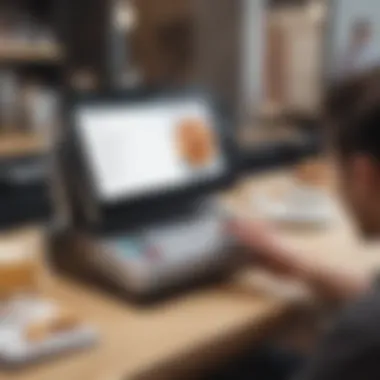

- Guided Tutorials: Step-by-step tutorials assist users in navigating through various features efficiently.
- Hands-On Practice: Allowing staff to practice on the actual system helps solidify their understanding.
- Ongoing Support: Offering continuous training resources ensures that staff can refresh their knowledge when needed.
These elements are designed to enhance user confidence and create an environment where staff can perform their tasks effectively without unnecessary stress.
Customer Support Options
The importance of customer support cannot be overstated. Users may encounter technical issues that need immediate resolution to avoid disruptions in service. Upserve POS recognizes this need and provides several customer support options, which include:
- 24/7 Availability: Users can access support any time of day, which is critical for businesses operating around the clock.
- Multiple Channels: Support can be contacted through phone, email, or live chat, providing flexibility to users.
- Resource Library: An extensive collection of articles and videos serves as a self-help resource for users looking to resolve common issues on their own.
Customer support should be accessible and responsive, ensuring that users feel supported while using the system.
Having a reliable support system helps businesses tackle technical challenges efficiently, guaranteeing minimal downtime and enhancing overall productivity.
Pricing Structure and Value Proposition
Understanding the pricing structure and value proposition of Upserve POS is crucial for restaurant owners contemplating its implementation. The cost associated with acquiring and maintaining a point of sale system plays a significant role in the overall operational budget. Effectively evaluating these costs will inform critical business decisions. It is essential to understand the direct relationship between what you invest and the benefits you can expect.
Comparative Analysis of Pricing Models
Upserve POS offers various pricing models tailored to the needs of different types of businesses. This flexibility allows restaurants to choose a plan that aligns with their scale and requirements.
- Subscription Pricing: Most commonly, Upserve POS operates on a subscription model with monthly fees. This can vary based on the number of locations, users, and features included.
- Setup Fees: Typically, there is a one-time setup fee that covers installation and training. This cost should be factored into your initial budget when considering Upserve.
- Payment Processing Fees: Upserve also charges a fee for payment processing. This may vary by transaction volume and payment methods the business accepts.
When compared to competitors, such as Toast and Square, Upserve has a competitive edge in providing comprehensive features bundled in its pricing. However, evaluate which features are essential for your restaurant to avoid unnecessary expenditures.
Cost-Benefit Evaluation for Businesses
A thorough cost-benefit analysis is necessary for any business before adopting a new POS system. In the case of Upserve, there are several factors to consider:
- Operational Efficiency Gains: Assess how much time your staff will save from the automation and streamlined processes offered by Upserve.
- Increase in Sales: Enhanced reporting features may lead to better inventory management and customer experience, ultimately boosting sales.
- Overall Costs of Downtime: Consider potential costs incurred due to malfunctioning systems or inefficient processes with your current setup.
Market Positioning and Competitors
In any analysis of point-of-sale systems like Upserve, market positioning and competitors play a crucial role. Understanding where Upserve stands in the competitive landscape helps business owners identify if it aligns with their operational goals.
Market positioning pertains to how a product or service is perceived relative to other options available. For Upserve, this includes its unique value proposition in the hospitality industry. Key factors include user experience, feature sets, integration capabilities, and pricing. By understanding Upserve's market position, businesses can evaluate how well it meets their specific needs compared to other solutions.
Competitors are also vital in this context. The presence of competitive solutions can affect decisions on which system to choose. Identifying Upserve's main rivals helps users grasp its advantages and limitations in comparison.
Key Competitors in the POS Market
In the contemporary POS market, various solutions compete with Upserve. Notable competitors to consider include:
- Square POS: Known for its user-friendly interface and lower cost, Square caters mainly to small businesses. Its simplicity often attracts new establishments.
- Toast: Like Upserve, Toast specializes in the restaurant sector. It offers robust reporting and comprehensive features but may come with a steeper price.
- Lightspeed: This system serves not just restaurants but various retail sectors. Its strong inventory management features make it attractive for businesses that require detailed stock tracking.
- Clover: This is a flexible system that can adapt to various business needs, making it another formidable competitor. Clover’s hardware options give it a unique advantage.
Understanding these competitors will inform potential users about what options are available and why Upserve may be a suitable or unsuitable choice for their operations.
SWOT Analysis of Upserve POS
A SWOT analysis offers insights into Upserve's strengths, weaknesses, opportunities, and threats, providing a comprehensive snapshot.
Strengths
- Specialization: Upserve focuses on the hospitality industry, catering to specific needs that broader systems may not address.
- Integrated Tools: Includes features such as menu management and real-time analytics tailored for restaurants, enhancing operational efficiency.
Weaknesses
- Cost: Upserve may be more expensive compared to entry-level POS systems, which might deter some small businesses.
- Complexity: The range of features can overwhelm some users, leading to a steeper learning curve during onboarding.
Opportunities
- Market Growth: The hospitality sector continues to expand, creating a broader audience for Upserve’s services.
- Technology Integration: The rise of technology in POS systems allows Upserve to enhance its features and maintain competitiveness.
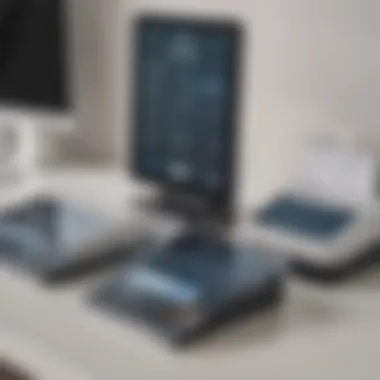

Threats
- Intense Competition: With many established players and new entrants, maintaining a competitive edge is increasingly challenging.
- Changing Consumer Demands: As customer preferences evolve, Upserve must adapt to stay relevant.
In summary, analyzing Upserve's positioning within its market context and its SWOT characteristics offers valuable insights for informed decision-making.
Challenges and Limitations
Understanding the challenges and limitations of Upserve POS is critical for businesses considering this platform. While Upserve offers many features and benefits, potential drawbacks can significantly impact user experience and operational functionality. Identifying these limitations helps businesses make informed decisions about their point-of-sale needs.
Common User Complaints and Feedback
Users often express frustration over certain aspects of Upserve POS. Common complaints include:
- Learning Curve: Many users find the interface not intuitive, leading to longer training times. Staff may struggle initially, which impacts productivity.
- Customer Support Delays: Some users report slower than expected response times from customer support. This can be problematic during peak hours when immediate assistance is critical.
- Pricing Transparency: There are complaints regarding hidden fees or unclear pricing structures. Users feel uncertain of total costs until they receive bills.
It’s important for potential customers to consider these complaints seriously. Studying user feedback helps businesses avoid surprises after committing to the system.
Technical Limitations Noted by Users
Technical limitations are also reported by users, affecting their overall experience with Upserve POS. These limitations include:
- System Reliability: Users have reported occasional system outages, which disrupt service operations. This is particularly concerning during busy service periods.
- Integration Issues: While Upserve integrates with third-party applications, some users note difficulties when trying to sync with specific software. This can lead to data discrepancies and additional manual work.
- Limited Customizability: Users express a desire for more customization options within the system. This limitation can compromise unique business needs and branding requirements.
In summary, while Upserve POS offers many advantages, it is essential to acknowledge these challenges and limitations. Businesses must weigh these factors carefully against their operational priorities to determine if Upserve is the right fit for them.
Case Studies and Real-World Applications
In the hospitality industry, the implementation of technology often demands a careful examination of real-world applications. Case studies provide valuable insights into how systems function in practice. They illustrate the practical benefits and challenges faced by users. For Upserve POS, analyzing success stories and lessons learned from implementations offers a complete perspective on its capabilities.
Success Stories from Restaurants
Many restaurants have adopted Upserve POS to enhance their operations. One notable success story involves a mid-sized bistro that struggled with inventory management. They noted challenges in tracking stock levels, leading to over-ordering. After implementing Upserve, they found streamlined inventory features immensely helpful. Real-time data provided clarity on ingredient usage, reducing waste significantly.
Another case involved a chain of cafes looking to improve customer engagement. By utilizing Upserve’s integrated analytics features, they learned about customer preferences and ordering behaviors. This insight allowed them to tailor menus and promotions effectively. As a result, their sales increased by nearly 20% shortly after the system went live.
These examples highlight the versatility of Upserve. They underscore how tailored solutions can directly affect operational success in unique environments.
Lessons Learned from Implementations
While success stories are compelling, it's also vital to consider lessons learned from various implementations. Some restaurants faced initial resistance from staff when transitioning to Upserve POS. Training and user onboarding were areas identified for improvement. Many employees felt overwhelmed by the system's features and capabilities.
One lesson that emerged is the necessity of a personalized training approach. Services tailored to specific roles within the restaurant workforce can enhance user comfort. Furthermore, ongoing support is crucial during the adaptation phase. It's essential to establish channels for feedback, ensuring users feel supported.
Another insight revolves around integration with existing systems. Some users reported difficulties when aligning Upserve POS with pre-existing tools like accounting software. Ensuring that technical integrations work smoothly is vital to maximize the efficiency promised by the system.
In summary, the importance of case studies in the context of Upserve POS cannot be overstated. They allow potential users to understand how the system can fit into their specific environments. Furthermore, addressing the lessons learned offers a roadmap for smoother implementation and adaptation.
End and Future Perspectives
In this article, the importance of the Conclusion and Future Perspectives section cannot be understated. It serves as a culmination of the analysis presented, distilling key insights about Upserve POS. Understanding these insights can help stakeholders in the hospitality industry make informed decisions about adopting this technology.
The value of Upserve POS is particularly evident in its integration capabilities and the operational efficiencies it offers. Restaurant owners need clarity on how these features can enhance their workflows. Therefore, summarizing the core insights related to user experience, integration, and support becomes essential to highlight the system's practicality.
Summarizing Key Insights
Throughout this comprehensive exploration, several key insights about Upserve POS emerged:
- User-Focused Design: The interface is designed intuitively for ease of use by restaurant staff. This can reduce training time and is suited for fast-paced environments.
- Robust Features for Operational Efficiency: Essential functionalities such as menu management, staff scheduling, and real-time reporting can help streamline operations significantly.
- Strong Data Analytics Capabilities: Upserve POS provides detailed insights that enable informed decision-making based on accurate data analysis, improving overall operational effectiveness.
- Flexible Payment Solutions: With various payment processing options, it caters to a wide audience, improving customer experience.
- Integration with Third-Party Tools: This flexibility allows for enhanced functionalities, such as accounting and inventory management, which is a major advantage for restaurant operations.
The synthesis of these insights underscores the effectiveness of Upserve POS in supporting growing restaurant businesses.
Future Trends in POS Technology
As we look ahead, several trends are shaping the future of POS technology, including Upserve POS:
- Cloud-Based Solutions: More systems are transitioning to cloud infrastructures, emphasizing ease of access and flexibility.
- AI and Machine Learning: These technologies will increasingly play a role in data analytics, helping restaurants improve customer personalization and operational decision-making.
- Mobile Payment Solutions: As contactless payment methods gain traction, POS systems must adapt to these preferences, ensuring compatibility and security.
- Integration with IoT Devices: The future will likely see a greater connectivity between POS systems and IoT devices, allowing for real-time inventory tracking and customer engagement.
"Adaptability in technology is not just a trend; it is the future for sustained growth in competitive markets."
The restaurant industry, especially small to medium-sized businesses, must stay abreast of these trends to maximize the benefits of systems like Upserve POS. By preparing for future developments, restaurant owners can continue to enhance their operational capabilities and meet the evolving expectations of their customers.















