Uptime Robot Review: Comprehensive Analysis of Features


Intro
In the realm of digital services, website uptime and server monitoring is crucial for maintaining an effective online presence. For entrepreneurs and IT professionals, ensuring reliability can directly influence customer satisfaction and business performance. Uptime Robot is one such service that has gained attention for its capabilities in monitoring websites and servers. It stands as an essential tool for small to medium-sized businesses, offering insights into real-time performance and uptime metrics. This article will delve into the various aspects of Uptime Robot, aiming to equip decision-makers with comprehensive knowledge about its features, usability, and competitive standing in the market.
Key Features of the Software
Overview of Core Functionalities
Uptime Robot provides a selection of functionalities that enable users to monitor websites and servers efficiently. Its primary features include:
- Uptime Monitoring: The core service checks the status of websites every five minutes, providing timely alerts if downtime occurs.
- Response Time Monitoring: This feature tracks how quickly a server responds, allowing businesses to identify performance issues.
- Keyword Monitoring: Users can monitor specific keywords on their websites, ensuring that essential content is always present.
- SMS and Email Alerts: The platform offers multiple notification methods to alert users immediately in case of outages, ensuring quick responses.
- Integration with Third-Party Apps: Uptime Robot can be integrated with popular tools such as Zapier, allowing for automated workflows.
These features help businesses maintain an optimal online presence, securing the reliability that customers expect.
Unique Selling Points
Uptime Robot distinguishes itself in a competitive marketplace through various unique selling points. First, it offers a free plan, which allows users to monitor up to 50 URLs without any cost. This is not only beneficial for startups but also serves as a trial period for larger enterprises to evaluate the software’s performance. Additionally, its user-friendly interface makes it accessible for users without extensive technical expertise.
The robust API support allows businesses to customize integrations, making Uptime Robot a flexible choice for those who require tailored solutions. Furthermore, its cost-effective pricing model makes it appealing for small to medium-sized enterprises that need reliable monitoring without overspending.
In-Depth Software Analysis
Pros and Cons
Pros:
- Free plan available for light users.
- Easy to setup and user-friendly interface.
- Fast response time notification.
- Comprehensive monitoring options.
Cons:
- Limited features in free plan compared to paid versions.
- Some users may find the alert system overwhelming if not customized properly.
- Advanced analytics require a higher-tier subscription.
Performance Metrics
To assess the effectiveness of Uptime Robot, it's essential to consider its performance metrics. Users frequently rave about its uptime accuracy, citing high reliability rates. During testing, the platform showed consistency in notifying users within minutes of detected downtime. Real-world applications indicate that businesses using Uptime Robot experience significantly reduced response times to issues, ultimately leading to enhanced operational efficiency.
Preamble to Uptime Robot
In a world where digital presence is vital, uptime monitoring services have emerged as essential tools. Businesses increasingly rely on these services to ensure their websites and applications remain operational. This brings us to Uptime Robot, a prominent player in the field. It provides a solution for companies wanting to monitor their online assets continuously. Understanding Uptime Robot can significantly impact your decision-making process regarding web monitoring needs.
Overview of Monitoring Services
Monitoring services are designed to check the availability and performance of websites and network services. They alert users when a service goes down or exhibits performance problems. With the increase in online transactions and critical operations occurring digitally, businesses must ensure their sites are functional at all times. Some common types of monitoring services include:
- Uptime Monitoring: Ensures the application is live.
- Performance Monitoring: Checks the loading speed and responsiveness.
- Transaction Monitoring: Observes specific user interactions, like checkout processes.
These services can prevent loss of revenue and credibility. A robust monitoring solution helps businesses swiftly address issues, ensuring minimal disruption to customers.
What is Uptime Robot?
Uptime Robot is a service that offers monitoring for websites and servers, primarily focusing on uptime tracking. It allows users to set up various types of monitors, helping them keep track of different aspects of their online presence. Founded with the aim of providing a straightforward and effective solution, Uptime Robot has attracted a wide range of users, from small businesses to large enterprises.
Uptime Robot operates by checking websites at regular intervals, usually every five minutes. If it detects that a website is down, it promptly notifies the administrator through various alert methods. Users can customize these notifications according to their preferences. The main essence of Uptime Robot is its simplicity paired with powerful functionality, making it a favorable choice for many business owners and IT professionals.
Key Features of Uptime Robot
The key features of Uptime Robot play a significant role in assessing whether this service meets the monitoring requirements of businesses. Understanding these features enables users to maximize the utility of this tool and ensure that their websites or services maintain optimal performance. Through exploring the various monitoring types, alert systems, and reporting capabilities, businesses can identify how Uptime Robot can fit seamlessly into their operational framework.
Types of Monitors Provided
HTTP(s) Monitoring
HTTP(s) Monitoring is one of the most utilized features of Uptime Robot. This function allows users to track the availability of their websites by pinging the HTTP or HTTPS addresses at regular intervals. The key characteristic of HTTP(s) monitoring is its ability to provide immediate insights into website accessibility. This feature is particularly beneficial for businesses that depend heavily on their online presence. A unique feature of this monitoring is the option to customize the monitoring intervals, which can go as low as every minute. However, the limitation is that this monitoring does not evaluate the performance aspect, such as page load speed, which can also influence the user experience.

Keyword Monitoring
Keyword Monitoring is essential for businesses that need to ensure specific content remains available on their webpages. This feature alerts users if certain keywords do not appear as expected on a specified page. A key characteristic of Keyword Monitoring is its focus on content availability over raw uptime. It becomes especially useful for sites that depend on SEO rankings or content reliability. The unique feature here is the monitoring of content changes, where users can set alerts if pages do not contain the expected keywords. However, a downside might be the potential for false positives if keywords change frequently.
Ping Monitoring
Ping Monitoring serves as a fundamental method for assessing server responsiveness and overall availability. Users benefit from this type of monitoring, which tests a server’s response time, making it useful for applications that require high performance. A key characteristic of Ping Monitoring is simplicity; it checks the reachability of a network device and measures latency. This feature is critical for IT professionals who need reliable server performance. One disadvantage is that it may not provide comprehensive insights on server health beyond basic availability.
Port Monitoring
Port Monitoring involves checking specific ports on a server to ensure that key services are operating correctly. This type of monitor is beneficial for businesses hosting their applications and needing to track access to specific services. The key characteristic of Port Monitoring is its ability to verify whether a service is up, regardless of the state of the application itself. This feature is particularly useful for network administrators. However, it may not provide a complete picture if other services are dependent on one another.
Alert and Notification Systems
Email Alerts
Email Alerts provide immediate notification of any issues detected with monitored services. This feature contributes significantly to timely responses, allowing businesses to take corrective action as soon as they receive an alert. The key characteristic of Email Alerts is their straightforward delivery method to multiple recipients. This functionality is widely recognized as an effective option for most users. A unique aspect is the customization of alert frequency, which allows users to manage how often they are notified about specific issues. The downside is that if users receive too many alerts, they may become desensitized to serious issues.
SMS Notifications
SMS Notifications add another layer to Uptime Robot’s alerting system. By integrating SMS alerts, users can receive critical alerts directly on their mobile devices, ensuring that important notifications are seen promptly. A key advantage of SMS Notifications is their immediate presence, even when users are not checking their emails. This real-time responsiveness can be crucial for maintaining service availability. Nonetheless, users might incur costs if they exceed their allocated SMS quota, especially if alerts are frequent.
Integrations with Other Services
Uptime Robot’s ability to integrate with other services enhances its functionality significantly. This integration allows businesses to connect Uptime Robot with various third-party applications, streamlining monitoring efforts. The unique characteristic of this feature lies in the flexibility it offers. Users can create workflows with tools like Slack or Microsoft Teams, ensuring collective visibility across their teams. However, while integrating can improve coordination, it may require additional setup and maintenance to ensure compatibility with multiple platforms.
Reporting and Analytics Features
Uptime Reports
Uptime Reports serve as a crucial metric for businesses to evaluate service reliability over time. These reports provide a detailed analysis of service uptime and downtime, enabling decision-makers to understand system performance. The key characteristic here is the graphical visualization of data, which highlights trends in service availability. This feature assists businesses in strategizing for improvements. However, detailed reports may be overwhelming for those seeking quick insights.
Downtime Alerts
Downtime Alerts inform users instantly of service outages, allowing for immediate responses. This feature's contribution lies in its direct impact on service management and resilience. A key characteristic is its configurability, where users can determine the threshold of downtime that triggers the alert. The ability to act quickly can minimize potential losses, but constant downtime alerts may disrupt user focus if not managed appropriately.
Historical Data Analysis
Historical Data Analysis enables users to review past performance data, helping identify long-term trends in uptime and downtime. This feature is beneficial for strategic planning and forecasting. A unique characteristic is its capacity to offer insights into specific timeframes, helping businesses gauge reliability. However, the disadvantage could be the potential for data overload, as users may find it challenging to extract actionable intelligence from large datasets.
User Experience and Interface
The user experience and interface are crucial to the adoption and effectiveness of a monitoring tool like Uptime Robot. Good user experience ensures that users can easily navigate the platform, configure it to meet their needs, and effectively analyze the data provided. A seamless interface reduces frustration and allows for straightforward task completion.
Onboarding Process
Uptime Robot's onboarding process is designed to help newcomers set up their monitoring quickly. After registration, users are greeted with a user-friendly dashboard. The initial prompts guide them through adding monitors, which makes the setup simple even for non-technical users. Guides and tutorials are readily available, providing clarity and confidence as users start. The aim here is to minimize the learning curve and enable users to start benefiting from the service immediately.
User Interface Design
The design of Uptime Robot's user interface promotes functionality and aesthetics. Clean lines and a logical layout allow users to focus on what matters most—monitoring websites and servers. Information is presented clearly, with vital stats available at a glance. Color-coded alerts provide immediate visual cues about site status, whether it is up or down. This organization prevents users from becoming overwhelmed and supports quick decision-making.
Mobile Accessibility
In today’s fast-paced environment, mobile accessibility is paramount. Uptime Robot addresses this with its mobile-friendly features. Users can access their monitoring dashboard from mobile devices easily. This functionality is particularly valuable for IT professionals and entrepreneurs who need to stay informed on the go. Notifications are pushed to mobile devices, ensuring users are aware of any issues without needing to sit at a computer. Maintaining connection with the monitoring system while away from a desktop is a significant advantage.
"Successful monitoring goes beyond the tools themselves; how these tools fit into users' workflows is equally important."
Pricing Structure
Understanding the pricing structure of Uptime Robot is essential for small to medium-sized businesses and IT professionals navigating the complex landscape of web monitoring tools. Pricing can often dictate the choice of a service provider, especially when budgets are tight. Uptime Robot offers a range of plans that cater to different needs and expectations, allowing users to select the option that suits their operational requirements and financial capabilities.
Free vs Paid Plans
Uptime Robot provides a free plan, which is a significant attractive feature for startups and individual website owners. This plan includes essential monitoring capabilities, such as status checks every five minutes and alerts via email. While this is a great starting point, it has limitations regarding the number of monitors, capped at 50 and lacks some advanced functionalities, like SMS alerts or more frequent checks.
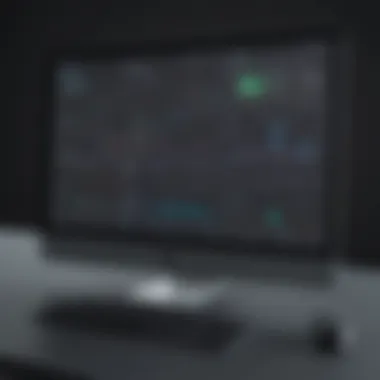

In contrast, the paid plans expand the offerings substantially. They are designed for businesses that require enhanced monitoring and support. The paid subscriptions include:
- Basic Plan: This plan includes checks every minute and supports monitoring up to 100 websites, offering SMS notifications and a detailed dashboard to track uptime and performance metrics.
- Pro Plan: This tier further increases the number of monitors to 20,000 and includes more integrations with other services, advanced reporting, and uptime SLA management tools.
- Business Plan: Ideal for larger enterprises, it provides service up to 50,000 monitors along with optimizations such as custom SSL checks and comprehensive reporting tools.
Ultimately, the choice professionals must make between free and paid plans depends on their unique monitoring needs and budget constraints. Organizations growing rapidly may find immediate value in upgrading to a paid tier, while sole proprietors may initially benefit from the free version.
Value for Money Analysis
When assessing the value for money offered by Uptime Robot, one must consider the features available in relation to the pricing tiers. Users often look for return on investment when selecting a monitoring solution. Given its solid functionalities, Uptime Robot holds a competitive edge against other solutions on the market.
Key points to evaluate include:
- Scalability: As businesses scale, Uptime Robot provides options to upgrade with ease, accommodating growth without the need to switch platforms.
- Comprehensive Features: The array of features included in higher-tier plans, such as advanced alerting systems, increased monitoring frequency, and integration capabilities, justify their higher cost.
- Support and Reliability: Paid subscribers typically receive enhanced support options. Uptime Robot is known for its responsiveness, which enhances the user experience.
"For many businesses, investing in a reliable monitoring solution is not just a cost but a crucial aspect of maintaining uptime and user satisfaction."
This balance is what makes Uptime Robot not only a practical choice but also an economically sensible one for businesses prioritizing performance and value.
Performance and Reliability
When evaluating monitoring solutions, the concepts of performance and reliability stand at the forefront. They serve as the backbone of a service like Uptime Robot, directly influencing its effectiveness and user satisfaction. With businesses increasingly relying on stable online environments, achieving high performance and reliability is not merely desirable; it is essential.
Within the realm of web monitoring, performance gauges how well the service responds to inquiries and checks. This involves both uptime—ensuring the website is accessible—and the response times, which indicate how quickly users can access these sites when they are up. A harmonious balance between these factors can significantly enhance user experience and, in turn, impact overall business operations. Missing these benchmarks may result in lost revenue, diminished user trust, and tarnished brand reputation.
Uptime Rates
Uptime rates represent the percentage of time a website or server is operational within a specified time frame. Uptime Robot typically boasts an impressive uptime rate, making it a strong contender in the market. Most businesses look for an uptime rate of at least 99.9%, as even minor downtimes can lead to critical issues.
- Calculation of Uptime Rate: Often, uptime rates are calculated using the formula,
This gives a quick view of how reliable the service is over time.
- Importance of High Uptime: High uptime levels ensure that websites remain accessible to users. It also means reduced risk of lost traffic and potential sales. It is particularly crucial for e-commerce platforms or service-oriented businesses.
- Monitoring Tools: Uptime Robot provides periodic checks—typically every five minutes for most plans. If it detects downtime, an instant alert is triggered to notify the relevant personnel, which can be critical in preventing prolonged outages.
A consistent uptime rate not only enhances customer satisfaction but also acts as a significant trust factor in the eyes of potential clients.
Response Times
Another crucial aspect is the response time, which measures how quickly the server returns data to requests. Slow response times can frustrate users, forcing them to abandon the page in favor of faster alternatives. Uptime Robot’s response times are an essential metric for evaluating its performance.
- Factors Impacting Response Times: There are several factors that can affect response times, including server limitations, network issues, and even high traffic loads. Uptime Robot helps monitor these elements, allowing businesses to identify potential bottlenecks.
- User Experience: For many, a response time of under 200 milliseconds is deemed optimal. Uptime Robot’s monitoring can highlight when response times exceed this threshold, enabling administrators to take corrective actions.
- Reporting: Users can access detailed reports, revealing average response times over various intervals. This data becomes invaluable in maintaining a high-performance website and addressing issues proactively.
Comparison with Competitors
Understanding how Uptime Robot stacks up against its competitors provides essential insights for businesses considering different monitoring solutions. This section evaluated key performance indicators and unique features of Uptime Robot compared to its peers. It allows decision-makers to identify the most suitable option for their needs. By analyzing emerging trends and user feedback, companies can formulate a better approach to their monitoring strategies.
Uptime Robot vs Pingdom
Pingdom is a well-known service in the monitoring sector. It offers robust features and a user-friendly interface. However, it tends to be pricier than Uptime Robot, especially for smaller businesses.
- Pricing: Uptime Robot offers a free plan and competitive premium options. Pingdom requires an upfront investment that may not fit every budget.
- Monitoring Types: Pingdom excels in its detailed uptime and performance reports. Uptime Robot provides essential monitoring features while being more straightforward.
- Alerting System: Both services have strong alert systems, yet Uptime Robot has unique integrations that might appeal to tech-savvy users.
Overall, businesses must weigh the depth of Pingdom's analytics against Uptime Robot's affordability and simplicity.
Uptime Robot vs Statuscake
Statuscake also presents itself as a strong contender in the monitoring space. Like Uptime Robot, it has a free tier but extends into more advanced features in the paid plans.
- Feature Set: Statuscake’s feature set includes additional testing options such as page speed monitoring. Uptime Robot focuses on essential functions and reliability.
- User Experience: Uptime Robot’s interface is known for its ease of use, which can be critical for teams lacking technical expertise.
- Customization: Statuscake offers more customization in reporting. However, the straightforward nature of Uptime Robot may streamline processes for some users.
Uptime Robot vs Site24x7
Site24x7 is another strong competitor worth examining. It positions itself as an all-in-one monitoring solution, but this scope can lead to complexity.
- Comprehensiveness: Site24x7 offers a vast feature set, including application performance monitoring. In contrast, Uptime Robot specializes in simplicity and clarity.
- Pricing Structure: Uptime Robot’s free tier is cost-effective for startups, whereas Site24x7’s plans are on the higher side.
- Target Audience: Site24x7 often targets larger businesses with diverse monitoring needs. Uptime Robot appeals to small and medium-sized businesses seeking straightforward uptime monitoring.


Ultimately, businesses should assess the trade-offs in features and cost when choosing between Uptime Robot and Site24x7.
Real-World Applications
Understanding the real-world applications of Uptime Robot is essential for businesses considering its monitoring services. The way in which companies utilize this tool can showcase its adaptability across different sectors. Effectively, the application of Uptime Robot illustrates how proactive monitoring protects web presence and enhances business continuity.
One of the key benefits of implementing a monitoring solution like Uptime Robot is the prevention of potential downtimes. This can translate into financial savings, as unplanned outages often lead to lost revenue and customer trust. Businesses, particularly e-commerce sites, rely heavily on being operational at all times. A tool that monitors performance and signals issues promptly ensures that any interruptions can be dealt with swiftly.
Moreover, smaller firms might not have the extensive resources that larger corporations do. Uptime Robot provides a cost-effective solution, enabling these organizations to maintain high service standards, just like their larger counterparts. Monitoring tools allow small businesses to respond to issues before they escalate, creating a competitive edge in today's market.
Additionally, Uptime Robot's application in various industries reveals its versatility. Sectors such as finance, healthcare, and education benefit greatly from reliable monitoring. In finance, for instance, an unexpected site failure could have significant ramifications. The immediate alerts from Uptime Robot can be instrumental in mitigating risks associated with outages.
"Proactive monitoring not only enhances user experience but also preserves brand integrity."
Case Studies of Businesses Using Uptime Robot
Several businesses have integrated Uptime Robot into their operations, showcasing its utility. One example is an online retail company that experienced frequent outages during peak shopping seasons. After employing Uptime Robot, they noted a marked decrease in downtime incidents and improved response times when issues were detected. The result was a significant boost in customer satisfaction and sales conversions.
Another case involves a digital marketing agency. They leveraged Uptime Robot to monitor client websites actively. This not only allowed them to provide a higher level of service but also built trust with their clients. By displaying an unwavering commitment to uptime monitoring, the agency could focus on delivering effective marketing campaigns without interruptions.
By utilizing case studies, it becomes evident how Uptime Robot serves varied business needs through reliable monitoring, tailored notifications, and straightforward integration processes.
Industry Use Cases
The landscape of industry use cases for Uptime Robot is broad. In the healthcare field, for example, digital systems must be accessible at all times. Monitoring applications can help hospitals and clinics ensure their patient portals remain operational. Any downtime can disrupt not just services but also critical patient care.
In the education sector, universities are turning to online platforms for course delivery. Uptime Robot ensures these platforms are continuously available, allowing uninterrupted learning experiences for students. Reliability in online learning environments is crucial for maintaining academic standards and student satisfaction.
Lastly, the technology industry finds particular value in Uptime Robot for its capability of tracking various application endpoints. Software companies often use Uptime Robot to ensure their platforms are stable, helping them achieve timely releases and updates.
Epilogue
In summary, the real-world applications of Uptime Robot extend across multiple domains, each benefitting from its robust monitoring features. By looking at case studies and industry-specific implementations, businesses can appreciate the tangible advantages of adopting Uptime Robot as a part of their operational toolkit.
Emerging Trends in Web Monitoring
Emerging trends in web monitoring have grown increasingly significant as digital landscapes become more complex. Organizations are ever more reliant on their online presence, which necessitates robust monitoring solutions to ensure uptime and performance. This article pays particular attention to these shifts, emphasizing the impact they have on businesses, entrepreneurs, and IT professionals. Understanding these trends is essential for making informed decisions regarding monitoring tools like Uptime Robot.
The Shift Towards Automated Monitoring
Automated monitoring has revolutionized how businesses track the performance of their websites and servers. Traditional monitoring often required manual intervention, leading to delays in response times when issues arose. With automation, systems can now detect and notify users of problems in real-time.
The benefits of automated monitoring include:
- Speed: Alerts are sent immediately when an issue occurs, allowing for quick corrective measures.
- Efficiency: Automation reduces the need for constant human oversight, freeing up staff to focus on other critical tasks.
- Reliability: Automated systems have fewer errors compared to human monitoring, ensuring consistent performance.
Organizations that implement automated monitoring can significantly reduce downtime, which is crucial for maintaining customer trust and satisfaction. This shift towards automation highlights the increasing need for tools like Uptime Robot, which specialize in such capabilities.
Integration with Other Software Solutions
Another trend gaining traction in the web monitoring sphere is the integration of monitoring tools with other software solutions. This approach enhances functionality and provides a more seamless user experience. Businesses are looking for all-in-one solutions that can consolidate various monitoring tasks into one ecosystem.
Key benefits of such integrations include:
- Comprehensive Insights: By connecting Uptime Robot with analytics or project management tools, businesses can gather more profound insights into performance metrics and operational efficiency.
- Streamlined Workflows: Integration allows for a smoother flow of information between systems, making it easier to react quickly to any alerts or changes in performance.
- Enhanced Notification Systems: Integrating with platforms like Slack or Microsoft Teams can streamline communication, ensuring that all relevant parties are immediately informed of potential issues.
Closure
In the final analysis, the conclusion serves as a vital component of any comprehensive review. It synthesizes the key insights and findings gathered throughout the article, allowing readers to reflect on the important aspects of Uptime Robot. For small to medium-sized businesses, understanding the effectiveness and reliability of a monitoring service is crucial. The significance of Uptime Robot lies not just in its features, but also in its capacity to provide value for money, enhance operational efficiency, and ultimately protect online resources.
Final Recommendations
For businesses considering Uptime Robot, the following recommendations should be kept in mind:
- Evaluate Your Needs: Assess the specific monitoring requirements your organization has. Determine if you need basic uptime monitoring or more complex functionalities such as keyword monitoring or port monitoring.
- Utilize the Free Plan: Leverage the free plan to test the service before committing to a paid option. It provides an excellent opportunity to explore Uptime Robot's user interface and functionalities without financial risk.
- Explore Integrations: Take advantage of the integration capabilities with other services like Slack, Zapier, or even email notifications to create a cohesive monitoring strategy.
- Review Performance Regularly: Regularly assess the performance metrics that Uptime Robot provides to adapt your monitoring strategy. Use historical data analysis for better decision-making.
Future Outlook for Uptime Robot
The future of Uptime Robot appears promising, particularly with ongoing trends in automated monitoring. As more businesses shift to digital services, the demand for effective monitoring solutions is likely to increase. Uptime Robot is expected to enhance its offerings further, possibly integrating advanced analytics and machine learning to predict downtimes more proactively.
Moreover, the adaptability of Uptime Robot to integrate with various software solutions positions it well against competitors. Keeping an eye on emerging technologies will be crucial for Uptime Robot to remain competitive in the evolving landscape of web monitoring. The continuous evolution of features and user experience improvements will likely determine its success in retaining existing customers and attracting new ones.















