In-Depth Analysis of User Provisioning Software


Intro
User provisioning software plays a pivotal role in today’s business environments. As companies grow, the need to manage user access to various systems and applications efficiently becomes critical. This software removes the complexity from user management, empowering organizations to streamline access controls while enhancing security measures. In the context of constantly evolving digital landscapes, companies must understand the importance of effective user provisioning.
Key Features of the Software
User provisioning software encompasses several key features that facilitate its core functionalities. Understanding these features can help organizations make informed decisions.
Overview of Core Functionalities
- Account Creation and Management: This capability allows for automated account creation across multiple platforms. It ensures new users have the access they need immediately upon joining the organization.
- Role-Based Access Control: It provides the ability to set permissions based on the user's role within the organization. This minimizes the risk of unauthorized access to sensitive data.
- Audit Trails: Many leading solutions include comprehensive logging of user activities. This feature is vital in maintaining compliance and security standards.
- Self-Service Options: User self-service functionalities enable employees to manage their access requests. This reduces administrative burden and enhances user satisfaction.
Unique Selling Points
The uniqueness of user provisioning software often lies in the following:
- Integration Capabilities: Many solutions integrate seamlessly with existing HR systems and applications, making deployment straightforward.
- Scalability: As businesses grow, their provisioning needs evolve. Robust software can scale easily to accommodate increasing user loads.
- Customization: Some offerings allow for customization, tailoring the system to meet specific organizational requirements.
"Effective user provisioning can drastically enhance organizational security while enabling efficient operations."
In-Depth Software Analysis
Understanding the strengths and weaknesses of user provisioning software is essential for businesses to choose the right solution.
Pros and Cons
Pros
- Improved Security: Automating user access significantly reduces the potential for human error and improves overall security.
- Time Efficiency: Automating account management can save considerable time for IT departments.
- Cost-Effectiveness: Reducing manual provisioning can lead to cost savings in both time and resources.
Cons
- Initial Deployment Challenges: Transitioning to automated provisioning systems may face resistance from staff or require significant training.
- Dependence on Software: Over-relying on software solutions can lead to complacency regarding manual checks.
Performance Metrics
To assess the efficacy of user provisioning software, organizations should consider various performance metrics:
- User Provisioning Time: Measure how long it takes to provision a new user.
- Error Rate: A critical metric reflecting the number of provisioning errors made during the process.
- Satisfaction Levels: Gauging user and administrator satisfaction can provide insight into the software’s effectiveness.
These metrics can provide valuable feedback to enhance user management strategies in real-time, enabling ongoing improvement in provision processes.
Understanding User Provisioning Software
User provisioning software is vital in today’s business landscape due to the increasing need for effective user management. It allows organizations to handle user identities, access rights, and roles in a systematic way. The importance of this technology cannot be overstated, especially for small to medium-sized businesses, which often face unique challenges related to resource allocation and operational efficiency.
Definition and Importance
User provisioning refers to the processes involved in establishing user accounts and managing their access rights across various systems in an organization. It encompasses creating, managing, and disabling user accounts and all related credentials. This software is essential for ensuring that the right individuals have appropriate access to the necessary resources in an organization. Between security risks and compliance demands, effective user provisioning minimizes potential exposure to unauthorized access. Moreover, it streamlines onboarding processes, ensuring that new employees or customers can access services quickly while maintaining robust security protocols.
As companies grow, a streamlined user provisioning system becomes indispensable. Mismanagement in user access can lead to significant security breaches or operational inefficiencies. Therefore, a coherent provisioning strategy not only protects sensitive data but also enhances the overall productivity of employees.
Core Features
A well-rounded user provisioning software possesses several core features critical to its functionality. The following features are essential to ensure beneficial user management:
- Automation of Account Creation and Deactivation: This ensures that user accounts are created swiftly upon need and deactivated upon employee departure, reducing manual workload and human error.
- Role-Based Access Control (RBAC): This feature allows organizations to assign access rights based on user roles, which simplifies the management of permissions and enhances security.
- Audit and Reporting Capabilities: By providing audit trails, businesses can track who accessed what and when, facilitating compliance with regulations and internal policies.
- Self-Service Options: This empowers users to manage their accounts, such as password resets, which further reduces the IT team's workload.
- Integration with Other Systems: To ensure smooth data flows and user experiences, integration with existing HR, CRM, or ERP systems is crucial.
Implementing user provisioning software with these core features facilitates effective user lifecycle management and allows organizations to focus on their core competencies rather than becoming bogged down by administrative tasks.
Effective user provisioning is not just a tool but an essential strategy that protects organizational integrity and improves operational efficiency.
The User Provisioning Process
The user provisioning process is a critical aspect of effective user management within an organization. It involves creating, managing, and removing user accounts and access rights throughout the user lifecycle. This process ensures that individuals have the appropriate access to the tools and information they need to perform their jobs efficiently. Furthermore, it contributes to security, compliance, and operational efficiency within a business. The user provisioning process can drastically affect a company's productivity and security posture.
Onboarding Users


Onboarding users is the first step in the user provisioning process and sets the tone for an employee's experience within the organization. It involves various tasks, including the creation of user accounts, setting up passwords, and providing access to necessary applications and systems. Well-managed onboarding is essential for ensuring that new hires can start their roles without delay.
The onboarding process should include the following key elements:
- User Account Creation: Accounts need to be created based on the user's role. This might involve assigning different access levels to different systems.
- Access Provisioning: New users should receive access to tools and software that are essential for their roles, such as email, databases, and collaboration tools.
- Orientation and Training: Providing training materials helps users familiarize themselves quickly with the company’s systems and processes.
Proper onboarding enhances user satisfaction and retention. If this process is streamlined and efficient, it can lead to a more engaged workforce. Onboarding should be designed to ensure that users feel welcomed and equipped to contribute effectively.
Managing User Roles and Permissions
Managing user roles and permissions is an ongoing component of user provisioning. It ensures that access rights remain relevant as users progress within the company or change roles. Users may need different access rights as their responsibilities evolve, making regular management crucial.
Key considerations in this area include:
- Role-Based Access Control (RBAC): Implementing RBAC helps in assigning permissions based on roles rather than individual users. This simplifies permissions management and enhances security.
- Regular Audits: Conducting periodic audits of user roles and access permissions helps identify any discrepancies or unauthorized access quickly.
- Adaptability: As business needs change, the ability to quickly adjust user roles and permissions is important.
Effective role and permission management not only secures sensitive information but also empowers employees by giving them access to necessary resources while mitigating risks of overprovisioning.
Offboarding Users
Offboarding users is as important as onboarding. When an employee leaves the organization, it is essential that their access to systems and data is revoked immediately to prevent potential security risks. Improper offboarding can lead to data breaches or unauthorized access to sensitive company information.
Effective offboarding should include:
- Access Revocation: Immediate termination of account access across all company systems.
- Data Transfer: Ensuring that any necessary work-related data or documents created by departing employees are transferred to appropriate personnel.
- Exit Interviews: Conducting exit interviews can provide valuable insights that help improve workplace practices and culture.
Offboarding, when done correctly, protects the organization’s assets and maintains a secure environment. It is crucial for compliance purposes, especially in regulated industries.
"Effective user provisioning processes can significantly mitigate risks and streamline operations, ensuring that businesses are not only secure but also efficient."
In summary, the user provisioning process is multifaceted, involving the onboarding, management, and offboarding of users. Each of these components plays a vital role in maintaining security, compliance, and operational workflows in a business. Proper attention to detail in these areas can lead to improved organizational effectiveness and user satisfaction.
Types of User Provisioning Software
In the realm of user provisioning, choosing the right type of software is crucial for effective management. Organizations must consider various factors such as scalability, integration capabilities, and security when evaluating their options. The two primary types of user provisioning software are cloud-based solutions and on-premises solutions. Each type offers distinct advantages and challenges that can impact an organization's operations and overall user management strategies.
Cloud-Based Solutions
Cloud-based user provisioning solutions have gained in popularity, particularly among small to medium-sized businesses. These solutions offer flexibility and scalability that are often crucial for firms that experience rapid growth or changes in their workforce.
Benefits of Cloud-Based Solutions:
- Accessibility: Users can access these tools from any location with internet connectivity, facilitating remote work.
- Cost-Effective: Typically, cloud solutions operate on a subscription model, eliminating the upfront costs associated with hardware and maintenance.
- Automatic Updates: Providers regularly update their software, ensuring that users benefit from the latest features and security enhancements without significant downtime.
However, organizations must also be mindful of potential limitations. Data privacy and compliance can become more complex with cloud solutions, as sensitive information is stored offsite. It's essential to select a provider that prioritizes robust security measures and complies with relevant regulations.
"Cloud-based solutions can streamline user management processes, but selection must align with company policy on data handling and privacy."
On-Premises Solutions
On-premises user provisioning solutions are software installed and operated within the organization’s own infrastructure. For enterprises that prioritize control and customization, this type of software can be more appealing.
Key Features of On-Premises Solutions:
- Full Control: Organizations can tailor the software to meet their specific needs and integrate it with existing systems more seamlessly.
- Data Security: Sensitive employee data remains within the organization's control, allowing for stringent security protocols.
- Customization: On-premises software can often be adjusted to meet unique compliance and regulatory needs specific to the industry.
Nevertheless, maintaining on-premises solutions may incur higher costs due to hardware investments and ongoing maintenance. Additionally, the organization must have the technical expertise to ensure effective operation.
Both cloud-based and on-premises solutions come with their respective pros and cons. The decision ultimately rests on the organization's size, growth trajectory, regulatory requirements, and preference for flexibility versus control.
Evaluating User Provisioning Software
Evaluating user provisioning software is a crucial step for organizations aiming to optimize their user management processes. The right software can significantly enhance efficiency, reduce security risks, and streamline operations. In today’s digital environment, where data breaches and compliance issues abound, making informed choices about user provisioning solutions becomes even more essential.
Selecting suitable software requires a comprehensive understanding of various criteria. Organizations must consider the unique needs of their environment, ensuring the chosen solution aligns with their operational goals. Additionally, understanding the cost implications of provisioning tools, including initial investment and long-term maintenance costs, is vital for effective budgeting. Through careful evaluation, businesses can adopt solutions that not only meet current requirements but also adapt to future growth.
Criteria for Selection
When assessing user provisioning software, it is important to establish clear criteria that reflect both the needs of the organization and the demands of the modern business landscape.
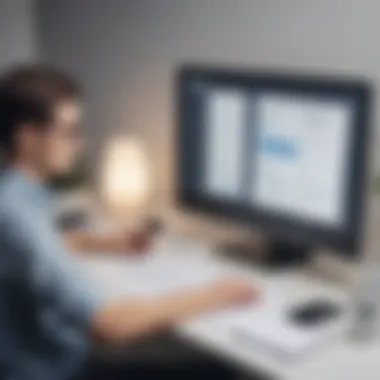

- Scalability: A scalable solution allows an organization to adjust based on user growth and evolving business needs. As companies expand, the software should manage increasing numbers of users without losing performance or increasing complexity.
- Integration Capabilities: Compatibility with existing systems, especially Human Resources Management Systems and other business applications, is vital. Software that easily integrates minimizes disruption during implementation and ensures data consistency across platforms.
- User Experience: An intuitive interface improves usability. If users find the software hard to navigate, it can hinder adoption and lead to inefficiencies.
- Security Features: Enhanced security measures, such as multi-factor authentication and role-based access control, protect sensitive information and help prevent unauthorized access.
- Compliance: Choosing solutions that help comply with relevant regulations, such as GDPR or HIPAA, is crucial. Non-compliance can result in severe penalties and damage to reputation.
Evaluating software against these criteria will lead to more effective user provisioning that can adapt with the organization’s evolving landscape.
Cost Considerations
Cost is often a significant factor in the decision-making process for user provisioning software. Organizations must evaluate both initial and ongoing expenses to understand the total cost of ownership.
- Licensing Fees: This is typically a recurring expense. Businesses should assess whether the payment model is subscription-based, per user, or a one-time fee, and ensure it fits their budget.
- Implementation Costs: This includes the expenses associated with deploying the software. It may encompass consulting services, training, and any necessary customization to tailor the solution to specific organizational needs.
- Maintenance and Support: Ongoing support can impact overall costs. It is important to understand what support options are available and whether they are included in the license fee or come at an additional charge.
- Opportunity Costs: Missteps in software selection can lead to productivity losses. Evaluating the potential impact of downtime during implementation is critical.
By carefully considering these factors, organizations can make more informed choices that align financial resources with business objectives, creating a more sustainable environment for user management.
"Selecting the right user provisioning software requires a balance between performance, cost, and security to ensure long-term success for any organization."
Popular User Provisioning Tools
User provisioning tools are pivotal in ensuring that organizations manage their user accounts efficiently. These tools automate the processes of onboarding, role assignments, and offboarding, ultimately enhancing security and compliance. Given the rise in cyber threats, organizations, especially small to medium-sized businesses, should prioritize selecting the right tools. The following sections will provide detailed comparisons between popular tools and insights from user feedback, helping businesses make informed decisions.
Tool Comparisons
When evaluating user provisioning tools, various options stand out in the market. Notable tools include Okta, OneLogin, and Azure Active Directory. Each has its own strengths and weaknesses that should be carefully considered:
- Okta: Known for its extensive integration capabilities. It offers over 7,000 pre-built integrations, making it flexible for various ecosystems. It also emphasizes security through features like Multi-Factor Authentication (MFA).
- OneLogin: Provides a user-friendly interface and a solid focus on automation. Its strength lies in its Single Sign-On (SSO) feature, ensuring that users can easily access multiple applications with one set of credentials.
- Azure Active Directory: Part of the Microsoft ecosystem, it is particularly beneficial for businesses already using Microsoft products. It provides a comprehensive identity management solution with strong security features, particularly for remote work.
In summary, when comparing user provisioning tools, consider integration capabilities, user experience, and existing software ecosystems to determine the best fit for your business needs.
User Reviews and Feedback
Examining user feedback on these tools provides valuable insights into real-world applications. Users often highlight several aspects:
- Ease of use: Many users appreciate tools that offer simple configuration and an intuitive interface. A well-designed dashboard can reduce the time needed for training.
- Customer support: Organizations frequently report on the quality of customer support provided by software vendors. Efficient assistance can be critical during implementation or troubleshooting.
- Reliability and uptime: Users generally emphasize the importance of tools having high availability. Downtime can disrupt business operations, making reliability a top concern for decision-makers.
- Integration capabilities: Users often mention their experience with integrations. Smooth compatibility with existing systems can enhance overall effectiveness.
- Cost-effectiveness: Many small to medium-sized businesses focus on budget constraints. Users assess whether the investment in a particular tool correlates with the benefits provided.
Feedback from communities on platforms like Reddit or customer review sites also sheds light on the pros and cons of these tools, guiding decision-makers in understanding user experiences and addressing any concerns regarding their selection.
Integration with Other Systems
Integration with other systems is a foundational aspect of user provisioning software. This functionality allows different software solutions to communicate effectively, sharing essential user data across multiple platforms. When integrating user provisioning software with existing systems, organizations can streamline operations, improve accuracy, and enhance user experience.
The benefits of such integrations are manifold. Firstly, automating data exchanges means less manual input, which can lead to fewer errors. For instance, if HR systems update an employee's information, this change should automatically reflect in the user provisioning system to ensure consistency. Thus, integration enhances data integrity and security by reducing the risk of outdated or incorrect information across systems.
Considerations during the integration process include compatibility, the complexity of the integration, and the resources required for implementation. Businesses should evaluate the scalability of their user provisioning software in relation to current and future needs. This foresight can lead to better long-term planning and efficient use of resources. Moreover, with data protection regulations in play, organizations must ensure compliance during integration to safeguard sensitive user information.
Linking with HR Systems
Linking user provisioning software with HR systems serves as a critical component for many businesses. It ensures alignment between employee information and IT systems. This interface typically involves synchronizing data such as employee IDs, roles, and access levels. By linking the two, businesses can automate the onboarding process, enabling new hires to access required systems promptly.
This connection allows HR teams to manage user data seamlessly across platforms. For example, when an employee joins, their details can automatically populate user accounts in various applications, reducing the workload for both HR and IT departments. Moreover, if an employee’s role changes or they leave the company, these updates can cascade to all integrated systems, thus enhancing the overall user management process.
Compatibility with Third-Party Apps
Compatibility with third-party applications is essential for effective user provisioning. Many organizations rely on various tools and services, from project management tools like Trello to communication platforms like Slack. User provisioning software must work well with these applications to ensure a smooth user experience.
Integrating with third-party apps allows for broader functionality. For instance, businesses can automate user access to various tools based on their roles. This capability enhances security and compliance management, as access can be restricted or revoked in a timely manner.
When considering integration, organizations should evaluate the APIs provided by the user provisioning software and third-party apps. Ensuring that these APIs are robust will lead to more successful integrations. Testing these connections before full deployment can prevent future disruptions in user access and improve overall operational efficiency.
"Effective integration of user provisioning and other systems can save thousands in operational costs, reduce risks, and provide a better user experience."
Understanding these integration aspects is paramount for small to medium-sized businesses as they seek to enhance their user management processes while maintaining operational efficiency.
Challenges in User Provisioning
Understanding the challenges in user provisioning is crucial for organizations aiming to streamline their user management processes. User provisioning, while essential, is not without obstacles. These challenges can hinder effective implementation, delay processes, and lead to user frustration. Identifying these difficulties helps in developing effective strategies to mitigate them, ultimately improving both user satisfaction and operational efficiency for small to medium-sized businesses, entrepreneurs, and IT professionals.
Common Implementation Obstacles
Implementing user provisioning software can be straightforward if done correctly. However, various obstacles can arise during the process. Some of the most common implementation challenges include:
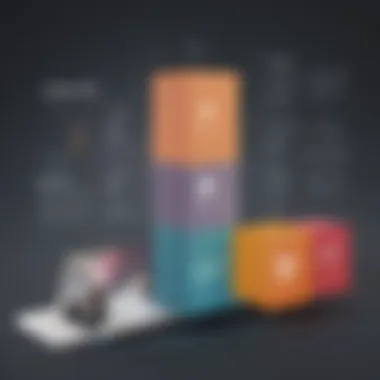

- Integration Complexity: Many organizations use a variety of applications and systems. Integrating new user provisioning software with existing technologies can be complex and time-consuming, requiring careful planning and technical knowledge.
- Customizability Issues: Off-the-shelf software often lacks specific features that align with unique business needs. Organizations may face difficulties in customizing software to fit their workflows efficiently.
- Data Migration: Moving existing user data from legacy systems to new software can lead to data loss or corruption if not executed properly, complicating the transition.
- Budget Constraints: Many small and medium-sized businesses operate with limited budgets. The costs associated with purchasing, implementing, and maintaining user provisioning software can be a significant hurdle.
Each of these factors can severely affect the implementation timeline and result in a software that does not achieve its intended benefits.
User Adoption Issues
Once user provisioning software is implemented, the next challenge is getting employees or users to adopt the new system effectively. User adoption is critical for realizing the full benefits of the software. Common issues around adoption might include:
- Resistance to Change: Employees may be accustomed to existing systems and can resist changing to new software. This resistance can stem from fear of the unknown or dissatisfaction with the complexity of the new solution.
- Insufficient Training: If users do not receive adequate training on how to use the new software, they may struggle to adapt. This can lead to errors and a decline in productivity.
- Lack of Clear Communication: If the purpose and benefits of the new system are not communicated effectively, users may not see its value. Clear communication can influence user buy-in significantly.
- Ongoing Support Shortfalls: Continuous support is necessary after the initial implementation. Without it, users may encounter problems that go unaddressed, leading to frustration and abandonment of the software.
Addressing these user adoption issues requires proactive engagement from leadership, inclusive training programs, and clear communication strategies.
"A well-planned implementation strategy not only aids in overcoming obstacles but also serves to enhance the overall experience of users with the software."
Best Practices for User Provisioning
Effective user provisioning is vital for any organization aiming to streamline operations and ensure security. There are several best practices that can guide businesses in optimizing their user provisioning processes. These practices enhance not only the efficiency of operations but also contribute towards smoother user experiences and better security policies.
Establishing Clear Policies
Having well-defined policies is crucial in user provisioning. Organizations must develop a set of guidelines that govern user access and permissions from the onset. This includes outlining who is responsible for managing user accounts, determining access levels, and specifying procedures for onboarding and offboarding.
Clear policies help in eliminating ambiguities that can lead to security misconfigurations. When policies are transparent, employees understand their responsibilities better. This understanding creates a culture of accountability within the organization.
Key Elements of Clear Policies:
- Define Roles Clearly: Understand the needs of different roles within the organization and create corresponding access levels. By doing this, users will have access only to the information necessary for them.
- Review Policies Regularly: Technology and organizational structures change often. Periodic reviews of policies ensure they remain relevant and effective.
- Document Everything: Keep meticulous documentation about users’ roles and accesses. This can help in audits and troubleshooting in the future.
"In an organization, a lack of clear policies can lead to chaos surrounding user permissions and responsibilities."
Training and Support for Users
Training is another essential aspect of user provisioning. Each user must feel confident and competent when using the systems in place. This requires robust training programs that cover both technical and policy-related issues.
Support structures should also be established. Users should know where to go for help if issues arise. Providing a clear line of communication, such as help desk support, can reduce frustration and downtime when problems do occur.
Elements of Effective Training:
- Tailored Content: Training sessions should be role-based to be most effective. Different users will have varying needs based on their function.
- Continuous Learning: Provisioning is not a one-time task. Regular training updates are necessary, especially when systems or policies change.
- Feedback Mechanism: Gather feedback from users post-training to continually enhance the training materials and support infrastructure.
By implementing these best practices, organizations not only ensure smoother user provisioning but also bolster overall security and employee satisfaction.
Future Trends in User Provisioning Software
The landscape of user provisioning software is evolving rapidly. As businesses strive to optimize their operational efficiency, understanding future trends in this field becomes crucial. Organizations must adapt to these changes to ensure effective user management and compliance with regulatory standards. Keeping abreast of emerging technologies and automation shifts can provide significant benefits, including improved security, streamlined processes, and enhanced user experiences.
Emerging Technologies
User provisioning software continues to integrate with emerging technologies that promote greater efficiency. Artificial intelligence is one such advancement that is gaining traction. AI can automate repetitive tasks, analyze user behavior, and enhance decision-making processes. This not only reduces the burden on IT teams but also minimizes human error in user management.
Machine learning is another pivotal technology transforming user provisioning. By leveraging algorithms, the software can learn from historical data and predict user needs. For example, it can suggest role modifications based on the user's activity patterns. This proactive approach allows organizations to respond dynamically to changing user requirements, helping to ensure appropriate access levels.
"Emerging technologies in user provisioning software are not just enhancements; they are redefining how organizations manage their user identities."
Blockchain technology also shows promise in user provisioning. With its secure and decentralized nature, blockchain can facilitate better identity verification processes. This can bolster security frameworks by ensuring that only authorized users gain access to sensitive information. The use of distributed ledger technology can provide transparency and accountability in user transactions, which is vital in today’s regulatory landscape.
The Shift Toward Automation
Automation is undeniably a significant trend impacting user provisioning. The shift towards automated processes enables organizations to manage users with greater speed and accuracy. By automating onboarding and offboarding, companies can decrease the time it takes to provision new employees while also ensuring that access rights are promptly revoked when personnel leave.
This trend is primarily driven by the need for agility in business operations. With more employees working remotely, companies require a streamlined approach to manage users across diverse environments. Automation tools can facilitate seamless integration with existing HR systems, allowing for real-time updates of employee status and access levels.
Additionally, automating user management processes supports compliance efforts. Automated systems can track changes, maintain logs, and generate reports to meet regulatory requirements like GDPR or SOX. This eliminates the potential for human oversight and fortifies data protection measures.
Culmination
In the realm of user provisioning software, the conclusion serves as a crucial element of our comprehensive analysis. It encapsulates the significance and key findings discussed throughout the article. User provisioning is not merely a technical necessity; it deeply influences organizational efficiency and security protocols. Small to medium-sized businesses, along with IT professionals, can glean valuable insights from our exploration of various software solutions and best practices.
Summary of Key Points
The concluding section underscores the following essential aspects:
- Role of User Provisioning: This software simplifies user management and enhances security by streamlining onboarding, role management, and offboarding processes.
- Factors to Consider: Businesses should carefully evaluate integration capabilities, cost, and user experience when selecting a user provisioning solution.
- Best Practices: Establishing clear policies and providing training are necessary for successful adoption, ensuring that employees utilize the software effectively.
- Future Trends: Automation and emerging technologies promise to reshape user provisioning, making it more efficient and secure.
By synthesizing these elements, decision-makers can ensure their organizations adopt effective user management strategies, which are essential for minimizing risks and enhancing operational productivity. Thus, the insights presented are paramount for those looking to optimize their user provisioning frameworks.















