Understanding Userlytics Pricing: A Detailed Review

Intro
In a digital landscape where user experience can make or break a product, having the right tools for usability testing is a must. This is where Userlytics steps into the limelight. This article offers a thorough exploration of Userlytics' pricing structures, which is crucial for businesses aiming to enhance their user interfaces and testing methodologies. Understanding the costs associated with this platform not only aids in budgeting but also empowers small to medium-sized businesses to make informed decisions. By dissecting the different pricing tiers, evaluating their offerings, and analyzing the additional costs incurred, we will unravel the complexities associated with investing in Userlytics. The insights provided herein are tailored to entrepreneurs, IT professionals, and decision-makers keen on understanding how best to utilize their resources in pursuit of superior user engagement.
Key Features of the Software
Overview of Core Functionalities
Userlytics is more than just a usability testing tool; it’s a comprehensive platform that offers a variety of features designed to bring user feedback directly to the forefront of development. Some core functionalities include:
- Remote Testing: Unlike traditional lab-based approaches, Userlytics allows you to run tests remotely, reaching real users in their natural environment.
- Video Recordings: It captures video recordings of users while they navigate your site, providing invaluable insights into their behavior and decision-making processes.
- Customizable Tasks: Businesses can design specific tasks to gauge user interaction effectively, tailoring the tests to their unique business needs.
Unique Selling Points
What sets Userlytics apart from the competition is its commitment to ease of use and depth of analysis. It integrates well with various other tools that companies commonly rely on, making it a seamless addition to existing workflows. Additionally:
- Speed: Results can often be gathered in a matter of hours, enabling faster iterations.
- Diverse User Pool: It offers access to a wide demographic of participants, ensuring that tests reflect varied user perspectives.
- Affordable Plans: Compared to other players in the market, Userlytics provides a more budget-friendly approach, especially suitable for startups and small businesses.
In-Depth Software Analysis
Pros and Cons
As with any software, weighing the pros and cons is vital. Here are the highlights:
Pros:
- Intuitive interface that makes navigation easy for users of all skill levels.
- Comprehensive analysis features empower teams to drill down into user behavior.
- Cost-effective pricing plans cater to businesses of different sizes.
Cons:
- Limited offline capabilities, requiring a stable internet connection for optimal usage.
- Some users report occasional delays in receiving participant feedback, which could slow down processes sometimes.
Performance Metrics
To make the most informed decisions, businesses should consider the performance metrics associated with Userlytics. Here are some key benchmarks to consider:
- User Satisfaction Rate: How often do participants indicate that the tests help them articulate their opinions?
- Completion Time: Measure how quickly tests are completed, which can indicate both usability and effectiveness.
- Conversion Rates: Following usability tests, monitor how conversion rates shift, offering insight into the impact of test results.
Overview of Userlytics
Understanding the landscape of usability testing tools is crucial for businesses aiming to enhance their user experiences. Userlytics has carved a niche for itself in this domain, offering various features tailored for comprehensive evaluation and analysis. This section serves as the foundation of our exploration of Userlytics' pricing, focusing on its core elements, benefits, and considerations that come into play when a business chooses to adopt this software.
Prologue to Userlytics
Userlytics is a usability testing platform that primarily focuses on providing detailed feedback on user interactions with websites, apps, and other digital products. By recording users as they navigate and interact with interfaces, this tool illuminates pain points and areas for improvement. It's no surprise that this platform has attracted a significant following among small to medium-sized businesses, entrepreneurs, and IT professionals. With real-time insights at their fingertips, businesses can tweak and refine their offerings based on direct user feedback, making Userlytics a vital asset in today’s digital marketplace.
Such a platform takes the guesswork out of user experience design, offering metrics that are backed by actual user behaviors. This helps stakeholders not only to see if their designs resonate with audiences but also to adapt and respond proactively to any issues that surface.
Key Features
Userlytics stands out in usability testing due to its extensive array of features. These elements work together seamlessly to help users gather meaningful data. Here's a closer look at some key functionalities:
- Video Recordings: Userlytics allows for high-quality video recordings of users as they interact with your site or app, showing how real people use your product.
- Live Moderation: A distinctive offering is the ability to moderate sessions in real-time, enabling instant feedback that can guide on-the-spot decisions.
- Automated Reports: After sessions conclude, businesses receive comprehensive reports that summarize findings. These reports can spotlight critical trends and common issues that users encounter.
- Diverse Participant Pools: The platform boasts access to a wide variety of user demographics, ensuring that testing results can reflect a broad range of user experiences.
"Understanding your users isn't merely helpful; it's essential for crafting experiences that resonate. Userlytics provides the roadmap for this journey."
Understanding Pricing Models
Grasping the intricacies of pricing models is critical when delving into Userlytics. It's not just about knowing what you would pay, but understanding how the structure fits with varying business needs and objectives. By dissecting these models, stakeholders can identify which plan aligns best with their user testing goals. It allows for a strategic investment in usability research, ensuring that financial resources are allocated where they can deliver the most value.
Types of Pricing Plans
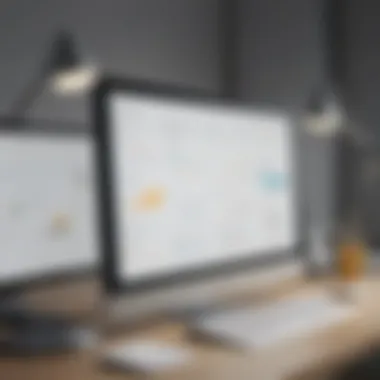

Userlytics offers several pricing plans designed to cater to an audience diverse in size and scope. Each plan has benefits and limitations, tailored to different levels of usability testing demands.
- Basic Plan: This affordable option is aimed primarily at startups or individual users engaging in limited user testing.
- Professional Plan: Geared towards small and medium enterprises, it provides additional features and flexibility, making it suitable for regular testing and iterative design processes.
- Enterprise Plan: This robust offering targets large organizations needing comprehensive usability testing capabilities across multiple projects.
Each of these plans comes with separate features, such as additional testers, more extensive reporting, or priority support, aligning with differing business objectives.
Monthly vs Annual Pricing
When considering Userlytics, prospecting whether to commit to monthly or annual payments plays a pivotal role in financial planning. Choosing between these options often hinges on several factors, such as frequency of use, budgetary constraints, and long-term strategic initiatives.
- Monthly Pricing: This model provides flexibility; it allows businesses to engage in usability testing as needed without heavy upfront costs. It's ideal for businesses in their growth phase or those running pilot projects.
- Annual Pricing: While it might require a larger initial investment, the annual plan typically features discounts and benefits like unlimited user tests or enhanced features. This approach makes sense for teams with regular testing schedules, securing long-term budget efficiency.
Ultimately, the choice between monthly and annual pricing should reflect your company's operational flow and anticipated usability research trajectory.
Standard Pricing Tiers
Understanding the Standard Pricing Tiers of Userlytics is crucial for any business aiming to harness this usability testing tool. Each tier is designed to meet the diverse needs of users, ranging from startups to established enterprises. The tiers are not just about costs; they reflect different levels of access to features that can significantly affect the quality of user insights you gather. Considering the right plan can lead to more insightful data, improving the development and usability of your product. It’s like choosing the right key for a locked door—pick the wrong one, and you might not get in.
Basic Plan
The Basic Plan is ideal for small startups or teams just beginning to delve into user testing. This entry-level plan offers a variety of fundamental features that provide insight into user behavior. Priced to accommodate tight budgets, it often includes unlimited sessions with a limited number of recorded participants. This could be a game-changer for businesses looking to validate ideas without breaking the bank.
With this plan, users benefit from essential tools, including:
- Basic Analytics: Access to baseline data that is sufficient for small teams.
- User Session Recording: Capture of user interactions without fuss.
- Accessible Guidance: Comprehensive tutorials to help teams navigate usability testing.
However, it’s essential to consider limitations. You might not get advanced analytics or integrations, potentially hindering more complex testing needs as your business grows. Evaluating your immediate requirements versus future needs is a key takeaway for those considering this option.
Professional Plan
Stepping up, the Professional Plan appeals to medium-sized businesses seeking in-depth access to robust features. This plan combines flexibility with enhanced functionality. It typically facilitates an increased number of sessions and better analytics tools that can really kick your testing efforts into high gear.
Here’s what you can expect with the Professional Plan:
- Enhanced Analytics: Detailed insights allowing for a deeper understanding of user behaviors.
- Customer Segmentation Tools: Target specific demographics, honing in on key user groups.
- Integration Capabilities: Seamlessly fit with other tools or software your business may be utilizing.
This plan aims to strike a balance between cost and value. Paying a bit more could yield exponentially more detailed insights, which often equates to better product development outcomes, shouldering the cost against potential ROI.
Enterprise Plan
Going all in, the Enterprise Plan is tailor-made for larger organizations or those with comprehensive testing needs. Think of it as a full-throttle version of the service that delivers everything Userlytics has to offer. This plan is often billed on a bespoke basis, reflecting the specific needs and sizes of the organization.
Highlighted features include:
- Unlimited User Sessions: Put in as many tests as needed without any constraints.
- Custom Reporting: Develop specific reports that cater directly to your business’s vision.
- Dedicated Support: Access to a dedicated account manager for personalized assistance, ensuring all your queries are addressed promptly.
While it can come with a steeper price tag, enterprises need to weigh this against how much user feedback can influence large-scale projects. The ability to gather extensive user data may well justify the investment when it comes to enhancing product usability and customer experience.
In summary, selecting the right plan is a balancing act. One must consider price against the feature set, the size of the organization, and long-term business goals. Each tier has its merits but also limitations, making it necessary to reflect on current and future user testing needs as you navigate through Userlytics’ offerings.
Cost Analysis for Each Plan
Evaluating the cost of different Userlytics plans is crucial for businesses aiming to maximize their return on investment. Understanding the costs helps stakeholders make informed decisions about which plan aligns best with their budget and testing needs. Each plan—Basic, Professional, and Enterprise—comes with its unique features and pricing structures. The objective here is to dissect these plans, delving into their costs to reveal not only what businesses will spend but also the value they can expect in return.
Basic Plan Breakdown
The Basic Plan is often the entry point for many users. It's designed primarily for startups, freelancers, or small teams that require fundamental usability testing without a significant financial commitment. The cost associated with this plan is generally positioned at the lower end of Userlytics' pricing spectrum.
For many small businesses, this plan provides a great balance between affordability and functionality. Typically, the Basic Plan offers:
- Access to a limited number of tests and participants
- Basic reporting features
- Essential support options
Despite its limitations in scale, this plan serves as a practical introduction to usability testing. Businesses can engage in initial tests to gather valuable user insights at a cost-effective price. However, it's crucial to weigh the benefits against the testing needs. If a company anticipates rapid growth, they might find the plan’s restrictions somewhat cumbersome.
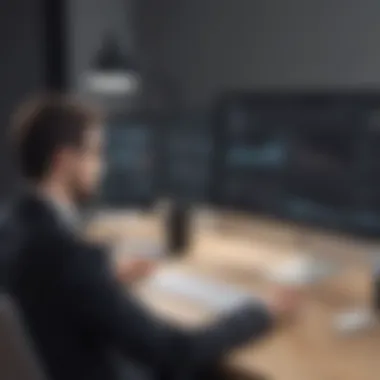

Professional Plan Breakdown
Shifting gears, the Professional Plan offers a more robust feature set at a higher price point. It targets businesses that are ready to scale their usability testing efforts. This plan includes everything from the Basic Plan, plus:
- Increased number of tests and participants
- Advanced analytics and reporting tools
- Access to a broader set of testing methodologies
- Dedicated customer support
The investment in the Professional Plan can be seen as a strategic move. For example, a medium-sized business transitioning to more significant market research needs could find notable benefits in insights provided through advanced analytics. The enhanced reporting features can yield deeper insights that help shape product development and marketing strategies, generating a clearer return on investment.
Enterprise Plan Breakdown
The Enterprise Plan is tailored for larger organizations or those with extensive usability testing needs. This plan comes with a premium price tag, but it promises significant returns in terms of functionality and customer support. Key features typically include:
- Unlimited testing capabilities
- Comprehensive analytics that integrates with other business tools
- Personalized training and onboarding services
- Enhanced security and compliance options
Companies position themselves strategically in the marketplace by utilizing the Enterprise Plan. The cost should be balanced with the comprehensive data provided, which can facilitate data-driven decisions across various departments. The true worth lies in the ability to enhance user experience at scale and improve conversion rates, making the initial investment justifiable.
Value Proposition
The value proposition of a service like Userlytics is essentially its promise of worth to its users. This aspect is crucial to understand for small and medium-sized businesses, entrepreneurs, and IT professionals alike, as it lays the foundation for evaluating whether investing in Userlytics will yield significant returns. In this section, we will explore the specific elements that contribute to Userlytics' value proposition, including cost-effectiveness, user insights, and improved usability.
Cost vs Benefits
When delving into any service, examining the cost against the benefits is indispensable. Userlytics operates under the premise that investing in usability testing can save companies money in the long run. By identifying user experience weaknesses early, businesses can avoid costly redesigns and potential loss of customers due to poor functionality.
Key Benefits:
- Improved User Experience: Businesses often find that enhancements made based on feedback lead to higher customer satisfaction levels. A happier user is more likely to return.
- Increased Conversion Rates: Studies have shown that improved usability boosts conversion rates significantly. When users find a product or service easy to use, they tend to complete transactions more often.
- Actionable Insights: With Userlytics, the feedback collected is not just data; it's a roadmap for strategy. Analyze user behavior to pinpoint specific areas for improvement.
Cost Considerations:
- Monthly vs Annual Plans: Understanding the difference in savings between upfront annual payments and flexible monthly options can shape budgeting strategies.
- Support and Training Fees: Evaluating whether these additional expenses are necessary and how they impact overall budget is crucial.
In summary, the balance of costs and benefits hinges on aligning Userlytics' offerings with your specific business requirements. A deeper analysis reveals that despite initial expenditures, the long-term advantages often outweigh the costs, making it a wise investment for improving usability.
Return on Investment (ROI)
When it comes to assessing any business expense, Return on Investment (ROI) can often be the clincher. It quantifies the benefits derived from an investment compared to the costs incurred. For services like Userlytics, calculating ROI requires looking beyond just the immediate financial outlay. It encompasses factors such as enhanced user engagement, reduced churn rates, and overall conversion improvements.
Calculating Userlytics ROI:
- Metrics to Consider: Focus on increased user retention, sales conversions, and customer feedback ratings. These metrics provide valuable insights into how usability improvements translate into tangible benefits.
- Timeframe for Returns: Recognize that while some benefits may be apparent immediately, others will unfold over time as changes are implemented and users adapt. A clear understanding of this timeline can help in setting realistic expectations.
Userlytics could offer more than just a tool—it could change the way you approach user experience altogether. As you look at your investment, it’s crucial to keep these potential returns in mind.
"Investing in user experience isn’t just good practice; it’s a money-saver in the long run."
In a nutshell, understanding the value proposition in terms of cost versus benefits and ROI provides a clearer picture of how Userlytics fits into your operational framework. It encourages businesses to closely consider how much they are willing to allocate for usability testing against the possible gains, solidifying the role of Userlytics as a potentially indispensable partner in achieving business goals.
Additional Costs to Consider
Understanding the full financial implications of using Userlytics goes beyond the base pricing tiers. While the plans might appear straightforward at first glance, there are additional costs that can add up over time and prove to be significant for small to medium-sized businesses. Recognizing these can help guide your decision-making processes, ensuring that you’re not caught off guard when the bills roll in. These additional expenses can come from various sources, including support fees, training costs, and potential add-on services. Below, we will delve into the specifics of these additional costs to give you a clearer picture.
Support Fees
Userlytics offers customer support to help users navigate the software and leverage its tools effectively. However, this support might not be included in all plans. For instance, customers on the Basic Plan may find that responses to their queries are slower or not as comprehensive, which could lead to the temptation to upgrade to a plan that offers more immediate assistance. While most businesses appreciate effective support, it’s essential to understand how much these additional services will cost if they are indeed outside your current plan. This can add an unexpected layer to your budget, and without proper assessment, you might end up spending more than you anticipated.
- Considerations for Support Fees:
- Unexpected Delays: Prolonged downtime due to lack of support can lead to loss of productivity.
- Cost of Upgrading Plans: Make sure to account for potential upgrades to gain desired support.
Training Costs
Once you choose a suitable pricing plan, training costs often surface as another factor that can considerably impact your budget. Even if Userlytics is designed to be user-friendly, the learning curve may still be steep for some users, depending on their familiarity with usability testing tools. Investing in training can create a more productive team in the long run, but it’s crucial to weigh that cost against the advantages it brings.
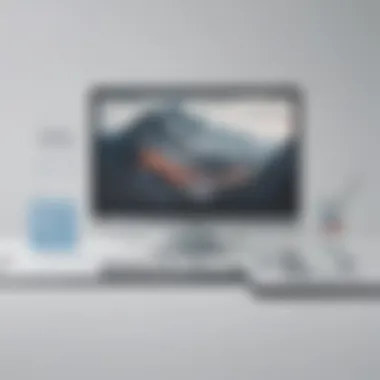

- Training Cost Insights:
- Workshops and Tutorials: Check if there are costs associated with workshops that teach you how to maximize the software’s features.
- Time Costs: Training isn’t just about tuition or workshop fees; consider the value of your team’s time spent learning instead of working.
Add-On Services
Userlytics provides several add-on services that cater to specific needs and enhance the functionality of their primary offerings. For businesses looking to personalize their usability testing or address niche requirements, these services can be valuable but, naturally, come at a premium. From additional testing participants to specialized reporting features, add-ons could rapidly balloon your overall expenditure if you’re not careful. If you foresee needing these extras, it would be wise to plan ahead and budget accordingly.
- Benefits vs. Costs of Add-On Services:
- Customization Options: Tailored testing can yield richer insights, making monetization pluralistic and favorable.
- Assessing Necessity: Before committing, evaluate if each beloved add-on aligns with your actual business objectives.
Comparative Analysis with Competitors
When examining the pricing strategies of software tools, it’s crucial to compare them against competitors. This juxtaposition offers insights into relative value—not just the price but what you get for your investment. Understanding how Userlytics stacks up next to other usability testing tools can help businesses pinpoint which software aligns best with their needs.
Userlytics vs Other Usability Testing Tools
In the bustling landscape of usability testing tools, Userlytics holds its ground but how does it fare against its rivals? Tools like Lookback, Optimal Workshop, and Hotjar tend to serve slightly different purposes, but they share some overlapping features with Userlytics. Here’s what to keep in mind:
- Feature Set: Userlytics offers a robust suite of functionalities tailored specifically for video-based user research. This includes live remote usability testing and participant insights that are incredibly valuable. Tools like Lookback do provide similar features, but their user interface and ease of navigation can sometimes lag behind Userlytics.
- Pricing Models: While Userlytics has straightforward pricing tiers, competitors like Hotjar employ freemium models that can be appealing for businesses hesitant to commit financially. However, the depth of insights that Userlytics offers often justifies its pricing, especially for companies focused on serious usability testing.
- Target Audience: Userlytics is widely favored by medium-sized businesses and seasoned entrepreneurs who prioritize detailed feedback on user interactions. Other tools may cater to a broader range of clients, but the granularity found in Userlytics can be critical for those who need in-depth analysis.
Ultimately, the choice between Userlytics and its competitors depends on what your specific requirements are, whether it's ease of use, specific features, or cost effectiveness.
Market Positioning
Userlytics doesn't just float; it has found a notable niche among usability testing tools, thanks to its well-outlined advantages and seasoned reputation.
- Brand Recognition: Established as a leader within the usability testing sector, Userlytics might not have the same brand visibility as larger platforms, but it has carved a loyal customer base.
- Value Proposition: Its pricing is often justified by the sheer value of user insights it generates. Unlike some competitors that might seem cheaper, those costs may come with trade-offs in service or functionality.
- User Demographics: The platform attracts IT professionals, small to medium-sized enterprises looking for comprehensive testing solutions that can elevate their user experience strategy.
"Userlytics stands out for its ability to provide immediate, actionable insights that can guide critical design decisions."
In sum, when weighing options, considering Userlytics in the context of its competition provides a clearer picture of its true value. Balancing factors such as price, features, and brand reputation can lead businesses to a more informed decision regarding their usability testing needs.
User Feedback on Pricing
Understanding user feedback regarding pricing is crucial in grasping how effectively Userlytics' pricing strategies resonate with its customer base. Feedback can act as a powerful indicator for potential and current users alike to understand how well the service meets their expectations and needs. Small and medium-sized businesses, as well as entrepreneurs, benefit greatly from such insights, as they often have budget constraints and seek maximum value for their money.
With countless options in the usability testing space, users rely heavily on experiences shared by others to make informed decisions. By engaging in transparency about costs and value, Userlytics can foster trust and loyalty among its user community. This interaction promotes a positive feedback loop, where satisfied customers share their experiences, further enhancing Userlytics' standing in a competitive market.
Customer Reviews
When it comes to assessing Userlytics, scrutinizing customer reviews is invaluable. Reviews often provide a golden nugget of information that isn't readily available on websites or during promotional content. These narratives often reveal the practical realities of using the software at various pricing tiers. For instance:
- Usability: Users frequently comment on how intuitive the platform is, which significantly contributes to a better user experience.
- Support: Timeliness and responsiveness of support teams often come up in reviews. This aspect can reflect on the overall satisfaction with the service.
- Features & Flexibility: Many reviewers appreciate how the features offered align with their specific needs, especially when customizing tests or gathering insights.
A deep dive into platforms like Reddit or dedicated review sites can further unveil a spectrum of user experiences, helping new customers weigh their options more effectively.
Customer Satisfaction Rates
A satisfying experience goes a long way in customer retention. Hence, understanding how users feel about Userlytics pricing can reveal significant trends.
- Value for Money: User satisfaction often correlates strongly with the perceived value of service against its cost. Customers who feel that they are getting their money's worth tend to remain loyal.
- Word of Mouth: High satisfaction rates typically translate into recommendations. Customers satisfied with the pricing and value are more likely to advocate for the tool within their professional networks.
- Metrics: It's worthwhile to track metrics such as Net Promoter Score (NPS), which can provide insight into customer loyalty and likelihood to recommend.
Finale
Wrapping up this comprehensive exploration of Userlytics pricing, it’s crucial to take stock of the insights gathered. A strong understanding of the pricing structure not only aids businesses in budget allocation but also influences overall strategic decision-making. Userlytics offers a variety of pricing tiers suited for small to medium-sized businesses, each with unique features tailored to different needs. Appreciating these distinctions helps select the right plan, contributing to enhanced user experience testing, ultimately improving product design and functionality.
Summarizing Key Points
- Diverse Pricing Plans: Userlytics provides a range of options, from Basic to Enterprise, which caters to different business sizes and usability requirements. Each plan comes with its set of features that can greatly benefit users based on their specific objectives.
- Cost-Effectiveness: Evaluating several pricing tiers reveals that selecting the appropriate plan can provide significant returns on investment. The right choice can minimize expenses while maximizing the usability testing benefits.
- Additional Costs: While Userlytics's base pricing is competitive, stakeholders must also consider ancillary costs related to support, training, and potential add-ons. Understanding these factors helps ensure there are no surprises in budgeting.
- User Feedback: Insights from current customers highlight satisfaction rates, with many praising the value offered compared to competitors. Such testimonials add validity to the pricing discussion, as customer experiences often reflect true value.
Final Recommendations
When it comes to choosing a Userlytics pricing plan, here are a few pointers:
- Assess Your Needs: Before diving into the pricing tiers, take a moment to evaluate your specific requirements. Are you a startup with minimal testing needs, or a growing business requiring extensive user insights? Knowing what you need tailored to your scale will streamline the selection process.
- Consider Long-Term Goals: While the monthly option might seem tempting due to flexibility, an annual plan could yield better savings in the long run, aligning with your business growth.
- Utilize Trials: If available, leverage any free trials or demos. This step can elucidate which plan truly fits your team’s workflow and usability testing demands before you commit your resources.
Overall, making an informed decision about Userlytics’s pricing not only optimizes costs but also sets your business up for success in the competitive marketplace, ensuring that usability is kept at the forefront.















