Vegas Pro vs Premiere Pro: A Detailed Comparison
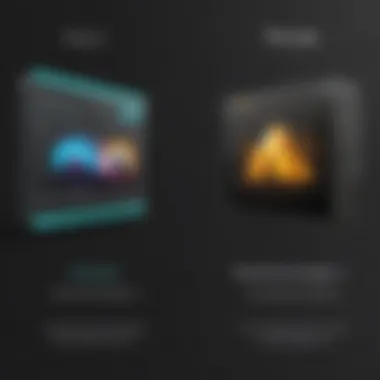

Intro
In the realm of video editing, software selection can significantly impact the quality and efficiency of a project. Vegas Pro and Premiere Pro are both high-profile contenders in this space. This article provides a thorough analysis of each software, focusing on how their features cater to different professional requirements. Small to medium-sized businesses, entrepreneurs, and IT professionals will find this comparison particularly useful as it aligns their needs with the tools available.
The discussion will encompass key features, functionality, pros and cons, and performance metrics of both applications. By understanding the strengths and weaknesses of Vegas Pro and Premiere Pro, users will be better equipped to make informed decisions tailored to their editing workflows.
Key Features of the Software
Overview of Core Functionalities
Vegas Pro offers a user-friendly interface, making it accessible for novice users while still supporting advanced editing tasks. Its strong features include multi-cam editing, a range of transitions and effects, and robust support for various formats.
Premiere Pro, on the other hand, is tailored more for professionals. Its integration with Adobe Creative Cloud allows for seamless transitions between apps like After Effects and Photoshop, delivering a comprehensive editing ecosystem. Its features include advanced color grading tools and real-time collaboration capabilities.
Unique Selling Points
- Vegas Pro:
- Premiere Pro:
- Streamlined workflow for straightforward editing tasks.
- Dynamic timeline features that enhance editing efficiency.
- Excellent audio editing capabilities natively.
- Extensive third-party plugin support.
- Comprehensive media organization options, including metadata tagging.
- Strong capabilities for high-resolution video editing, including 4K and 8K formats.
In-Depth Software Analysis
Pros and Cons
Vegas Pro:
Pros:
- Intuitive interface that reduces the learning curve.
- Supports a wide array of file formats.
- Strong audio editing tools.
Cons:
- Limited collaboration features compared to Premiere Pro.
- Less comprehensive support for advanced color grading.
Premiere Pro:
Pros:
- Powerful tools for color correction and grading.
- Extensive collaboration features, enabling team projects.
- Regular updates with new features and improvements.
Cons:
- Steeper learning curve for new users.
- Higher system requirements can limit its usability on older machines.
Performance Metrics
Performance often varies depending on system specifications and workload. Vegas Pro tends to perform well even on mid-range systems, making it accessible to a broader range of users.
Premiere Pro, while powerful, can become resource-intensive with heavy projects. Users may need to invest in higher-end hardware for optimal performance.
"Choosing the right tool depends not just on features but also on the specific workflow you aim to achieve. Both Vegas Pro and Premiere Pro have their merits, making them suitable for different types of work."
This analysis has demonstrated the distinct advantages and limitations of both editing software. Users should consider their editing needs carefully and choose the software that complements their work style and technical requirements.
Prolusion to Video Editing Software
In the current digital landscape, video content plays a significant role in communication and marketing strategies, especially for small to medium-sized businesses and entrepreneurs. Video editing software has become an essential tool that allows creators to refine their footage, convey messages more effectively, and engage audiences in a visually appealing way. This introduction focuses on the importance of understanding different video editing software, specifically Vegas Pro and Premiere Pro, as these platforms cater to varying needs and expertise levels.
When considering video editing software, it is crucial to evaluate several aspects. These include functionality, ease of use, and integration capabilities with other tools. Some software, such as Vegas Pro, tends to appeal to users seeking a straightforward and intuitive experience. In contrast, Premiere Pro generally offers advanced features that cater to professionals seeking depth and flexibility in their projects. This differentiation in usability underlines the necessity for potential users to assess their own needs carefully.
Moreover, the importance of effective video editing cannot be overstated. High-quality videos can significantly boost brand visibility and engagement, making it crucial for businesses to invest in the right tools. By exploring the unique offerings of both Vegas Pro and Premiere Pro, this article aims to equip readers with the information needed to make informed decisions.
In summary, the choice of video editing software will depend on the user’s specific requirements, whether it's ease of use or more advanced editing capabilities. Hence, diving into the characteristics and functionalities of these software options is of utmost significance for achieving desired results in video production.
"Choosing the right video editing software can enhance creativity while ensuring that the final product is polished and professional."
By understanding the capabilities of each platform, users can better navigate the tools available and select one that aligns with their objectives.
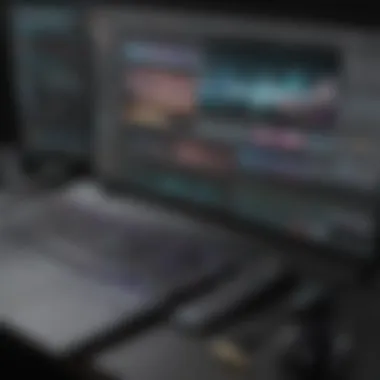

Overview of Vegas Pro
Understanding Vegas Pro is essential for those looking to improve their video editing skills or workflows. As a versatile and powerful editing software, it stands out for its user-friendly interface and features geared towards both novices and experienced editors. This section will delve into the history, target audience, and key features of Vegas Pro, highlighting its significance in the realm of video editing.
Software History
Vegas Pro has a rich legacy that began in 1999, when it was first developed by Sonic Foundry. Initially, it focused on audio production but soon transitioned to video editing. Over the years, Vegas Pro has evolved significantly. Sony Creative Software acquired it in 2003, enhancing its capabilities and user base. Later, in 2016, MAGIX Software GmbH took ownership, further pushing the software's development. Each transition in ownership brought forth new features and improvements, making Vegas Pro a stable choice in professional video editing.
Target Audience
Vegas Pro caters to a diverse audience. Primarily, it appeals to small to medium-sized businesses looking for efficient video production tools. Entrepreneurs benefit from its intuitive design, enabling them to create marketing content without a steep learning curve. Additionally, IT professionals often utilize Vegas Pro for creating tutorials and educational videos, appreciating the software's robust capabilities. Its adaptability and user-friendly design ensure that both beginners and seasoned professionals find value in this software.
Key Features
Vegas Pro encompasses a range of features, making it a compelling choice. Some noteworthy aspects include:
- Timeline Editing: The intuitive timeline allows for precise cutting and arranging of clips, enabling efficient workflows.
- Multi-Cam Editing: This feature simplifies the editing of footage from various camera angles, enhancing the storytelling process.
- Motion Tracking: Advanced motion tracking capabilities allow editors to seamlessly integrate effects with moving objects.
- Color Grading Tools: Vegas Pro offers a comprehensive set of color correction tools, helping users achieve professional-looking visuals.
- Audio Control: The integrated audio editing tools provide robust capabilities for sound design, crucial for high-quality video production.
These features make Vegas Pro a strong contender in the video editing landscape. Its combination of accessibility and depth allows users to produce impactful content, thus reinforcing its value for varied user profiles.
"Vegas Pro is a powerful video editing tool that marries user-friendliness with advanced capabilities. It's ideal for those looking to create professional content without an overly complicated process."
In summary, an insight into Vegas Pro reveals its lasting presence in the video editing software market. The software continues to grow, adapting to the needs of its diverse users while remaining anchored in its original principles of accessibility and robustness.
Overview of Premiere Pro
In the realm of video editing software, Adobe Premiere Pro stands as a distinguished choice for many professionals. Understanding this tool offers valuable insight into advanced editing possibilities available today. Premiere Pro is widely recognized for its user-friendly interface and powerful capabilities, making it an essential consideration for both amateur and advanced editors.
Software History
Adobe Premiere Pro has a rich history that dates back to its inception in 1991. Originally released as a Macintosh application, it quickly evolved to become compatible with Windows. Over the years, Premiere Pro underwent numerous updates and enhancements, integrating advanced features that keep pace with industry demands. Key milestones include its adoption of a non-linear editing system, which revolutionized how edits are performed. Premiere Pro became even more influential in the early 2000s with the introduction of real-time editing and integration with other Adobe tools, creating a streamlined workflow that professionals enjoy today. Its continuous evolution demonstrates Adobe's commitment to addressing the needs of its user base, enhancing functionality and performance significantly over current competitors.
Target Audience
The target audience for Adobe Premiere Pro encompasses a wide spectrum of users, extending from independent filmmakers to corporate video producers. Its robust feature set attracts professionals who require precision and a diverse toolkit for complex projects. However, it is also accessible enough for occasional users, such as content creators who wish to elevate their video quality. Among small to medium-sized businesses, Premiere Pro serves as a reliable solution for promotional and training video production. Adobe's support for collaborative projects allows teams to leverage its features effectively, enhancing productivity and creativity in video editing.
Key Features
Premiere Pro is packed with features that cater to various editing needs, including:
- Multi-Camera Editing: Users can edit footage from multiple camera angles seamlessly, ensuring a smooth workflow during complex shoots.
- Color Grading: The Lumetri Color panel provides advanced color correction and grading tools, allowing precise adjustments to achieve the desired aesthetic.
- Audio Editing: Premiere Pro includes comprehensive audio editing features, such as essential sound controls and integration with Adobe Audition for advanced audio manipulation.
- Effects and Transitions: A vast library of effects and transitions enables editors to add flair and polish to their video projects.
- Integration with Creative Cloud: Seamless integration with other Adobe applications enhances the editing process, offering users a holistic approach to multimedia projects.
Premiere Pro continues to lead the industry with its cutting-edge tools, making it a pivotal component of many video production workflows.
Comparative Analysis of Features
The comparative analysis of features between Vegas Pro and Premiere Pro is a crucial element of this article. It sheds light on how the two software options cater to distinct video editing needs. The features of a video editing software often determine its usability and effectiveness for particular projects. Thus, understanding these features allows users to align their editing skills with the capabilities of each software.
User Interface
The user interface is a significant factor for both beginners and experienced editors. Vegas Pro offers a timeline-based layout that appears familiar to most users. Its drag-and-drop functionality simplifies the workflow. Users can easily customize layouts, making their workspace more conducive to personal editing styles.
In contrast, Premiere Pro utilizes an interface that integrates seamlessly with other Adobe products. This is a plus for those already within the Adobe ecosystem. The workspace can be tailored, but it also requires a learning curve due to the software's myriad of features. Users might find the abundance of options overwhelming at first.
Editing Capabilities
Editing capabilities are fundamental when evaluating video editing software. Vegas Pro supports multi-track editing, which allows for intricate layering of audio and video. It appeals to users who enjoy creative flexibility. Additionally, the non-destructive nature of edits means that changes can be made without permanent alterations to the original media.
Premiere Pro excels at collaborative workflows, essential for teams working on large projects. It offers extensive editing tools that cater to professionals. Features like advanced keyframing and motion graphics templates are practical for dynamic content creation. The software’s integration with Adobe After Effects enhances its editing capabilities significantly.
Audio Editing Tools
Audio editing is another critical aspect that can affect video quality. Vegas Pro includes a range of built-in audio editing tools. Users can adjust levels, apply effects, and edit audio tracks directly within the software. This includes features like ribbon and mixer controls, which simplify the audio workflow.
On the other hand, Premiere Pro stands out for its audio capabilities through the essential sound panel. This feature provides preset options to enhance audio quality, catering to different needs such as dialogue, music, and sound effects. Additionally, the integration with Adobe Audition allows for even more advanced audio editing, making it suitable for professional-grade projects.
Effects and Transitions
Both software options offer a rich library of effects and transitions. Vegas Pro provides users with a straightforward method to apply effects directly to video clips. This simplicity can be appealing for those who prefer quick edits. The options are diverse, covering everything from basic transitions to visual effects.


Conversely, Premiere Pro boasts a more extensive library, featuring effects that can be finely tuned. The work with adjustment layers enhances editing, as modifications can apply to multiple clips simultaneously. Furthermore, users can access an infinite number of third-party plug-ins to expand their creative potential, allowing for innovative editing techniques.
Color Grading Features
Color grading is essential for achieving the desired aesthetic in video projects. Vegas Pro offers a range of basic color correction tools that let users make adjustments easily. Features include the color wheel and curves, providing foundational tools for color grading.
Premiere Pro steps up the complexity with its Lumetri Color panel. This feature offers a more advanced approach to color grading, with options for color wheels, LUTs, and basic correction controls. This makes it preferable for users aiming for high production values in their projects. Its integration with Adobe SpeedGrade also enhances color grading options, providing users with greater control over their video’s visual narrative.
"The selection of features can often dictate the choice between software, making it critical for users to understand their specific needs."
In summary, the comparative analysis of features provided by both Vegas Pro and Premiere Pro reveals distinct strengths. Users must evaluate their project goals, skill levels, and expectations when choosing between these two powerful video editing software options.
Performance Comparison
Understanding performance is crucial when evaluating video editing software like Vegas Pro and Premiere Pro. Performance comparison encompasses several key aspects, including system requirements, rendering speed, and stability. These elements significantly influence how each software operates under different conditions and requirements. Both amateur and professional users care about how well software performs, especially in time-sensitive scenarios. Additionally, the capacity to handle large files and complex projects matters greatly in this field.
System Requirements
Both Vegas Pro and Premiere Pro have specific system requirements that users must consider. The right hardware ensures the software runs smoothly, providing a better user experience.
- Vegas Pro has moderate system requirements. Users will need a recent multi-core processor, 8 GB of RAM, and a dedicated GPU for optimal performance. A solid-state drive (SSD) is recommended for handling larger projects efficiently.
- Premiere Pro, developed by Adobe, generally demands a bit more. A multi-core processor capable of hyper-threading, 16 GB of RAM, and a GPU that supports accelerated rendering are important. An SSD is necessary for fast file access.
Selecting the right systems helps in leveraging the full potential of each software.
Rendering Speed
Rendering speed is another vital consideration in performance comparison. How quickly software processes and outputs video projects is key for editors, especially those working against tight deadlines.
- Vegas Pro is often praised for its fast rendering speed. Many users report shorter waiting times due to its efficient processing capabilities. This aspect is particularly beneficial when working with smaller projects or less complex timelines.
- Premiere Pro, on the other hand, provides advanced options like the Adobe Media Encoder that can enhance output speeds. However, the complexity of the project can affect rendering times significantly. Some users have noted longer rendering speeds, especially with high-definition footage and multiple effects.
Stability and Reliability
Finally, stability and reliability are critical when comparing video editing software. Users want software that does not crash unexpectedly, especially during intensive editing sessions.
- Vegas Pro has seen improvements in stability over the years. Users commonly report fewer crashes compared to earlier versions, although some still face issues when using heavy plugins.
- Premiere Pro also has a reputation for stability, particularly its integration with other Adobe Creative Cloud apps. However, this software can sometimes become unstable with massive project files or during multitasking. It's essential for users to stay updated with the latest software patches.
"Choosing software with solid performance can make or break a project. Users should consider their specific needs when evaluating this aspect."
Cost and Licensing Models
Cost and licensing models are critical factors when selecting video editing software, especially for small to medium-sized businesses and individual users. They directly influence both initial investment and later operational expenses. Understanding the cost structure can help users perceive the long-term value and practicality of the software. This section will elaborate on the pricing frameworks of Vegas Pro and Premiere Pro, as well as provide insights into how these pricing structures impact their perceived value.
Pricing Structure of Vegas Pro
Vegas Pro offers a variety of pricing tiers to accommodate different user needs. It typically follows a one-time payment model for its licenses. Users can purchase the software outright, gaining full access without ongoing subscription fees. This is especially appealing for those who want to avoid recurring costs and prefer to make a single investment.
Additionally, Vegas Pro often runs promotions, offering discounts which may reduce the purchase price. However, it’s crucial to note that this model can limit access to new features unless the user opts for an upgrade. Depending on the specific version, the price may vary significantly. Currently, you can expect around a few hundred dollars for the standard version, while advanced editions could be higher based on features and capabilities included.
Thus, users should consider both their budget and how often they wish to utilize updated features in evaluating Vegas Pro.
Pricing Structure of Premiere Pro
Premiere Pro employs a subscription-based pricing model, which is part of Adobe Creative Cloud. Users pay a monthly or yearly fee for access. One of the main benefits of this approach is that subscribers always use the latest software version. Adobe regularly updates Premiere Pro, providing users with new features and improvements without additional charges.
For individual users, the subscription often costs around twenty to fifty dollars per month, depending on the plan chosen. Business licenses, however, can be considerably more expensive, especially when considering the possibility of needing multiple licenses for team members.
While this model allows for flexibility and up-to-date features, it can also lead to higher costs over time. For businesses with tight budgets, this constant expense might be a disadvantage compared to one-time purchase models like that of Vegas Pro.
Value for Money
When comparing value for money, both software products offer unique benefits based on their pricing structures. Vegas Pro’s up-front investment provides certainty for budgeting. On the other hand, Premier Pro's subscription gives access to frequent updates and support as part of the fee.
Several considerations come into play for each user:
- Frequency of Use: Users who edit videos regularly may find Premiere Pro worthwhile for its updates, while casual users may prefer Vegas Pro’s one-time fee.
- Feature Requirements: Some users need advanced features found only in Premiere Pro, which might justify the ongoing costs.
- Budget Constraints: Knowing which model aligns with your financial strategy is essential. Sometimes, one might spend less overall with a single purchase rather than ongoing subscriptions.
Integration with Other Software
In the realm of video editing, integration with other software plays a pivotal role. It expands the capabilities of the primary editing tools, enhancing both productivity and creativity. With a variety of editing work, professionals often utilize multiple software programs to achieve their desired results. Vegas Pro and Premiere Pro both offer integration options that cater to different user needs.
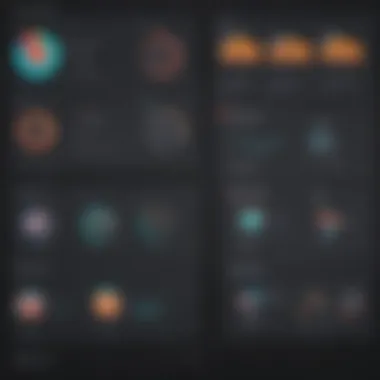

Many factors define the importance of integration capabilities. For small to medium-sized businesses, efficient workflows are essential. A seamless connection between software can drastically reduce time spent on tasks, allowing users to focus on creative aspects instead. Furthermore, effective integration can lead to enhanced collaboration, which is increasingly vital in today’s fast-paced work environment.
Both Vegas Pro and Premiere Pro have distinct approaches to integration. They allow third-party plugins and facilitate collaboration through various features, each contributing uniquely to the overarching editing process. Understanding these aspects can guide users to select the software that best aligns with their operational needs.
Third-Party Plugins
The integration of third-party plugins is a crucial element in video editing software. These plugins can dramatically expand the functionality of both Vegas Pro and Premiere Pro. Users find themselves in need of specialized tools for tasks such as color grading, audio enhancement, and effects generation. The availability of plugins ensures that these needs are met, thereby providing flexibility within the editing process.
For instance, in Vegas Pro, some popular plugins include NewBlueFX and Red Giant Universe. These tools introduce advanced features, enabling users to create more dynamic edits. Premiere Pro, on the other hand, supports a wide array of plugins like Boris FX and FilmConvert. This variety allows editors to tailor their software to their specific editing styles.
Integrating third-party plugins fosters innovation and influences creativity, opening pathways to unique edits.
Collaboration Features
Collaboration features are increasingly important in video editing, particularly for teams working remotely or across different locations. Both Vegas Pro and Premiere Pro provide tools that support collaborative workflows, allowing multiple users to contribute to a project simultaneously.
Premiere Pro integrates well with Adobe Creative Cloud, enabling easy sharing and version control among team members. This integration makes it convenient for remote collaborators to access the same projects without losing track of changes. In contrast, Vegas Pro offers project files that can be shared more informally, but may not have the same level of integration with cloud services.
Considering these collaboration features is significant for businesses aiming to enhance teamwork in video projects. Understanding the strengths of each software can determine which option provides the necessary collaboration tools suited to specific editing requirements.
User Support and Documentation
User support and documentation are essential components in evaluating video editing software. They play a crucial role in the user experience and can significantly affect productivity and learning curves for those looking to master the software. Different users have varying levels of experience, and good support can bridge that gap. In the case of Vegas Pro and Premiere Pro, understanding the resources available can help users maximize their potential and resolve issues promptly.
Tutorial Resources
Both Vegas Pro and Premiere Pro offer a range of tutorial resources that cater to various learning preferences.
- Vegas Pro provides extensive video tutorials on its official site. These cover everything from basic editing techniques to advanced effects. The community forums also host discussions, allowing users to share tips and tricks.
- Premiere Pro stands out with its integration of Adobe Help Center and Adobe Creative Cloud tutorials. This centralized resource provides step-by-step guides, video tutorials, and forums. Additionally, Adobe offers courses through platforms like Adobe Education Exchange, giving a structured approach to mastering the software.
The availability of these tutorials can make a significant difference for new users. Comprehensive resources reduce the frustration that often accompanies learning complex software. Users find it easier to navigate the interface and understand functions, ultimately leading to a better editing experience.
Customer Support Options
Customer support is a vital aspect of any software. Both Vegas Pro and Premiere Pro provide various customer support options, though they approach this in different ways.
- Vegas Pro offers email support and community forums, where users can post questions and receive feedback from both the community and staff. Response times can vary, but the community knowledge base often provides quick solutions.
- Premiere Pro, part of Adobe’s extensive ecosystem, boasts robust support options. Users have access to chat support, forums, and even phone support for urgent issues. Additionally, Adobe offers a dedicated service for business users, ensuring quicker resolutions.
High-quality customer support ensures that issues can be addressed swiftly, minimizing downtime. For businesses that rely heavily on video editing, such reliability is critical.
In summary, both software options offer valuable support and documentation, but the depth and accessibility can vary significantly. Users should consider their specific needs and preferences when choosing between the two.
Real-World Applications
The significance of real-world applications in the context of video editing software like Vegas Pro and Premiere Pro cannot be overstated. Understanding how these tools are utilized in various industries enhances the reader's ability to choose the right software for their specific needs. Both Vegas Pro and Premiere Pro offer distinct advantages that cater to different user requirements. In this section, we analyze practical case studies to showcase how each software meets unique challenges in professional environments.
Case Studies for Vegas Pro
Vegas Pro is often favored in environments where users need a straightforward, effective solution for video editing. One prominent example is a small production company that specializes in creating promotional videos for local businesses. The versatility of Vegas Pro allows editors to work on multiple projects simultaneously without overwhelming system resources. Its user-friendly timeline and drag-and-drop interface facilitate a smooth workflow that appeals to beginners and seasoned editors alike.
Another case study involves a content creator who often uploads video tutorials on platforms like YouTube. Utilizing Vegas Pro, this individual can quickly edit and render videos, integrating effects seamlessly. The software's efficient handling of HD and 4K footage provides the necessary quality for digital distribution without sacrificing performance.
Case Studies for Premiere Pro
Premiere Pro is widely recognized in the film and television industry due to its advanced capabilities. A notable case study involves a mid-size animation studio that relies on Premiere Pro for editing and refining animated content. The software's powerful integration with Adobe After Effects allows for a fluid transition between animation and editing phases, which streamlines their production pipeline significantly. The collaborative features facilitate team projects, enabling multiple editors to work on the same project seamlessly.
Moreover, a marketing agency often uses Premiere Pro to deliver high-quality video ads for clients. Their need for detailed color grading and audio synchronization is crucial, and Premiere Pro provides robust tools for these tasks. In addition, the ability to export content quickly for various platforms is a key consideration for their fast-paced environment.
By understanding these real-world applications of Vegas Pro and Premiere Pro, users can better evaluate which software aligns with their workflows and project demands.
The End and Recommendations
As we reach the conclusion of this comparative analysis, it is crucial to summarize the insights gained regarding Vegas Pro and Premiere Pro. The purpose of this section is to provide clear recommendations based on the evaluations made throughout the article. This serves as a guide for businesses and individuals, helping them to choose the software that best fits their unique needs and preferences.
When considering video editing software, one must examine the specific requirements and workflows. Both Vegas Pro and Premiere Pro offer robust features, but they cater to different audiences. For those who prefer a more intuitive interface or are new to video editing, Vegas Pro can be a more accessible option. It’s particularly beneficial for smaller projects and straightforward editing tasks. On the other hand, Premiere Pro is ideal for professional creators and larger-scale projects. Its advanced features and extensive integration capabilities make it suited for a more dynamic editing environment.
Final Thoughts
In the end, deciding between Vegas Pro and Premiere Pro is not a matter of which is better overall, but rather which aligns more closely with the user’s objectives and skill level. Each program has strengths that appeal to different segments of the editing community. A thorough assessment of one's project needs, budget constraints, and desired features can lead to a more fulfilling experience with video editing software.
Choosing the Right Software for Your Needs
To choose the right software, consider these factors:
- Editing Needs: Analyze the types of projects you will be working on. For simple edits, Vegas Pro may suffice. For complex projects requiring collaboration, Premiere Pro is likely the better choice.
- Budget: Assess your budget. Vegas Pro has a more straightforward purchasing process, while Premiere Pro works on a subscription model that can accumulate costs long-term.
- User Interface: Think about the learning curve. A more intuitive interface like that of Vegas Pro might minimize time spent on learning.
- Community and Support: Evaluate the community and support options. Premiere Pro has an extensive user base and resources, providing a richer support experience.
Careful consideration of these elements ensures that the chosen software maximizes productivity and enriches the video editing process. Overall, both software options are powerful tools in the realm of video editing, and the best choice ultimately depends on personal and project-specific factors.















