Top Video Making Software for Business Evaluation
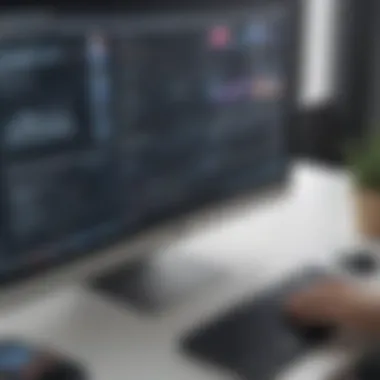

Intro
In today's digital landscape, video has become a crucial medium for communication in business. Organizations leverage video for marketing, training, and various forms of content creation. The increasing demand for visually impactful content underscores the importance of selecting the right video making software. This guide is designed for small to medium-sized businesses, entrepreneurs, and IT professionals who seek to navigate the diverse range of video creation tools available.
This article will provide a comprehensive analysis of video making software tailored to business needs. We will discuss essential features, unique selling points, and an in-depth analysis of key software options. The goal is to provide a clear understanding of functionality, user experience, and cost factors, aiding decision-makers in aligning their choice with their operational demands.
Key Features of the Software
An effective video making software should offer essential features that cater to the unique requirements of businesses. Here we outline some key aspects to consider when evaluating software options:
Overview of Core Functionalities
- Editing Tools: Look for intuitive editing systems that allow for seamless customization of video content. Features like trimming, cutting, and adding transitions are crucial.
- Template Variety: A diverse set of templates accelerates the content creation process. Choose software that provides templates designed for various business applications like tutorials, promotional videos, or webinars.
- Audio Integration: Good software should enable easy integration of audio tracks, voiceovers, and sound effects. This is vital for enhancing the overall quality of the video.
- Accessibility: Consider software that allows cloud access and collaborative features, making it easier for teams to work together from different locations.
Unique Selling Points
- Scalability: Software that can grow with your business is a significant plus. Look for options that provide various pricing tiers or features that can be added as your needs expand.
- Customer Support: Robust customer service and educational resources can make a big difference. Proper support ensures any issues can be resolved quickly, aiding in productivity.
- Integration Capabilities: Strong integration with other business tools can streamline processes. Check if the software can connect with project management tools, social media, or other platforms for easier content sharing.
In-Depth Software Analysis
Analyzing the strengths and weaknesses of specific software options is essential for making an informed decision. Here’s how to evaluate these tools:
Pros and Cons
- Adobe Premiere Pro:
- Camtasia:
- Final Cut Pro:
- Pros: Extensive features, professional-level editing capabilities, and strong branding recognition.
- Cons: It can be overwhelming for beginners and requires a subscription.
- Pros: User-friendly, particularly good for screen recording and educational videos.
- Cons: Limited advanced editing features compared to competitors.
- Pros: Fast processing speed, excellent for Mac users, high-quality outputs.
- Cons: Requires a one-time purchase, thus may involve higher upfront costs.
Performance Metrics
When selecting video making software, consider its performance metrics:
- Rendering Speed: Assess how quickly the software can render high-quality videos.
- Export Options: Versatility in export settings allows for compatibility across various platforms.
- System Requirements: Ensure that the software runs efficiently on your existing hardware to avoid performance bottlenecks.
"Selecting the right video making software can significantly impact your business’s ability to reach and engage your audience effectively."
Understanding Video Making Software
Understanding video making software is crucial for any business that aims to leverage the power of visual content. Video has become a dominant form of communication in marketing, training, and internal messaging. Thus, selecting the right tool can significantly influence a company's productivity and effectiveness.
Definition and Importance
Video making software encompasses a variety of applications designed for creating, editing, and producing video content. These tools range from simple, user-friendly options to complex, professional-grade software. The importance of these applications stems from their ability to cater to different business needs, whether for marketing campaigns, educational content, or corporate communications. Businesses that invest in effective video tools can engage their target audience more successfully, streamline their content creation workflows, and ultimately achieve better results.
Key Features to Consider
When evaluating video making software, there are several key features to consider. Understanding these can help businesses make informed decisions tailored to their specific needs.
User Interface and User Experience
User interface (UI) and user experience (UX) are vital elements that determine how easily users can navigate the software. A well-designed UI helps users quickly locate the tools they need and understand how to use them. For businesses, this contributes to a smoother content creation process and minimizes training time. Key characteristics include intuitive layouts, responsive designs, and user-friendly controls.
A unique feature of some software is context-sensitive help. This option gives users tips based on what they are currently working on, enhancing the overall experience. However, a steep learning curve in less user-friendly software can hinder productivity.
Editing Capabilities
Editing capabilities refer to the range of tools available for manipulating video content. This includes cutting clips, adding transitions, and incorporating audio. A strong set of editing features allows businesses to produce polished, professional videos that resonate with viewers. Popular choices often include timeline-based editing and real-time preview functionalities.
One crucial aspect of editing capabilities is the availability of templates. Templates can expedite the process of video creation, but they may also limit customizability. Businesses must weigh the advantages of efficiency against the need for unique branding.
Collaboration Tools
Collaboration tools facilitate teamwork across different departments. They enable multiple users to work together on video projects, share feedback, and track changes. Such tools are essential for larger teams or projects that require input from various stakeholders.
Key characteristics include cloud storage, version control, and comment or chat functions within the software. However, reliance on collaboration tools may introduce challenges with video file management and version confusion.
Export Options


Export options are another critical consideration when evaluating video making software. They dictate how videos are saved and shared, ranging from local file outputs to direct uploads on social media platforms. A variety of export formats can ensure compatibility with different devices and platforms.
A notable feature is batch exporting, which allows users to export multiple videos simultaneously. Yet, some software may have limitations on video resolution or size during export, affecting quality.
In summary, a thorough understanding of video making software and its features enables businesses to select tools that not only meet their operational requirements but also enhance productivity and output quality.
Types of Video Making Software
Understanding the different types of video making software is crucial for businesses seeking the right fit for their specific needs. Video production can encompass a wide range of functionalities, from professional-grade editing to mobile accessibility. Knowing the distinctions between each type allows businesses to make informed decisions that align with their operational requirements and budget constraints.
Professional Video Editing Software
Professional video editing software caters to high-end requirements. Options like Adobe Premiere Pro and Final Cut Pro provide extensive editing capabilities. These tools support complex video projects, including advanced features like multi-camera editing, color grading, and effects management. They are ideal for businesses that want to create polished marketing materials or training videos. However, they often come with a steep learning curve and a higher cost, which may not suit all small businesses.
Consumer Video Editing Software
Consumer video editing software often focuses on user-friendliness. Programs like Camtasia and iMovie are designed for users lacking extensive technical skills. They typically offer basic editing tools and templates that streamline the process of creating videos. While these tools may lack some advanced features, they provide a solid entry point for businesses looking to produce content without needing deep expertise in video editing.
Cloud-Based Video Editing Solutions
Cloud-based video editing solutions provide flexibility and accessibility. Software like InVideo allows users to edit videos directly in their web browser, eliminating the need for powerful local hardware. This type of software is particularly advantageous for teams that collaborate remotely, as it facilitates real-time editing and sharing. With subscription-based pricing, businesses can often access a wealth of features without the burden of upfront costs.
Mobile Video Editing Applications
With the rise of mobile content consumption, mobile video editing applications have become essential tools for businesses. Applications such as Adobe Premiere Rush enable users to capture and edit videos on the go. This is particularly useful for social media marketing or when quick content generation is needed. While mobile apps may not offer the same depth of features as desktop software, their convenience cannot be overlooked when it comes to contemporaneous content creation.
Top Video Making Software Options
The importance of selecting the right video making software cannot be overstated, particularly for businesses looking to enhance their marketing strategies, training programs, and online presence. A comprehensive understanding of various software options allows entrepreneurs and decision-makers to make informed choices. Different video editing tools cater to different needs, ranging from professional-grade features to user-friendly interfaces suitable for beginners. Evaluating options such as Adobe Premiere Pro, Final Cut Pro, Camtasia, iMovie, and InVideo helps identify the best fit for fulfilling unique business requirements.
Adobe Premiere Pro
Features Overview
Adobe Premiere Pro offers an extensive suite of editing features that support various multimedia projects. Its robust timeline interface allows for detailed editing, enabling users to manage multiple video and audio tracks easily. Advanced color grading and audio editing tools enrich the editing experience, making it a top choice for professionals. One unique feature is the integration with Adobe After Effects, allowing for motion graphics and animation to be seamlessly included in projects. This integration can significantly enhance the richness of video content, making it more engaging for viewers.
Pricing Structure
The pricing structure of Adobe Premiere Pro follows a subscription model, which can be seen as both an advantage and a disadvantage. While the monthly fee allows users to access the latest features without needing to purchase upgrades, it can accumulate to a substantial amount over time. This model is beneficial for businesses that require continuous access to updated software, but smaller organizations might find it cost prohibitive. Individuals or companies planning extended use will benefit from the cost structure, but potential users should carefully consider their budget before committing.
Target Users
Adobe Premiere Pro mainly targets professionals in video editing, filmmakers, and content creators who demand high-quality production capabilities. Its range of features suits users familiar with video production, making it a popular choice among established companies or serious independent creators. However, beginners may find the learning curve steep and consider alternative software options better suited to their skill level. Premiere Pro's complexity represents both its strength and a potential barrier for new users.
Final Cut Pro
Compatibility
Final Cut Pro is specifically optimized for macOS, utilizing Apple’s hardware capabilities efficiently. Its tight integration with other Apple applications enhances the user experience, appealing mainly to Apple's user base. This compatibility ensures smooth performance for video projects but can limit accessibility for users on different operating systems. Businesses using Apple products will appreciate this synergy, but those operating in mixed environments may face challenges.
Unique Features
One standout feature of Final Cut Pro is its magnetic timeline, which allows for intuitive editing without the risk of inadvertently disrupting the flow of the editing process. This user-friendly design makes it easier for video editors to visualize their projects, promoting efficiency. However, this unique feature may require an adjustment period for those accustomed to traditional nonlinear editing styles. Despite this learning phase, many users find it enhances productivity in the long run.
Cost Analysis
Final Cut Pro follows a one-time purchase model, which may initially seem more favorable than subscription-based offerings. For businesses producing a high volume of content, this can result in cost savings over time. The upfront cost might be seen as a hurdle for smaller businesses, but it leads to long-term value without ongoing subscription fees. This cost structure makes Final Cut Pro attractive for businesses looking for a long-term investment.
Camtasia
Educational Benefits
Camtasia shines in the realm of educational video content. Its screen recording features enable businesses to create tutorials and instructional videos easily. This capability is beneficial for companies focusing on training and onboarding employees, allowing them to produce high-quality, engaging content. A unique integration of quizzes and interactivity within videos enhances learning, making it an excellent choice for educational purposes.
User Accessibility
Camtasia is designed with user accessibility in mind, offering a straightforward interface that simplifies the video creation process. Even users with limited video editing experience can navigate its tools effectively. This accessibility is crucial for organizations that do not have dedicated marketing or media teams. A comprehensive help center and tutorials further support users in learning the software efficiently.
Pricing Considerations
Camtasia uses a one-time payment model, which can be attractive for businesses that prefer not to commit to ongoing subscription fees. However, the initial cost may be a barrier for smaller companies. While it offers substantial value, potential users must weigh the upfront expense against the features they require.
iMovie
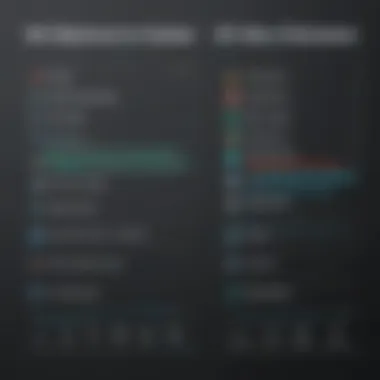

Basic Features
iMovie is renowned for its basic features that cater to casual users and beginners. It provides essential editing tools such as trimming, splitting clips, and adding titles effortlessly. While it lacks some advanced features found in professional software, its simplicity makes it ideal for smaller businesses that require quick and straightforward video production.
Suitability for Beginners
The software is exceptionally suitable for beginners due to its user-friendly interface and ease of use. For small businesses just venturing into video content, iMovie facilitates a low barrier to entry. The limited but effective functionality allows users to create professional-looking videos without overwhelming complexity.
Limitations
Despite its merits, iMovie has limitations. It offers fewer features for advanced editing compared to other software options. This can restrict more experienced users from achieving specific creative visions. Its functionality in terms of aspect ratios and formats can also be limiting for businesses that need a broader range of outputs.
InVideo
Template Library
InVideo boasts an expansive template library that simplifies the video creation process. This feature is particularly beneficial for businesses that require quick turnaround times for promotional materials. The availability of diverse templates allows users to produce content that aligns with brand identity without significant design effort.
Ease of Use
One of InVideo's standout qualities is its ease of use. Its intuitive drag-and-drop interface enables users, regardless of their technical skills, to create videos swiftly. This accessibility is crucial for time-constrained businesses that need to implement video marketing strategies without heavy investment in training.
Subscription Model
InVideo operates on a subscription basis, making it vital for potential users to assess their long-term needs. While this model ensures access to regular updates and new features, it may become costly for companies that do not consistently produce video content. Users should evaluate their production volume to determine if the subscription costs justify the benefits.
Selecting the appropriate video making software ultimately depends on the specific needs and capabilities of each business. The outlined software options contribute significantly to enhancing various business operations, from marketing campaigns to internal communications.
Evaluating Software for Specific Business Needs
Evaluating software for specific business needs is crucial when considering video making applications. Different sectors require distinct functionalities from video software. Understanding these needs ensures that businesses choose the most effective tools. For example, marketing teams may prioritize different features than training departments. Each application can enhance how a business communicates, trains employees or connects with customers. Therefore, a clear evaluation is necessary to align software capabilities with specific operational goals.
Content Creation for Marketing
Branding and Promotion
Branding and promotion play vital roles in marketing. Effective video software allows businesses to maintain brand consistency. This is critical for creating a strong market presence. Tools that offer templates aligned with brand guidelines enhance branding efforts. This makes it easier to create professional-looking content quickly. Additionally, businesses can experiment with different styles without starting from scratch.
However, using templates may limit creativity for some users. While they provide a quick solution, DIY branding may lead to a stronger emotional connection with the audience.
Video Length Considerations
Video length is another aspect of content creation crucial for engagement. Research shows that shorter videos often perform better on platforms like Facebook. Users tend to have limited attention spans. Hence, understanding optimal video lengths can maximize viewer retention.
Moreover, tools that allow easy trimming and rearranging of clips help create concise content. On the downside, focusing too much on length can sacrifice detail. Striking the right balance is key. Length should align with the video's purpose, whether to inform or entertain.
Call to Action Features
Call to action features are essential in driving viewer engagement. Effective video software includes options to add CTAs at specific points in the video. This encourages viewers to take desired actions, like visiting a website or subscribing to a channel.
The key characteristic of strong CTAs is their clear visibility. They need to stand out without detracting from the video content. This prominence can lead to significantly improved conversion rates. However, excessive promotion can annoy users if not integrated smoothly into the content.
Training and Internal Communication
Screen Recording Features
Screen recording features are beneficial for internal training. They allow users to capture on-screen activity and narrate processes. This is perfect for creating how-to videos and tutorials, fostering a better learning environment.
The main advantage of screen recording is clarity. It shows exactly how tasks should be performed. Teams can refer back to specific sections as needed. However, the potential downside is that poor video quality can lead to misunderstandings. Hence, good software should offer high-resolution recording.
Instructional Video Creation
Instructional video creation is vital for effective training programs. Software that simplifies this process makes it easier for trainers to convey information. Instructional videos increase retention, as they combine visual and auditory learning.
Moreover, the ability to add annotations can enhance comprehension. However, creating engaging instructional content can be challenging. Overly complex videos may confuse learners instead of helping them. Keeping it simple yet informative is essential.
User Feedback Integration
User feedback integration enhances video effectiveness in training. Software that allows for easy incorporation of feedback ensures materials stay relevant. This feature can facilitate continuous improvement and adaptation of content.
By enabling users to provide suggestions, the platform fosters a sense of community. This characteristic leads to a more tailored approach. However, managing feedback effectively can be labor-intensive. A well-structured system is crucial to avoid overload.
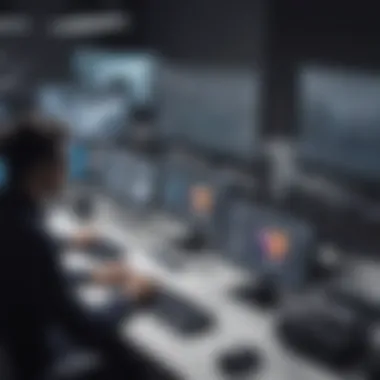

Live Streaming and Online Events
Integration with Social Media
Integration with social media is critical for live events. Well-integrated software allows seamless streaming to various platforms, such as Facebook or YouTube. This broadens audience reach and encourages real-time interaction.
The essential feature here is the ability to cross-post easily. It simplifies the process of engaging with a diverse audience. On the other hand, technical issues and connection problems can arise during live streaming, affecting viewer experiences. Therefore, reliable and stable software is a must.
Real-time Editing
Real-time editing is becoming essential in live broadcasting. Software that allows edits during streaming helps maintain viewer engagement. This can include on-the-fly enhancements and content adjustments.
This feature is beneficial as it enables dynamic content presentation. However, it requires a lot of practice and familiarity to execute well. Improper real-time editing can lead to confusing content delivery.
Engagement Tools
Engagement tools in live software are critical for maintaining viewer interaction. These tools can include polls, live chats, or Q&A sessions. Such features promote participation and make the event more interactive.
By encouraging audience interaction, businesses can gather valuable insights. This engagement can lead to a stronger connection with the audience. However, overloading viewers with options may dilute the main content focus. Striking a balance is essential.
Cost Analysis of Video Making Software
A precise understanding of cost is fundamental when analyzing video making software for business needs. The financial aspect can directly affect the overall return on investment. Companies must evaluate the expnse not just in terms of upfront costs, but also through ongoing expenses and potential revenue generation as a result of video content.
Factors such as software type, features, and licensing models can significantly influence pricing. This section will focus on more than just the numbers; it will delve into various pricing models and explain how costs relate to functionality and how businesses can assess the long-term value.
Free vs. Paid Software
Free video making software provides an accessible entry point for individuals and small businesses. However, paid options generally offer enhanced features and better support. Understanding the comparison between free and paid software is crucial for making an informed decision.
Feature Comparisons
When comparing features, free software often lacks advanced tools that are essential for business-oriented video production. Notably, many free options only provide basic editing capabilities. In contrast, paid software typically offers comprehensive editing tools, advanced effects, and better overall customization.
This disparity in features aids in enhanced production value, which is critical when producing content for professional platforms.
Moreover, paid software tends to receive regular updates. These updates ensure access to the latest tools and technology, beneficial for staying competitive.
Learning Curve Implications
The learning curve often varies significantly between free and paid software. Free tools may be simpler to grasp at first but can become limiting as users seek advanced capabilities. Conversely, many paid applications provide tutorials, forums, and customer support, facilitating a smoother transition for new users.
For most business users, ease of learning is a vital consideration. Software that encourages effective skill development can lead to faster content production and improved video quality, ultimately impacting business outcomes.
Long-term Value Assessment
Long-term value is determined by looking beyond initial costs. Free software might seem attractive, but ongoing limitations, like lack of updates or the frustration of basic features, can hinder future projects.
Paid options, although more expensive, can prove to be wiser investments when looking at the breadth of features and ongoing support.
The consideration of long-term value leads to cost-effective decisions that can save companies from needing to switch software frequently, which can disrupt workflows and reduce productivity.
Licensing Models
The choice of licensing model can dramatically affect business expenditure. Understanding different models will help businesses find a structure that aligns with their financial strategy.
One-time Purchase vs. Subscription
One-time purchase software requires a significant upfront investment but eliminates ongoing payments. This can appeal to firms planning to use software for a long-term project.
In contrast, subscription models offer flexibility and can be more affordable for small businesses just starting. Subscriptions often include updates, which can be a deciding factor.
Each model has distinct benefits and drawbacks depending on usage needs. For example, a startup may benefit from a subscription to manage initial cash flow better, while an established firm might prefer to own software outright.
Possible Hidden Costs
Evaluating hidden costs is essential in any cost analysis. Free or low-cost software often comes with limitations that may lead to additional expenses for upgrades or add-ons.
Businesses should also be aware of potential costs related to customer support or training. Many paid services may appear economical initially, but the total ownership cost could be higher if all elements are not accounted for.
Upgrades and Maintenance
Regular upgrades can incur additional expenses with certain licensing models. Some businesses prefer one-time purchases with periodic upgrades or maintenance fees, while others might favor subscriptions that promise always to have the latest version without additional costs. Understanding how these elements influence total cost is critical for aligning software decisions with overall business goals.
Overall, an informed approach to cost analysis will equip businesses to choose a video making software that enhances their operational effectiveness and justifies the associated expenses.
Culmination
Evaluating video making software for business needs is essential for companies aiming to leverage video as a powerful tool in their operations. The choice of software impacts various aspects, from production quality to collaboration and ease of use. As businesses grow and evolve, they must continually assess their video production requirements against the capabilities of different software options. This article has explored various criteria, such as functionality, cost, and specific applications that help businesses make informed choices.
Final Recommendations
When selecting video making software, it is crucial to consider the specific requirements of your business. Here are some final recommendations:
- Assess your primary needs: Identify if the software will be used primarily for marketing, training, or live streaming. Each category may require different features.
- Trial Versions: Take advantage of free trials to evaluate user interface, editing capabilities, and overall performance of the software before committing.
- Budgeting: Determine what you can afford while taking into account potential hidden costs associated with licensing or upgrades.
- Community and Support: Look for software with an active community or solid customer support; this can significantly enhance the learning curve and problem-solving process.
Future Trends in Video Software Development
The landscape of video making software continues to evolve, driven by advancements in technology and changing consumer demands. Businesses should stay informed about future trends, including:
- Artificial Intelligence: The integration of AI could streamline editing processes, offering features like automated video creation and smart editing suggestions.
- Cloud Solutions: As businesses move toward remote operations, cloud-based video editing solutions are gaining popularity. This trend allows for better collaboration and accessibility.
- Enhanced User Experience: Continuous improvements in user interface design will make video creation more intuitive, catering to both experienced editors and beginners.
- Personalization Features: As marketing aims to target specific demographics, software might evolve to offer more personalized templates and editing styles based on user behavior and preferences.















