Exploring the VMware Workspace ONE Trial: Key Insights
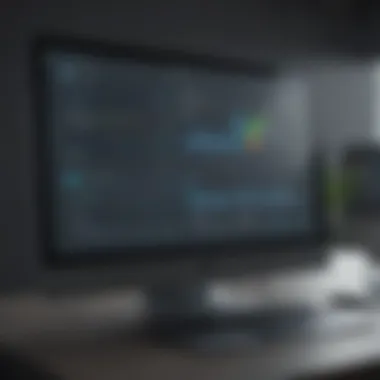

Intro
In the ever-evolving landscape of IT management, VMware Workspace ONE stands out as a powerful solution for organizations looking to streamline their operations. With the increasing need for remote work capabilities and securing sensitive data, offering a unified endpoint management platform becomes paramount. This article aims to dissect the VMware Workspace ONE trial, illuminating its potential benefits, distinctive features, and practical utilizations for businesses of varying sizes.
It's not just a tech tool; it’s a strategic asset that can reshape how teams work together. Whether you are an entrepreneur attempting to maximize your workforce's productivity, or an IT manager tasked with ensuring that systems are running smoothly, understanding this trial can provide invaluable insights. We'll guide you through its installation processes, possible use cases, and best practices, while also considering typical challenges and the overall value it promises to bring to the organizational table.
Preamble to VMware Workspace ONE
In this day and age, as businesses strive to stay agile and competitive, embracing technology solutions like VMware Workspace ONE becomes increasingly vital. Organizations of all sizes are figuring out how to simplify their digital environments. The world often thought of technology as an overhead expense; now, it's recognized as a crucial enabler of growth and operational efficiency. VMware Workspace ONE offers a single platform for managing all endpoints, which makes it not just a tool but a transformative solution for IT departments.
Given the rise in remote work and diverse device usage in workplaces, the significance of unified endpoint management is hard to overstate. This is where VMware Workspace ONE shines, helping organizations stabilize their IT ecosystems and enhance security. The introduction of this platform isn’t merely about adopting new software; it’s about fundamentally changing how businesses manage devices, applications, and security.
Through this article, we will delve into the specifics of the VMware Workspace ONE trial. Understanding this tool is not just beneficial; it can potentially be a game-changer for many companies navigating the new normal of work. By breaking down its importance, features, and functionalities, we aim to equip Small to Medium-sized businesses, entrepreneurs, and IT professionals with the necessary knowledge to make informed decisions.
Overview of VMware Workspace ONE
At its core, VMware Workspace ONE is designed to integrate and manage various endpoints seamlessly—be it desktops, mobile devices, or applications. The platform's functionality extends beyond device management; it provides analytics, data security, and a personalized experience for end-users. This level of integration ensures that IT teams can manage everything from a single interface, thus saving time and resources.
Key features include:
- Device enrollment: Simplified processes let users enroll various devices quickly.
- Application delivery: Applications can be provisioned on-demand, allowing employees to access their tools without hurdles.
- Security management: Strong security protocols keep sensitive data protected without disrupting user experience.
By visualizing workspace management in an integrated manner, organizations can also forecast potential issues before they escalate, providing a proactive rather than a reactive approach to IT management.
Importance of Unified Endpoint Management
Unified Endpoint Management (UEM) is no longer a luxury; it has become a necessity for modern businesses. The typical workforce today operates on a plethora of devices, from smartphones and tablets to laptops and desktops. Juggling these devices often results in fragmented management approaches, leading to inefficiencies, higher operational costs, and increased security vulnerabilities.
UEM, as embodied by VMware Workspace ONE, streamlines these management processes. With a centralized platform handling multiple endpoints, IT can enforce policies, deploy updates, and monitor security compliance effortlessly. This holistic management allows for greater visibility and control over the entire IT landscape, ultimately leading to:
- Cost savings through reduced operational overheads.
- Enhanced security posture by maintaining consistent security protocols across devices.
- Improved employee productivity by facilitating smoother access to resources.
"With the right management tools, businesses can not only engage their employees effectively but also protect valuable data in an increasingly complex digital landscape."
Transitioning to a UEM framework means more than just adopting a new tool; it signifies a cultural shift within an organization, pushing the limits of how technology can drive productivity and efficiency.
Getting Started with the VMware Workspace ONE Trial
Getting into the groove with VMware Workspace ONE can set the stage for a more streamlined approach to managing endpoints within an organization. The trial period serves as a golden opportunity for businesses, particularly small and medium-sized ones, to get a firsthand experience of its capabilities. Before diving in, it's pivotal to grasp some key considerations that can shape the overall experience, ensuring that organizations make the most out of the trial.
Eligibility and Requirements
To kick things off, organizations must be aware of the eligibility criteria and requirements needed to access the VMware Workspace ONE trial. It’s not simply a case of signing up and hoping for the best. Here’s a quick breakdown of what to keep an eye on:
- Company Size: Many trials are designed with specific business sizes in mind. If your organization is small or medium-sized, you’re usually right in the sweet spot.
- Infrastructure Needs: Having a solid tech foundation helps. Familiarity with cloud solutions and mobile management can speed up the onboarding process. Check if your current devices and systems align with VMware's offerings.
- Administrator Role: Designate someone with sufficient IT knowledge to engage with the trial tools effectively. Being an admin or IT professional is often a requirement for getting started.
- Contact Information: Sometimes, a valid company email is needed for registration to ensure the trial is genuine and not used by individuals without intent.
With these bases covered, organizations can confidently pursue the trial with a clear head.
Registration Process
Once you’ve confirmed eligibility, the registration process is next on the agenda. It’s usually straightforward but does require thoughtful attention. Here’s how you can navigate through it:
- Visit the Official VMware Website: Start your journey on the VMware homepage. There, you’ll find dedicated sections outlining the Workspace ONE trial. Look for the "Try Now" button, prominently displayed.
- Fill Out the Registration Form: This is where you’ll provide essential details like your name, organization, email, and phone number. Be thorough but concise to speed up the process.
- Verify Your Email: After submitting the form, check your inbox for a verification email. Often, these emails have a 24-hour window for validation before they expire. Click the link to confirm your participation.
- Access the Trial Portal: Upon verification, you’ll gain access to the Workspace ONE portal, where you can begin exploring the features and functionalities.
- Set Up Your Access Credentials: Make sure to create a robust password and familiarize yourself with the login procedures.
The registration might take a bit of time, but the value it adds to your organization’s tech strategy is worth every second. With these steps completed, businesses can finally explore what VMware Workspace ONE has to offer—without the strings attached.
Features of VMware Workspace ONE
Understanding the features of VMware Workspace ONE is crucial for organizations considering its trial. It stands out not just as a minute tool; rather, it is a comprehensive platform designed to manage devices and applications seamlessly. Knowing how these features work can guide decision-makers in choosing the right path forward.
Device and Application Management
At its core, VMware Workspace ONE excels in device and application management. With organizations having an increasing number of endpoints, managing these devices can become a daunting task. This is where VMware simplifies the complexity.
The management dashboard provides administrators with a centralized view where they can oversee devices running different operating systems. This includes iOS, Android, Windows, and macOS. The beauty of this system is in the breadth of management capabilities it offers:
- Enrollment - Devices can be enrolled into the system with ease, ensuring that every device is compliant from the get-go.
- Configuration - Custom configuration profiles can be created based on department needs, making it easy to deploy applications or specific settings.
- Monitoring - Ongoing monitoring allows IT departments to receive alerts on non-compliance issues, ensuring that devices stay secure.
Ultimately, this level of management not only enhances efficiency but is also time-saving, allowing IT personnel to focus on other core areas of the business, reducing the burden of keeping track of multiple devices manually.
Single Sign-On Capabilities
The Single Sign-On (SSO) feature of VMware Workspace ONE is another gem that adds immense value. Picture this: your team spends precious minutes logging into several applications every day. By implementing SSO, you’re not just saving time, but also boosting productivity.
This feature allows users to log in to multiple applications with just one set of credentials. It’s a real game changer, particularly for organizations dealing with numerous cloud applications. Some key considerations include:
- User Experience - The smoother login process minimizes user frustration and enhances satisfaction.
- Security - With fewer passwords being circulated, there’s a reduced risk of weak password practices, which subsequently enhances overall security.
- Integration - SSO integrates effortlessly with both on-premises and cloud applications, making it versatile and applicable across various platforms.
In summary, SSO not only keeps operations slick but makes life easier for everyone involved, ensuring everyone from the intern to the CEO can access what they need with minimum hassle.
Security Features
Security has become a cornerstone for organizations in today's digital landscape, and VMware Workspace ONE takes this seriously. The platform bundles robust security features that safeguard sensitive information, which is paramount for any business.
With threats looming at every corner, here’s how Workspace ONE stands out:
- End-to-End Encryption - This ensures that data is secure during transmission, protecting against eavesdropping.
- Conditional Access - Administrators can set policies that require devices to meet certain conditions before accessing corporate data. For example, a device must be compliant with security policies to gain entry, thereby limiting unauthorized access.
- Remote Wipe - In the unfortunate event that a device is lost or stolen, the ability to remotely wipe its data can prevent potential breaches.
In a world where data breaches are a significant risk, investing in a tool like VMware Workspace ONE can mean the difference between security and disaster.
Trial Limitations and Considerations
Understanding the limitations and considerations of the VMware Workspace ONE trial is crucial for organizations aiming to make an informed decision regarding its adoption. Trials can serve as a double-edged sword; while they offer insight into a product's capabilities, they also have boundaries that can shape user experience and future investment. Here, we aim to deconstruct these constraints, highlight their implications, and discuss how organizations can navigate them effectively.


Duration of the Trial
The duration of the Trial for VMware Workspace ONE typically spans 30 days. This timeframe sounds generous at first, but it can feel like a blink of an eye when you begin diving into the various features and functionalities it offers. During this trial, businesses need to maximize every moment, ensuring they test essential components such as device management, application deployment, and security measures.
"A wise person once said, time is money; this holds true for evaluating software solutions too."
Organizations should approach the trial period with a strategy.
- Set a Schedule: Treat the trial as a project, with milestones and deadlines. Allocate specific days to different aspects: Installation one week, security testing the next.
- Engage Stakeholders Early: Bring key team members into the fold. This helps in gathering diverse inputs and ensures all angles are covered.
- Stay Flexible: If a particular feature piques interest, extend the testing duration for that functionality where possible.
By treating the trial with respect and seriousness, organizations can extract real insights about the platform.
Functional Limitations
While the trial offers a glimpse into the vast capabilities of VMware Workspace ONE, it’s essential to note that some features may not be fully accessible. Typically, certain advanced functionalities or integration tools are reserved for paid versions. This can include detailed reporting features or enhanced security options. Organizations must be aware of this before they invest time into tasks that may not yield the expected results.
- Limited User Accounts: The trial often restricts the number of user accounts that can be created. This can hinder testing for larger teams who want a holistic view of the user experience across the board.
- No Access to Premium Features: Features like advanced analytics and custom branding may be locked behind a paywall, rendering certain tests incomplete.
- Support Restrictions: Trial users may not receive the same level of support from VMware, making troubleshooting a challenge.
Understanding these constraints helps users set realistic expectations and be prepared for transitioning to the full version.
In closing, acknowledging trial limitations is not merely about recognizing boundaries; it's about strategically working within them to glean insights and prepare for future decisions. This knowledge lays the groundwork for a smoother transition and more effective adoption strategies, ensuring that organizations can harness the full potential of VMware Workspace ONE.
Navigating the VMware Workspace ONE Interface
Navigating the VMware Workspace ONE interface is like finding your way in a well-laid-out city. It’s crucial for the smooth operation of your digital workspace, facilitating ease of use for both administrators and end-users alike. A well-structured interface can enhance productivity and make everyday tasks more manageable. Understanding the layout, available features, and customization capabilities is essential for small to medium-sized businesses looking to leverage Workspace ONE effectively.
User Dashboard Overview
The User Dashboard is the heart of VMware Workspace ONE, akin to a command center where all activities converge. Upon logging in, users are met with an organized interface that reflects their operational environment. The layout is designed for intuitive navigation, showcasing critical information at a glance.
Each widget on the dashboard serves a unique purpose, displaying applications, notifications, and system status updates. Users can easily access apps, monitor device compliance, and view alerts that may necessitate immediate attention. This at-a-glance functionality can significantly reduce the time spent searching for information, thus streamlining daily tasks.
The dashboard isn't just a static display; it provides real-time insights that are crucial for effective decision-making. Metrics and analytics can be visualized directly within this space, allowing IT managers to gauge user engagement and application performance quickly.
Customization Options
Customizability is a key feature of the Workspace ONE interface, making it adaptable to distinct organizational needs. Each user has the ability to personalize their dashboard according to their role and preferences. This could mean rearranging widgets according to priority or even choosing what data to display prominently.
Organizations can also implement themes and branding elements that reflect their identity, which can play a role in user experience and morale. By tailoring the interface, employees feel more at home and engaged with the tools at their disposal, enhancing overall productivity.
The option to integrate third-party applications further rounds out the customization capabilities. Users can pull in tools that they commonly use, creating a seamless experience that minimizes disruption during work tasks. This option is particularly useful for businesses relying on various software solutions, as it allows for a more unified experience within Workspace ONE.
"A well-designed interface is not just about aesthetics; it’s about functionality that enhances user experience and business outcomes."
Installation and Configuration
Understanding how to properly install and configure VMware Workspace ONE is crucial for a successful implementation of the trial. This part of the article aids readers by detailing necessary steps and considerations, ensuring a smooth start for small to medium-sized businesses. The goal here is to make sure that by the time a user gets through this section, they feel confident about not just the technical aspects but also the overall structure that Workspace ONE supports in terms of organization and efficiency.
Given the robust nature of VMware Workspace ONE, having a solid grasp of its installation and configuration can save heaps of time and potential headache down the road. A misstep made during setup can lead to unforeseen problems that might complicate the trial experience or interfere with accomplishing business objectives. Therefore, it’s vital to pay attention to both the system requirements and the installation steps.
System Requirements
Before embarking on the installation process, it’s essential to first understand the system requirements for VMware Workspace ONE. These requirements lay the foundation for ensuring that the software will operate efficiently within your existing environment.
Here’s a quick rundown of the primary system requirements:
- Processor: 64-bit multi-core processor is recommended. A robust system ensures better performance.
- Memory (RAM): A minimum of 16 GB of RAM is advisable for optimal operation.
- Storage: Depending on how you plan to utilize the platform, a hard drive with at least 100 GB of free space is necessary.
- Operating System: Compatibility is key: Windows Server 2019, 2016, or equivalent is generally required.
- Networking: Adequate bandwidth is critical, particularly if multiple users will be accessing the platform simultaneously.
Not all installations are the same, and it’s wise to consider what specific use cases your organization anticipates pursuing. Each component plays a vital role, and overlooking even one can impede the experience.
Step-by-Step Installation Guide
Getting your hands dirty—let's dive into the nitty-gritty of the installation process. Here’s a straightforward guide to kick things off:
- Preparation:
- Download the Installer:
- Run the Installer:
- License Agreement:
- Select Components:
- Configuration Options:
- Finalization:
- Post-Installation Checks:
- Make sure your system meets the requirements listed above. You wouldn't want to start off on the wrong foot.
- Backup any critical data—just in case.
- Run over to the VMware website and grab the latest version of Workspace ONE. Ensure you’re choosing the trial version if that’s the goal.
- Locate the downloaded file and double-click to launch the installer. Follow the prompts in the wizard.
- Read through the licensing agreement; you can't skip this step. Agree to its terms to proceed.
- The installation wizard will ask which components to install. Stick to what you need for the trial. It’s easy to get carried away, but decluttering might be wise here.
- Set up your database and configure access. This might take some time but is vital for functionality.
- Once everything is set, click on finish. The system may need some time to finalize setups.
- Run through your settings once again to ensure everything is as it should be. This quick rundown can save you from future hassles.
"A stitch in time saves nine." Doing things right the first time during installation can save a multitude of issues later on.
- Testing:
- Test the installation by logging into the dashboard. Check if all the features function as intended. If something’s amiss, you’ll want to address it now before the trial runs out.
By correctly following these steps and taking heed of system requirements, VMware Workspace ONE should install smoothly, allowing you to utilize its extensive features to enhance your organization’s productivity. As the saying goes, if you build it right, they will come—or in this case, it will work right.
Real-World Applications
Understanding how VMware Workspace ONE can be utilized in real-world scenarios is vital for organizations looking to harness its capabilities effectively. This section will delve into two primary applications that showcase the practicality of this platform: remote workforce management and enhancing employee productivity. These applications highlight the operational benefits and strategic advantages that stem from integrating Workspace ONE into everyday business functions.
Remote Workforce Management


The rise of remote work has fundamentally shifted how businesses operate. Managing a workforce that is no longer physically present poses unique challenges. VMware Workspace ONE tackles these challenges head-on, providing tools that empower companies to maintain productivity and security from afar.
With its unified endpoint management, businesses can oversee a variety of devices—whether they’re laptops, tablets, or smartphones—from a central console. This means IT teams can apply updates, enforce security policies, or troubleshoot issues without needing to be in the same location as the employee. This capability is crucial when considering security; keeping company data protected and ensuring compliance with regulations becomes simpler when devices can be monitored continuously.
Moreover, Workspace ONE allows for seamless remote access to applications and data. Employees can work from anywhere while accessing the same resources they would in the office. This flexibility not only helps in maintaining business continuity during unforeseen disruptions (like pandemics) but also empowers employees to work in a way that suits their personal lives, which can lead to higher job satisfaction.
Enhancing Employee Productivity
Beyond just facilitating remote work, VMware Workspace ONE plays a significant role in enhancing overall employee productivity. When employees have the right tools and resources, their ability to perform tasks effectively increases.
For starters, the platform’s single sign-on capabilities simplify access to multiple applications. Employees no longer need to remember a myriad of passwords, which can often be a stumbling block in their workflow. Instead, they can seamlessly login and focus their energy on tasks at hand rather than technical hurdles.
Additionally, the customization options within Workspace ONE empower organizations to tailor the user interface to meet their specific needs. This adaptability means that employees can have access to the tools they use most frequently, minimizing downtime and boosting efficiency.
"When technology facilitates easy access to resources, productivity soars. VMware Workspace ONE embodies this ethos, allowing teams to focus on what truly matters."
Security and Compliance Features
In today’s digital landscape, the significance of security and compliance cannot be understated, particularly when organizations rely on technologies like VMware Workspace ONE. For small to medium-sized businesses, ensuring that data is safeguarded and that compliance regulations are met is paramount to maintaining operational integrity and trust among customers. This section delves into the pivotal elements of security and compliance features that VMware Workspace ONE illustrates, highlighting how these functionalities bolster the overall value of the trial experience.
Data Protection Capabilities
Data protection stands as a cornerstone of robust IT practices. Within VMware Workspace ONE, data protection capabilities are designed to shield sensitive information across various devices and applications. This is crucial for businesses that handle a multitude of data, including customer records, financial details, and proprietary information.
The platform employs encryption methods, both at rest and in transit, ensuring that data is unintelligible to unauthorized parties. This means that even if a potential data breach does occur, the information remains secure. Moreover, there are features for data loss prevention, allowing organizations to set policies that restrict data sharing or printing, thus minimizing the chances of unintentional data leaks.
Key highlights of data protection capabilities include:
- End-to-end Encryption: Protecting data through encryption at various stages within the network.
- Conditional Access Policies: Granting or denying access based on compliance with security standards.
- Multi-factor Authentication: Implementing additional layers of security to validate users prior to granting access to sensitive information.
These features not only protect data but also provide peace of mind to organizations, reinforcing the trust between companies and their clientele.
Compliance Management Tools
To operate effectively, organizations must adhere to a variety of regulatory frameworks—this is where compliance management tools within VMware Workspace ONE come into play. These tools help businesses ensure they meet industry standards such as GDPR, HIPAA, and PCI-DSS, which are often critical in avoiding penalties and maintaining a good standing with customers.
Compliance features in Workspace ONE include mechanisms that allow for real-time monitoring and reporting of compliance statuses, making it easier for IT administrators to track adherence to established policies. Furthermore, automation capabilities assist in simplifying compliance processes, reducing the manual workload significantly.
Some of the essential functions of these compliance management tools are:
- Automated Reporting: Generating compliance reports automatically, saving time and resources.
- Policy Enforcement: Ensuring that all devices comply with company policies by deploying configurations that align with regulatory requirements.
- User Activity Audits: Keeping an eye on user actions and access attempts to detect any suspicious behavior or non-compliance, which can then be promptly addressed.
"In the world of business, non-compliance can often result in hefty fines or reputational damage. Having the right tools at hand is essential for maintaining compliant operational practices."
By leveraging the compliance management tools offered by VMware Workspace ONE, organizations can proactively address regulatory challenges and cultivate a culture of accountability within their devices and applications.
Challenges During the Trial Period
Understanding the challenges that may arise during the trial period of VMware Workspace ONE is a vital aspect of this exploration. Every trial has its quirks, and being aware of potential hurdles can make a significant impact. Users need to comprehend these challenges to navigate them effectively, ensuring a smoother transition into the full version of the software.
This section delves into two main areas: common technical issues that might arise and the user adoption barriers that often accompany new technologies. Identifying these tricky spots allows organizations to prepare adequately, thus maximizing the benefits they can derive from the trial experience.
Common Technical Issues
When embarking on the VMware Workspace ONE trial, users can encounter various technical hiccups that may disrupt the experience. Common technical issues refer to malfunctioning features, software incompatibilities, or connection problems. Some of the common challenges include:
- Installation errors: Occasionally, settings on the system could cause problems during installation. It is recommended to refer to the installation guide and ensure that all prerequisites are met.
- Compatibility troubles: Depending on the existing infrastructure in a business, some older systems may not play well with newer versions of software. Compatibility checks are key here.
- Networking glitches: A stable internet connection is crucial for product functionality. If the connectivity is sporadic, it can hinder the performance of Workspace ONE.
"A stitch in time saves nine." Addressing minor issues promptly can prevent them from escalating into major challenges.
Users should keep an eye on VMware’s support channels. They often provide patches and troubleshooting guides to help mitigate such common challenges. Furthermore, documentation and community forums can be invaluable resources, where real-time solutions to problems can often be gleaned from the experiences of others.
User Adoption Barriers
Another critical factor during the trial period is user adoption. Even with a technically sound product, the success of VMware Workspace ONE hinges on how well it is accepted by the team members who will use it regularly. Common adoption barriers include:
- Resistance to change: Often, employees accustomed to their established workflows can feel weary about shifting to a new platform. Communication is crucial; conveying the benefits of adopting VMware Workspace ONE can help smooth transitions.
- Lack of training: Users might find themselves lost when faced with new tools. A structured training program can bridge this gap, ensuring users feel comfortable navigating the interfaces and features.
- Unclear objectives: If the reason for choosing the trial stretches thin, employees may struggle to see the value in adopting it. Setting clear objectives for using Workspace ONE from the onset can help focus the team's efforts.
By acknowledging and planning for these challenges, organizations can better reassure their staff and facilitate the transition to VMware Workspace ONE. This not only improves immediate adoption rates but potentially puts a firm in a stronger position for ongoing productivity.
Evaluating the Trial Experience
Evaluating the trial experience of VMware Workspace ONE is crucial for any organization considering a more permanent deployment. As businesses adopt new technologies, especially for unified endpoint management, understanding how the trial functions in real-world scenarios helps in making an informed decision. The insights gained during this phase can be invaluable, as they illuminate the platform’s effectiveness, potential pitfalls, and overall user satisfaction.
One of the primary elements that should be scrutinized is performance metrics. These metrics aid organizations in measuring how well the software operates. Factors like system speed, responsiveness, and resource utilization can give insights into whether the solution will fit into the organization’s infrastructure without causing disruption.
Moreover, understanding these metrics allows IT managers to gauge the true benefits of the trial. If performance lags in any area, it could signal the need for additional resources or adjustments before a full roll-out, which could end up being costlier if overlooked.
In parallel to performance assessment, gathering user feedback becomes equally significant. Feedback can come from various layers within an organization, from frontline employees to upper management. Their experiences will highlight usability and functionality issues that may not appear in metrics alone. This qualitative data gives context to the raw numbers, ensuring a well-rounded view of how Workspace ONE meets the varied needs of users.
Overall, evaluating the trial experience serves as a bridge connecting theoretical benefits to practical use, which aids in the decision-making process. The effort spent in this phase can distinguish a smooth transition to full implementation from a problematic one.
Assessing Performance Metrics
Performance metrics play a defining role in assessing the usefulness of an application like VMware Workspace ONE. When measuring performance, several key indicators should be kept in mind:
- Application Load Times: How quickly do different applications launch and become usable? Slow load times might frustrate users and hamper productivity.
- Network Usage: A breakdown of how much data is being consumed by the application can help to identify any bandwidth constraints that the organization might face.
- Device Resource Consumption: Monitoring CPU and memory usage during typical operations can uncover whether the software is lightweight enough for mobile and desktop environments.
- User Error Rates: It’s also worth reviewing how often users encounter issues. High error rates can indicate a steep learning curve or potential software glitches.
By capturing this data, an organization can form a clearer picture of how Workspace ONE stands under pressure. It’s about more than just running smoothly on paper; it’s whether it can handle the real-world demands of an active workplace environment.
Feedback from Users
User feedback is the proverbial cherry on top when it comes to evaluating the trial experience. The day-to-day interactions that employees have with the software can reveal strengths and weaknesses that raw performance metrics might miss.
Here are some significant aspects to consider when gathering feedback:
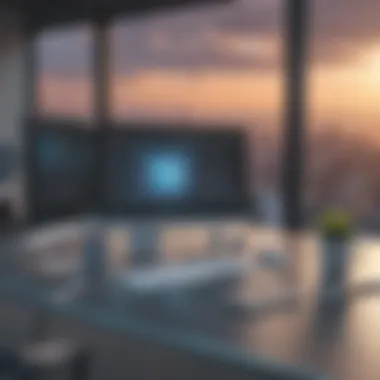

- Ease of Use: Are the users able to navigate the interface intuitively? A complex design might deter usage even if performance metrics show high efficiency.
- Integration with Existing Tools: Feedback regarding how well Workspace ONE meshes with current tools and systems is essential. If integration is clunky, interoperability may become an ongoing frustration.
- Support and Documentation: Users can often share insights about how readily available assistance is when issues arise. This can inform whether additional training or resources might be necessary.
- Overall Satisfaction: Simple surveys can gauge how users feel about the software. This can reveal both strong endorsements and serious concerns to be addressed.
The bottom line is, no feedback means you’re flying blind. Gathering insights from users provides a map to safely navigate the deployment landscape.
User feedback is a valuable thread that weaves through the entire trial experience. Understanding how users interact with and perceive Workspace ONE can lead to strategic adjustments that not only enhance user experience but also departments as a whole.
Transitioning from Trial to Full Version
Transitioning from the trial phase of VMware Workspace ONE to the full version is a pivotal step for any organization that has explored its capabilities and functionalities. This stage isn't just about moving to a different subscription level; it's about solidifying the benefits achieved during the trial and ensuring that the organization can harness them effectively in the long run. By understanding the nuances of this transition, businesses can make informed decisions that align with their operational goals and financial strategies.
Cost Considerations
When contemplating the switch from trial to full version, cost is usually the elephant in the room. One must not only consider the obvious expenses but also the potential return on investment that this investment promises.
- Pricing Structure: VMware Workspace ONE offers various licensing options, typically categorized into standard and premium editions. Each of these comes with a different price point and suite of features. Understanding which version meets your needs can help prevent overspending.
- Long-term Savings: While the initial outlay may seem daunting, consider how effective endpoint management could reduce operational costs. Streamlined processes often lead to savings down the road, which makes investing in the full version worthwhile.
- Budget Flexibility: Depending on the size of your business, you may have the flexibility to choose between annual or monthly payment plans, allowing for better budget management. Weighing these options carefully can lead to a more favorable financial position.
Ultimately, being thorough with cost analysis helps in planning the expenditure without disrupting the overall budget.
Selecting the Appropriate License
Selecting the right license is more than a cursory decision; it can make or break the transition experience into the VMware Workspace ONE ecosystem. Organizations must take a few critical factors into account:
- User Needs: Different roles within the organization may require varying levels of access. Understanding who needs what functionality helps in selecting the most suitable license.
- Feature Requirements: Each licensing tier offers distinct features. Businesses should identify which features play vital roles in their operational landscape. For instance, some may prioritize advanced security features, while others may need robust user management tools.
- Scalability: As many organizations grow, so do their needs. Look for a licensing option that offers scalability. Flexible plans enable companies to easily expand their licenses as their user base grows.
- Long-Term Goals: Reflecting on where your organization is headed will aid in the license selection process. If future requirements may necessitate more comprehensive solutions, it may be wise to opt for a higher tier from the start, even if it's a stretch now.
Transitions often present uncertainty, but a careful analysis of costs and licensing can provide clarity. The end goal is to maintain the momentum gained during the trial phase while ensuring the organization is set up for success in the future.
"Transitioning effectively is not just a change of systems; it's about adapting to an enhanced operational framework that fosters growth."
Engaging in a well-considered transition strategy will significantly affect long-term satisfaction and success with VMware Workspace ONE.
Support and Resources
Support and resources play a pivotal role in maximizing the benefits derived from the VMware Workspace ONE trial. Recognizing that technology can often become overwhelming, having ample support and resources available eases the transition and enhances the user experience. The availability of assistance not only aids users in navigating challenges but also fortifies their understanding of the functionalities offered, thereby informing their decision-making.
In the journey of exploring VMware Workspace ONE, users often find themselves encountering various technical intricacies. Comprehensive resources targeted at small to medium-sized businesses, entrepreneurs, and IT professionals can make the difference between frustration and fluency in the platform. Let’s take a closer look at the specific elements that constitute effective support channels and valuable resources.
Available Support Channels
VMware offers a range of support channels tailored to accommodate differing needs and preferences. Whether you are losing sleep over a technical glitch or simply need clarification on certain features, the following channels can provide assistance:
- Technical Support: Direct access to trained professionals who can troubleshoot issues. Options might include phone support, live chat, or even ticket submission for email support.
- Knowledge Base: VMware's extensive database houses articles, how-to guides, and troubleshooting tips, all designed to provide on-demand information.
- Webinars and Training: Virtual sessions that delve into specific functionalities of Workspace ONE. These sessions can either be live or recorded for later viewing, which is quite handy for busy schedules.
- Professional Services: Consulting options are available for businesses looking for personalized setup or extensive integration support.
Utilizing these channels can significantly decrease the learning curve associated with implementing Workspace ONE.
Community Forums and Documentation
The VMware community, which encompasses forums and documentation, stands as a vibrant hub of collective intelligence. Engaging with community members can provide not only solutions to pressing queries but also insights drawn from real-world experiences. Users can share their challenges and solutions, as well as exchange ideas on effective practices.
- Community Forums: These platforms allow users to ask questions, participate in discussions, and learn from each other’s experiences. They are especially beneficial at moments when solutions aren’t clear-cut. Delving into conversations on platforms like Reddit can yield practical advice from fellow users or industry experts.
- Documentation: The official documentation is a goldmine of information, laying out functionalities, configurations, and best practices. Documentation often includes step-by-step instructions and extensive definitions that clarify the technical terms involved in Workspace ONE. It’s recommended to refer to the documentation frequently throughout the trial to ensure all aspects of the platform are harnessed effectively.
"Leverage community forums and comprehensive documentation to unlock the full potential of VMware Workspace ONE and stay ahead of potential pitfalls."
In essence, the combination of direct support from VMware and the robust community environment forms a support ecosystem that lends itself to a smooth trial experience. Engaging with these resources can empower users, ensuring they can navigate the complexities of Workspace ONE with confidence and clarity.
Best Practices for Utilizing the Trial
When diving into the VMware Workspace ONE trial, it's crucial to approach it with a clear strategy. This section emphasizes the importance of best practices during the trial period, focusing on how to get the most out of the tool and evaluate its fit for your organization.
Setting Clear Objectives
Settin' clear objectives is like charting a course before casting your fishing line. You wouldn’t embark on a journey without knowing where you hope to end up. For a trial like VMware Workspace ONE, identify specific goals that you want to achieve. Whether it's testing out device management capabilities or examining security features, having well-defined targets helps in keeping your evaluation focused and efficient.
Consider the following objectives when setting your course:
- Identify use cases: Understand what challenges your organization faces that Workspace ONE could help solve. Do you need better remote access controls or improved application management?
- Success metrics: Determine how you'll measure success. Metrics could involve user adoption rates, system performance, or security incidents before and after the trial’s implementation.
- Feedback channels: Establish how you will gather feedback from your team during the trial. Regularly check in with users to understand their experiences and troubles they may encounter.
In essence, clarity in your objectives sets the stage for a productive trial experience. It allows you to assess the tool's benefits and gaps precisely.
Recording Observations
A wise maxim says, “The devil is in the details.” Keeping track of observatons during the VMware Workspace ONE trial is paramount. Documenting findings along the way not only provides you with insights but also helps when presenting results to stakeholders later on.
Here’s how to effectively record your observations:
- Daily Logs: Maintain a daily log of your experiences. Include successes, challenges, and any surprising outcomes that arise.
- User Feedback: Compile comments from users regularly. Their firsthand experiences often reveal usage patterns that may not be immediately obvious.
- Visual Analytics: If possible, make use of analytical tools that Workspace ONE offers. Visual data often paints a clearer picture of performance trends than raw data.
"In the land of trial and error, keeping a record can turn missteps into valuable lessons."
Be diligent about noting problems and solutions encountered during the trial. It makes troubleshooting easier and can highlight when issues arise due to configurations or user error. This thorough approach to recording not only aids in understanding the current trial but can also be a treasure trove of knowledge for future deployments or tech adoptions.
In summary, having set objectives and recording observations play a significant role in maximizing the VMware Workspace ONE trial. This strategy will allow small to medium-sized businesses and IT professionals to navigate this landscape with confidence and insight.
Closure
In wrapping up our exploration of the VMware Workspace ONE trial, it becomes clear that this platform does not just stand out; it paves the way for a more integrated approach to endpoint management. The significance of this section lies in its ability to summarize not just the features, but the overall value that the trial brings to organizations.
Reflecting on the Trial's Value
The trial experience provides an invaluable opportunity for businesses to taste the digital transformation that VMware Workspace ONE can initiate. Organizations can evaluate the platform’s functionalities firsthand without the initial commitment of a purchase. This allows decision-makers to assess how well it integrates with their current IT infrastructure and if it meets their specific needs.
Many companies have reported improved efficiency within their workflows after implementing Workspace ONE, allowing employees to access applications securely across various devices. This adaptivity is particularly pertinent as the remote work landscape continues to evolve. The capability to manage devices from smartphones to laptops under one unified system is a benefit that speaks volumes.
"A clearer understanding of what Workspace ONE can bring encourages companies to invest with confidence, knowing the trial is designed specifically for that purpose."
Future Considerations for Organizations
As we glean insights from the trial, looking ahead becomes equally crucial. Organizations must consider how to leverage the insights gained during the trial phase for future strategies. Here are some points to ponder:
- Long-Term Strategy: Implementing VMware Workspace ONE could be a game changer. Businesses should consider how the tool fits into a long-term digital strategy rather than a quick fix for current issues.
- Scalability: As small to medium-sized businesses grow, scalability becomes vital. The trial offers a glimpse into how Workspace ONE can adapt and scale alongside company expansion.
- Employee Training: With new tools comes the need for training. Companies must evaluate how they will educate their staff about Workspace ONE functionalities to maximize its use.
- Feedback Loops: Establishing a process for collecting feedback from trial users can direct improvements and adjustments needed before fully committing to a purchase.
In summary, this trial not only highlights the capabilities of VMware Workspace ONE but also opens the door for organizations to rethink how they manage their digital environments. The bottom line is that the trial experience plays a critical role in shaping informed, strategic decisions for the future.















