Exploring Vultr Cloud Compute for Businesses
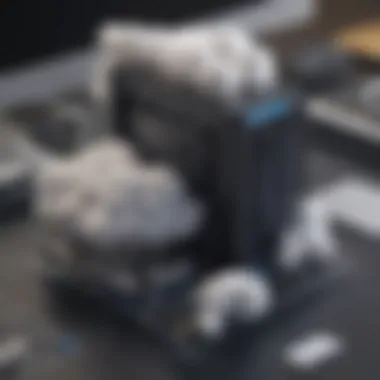

Intro
As the demand for reliable cloud solutions continues to rise, it becomes crucial for businesses to choose a platform that meets their specific needs. Vultr Cloud Compute positions itself as a formidable option for small to medium-sized enterprises seeking effective, scalable, and cost-efficient cloud services. This article delves into the essential features of Vultr, highlighting how it distinguishes itself from competitors, the potential use cases for this technology, and the technical specifications that underlie its performance.
In the following sections, we will explore Vultr's core functionalities, analyze its advantages and disadvantages, and provide insights into its pricing models and security measures. By the end of this guide, business decision-makers will have a clear understanding of how Vultr can support their cloud objectives and contribute to their operational efficiency.
Key Features of the Software
Overview of Core Functionalities
Vultr Cloud Compute offers a variety of functionalities that cater to the diverse needs of businesses. At its core, Vultr provides:
- Flexibility: Users can select from multiple cloud compute instances, ranging from standard to high-performance virtual machines.
- Global Presence: With data centers located worldwide, Vultr ensures low latency and reliable connectivity.
- User-Friendly Interface: The platform features an intuitive dashboard that allows for easy deployment and management of servers.
- API Access: For developers, Vultr offers robust API functionalities, facilitating automation and integration with existing systems.
Unique Selling Points
Vultr sets itself apart through several unique selling points. Notably, it features:
- Cost Predictability: Vultr provides straightforward pricing structures with no hidden fees, allowing businesses to forecast their cloud expenditures more accurately.
- High Performance: The infrastructure uses SSD-based storage, which significantly enhances speed and performance compared to traditional HDD services.
- Scaled Deployments: Companies can easily scale their cloud resources up or down based on current needs, thus avoiding unnecessary costs.
In-Depth Software Analysis
Pros and Cons
Understanding the advantages and disadvantages is vital when evaluating Vultr as a cloud computing provider.
Pros:
- Competitive pricing structures.
- Extensive documentation and support resources available.
- Multiple operating systems and one-click applications.
Cons:
- Limited support for managed services.
- May require technical expertise to maximize its offerings.
Performance Metrics
When assessing performance, it is important to look at key metrics that matter to businesses. Vultr showcases:
- Uptime: Consistently achieves above 99.99% uptime, which is crucial for mission-critical applications.
- Speed: Average response time is under 100 ms, allowing for efficient data retrieval and application responsiveness.
"With Vultr, businesses can achieve cloud-based efficiencies without breaking their budgets."
As we proceed through this guide, we will delve deeper into deployment strategies and the security frameworks employed by Vultr. These aspects are essential when making an informed choice about cloud services.
Preface to Vultr Cloud Compute
Vultr Cloud Compute represents a significant player in the realm of cloud computing, specifically tailored for small to medium-sized businesses. As organizations navigate the digital landscape, the need for robust and flexible cloud solutions becomes paramount. In this context, Vultr offers not only the infrastructure but also the tools necessary for businesses to thrive in a competitive environment.
Understanding Vultr Cloud Compute is critical for decision-makers seeking to optimize their IT strategies. The platform provides a spectrum of features designed to enhance performance, scalability, and cost efficiency. With its global network infrastructure, Vultr enables businesses to deploy applications closer to end-users, which can lead to reduced latency and improved user experiences.
Vultr's custom control panel is another defining feature. It facilitates easy management of resources, allowing businesses to allocate and scale as needed. This is particularly beneficial for high-growth companies that anticipate fluctuating demands.
Additionally, leveraging high-performance SSDs ensures that applications run smoothly without bottlenecks. For businesses that depend on speed and reliability, this aspect cannot be overstated. The foundation of any cloud service is, after all, its speed and its capacity to handle concurrent requests without sacrificing performance.
The importance of this platform extends beyond technical capabilities. Businesses often face the challenge of balancing costs with performance. Vultr's competitive pricing models provide a structure that is advantageous for budgeting while maintaining high service quality.
"Vultr Cloud Compute not only meets the demands of today’s businesses but anticipates the shifts in technology and market needs, rendering it a forward-thinking solution for many organizations."
While exploring Vultr’s offerings, it is essential to consider how each feature aligns with your business goals and operational requirements. A thorough comprehension of the platform's strengths can elevate your organizational capabilities and position you advantageously in your industry. Hence, monitoring and understanding the dynamics of Vultr Cloud Compute is beneficial not just for immediate needs but also for long-term strategic planning. The following sections will delve into various aspects of Vultr, highlighting key features, advantages, and practical applications that make it a compelling choice for enterprises.
Understanding Cloud Computing
Cloud computing plays a critical role in modern business operations. Understanding its fundamentals is essential for small to medium-sized businesses that seek to leverage technology for competitive advantage. This segment will explore the vital aspects of cloud computing, offering insights into its benefits and important considerations for organizations.
Definition and Overview
Cloud computing refers to the delivery of computing services over the Internet. This includes servers, storage, databases, networking, software, and analytics. By using the cloud, businesses can avoid high costs associated with physical hardware and infrastructure. Instead of local data centers, companies benefit from off-site resources managed by cloud service providers such as Vultr.
The primary advantage of cloud computing lies in its ability to scale resources up or down based on demand. With this scalability, businesses only pay for what they actually use, enhancing cost efficiency. Moreover, cloud services often ensure high availability and reliability, allowing organizations to focus on strategic initiatives without the burden of managing intricacies of their IT infrastructure.
Types of Cloud Services
To tailor solutions to specific business needs, cloud services are typically classified into three primary models: IaaS, PaaS, and SaaS. Each serves different purposes while contributing to the overall cloud computing ecosystem.
IaaS
Infrastructure as a Service, or IaaS, offers virtualized computing resources over the Internet. IaaS is beneficial for businesses that demand infrastructure flexibility without the hardware investment. The key characteristic of IaaS is its ability to provide scaling options quickly. Companies can dynamically adjust their resource allocation during peak usage periods without overprovisioning. A unique feature is the pay-as-you-go model, which helps businesses manage costs efficiently. However, managing IaaS requires some technical expertise, posing a challenge for companies lacking IT resources.
PaaS
Platform as a Service (PaaS) provides a framework for developers to build upon and deploy applications. This model empowers organizations to create applications without dealing with the complexities of managing the underlying infrastructure. A key characteristic is its integrated development environment, which streamlines workflows for developers. One unique feature of PaaS is its support for multi-language programming, catering to varied development needs. Although PaaS is resourceful, it can be less flexible regarding vendor lock-in if businesses wish to move to another platform later.
SaaS
Software as a Service (SaaS) delivers software applications over the Internet on a subscription basis. This model simplifies software deployment and maintenance, allowing users easy access from anywhere with Internet connectivity. The hallmark of SaaS is its user-friendly interfaces and automated maintenance, freeing businesses from installation and upgrade challenges. A notable advantage is scalability; businesses can easily add or remove users as needed. On the downside, SaaS products may not accommodate all business-specific functionalities, leading to potential limitations for some users.
"Cloud computing represents a significant shift from the traditional way businesses think about IT resources."
Cloud computing offers a modern solution to business challenges. Understanding its types, such as IaaS, PaaS, and SaaS, helps organizations make informed decisions when selecting cloud services. Each option presents unique benefits and factors to consider, equipping small to medium-sized businesses with the knowledge to successfully navigate the cloud landscape.
Key Features of Vultr Cloud Compute
Vultr Cloud Compute provides an assortment of features tailored for small to medium-sized businesses. Understanding these key features is vital for organizations considering a transition to cloud-based infrastructure. The unique aspects of Vultr help users enhance their online operations with efficiency and reliability.
First, quick deployment times and a user-friendly interface facilitate ease of use, allowing businesses to focus on their core activities rather than technical hurdles. Additionally, the competitive edge is sharpened through performance features designed to handle diverse workloads.
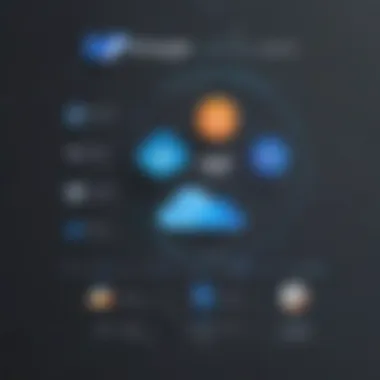

Global Network Infrastructure
Vultr boasts a robust global network infrastructure that spans numerous locations worldwide. This extensive reach is crucial for businesses aiming to deliver services with low latency. The presence of multiple data centers enables organizations to choose a location that best meets their audience needs, contributing to improved site speed and overall performance.
By strategically placing resources closer to end-users, Vultr minimizes potential delays in data transfer. Furthermore, redundancy measures protect businesses against downtime, ensuring that operations remain uninterrupted. Companies can trust that their applications are accessible and available at all times.
Custom Control Panel
The custom control panel offered by Vultr simplifies management tasks. This intuitive interface allows users to configure and monitor their cloud instances with ease. From deploying a new server to scaling existing resources, the control panel provides quick access to all necessary functionalities.
In addition, the control panel enables streamlined tracking of resource usage. Users can analyze performance metrics in real time, which aids in making informed decisions regarding resource allocation. This level of control is beneficial for small and medium-sized businesses, where every resource counts, helping them optimize their operations effectively.
High-Performance SSDs
Performance is a fundamental feature of Vultr Cloud Compute, largely attributed to the use of high-performance SSDs. Solid state drives outperform traditional HDDs significantly, providing faster read and write speeds. For businesses, this translates into reduced loading times and improved application responsiveness.
Moreover, the SSD architecture supports better I/O performance, which is especially advantageous for data-intensive applications such as databases and analytics tasks. As a result, organizations can expect a smoother user experience, leading to higher customer satisfaction. Investing in a reliable infrastructure like Vultr’s SSD technology means greater efficiency and productivity for any business.
The key benefits of Vultr's features converge to provide an optimal environment for business growth and innovation.
Advantages of Using Vultr Cloud Compute
In the evolving landscape of cloud computing, selecting the right provider can significantly impact a business's operational efficiency. Vultr Cloud Compute stands out with a range of benefits tailored to small and medium-sized businesses. These advantages enhance flexibility, scalability, and overall cost-effectiveness. Through an understanding of these strengths, businesses can make informed decisions when it comes to deploying cloud solutions.
Scalability
Scalability is a crucial aspect of any cloud-based service, allowing businesses to adjust their resources according to changing needs. Vultr enables users to scale their compute instances up or down without hassle. This is particularly valuable for businesses experiencing fluctuating traffic or workload demands. The ability to increase resources during peak times and decrease them during lower activity periods prevents over-investment in infrastructure. In practical terms, organizations can manage costs effectively, optimizing their use of cloud resources.
Vultr supports vertical scaling too. Users can swiftly upgrade CPU, RAM, or storage within existing instances, making it simple to accommodate growing applications. The ease with which businesses can scale makes Vultr suitable for projects that might grow unexpectedly, providing essential peace of mind.
Flexibility in Resource Management
Flexibility in resource management is another defining advantage of Vultr Cloud Compute. Users can choose from various instance types, adapting to specific project requirements. From high-performance SSDs to standard instances, Vultr offers customizable options to suit different workloads. This adaptability ensures that businesses only pay for the resources they require.
Another dimension of flexibility is the ability to deploy applications in multiple locations across the globe. With data centers in numerous cities worldwide, users can select the location that best serves their client base. This feature not only reduces latency but also enhances user experience for end customers, leading to improved service satisfaction.
Cost-Effectiveness
Cost-effectiveness is often a primary concern for businesses when selecting a cloud computing provider. Vultr offers a straightforward pricing model that alleviates the complexity often associated with cloud costs. The transparent hourly and monthly billing options allow organizations to choose a plan that aligns with their budgeting framework.
By avoiding hidden fees and providing predictable pricing, Vultr simplifies financial planning. Many businesses find that they can manage resources efficiently without overspending, particularly when comparing various cloud solutions. The potential for significant savings on operational costs can free up funds for other strategic initiatives, thereby contributing to overall business growth.
Comparative Analysis of Vultr and Competitors
In this section, we will dissect the competitive landscape surrounding Vultr Cloud Compute. Understanding how Vultr compares with its competitors is crucial for small to medium-sized businesses searching for reliable cloud solutions. Not only does this analysis highlight Vultr's distinct advantages, but it also brings to light specific aspects businesses must consider when choosing a cloud service provider. Factors like performance, pricing, and features often play a determining role for organizations that aim for long-term success.
Vultr vs AWS
When comparing Vultr to Amazon Web Services (AWS), several key differences stand out. AWS is known for its extensive range of services and capabilities. However, its complexity can be overwhelming for many users. On the other hand, Vultr offers a straightforward user experience with an intuitive interface. Smaller businesses might find AWS's vast features unnecessary, while Vultr gives users what they need without added complexity.
In terms of pricing, Vultr generally provides a more predictable billing system, making budgeting easier for small businesses. AWS employs a pay-as-you-go model but often involves hidden costs that can accumulate quickly, which may not be ideal for companies with tight budgets.
Vultr vs DigitalOcean
DigitalOcean is another strong competitor in the cloud space. While both Vultr and DigitalOcean cater to developers and startups, they have unique strengths. DigitalOcean excels in offering managed solutions that are helpful for those without extensive technical knowledge. However, Vultr distinguishes itself with its high-performance SSDs and wider range of data center locations. This geographic diversity facilitates better latency and reliability for businesses operating in various regions.
Pricing is similar between the two services, but Vultr tends to offer more options for scaling resources. This flexibility can be advantageous for businesses expecting to grow rapidly, as it provides the ability to adjust resources without incurring significant downtime.
Vultr vs Linode
Linode, like Vultr, targets developers and offers cloud solutions at competitive prices. Both platforms provide similar basic services, such as virtual private servers. However, Vultr offers a robust control panel that simplifies management tasks, whereas Linode's interface may not be as user-friendly.
When it comes to performance, both platforms have solid reputations. Nevertheless, Vultr's global network infrastructure often results in lower latency for users in certain regions. Additionally, Vultr’s pricing is straightforward and allows for hourly and monthly billing, making it easier for businesses to estimate costs.
Choosing the right cloud service provider is a critical decision for any business. An informed analysis of your options can significantly impact cost efficiency and performance.
In summary, each of these competitors has its own strengths and weaknesses. Businesses must carefully evaluate their unique needs, whether that be simplicity, performance, or cost-effectiveness, to make the best choice in the competitive landscape of cloud solutions.
Use Cases for Vultr Cloud Compute
Use cases highlight the practical applications of Vultr Cloud Compute in various business contexts. Understanding these use cases allows businesses to harness the full potential of cloud computing, tailored to their specific needs. By exploring how different sectors leverage Vultr’s services, businesses can make informed decisions that align with their operational goals and growth strategies.
Web Hosting
Vultr Cloud Compute offers an ideal environment for web hosting due to its robust infrastructure and scalable solutions. Many businesses choose Vultr because it can support a range of hosting requirements, from small personal websites to large enterprise applications. The global network infrastructure of Vultr ensures low latency and high availability, crucial for maintaining website performance and reliability.
Key Benefits:
- Scalability: Vultr allows users to easily scale resources up or down based on traffic needs. This flexibility is vital for businesses anticipating growth or fluctuation in site visitors.
- Performance: Equipped with high-performance SSDs, Vultr enhances load times, which is beneficial for user experience and SEO.
- Global Reach: The presence of multiple data centers worldwide means businesses can host websites closer to their target audience. This reduces latency and improves speed.
Application Development
Vultr provides a versatile environment for application development, catering to developers and teams looking to create and deploy applications efficiently. The range of instance types available allows developers to select configurations that fit their project requirements. Whether developing a simple application or a complex, data-intensive solution, Vultr facilitates a smooth development process.
Key Features:
- Custom Control Panel: The user-friendly control panel enables developers to manage their environments without deep technical expertise. This simplification accelerates the deployment process.
- Diverse Operating Systems: Supporting various operating systems gives developers the flexibility to work in their preferred development environment.
- Automated Deployment: Integration with CI/CD tools helps streamline the development workflow, allowing faster updates and rollouts.
Data Analysis and Processing
In an era where data-driven decisions are crucial, Vultr Cloud Compute enables businesses to analyze large datasets with efficiency. The infrastructure of Vultr is well-suited for handling data processing tasks, benefiting sectors like finance, healthcare, and retail, where data analysis plays a pivotal role.
Considerations:
- Resource Allocation: Businesses can allocate resources based on specific data processing needs, ensuring optimal performance. This is especially important for analytics workloads that can vary in demand.
- Cost-Efficient Options: Pricing models offer options that help businesses manage costs effectively. Paying for only the resources used during analysis can lead to significant savings.
- Security Measures: While processing sensitive data, businesses can rely on Vultr's security protocols to safeguard their information. This is essential for compliance with data protection regulations.


"Utilizing cloud technologies like Vultr not only streamlines operations but also ushers in innovative approaches to data handling and application development."
By adopting these use cases, businesses can capitalize on the capabilities of Vultr Cloud Compute, transforming their operations and enhancing overall efficiency.
Technical Specifications of Vultr Cloud Compute
Understanding the technical specifications of Vultr Cloud Compute is vital for businesses that wish to leverage cloud technology for operational efficiency. The specifications dictate the performance, capabilities, and flexibility that businesses can expect from Vultr. This includes details like instance types and supported operating systems, which are essential for targeted applications and workflows. For small and medium-sized businesses, selecting the right specifications can enhance productivity while controlling costs.
Instance Types
Vultr offers a variety of instance types to accommodate different workload requirements. These range from basic instances for general tasks to specialized types designed for high-performance computing or memory-intensive applications. Each instance type carries distinct specifications, making them suitable for varying use cases.
- Standard Instances: These are cost-effective and provide adequate resources for most small to medium applications. They are ideal for websites, applications, or development environments that do not require heavy processing power.
- High Frequency Compute Instances: These instances are tailored for CPU-intensive tasks. They offer a higher clock speed, making them suitable for processing large amounts of data quickly, such as in gaming, video rendering, or other performance-critical tasks.
- Memory Optimized Instances: Designed for applications that require significant memory, these instances support high-performance databases or in-memory caches. They are useful for data analysis, Big Data applications, or high-traffic websites.
Selecting an appropriate instance type ensures that resources align with business needs, ultimately leading to better performance and customer satisfaction.
Operating Systems Supported
Vultr provides extensive support for various operating systems, which allows businesses to choose the environment that best meets their needs. The operating systems supported play a key role in determining the ease of deployment and management of applications.
- Linux Distributions: Vultr supports multiple Linux distributions, including Ubuntu, CentOS, and Debian. This variety caters to developers and IT professionals who prefer specific distributions for their development or production environments. Linux is known for its stability, security, and performance, making it a popular choice among many businesses.
- Windows Server: For businesses that rely on Microsoft technologies, Vultr offers Windows Server. This is crucial for applications that require .NET framework or Windows-specific software. It ensures that organizations can maintain compatibility with their existing tools and infrastructure.
- Custom Operating Systems: Vultr also allows users to deploy custom operating systems. This offers maximum flexibility for businesses that want to optimize their cloud setup according to unique requirements.
In summary, the technical specifications of Vultr Cloud Compute provide essential insights that can guide businesses in making informed decisions. Understanding instance types and supported operating systems is not merely a technical necessity but rather strategic for aligning cloud resources with business goals.
Pricing Models of Vultr Cloud Compute
Understanding the pricing models of Vultr Cloud Compute is essential for businesses contemplating cloud solutions. Cost considerations can greatly influence the decision-making process, as companies tailor their budgets to meet their needs. Vultr offers distinct billing options which can suit different operational requirements. This section will break down the benefits and factors related to these models for clarity and informed decision-making.
Hourly vs Monthly Billing
Vultr provides users with two primary billing options: hourly and monthly. Each option caters to varying usage needs and preferences.
- Hourly Billing allows businesses to pay for resources on a per-hour basis. This method is advantageous for users who require temporary scalability or run experiments that do not necessitate long-term commitments. Startups or small projects, for example, can benefit from the flexibility this offers.
- Monthly Billing, on the other hand, is ideal for companies that have a steady usage pattern. By committing to a monthly plan, users may secure better rates compared to hourly billing. This can lead to predictable budgeting for businesses with consistent operational needs.
The choice between these billing options greatly hinges on the specific use cases and anticipated workload of each business. Evaluating the usage patterns over time can assist in making the optimal choice.
Additional Costs
While Vultr's pricing models provide a straightforward overview, it is crucial to recognize that additional costs may come into play. Understanding these can help avoid surprises down the line.
- Network Usage Fees: Transferring data in and out of the Vultr network may incur charges. Monitoring data transfer limits is necessary to control costs effectively.
- Snapshots and Backups: Taking backups or snapshots of instances can add to overall expenses. Businesses should evaluate the frequency of these actions against their need for data safety.
- Subscription Services: Optional add-ons, such as premium support or managed services, can also add financial implications. Companies should assess the value of these additions relative to their resources.
- Licensing Fees: If businesses choose to run proprietary software, they should factor in any associated licensing costs.
Navigating through pricing models can seem complex, but identifying these possible additional costs upfront is vital for making budgetary provisions accordingly.
Conclusion: Understanding and analyzing the pricing models of Vultr Cloud Compute is essential for sound financial planning. Hourly and monthly billing cater to diverse needs while additional costs must not be overlooked. Making a well-informed choice can ultimately lead to enhanced operational efficiency.
Deployment Strategies for Vultr Cloud Compute
Understanding the deployment strategies available with Vultr Cloud Compute is essential for businesses aiming to optimize their cloud infrastructure. A well-planned deployment strategy can significantly enhance efficiency, reduce costs, and improve service delivery. Different approaches accommodate various business needs, ensuring flexibility and responsiveness to changing demands. Setting the right deployment strategy also addresses challenges related to resource allocation, scalability, and operational overhead.
Manual Deployment
Manual deployment refers to the traditional method where administrators set up the cloud environment with individual configurations for each instance. This approach allows for full control over the deployment process. Users can select specific parameters based on their needs, including operating system choices, instance type, and network settings.
While manual deployment provides high customization, it can be time-consuming and requires a certain level of expertise. Here are some key aspects to consider:
- Control and Customization: Users can tailor every aspect of their deployment process, aligning it precisely with their operational requirements.
- Initial Setup Time: Setting up instances manually typically incurs longer lead times which may not be ideal for businesses needing quick deployment.
- Skill Requirements: It necessitates technical knowledge. Staff must understand various configurations and troubleshooting processes to manage instances effectively.
In summary, manual deployment is advantageous for businesses that want tailored solutions and have the necessary resources to implement them. However, it may introduce delays and requires expertise that not all businesses may possess.
Automated Deployment
Automated deployment, on the other hand, leverages tools and scripts to streamline the installation and configuration processes. This approach reduces human error, saves time, and enables faster provisioning of resources. Given its efficiency, many businesses consider automation vital for their cloud strategy.
Key components of automated deployment include:
- Templates: Users can create and use templates that standardize setups, ensuring consistency across instances.
- Configuration Management Tools: Utilizing tools like Terraform or Ansible can help in automating the configurations and provisioning of Vultr instances.
- Scalability: Automated processes make it easier to scale resources up or down based on demand without manual intervention.
"Automation in deployment not only reduces errors but also enhances agility, allowing businesses to adapt to market needs swiftly."
Ultimately, automated deployment is suitable for businesses aiming for speed, efficiency, and adaptability. It is recommended for small to medium-sized businesses looking to optimize resource usage while reducing operational complexity.
Security Protocols in Vultr Cloud Compute
Security is a crucial aspect of cloud computing, particularly for businesses that rely on sensitive data and operations in the cloud. Vultr Cloud Compute adopts a variety of security protocols designed to protect client information and ensure reliable service. Understanding these measures is significant for decision-makers in small and medium-sized businesses, as security directly impacts operational efficiency and reputability.
The foundation of Vultr's security strategy includes network security, data handling protocols, and compliance with industry standards. Each of these elements plays an essential role in safeguarding user data against unauthorized access and threats.
Data Protection Measures
Data protection is paramount in the landscape of cloud computing. Vultr Cloud Compute employs several strategies to enhance data security.\
- Encryption: Vultr uses encryption technologies during data transmission and storage. This prevents unauthorized users from accessing sensitive information, thus maintaining confidentiality.
- Firewall Protection: Each instance created in Vultr comes with a built-in firewall. This acts as a barrier between your projects and potential threats from the internet, allowing you to control traffic and mitigate risk.
- Snapshots and Backups: Regular snapshots enable businesses to create point-in-time copies of their VMs. This measure ensures that data loss is minimal, as users can restore systems to previous states in case of an incident.
- DDoS Protection: Vultr offers Distributed Denial of Service protection that helps ensure ongoing availability during an attack. This service is important for businesses that cannot afford downtime.
By integrating these data protection measures, Vultr emphasizes its commitment to providing a secure cloud environment.
Compliance Standards
To further enhance trust, Vultr adheres to various compliance standards that govern data privacy and security. These include:
- GDPR: The General Data Protection Regulation is a key regulation in Europe that mandates strict data protection and privacy practices. Vultr aligns with GDPR stipulations to ensure that users' data is handled with care.
- SOC 2: SOC 2 compliance verifies that Vultr manages data securely to protect the privacy of its clients. It reflects their commitment to customer trust.
- ISO 27001: This is an international standard focused on information security management systems. Compliance with ISO 27001 indicates that Vultr has established protocols for managing sensitive information.
Maintaining compliance with such standards not only enhances customer confidence but also helps businesses mitigate legal risks. Companies can rest easier knowing that they have a provider that prioritizes security and adheres to regulations.
"Security in the cloud is not just an option; it is a necessity. Businesses must be diligent in selecting cloud providers that prioritize data protection and compliance."
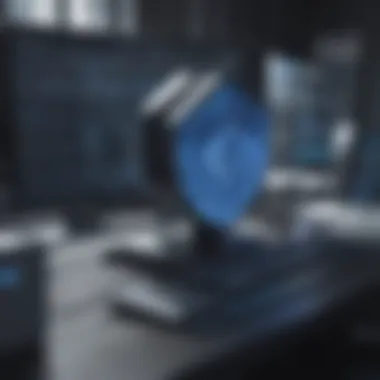

Support and Resources for Vultr Users
Understanding the support and resources available for Vultr users is crucial for effective cloud management. When businesses transition to cloud services like Vultr, they often encounter various challenges, from technical issues to navigating the features of the platform. Robust support structures and comprehensive resources can significantly ease this process, ensuring users can leverage the full capabilities of Vultr Cloud Compute.
The importance of strong support cannot be overstated. Small to medium-sized enterprises typically lack extensive IT resources. Hence, dependable assistance is vital for optimizing the cloud environment. This ensures minimal downtime and swift resolution of any operational challenges.
Customer Support Channels
Vultr provides several customer support channels that cater to various needs. These include:
- Ticketing System: Vultr has a structured ticketing system that allows users to submit detailed inquiries. This method ensures complicated issues are documented and tracked until resolution.
- Live Chat: The live chat feature offers real-time assistance. Users can connect with support staff for quick questions or immediate concerns, facilitating fast troubleshooting.
- Email Support: For more complex issues that require in-depth responses, email support is available. This option allows users to communicate issues while attaching relevant documentation or screenshots, improving the quality of support provided.
- Community Forums: The Vultr community forums serve as a space for users to exchange ideas, tips, and solutions. Engaging with peers can offer additional perspectives and assistance beyond official support.
By utilizing these support channels, businesses can ensure that they have timely help when it matters most, thereby fostering a more seamless cloud experience.
Documentation and Tutorials
The availability of extensive documentation and tutorials is another crucial aspect of the support structure for Vultr users. These resources play a vital role in user education and empowerment. A well-informed user can navigate the cloud environment more efficiently and reduce reliance on support teams.
Key elements of the documentation include:
- Comprehensive Guides: Vultr offers detailed guides covering setup, configuration, and management of services. These documents cater to various user levels, from beginners to advanced.
- Step-by-Step Tutorials: Video tutorials and written guides provide visual and textual instruction. These resources cover practical applications and best practices in deploying and managing cloud instances.
- FAQs: A regularly updated FAQ section helps address common concerns and queries, promoting self-service support.
Investing time to explore these resources allows users to build a strong foundation in cloud operations. Consequently, they can leverage Vultr’s offerings more efficiently, ultimately leading to better outcomes for their businesses.
Utilizing the available support and resources can markedly enhance the user experience while minimizing operational disruptions.
Challenges and Considerations
In any significant cloud computing transition, businesses must approach the selection of services with careful analysis. Vultr Cloud Compute presents several strengths, but potential limitations exist that may affect its suitability. Knowing these challenges helps organizations make informed decisions that align with their needs.
One major consideration is limited availability of features compared to larger competitors like AWS. While Vultr offers essential services, it might lack advanced capabilities such as machine learning tools or extensive pre-configured environments. This could hinder companies requiring specialized functionalities.
Moreover, while Scalability is a core strength of Vultr, growth phases for many businesses can lead to sudden spikes in resource demand. If a company grows quickly, systems must be capable of adjusting efficiently. In this regard, Vultr may necessitate proactive resource planning to meet fluctuating demands effectively.
Another important point relates to network latency. Although Vultr operates on a global network infrastructure, latency can sometimes depend on the selected data center. Businesses with users distributed worldwide need to perform due diligence when choosing a data center to ensure optimal performance.
Security protocols also warrant scrutiny. While Vultr makes commendable efforts to secure data, businesses in highly regulated industries must assess compliance standards closely. These standards might not only derive from personal preference but also regulatory requirements specific to sectors such as finance and healthcare.
Finally, support resources could pose a challenge for some businesses. While supportive channels exist, complexities in queries might require more advanced assistance. Smaller businesses or less experienced teams may find it beneficial to invest in training to navigate potential gaps in expertise.
"Being aware of the possible limitations can guide businesses in their cloud service choice, ensuring alignment with long-term objectives and efficient resource utilization."
Potential Limitations
Understanding the specific limitations of Vultr can aid in decision-making. Here are some of the noteworthy elements to consider:
- Feature Limitations: As stated, Vultr lacks some advanced tools available with primary competitors, which could limit certain functionalities.
- Resource Management: In times of rapid scaling, businesses may face challenges in appropriately managing resources without prior strategic planning.
- Latency Issues: Geographical factors can result in latency variability, impacting user experience.
- Compliance Challenges: Different industries bear unique regulatory needs. Organizations must evaluate Vultr's compliance capabilities against their requirements.
- Support Limitations: Strong documentation exists, but complex problems might necessitate more refined support that could delay resolutions.
Future Developments in Vultr Cloud Compute
As the cloud computing landscape evolves rapidly, businesses must stay informed about future developments that impact their operations. Future developments in Vultr Cloud Compute can shape how businesses utilize cloud resources, providing a glimpse into innovations that could improve efficiency and performance. This section emphasizes the potential benefits and considerations surrounding these advancements.
Understanding future developments is crucial for organizations looking to leverage Vultr’s offerings effectively. As competitive pressures mount, companies need to adopt cloud strategies that can evolve in tandem with these changes. Keeping an eye on upcoming features enables businesses to better align their technical infrastructure with market demands and customer expectations. Furthermore, being proactive about these developments helps mitigate potential risks, ensuring that companies do not lag behind in technological advancements.
Anticipated Features
Vultr is continually refining its services. Below are some anticipated features that could emerge in the coming years:
- Enhanced Performance: Expect improvements in virtualization technologies, leading to better processing speeds and resource management.
- Wider Global Reach: Vultr aims to expand its data center locations, which would allow businesses to deploy applications closer to their customer base for reduced latency.
- Advanced Security Protocols: As cybersecurity threats grow, enhanced security features may be introduced to protect sensitive business data more reliably.
- AI Integration: The addition of artificial intelligence tools for automated resource management can optimize cloud usage beyond current capabilities.
- Improved User Interface: A more intuitive control panel can be anticipated, making it easier for users to deploy and manage resources effectively.
"Adapting to technological advancements is no longer optional; it is a strategic necessity for today's businesses."
The End
In the context of this article, the conclusion serves as a crucial summary of all the aspects discussed regarding Vultr Cloud Compute. It encapsulates the key elements that make Vultr an appealing option for small to medium-sized businesses. The conclusion also highlights the benefits and considerations that decision-makers should keep in mind when assessing this cloud service provider.
First, the importance of flexibility and scalability in cloud computing is underscored. Businesses often look for solutions that can adapt to their evolving needs. Vultr offers customizable resources that allow companies to scale up or down as required. This is an essential feature for organizations aiming to optimize costs and enhance operational efficiency.
Additionally, the comparative analysis against competitors such as AWS, DigitalOcean, and Linode shows Vultr's unique advantages. Recognizing these distinctions helps businesses to make informed decisions, weighing the pros and cons effectively. Understanding how Vultr differentiates itself—particularly in terms of pricing and performance—enables businesses to select a cloud service that aligns with their strategic objectives.
Security protocols are another critical aspect explored in this guide. Businesses will find value in knowing that their data is protected and compliant with industry standards. This understanding lays the groundwork for trust, fostering confidence in Vultr as a reliable service provider.
The conclusion also serves to reinforce the relevance of deployment strategies. Whether opting for manual or automated methods, the strategies discussed throughout the article equip businesses with tools to manage their cloud infrastructure efficiently.
Finally, further reading from credible resources such as en.wikipedia.org or britannica.com can provide additional insights into cloud computing trends and best practices. This is particularly beneficial for entrepreneurs and IT professionals who seek to refine their understanding and leverage these resources as they navigate the complexities of cloud technology.
In essence, the conclusion not only synthesizes the information presented but also urges decision-makers to consider Vultr Cloud Compute as a viable option for their cloud needs.
"Informed decisions lead to better outcomes in cloud computing."
This perspective is essential for small to medium-sized businesses aiming for innovation and competitive advantage.
Further Reading
In the realm of cloud computing, understanding the landscape is crucial for making informed decisions. This section emphasizes the importance of further reading as a means to deepen knowledge about Vultr Cloud Compute and its implications for businesses.
The Significance of Further Reading
Further reading provides an avenue for exploring diverse aspects of cloud computing that may not be fully covered in the main sections of this guide. Here are key elements that highlight its importance:
- Expanding Knowledge Base: Engaging with additional resources allows readers to build on the foundations laid in this article. This is particularly useful for small to medium-sized businesses looking to adopt cloud solutions that fit their specific needs.
- Staying Updated on Trends: The technology landscape, particularly in cloud services, is continually evolving. Further reading can offer insights into the latest advancements, emerging technologies, and competitive analysis, which are vital for strategic planning.
- Understanding Practical Applications: Exploring case studies or real-world applications discussed in other literature can provide clear examples of how Vultr’s features are effectively utilized in various industries. This knowledge can assist businesses in making decisions that align with their operational goals.
Recommended Topics
In order to facilitate continuous learning, consider delving into the following recommended topics:
- Comparison of Different Cloud Service Providers: Understanding how Vultr stacks up against competitors like AWS, Google Cloud, and Microsoft Azure, beyond the initial comparisons made in this guide.
- Impact of Cloud Technologies on Business Operations: Investigating how cloud infrastructure can transform everyday business processes and enhance organizational efficiency.
- In-Depth Security Measures in Cloud Computing: Exploring the nuances of security frameworks and compliance standards that are essential in protecting data in the cloud.
Complementing this guide with further reading will not only reinforce the key points covered but also provide clarity on complex concepts. Harnessing resources such as academic articles, industry reports, and reputable websites can significantly enhance the depth of understanding needed for strategic decision-making.
"Knowledge is power, but it is also essential for navigating the complexities of the cloud computing environment."













