WebFOCUS vs Tableau: Detailed Tool Comparison
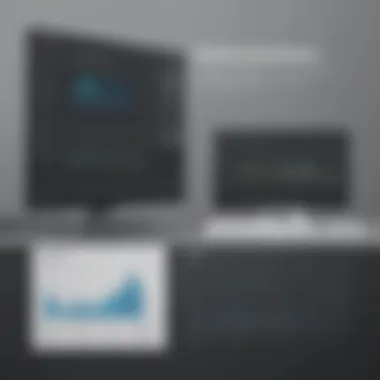

Intro
In today's data-driven landscape, making sense of vast amounts of information is crucial for businesses. Therefore, having the right tools to visualize and analyze data is essential. This article undertakes a thorough comparison of two significant players in the realm of business intelligence: WebFOCUS and Tableau. By examining their capabilities and understanding their differences, businesses can make informed decisions regarding which tool best suits their analytical needs.
Key Features of the Software
Both WebFOCUS and Tableau have distinct features that cater to varying business requirements. Understanding these core functionalities is vital in determining their effectiveness.
Overview of Core Functionalities
WebFOCUS offers a range of features designed for business intelligence and reporting. Interactive dashboards, ad hoc reporting, and data integration capabilities are some of its core strengths. The platform excels in its ability to connect to numerous data sources, enabling users to aggregate and analyze information from diverse systems.
On the other hand, Tableau is renowned for its intuitive interface and powerful visual analytics. It allows users to create stunning visualizations with a drag-and-drop feature. Tableau's ability to integrate with various databases and cloud services enhances its appeal, making it a robust choice for data scientists and business analysts alike.
Unique Selling Points
WebFOCUS stands out with its customizability. Organizations can tailor their reports and dashboards to meet unique business needs. Its capability to deliver mobile reporting is also noteworthy, ensuring that critical business insights are accessible anytime, anywhere.
In contrast, Tableau's unique selling point lies in its user-friendliness. The software is designed for users without extensive technical backgrounds. Moreover, Tableau thrives in collaborative environments, allowing teams to share insights easily.
In-Depth Software Analysis
To further dissect these platforms, it is essential to look at their pros and cons, as well as performance metrics.
Pros and Cons
WebFOCUS
Pros:
- Highly flexible and customizable.
- Strong data integration capabilities.
- Suitable for various reporting needs.
Cons:
- Steeper learning curve.
- May require more IT support for implementation.
Tableau
Pros:
- Intuitive and easy to use.
- Excellent visualization capabilities.
- Strong user community and resources.
Cons:
- Higher ongoing costs.
- Can have performance issues with very large datasets.
Performance Metrics
When evaluating performance, both tools show strengths in different areas. WebFOCUS typically excels in handling more complex data environments, making it preferable for organizations with extensive reporting requirements. In contrast, Tableau shines in customer engagement through its visually appealing outputs and ease of analysis, which encourages regular use by non-technical staff.
Prelude to WebFOCUS and Tableau
In today's data-driven environments, the ability to visualize and analyze data effectively is crucial for businesses. Both WebFOCUS and Tableau have positioned themselves as significant players in the space of data visualization and business intelligence tools. This section serves as an introductory foundation, discussing the relevance of these tools and their impact on business analytics.
WebFOCUS is known for its robust reporting capabilities, allowing users to access and present data in a manner that is both efficient and effective. It is particularly beneficial for organizations looking to leverage existing data infrastructures and integrate with other systems they may already have in place. The familiarity with their data can make WebFOCUS a strategic choice for companies needing detailed reports and operational insights.
Tableau, on the other hand, excels in creating interactive visualizations that make it easier for users to understand complex datasets. Its user-friendly interface and extensive visualization options make it a popular choice among organizations that prioritize data exploration and story-telling through data. Companies often find that Tableau's ability to simplify data narratives appeals to a wider audience, including stakeholders who may not have technical backgrounds.
In comparing WebFOCUS and Tableau, we reveal not just their functionalities but also the underlying philosophies that drive their development. The choice between these two tools can boil down to specific business needs, such as reporting depth versus visualization breadth. Throughout this article, we will delve into various aspects that will guide decision-makers in their selection process.
Key Features Comparison
The evaluation of key features in WebFOCUS and Tableau is crucial. It lets businesses understand what each platform offers and find a suitable solution for their analytical needs. The differences in features can significantly influence data analysis efficiency, reporting capabilities, and user experience. Organizations must consider what elements matter most to them, be it data connectivity, visualization, or reporting.
Data Connectivity
Supported Data Sources in WebFOCUS
WebFOCUS excels in its data connectivity options. It supports various data sources, including relational databases like Oracle and SQL Server, flat files, and cloud-based environments. This versatility helps organizations integrate their existing data infrastructure with WebFOCUS, streamlining the data analysis process.
One important characteristic is its ability to connect in real-time, allowing access to live data. This is especially beneficial for organizations that rely on up-to-date information for decision making. A unique feature of WebFOCUS is its capability to create queries on-the-fly, making it valuable for users who need quick insights without extensive setup. However, sometimes users may find the initial integration setup complex, which can be a disadvantage for smaller teams.
Data Connectivity in Tableau
Tableau is well-known for its strong emphasis on data connectivity as well. It supports direct connections to various data sources, including Google Analytics, Amazon Redshift, and Excel files. This characteristic positions Tableau as a popular choice among organizations looking to leverage diverse datasets for insights.
What sets Tableau apart is its user-friendly interface that simplifies the connection to data. Users can drag and drop to connect their visualizations to different sources easily. This ease of use can lead to quicker analytics and reporting, but some users may experience limitations in working with very large datasets, which can affect performance.
Visual Analytics
Visualization Tools in WebFOCUS
WebFOCUS provides a solid range of visualization tools. Its dashboards can display data through graphs, charts, and tables, enabling users to interpret their findings at a glance. This flexibility makes it a beneficial option for organizations that need customized reporting and analytical views.
A notable characteristic of WebFOCUS is the customizable nature of its reports. Users can often tailor visuals to meet specific needs, increasing the platform's adoption. Yet, the flexibility may result in a steeper learning curve for some users, which could slow down the initial implementation.
Tableau's Visualization Capabilities


Tableau is recognized as a leader in data visualization. Its intuitive design empowers users to create stunning visual representations without advanced technical skills. The variety and depth of charts, maps, and dashboards enrich the storytelling with data.
This key characteristic of Tableau makes it a popular choice among diverse fields. Its drag-and-drop functionality allows quick building of visual analyses, which can save time. One unique aspect is the ability to share interactive dashboards easily with stakeholders. However, while Tableau excels in visual analytics, some users find it less capable of handling format-specific documents.
Reporting Features
WebFOCUS Report Generation
WebFOCUS provides powerful reporting features that are essential for many businesses. Its reporting tool allows complex data extraction and transformation, delivering detailed reports tailored to user requirements. This capacity ensures that the data tells the right story and supports informed decisions.
This capability is important for organizations in sectors like finance or healthcare, where precise reporting is crucial. A unique feature is the ability to schedule automated reports, which can improve efficiency significantly. However, the report generation process can sometimes overwhelm new users due to its complexity.
Tableau Reporting Options
Tableau's reporting features also measure up well. It allows for the creation of interactive, visual reports that help in data interpretation. Organizations often benefit from these visually driven reports, leading to impactful presentations.
One key characteristic is ease of sharing these reports via Tableau Server or Tableau Online. Users can easily distribute insights across teams, enhancing collaboration. However, some users might find that advanced reporting requires additional training, which could delay rollout in a fast-paced environment.
User Experience and Interface
User experience (UX) and interface design are crucial elements in data visualization tools like WebFOCUS and Tableau. A well-designed interface can significantly enhance user engagement and productivity. For small to medium-sized businesses, understanding these aspects can ultimately influence the effectiveness of data-driven decision-making.
The UX focuses on how users interact with the software. It involves taking into account the needs and preferences of users while designing the interface. A good UX leads to improved efficiency and satisfaction, which are essential for business success. It is important to ensure that users can navigate through the application easily, access the necessary data, and draw insights without unnecessary complications.
User Interface of WebFOCUS
WebFOCUS offers a structured and consistent interface that is designed for business users. The layout is straightforward, allowing users to access tools and features with minimal clicks. The dashboard presents data visualization options prominently, which can be customized according to user preferences. This flexibility helps users tailor their workspace for maximum productivity. Additionally, WebFOCUS emphasizes usability with its intuitive drag-and-drop functionality, which simplifies the creation of reports and dashboards.
However, some users may find the interface a bit dated. While it serves its purpose, it does not have the modern aesthetic that many users have come to expect from new applications. This could be a barrier for organizations looking for a fresh and visually appealing tool.
Navigating Tableau's Interface
Tableau is known for its user-friendly and visually appealing interface. The design prioritizes simplicity, making it easy for users to explore and analyze data. Users can quickly understand how to navigate the software, thanks to its clear labeling and common design patterns. This reduces the learning curve for less experienced users.
One standout feature of Tableau is its drag-and-drop functionality, which allows users to create analyses through a visual workspace. This visual approach not only enhances the user experience but encourages exploration and experimentation with data. Users can create complex visualizations without needing extensive programming skills.
Although Tableau’s interface is generally praised, some users report that too many features can lead to overwhelm. The sheer volume of options available may intimidate new users, making it essential for the product to offer comprehensive training resources.
"A well-designed user experience can lead to improved data insights and better business decisions."
In summary, the user experience and interface design of both WebFOCUS and Tableau present distinct strengths and weaknesses. While WebFOCUS provides a straightforward and functional experience, Tableau excels in visual engagement and user-friendly navigation. Both tools aim to facilitate data analysis, which is vital in today’s data-centric business landscape.
Performance Evaluation
Performance evaluation serves as a critical measure in understanding the effectiveness of data visualization and business intelligence tools like WebFOCUS and Tableau. It provides insights into how well these systems operate under various conditions and with diverse datasets. Evaluating performance encompasses several elements including speed, efficiency, and responsiveness. These factors are vital for businesses aiming to make timely data-driven decisions. For small to medium-sized businesses, where resource allocation is often limited, knowing the performance metrics can significantly impact the decision-making process. It allows organizations to optimize their data analysis efforts and ensures they select a tool that meets their operational demands. In this section, we will discuss the specific performance aspects of WebFOCUS and Tableau, focusing on how each performs in real-world scenarios.
Speed and Efficiency of WebFOCUS
WebFOCUS is known for its robust architecture designed to handle large volumes of data efficiently. Its performance is enhanced by features such as in-memory processing, which can minimize delays in retrieving and analyzing data. Users often report that WebFOCUS can deliver results rapidly, particularly in environments with substantial datasets. This makes it suitable for organizations that need quick insights for immediate actions.
Moreover, WebFOCUS offers unique optimization techniques that help maintain performance levels even when subjected to complex queries. The use of cached data and advanced indexing further contributes to its speed. However, performance can sometimes be affected by the complexity of the reports generated. It requires careful design and query optimization to ensure that users obtain the best performance possible.
Analyzing Tableau's Performance
Tableau’s performance is equally commendable, though it operates on a different paradigm. The software emphasizes visualization and allows users to create interactive dashboards without significant delays. Its ability to connect to different data sources seamlessly adds to its efficiency, making it easier for non-technical users to glean insights from their data without extensive training.
The performance of Tableau is largely dependent on the underlying data and the specific use case. When handling smaller datasets, Tableau tends to perform exceptionally well. However, larger datasets can lead to slower performance if not configured correctly. To counter this, Tableau provides features like extracts, which allow users to optimize their datasets for faster querying.
"Performance ultimately hinges on application use-case and data types, impacting the user's overall satisfaction with the tool."
Both tools have distinct advantages in speed and efficiency. WebFOCUS is often preferred in environments demanding heavy data processing, while Tableau excels in interactive visualizations and exploratory analysis. Understanding these performance characteristics is essential for organizations to align the right tool with their specific analytical needs.
Integration and Compatibility
Integration and compatibility are crucial considerations for businesses when selecting a data visualization tool. These factors determine how well a software solution can work with existing systems, which is vital for maximizing data utility and ensuring seamless operational workflows. An effective integration strategy allows organizations to leverage multiple data sources efficiently, streamlining decision-making processes while reducing time spent on data preparation.
When comparing WebFOCUS and Tableau, it is important to evaluate how each platform integrates with other applications and tools. Compatibility with widely used services can enhance both tools' appeal to small and medium-sized businesses, as these firms often rely on a mix of software to handle various aspects of their operations.
WebFOCUS Integration Capabilities
WebFOCUS offers robust integration capabilities, designed to connect with various databases, applications, and services. This flexibility allows organizations to pull data from multiple sources, which is imperative for achieving a unified view of business metrics. Notably, WebFOCUS supports integration with various ERP systems, CRM platforms, and other enterprise software.
Some key integration features of WebFOCUS include:
- Data Integration: It can connect to SQL databases, NoSQL databases, and even cloud-based data sources, allowing businesses to tap into their existing infrastructure.
- APIs and Web Services: WebFOCUS provides APIs for custom integration, making it easier for businesses to connect their tools and automate workflows.
- Single Sign-On (SSO): This feature enhances security and user experience by allowing users to access multiple applications with one set of credentials.
These capabilities benefit organizations by reducing duplication of data and ensuring that insights drawn from various sources are accurate.
Tableau's Compatibility with Other Tools
Tableau is well-regarded for its compatibility, especially in environments where diverse data tools are in use. The platform integrates smoothly with a variety of data sources, ranging from traditional databases to modern cloud services.
Some notable aspects of Tableau's compatibility include:
- Wide Range of Connectors: Tableau supports connections to numerous data sources, including Oracle, Microsoft SQL Server, and Google Analytics. This allows users to import data from their preferred sources with minimal hassle.
- Compatible with BI Tools: Tableau works well with other business intelligence tools, enhancing its functionality in a multi-tool setup.
- Export and Share Options: Users can export their dashboards and reports in various formats, making sharing insights with teams or stakeholders simple.
Tableau's extensive compatibility features ensure that businesses can incorporate it into their existing workflows with ease, promoting data-driven decisions across different departments.


Pricing Models
Pricing models are a crucial aspect when assessing data visualization tools like WebFOCUS and Tableau. Small to medium-sized businesses need to understand how these pricing structures can impact their budget and resources. Analyzing cost structures helps organizations ensure they invest according to their needs, avoiding overspending or inadequately equipping themselves for analytical tasks. Transaction costs, licensing fees, and ongoing expenses should be carefully considered to select the right tool without financial strain.
Cost Structure of WebFOCUS
WebFOCUS implements a licensing model that varies based on user needs. The costs are typically based on the types of deployments, user types, and the number of users accessing the platform.
- License Types: Organizations often choose between named user licenses and concurrent user licenses. Named users are charged per individual, while concurrent licenses allow a certain number of users to access the software simultaneously, which can be more cost-effective for teams using the software intermittently.
- Hosting Options: WebFOCUS offers on-premise and cloud-based options. On-premise solutions usually involve a higher upfront cost due to infrastructure investment, while cloud hosting provides more flexible pricing models that usually incur monthly or annual fees.
- Support Costs: WebFOCUS comes with various support service packages. Higher tiers provide dedicated support and additional features which may increase overall costs, depending on the chosen package and priority level.
Overall, the cost structure of WebFOCUS may lead to significant investments upfront, but organizations can benefit from its extensive features tailored to specific needs.
Tableau's Pricing Strategies
Tableau adopts a more straightforward pricing strategy that reflects its user-centric focus.
- Subscription Basis: Tableau employs a subscription-based pricing model. There are various options including Tableau Creator, Tableau Explorer, and Tableau Viewer, targeting different levels of user interaction.
- User Types: The different user types correspond to user roles and levels of access. For instance, Tableau Creator includes full features, allowing data preparation and analysis, while Tableau Viewer is more limited, focusing on consumption of dashboards only.
- Discounts and Pricing Tiers: Businesses can often find discounts with annual commitments or when purchasing multiple licenses. Pricing tiers also help businesses scale their solution as they grow, ensuring they only pay for what is necessary.
- Free Trial: Tableau offers a free trial period, allowing potential users to evaluate its capabilities before committing financially.
In summary, Tableau’s pricing strategies are clear, tailored to different user levels while being flexible enough to meet varying requirements. This makes it accessible to many organizations, particularly those in need of responsive solutions without lengthy commitments.
Scalability and Deployment
Scalability and deployment are critical factors in the choice between WebFOCUS and Tableau. They determine how well a tool can adapt to changing business needs and how easily it can be implemented within existing infrastructure. For small to medium-sized businesses, understanding these aspects can influence operational efficiency and resource allocation.
Scalability of WebFOCUS
WebFOCUS excels in scalability, designed to grow alongside organizational needs. It supports a wide range of data volumes and can efficiently handle increases in user numbers without significant performance degradation. This capability is crucial, particularly for businesses expecting rapid growth or fluctuating workloads.
WebFOCUS operates on a multi-tiered architecture, enabling it to distribute workloads effectively. This architecture supports not only data reports but also complex analytics. Organizations can start with a few users and scale up to hundreds or thousands without a complete system overhaul.
Key considerations when evaluating WebFOCUS's scalability include:
- Data Volume Handling: It can manage large data sets.
- User Expansion: Multiple users can access data without lag.
- Performance Management: Ensures consistent speed and reliability.
The flexibility of WebFOCUS provides businesses the assurance that their systems can adapt to future growth, whether they expand their data sources or require advanced analytical capabilities. This makes it a robust option for organizations planning for scalability.
Deployment Options for Tableau
Tableau offers varied deployment options, catering to diverse organizational requirements. Its deployment flexibility is an advantage for businesses that may not have extensive IT infrastructure. Users can choose between cloud-based or on-premises deployment, allowing them to prioritize security or accessibility based on their needs.
Different Tableau deployment choices include:
- Tableau Online: A fully hosted cloud solution that eliminates the need for ongoing server maintenance.
- Tableau Server: An on-premise option for businesses looking to retain control over their data and software environment.
- Tableau Public: A free version enabling users to share their visualizations publicly, suitable for learning or exploring features without commitment.
Selecting the right deployment strategy is vital. Tableau’s cloud offering ensures quick implementation, while the server option provides enhanced data security. Both approaches support integration with existing tools and systems, which is essential for seamless operation in any organization.
In summary, both WebFOCUS and Tableau offer scalability and deployment options tailored to business context, enhancing their usability and effectiveness for decision-makers.
Support and Community
The realm of data visualization and business intelligence does not solely hinge on the software's features but equally on the support and community backing each tool offers. For businesses looking to invest in solutions like WebFOCUS and Tableau, understanding how well they are supported by their respective communities can have a significant impact. A robust support system not only facilitates smoother operations but also enables users to fully harness the tools' capabilities, thus enhancing decision-making processes.
Effective customer support can prevent potential downtimes and ensure quick resolutions to issues. Furthermore, community engagement can foster innovation and knowledge sharing, leading to better utilization of the software. This section delves deeper into the customer support mechanisms of WebFOCUS and the community resources available for Tableau users.
WebFOCUS Customer Support Mechanisms
WebFOCUS deploys several customer support strategies that are tailored to meet the needs of its users. A critical aspect is the availability of various support channels. Customers can access technical support through phone, email, and online chat options. This multi-faceted approach ensures that users can reach out in a manner that suits their preference and urgency of the issue.
Moreover, WebFOCUS provides a comprehensive documentation library. This resource offers detailed guides, FAQs, and troubleshooting steps, which can empower users to resolve basic issues independently. Users also have access to a dedicated support portal, which can be a central hub for accessing the latest updates, patches, and release notes.
Key features of WebFOCUS support include:
- Multi-channel Access: Phone, email, and chat support options.
- Documentation Library: Guides and FAQs for self-help.
- Support Portal: Access to updates and patches.
These mechanisms not only empower the users but also create an environment where they can feel supported while navigating issues, thus enhancing their overall experience with the tool.
Community Resources for Tableau Users
Tableau places a strong emphasis on community engagement, recognizing that peer support can often be as valuable as direct customer service. The Tableau Community Forum serves as a vibrant and active platform where users at all experience levels can ask questions, share insights, and collaborate on solutions. This forum covers a wide range of topics and often provides quick responses from community experts.
In addition, Tableau offers a plethora of resources through its online training sessions and webinars. These resources are aimed at continuously educating users, helping them to better understand the tool and maximize its potential. The annual Tableau Conference also acts as a gathering point for users to learn from each other, participate in workshops, and engage with Tableau experts.
Moreover, numerous third-party resources, such as educational blogs and YouTube channels focused on Tableau, contribute to a rich knowledge base that users can reference for help and inspiration.
Notable community resources include:
- Tableau Community Forum: A space for users to engage and learn from each other.
- Webinars and Online Training: Ongoing educational opportunities.
- Tableau Conference: A platform for networking and workshops.
By leveraging these community resources, Tableau users can enhance their skills and stay current with the latest trends and techniques in data visualization. Suportive user interactions create an ecosystem that extends beyond just software usage, facilitating the sharing of best practices and innovations.
Industry Applications
Understanding the industry applications of WebFOCUS and Tableau is crucial for businesses seeking effective data visualization and reporting solutions. Both tools have distinct strengths that cater to various sectors, and recognizing these can significantly impact decision-making processes. The selection of software depends not just on features but also on how well it aligns with specific industry needs.
Different industries require tailored analytics for optimizing operations, increasing productivity, and making informed strategic decisions. By evaluating how these tools apply across various sectors, organizations can better assess their value propositions. The right analytics tool can drive efficiency, enhance collaboration among teams, and improve insights for better performance.
Common Industries Using WebFOCUS
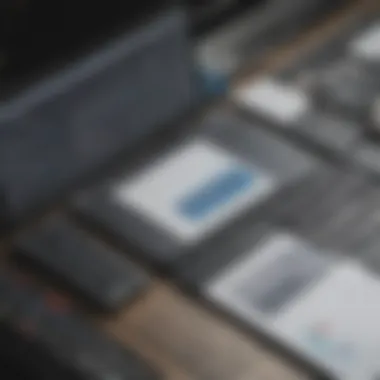

WebFOCUS has a strong presence in industries that require robust reporting and business intelligence solutions. Notable sectors include:
- Financial Services: Institutions like banks and insurance companies use WebFOCUS to comply with regulations, streamline reporting, and enhance data governance. The tool's capabilities to handle extensive data sets facilitate detailed financial analysis.
- Healthcare: Hospitals and healthcare providers leverage WebFOCUS for managing patient data, operational reports, and compliance documentation. Its ability to create tailored reports helps organizations address specific healthcare metrics efficiently.
- Retail: Retailers utilize WebFOCUS to analyze sales data, customer behavior, and inventory management. This insight allows them to make data-driven decisions that enhance customer experience and optimize supply chains.
WebFOCUS is particularly beneficial in environments where precise data control and extensive reporting are essential. Its versatility in serving a variety of functions makes it a go-to choice for sectors that demand thorough analysis and detailed reporting.
Industries Benefiting from Tableau
Tableau has emerged as a leading solution for industries that prioritize data visualization and self-service analytics. Its easy-to-use interface and powerful visualization capabilities attract organizations from various fields, including:
- Education: Educational institutions employ Tableau to visualize student performance metrics, course effectiveness, and even budgeting data. This helps educators and administrators make better decisions grounded in data.
- Marketing: Marketing teams utilize Tableau for campaign performance analysis, customer segmentation, and market trend visualization. Real-time insights enable marketers to pivot strategies quickly and maximize outreach efforts.
- Manufacturing: Manufacturers implement Tableau to track production efficiency, supply chain logistics, and quality control processes. The tool's dynamic visualizations allow for quick identification of operational bottlenecks.
In general, industries that deal with vast amounts of data benefit significantly from Tableau's ability to simplify complex information into actionable insights. Its user-friendly interface promotes a culture of analytics, empowering employees at all levels to make data-driven decisions.
"Selecting the right data analysis tool depends heavily on the specific needs and characteristics of your industry."
As organizations weigh their options between WebFOCUS and Tableau, acknowledging the relevance of industry applications can guide them toward the most suitable solution.
Use Cases
Use cases form a critical component in the evaluation of any software solution, especially for data visualization and business intelligence tools like WebFOCUS and Tableau. Understanding specific use cases allows organizations to recognize the direct applicability of these tools in solving real-world problems.
In this section, we will elucidate how both WebFOCUS and Tableau can be deployed in various scenarios. Such insights will not only illustrate the versatility of each tool but also help businesses select the right platform based on their unique analytics requirements. Identification of effective use cases aids organizations in better resource allocation and maximizes the return on investment.
Moreover, different industries may have specific needs. Recognizing these needs can streamline implementation and enhance operational efficiency. Each tool’s capacity to cater to defined use cases can be a crucial factor in decision-making.
Use Cases for WebFOCUS
WebFOCUS excels in various scenarios due to its robust reporting and analytical capabilities. Here are notable use cases:
- Enterprise Reporting: Companies utilizing SAP or Oracle often turn to WebFOCUS for its ability to generate detailed reports and integrate seamlessly with existing databases.
- Data Governance Initiatives: Organizations that require strict compliance with data handling regulations can benefit from WebFOCUS’s security features and centralized data reporting.
- Dashboards for Executives: Executive suites can utilize WebFOCUS to create insightful dashboards that summarize key performance indicators, allowing for informed decision-making.
The user base of WebFOCUS largely includes IT departments and data analysts who prioritize controlled environments and extensive report generation.
Effective Use Cases for Tableau
Tableau shines in scenarios that demand interactive data visualization and real-time analytics. Here are significant use cases:
- Ad-Hoc Analysis: Business analysts can use Tableau for quick data exploration, enabling them to derive insights without bottlenecks from IT departments.
- Customer Analytics: Marketing teams leverage Tableau to visualize customer behaviors, preferences, and trends, allowing for targeted marketing strategies.
- Financial Forecasting: Finance departments use Tableau's visualization capabilities to create simulations and forecasts based on historical data, aiding in strategic planning.
With its user-friendly interface, Tableau empowers a diverse range of users from various departments, making it suitable for both technical teams and end-users who may not have strong analytical backgrounds.
"Identifying tailored use cases for each tool can significantly enhance a business's ability to utilize data effectively."
By understanding the scenarios in which WebFOCUS and Tableau excel, organizations can make informed decisions that align with their data visualization and analytics needs.
Future Trends in Data Visualization
In today's rapidly evolving technological landscape, the realm of data visualization is experiencing significant transformation. Understanding future trends is essential for organizations aiming to remain competitive. Data visualization plays a critical role in decision-making processes, allowing businesses to interpret complex data effectively. This section will explore emerging patterns that will shape the future of WebFOCUS and Tableau as tools for data analysis and presentation.
Evolving Trends for WebFOCUS
WebFOCUS, as a mature data management and business intelligence platform, is at a pivotal juncture. Several evolving trends are shaping its roadmap. One key trend is the increasing emphasis on integration with various data sources. Companies now demand seamless connectivity with cloud-based data warehouses as well as traditional databases. This makes WebFOCUS increasingly relevant for modern enterprises.
Another important trend is the growing focus on self-service analytics. Users wish to generate insights independently without heavily relying on IT support. As a result, WebFOCUS is enhancing its user interface and capabilities to support this need. This adaptability will provide organizations with greater agility in data analysis.
Data governance is also becoming significant. Organizations are prioritizing data quality and security, leading WebFOCUS to invest in features that ensure compliance with regulations. In this evolving landscape, companies using WebFOCUS can expect enhanced functionalities aligned with these evolving trends.
What Lies Ahead for Tableau
Tableau has been recognized for its powerful visual analytics capabilities. The future holds exciting developments for this platform. The integration of artificial intelligence and machine learning will become prominent in Tableau's features. These technologies will automate data analysis processes, allowing users to uncover hidden trends more efficiently.
Moreover, the demand for mobile analytics is on the rise. More professionals are working remotely, necessitating accessible tools on various devices. Tableau aims to enhance its mobile experience to accommodate this shift. Users will expect intuitive designs that maintain the full functionality of desktop versions.
Additionally, collaborative analytics is gaining traction. Teams increasingly rely on shared insights to foster better decision-making. Tableau is likely to introduce features that enhance collaborative work, making sharing data and insights easier within teams across different departments.
In summary, both WebFOCUS and Tableau are positioned to leverage these trends. Adopting the latest advancements will enable organizations to optimize their data visualization capabilities. As businesses grapple with complex data challenges in the future, understanding these trends will be crucial for making informed choices.
Closure and Recommendations
In the world of data visualization and business intelligence, both WebFOCUS and Tableau offer distinct features and advantages. Understanding their differences plays a critical role in making informed decisions. The conclusion section synthesizes key findings from the analysis, allowing organizations to gauge which solution aligns with their specific data needs and operational goals.
Summarizing the Differences
Both tools cater to varying use cases and user requirements. WebFOCUS is lauded for its robust reporting capabilities and extensive integration options. It accommodates complex data environments and supports straightforward report generation. This tool is often favored by larger organizations with vast datasets and complex reporting requirements.
Conversely, Tableau shines in its user-friendly interface and powerful visualization capabilities. Its drag-and-drop functionality permits users to create compelling visual narratives from their data. Tableau also thrives in dynamic analytics and interactive dashboards.
The differences can be summarized as follows:
- Key Features: WebFOCUS excels in reporting and integration, while Tableau is superior in visualization and user experience.
- User Base: WebFOCUS typically serves larger organizations, whereas Tableau appeals to a broader audience, including smaller firms and individual users.
- Scalability: WebFOCUS supports large-scale data environments; Tableau is effective for both small datasets and enterprise-level operations.
This precise understanding can guide businesses in selecting the right tool tailored to their unique requirements.
Final Recommendations for Businesses
When considering a data visualization tool, businesses should reflect on specific factors in their operational landscape. Here are some recommendations based on the findings:
- Assess Data Complexity: For organizations handling large, multifaceted datasets and requiring intricate reporting, WebFOCUS is a prudent choice.
- Visual Needs: If clear, engaging visual representations of data are paramount, Tableau offers superior capabilities and ease-of-use.
- Integration Requirements: Evaluate existing systems. If integration with numerous data sources is vital, WebFOCUS might fulfill that need better.
- Budget Considerations: Pricing models differ significantly. Small to medium-sized businesses may find Tableau’s options more accessible, while WebFOCUS might necessitate a larger budget based on its feature set.
Ultimately, thorough evaluation of both tools, aligned with business objectives, will lead to a more strategic selection that enhances performance and data utilization.
Effective data visualization is not simply about choosing a tool; it's about enhancing decision-making through informed choices.















