Mastering the WeVideo Sign-Up Process for Business Owners
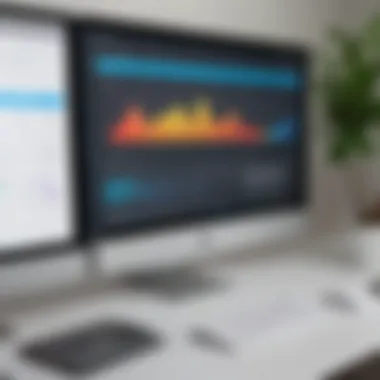

Intro
In the evolving landscape of digital content creation, platforms like WeVideo have carved a niche for themselves. Business owners and entrepreneurs demand tools that enhance their multimedia capabilities. Understanding how to effectively navigate the WeVideo sign-up process is crucial to harnessing its full potential. This guide aims to provide clarity and step-by-step instructions for individuals seeking to create an account, offering insights into the features and benefits of the software.
Key Features of the Software
Overview of Core Functionalities
WeVideo stands out as a versatile video editing platform. It offers a user-friendly interface suitable for both novices and experienced users. Key functionalities of WeVideo include:
- Cloud-Based Editing: Access your projects from anywhere, making collaboration seamless.
- Green Screen: Enhance creativity with chroma key technology, allowing users to replace backgrounds effortlessly.
- Stock Library: A vast collection of stock images, video clips, and music is readily available, perfect for enriching content without extra cost.
- Editing Tools: Various editing options such as transitions, text overlays, and effects, empowering users to produce professional-quality videos.
Unique Selling Points
What sets WeVideo apart from other video editing platforms? Some unique selling points include:
- Flexible Pricing Tiers: Options to suit different budgets, from individual users to larger organizations.
- Educational Discounts: Special rates for schools and educational institutions, making it an attractive option for educators and students.
- Integrated Sharing Options: Simplified publishing to social media platforms directly from the interface, saving time and effort.
In-Depth Software Analysis
Pros and Cons
As with any software, WeVideo has its advantages and disadvantages:
Pros:
- User-friendly interface caters to all skill levels.
- Extensive resources and tutorials available to aid new users.
- Cloud-based, which removes hardware limitations.
Cons:
- Subscription costs can accumulate over time.
- Some advanced features may require a steep learning curve.
Performance Metrics
WeVideo showcases impressive performance metrics that support its usability and effectiveness:
- Loading Times: Generally quick, resulting in minimal wait for users.
- Export Quality: High-resolution outputs maintain professionalism.
- Compatibility: Works well across a variety of devices and platforms.
"Understanding the sign-up process opens doors to numerous creative possibilities with WeVideo."
Prologue to WeVideo
WeVideo is an online video editing tool that has gained popularity due to its user-friendly interface and versatile features. For those considering engaging with WeVideo, understanding what it offers is crucial. This introductory section will outline the platform's attributes and benefits which cater specifically to small and medium-sized businesses, entrepreneurs, and IT professionals.
Overview of WeVideo
WeVideo provides a cloud-based platform that enables users to edit videos easily. This means you can access your projects from any device that has internet connection, providing significant flexibility. The tool supports multiple formats dealing with audio, video, and images, which makes it suitable for various types of projects.
Some key features include:
- Multi-track editing: This allows for layering multiple video and audio tracks, providing greater creative control.
- Cloud storage: Automatically saves your projects in the cloud, reducing the risk of data loss.
- Intuitive interface: Designed to be user-friendly, even for those who may be new to video editing.
Overall, WeVideo serves as a comprehensive solution for anyone looking to create polished video content without the steep learning curve often associated with traditional video editing software.
Why Choose WeVideo
There are several compelling reasons for organizations to choose WeVideo for their video editing needs.
- Cost-Effectiveness: The platform offers a free tier that allows limited usage, which can be appealing for start-ups and businesses on a budget. Paid plans provide more features at competitive prices.
- Collaboration Features: WeVideo enables multiple users to work on a project simultaneously, making it an ideal choice for teams that require feedback and collaboration.
- Educational Resources: The platform includes tutorials and resources that help users maximize their skills and effectively utilize the tools at their disposal, making it suitable for both beginners and advanced users alike.
The choice of WeVideo aligns well with the increasing demand for video content in digital marketing and communications. As such, this article underscores the significance of the sign-up process, enabling users to get started with this powerful video editing software seamlessly.
Understanding the Account Types
Understanding the different account types available on WeVideo is crucial for users looking to select the most suitable option for their needs. This section aims to highlight the features and benefits associated with each account type, ensuring users make informed decisions based on their specific requirements. Understanding these types also aids in optimizing your video editing experience, as choosing the right account allows for better alignment with your multimedia goals.
Free Account Features
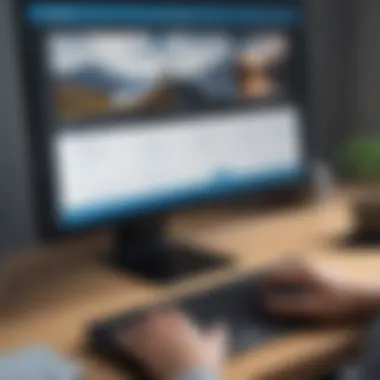

The free account on WeVideo provides essential access to the platform's video editing capabilities without any cost. Users can create and edit videos with basic tools, including a selection of music tracks and graphics. Though it imposes certain limitations, such as watermarks on exported videos and restricted storage space, the free account serves as an entry point for newcomers. This allows potential users to grasp the interface and functionalities before committing to a paid plan.
Some key features of the free account include:
- Basic editing tools: Access to fundamental editing features to create and share videos.
- Limited storage: Users can store a modest amount of project files.
- Pre-loaded media: Availability of a selection of stock content and music.
- Watermarked videos: Output videos will display a watermark, an important consideration for professional use.
This account type is especially beneficial for beginners or those who wish to test the platform before making a financial commitment.
Paid Membership Options
WeVideo offers several paid membership options tailored to meet the various needs of its users. Investing in a paid plan enhances the editing experience by unlocking advanced features, more storage, and enhanced support. This is particularly important for entrepreneurs and small to medium-sized businesses that need reliable video solutions without interruptions.
Individual Plans
The Individual Plans are designed for solo users who want more robust editing capabilities. One major aspect of these plans is their flexibility. Users can choose from monthly or annual billing options, making it easier to fit within budgets.
Key characteristics include:
- Enhanced video quality: Ability to export in higher resolutions, up to 4K.
- No watermarks: Output videos are free from branding, enabling a professional finish.
- Increased storage: Users receive ample cloud storage for projects.
The significant benefit of the Individual Plans is that they provide access to features that can elevate personal projects or small business marketing efforts. However, users should consider their actual needs before selecting a plan, as the higher tier features may not be necessary for occasional users.
Business Plans
Business Plans cater to organizations seeking collaborative tools and enhanced features for team projects. These plans emphasize teamwork and efficiency, allowing multiple users to edit and share resources within the platform.
Highlights of the Business Plans include:
- Collaboration tools: Features for team projects, including shared folders and group editors.
- Priority support: Businesses receive faster customer service response times. .
- Advanced analytics: Access to video performance insights to measure success.
The Business Plans are a beneficial choice for organizations focused on creating cohesive marketing video strategies and content without the hassle of technical limitations.
Educational Plans
Educational Plans are specifically designed for schools and institutions aiming to integrate video editing into their curriculum. These plans are tailored for educators and students, making learning interactive and engaging.
The key characteristics are:
- Discounted pricing: Educational institutions can access lower prices compared to standard plans.
- Collaboration among students: Tools that facilitate group assignments and projects among students.
- Instructional resources: Includes access to materials that aid in teaching video editing.
Educational Plans represent a beneficial choice for schools looking to enhance their teaching methods. They provide unique features that can foster creativity among students while also making video production a part of the learning process.
Navigating these account types is an essential part of the WeVideo sign-up process. Choosing the right plan will set the foundation for your editing experience.
Step-by-Step Sign-Up Process
The sign-up process is a crucial stage when using WeVideo. A well-structured and easy-to-follow sign-up experience can set the tone for user satisfaction. This section walks through the necessary steps to create an account. Understanding each phase can prevent potential roadblocks and streamline access to this powerful video editing tool.
Accessing the Sign-Up Page
To begin, users must locate the WeVideo sign-up page. The official WeVideo website provides an intuitive interface. Usually, a prominently displayed sign-up button is visible on the homepage. It is advisable to use the latest browser for smooth navigation. This webpage will also contain links to tutorials and additional resources, enhancing the overall user journey.
Filling Out Your Information
Once on the sign-up page, users need to submit their information to proceed. This section of the sign-up consists of two important components: email and password requirements and personal information submission.
Email and Password Requirements
The email and password you choose are foundational to your WeVideo account. A valid email address ensures you can receive notifications related to your account, and it's often necessary for verification. The password needs to meet specific criteria, typically a mix of upper and lower case letters, numbers, and symbols for enhanced security. This requirement is beneficial as it helps protect user accounts from unauthorized access. Choosing a strong password reduces the risk of account breaches. The unique feature here is the requirement for complexity, which acts as a deterrent for cyber threats. Users should consider using a password manager to store their credentials securely.
Personal Information Submission
The next step involves submitting personal information like name and sometimes phone number. This information aids in setting up your profile and can enhance user experience through tailored suggestions. While it may appear routine, ensuring accuracy in this section is critical. Correct details help avoid issues down the line, especially with account recovery. The key characteristic of this submission parameter is its role in creating a personalized experience on the platform. However, users might feel concerns about privacy. It is essential to review WeVideo’s privacy policy to understand how your data is protected and used.
Choosing an Account Type
After filling out the required information, the next step involves selecting the appropriate account type. Options might vary from free to various paid plans. Knowing your video editing needs will greatly influence this decision. Free accounts may have limitations, while paid memberships unlock additional features. Evaluating these aspects carefully is important for maximizing your WeVideo experience.
Reviewing the Terms of Service


Prior to completing the registration process, reviewing WeVideo's Terms of Service is a necessary step. This document details the rights and obligations of account holders. Understanding these terms can prevent misunderstandings about what is allowed on the platform. It's advisable to take your time reading through this section. Ensuring compliance with all outlined guidelines will help maintain a positive relationship with the service.
Completing the Registration
Finally, to finish the sign-up process, users click the submit button. After completing this step, you may receive a confirmation email. It's essential to check the accuracy of your provided information during registration. Remember, the faster you complete this stage, the sooner you can begin creating video content.
By following these steps, potential users can navigate the sign-up process for WeVideo with confidence. Each action builds towards a complete user experience, ensuring readiness to dive into video editing.
Verifying Your Account
When you create an account with WeVideo, the process does not end with filling out your details and choosing a plan. Verification is a crucial step that ensures your identity and provides an added layer of security. This validation process helps both the platform and users by confirming that the registered email belongs to the individual signing up. This is particularly relevant for small to medium-sized businesses and entrepreneurs who seek to build a trustworthy presence online.
Importance of Verification
Verification plays several important roles in the WeVideo sign-up process. First, it enhances security. By confirming access to your email, WeVideo reduces the risk of unauthorized access to your account. This is vital for protecting sensitive content or intellectual property on the platform.
Second, it helps maintain the integrity of the user base. WeVideo aims to create a community of real users who benefit from its offerings. An active verification process discourages the creation of fake accounts, thus preserving the quality of interaction and collaboration on the platform.
Lastly, verification links your email to your account, which is crucial for account recovery. Should you forget your password or find yourself locked out, having a verified email makes it easier to regain access.
How to Verify Your Account
Verifying your WeVideo account is straightforward and typically involves just a few steps:
- Check Your Email: After completing the sign-up process, you will receive a verification email from WeVideo. It is important to check your inbox for this email, as it may sometimes end up in the spam folder.
- Click the Verification Link: Open the email and look for a link that says something akin to "Verify your account" or "Confirm your email." Clicking this link will direct you back to WeVideo and confirm your email address.
- Confirmation Message: Once you have clicked the verification link, you should receive a confirmation message displaying a success notification. This indicates that your email address is now linked to your WeVideo account.
Following these steps not only ensures your account is verified but also positions you to take full advantage of WeVideo's features without worry.
Navigating Your WeVideo Dashboard
Navigating the WeVideo dashboard is a crucial aspect of optimizing your video editing experience. For new users, it might feel overwhelming at first glance with various features and tools available. However, understanding the dashboard not only enhances efficiency but also empowers users to fully leverage WeVideo's capabilities. Mastering the dashboard can streamline workflow, reduce frustration, and lead to better creative outcomes.
Overview of Dashboard Features
The WeVideo dashboard presents a user-friendly interface that caters to both beginners and seasoned editors. At its core, it features several essential divisions:
- Project Management: Here, users can create, organize, and manage their projects. This area allows for easy access to all of your video files, making it simple to resume work on previous projects.
- Media Library: This section acts as a storage space for all your video assets. You can upload clips, images, and audio tracks, and categorize them for easy retrieval.
- Editing Tools: WeVideo provides a suite of editing tools accessible directly from the dashboard. You can cut, trim, adjust audio levels, and add effects without needing to navigate away from the main screen.
- Preview Screen: An important part of the editing process is monitoring changes in real time. The preview screen allows you to see how your edits will look before finalizing them, ensuring a more polished end product.
- Export Options: Once your video is ready, accessing export options is straightforward. You can choose different formats and resolutions suited for various platforms.
Every section is designed for intuitive use, making it easier for users to focus on creativity rather than getting bogged down in technical details.
Customizing Your Workspace
To enhance user experience further, WeVideo allows customiztion of your workspace. This feature helps in tailoring the dashboard to meet your specific editing needs:
- Organizing Project Folders: You can create folders for different projects. This organization helps in searching and retrieving files quickly, which saves time.
- Adding Shortcuts: Frequently used tools can be accessed through shortcuts. This allows for immediate use of tools you rely on, reducing the time spent searching for features.
- Adjusting Layout: Users can change how elements are arranged on the dashboard. By adjusting the layout, you can have key elements closer to where they are needed, reducing unnecessary navigation.
Customizing your workspace is not just about convenience. It plays a significant role in improving productivity and enabling a smoother editing process.
- Setting Preferences: WeVideo allows you to set preferences that align with your working style. From default project settings to audio preferences, making these adjustments can improve workflow.
By taking the time to customize your WeVideo dashboard, you create an environment that is tailored to your creative process, ultimately impacting the quality of your work.
Tips for New Users
When starting with WeVideo, new users often face the challenge of navigating a dynamic video editing platform. Understanding the significance of effective onboarding can not be overstated. For entrepreneurs, small to medium-sized businesses, and IT professionals, familiarizing oneself with the tools available on WeVideo can substantially streamline video creation and enhance overall productivity.
Exploring Tutorials and Resources
WeVideo offers a treasure trove of tutorials and resources designed specifically for newcomers. These resources not only guide users through the basic functionalities of the platform but also delve into advanced editing techniques. Engaging with these materials can help users familiarize themselves with the interface, shortcuts, and various features.
Some key areas the tutorials cover include:
- Basic editing skills, including trimming and merging clips.
- Adding effects and transitions to enhance video aesthetics.
- Optimizing video quality for different platforms such as YouTube or social media.
Additionally, users should actively look for forums where they can ask questions or share experiences. Engaging with the community on platforms like Reddit can offer valuable insights and tips beyond the material provided by WeVideo.
Best Practices for Content Creation
Effective content creation is critical for achieving the desired impact in video projects. Here are a few best practices tailored for WeVideo users:
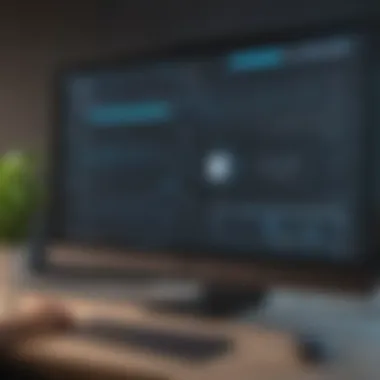

- Know your audience: Tailor content to the interests and preferences of your target audience. Understanding their needs can guide your content decisions.
- Keep it concise: Attention spans are short. Ensuring video content is succinct while containing essential information makes it more engaging.
- Use storytelling techniques: Compelling narratives can captivate viewers. Structure videos to include a clear beginning, middle, and end.
- Incorporate visuals wisely: Well-chosen visual elements enhance storytelling. Use images and clips that align with the content.
Engaging content not only attracts viewer's attention but also increases the likelihood of shares and community engagement.
By utilizing these tips and resources, new users will not only improve their proficiency in using WeVideo but also elevate their video projects. This will ultimately lead to more effective communication and branding for their businesses.
Troubleshooting Common Issues
Sign-Up Problems
Sign-up problems can take several forms. Often, users face issues with validation, where email addresses do not appear to meet requirements. This can include scenarios such as:
- Invalid Email Format: Users sometimes input an incorrectly formatted email address. An easy check is to ensure that the address includes the '@' symbol and a domain, like "example.com."
- Duplicate Accounts: If a user tries to register with an email already in use, they will receive an error. In this case, it's crucial to use the password recovery option or to choose another email address.
- Missing Information: Skipping required fields can lead to halt in the registration process. All mandatory boxes must be filled before proceeding.
To resolve these issues, users should ensure their entries are accurate and complete. Taking a moment to review the input can save time. Also, if problems persist, WeVideo's support page can be a valuable resource for troubleshooting.
Technical Difficulties
Technical difficulties encompass a broader range of issues that users might confront. These problems can arise from system incompatibilities, browser issues, or server problems. Common technical difficulties include:
- Browser Compatibility: WeVideo functions best on modern browsers like Google Chrome, Firefox, and Safari. Using outdated browsers can lead to unexpected errors.
- Slow Internet Connection: A slow or unstable internet connection can impede the loading of the sign-up page or interfere with the verification process. Ensuring a reliable connection is vital here.
- Server Outages: Sometimes, WeVideo may experience server outages, preventing any sign-up actions. Users should check WeVideo's status page or social media channels for updates.
In addressing these technical challenges, users should consider the environment they are working in. Regularly clearing browser cache and cookies can prevent loading issues. Switching to another browser may also resolve some functionalities.
"Understanding the common issues during sign-up can significantly enhance user experience at WeVideo. Resolution strategies not only facilitate smoother navigation but instill confidence in the platform's usage."
By preparing for these common sign-up issues and addressing technical difficulties efficiently, users set a strong foundation for their WeVideo experience.
Maximizing Your WeVideo Experience
To fully harness the potential of WeVideo, it is crucial to understand how to maximize your experience with the platform. WeVideo offers diverse functionalities that cater to various needs. By effectively utilizing these features, users can streamline their video editing processes, enhance the quality of their content, and increase productivity. Moreover, mastering the integration of WeVideo with other tools and fostering collaboration with team members can significantly elevate the video creation process.
An effective strategy includes understanding the software's capabilities, leveraging these in your workflows, and continuously updating your skills through available resources. The main benefits of maximizing your WeVideo experience involve improved efficiency, higher quality outputs, and a more engaging final product. With a solid grasp of its tools, You can produce compelling videos that resonate with your audience.
Integrating WeVideo with Other Tools
Integrating WeVideo with additional tools can vastly enhance your video editing experience. Numerous platforms can complement WeVideo's capabilities, including social media management tools and graphic design applications. Integrations with platforms like Facebook and Google Drive allow for seamless content sharing and repository management, streamlining your workflow.
For instance, using Canva alongside WeVideo can help in creating graphics to incorporate into your videos. Similarly, linking WeVideo to platforms like Dropbox ensures your files are safely stored and easily accessible. Consider the following integrations:
- Google Drive: For storing project files and accessing them from anywhere.
- Canva: For designing custom graphics and visuals.
- Facebook: For direct sharing of completed videos to enhance your online presence.
With these tools working together, you increase your efficiency and improve collaboration, letting your creativity flow more freely.
Sharing and Collaborating
Collaboration is a pivotal aspect of producing high-quality video content. With WeVideo, you can share your projects easily, enabling feedback from colleagues and stakeholders. The platform allows you to invite others to view, edit, or comment on your projects, making teamwork more effective. This step is vital for businesses looking to combine creativity and strategic insight.
When sharing projects, consider the following:
- Set clear permissions for team members to control who can edit or just view.
- Utilize comments for constructive feedback before the final version.
- Schedule regular brainstorming sessions to align on vision and goals.
Incorporating a structured collaboration approach can result in richer content that benefits from diverse perspectives. The ability to share and gather insights ultimately elevates the quality of your videos and promotes innovation in your projects.
"Team collaboration not only leads to diverse ideas but also fosters a creative culture that can significantly enhance video quality."
By focusing on these aspects, individuals and businesses can ensure they are getting the most out of WeVideo, leading to better video content and improved overall experience.
End
In this final section of our exploration of the WeVideo sign-up process, it is crucial to reflect on the elements discussed throughout this guide. Understanding how to effectively navigate the sign-up process is essential for small to medium-sized businesses, entrepreneurs, and IT professionals aiming to harness the power of online video editing. The steps outlined equip users with the necessary knowledge to create an account tailored to their needs, whether opting for a free or a paid subscription model.
Summarizing Key Points
To summarize the key points from the article, we emphasize the importance of choosing the right account type and completing the verification process. Here are the vital aspects to remember:
- Account Types: There are various account options, including a free plan and multiple paid plans designed for individual or business needs.
- Sign-Up Steps: The process includes accessing the sign-up page, filling out personal information, selecting an account type, reviewing the terms of service, and completing registration.
- Verification: Account verification is a necessary step to ensure secure access and to unlock full functionality on the platform.
- Troubleshooting: Awareness of common issues during sign-up helps users effectively navigate any challenges they might face.
Future Prospects with WeVideo
Looking to the future, WeVideo offers promising prospects for users aiming to enhance their multimedia capabilities. As video content continues to grow in importance for marketing and communication, proficiency in platforms like WeVideo will serve as a significant advantage. Here are some considerations for future engagement with the platform:
- New Features: WeVideo continually updates its features and tools, making it essential for users to stay informed about new capabilities.
- Collaboration: As businesses grow, collaboration tools offered by WeVideo will play a pivotal role in team projects, enhancing productivity and creativity.
- Integration: Future trends may include deeper integration with other digital tools and platforms, streamlining workflows for better efficiency.
- Education and Training: Continuous learning through tutorials and workshops can further enhance the user experience and keep skills relevant in an ever-evolving digital landscape.
With these points in mind, users can confidently approach the WeVideo platform, maximizing its potential in their video editing endeavors.















