Wondershare Recoverit Review: A Deep Dive


Intro
Data loss can happen to anyone, often at the most inconvenient times. Whether it is due to accidental deletion, corrupt files, or device failures, the impact can be significant. Wondershare Recoverit aims to address these issues, offering a data recovery solution suitable for a range of users. This review thoroughly investigates the software’s capabilities, providing insights into its effectiveness across various storage devices.
Understanding the need for reliable recovery tools is essential, especially for small to medium-sized businesses, entrepreneurs, and IT professionals who often rely on data integrity. The purpose of this article is to evaluate Wondershare Recoverit by analyzing its critical features, user experience, pricing options, and overall performance. Through this assessment, readers will gain valuable information to guide their decision-making process when considering data recovery solutions.
Key Features of the Software
Overview of Core Functionalities
Wondershare Recoverit offers several functionalities designed to aid in data recovery across numerous scenarios. Its primary features include:
- Comprehensive File Support: The software can recover a wide range of file types, including documents, photos, videos, and audio files.
- Multiple Storage Options: It is compatible with various storage devices, such as hard drives, USB drives, memory cards, and even cameras.
- Recovery Modes: Users can select from multiple recovery modes, including Quick Scan for minor data losses and Deep Scan for more severe cases of data loss.
- Preview Functionality: Before recovery, users can preview the files, allowing for more informed decisions on which files to restore.
- Data Repair Tool: This tool helps fix corrupted video files, enhancing the overall software utility.
Unique Selling Points
What sets Wondershare Recoverit apart from other recovery software is its user-friendly interface, which minimizes the technical barrier for less experienced users. With the software’s efficient recovery processes and high success rates, it has earned a solid reputation in the data recovery industry. Furthermore, its regular updates ensure compatibility with the latest operating systems and devices, which is crucial for sustaining effectiveness in data recovery tasks.
In-Depth Software Analysis
Pros and Cons
To provide a balanced view, it is essential to look at both the advantages and disadvantages of Wondershare Recoverit:
Pros:
- Easy to use, with intuitive navigation.
- High success rate in recovering a variety of file types.
- Offers a free trial to assess recovery capabilities before purchase.
- Regular updates improve functionality and compatibility.
Cons:
- The free version has limited recovery capabilities, requiring a premium plan for full functionality.
- Some users reported slower recovery processes for larger files or expansive storage.
- The pricing can be higher than some alternatives.
Performance Metrics
In evaluating Wondershare Recoverit’s performance, various metrics must be considered, such as recovery speed, success rate, and software reliability. Users typically report a high success rate with the Deep Scan feature, especially in cases of permanent file deletion. Speed can vary based on file size and system specifications, though most find it satisfactory for routine usage. The reliability of the software is consistently affirmed by positive user feedback across several platforms, indicating a trustworthy tool for data recovery tasks.
"Data loss is a common issue, but with the right tools, recovery is often achievable without significant hassle."
Prelims to Data Recovery Solutions
In today's digital age, data loss can significantly disrupt both personal and professional lives. Given the reliance on technology, a strong understanding of data recovery solutions becomes essential. People store critical information on devices ranging from personal computers to external hard drives. When files accidentally vanish, whether due to hardware failure, accidental deletion, or virus attacks, the need for effective recovery tools emerges.
Data recovery solutions provide a pathway to restore lost data. Awareness of these solutions can enable users to act swiftly when faced with potential data loss. Tools that streamline this process can minimize downtime, helping individuals and businesses recover and continue operations efficiently.
Importance of Data Recovery
Data recovery is increasingly important as our world relies heavily on digital data. Loss of important information can lead to irreversible consequences. For businesses, this could mean loss of financial data, customer information, or critical project files, ultimately jeopardizing future operations. The emotional stakes for personal users can be equally high, especially when irreplaceable memories, like photos or crucial documents, are involved.
The significance of having reliable data recovery software cannot be overstated. It acts as a safety net, providing users with the assurance that files, once lost, can potentially be retrieved. Moreover, by understanding how recovery tools function, users are better equipped to deal with unexpected data loss scenarios, ensuring that the recovery process is not as daunting.
Overview of Wondershare Recoverit
Wondershare Recoverit is a prominent player in the data recovery software market. It offers a user-friendly interface combined with powerful functionality, making it accessible to users of varying technical levels. With the capability to recover files from diverse storage media and various file types, it stands out in its category.
This software includes numerous recovery methods designed to cater to different types of data loss scenarios, whether it involves deleting files or encountering system crashes. The intuitive design allows users to navigate through the recovery process without feeling overwhelmed. Understanding its features and functionality will provide potential users with critical insights into its effectiveness as a recovery solution.
Key Features of Wondershare Recoverit
Understanding the key features of Wondershare Recoverit is essential for anyone considering this data recovery software. A comprehensive grasp of what it offers helps potential users match their specific needs with the functionalities available. Each feature acts as a tool in the recovery process, making it more efficient and user-friendly. This section will explore critical aspects that contribute to the software's utility and effectiveness in recovering lost files.
Supported File Types
Wondershare Recoverit supports a wide variety of file types, increasing its versatility for users. It can recover documents, images, videos, and audio files among others. Supported formats include common file types such as JPEG, PNG, DOCX, MP4, and MP3. Moreover, it also extends support to several proprietary formats. This diversity is particularly beneficial for businesses that often manage different content types and formats.
Additionally, the software can handle file recovery from various sources like hard drives, USB drives, SD cards, and even cameras. Users can be assured that their valuable files are covered, regardless of location.
Recovery Methods Available
Wondershare Recoverit stands out for its diverse recovery methods, allowing it to cater to both basic and advanced data recovery needs. These methods include:
- Quick Scan: This feature is effective for recovering recently deleted files. It quickly sift through the storage space to find lost items.
- Deep Scan: For more comprehensive recovery, the deep scan option is available. This method performs a thorough examination of the storage device. It checks the sectors for traces of lost data even after they have been deleted for a longer period.
These multiple scanning options give users flexibility in choosing a recovery approach best suited to their situation.


User Interface and Experience
The user interface of Wondershare Recoverit is designed with user-friendliness in mind. Its layout is straightforward, allowing even non-technical users to navigate through it without difficulty. Upon launching the software, users are greeted with a clean dashboard that presents the options clearly.
Key functionalities such as "Select Location" and "Start Scan" are easily accessible. This design minimizes the time it takes to initiate the recovery process, thus enhancing the overall user experience. Moreover, progress indicators and straightforward instructions throughout the recovery process provide essential guidance, reducing anxiety associated with data recovery efforts.
Users can also preview recoverable files before finalizing the recovery. This enhances decision-making, ensuring that the files recovered are indeed the ones the user needs.
"A smooth user experience is key for effective data recovery, minimizing stress during a challenging situation."
In summary, the key features of Wondershare Recoverit offer significant value, making it a suitable choice for both personal and professional use.
Installation and Setup Process
The installation and setup process of data recovery software is a critical aspect that can greatly influence the overall user experience. A well-structured installation can save time and reduce frustration, making the software more accessible to users of varying technical backgrounds. For Wondershare Recoverit, understanding the installation requirements and steps is essential to utilize its full potential effectively.
System Requirements
Before diving into the installation process, users must consider the system requirements necessary for running Wondershare Recoverit smoothly. The software is designed with several requirements that ensure optimal performance. Here are the key components:
- Operating System Compatibility: Wondershare Recoverit is compatible with various versions of Windows, such as Windows 10, 8, and 7, as well as macOS systems. Ensuring your OS aligns with these specifications is vital for installation.
- Processor: A minimum dual-core processor is recommended. This requirement assists in accelerating the recovery process, especially when handling larger files or multiple recoveries.
- RAM: At least 4GB of RAM is necessary. This provides sufficient memory to handle the recovery tasks without lagging.
- Storage: A minimum of 500MB of free disk space is essential for installation. Additional space may be necessary for saving recovered files.
By meeting these specifications, users can maximize the efficiency of Wondershare Recoverit, leading to faster data retrieval results.
Installation Steps
The installation steps for Wondershare Recoverit are straightforward. Here is a step-by-step guide to assist users through the installation process:
- Download the Installer: Begin by visiting the official Wondershare website to download the installer for Recoverit. Ensure that you select the version suitable for your operating system.
- Launch the Installer: Locate the downloaded file in your computer’s download folder. Double-click to launch the installer, initiating the installation wizard.
- Follow the Prompts: The installation wizard will prompt users to agree to the license terms. Carefully read these terms and click ‘Accept’ to proceed.
- Choose Installation Location: Users will be given the option to select an installation folder. By default, it will select the C: ogram Files older. Users can either proceed with the default or choose an alternate location.
- Complete Installation: After confirming the installation location, click on ‘Install’ to commence the installation process. The software will install within a few minutes.
- Run the Application: Once the installation is complete, select the option to ‘Run Wondershare Recoverit’ and click ‘Finish’.
By following these steps, users will successfully install Wondershare Recoverit, making it ready for data recovery tasks. An easy installation process reduces barriers for entry and allows users from diverse backgrounds to begin their file recovery journey effectively. It is essential to approach this process with careful consideration of system requirements to ensure a smooth experience.
Performance Analysis
Performance analysis is a crucial element when evaluating data recovery software like Wondershare Recoverit. It serves as a decisive indicator of how effectively the software can retrieve lost or damaged files. A deep dive into performance encompasses two primary aspects: the speed of data recovery and the recovery success rate. Both factors significantly affect user satisfaction and overall experience, especially for small to medium-sized businesses, entrepreneurs, and IT professionals who depend on timely and reliable data recovery solutions.
Speed of Data Recovery
The speed at which Wondershare Recoverit operates in recovering data can vary widely based on several factors. Primarily, file size, type, and the state of the storage media play vital roles. Users often prefer solutions that minimize downtime, particularly in cases where data loss might have immediate operational impacts.
Wondershare Recoverit offers impressive speed in its recovery process. Users have reported quick scans, allowing them to preview recoverable files almost instantly. This feature minimizes waiting times, enabling professionals to assess file recoverability and make informed decisions faster. Furthermore, the software employs advanced algorithms designed for efficiency, ensuring that large files are recovered without excessive processing delays.
To illustrate its performance impact in real-world settings:
- Quick Scans: Allowed users to swiftly identify lost files without extensive waiting.
- Deep Scans: Available for thorough examination, albeit taking more time, but still optimized for performance.
- File Preview Feature: Saves time by letting users view files before recovery, hence avoiding unnecessary recovery of unwanted files.
"Efficiency in recovery speed can be the differentiator when time is of the essence, particularly in business environments."
Recovery Success Rate
While speed is valuable, the success rate of recovering lost data is paramount. Wondershare Recoverit boasts a high recovery success rate, which enhances its credibility as a reliable solution for file recovery. Users can expect effective retrieval from various scenarios, including accidental deletion, system crashes, and formatted drives.
Several factors shape the recovery success rate:
- Type of Data Loss: The software is equipped to handle multiple data loss situations, contributing to higher success rates across diverse cases.
- File Types Supported: With wide-ranging file formats supported, users can confidently utilize Recoverit for various file types including documents, images, and videos.
- Storage Medium: Whether it's hard drives, USB drives, or even memory cards, Recoverit is engineered to retrieve data from multiple storage devices effectively.
As recovery technology continues to evolve, maintaining an optimum success rate is integral for users who depend on data integrity for their operations. In summary, both the speed and success rate of Wondershare Recoverit position it as a formidable tool in the realm of data recovery, upholding efficiency and reliability for its users.
User Experience and Process
Understanding user experience and the recovery process is key when evaluating any data recovery software. Wondershare Recoverit aims to provide a seamless experience for users of varying proficiency. A well-designed user interface can significantly impact overall satisfaction, making it easier to navigate through recovery options. This section discusses the initial setup experience and provides a step-by-step guide for recovery, illustrating the tools’ efficiency and approachability.
Initial Setup Experience
Setting up Wondershare Recoverit is relatively straightforward. The software is compatible with both Windows and Mac operating systems, which widens its accessibility. Upon downloading the installer from the official website, users are greeted with clear installation prompts. The steps are simple and include selecting installation preferences and waiting for the software to initialize.
Users report that the setup process does not require advanced technical knowledge. This is beneficial for those who may not be technologically savvy. Once installed, the interface presents an organized layout, featuring a dashboard that clearly outlines primary functions such as data recovery, utility tools, and access to customer support resources.
An advantage of this initial setup is the quick accessibility for users who may need urgent data recovery. Effective onboarding is crucial as it ensures users can start the recovery process without getting lost in complex menus or jargon.
Step-by-Step Recovery Guide
Performing data recovery with Wondershare Recoverit is designed to be intuitive. Here’s a concise guide to facilitate the recovery process:
- Select Recovery Mode: Open Wondershare Recoverit, and choose the recovery mode suited for your situation. Options include ‘Deleted File Recovery,’ ‘Formatting Recovery,’ or ‘Device Recovery,’ among others.
- Choose a Location: After selecting the recovery mode, users need to specify the location from which they wish to retrieve lost files. This could be a hard drive, external storage, or a specific folder.
- Scan for Files: Once the location is set, start the scanning process. The software offers two scanning modes: Quick Scan and Deep Scan. Quick Scan is faster but may not retrieve all data. Deep Scan is thorough, though it takes more time.
- Preview and Select Files: After scanning, users can preview recoverable files. This step allows for better decision-making, as users can check the integrity of files before recovery.
- Recover the Files: Select the desired files and initiate the recovery. Files can be restored to their original locations or saved in new directories.
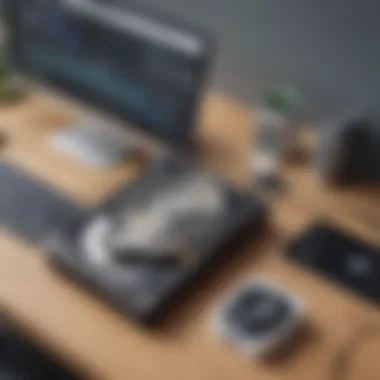

Overall, this step-by-step process underlines the software’s user-centric design. The ease of navigation, coupled with helpful preview functions, aligns well with the needs of users who may be under stress from data loss.
"Simplicity and efficiency in data recovery lead to a more satisfying user experience."
Pricing and Plans
Understanding the pricing and plans of Wondershare Recoverit is crucial for potential users. This section explores the available options, comparing the functionalities and determining the value each plan provides. Price is often a decisive factor when choosing software, especially for small to medium-sized businesses or IT professionals, where budget constraints can be significant. Assessing the cost-effectiveness of a product can influence user satisfaction and long-term commitment to the service.
Free vs Paid Plans
Wondershare Recoverit offers both free and paid plans, catering to a wide array of user needs. The free version is beneficial for casual users who may require infrequent file recovery. However, it comes with limitations, such as a cap on the amount of data that can be recovered.
For users with more extensive needs, the paid plans unlock a breadth of features. These features typically include:
- Unlimited data recovery capabilities,
- Advanced recovery modes for specific data loss scenarios,
- Technical support from the Wondershare team,
- Additional tools for file protection and management.
With the free version, users can recover only up to 100 MB of data, which may not suffice for most practical applications. In contrast, the paid plans provide flexibility and comprehensive functionality that can significantly benefit businesses and IT professionals who frequently handle critical data.
Value for Money Assessment
When evaluating the value for money of Wondershare Recoverit, several factors come into play. The software's pricing structure is competitive when compared with similar products in the market. Here are some considerations that underscore its value:
- Robust Performance: Users report a high success rate in file recovery across various scenarios, justifying investment in the paid versions.
- User-Friendly Interface: The intuitive design allows users of all technical levels to navigate the recovery process effectively, reducing time spent learning the software.
- Comprehensive Features: From recovery options to advanced support, the benefits of the paid version outweigh the initial expenditure.
Ultimately, while the free version provides some initial utility, the paid plans truly deliver the potential users would seek when facing critical data recovery situations. A careful evaluation of how often data recovery is needed vis-a-vis the plan costs will help in establishing whether the investment aligns with user expectations and requirements.
"Investing in the right data recovery software can save significant time and resources in the event of data loss."
Comparative Analysis
Understanding how Wondershare Recoverit stands in relation to other data recovery software is critical. This comparative analysis helps users make informed choices, especially given the plethora of data recovery solutions available today. When businesses and individual users face data loss, a thorough evaluation of options is needed to select a solution that best meets their specific needs. First, this analysis highlights essential features, performance metrics, and user experiences, thereby enabling a clearer perspective on what each software can offer.
Comparison with Other Data Recovery Software
When talking about data recovery solutions, it is helpful to compare Wondershare Recoverit with other popular options like EaseUS Data Recovery Wizard, Stellar Data Recovery, and Recuva. Each software has its strengths and weaknesses. For instance:
- EaseUS Data Recovery Wizard: Known for its user-friendly interface and wider file type coverage, but it may not be as speedy in recovery compared to Recoverit.
- Stellar Data Recovery: Offers robust recovery options, especially for deep scans. However, its free version has more restrictions than those of Recoverit.
- Recuva: This software is favored for its simplicity and cost-effectiveness, yet it lacks some advanced features present in Recoverit, which might limit its effectiveness in more complicated recovery scenarios.
In terms of recovery speed, Wondershare Recoverit often outperforms its competitors. Users report quicker scanning and restoration times, especially for large files. Moreover, the user interface is intuitive, which facilitates easier navigation, and is comparable to those seen in other leading software options.
Unique Selling Points of Recoverit
One of the core advantages of Wondershare Recoverit is its ability to recover files from a multitude of scenarios. This includes accidental deletion, formatting errors, and even from damaged hard drives or corrupted files. Here are several unique selling points that set Recoverit apart:
- Wide Range of Supported Formats: It accommodates a vast array of file types, enhancing its usability across different applications. Whether you need to recover documents, photos, videos, or emails, Recoverit's chances of success are considerably high.
- Two Recovery Modes: The software incorporates both quick and deep scan modes. Quick scans are effective for recently deleted files, while deep scans dig deeper into storage devices for files lost under more severe circumstances.
- Built-in Video Repair Tool: This tool is an added benefit for users looking to recover not just files but also repair damaged video files. It provides an all-in-one solution that few competitors can match.
- Preview Functionality: Users can preview files before recovery, ensuring that the right data is restored. This eliminates guesswork and enhances user confidence.
Ultimately, a careful comparative analysis reveals that Wondershare Recoverit stands out for its comprehensive recovery capabilities, speed, and user-friendly features. By evaluating these aspects, users can confidently choose the right data recovery solution that fits their requirements.
Limitations of Wondershare Recoverit
Understanding the limitations of Wondershare Recoverit is essential for any potential user. While the software promises effective data recovery, it is important to examine areas where it may fall short. Recognizing these limitations can help users set realistic expectations and make informed decisions regarding their data recovery needs.
File Size and Recovery Limits
Wondershare Recoverit supports a variety of file types, but there are notable constraints on file size during recovery. Free versions impose significant restrictions on recovery limits. The free plan usually allows users to retrieve only a certain amount of data, which can be restrictive for users attempting to recover large files, such as videos or extensive document archives. The limits can be frustrating, especially if critical data exceeds this threshold. Therefore, small to medium-sized businesses, which often deal with substantial data, should consider how these restrictions may impact their data recovery processes.
One common question involves the maximum file size for recovery. Users may encounter scenarios where a large file becomes corrupted or accidentally deleted. In these cases, the limitation of Recoverit becomes apparent. It is crucial to note that users seeking full recovery capability may need to opt for a paid version.
"Users should consider the implications of data size limitations during recovery when evaluating data recovery options."
Performance Issues in Certain Scenarios
While Wondershare Recoverit generally performs well, users have reported performance issues under specific conditions. For example, the software may struggle with data recovery from heavily fragmented drives. If a storage device is showing signs of failure or corruption, the recovery process can become inconsistent. Users may experience longer recovery times or partial recoveries, which can lead to frustration.
Another area of concern is the software's performance on different operating systems. Users on older versions of Windows or macOS might face compatibility issues. Some users noted that the interface becomes sluggish when handling large volumes of data or when operating on lower-specification machines. This may hinder the overall user experience, causing unnecessary delays in the recovery process.
In situations where quick recovery is crucial, these performance issues could prove detrimental. It's advisable for users to conduct preliminary checks on their system's performance before starting the recovery process.
Mindful of these limitations, organizations should carefully assess their specific needs against what Wondershare Recoverit offers. Identifying these constraints upfront will facilitate better decision-making in choosing the appropriate data recovery solution.
Use Cases and Target Audience
The section on use cases and target audience is pivotal in this article, as it elucidates the diverse scenarios where Wondershare Recoverit can be most beneficial. Understanding the specific needs of different groups enhances the reader's comprehension of the software's practicality. It ensures that individuals or organizations considering the software can assess its relevance to their unique situations. The benefits are multi-fold, ranging from safeguarding critical data to facilitating extensive data recovery processes, proving essential for both personal users and businesses.
Personal Users


For personal users, Wondershare Recoverit caters to a wide array of data recovery needs. Everyday scenarios such as accidentally deleting important files, formatting memory cards, or even experiencing device failures illustrate the utility of this software. It operates seamlessly across various devices, be it a laptop, desktop, or external hard drive. Users often encounter moments of panic when they realize crucial photographs, documents, or other files have vanished. With Recoverit, there exists a robust safety net offering hope for recovery.
Conveniently, the interface is designed to guide users through the recovery process with minimal technical knowledge, appealing to individuals who may not possess an IT background. Key features, like previewing files before recovery, enhance user control over the process, making it highly relevant for personal users who want assurance that they are restoring the right files.
Business Environments
In contrast, businesses face significantly different challenges when it comes to data management. The stakes are higher, and the impact of data loss can cripple operations. For small to medium-sized enterprises, data breaches or accidental deletions can disrupt workflows and lead to financial repercussions. Here, Wondershare Recoverit emerges as a critical tool in the arsenal of data recovery solutions.
Companies can experience data loss in various forms—client information, project documentation, and financial records being just a few examples. The software delivers a reliable way to recover lost data quickly, minimizing downtime. Furthermore, its support for various file types makes it suitable for diverse business needs, from presentations to image files.
In a business environment, the efficiency of data recovery directly correlates with productivity and trust. Thus, utilizing a tool like Wondershare Recoverit promotes a culture of security and preparedness, which is paramount in today’s data-driven landscape. Companies that prioritize data recovery solutions signal their commitment to protecting sensitive information, fostering trust among clients and stakeholders.
"Data loss in business can lead to severe consequences, making effective recovery solutions non-negotiable."
The combination of personal and business use cases illustrates the broad applicability of Wondershare Recoverit. By recognizing these distinct scenarios, potential users can make informed decisions on whether this tool will meet their requirements.
Customer Support and Resources
Customer support is a critical component of any software service, especially in data recovery solutions like Wondershare Recoverit. Users often face situations where they require immediate assistance due to lost files or software malfunctions. Thus, having a robust customer support system in place not only enhances user experience but also builds trust and reliability in the product. Effective support can guide users through complex recovery processes and help them maximize the software's capabilities. In this section, we will explore the various support channels offered by Wondershare Recoverit and also review the online resources available for users.
Support Channels Available
Wondershare Recoverit provides several channels for customer support, making it easier for users to seek help when needed. Here are the main options:
- Email Support: Users can send inquiries directly to the support team via email. This method is suitable for detailed questions, especially if they involve specific technical issues. Response times may vary based on the complexity of the inquiry.
- Live Chat: For immediate assistance, the live chat feature allows users to connect with customer support representatives in real-time. This is especially valuable for urgent issues where timely communication is essential.
- Phone Support: Some users prefer speaking directly with a representative. Wondershare Recoverit offers a phone support option, which usually facilitates clear communication about technical problems.
- Social Media: The company maintains an active presence on platforms like Facebook and Reddit, where users can interact, ask questions, and receive responses. This can be a quick way to garner feedback from both support teams and other users.
These channels ensure that users can access the assistance they need in various forms, making data recovery less daunting.
Online Resources and Guides
In addition to direct support channels, Wondershare Recoverit provides a range of online resources that aid users in manual troubleshooting and self-support. This collection can significantly reduce the need for direct support contact. Key resources include:
- User Manuals: Comprehensive guides detailing how to install, set up, and operate the software effectively. This helps users familiarize themselves with the features.
- FAQs: A frequently asked questions section caters to common user concerns, providing quick answers to typical issues that may arise during recovery tasks.
- Tutorial Videos: Visual content helps demystify complicated processes, allowing users to follow along with step-by-step instructions.
- Forums and Community Pages: Users can benefit from shared experiences of others who might have dealt with similar issues. Engaging in community discussions can also foster peer support, which is beneficial in technical areas.
Having access to these resources not only empowers users but also enhances their ability to resolve common issues independently. This combination of support channels and online resources is vital for building a supportive environment, especially for small to medium-sized businesses, entrepreneurs, and IT professionals who rely on data recovery software for critical operations.
User Feedback and Reviews
Understanding user feedback and reviews is essential for evaluating Wondershare Recoverit. This section highlights how individual experiences shape the perception of the software's reliability and effectiveness. User feedback serves as a real-world testament to the company’s claims and functionalities. By dissecting both positive experiences and common complaints, potential users can make informed decisions based on the shared insights of others.
The significance of user feedback can be summarized as follows:
- Real-World Implications: Feedback from users provides a glimpse into how the software performs in practical scenarios, beyond the theoretical descriptions provided by the developers.
- Quality Assessment: Positive testimonials can validate product claims regarding recovery success rates, user interface usability, and overall performance.
- Improvement Insights: Identifying common complaints can illuminate areas where Wondershare Recoverit may fall short, which helps potential buyers assess if the limitations are a dealbreaker for their unique needs.
In today's digital landscape, user reviews can also enhance trustworthiness. They can encourage businesses and professionals to feel more confident in trying a new software tool for data recovery.
Positive Experiences
Many users report favorable experiences when utilizing Wondershare Recoverit. They highlight several strengths that contribute to their satisfaction:
- User-Friendliness: A common commendation revolves around the software’s intuitive interface. Users emphasize that despite not being tech-savvy, they could navigate the recovery process easily.
- Comprehensive Recovery Solutions: Users appreciate the software’s capacity to recover various file types. Many have successfully restored lost documents, photos, and videos without requiring extensive technical knowledge.
- Reliable Performance: Numerous reviews mention the software’s effectiveness in retrieving files from damaged or inaccessible drives. Satisfied users express relief at successfully recovering important data that they feared was permanently lost.
Overall, the positive feedback creates a sense of trust and reliability around Wondershare Recoverit, making it an appealing option for individuals and businesses alike.
Common Complaints
While the positive feedback is encouraging, it is equally important to consider the criticisms raised by users. Identifying common complaints can provide potential users with a more balanced view:
- Limited Free Features: Several users have expressed disappointment with the restrictions of the free version. They note that the software’s capabilities are significantly limited without a paid subscription, which some find discouraging.
- Slow Scanning Times: Some reviews point out that the scanning process may take longer than anticipated, especially when dealing with larger files or drives.
- Recovery Success Variability: Certain users share experiences where files could not be recovered despite following the established procedures. This inconsistency can be frustrating, particularly for those relying heavily on the software for critical data recovery situations.
Ending
In a landscape where data loss can be detrimental to both individuals and organizations, understanding solid data recovery solutions is crucial. This article has explored Wondershare Recoverit in depth, offering valuable insights into its various facets. The software's capacity to recover lost files from a range of storage devices stands out. It caters effectively to different user scenarios, making it more than just a utility for tech-savvy users.
Final Thoughts on Wondershare Recoverit
Wondershare Recoverit provides a reliable, user-friendly interface that simplifies data recovery processes. Its diverse recovery methods and support for multiple file types position it as a versatile choice. Users can expect an intuitive experience, even if they are not technically proficient. Here are critical points worth noting about Recoverit:
- Wide Compatibility: It works well with various operating systems and storage devices.
- Effective Recovery Processes: The software's algorithms enhance the success rate of recovering lost or deleted files.
"Wondershare Recoverit is not just a tool; it is a peace-of-mind assurance for users who store important data."
In considering limitations, some may find the speed of recovery inconsistent across file sizes, but overall, the performance remains commendable.
Recommendations for Potential Users
For those contemplating whether to incorporate Wondershare Recoverit into their data recovery toolkit, several factors should guide the decision:
- Personal Users: If you have encountered accidental file deletion or formatted drives, Recoverit can simplify recovery tasks, saving you both time and stress.
- Small to Medium-Sized Businesses: For businesses relying on data integrity, investing in Recoverit offers an additional layer of security and promotes operational continuity in case of unexpected data loss.
- IT Professionals: The software can enhance your data recovery services, allowing for efficient file recovery while catering to a wide array of storage media.
- Budget-conscious Users: The balance of features against the pricing structure makes it a viable option for various users, particularly those seeking value without sacrificing quality.
In summary, Wondershare Recoverit emerges as a trustworthy choice for anyone faced with the unfortunate event of data loss. Its combination of features and user accessibility can empower users to recover what may seem irretrievably lost.













